- Professional Development
- Medicine & Nursing
- Arts & Crafts
- Health & Wellbeing
- Personal Development
9498 Courses
Exploration & Production (E&P) Accounting Level 1
By EnergyEdge - Training for a Sustainable Energy Future
Boost your expertise in exploration and production accounting with EnergyEdge's course. Join our classroom training to gain valuable insights. Enroll now!
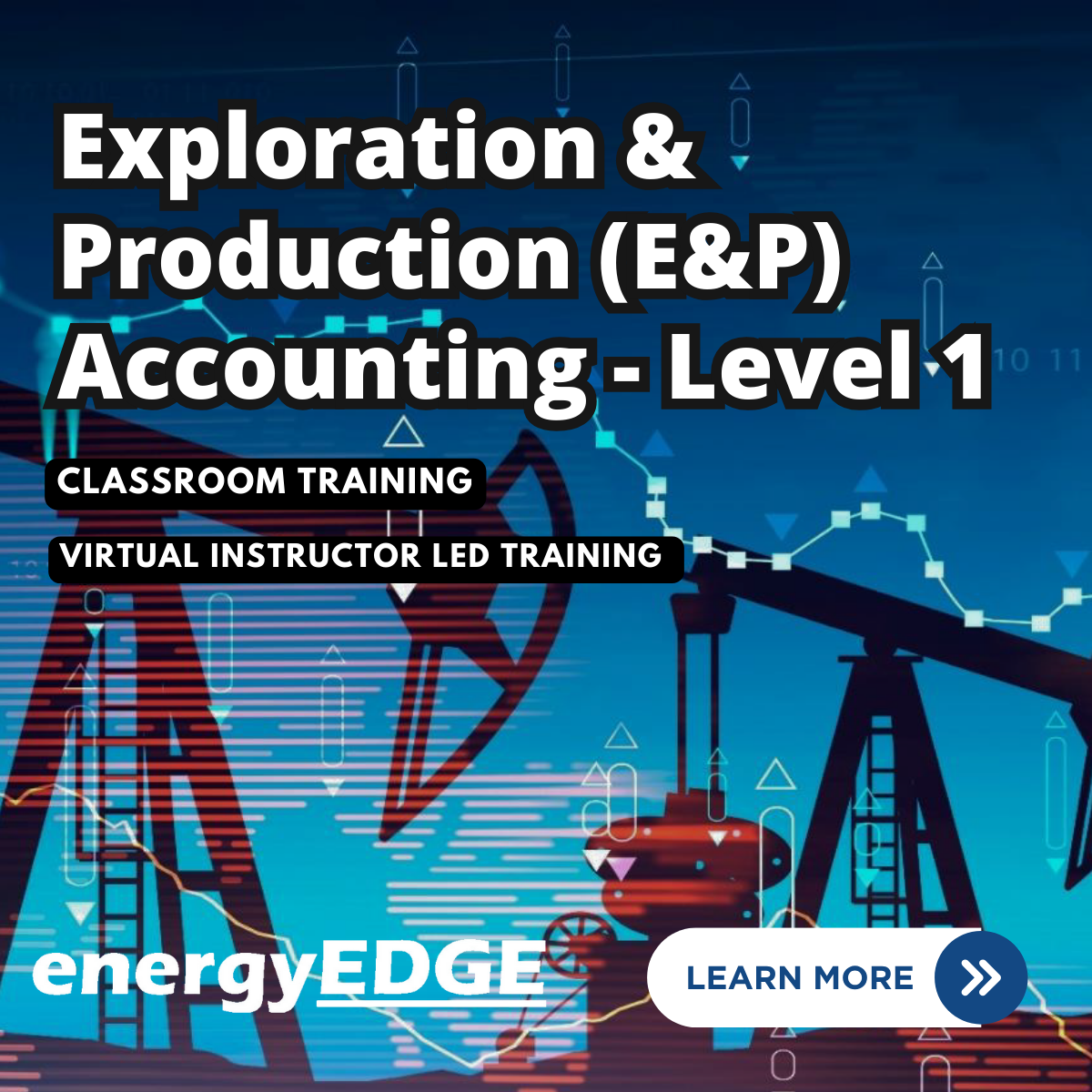
CDM Awareness IIRSM & IOSH Approved
By BAB Business Group
The Construction Design and Management Regulations cover the management of health, safety and welfare when carrying out construction projects. Whatever your role in the construction industry these regulations are there to improve your health and safety. They are intended to ensure that projects are planned and run effectively and safely right from the start. This awareness course covers the core concepts of the regulations and details the various roles that are required for a construction project along with the key documents that need to be produced. It starts with an introduction to CDM, then covers some of the parameters that need to be checked when a project is being planned. It finishes by detailing a number of example projects that illustrate how the regulations can be applied.

JUnit and Mockito Unit Testing for Java Developers
By Packt
From installation and project creation to writing tests with JUnit, Mockito, and Hamcrest, this course will cover all the important concepts that you need to get up and running with unit testing.

PRINCE2 Agile Practitioner with Exam
By Nexus Human
Duration 3 Days 18 CPD hours This course is intended for PRINCE2 Agile Practitioner is designed for those who are already certified in either PRINCE2 or PRINCE2 Agile Foundation levels. Candidates can sit PRINCE2 Agile Practitioner if they hold any of the following project management certifications: PRINCE2 Foundation, PRINCE2 Agile Foundation, Project Management Professional (PMP), Certified Associate in Project Management (CAPM) or IMPA Levels A,B, C and D (Certified Project Director). Overview The PRINCE2 Agile Practitioner course explores practical application of the PRINCE2 Agile method with real-world scenarios. Developed in response to demand from user communities, PRINCE2 Agile provides structure, governance and controls when working with agile concepts, methods and techniques. As a PRINCE2© Accredited Training Organization of PeopleCert, all students attending this training will be provided with the exam voucher as a part of delivery. IntroductionAn Overview of AgileIntroduction to PRINCE2 AgileThe 5 TargetsStarting-Up a Project, Initiating a ProjectAgile and the PRINCE2 ThemesChangeOrganizationPrinciples and BehaviorsPlansQualityControlling a Stage and Managing a StageDirecting a ProjectClosing a ProjectRich Communication Kanban and The Kanban MethodLean Start-UpFurther Guidance IPRINCE2© is a registered trademark of AXELOS Limited, used under permission of AXELOS Limited. All rights reserved. Additional course details:Notes New Horizons is an Authorised Training Organisation (ATO) for Peoplecert for ITIL4 and PRINCE2 Nexus Humans PRINCE2 Agile Practitioner with Exam training program is a workshop that presents an invigorating mix of sessions, lessons, and masterclasses meticulously crafted to propel your learning expedition forward. This immersive bootcamp-style experience boasts interactive lectures, hands-on labs, and collaborative hackathons, all strategically designed to fortify fundamental concepts. Guided by seasoned coaches, each session offers priceless insights and practical skills crucial for honing your expertise. Whether you're stepping into the realm of professional skills or a seasoned professional, this comprehensive course ensures you're equipped with the knowledge and prowess necessary for success. While we feel this is the best course for the PRINCE2 Agile Practitioner with Exam course and one of our Top 10 we encourage you to read the course outline to make sure it is the right content for you. Additionally, private sessions, closed classes or dedicated events are available both live online and at our training centres in Dublin and London, as well as at your offices anywhere in the UK, Ireland or across EMEA.

By the end of this course, you will understand how differently people understand and relate to time. You will be able to manage better team dynamics in terms of time management and you will be able to agree and implement with your team new procedures and rules to manage time within the team better.

Overview This comprehensive course on Django Rest Framework Level 4 will deepen your understanding on this topic. After successful completion of this course you can acquire the required skills in this sector. This Django Rest Framework Level 4 comes with accredited certification, which will enhance your CV and make you worthy in the job market. So enrol in this course today to fast track your career ladder. How will I get my certificate? You may have to take a quiz or a written test online during or after the course. After successfully completing the course, you will be eligible for the certificate. Who is This course for? There is no experience or previous qualifications required for enrolment on this Django Rest Framework Level 4. It is available to all students, of all academic backgrounds. Requirements Our Django Rest Framework Level 4 is fully compatible with PC's, Mac's, Laptop, Tablet and Smartphone devices. This course has been designed to be fully compatible with tablets and smartphones so you can access your course on Wi-Fi, 3G or 4G. There is no time limit for completing this course, it can be studied in your own time at your own pace. Career Path Having these various qualifications will increase the value in your CV and open you up to multiple sectors such as Business & Management, Admin, Accountancy & Finance, Secretarial & PA, Teaching & Mentoring etc. Course Curriculum 15 sections • 82 lectures • 04:40:00 total length •Module 01: Course and Instructor Introduction: 00:03:00 •Module 02: How to make the best of this course: 00:02:00 •Module 01: What is REST?: 00:06:00 •Module 02: Why REST: 00:08:00 •Module 03: What and Why DJango REST Framework: 00:06:00 •Module 01: Install DJango: 00:03:00 •Module 02: Install DJango REST Framework: 00:01:00 •Module 03: Install MySql and MySql workbench: 00:03:00 •Module 04: Launch MySql workbench: 00:02:00 •Module 05: Install python mysqlclient: 00:01:00 •Module 06: Install ATOM: 00:03:00 •Module 07: Install Postman: 00:01:00 •Module 01: Create the project: 00:02:00 •Module 02: Create a view: 00:02:00 •Module 03: Configure the URL and TEST: 00:03:00 •Module 04: Create app level urls: 00:02:00 •Module 05: Create a model class: 00:03:00 •Module 06: Configure the database and run migrations: 00:03:00 •Module 07: Use the model in the view and test: 00:03:00 •Module 01: DRF Components: 00:06:00 •Module 02: Function Based Views: 00:05:00 •Module 03: Serializers: 00:04:00 •Module 04: Create the Project: 00:02:00 •Module 05: Create the Model: 00:02:00 •Module 06: Create the Serializer: 00:02:00 •Module 07: GET single student: 00:04:00 •Module 08: Create Student: 00:04:00 •Module 09: Implement Non Primary Key Based Operations: 00:07:00 •Module 10: Use @api_view: 00:01:00 •Module 11: Configure the URLs: 00:02:00 •Module 12: Test: 00:07:00 •Module 13: Test Using Postman: 00:04:00 •Module 01: Introduction: 00:01:00 •Module 02: Create the Project: 00:01:00 •Module 03: Implement Non Primary Key Based Operations: 00:06:00 •Module 04: Implement Primary Key Based Operations: 00:07:00 •Module 05: Configure the URLs and TEST: 00:04:00 •Module 01: Introduction: 00:05:00 •Module 02: Non Primary Key based operations: 00:04:00 •Module 03: Primary Key based operations: 00:02:00 •Module 04: Configure the URLs and TEST: 00:02:00 •Module 01: Generics: 00:03:00 •Module 02: Generics in action: 00:03:00 •Module 01: Introduction: 00:03:00 •Module 02: Create ViewSet: 00:02:00 •Module 03: Configure URLs and Test: 00:04:00 •Module 01: Create the Project: 00:03:00 •Module 02: Create model: 00:03:00 •Module 03: Create Serializers: 00:04:00 •Module 04: Create REST endpoints: 00:03:00 •Module 05: Configure URLs: 00:02:00 •Module 06: Test: 00:03:00 •Module 01: Introduction: 00:06:00 •Module 02: Pagination in action: 00:05:00 •Module 03: Pagination at class level: 00:03:00 •Module 04: Using LimitOffsetPagination: 00:01:00 •Module 01: Introduction: 00:04:00 •Module 02: Authentication in action: 00:03:00 •Module 03: Authorization in action: 00:06:00 •Module 04: Global Security: 00:04:00 •Module 01: Usecase: 00:01:00 •Module 02: Create the Project: 00:01:00 •Module 03: Create Model Classes: 00:03:00 •Module 04: Create Reservation Model: 00:01:00 •Module 05: Create Serializers: 00:01:00 •Module 06: Create ViewSets: 00:02:00 •Module 07: Configure the Router: 00:02:00 •Module 08: Run Migrations: 00:01:00 •Module 09: Initial round of testing: 00:04:00 •Module 10: Implement findFlights endpoint: 00:03:00 •Module 11: Test findFlights: 00:05:00 •Module 12: Implement Save Reservation: 00:06:00 •Module 13: Test Save Reservation: 00:04:00 •Module 01: In-Built Validations: 00:04:00 •Module 02: Allowing Blank and Null Values: 00:02:00 •Module 03: Create Custom Validator: 00:05:00 •Module 04: Two more ways: 00:07:00 •Module 01: Introduction: 00:03:00 •Module 02: Configure Token Auth: 00:05:00 •Module 03: Create Users and Token: 00:04:00 •Module 04: Token Auth in action: 00:03:00 •Module 05: Automate Token Creation: 00:09:00

PIC Microcontroller: Practical Projects Online Training
By Lead Academy
PIC Microcontroller: Practical Projects Training Course Overview Are you looking to begin your PIC Microcontroller career or want to develop more advanced skills in PIC Microcontroller? Then this PIC Microcontroller: practical projects online training course will set you up with a solid foundation to become a confident electronic engineer and help you to develop your expertise in PIC Microcontroller. This PIC Microcontroller: practical projects online training course is accredited by the CPD UK & IPHM. CPD is globally recognised by employers, professional organisations and academic intuitions, thus a certificate from CPD Certification Service creates value towards your professional goal and achievement. CPD certified certificates are accepted by thousands of professional bodies and government regulators here in the UK and around the world. Whether you are self-taught and you want to fill in the gaps for better efficiency and productivity, this PIC Microcontroller: practical projects online training course will set you up with a solid foundation to become a confident electronic engineer and develop more advanced skills. Gain the essential skills and knowledge you need to propel your career forward as an electronic engineer. The PIC Microcontroller: practical projects online training course will set you up with the appropriate skills and experience needed for the job and is ideal for both beginners and those currently working as electronic engineer. This comprehensive PIC Microcontroller: practical projects online training course is the perfect way to kickstart your career in the field of PIC Microcontroller. This PIC Microcontroller: practical projects online training course will give you a competitive advantage in your career, making you stand out from all other applicants and employees. If you're interested in working as an electronic engineer or want to learn more skills on PIC Microcontroller but unsure of where to start, then this PIC Microcontroller: practical projects online training course will set you up with a solid foundation to become a confident electronic engineer and develop more advanced skills. As one of the leading course providers and most renowned e-learning specialists online, we're dedicated to giving you the best educational experience possible. This PIC Microcontroller: practical projects online training course is crafted by industry expert, to enable you to learn quickly and efficiently, and at your own pace and convenience. Who should take this course? This comprehensive PIC Microcontroller: practical projects online training course is suitable for anyone looking to improve their job prospects or aspiring to accelerate their career in this sector and want to gain in-depth knowledge of PIC Microcontroller. Entry Requirements There are no academic entry requirements for this PIC Microcontroller: practical projects online training course, and it is open to students of all academic backgrounds. As long as you are aged seventeen or over and have a basic grasp of English, numeracy and ICT, you will be eligible to enrol. Career path This PIC Microcontroller: practical projects online training course opens a brand new door for you to enter the relevant job market and also provides you with the chance to accumulate in-depth knowledge at the side of needed skills to become flourishing in no time. You will also be able to add your new skills to your CV, enhance your career and become more competitive in your chosen industry Course Curriculum Introduction Introduction Who we are First Project: Motion Detector First Project Goal and Components First Project Circuit First Project Code Explained First Project Simulation Burning the Code to PIC Microcontroller First Project Practical Work Second Project: RGB Multi-Color Leds Controlled by LDR Second Project Goal and Components Second Project Circuit Second Project Code Second Project Simulation Second Project Practical Work Third Project: Device Control Using Clap Signals Third Project Goal and Components Third Project Circuit Third Project Code and Simulation Third Project Practical Work End of Course End Download and Install Software Section Download and Install MikroC Software Download and Install Proteus Software Recognised Accreditation CPD Certification Service This course is accredited by continuing professional development (CPD). CPD UK is globally recognised by employers, professional organisations, and academic institutions, thus a certificate from CPD Certification Service creates value towards your professional goal and achievement. CPD certificates are accepted by thousands of professional bodies and government regulators here in the UK and around the world. Many organisations look for employees with CPD requirements, which means, that by doing this course, you would be a potential candidate in your respective field. Certificate of Achievement Certificate of Achievement from Lead Academy After successfully passing the MCQ exam you will be eligible to order your certificate of achievement as proof of your new skill. The certificate of achievement is an official credential that confirms that you successfully finished a course with Lead Academy. Certificate can be obtained in PDF version at a cost of £12, and there is an additional fee to obtain a printed copy certificate which is £35. FAQs Is CPD a recognised qualification in the UK? CPD is globally recognised by employers, professional organisations and academic intuitions, thus a certificate from CPD Certification Service creates value towards your professional goal and achievement. CPD-certified certificates are accepted by thousands of professional bodies and government regulators here in the UK and around the world. Are QLS courses recognised? Although QLS courses are not subject to Ofqual regulation, they must adhere to an extremely high level that is set and regulated independently across the globe. A course that has been approved by the Quality Licence Scheme simply indicates that it has been examined and evaluated in terms of quality and fulfils the predetermined quality standards. When will I receive my certificate? For CPD accredited PDF certificate it will take 24 hours, however for the hardcopy CPD certificate takes 5-7 business days and for the Quality License Scheme certificate it will take 7-9 business days. Can I pay by invoice? Yes, you can pay via Invoice or Purchase Order, please contact us at info@lead-academy.org for invoice payment. Can I pay via instalment? Yes, you can pay via instalments at checkout. How to take online classes from home? Our platform provides easy and comfortable access for all learners; all you need is a stable internet connection and a device such as a laptop, desktop PC, tablet, or mobile phone. The learning site is accessible 24/7, allowing you to take the course at your own pace while relaxing in the privacy of your home or workplace. Does age matter in online learning? No, there is no age limit for online learning. Online learning is accessible to people of all ages and requires no age-specific criteria to pursue a course of interest. As opposed to degrees pursued at university, online courses are designed to break the barriers of age limitation that aim to limit the learner's ability to learn new things, diversify their skills, and expand their horizons. When I will get the login details for my course? After successfully purchasing the course, you will receive an email within 24 hours with the login details of your course. Kindly check your inbox, junk or spam folder, or you can contact our client success team via info@lead-academy.org
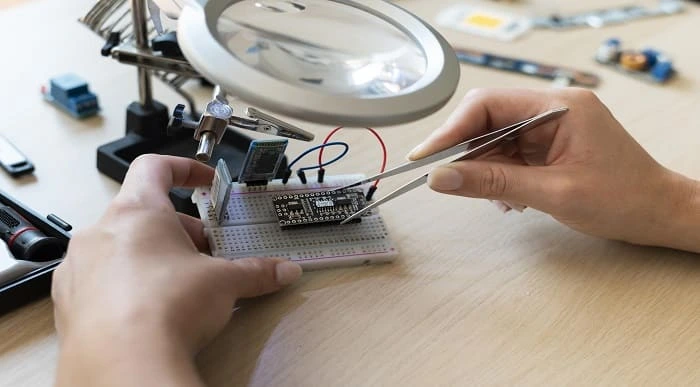
Commercial awareness for project staff and engineers (In-House)
By The In House Training Company
Nowadays not only do we rely on our commercial and sales staff to hit that bottom line but we expect our engineers and project teams to play their part too - not only through their engineering and management skills but by behaving in a commercially minded way in their dealings with their counterparts in customer or supplier organisations. This means understanding, amongst other things, the issues surrounding the commencement of work ahead of contract, having a clear contract baseline, recognising the broader implications of contract change, the need for timeliness and the consequences of failing to meet the contracted timetable. This practical one-day programme has been designed specifically to give engineers, project staff and others just that understanding. The course is designed principally to provide engineers and project staff with an appreciation of contractual obligations, liabilities, rights and remedies so that they understand the implications of their actions. It is also suitable for business development staff who are negotiating contracts on behalf of the business. The main focus of the day is on creating an awareness of when a situation may have commercial implications that would harm an organisation's business interests if not recognised and handled appropriately and how taking a positive but more commercial approach to those situations can lead to a more positive outcome for the business. As well as providing an understanding of the commercial imperatives the day also focuses on specific areas affecting engineers and project staff, such as the recognition and management of change, the risks when working outside the contract and managing delays in contracts. The course identifies the different remedies that may apply according to the reasons for the delay and provides some thoughts on pushing back should such situations arise. On completion of this programme the participants will: appreciate the need for contractual controls and will have a better understanding of their relevance and how they can be applied, particularly the issues of starting work ahead of contract, implementing changes and inadvertently creating a binding contract by their behaviour; have gained an understanding of the terminology and procedural issues pertaining to contracting within a programme; and be more commercially aware and better equipped for their roles. 1 Basic contract law - bidding and contract formation Purpose of a contract Contract formation - the key elements required to create a legally binding agreement Completeness and enforceability Express and implied terms Conditions v warranties The use of, and issues arising from, standard forms of sale and purchase Use of 'subject to contract' Letters of intent Authority to commit 2 Change management Recognising changes to a contracted requirement Pricing change Implementation and management of change 3 Key contracting terms and conditions By the end of this module participants will be able to identify the key principles associated with: Pricing Getting paid and retaining payment Cashflow Delivery and acceptance Programme delaysExamining some reasons for non-performance...Customer failureContractor's failureNo fault delays ... and the consequences of non-performance: Damages claimsLiquidated damagesForce majeureContinued performance Waiver clauses and recent case law Use of best/reasonable endeavours Contract termination 4 Warranties, indemnities and liability Express and implied warranties Limiting liability 5 Protection of information Forms of intellectual property Background/foreground intellectual property Marking intellectual property Intellectual property rights Copyright Software Confidentiality agreements Internet

Risk Management and Compliance - QLS Endorsed Course
By Imperial Academy
Level 5 & 7 Endorsed Diploma | QLS Hard Copy Certificate Included | Plus 5 CPD Courses | Lifetime Access

Advanced Diploma in Six Sigma Masterclass
By Course Cloud
Course Overview The Advanced Diploma in Six Sigma Masterclass course is a complete instructor-guided course for project managers and senior-level professionals in the service industry. Through this step-by-step training course, you will explore the key concepts of Lean Six Sigma Black Belt and how Lean can be applied to improve service sector processes. You will gain the expertise to measure the performance of a process using Six Sigma, identify problems and goals of an improvement area, and monitor the improvement performance of processes, by learning from the experts. This course introduces key tools and best practices for integrating Lean techniques to take your career to the next level. Each topic has been broken down into easy to follow modules, to ensure you get the best out of your learning experience. This best selling Advanced Diploma in Six Sigma Masterclass has been developed by industry professionals and has already been completed by hundreds of satisfied students. This in-depth Advanced Diploma in Six Sigma Masterclass is suitable for anyone who wants to build their professional skill set and improve their expert knowledge. The Advanced Diploma in Six Sigma Masterclass is CPD-accredited, so you can be confident you're completing a quality training course will boost your CV and enhance your career potential. The Advanced Diploma in Six Sigma Masterclass is made up of several information-packed modules which break down each topic into bite-sized chunks to ensure you understand and retain everything you learn. After successfully completing the Advanced Diploma in Six Sigma Masterclass, you will be awarded a certificate of completion as proof of your new skills. If you are looking to pursue a new career and want to build your professional skills to excel in your chosen field, the certificate of completion from the Advanced Diploma in Six Sigma Masterclass will help you stand out from the crowd. You can also validate your certification on our website. We know that you are busy and that time is precious, so we have designed the Advanced Diploma in Six Sigma Masterclass to be completed at your own pace, whether that's part-time or full-time. Get full course access upon registration and access the course materials from anywhere in the world, at any time, from any internet-enabled device. Our experienced tutors are here to support you through the entire learning process and answer any queries you may have via email.

Search By Location
- project Courses in London
- project Courses in Birmingham
- project Courses in Glasgow
- project Courses in Liverpool
- project Courses in Bristol
- project Courses in Manchester
- project Courses in Sheffield
- project Courses in Leeds
- project Courses in Edinburgh
- project Courses in Leicester
- project Courses in Coventry
- project Courses in Bradford
- project Courses in Cardiff
- project Courses in Belfast
- project Courses in Nottingham