- Professional Development
- Medicine & Nursing
- Arts & Crafts
- Health & Wellbeing
- Personal Development
22062 Courses
Embark on a transformative journey into the realm of AutoLISP programming with our comprehensive course titled 'Complete AutoLISP Programming.' Crafted with precision and expertise, this course is not just a curriculum; it's a key to unlocking a world of possibilities within AutoCAD customization. Imagine seamlessly creating macros for essential commands, mastering AutoLISP rules, variables, math functions, list functions, user input functions, object handling functions, selection sets, conditionals, and delving into the intricacies of AutoCAD objects and data models. Authored by industry experts, this course goes beyond the basics, providing a Quick Win Demo and hands-on projects that reinforce your newfound skills. Learning Outcomes Develop a deep understanding of AutoLISP programming rules, enabling you to create efficient and customized AutoCAD commands. Master the application of AutoLISP variables in real-world programming scenarios, honing your skills through practical exercises. Acquire proficiency in AutoLISP math functions, empowering you to perform complex mathematical operations seamlessly within AutoCAD. Unlock the potential of AutoLISP's list functions, gaining the ability to manipulate lists for enhanced program functionality. Explore AutoLISP's user input functions, object handling functions, and delve into the intricacies of conditionals and equality functions. Why choose this Complete AutoLISP Programming course? Unlimited access to the course for a lifetime. Opportunity to earn a certificate accredited by the CPD Quality Standards and CIQ after completing this course. Structured lesson planning in line with industry standards. Immerse yourself in innovative and captivating course materials and activities. Assessments designed to evaluate advanced cognitive abilities and skill proficiency. Flexibility to complete the Course at your own pace, on your own schedule. Receive full tutor support throughout the week, from Monday to Friday, to enhance your learning experience. Unlock career resources for CV improvement, interview readiness, and job success. Who is this The Complete AutoLISP Programming course for? CAD enthusiasts and draftsmen seeking to elevate their AutoCAD customization skills. Architects aiming to streamline and enhance their design processes. Engineers looking to automate repetitive tasks and boost productivity. Students and professionals in the fields of architecture, engineering, and design. Anyone with a passion for programming and a desire to delve into the world of AutoCAD customization. Career path AutoCAD Programmer: £35,000 - £45,000 CAD Automation Specialist: £40,000 - £50,000 Architectural Technologist: £30,000 - £40,000 Engineering Design Consultant: £35,000 - £45,000 BIM Specialist: £40,000 - £50,000 Project Manager (CAD): £45,000 - £55,000 Prerequisites This Complete AutoLISP Programming does not require you to have any prior qualifications or experience. You can just enrol and start learning.This Complete AutoLISP Programming was made by professionals and it is compatible with all PC's, Mac's, tablets and smartphones. You will be able to access the course from anywhere at any time as long as you have a good enough internet connection. Certification After studying the course materials, there will be a written assignment test which you can take at the end of the course. After successfully passing the test you will be able to claim the pdf certificate for £4.99 Original Hard Copy certificates need to be ordered at an additional cost of £8. Course Curriculum Unit 01: Introduction Module 01: Introduction 00:01:00 Module 02: Course Outline 00:05:00 Module 03: Introduction to AutoLISP 00:02:00 Module 04: Who is this Course for? 00:02:00 Module 05: What will I Learn? 00:01:00 Module 06: About the Author 00:02:00 Module 07: Why Learn AutoLISP? 00:02:00 Module 08: Tools 00:04:00 Unit 02: Quick Win Demo Module 01: Create Zoom Command Macros 00:13:00 Module 02: Create Layer Command Macros 00:10:00 Module 03: Create Insert Command Macros 00:07:00 Module 04: Create Audit Commands 00:06:00 Unit 03: AutoLISP Rules Module 01: AutoLISP Rules 00:05:00 Unit 04: AutoLISP Variables Module 01: Understanding AutoLISP Variables 00:05:00 Module 02: Using Variables in a Real World Program - Part 1 00:08:00 Module 03: Using Variables in a Real World Program - Part 2 00:08:00 Module 04: Using Variables in a Real World Program - Part 3 00:05:00 Module 05: Using Variables in a Real World Program - Part 4 00:07:00 Unit 05: AutoLISP Math Functions Module 01: Math Functions in Theory 00:06:00 Module 02: Math Functions by Example 00:15:00 Unit 06: AutoLISP's List Functions Module 01: List Functions Theory - Part 1 00:06:00 Module 02: CAR Function - Demo 00:02:00 Module 03: CDR Function - Demo 00:02:00 Module 04: CADR Function - Demo 00:02:00 Module 05: CADDR Function - Demo 00:02:00 Module 06: CAAR Function - Demo 00:02:00 Module 07: CDDR Function - Demo 00:01:00 Module 08: List Functions Theory - Part 2 00:05:00 Module 09: list Function - Demo 00:01:00 Module 10: cons Function - Demo 00:02:00 Module 11: nth Function - Demo 00:01:00 Module 12: Foreach Function - Demo 00:04:00 Module 13: List Functions Theory - Part 3 00:05:00 Module 14: Assoc Function - Demo 00:04:00 Module 15: Subst Function - Demo 00:06:00 Module 16: Last Function - Demo 00:02:00 Module 17: Reverse Function - Demo 00:02:00 Unit 07: AutoLISP's User Input Functions Module 01: User Input Functions Theory - Part 1 00:05:00 Module 02: User Input Functions Theory - Part 2 00:04:00 Module 03: GetPoint Function - Demo 00:02:00 Module 04: GetInt Function - Demo 00:03:00 Module 05: GetString Function - Demo 00:04:00 Module 06: GetReal Function - Demo 00:02:00 Module 07: GetDist Function - Demo 00:04:00 Module 08: GetCorner Function - Demo 00:04:00 Module 09: GetAngle Function - Demo 00:10:00 Module 10: GetKword Function - Demo 00:05:00 Unit 08: Object Handling Functions Module 01: Object Handling Functions - Theory 00:04:00 Module 02: Entsel Function - Demo 00:03:00 Module 03: Entnext Function - Demo 00:03:00 Module 04: Entlast Function - Demo 00:02:00 Module 05: Entget Function - Demo 00:04:00 Module 06: Object Handling Functions - Exercises 00:02:00 Module 07: Object Handling Functions - Solutions to Exercises 00:06:00 Unit 09: AutoLISP's Selection Sets Module 01: Selection Sets - Theory 00:08:00 Module 02: Ssget Function - Demo 00:11:00 Module 03: Ssadd Function - Demo 00:05:00 Module 04: Ssdel Function - Demo 00:03:00 Module 05: Ssmemb Function - Demo 00:03:00 Module 06: Ssname Function - Demo 00:03:00 Module 07: Sslength Function - Demo 00:05:00 Module 08: Selection Sets - Exercises 00:04:00 Module 09: Selection Sets - Solutions to Exercises 00:13:00 Unit 10: Conditionals And Equality Functions Module 01: Using If and Progn Statements 00:05:00 Module 02: Using While and EQ Functions 00:05:00 Module 03: Using Cond and And Functions 00:04:00 Unit 11: AutoCAD Objects - Data Model Module 01: AutoCAD Objects: Re-examined (Part 1) 00:04:00 Module 02: AutoCAD Objects: Re-examined (Part 2) 00:05:00 Module 03: Line Object: Re-examined (Demo) 00:05:00 Module 04: Circle Object: Re-examined (Demo) 00:04:00 Module 05: Text Object: Re-examined (Demo) 00:08:00 Module 06: Dimension Object: Re-examined (Demo) 00:11:00 Module 07: Block/Attribute Object: Re-examined (Demo) 00:28:00 Unit 12: Symbol Table And Dictionary Handling Functions Module 01: Symbol Table and Dictionary-Handling Functions - Theory 00:05:00 Module 02: Tblsearch - Demo 00:13:00 Module 03: Tblnext - Demo 00:09:00 Unit 13: Hands-On Projects Module 01: CDIM - Project 00:12:00 Module 02: CHSTYLE - Project 00:16:00 Module 03: EXTATTR - Hands-On Project 00:26:00 Unit 14: Conclusion Module 01: Conclusion Message and Thank you! 00:01:00

Learn how to effectively communicate and engage with hearing-impaired individuals by taking our Deaf Awareness Course. The hearing-impaired face many challenges in life, but by gaining a realistic appreciation of the culture and sign language, you can interact and support them in an appropriate way. This Diploma in Deaf Awareness at QLS Level 4 course is endorsed by The Quality Licence Scheme and accredited by CPDQS (with 120 CPD points) to make your skill development & career progression more accessible than ever! Whether this is to assist a relative, ensure that you can communicate for medical or teaching purposes, or just want to play an important part in the community, this Training Pack is the perfect choice for your needs. The contents have been expertly written with the necessary input from industry professionals. This course holds the key to improved communicative techniques and understanding when working with the hearing impaired. You will be given access and information to supporting groups, as well as overviews of the existing deaf culture and community. Recent advances in auditory technology will be explored, along with the educational regulations that are made. You will be shown how to learn sign language (BSL) and be shown the respectful and appropriate ways a deaf person can be engaged in social and work-related activities. Add these amazing new skills to your resume and boost your employability by simply enrolling in this course. Our training is accredited by CPD with 120 CPD points for professional development. Students can expect to complete this training in around 417 hours. You'll also get dedicated expert assistance from us to answer any queries you may have while studying our course. The training pack can be taken in single modules online and at a study speed that you feel is most comfortable. Enrol now. Why Prefer this Course? Opportunity to earn certificate a certificate endorsed by the Quality Licence Scheme & another certificate that is accredited by CPDQS. Get a free student ID card! (£10 postal charge will be applicable for international delivery). Innovative and engaging content. Free assessments. 24/7 tutor support. The Deaf Awareness course has been designed by experts, to create a rich and in-depth training experience for all the students who enrol on it. Enrol on the course now and get instant access to all course materials. Enjoy the course materials online from any internet-enabled device and learn when it suits you. Start your learning journey with this course straight away and take a step forward in securing a better future! **Curriculum Course** Here is the curriculum breakdown of the course: Module 01: Introduction Definition List of Indicators/Spectrum of Differences Communication Professionals Organisations Providing Support Module 02: Deaf Community and Culture Demographics Contemporary Descriptions Digging into the History of BSL Module 03: Causes of Being Deaf and Auditory Innovations Determining One's Hearing Level Hearing Levels and Labels What Causes Changes in Hearing Levels? History of Auditory Technology Module 04: Deaf Education Early Identification and Parents Special Education Legislation The Manual/Oral Controversy Communication and Language Approaches BSL/English Bilingual Approach Module 05: British Sign Language Background of BSL and Other Sign Languages How Sign Languages Are Spread Learning BSL BSL for Hearing People BSL Literacy and Literature Module 06: BSL in Its Social Context Social Variation in BSL Changes in BSL Problems with studying the History of BSL History of Sign Language in Schools Changes in Attitude to the Language Standardisation Module 07: Social Interaction between Deaf and Hearing People A Need for Better Understanding Comfort Level in Social Interaction Need for Understanding in Mainstream Society Assessment Process After completing an online module, you will be given immediate access to a specially designed MCQ test. The results will be immediately analyzed, and the score will be shown for your review. The passing score for each test will be set at 60%. You will be entitled to claim a certificate endorsed by the Quality Licence Scheme after you have completed all of the Diploma in Deaf Awareness at QLS Level 4 exams. CPD 120 CPD hours / points Accredited by CPD Quality Standards Who is this course for? Is This Course Is Right for You? This course has been written to raise awareness about the issues and challenges that the hearing-impaired face. It will help those with deaf friends, partners, or relatives and those who have regular contact with affected individuals in work or social engagements. Requirements There are no previous knowledge requirements for the Deaf Awareness program; this is open to anyone! Any learning enthusiast from anywhere in the world can enrol on this course without any hesitation. All students must have a passion for learning and literacy and be over the age of 16. Browse this 100% online course from any internet device, including your computer, tablet or smartphone. Study at your own pace and earn an industry- skillset with this course. Career path This course is ideal for those who may come into regular contact with the hard of hearing in their roles or positions. As such, it covers the following careers and roles: Teacher Specialist Support Worker Medical Healthcare Professional Community Worker Speech Therapist Certificates Certificate Accredited by CPD Digital certificate - £10 Diploma in Deaf Awareness at QLS Level 4 Hard copy certificate - £99 Endorsed Certificate of Achievement from the Quality Licence Scheme After successfully completing this Diploma in Deaf Awareness at QLS Level 4, you can order an original hardcopy certificate of achievement endorsed by the Quality Licence Scheme. The certificate will be home-delivered, with a pricing scheme of - 99 GBP inside the UK 109 GBP (including postal fees) for international delivery Certificate Accredited by CPD 29 GBP for Printed Hardcopy Certificate inside the UK 39 GBP for Printed Hardcopy Certificate outside the UK (international delivery)

There are countless options to develop your abilities, improve your career, or start a new one if you have a natural talent for styling and a passion for all things related to fashion. Learn everything there is to know about being a fashion store assistant from us and realise your full potential. As the business continues to develop cutting-edge services and goods, fashion store assistant skills are more important than ever. This career will be gratifying and successful if you are a problem-solver who likes to succeed. This Level 5 Fashion Store Assistant course is endorsed by The Quality Licence Scheme and accredited by CPD (with 150 CPD points) to make your skill development and career progression related to the relevant field and easier than ever! You'll gain a thorough understanding of fashion's past and learn how well-known styles got their start. You'll learn about influential fashion designers and how to keep up with the most recent developments. It is much easier to match specific designs to specific clients when there is such a solid foundation in the evolution of fashion through the years. Learning Outcome Upon successful completion of the course, you will, Learn to kindly assist your client in creating a positive self-image Be able to evaluate all body types, identify what to avoid, and simplify outlines with fashion to obtain attractive proportions Know how to appreciate customer motivation Establish long-term connections with customers Learn about the whole spectrum of skin, hair, and eye colour tones, as well as how to enhance each to produce stunning effects Be able to adapt to each client's approach and identify areas that require improvement The Fashion Store Assistant course has been designed by experts, to create a rich and in-depth training experience for all the students who enrol on it. Enrol on this course now and get instant access to all Fashion Store Assistant course materials. Then, enjoy the course materials online from any internet-enabled device and learn when it suits you. Start your learning journey with this course straight away and take a step forward in securing a better future! Why Prefer this Course? Opportunity to earn a certificate endorsed by the Quality Licence Scheme and another certificate accredited by CPD after completing this course Student ID card with amazing discounts - completely for FREE! (£10 postal charges will be applicable for international delivery) Standard-aligned lesson planning Innovative and engaging content and activities Assessments that measure higher-level thinking and skills Complete the Fashion Store Assistant program in your own time, at your own pace Each of our students gets full 24/7 tutor support The Curriculum of Fashion Store Assistant Course: Module 01: An Introduction to Personal Shopper Personal Shopper Working as a Personal Shopper Pros and Cons of Being a Personal Shopper Getting Started Module 02: Planning and Analysis Personal Analysis of Client: Questionnaire Wardrobe Analysis Complementary Accessories Module 03: Factors in Buying Clothes Fabrics Fabric Quality Colour Cloth Suitability Cloth Shrinkage and Pattern Weight of the Fabric Module 04: Fashion and Trends Trends Fashion Trends Fashion Dictionary Module 05: Communication and Protocol Social Events Deciding on the Dress Code Behavioural Standards Module 06: Understanding Consumer Behaviour Consumer Behaviour Social Intelligence Consumer Attitudes Consumer Decision Making Process Module 07: Developing Relationship with Customer Building Long Term Relation with Customers Customer Service Skills Dealing with Customer Complaints Returns Dealing with Challenging Situations Shoplifting Module 08: Attracting Potential Customers Personal Shopper Stylist Upselling and Cross-Selling Selling Accessories Online Presence Organise a Sale Module 09: Product Sales The Selling Steps Meeting Targets Ideas to Grow Retail Presence Improving Sales Module 10: The Business Plan Business Plan Business Name and Legalisation Target Market Open Bank Account and Card Outline the Brand Module 11: The Business Marketing Email Marketing Starting a Blog Social Media Marketing Assessment Process We offer an integrated assessment framework to make the process of evaluating learners easier. After completing an online module, you will be given immediate access to a specially designed MCQ test. The results will be immediately analyzed, and the score will be shown for your review. The passing score for each test will be set at 60%.You will be entitled to claim a certificate endorsed by the Quality Licence Scheme after you have completed all of the exams. CPD 150 CPD hours / points Accredited by CPD Quality Standards Who is this course for? Anyone seeking employment in a fashion-related department of a sizable retailer or boutique. Fashion retail employees looking to hone their selling and customer service skills Anyone who adores the fashion world and would like to work in it Sales representatives who seek to enhance clients' purchasing experiences Store owners who want to boost sales Requirements There are no previous knowledge requirements for this program; this is open to anyone! Any learning enthusiast from anywhere in the world can enrol on this Fashion Store Assistant course without any hesitation. All students must have a passion for learning and literacy, as well as being over the age of 16. Browse this 100% online course from any internet device, including your computer, tablet or smartphone. Study at your own pace and earn an industry Skillset with this course. Career path There are numerous fields in which you might apply your abilities: A personal shopper in a shop of any size. Personal shopper for a shopping centre. Image consultant to corporate clients, politicians, celebrities, and media personalities. Freelance Stylist for individuals, magazine fashion shoots, celebrity shots, advertising shoots, wedding parties etc. Certificates CPD Accredited Certificate Digital certificate - £10 Diploma in Fashion Store Assistant at QLS Level 5 Hard copy certificate - £119 After successfully completing the Diploma in Fashion Store Assistant at QLS Level 5, you can order an original hardcopy certificate of achievement endorsed by the Quality Licence Scheme. The certificate will be home-delivered, with a pricing scheme of - 119 GBP inside the UK 129 GBP (including postal fees) for international delivery CPD Accredited Certificate 29 GBP for Printed Hardcopy Certificate inside the UK 39 GBP for Printed Hardcopy Certificate outside the UK (international delivery)

Level 3 Safeguarding Children & Vulnerable Adult - CPD Certified
4.7(47)By Academy for Health and Fitness
24-Hour Flash Sale! Prices Reduced Like Never Before Shockingly, in the UK alone, an estimated 1 in 5 children experience some form of abuse each year. Have you ever wondered what you can do to help keep children safe and vulnerable adults protected? This Level 3 Safeguarding Children & Vulnerable Adult course will equip you with the knowledge and skills to create a safer environment for everyone. Our comprehensive Safeguarding course delves into various aspects of protecting children and vulnerable adults. You'll gain a strong understanding of relevant laws and policies, explore different forms of abuse including child sexual exploitation, and learn how to effectively respond to disclosures and report concerns. The Safeguarding Children & Vulnerable Adult course also covers risk assessment, post-referral procedures, and proper record-keeping practices. Main Course: Level 3 Safeguarding Children & Vulnerable Adults The Level 3 Safeguarding Children & Vulnerable Adult Package consists 3 Free Courses: Course 02: Care Certificate (Standards 1 to 15) Course 03: Autism and Developmental Disorders Learning Outcomes of Our Level 3 Safeguarding Children & Vulnerable Adult Package Understand the fundamental concepts and importance of safeguarding vulnerable individuals. Identify key laws and guidelines governing child and vulnerable adult protection. Recognise different forms of child abuse and their potential signs/symptoms. Effectively handle disclosures and understand reporting protocols for safeguarding concerns. Maintain clear, confidential records pertinent to safeguarding cases and disclosures. Take the first step towards creating a safer world by enrolling in our Safeguarding Children & Vulnerable Adult course today. Why Choose Our Safeguarding Children & Vulnerable Adult Course? Get a Free CPD Accredited Certificate upon completion of Safeguarding Children & Vulnerable Adult Get a free student ID card with Safeguarding Children & Vulnerable Adult Training Get instant access to this Safeguarding Children & Vulnerable Adult course. Learn Safeguarding Children & Vulnerable Adults from anywhere in the world The Safeguarding Children & Vulnerable Adult is affordable and simple to understand The Safeguarding Children & Vulnerable Adult is an entirely online, interactive lesson with voiceover audio Lifetime access to the Safeguarding Children & Vulnerable Adult course materials The Safeguarding Children & Vulnerable Adult comes with 24/7 tutor support *** Course Curriculum of Level 3 Safeguarding Children & Vulnerable Adults *** Module 01: Introduction to Safeguarding Overview of safeguarding principles, recognizing abuse, roles and responsibilities, and the importance of a multi-agency approach. Module 02: Laws and Guidance Covers key safeguarding legislation and guidance, emphasizing adherence to legal frameworks for safety and protection. Module 03: Child Abuse Explores physical, emotional, sexual abuse, and neglect, recognizing signs and symptoms, and the importance of early intervention. Module 04: Sexual Abuse Defines sexual abuse, tactics used by perpetrators, vulnerabilities, signs of abuse, and appropriate protective responses. Module 05: The Impact of Domestic Violence and Abuse on Children Examines how domestic violence and abuse affect children, signs to look for, and ways to support affected children. Module 06: Risks and Risk Assessment Identifying, assessing, and managing risks to children and vulnerable adults, including conducting risk assessments. Module 07: Social and Emotional Development Covers the stages and importance of social and emotional development in children, and how safeguarding impacts development. Module 08: Personality and Intellectual Development of Children Discusses stages of personality and intellectual development, recognizing deviations, and ensuring supportive environments. Module 09: Responding to Disclosure and Reporting Skills to handle abuse disclosures sensitively and confidentially, covering reporting procedures and protocol adherence. Module 10: Things to Do After Referral Outlines actions post-referral, emphasizing cooperation, information sharing, and continued support and protection. Module 11: Record Keeping Focuses on accurate record-keeping, best practices, legal requirements, and confidentiality in safeguarding investigations. Module 12: Safeguarding of Vulnerable Adults Introduction to safeguarding vulnerable adults, recognizing signs of abuse, and understanding roles and responsibilities. Module 13: Safeguarding Legislations Detailed overview of key safeguarding legislation, guidance, and the importance of legal compliance. Module 14: Understanding Abuse and Neglect Covers types of abuse and neglect, recognizing signs and symptoms, and understanding the impact on individuals. Module 15: Safeguarding Vulnerable Adults: Policy, Roles, and Responsibilities Discusses policies, roles, and responsibilities in safeguarding vulnerable adults, emphasizing a multi-agency approach. Module 16: Importance of Communication in Care Highlights the role of effective communication in safeguarding and care, and techniques to improve communication. Module 17: Sharing Information and Responding to a Disclosure Best practices for sharing information, handling disclosures sensitively, and adhering to reporting procedures. Module 18: Reporting Your Concern Guidance on how to report safeguarding concerns effectively, following established protocols and ensuring proper documentation. Assessment Process of Level 3 Safeguarding Children & Vulnerable Adult Once you have completed all the modules in the course, your skills and knowledge will be tested with an automated multiple-choice assessment. You will then receive instant results to let you know if you have successfully passed the Level 3 Safeguarding Children course. CPD 120 CPD hours / points Accredited by CPD Quality Standards Who is this course for? This Course is ideal for: Students seeking mastery in this field Professionals seeking to enhance their skills Anyone who is passionate about this topic Our course may help you further enroling - Level 2 Award in Safeguarding and Protecting Children and Young People Level 2 Award in Safeguarding and Protecting Children and Young People (RQF) Level 2 Certificate in Principles of Safeguarding and Dignity in Adult Care (RQF) NCFE CACHE Level 2 Certificate in Understanding Safeguarding and Prevent Level 2 Certificate in Understanding Dignity and Safeguarding in Adult Health and Social Care (RQF) Requirements You will not need any prior background or expertise to enrol in this course. Career path This course will boost your CV and aims to help you get the job or even the long-awaited promotion of your dreams. Certificates CPD Accredited Digital Certificate Digital certificate - Included Upon passing the Course, you need to order a Digital Certificate for each of the courses inside this bundle as proof of your new skills that are accredited by CPD QS for Free. CPD Accredited Hard Copy Certificate Hard copy certificate - £29 If you are an international student, then you have to pay an additional 10 GBP as an international delivery charge.

Firefighters respond to fires, accidents and other incidents where there are risks to life and property. Firefighter jobs today are very challenging, stressful, and rewarding at the same time. Following a career in fire services are commendable and honourable but indeed not easy. While many jobs require aspirants to have a wide range of skills, being a firefighter is a prime example. So, whether you're an expert or a beginner, this Firefighter Training course covers everything you need to know. Enrol now and start thriving. With the finest and award-winning course, you can take your professional skills to a whole new phase! Don't waste time on ineffective learning; instead, study the Firefighter Training and benefit from an expertly designed, cost-effective training experience. Through the online training course, learn from industry experts and easily equip yourself with the practical knowledge and skills you need to succeed in your chosen career. The firefighter training course is broken down into several in-depth modules to provide you with the most convenient and rich learning experience possible. The firefighter training course focuses on the roles and responsibilities of a firefighter. This course incorporates all the vital understandings that a firefighter requires, such as - types of fire, stages of fire, the fire triangle evacuation, and protection measures. Subsequently, through the course, you will develop knowledge and skills on the procedures to save people with disabilities. Moreover, along the course, you will demonstrate an understanding of fire extinguishers, fire prevention, fire risk assessment, and many more. Last but not least, with this comprehensive course, you will illustrate the perception of the health and safety regulations for a firefighter, emergency first aid and personal protective equipment. What will I learn from this Firefighter Training course? An overview of the roles and responsibilities of a firefighter Procedures about health and safety regulations for a firefighter Understand the classification of fire and more Explore the vital facts and procedures of fire risk assessment Understand the evacuation and safety arrangements in the event of a fire Strengthen your knowledge of the emergency evacuation procedures for persons with disabilities Familiarise with the fire extinguisher and fire prevention Deepen your understanding of emergency first aid and personal protective equipment. On top of everything, you will get a certificate that includes 10 CPD points which will help make a mark for yourself in the competitive job market. This certificate will also help you create an impression of self-reliance and dedication that will surely attract prospective employers to prioritise your job application. Enrol in this Firefighter Training course today and open doors to enchanting career opportunities ahead. Experts created the Training course to provide a rich and in-depth training experience for all students who enroll in it. Enroll in the Training course right now and you'll have immediate access to all of the Training course materials. Then, from any internet-enabled device, access the Training course materials and learn when it's convenient for you. Start your learning journey straight away with this Training course and take a step toward a brighter future! Why Prefer this Training Course? Opportunity to earn a certificate accredited by CPD after completing this Training course Student ID cardwith amazing discounts - completely for FREE! (Postal charges will be applicable for international delivery) Standard-aligned lesson planning Innovative and engaging content and activities Assessments that measure higher-level thinking and skills Complete the Training program in your own time, at your own pace Each of our students gets full tutor support on weekdays (Monday to Friday) ****Course Curriculum**** Here is the curriculum breakdown of Training course: Module 01: Introduction to Firefighter Who Is a Firefighter? Health and Safety of a Firefighter Duties and Responsibilities of a Firefighter Are You Ready to Become a Firefighter? Module 02: Fire Safety Legislation Historical Background Building Regulations 2000 Building Regulations in Scotland and Northern Ireland Regulatory Reform Order 2005 Module 03: Understanding Fire Definition of Fire Fire Triangle Types of Fire Three Stages of Fire Module 04: Fire Risk Assessment Five Steps of Risk Assessment Key Considerations in Risk Assessment Daily/Weekly Risk Assessments Module 05: Fire Safety Arrangements Fire Plans Fire Prevention Evacuation in the Event of a Fire Fire Fighting Roles in Safety Arrangements Module 06: Evacuation & Safety Responsibilities of the Evacuation Director Responsibilities of the Evacuation Wardens Evacuation Procedures Emergency Evacuation for Persons with Disabilities Module 07: Fire Extinguishers What is Fire Extinguisher Water Extinguishers ABC Powder Extinguishers Foam Extinguishers Carbon Dioxide Extinguishers Wet Chemical Extinguishers Module 8: Emergency First Aid at Work Aims of First Aid Recognizing an Emergency Protecting Yourself Personal Protective Equipment Thermal Burns Assessment Process Once you have completed all the modules in the Training course, you can assess your skills and knowledge with an optional assignment. Our expert trainers will assess your assignment and give you feedback afterwards. Show off Your New Skills With a Certification of Completion The learners have to successfully complete the assessment of this Training course to achieve the CPD accredited certificate. Digital certificates can be ordered for only £10. The learner can purchase printed hard copies inside the UK for £29, and international students can purchase printed hard copies for £39. CPD 10 CPD hours / points Accredited by CPD Quality Standards Who is this course for? Is This Course Right for You? The course is primarily for motivated learners looking to add a new skill to their CV and stand head and shoulders above the competition. Anyone of any academic background can enrol on this Firefighter Training course. However, this course is preferable for: Firefighters Fire Engineers Fire Safety Consultants Fire Safety Officers Recent Graduates Requirements The course does not require any prior knowledge; everyone may participate! This course is open to anyone who is interested in learning from anywhere in the world. Every student must be over the age of 16 and have a passion for learning and literacy. This 100% online course can be accessed from any internet-connected device, such as a computer, tablet, or smartphone. This course allows you to study at your own speed while earning an industry-recognized certification. Career path Enrolling on this course can lead you to the following career paths: Firefighter Fire Risk Assessor Fire Safety Consultant Fire Safety Advisor Fire Engineer Fire Marshal Fire Stopper Fire Surveyor Fire Alarm Engineer And many more!

our electrical safety requirements as a landlord, electrician, or maintenance worker. Even if you want to be your own boss and start a PAT business or simply want to learn a new skill, PAT may be the ideal expertise to build. The Portable Appliance Testing (PAT) course will help you achieve your goal since it includes an expertly designed learning curriculum and lessons filled with almost everything you need to know. You will learn how to reduce and control the hazards associated with Portable Appliance Testing (PAT), including choosing and inspecting the correct equipment, pre-use inspections, safely using and storing equipment, fire safety, and reacting to emergency procedures. This course will cover everything from the basics to the advanced theoretical knowledge needed to excel in the relevant field. Portable Appliance Testing (PAT) is not a legal mandate or obligation in and of itself. However, current UK regulation requires firms to keep electrical equipment in good working order. They are also legally obligated to safeguard the safety of their employees and the general public. As a result, the demand for PAT expertise has grown in the job sectors. If you want to develop these demanding skills, join us now. Hope to see you inside! Learning Outcomes You will be able to do the following after finishing the Portable Appliance Testing (PAT) course: Learn the basics of Portable Appliance Testing (PAT). Learn about the applicable PAT legislative provisions. Learn the skills and talents required for risk assessment. Discover how to do a first visual assessment. Familiarise yourself with the instruments used for testing. Discover the basics of electrical installation testing. Discover the safeguards performed during electrical testing. Learn the ins and outs of reporting and record-keeping. Experts created the course to provide a rich and in-depth training experience for all students who enrol in it. Enrol in the course right now and you'll have immediate access to all of the course materials. Then, from any internet-enabled device, access the course materials and learn when it's convenient for you. Start your learning journey straight away with this course and take a step toward a brighter future! *** Course Curriculum *** Here is the curriculum breakdown of the course: Module 01: Introduction to Portable Appliance Testing This module covers the following topics: What is a Portable Electrical Appliance? What are the risks? Understanding shock risk A little about risk assessment In-service Inspection and Testing Procedures Updated CE and UKCA Marking Regulations Setting Up for Appliance Testing Module 02: Relevant Statutory Provisions for Portable Appliance Testing This module covers the following topics: Legislation Who is responsible for Portable Appliance Testing? The long-term safety of appliances The Health and Safety at Work Act 1974 (HSWA) The Management of the Health and Safety at Work Act Regulations 1999 The Provision and Use of Work Equipment Regulations 1998 The Electricity at Work Regulations 1989 (EWR) Legal measures Module 03: Risk Assessment This module covers the following topics: What you need to know about risk assessments What is a risk assessment? Factors to consider during a risk assessment Performing a risk assessment Who should perform a risk assessment? Operatives' obligations during risk assessments Risk Assessment during Portable Appliance Testing The Code of Practice for In-Service Inspection and Testing of Electrical Equipment Issues when planning Portable Appliance Testings Module 04: Reducing and Controlling Risks This module covers the following topics: Reducing risks: fire safety What must you do to ensure fire safety? Performing the fire safety risk assessment Itemised process of fire safety risk assessment Emergency procedures What Should Be Included in Your Emergency Procedures? Module 05: Electrical Units and Appliance Classification This module covers the following topics: Electrical Units Appliance Classification Module 06: Initial Visual Examination This module covers the following topics: The Choice and Different Kinds of Equipment Inspecting Equipment General Things to Look for During a Visual Inspection Inspecting the Equipment Formal Visual Inspection Module 07: Instruments for Testing and Equipment Inspection This module covers the following topics: Testing Instruments Frequency of In-service Inspection and Testing Module 08: Electrical Installation Testing This module covers the following topics: The Protective Conductor Continuity Test The Insulation Resistance Test Protective Conductor and Touch Current Measurements Ring Final Circuit Test Polarity Test Earth Electrode Testing Prospective Fault Current Test Functional Checks Substitute Leakage Test Load Test Flash Testing Module 09: Safety Precautions in Electrical Testing This module covers the following topics: Correct Selection of Protective Devices Test Equipment Electric Shock Testing Transformers Testing a 3 Phase Induction device Module 10: Reporting and Record-keeping This module covers the following topics: The Reporting of Injuries, Diseases and Dangerous Occurrences Regulations 2013 (RIDDOR) Documentation Labelling Damaged or Faulty Equipment User Responsibility Summary Assessment Process Once you have completed all the modules in the course, you can assess your skills and knowledge with an optional assignment. Our expert trainers will assess your assignment and give you feedback afterwards. CPD 10 CPD hours / points Accredited by CPD Quality Standards Who is this course for? Is This Course Right for You? Anyone interested in learning more about this subject should take this course. This will help you grasp the basic concepts as well as develop a thorough understanding of the subject. All are welcome to take this course. There are no prerequisites for enrolment, and you can access the course materials from any location in the world. Requirements The programme does not require any prior knowledge; everyone may participate! This course is open to anyone who is interested in learning from anywhere in the world. Every student must be over the age of 16 and have a passion for learning and literacy. This 100% online course can be accessed from any internet-connected device, such as a computer, tablet, or smartphone. This course allows you to study at your own speed and grow a quality skillset. Career path The Portable Appliance Testing (PAT) course is essential information to have and would be beneficial in a variety of career fields, including: Electricians Maintenance Staff Facility Management Staff The average annual salary for these occupations in the United Kingdom is £34,774. Certificates CPD Accredited Certificate Digital certificate - £10 CPD Accredited Certificate Hard copy certificate - £29 If you are an international student, then you have to pay an additional 10 GBP as an international delivery charge.

The Driving Instructor Training course covers essential topics such as understanding the role of a driving instructor, structured driver training, ADI exams, communication skills, handling new clients, learning to drive, driving large vehicles, assessment techniques, and dealing with disabilities and impairments. Learning Outcomes: Understand the role and responsibilities of a driving instructor. Learn about structured driver training methods and effective teaching techniques. Prepare for the ADI exams and gain knowledge of the examination process. Develop effective communication skills to interact with and guide new clients. Acquire knowledge of the learning-to-drive process and best practices for learner drivers. Gain skills to handle and teach driving large vehicles, such as commercial trucks or buses. Learn various assessment items and techniques for evaluating learner drivers. Understand how to deal with disabilities and impairments during driver training. Why buy this Driving Instructor Training? Unlimited access to the course for a lifetime. Opportunity to earn a certificate accredited by the CPD Quality Standards and CIQ after completing this course. Structured lesson planning in line with industry standards. Immerse yourself in innovative and captivating course materials and activities. Assessments designed to evaluate advanced cognitive abilities and skill proficiency. Flexibility to complete the Course at your own pace, on your own schedule. Receive full tutor support throughout the week, from Monday to Friday, to enhance your learning experience. Unlock career resources for CV improvement, interview readiness, and job success. Certification After studying the course materials of the Driving Instructor Training there will be a written assignment test which you can take either during or at the end of the course. After successfully passing the test you will be able to claim the pdf certificate for £5.99. Original Hard Copy certificates need to be ordered at an additional cost of £9.60. Who is this course for? This Driving Instructor Training does not require you to have any prior qualifications or experience. You can just enrol and start learning. Prerequisites This Driving Instructor Training was made by professionals and it is compatible with all PC's, Mac's, tablets and smartphones. You will be able to access the course from anywhere at any time as long as you have a good enough internet connection. Career path Driving Instructor (Self-Employed): £30,000 - £40,000 per annum Driving School Instructor: £25,000 - £35,000 per annum Advanced Driving Instructor: £35,000 - £45,000 per annum Fleet Driver Trainer: £30,000 - £40,000 per annum DVSA Examiner: £27,000 - £36,000 per annum Road Safety Officer: £25,000 - £35,000 per annum Course Curriculum Module 01: The Driving Instructor The Driving Instructor 00:20:00 Module 02: Structured Driver Training Structured Driver Training 00:29:00 Module 03: The ADI Exams The ADI Exams 00:37:00 Module 04: Communication Skills and Dealing with a New Client Communication Skills and Dealing with a New Client 00:26:00 Module 05: Learning to Drive Learning to Drive 00:35:00 Module 06: Driving Large Vehicles Driving Large Vehicles 00:35:00 Module 07: Assessment Items Assessment Items 00:28:00 Module 08: Disabilities and Impairments Disabilities and Impairments 00:34:00 Assignment Assignment - Driving Instructor Training 00:00:00

Having problems finding the ideal course to enhance your skills and knowledge of the field of travel and tourism? Then our carefully developed Travel & Tourism Course is here to develop your skills in this sector. You will gain all the details you need to enhance your knowledge and understanding in this work sector with the help of this course. This course will deepen your knowledge and skill about travel and tourism, tourism products and services, Brexit and its impact on the tourism industry, human resource management in the travel industry, crisis and visitor attraction management and transport management procedures. This Level 4 Travel & Tourism course is endorsed by The Quality Licence Scheme and accredited by CPD (with 120 CPD points) to make your skill development and career progression related to Travel & Tourismsub stantial and easier than ever! The United Kingdom is a popular tourist destination for its rich history, cultural landmarks, and natural beauty. Some of the top attractions in the UK include London, Edinburgh, Stonehenge, the Lake District, and the Scottish Highlands. The country is also home to several world-class museums and galleries, such as the British Museum, the National Gallery, and the Tate Modern. There are a wide variety of job opportunities available in the travel and tourism sector in the UK. Some popular roles include: Travel agent - responsible for booking travel arrangements for customers and providing advice on destinations and travel options. Tour guide - leading groups of tourists on sightseeing tours and providing information about the places they visit. Hotel manager - overseeing the day-to-day operations of a hotel and ensuring that guests have a pleasant stay. Airline staff - working in customer service, flight attendant, or pilot roles. Travel writer - writing about travel destinations and experiences for magazines, newspapers, and online publications. Tour operator - creating and organising tour packages for individuals and groups. Event planner - organising events such as conferences, meetings, and conventions. Travel blogger - creating and publishing content about travel experiences, destinations and tips for readers. Learning Outcomes: Get complete support from your tutor and learning support. Gain in-depth knowledge of Travel & Tourism. Develop a thorough understanding of the Marketing Mix. Learn about Tourism Products and Services. Gain a thorough understanding of the relevant industry. Quality training course at an affordable price. Why Prefer thisCourse? Opportunity to earn a certificate endorsed by the Quality Licence Scheme and another certificate accredited by CPD after completing this course Student ID card with amazing discounts - completely for FREE! (£10 postal charges will be applicable for international delivery) Standard-aligned lesson planning Innovative and engaging content and activities Assessments that measure higher-level thinking and skills Complete the program in your own time, at your own pace Each of our students gets full 24/7 tutor support. Enrolling in our Travel & Tourism course will allow you to obtain expert knowledge and confidence in the travel and tourism industry. The difference between business and leisure tourism, the components of tourism products and services, the life cycle of tourism products, tour operation economics, marketing objectives, sustainable tourism and development and tourism crises will all be covered in detail in this course. Course Curriculum Travel & Tourism Module 01: Introduction to Travel & Tourism Business Tourism Leisure Tourism Differentiating Between Business and Leisure Tourism Module 02: Tourism Products and Services Marketing Mix Components of Tourism Products and Services Life Cycle of Tourism Product Module 03: Tour Operating and Travel Retailing Introduction The Tour Operator Tour Operation Economics Consumer Trends Affecting Future of Tour Operation Consumer Issues in Tour Operating Module 04: Marketing in Travel & Tourism Marketing Strategies GTA Marketing Roles Market Research Marketing Objectives Module 05: Developing Communication Skills Active Listening Telephoning Negotiation Module 06: Customer Service and Satisfaction Introduction Quality Tourism Management Taking Care of Customer Deal with Complaints Module 07: Crisis and Visitor Attraction Management Crisis Management Visitor Attraction Management Module 08: Transport Management Procedure Principles of Transportation (Discuss shortly, try to use bullets) Different Forms of Land Transport Advantages and Disadvantages of Different Types of Transport Issues in Transport Management Module 09: Tourism in the New Normal World/ Post COVID Travel Destinations Impact of COVID on the Tourism Industry UK Best Destinations Best Tourism Destinations Across the World Module 10: Sustainable Tourism Sustainable Development Sustainable Tourism and Development Roles and Responsibilities Module 11: Public Awareness Campaigns Role of Public Awareness Workshops Seminars on Public Awareness Making Tourists Aware Module 12: Brexit and its Impact on Tourism Industry Brexit Tourism and the intimacy of Geopolitics Transformation Tourism Crises Negative Mega Event Supply-Side Issues Module 13: Travel & Tourism Issues to Contend with Tourism Productivity Challenges Measurement Issues Demand Variations and Markets Capital and Infrastructure Module 14: Module 14: Human Resource Management in Travel Industry Assessment Process We offer an integrated assessment framework to make the process of evaluating learners easier. After completing an online module, you will be given immediate access to a specially designed MCQ test. The results will be immediately analyzed, and the score will be shown for your review. The passing score for each test will be set at 60%. You will be entitled to claim a certificate endorsed by the Quality Licence Scheme after you have completed all of the exams. Show off Your New Skills with a Certificate of Completion Endorsed Certificate of Achievement from the Quality Licence Scheme After successfully completing the course, you can order an original hardcopy certificate of achievement endorsed by the Quality Licence Scheme. The certificate will be home-delivered, with a pricing scheme of - 99 GBP inside the UK 109 GBP (including postal fees) for International Delivery Certificate Accredited by CPD Upon finishing the Transcription course, you will receive a CPD accredited certificate that is recognised all over the UK and also internationally. The pricing schemes are - 10 GBP for Digital Certificate 29 GBP for Printed Hardcopy Certificate inside the UK 39 GBP for Printed Hardcopy Certificate outside the UK (International Delivery) CPD 120 CPD hours / points Accredited by CPD Quality Standards Who is this course for? This course requires no formal qualifications or experience. Anyone interested in learning is welcome to enrol for the course. Requirements You will not need any prior background or expertise to enrol in this course. Career path You can explore connected and in-demand jobs related to Travel and Tourism after completing the course Travel agent Tour manager Tourist guide Resort representative Certificates Certificate of completion Digital certificate - £10

24-Hour Knowledge Knockdown! Prices Reduced Like Never Before Creating a fair and inclusive environment is essential for any organisation. In the UK, diversity and inclusion are not just buzzwords but essential components of a thriving society. According to a recent report, over 40% of the UK workforce comes from ethnic minority backgrounds. However 21% of employees believe they have been discriminated against in the workplace based on their race or ethnicity. Are you committed to creating an equitable and inclusive environment where everyone can thrive? This course will equip you with the knowledge and skills to navigate the complexities of diversity and build a more positive and productive work environment. This Equality, Diversity & Inclusion (EDI) course provides an in-depth understanding of diversity, stereotypes, and the barriers that hinder inclusion. You will learn effective verbal and non-verbal communication skills to navigate diverse environments. The course also covers proactive strategies for promoting inclusivity, coping with discrimination, and dealing with diversity complaints at individual, managerial, and organisational levels. Learning Outcomes of Equality, Diversity & Inclusion (EDI) Grasp the significance and dimensions of societal diversity. Recognize and address prevalent stereotypes in daily scenarios. Detect and counteract obstacles to fostering inclusive environments. Develop and refine effective verbal communication techniques. Understand and master non-verbal cues for enhanced communication. Cultivate a proactive mindset for positive personal change. Strategize and adapt to discrimination encounters effectively. Address personal diversity-related complaints empathetically. Implement managerial strategies for handling diversity complaints. Establish organizational procedures for addressing diversity complaints. Why Choose Us? Learn Equality, Diversity and Inclusion from anywhere in the world The Equality, Diversity & Inclusion is affordable and simple to understand This course is entirely online, interactive lesson with voiceover audio Get Lifetime access to the Equality, Diversity & Inclusion course materials The Equality, Diversity & Inclusion comes with 24/7 tutor support Free Gift Courses Are Course 01: Resilience Training Course Course 02: Conflict Management Training Equality, Diversity and Inclusion (EDI) - CPD Certified This Equality, Diversity & Inclusion (EDI) course teaches you diversity and inclusion principles, understanding stereotypes, breaking down barriers, effective communication skills, proactive strategies for inclusivity, coping with discrimination, and handling diversity complaints at individual, managerial, and organisational levels to create a culture of respect and equal opportunities. This not only benefits your colleagues and creates a more harmonious work environment, but can also enhance your career prospects by demonstrating your commitment to diversity and fostering a culture of respect. Course Curriculum Overview for Diversity and Inclusion TrainingModule 01: Understanding Diversity Explores the concept of diversity, its significance in the workplace, and how to appreciate and respect individual differences. It emphasizes the value of diverse perspectives and inclusive practices in creating a positive and productive environment. Module 02: Understanding Stereotypes Discusses common stereotypes, their impact on individuals and groups, and strategies to challenge and overcome them. The module aims to foster awareness and promote a culture of inclusion by breaking down prejudiced views. Module 03: Breaking Down the Barriers Identifies barriers to diversity and inclusion, and provides practical approaches to dismantle these obstacles. It focuses on creating an environment where everyone feels valued and respected. Module 04: Verbal Communication Skills Enhances verbal communication skills to ensure clear, respectful, and inclusive interactions in diverse settings. It covers effective listening, appropriate language use, and fostering open dialogue. Module 05: Non-Verbal Communication Skills Focuses on body language, facial expressions, and gestures in effective and inclusive communication. The module emphasizes understanding and interpreting non-verbal cues to improve interactions. Module 06: Being Proactive Encourages proactive behaviour in promoting diversity and inclusion, including taking initiatives and personal actions. It highlights the importance of leading by example and advocating for inclusive practices. Module 07: Coping with Discrimination Provides strategies for coping with and addressing discrimination in the workplace and other settings. It includes techniques for managing emotional responses and seeking support. Module 08: Dealing with Diversity Complaints as a Person Guidance on how individuals can handle diversity-related complaints, including personal and professional strategies. The module focuses on effective communication and conflict resolution. Module 09: Dealing with Diversity Complaints as a Manager Offers managers tools and techniques for addressing and resolving diversity complaints within their teams. It covers best practices for fair and impartial handling of issues. Module 10: Dealing with Diversity Complaints as an Organization Provides a comprehensive approach for organizations to manage diversity complaints, including policy development, training programs, and creating a culture of accountability and support. Enrol today in this Equality, Diversity and Inclusion (EDI) course and advance your career! CPD 140 CPD hours / points Accredited by CPD Quality Standards Module 01: Understanding Diversity 17:21 1: Introduction Video Preview 01:21 2: Understanding Diversity 16:00 Module 02: Understanding Stereotypes 03:10 3: Understanding Stereotypes 03:10 Module 03: Breaking Down the Barriers 05:51 4: Breaking Down the Barriers 05:51 Module 04: Verbal Communication Skills 08:48 5: Verbal Communication Skills 08:48 Module 05: Non-Verbal Communication Skills 05:04 6: Non-Verbal Communication Skills 05:04 Module 06: Being Proactive 08:33 7: Being Proactive 08:33 Module 07: Coping with Discrimination 10:20 8: Coping with Discrimination 10:20 Module 08: Dealing with Diversity Complaints as a Person 03:47 9: Dealing with Diversity Complaints as a Person 03:47 Module 09: Dealing with Diversity Complaints as a Manager 03:31 10: Dealing with Diversity Complaints as a Manager 03:31 Module 10: Dealing Diversity Complaints as a Organization 07:11 11: Dealing with Diversity Complaints as an Organization 07:11 Order Your Certificate 02:00 12: Order Your CPD Certificate 01:00 13: Order Your QLS Endorsed Certificate 01:00 Who is this course for? Anyone interested in learning more about the topic is advised to take this Equality, Diversity and Inclusion (EDI) course. This course is ideal for: Diversity and inclusion professionals. Human resources specialists. Managers and team leaders. Educators and trainers. Social workers and counselors. Requirements You will not need any prior background or expertise to enrol in this Equality, Diversity and Inclusion (EDI) course. Career path After completing this Equality, Diversity and Inclusion (EDI) course, you are to start your career or begin the next phase of your career. HR Specialist Diversity Officer Inclusion Consultant Change Manager Team Leader Manager Certificates Cademy certificate of completion Digital certificate - Included Will be downloadable when all lectures have been completed Certification Accredited by CPDQS Digital certificate - £10 Certification Accredited by CPDQS Hard copy certificate - £29 If you are an international student, then you have to pay an additional 10 GBP as an international delivery charge.
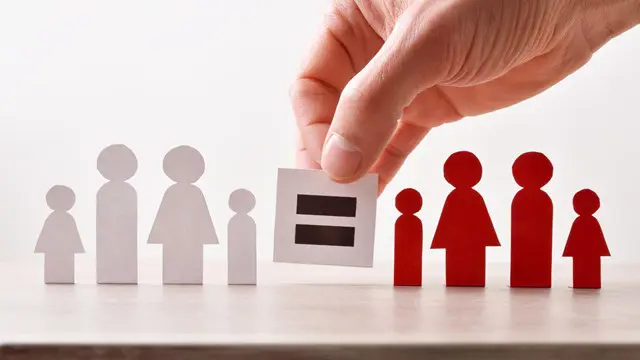
Advanced Diploma in Quality Management and Strategic Training - ISO 9001 at QLS Level 7
4.5(3)By Studyhub UK
In today's competitive landscape, the imperative to enhance organisational performance has never been greater. At the heart of this quest lies the mastery of Quality Management Systems (QMS) and strategic training, essential for any entity aiming to outshine its competitors. Our 'Advanced Diploma in Quality Management and Strategic Training - ISO 9001 at QLS Level 7' course is meticulously crafted to arm participants with the knowledge and tools necessary to implement and manage an effective QMS. It intertwines the principles of Total Quality Management (TQM) with the nuances of managing a quality service, ensuring a holistic understanding that transcends traditional management practices. Through a deep dive into critical definitions, the course unfolds the fabric of quality management, elucidating the roles and responsibilities within a QMS. It adeptly covers the major changes in the field, incorporating the latest trends in financial data quality management and the strategic aspects of quality management systems. This course is not just about theory; it's an invitation to explore the practicalities of setting and achieving quality objectives, evaluating performance, and utilising helpful tools to ensure continuous improvement. Embarking on this journey, learners will uncover the qualities of a good manager and the strategic training necessary for excellence. The curriculum is designed to foster an environment where managing a quality service becomes second nature, preparing participants for a myriad of quality manager jobs. With a focus on the process approach and the context of the organisation, this course is a beacon for those seeking to elevate their career to new heights in quality management. Learning Outcomes: Understand the foundation and application of quality management systems and TQM principles within an organisation. Gain insights into effective strategies for managing a quality service and enhancing financial data quality management. Learn the essential qualities of a good manager and the role of strategic training in achieving organisational excellence. Master the process approach to QMS and how to set, achieve, and evaluate quality objectives effectively. Acquire the knowledge to navigate major changes in quality management and utilise helpful tools for continuous improvement. Why buy this Advanced Diploma in Quality Management and Strategic Training - ISO 9001 at QLS Level 7? Unlimited access to the course for a lifetime. Opportunity to earn a certificate accredited by the CPD Quality Standards and CIQ after completing this course. Structured lesson planning in line with industry standards. Immerse yourself in innovative and captivating course materials and activities. Assessments designed to evaluate advanced cognitive abilities and skill proficiency. Flexibility to complete the Course at your own pace, on your own schedule. Receive full tutor support throughout the week, from Monday to Friday, to enhance your learning experience. Unlock career resources for CV improvement, interview readiness, and job success. Who is this Advanced Diploma in Quality Management and Strategic Training - ISO 9001 at QLS Level 7 for? Individuals aspiring to pursue a career in quality management. Current managers seeking to enhance their strategic training and management skills. Professionals responsible for implementing and maintaining QMS in their organizatiorganisationsnterested in understanding the intricacies of ISO 9001 and its application. Learners aiming to acquire a comprehensive understanding of performance evaluation within QMS. Prerequisites This Advanced Diploma in Quality Management and Strategic Training - ISO 9001 at QLS Level 7 does not require you to have any prior qualifications or experience. You can just enrol and start learning.This Advanced Diploma in Quality Management and Strategic Training - ISO 9001 at QLS Level 7 was made by professionals and it is compatible with all PC's, Mac's, tablets and smartphones. You will be able to access the course from anywhere at any time as long as you have a good enough internet connection. Career path Quality Manager: £35,000 - £60,000 Per Annum QMS Specialist: £30,000 - £50,000 Per Annum Process Improvement Manager: £40,000 - £65,000 Per Annum Quality Assurance Director: £50,000 - £80,000 Per Annum Quality Systems Auditor: £25,000 - £45,000 Per Annum Strategic Quality Planner: £45,000 - £70,000 Per Annum Certification After studying the course materials of the Advanced Diploma in Quality Management and Strategic Training - ISO 9001 at QLS Level 7 there will be a written assignment test which you can take either during or at the end of the course. After successfully passing the test you will be able to claim the pdf certificate for £4.99. Original Hard Copy certificates need to be ordered at an additional cost of £8. Endorsed Certificate of Achievement from the Quality Licence Scheme Learners will be able to achieve an endorsed certificate after completing the course as proof of their achievement. You can order the endorsed certificate for only £135 to be delivered to your home by post. For international students, there is an additional postage charge of £10. Endorsement The Quality Licence Scheme (QLS) has endorsed this course for its high-quality, non-regulated provision and training programmes. The QLS is a UK-based organisation that sets standards for non-regulated training and learning. This endorsement means that the course has been reviewed and approved by the QLS and meets the highest quality standards. Please Note: Studyhub is a Compliance Central approved resale partner for Quality Licence Scheme Endorsed courses. Course Curriculum Course Structure Course Structure 00:07:00 Critical Definitions What is Quality 00:02:00 What is ISO 00:08:00 What is a System - Management System 00:02:00 What is Policy - Quality Policy 00:06:00 What is Vision, Mission & Strategy 00:03:00 QA Vs QC 00:06:00 Effectiveness Vs Efficiency 00:06:00 Verification Vs Validation 00:11:00 Conformity Vs Nonconformity Vs Defect 00:04:00 Correction Vs Corrective Action Vs Preventive Action 00:08:00 Risk & Preventive Action 00:06:00 What is Competence 00:03:00 What is the Context of the Organization 00:05:00 Who are the Interested parties 00:03:00 What are the Needs & expectations 00:05:00 Management System Requirements 00:01:00 Who is a customer 00:02:00 What is Customer Satisfaction 00:06:00 Product Vs Service Vs Process 00:05:00 Document Vs Record 00:06:00 What is Customer Complaint 00:02:00 Measuring Vs Monitoring Vs Performance 00:02:00 Who is Responsible Who is Responsible 00:12:00 Responsibility Vs Accountability 00:02:00 Quality Management Principles Quality Management Principles 00:17:00 Major Changes ISO 9001:2015 Core Concepts 00:08:00 Major terminology Differences 00:04:00 Documented Information 00:07:00 Major changes - Organizational Knowledge 00:05:00 Major changes - Risk Based Thinking 00:06:00 Process Approach Process Approach Concept-1 00:04:00 What is PDCA 00:05:00 Process Approach Concept-2 00:03:00 Process Approach in ISO 9001:2015 00:04:00 Key Benefits 00:07:00 PDCA in ISO 9001 2015 00:10:00 Context of the Organization Understanding the Organization and its Context 00:08:00 Internal & External issues 00:03:00 SWOT Analysis 00:06:00 Interested Parties & their Needs & Expectations 00:03:00 KANO Model 00:10:00 Understanding the context - Summary 00:08:00 Choosing your Strategic Objective 00:05:00 Strategic Map Examples-1 00:03:00 Strategic Planning Process 00:06:00 What is a Vision 00:06:00 How to Create a Vision Statement 00:08:00 What is a Mission 00:06:00 SMART GOAL 00:06:00 SMART Goal Example 00:04:00 Strategic Map Examples-2 00:10:00 Context Chapter Summary 00:07:00 Quality Objectives Quality Objectives & Planning 00:05:00 ISO & SMART 00:02:00 Objectives Origin 00:06:00 Objectives Examples 00:07:00 Goal Vs Objective-1 00:07:00 Goal Vs Objective Example 00:02:00 Goal Vs Objective-2 00:10:00 Performance Evaluation Performance Evaluation in ISO 9001:2015 00:10:00 Customer Satisfaction 00:06:00 Analysis & Evaluation 00:12:00 Key Performance Indicators 00:08:00 Dashboard Examples 00:07:00 Management Review Meetings 00:11:00 Improvement 00:16:00 Nonconformity & Corrective Action 00:06:00 Nonconformity & Corrective Action Example 00:06:00 Nonconformity & Corrective Action Origin 00:06:00 Continual Improvement 00:01:00 Analysis Mindset 00:09:00 Quantitative Vs Qualitative 00:16:00 Now What Now What? 00:11:00 Course Summary 00:10:00 Helpful Tools SIPOC 00:06:00 Flowcharts 00:04:00 Control Charts 00:04:00 Cause and Effect Diagram 00:06:00 Pareto Chart 00:07:00 5 WHYs 00:03:00 Other Tools 00:08:00 Finally! 00:01:00 See you soon Bonus Lecture 00:02:00 Assignment Assignment - Advanced Diploma in Quality Management and Strategic Training - ISO 9001 at QLS Level 7 04:00:00 Order your QLS Endorsed Certificate Order your QLS Endorsed Certificate 00:00:00

Search By Location
- exam Courses in London
- exam Courses in Birmingham
- exam Courses in Glasgow
- exam Courses in Liverpool
- exam Courses in Bristol
- exam Courses in Manchester
- exam Courses in Sheffield
- exam Courses in Leeds
- exam Courses in Edinburgh
- exam Courses in Leicester
- exam Courses in Coventry
- exam Courses in Bradford
- exam Courses in Cardiff
- exam Courses in Belfast
- exam Courses in Nottingham