- Professional Development
- Medicine & Nursing
- Arts & Crafts
- Health & Wellbeing
- Personal Development
37 Courses
Negotiation Skills and Techniques for Engineers and Technical Professionals
By EnergyEdge - Training for a Sustainable Energy Future
Develop essential negotiation skills with EnergyEdge's course tailored for engineers and technical professionals. Enroll in our classroom training now!
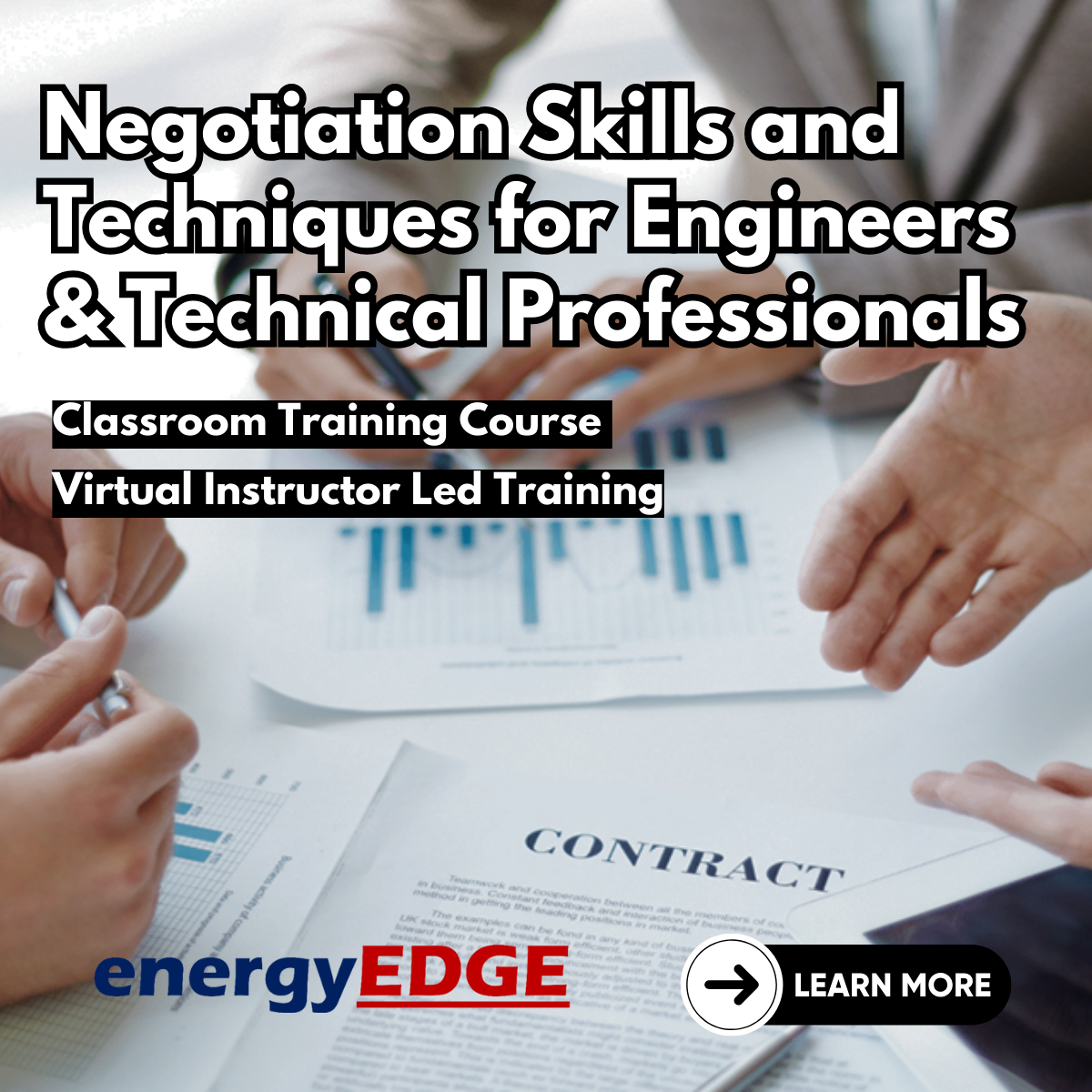
55301 Mastering Microsoft Project 2019
By Nexus Human
Duration 3 Days 18 CPD hours This course is intended for This course is intended for both novice and experienced project managers, managers, schedulers, and other project stake holders who need to incorporate the discipline of project management with Microsoft Project 2019. Overview Understand the discipline of project management as it applies to using Microsoft Project 2019. Create a Work Breakdown Structure. Identify Task Types & Relationships. Define Resources within Project. Make Work Package Estimates. Create an Initial Schedule. Create a Resource Leveled Schedule. Create Projects from templates, Excel files. Create Global templates. Create formulas and graphical indicators. The steps to record a macro. Format Output and Print Reports. Integrate Multiple Projects. Set up a Project with a Calendar, Start date, and scheduling method. Understand Manually Schedule vs. Auto Schedule. Manage multiple projects. Be able to create a master project list with shared resources. This three-day instructor-led course is intended for individuals who are interested in expanding their knowledge base and technical skills about Microsoft Project. The course begins with the basic concepts and leads students through all the functions they?ll need to plan and manage a small to medium-size project, including how to level resources and capture both cost and schedule progress. 1 - Introduction to Microsoft Project Describe how Project relates to the discipline of Project management. Learn what the new features are in Project 2019. Navigate to the primary views available using the Ribbon. Choose Views that display task, resource, or assignment information. Select table within views to change the information that is available to see and edit. Relate the features of Project to the 5 steps for building a plan in Project. Learn new accessibility features in Project 2 - A Quick and Easy Overview of Managing with Project Create a new project and prepare it for data entry. Enter project tasks. Sequence the tasks. Define resources. Estimate Task duration and assign resources. Baseline the project. Track project progress. 3 - Setting Up a Project Use multiple methods to create a new project from an Excel file and a SharePoint Tasks list. Establish one or more calendars to constrain resource availability. Configure Project to calculate the schedule from the Start Date forward, or from the Finish Date backward. 4 - Manually Schedule vs. Auto Schedule Students practice switching tasks between Manually Schedule and Auto Schedule modes. By switching modes, students learn the impact made on the project schedule and the individual tasks. 5 - Creating a Work Breakdown Structure Build and use summary and subordinate tasks. Understand and use milestones. Develop WBS Outlines. Assign completion criteria. Evaluate the WBS. Understand and use WBS templates. 6 - Identifying Task Relationships Understand the different types of task relationships. Understand and use various methods to create relationships. Determine and display task sequence. Understand and use lag, lead, and delay. Understand the new feature of Task Paths. 7 - Defining Resources within Project Define resource types. Define individual resources that will be used on the project. Record the cost (s) of using each type of resource. Record the limit of availability for each type of resource by establishing a resource calendar and defining the maximum units of that resource. 8 - Making Work Package Estimates Enter estimates for duration and costs for each task. Distinguish between task types and describe when each is appropriate. Describe the relationship between work, units, and duration. Describe the way Effort Driven scheduling is affected by work, units, and duration. Assign tasks to resources using the Team Planner view. 9 - Creating an Initial Schedule Calculate float and identify a project?s critical path. Understand and identify task constraints. Create milestones. Use the Task Inspector to troubleshoot the initial schedule. 10 - Create a Resource Leveled Schedule Adjust a project schedule to account for limited people and other resources. View the overall cost and schedule of a project. Identify resources that have been overallocated for a project schedule. Use multiple ways to adjust tasks and assignments to remove over allocation for any resource. 11 - Managing the Project Learn how to set a baseline. Lean how to enter and track project performance data. Learn how to apply different tracking methods. Learn how to perform a variance analysis on a project. Learn how to Reschedule Work Learn how to inactivate tasks Learn how to synch projects to SharePoint 12 - Formatting Output and Printing Reports Print Views Formats Sorting Filtering Grouping Custom Fields Reporting Other File Formats 13 - Managing Multiple Projects Learn how to use common resources among multiple projects. Learn how to link tasks between multiple projects. Learn how to create a consolidated view of multiple projects. 14 - Advanced Topics Learn how to customize the Ribbon and the Quick Access Toolbar. Learn how to customize WBS numbering. Learn the concepts of Formulas and Graphical indicators. Learn the purpose of the Global template and Organizer. Learn how to record a Macro.

55205 Mastering Microsoft Project 2016
By Nexus Human
Duration 3 Days 18 CPD hours This course is intended for This course is intended for both novice and experienced project managers, managers, schedulers, and other project stake holders who need to incorporate the discipline of project management with Microsoft Project 2016. Overview ?Understand the discipline of project management as it applies to using Microsoft Project 2016.?Create a Work Breakdown Structure.?Identify Task Types & Relationships.?Define Resources within Project.?Make Work Package Estimates.?Create an Initial Schedule.?Create a Resource Leveled Schedule.?Create Projects from templates, Excel files.?Create Global templates.?Create formulas and graphical indicators.?The steps to record a macro.?Format Output and Print Reports.?Integrate Multiple Projects.?Set up a Project with a Calendar, Start date, and scheduling method.?Understand Manually Schedule vs. Auto Schedule.?Manage multiple projects.?Be able to create a master project list with shared resources. The course begins with the basic concepts and leads students through all the functions they?ll need to plan and manage a small to medium-size project, including how to level resources and capture both cost and schedule progress. Introduction to Microsoft Project Describe how Project relates to the discipline of Project management. Learn what the new features are in Project 2016. Navigate to the primary views available using the Ribbon. Choose Views that display task, resource, or assignment information. Select table within views to change the information that is available to see and edit. Relate the features of Project to the 5 steps for building a plan in Project. Lab 1: Introduction to Mastering Microsoft Project A Quick and Easy Overview of Managing with Project Create a new project and prepare it for data entry. Enter project tasks. Sequence the tasks. Define resources. Estimate Task duration and assign resources. Baseline the project. Track project progress. Lab 1: Creating a Basic Project with a template Lab 2: Creating a Basic Project Setting Up a Project Use multiple methods to create a new project from an Excel file and a SharePoint Tasks list. Establish one or more calendars to constrain resource availability. Configure Project to calculate the schedule from the Start Date forward, or from the Finish Date backward. Lab 1: Setting Up a Project Manually Schedule vs. Auto Schedule Students practice switching tasks between Manually Schedule and Auto Schedule modes. By switching modes, students learn the impact made on the project schedule and the individual tasks. Lab 1: Explore Task Modes Creating a Work Breakdown Structure Build and use summary and subordinate tasks. Understand and use milestones. Develop WBS Outlines. Assign completion criteria. Evaluate the WBS. Understand and use WBS templates. Lab 1: Manipulate a WBS Lab 2: Supporting the Project Plan Identifying Task Relationships Understand the different types of task relationships. Understand and use various methods to create relationships. Determine and display task sequence. Understand and use lag, lead, and delay. Understand the new feature of Task Paths. Lab 1: Display the sequence Defining Resources within Project Define resource types. Define individual resources that will be used on the project. Record the cost (s) of using each type of resource. Record the limit of availability for each type of resource by establishing a resource calendar and defining the maximum units of that resource. Lab 1: Resource Calendar and Availability Making Work Package Estimates Enter estimates for duration and costs for each task. Distinguish between task types and describe when each is appropriate. Describe the relationship between work, units, and duration. Describe the way Effort Driven scheduling is affected by work, units, and duration. Assign tasks to resources using the Team Planner view. Lab 1: Work, Duration and Labor Creating an Initial Schedule Calculate float and identify a project?s critical path. Understand and identify task constraints. Create milestones. Use the Task Inspector to troubleshoot the initial schedule. Lab 1: Calculating an Initial schedule Create a Resource Leveled Schedule Adjust a project schedule to account for limited people and other resources. View the overall cost and schedule of a project. Identify resources that have been over allocated for a project schedule. Use multiple ways to adjust tasks and assignments to remove over allocation for any resource. Lab 1: Resource Leveling Managing the Project Learn how to set a baseline. Lean how to enter and track project performance data. Learn how to apply different tracking methods. Learn how to perform a variance analysis on a project. Lab 1: The Baseline Lab 2: Baselining & Tracking Performance Lab 3: Variance Formatting Output and Printing Reports Print Views Formats Sorting Filtering Grouping Custom Fields Reporting Other File Formats Lab 1: Use the Grouping Feature Lab 2: Create Reports in Project Managing Multiple Projects Learn how to use common resources among multiple projects. Learn how to link tasks between multiple projects. Learn how to create a consolidated view of multiple projects. Lab 1: Identifying Over allocated Resources from a Resource Pool and Consolidated File Advanced Topics Learn how to customize the Ribbon and the Quick Access Toolbar. Learn how to customize WBS numbering. Learn the concepts of Formulas and Graphical indicators. Learn the purpose of the Global template and Organizer. Learn how to use Task Deadlines. Learn how to record a Macro. Lab 1: Recording a Macro in Project Summary Learn how to access the Office App Store. Additional course details: Nexus Humans 55205 Mastering Microsoft Project 2016 training program is a workshop that presents an invigorating mix of sessions, lessons, and masterclasses meticulously crafted to propel your learning expedition forward. This immersive bootcamp-style experience boasts interactive lectures, hands-on labs, and collaborative hackathons, all strategically designed to fortify fundamental concepts. Guided by seasoned coaches, each session offers priceless insights and practical skills crucial for honing your expertise. Whether you're stepping into the realm of professional skills or a seasoned professional, this comprehensive course ensures you're equipped with the knowledge and prowess necessary for success. While we feel this is the best course for the 55205 Mastering Microsoft Project 2016 course and one of our Top 10 we encourage you to read the course outline to make sure it is the right content for you. Additionally, private sessions, closed classes or dedicated events are available both live online and at our training centres in Dublin and London, as well as at your offices anywhere in the UK, Ireland or across EMEA.

Course Overview canva is one of the most popular and effective tools for graphic designers for fast designing. If you want to use your graphic designing for marketing or put your idea online then the large library of canva can help you choose any template and edit it as you wish. Learn the effective techniques of canva to create beautiful and eye-catching graphics from this Graphic Elements of Design: Color Theory and Application course and promote your ideas effectively. This Graphic Elements of Design: Color Theory and Application course will help you to apply different colour theories and fundamentals in your project. You will learn how to use graphic theories and colours for data visualisation. You will be able to use professional colour palettes, proximity, typography and many other graphic components to beautify your design. This course will help you learn graphic designing techniques from scratch. It is a very effective course for aspiring graphic designers and marketers who wants to learn Canva techniques. Learning Outcomes Familiarize with the fundamentals and theories of graphic designing Understand colour interaction and colour harmony in designing Be able to create different types of colour combinations and apply them to your design Learn how to create a professional colour palette Gain the skill to work with colour, images and typography Learn how colour basics work for branding Learn the cultural connection of colours Who is this course for? This course is perfect for anyone who wants to learn graphic designing or strengthen their basics of designing. You will learn the basic theories and elements of graphic designing and their application from this curse. Entry Requirement This course is available to all learners, of all academic backgrounds. Learners should be aged 16 or over to undertake the qualification. Good understanding of English language, numeracy and ICT are required to attend this course. Certification After you have successfully completed the course, you will be able to obtain an Accredited Certificate of Achievement. You can however also obtain a Course Completion Certificate following the course completion without sitting for the test. Certificates can be obtained either in hardcopy at the cost of £39 or in PDF format at the cost of £24. PDF certificate's turnaround time is 24 hours, and for the hardcopy certificate, it is 3-9 working days. Why choose us? Affordable, engaging & high-quality e-learning study materials; Tutorial videos/materials from the industry-leading experts; Study in a user-friendly, advanced online learning platform; Efficient exam systems for the assessment and instant result; The UK & internationally recognized accredited qualification; Access to course content on mobile, tablet or desktop from anywhere anytime; The benefit of career advancement opportunities; 24/7 student support via email. Career Path Graphic Elements of Design: Color Theory and Application is a useful qualification to possess and would be beneficial for any related profession or industry such as: Graphic Designers Illustrators Digital Artists Artists Social Media Marketers Logo Designers Banner Designers Introduction Module 01: Colour Theory- Basic Terms 00:03:00 Module 02: Use Values to Establish Hierarchy in Photoshop CC 00:04:00 Module 03: Class Exercise: Value 00:01:00 Module 04: Colour Fundamentals: Colour Wheel 00:02:00 Module 05: Colour Combinations 00:05:00 How to Work with Colours in Adobe Illustrator CC 2020 Module 06: Colour Modes in Adobe Illustrator CC 00:01:00 Module 07: Working with Existing Colours 00:02:00 Module 08: Customising Colours 00:01:00 Module 09: Save Colour Swatches 00:01:00 Module 10: Global Colours 00:01:00 Module 11: Duplicate Global Colours 00:01:00 Module 12: Adobe Colour Themes 00:04:00 Module 13: Colour Guides 00:01:00 Module 14: Recolour Artwork 00:03:00 Module 15: Colouring the Line Art 00:03:00 Module 16: Save as Template 00:03:00 Colour Systems Module 17: CMYK Colour System 00:02:00 Module 18: RGB Colour System 00:01:00 Module 19: Pantone Colour System 00:01:00 Different Techniques to Develop Successful Colour Palettes Module 20: Colour Technique- The Subordinate, Dominant and Accent Technique 00:01:00 Module 21: Colour Technique- Meaning Based Technique for Harmonising Colours 00:01:00 Module 22: Colour Technique- Meaning Based Colour Technique Exercise 00:03:00 Module 23: Colour Technique- One Colour Palette Technique 00:01:00 Module 24: Colour Technique- Two Colour Palette Technique 00:01:00 Module 25: Colour Technique- Progressive Colour Technique 00:01:00 Module 26: Colour Technique-Repetition or Reoccurrence or Gradient Technique 00:01:00 Module 27: Colour Progression and Repetition Exercise 00:08:00 Module 28: Colour Technique- Black and White Technique 00:02:00 Module 29: Colour as Provocateur 00:01:00 Module 30: Excessive Colour Solutions 00:02:00 Module 31: Colour Overlap Technique 00:01:00 Colour Interaction and Proximity Module 32: Introduction 00:01:00 Module 33: Colour Interaction 00:01:00 Module 34: Different Colour Types 00:04:00 Module 35: Class Exercise: Colour Interaction 00:03:00 Module 36: How Light Affect Your Colours 00:01:00 Module 37: Interaction and Proximity 00:01:00 Module 38: Colour Proximity Exercise 00:02:00 Module 39: How to Make that Geometric Grid Design to Practice Your Colour 00:08:00 Colour and Imagery Module 40:Colour in Images, Illustrations and Type 00:01:00 Module 41:Colour and Imagery 00:01:00 Module 42:Best Royalty-free Images Websites 00:02:00 Module 43: Apply Colour to Your Images in Photoshop CC 00:06:00 Module 44: Images as Element of the Composition 00:04:00 Module 45: Proofing Colours 00:05:00 Module 46: Save for Printing 00:02:00 Module 47: Class Project- Colour and Texture 00:03:00 Colours and Illustration Module 48: Colour and Illustration 00:02:00 Module 49: Best Resources to Get Customisable Illustration 00:02:00 Colour and Type Module 50: How to Use Colours and Type 00:01:00 Module 51: Colour and Hierarchy 00:01:00 Module 52: Display text 00:02:00 Module 53: Specific Fonts 00:01:00 Module 54: Body Text and Colour 00:02:00 Module 55: Apply Effects to Display Text in Adobe Illustrator 00:04:00 Module 56: Best Fonts Resources Websites 00:02:00 Module 57: Class Project- Magazine Mock-up 00:07:00 Colours in Data Visualisation Module 58: Introduction to Colours in Data Visualisation 00:01:00 Module 59: Colours in Data Visualisation 00:03:00 Module 60: Different Ways to Import Charts 00:04:00 Module 61: The Process of Decluttering 00:09:00 Colours in Brand Identity Basics Module 62: Introduction to Colours in Branding 00:01:00 Module 63: Colours in Brand Identity- Part 1 00:10:00 Module 64: Colours in Brand Identity- Part 2 00:06:00 Module 65: Class Project- Logo 00:01:00 Certificate and Transcript Order Your Certificates and Transcripts 00:00:00

Register on the Graphic Design - Colour Theory today and build the experience, skills and knowledge you need to enhance your professional development and work towards your dream job. Study this course through online learning and take the first steps towards a long-term career. The course consists of a number of easy to digest, in-depth modules, designed to provide you with a detailed, expert level of knowledge. Learn through a mixture of instructional video lessons and online study materials. Receive online tutor support as you study the course, to ensure you are supported every step of the way. Get a digital certificate as a proof of your course completion. The Graphic Design - Colour Theory course is incredibly great value and allows you to study at your own pace. Access the course modules from any internet-enabled device, including computers, tablet, and smartphones. The course is designed to increase your employability and equip you with everything you need to be a success. Enrol on the now and start learning instantly! What You Get With The Graphic Design - Colour Theory course Receive a e-certificate upon successful completion of the course Get taught by experienced, professional instructors Study at a time and pace that suits your learning style Get instant feedback on assessments 24/7 help and advice via email or live chat Get full tutor support on weekdays (Monday to Friday) Course Design The course is delivered through our online learning platform, accessible through any internet-connected device. There are no formal deadlines or teaching schedules, meaning you are free to study the course at your own pace. You are taught through a combination of Video lessons Online study materials Certification After the successful completion of the final assessment, you will receive a CPD-accredited certificate of achievement. The PDF certificate is for £9.99, and it will be sent to you immediately after through e-mail. You can get the hard copy for £15.99, which will reach your doorsteps by post. Who Is This Course For: The course is ideal for those who already work in this sector or are an aspiring professional. This course is designed to enhance your expertise and boost your CV. Learn key skills and gain a professional qualification to prove your newly-acquired knowledge. Requirements: The online training is open to all students and has no formal entry requirements. To study the Graphic Design - Colour Theory course, all your need is a passion for learning, a good understanding of English, numeracy, and IT skills. You must also be over the age of 16. Course Content Introduction Module 01: Colour Theory- Basic Terms 00:03:00 Module 02: Use Values to Establish Hierarchy in Photoshop CC 00:04:00 Module 03: Class Exercise: Value 00:01:00 Module 04: Colour Fundamentals: Colour Wheel 00:02:00 Module 05: Colour Combinations 00:05:00 How To Work With Colours In Adobe Illustrator CC 2020 Module 06: Colour Modes in Adobe Illustrator CC 00:01:00 Module 07: Working with Existing Colours 00:02:00 Module 08: Customising Colours 00:01:00 Module 09: Save Colour Swatches 00:01:00 Module 10: Global Colours 00:01:00 Module 11: Duplicate Global Colours 00:01:00 Module 12: Adobe Colour Themes 00:04:00 Module 13: Colour Guides 00:01:00 Module 14: Recolour Artwork 00:03:00 Module 15: Colouring the Line Art 00:03:00 Module 16: Save as Template 00:03:00 Colour Systems Module 17: CMYK Colour System 00:02:00 Module 18: RGB Colour System 00:01:00 Module 19: Pantone Colour System 00:01:00 Different Techniques To Develop Successful Colour Palettes Module 20: Colour Technique - The Subordinate, Dominant and Accent Technique 00:01:00 Module 21: Colour Technique - Meaning Based Technique for Harmonising Colours 00:01:00 Module 22: Colour Technique - Meaning Based Colour Technique Exercise 00:03:00 Module 23: Colour Technique - One Colour Palette Technique 00:01:00 Module 24: Colour Technique - Two Colour Palette Technique 00:01:00 Module 25: Colour Technique - Progressive Colour Technique 00:01:00 Module 26: Colour Technique - Repetition or Reoccurrence or Gradient Technique 00:01:00 Module 27: Colour Progression and Repetition Exercise 00:08:00 Module 28: Colour Technique- Black and White Technique 00:02:00 Module 29: Colour as Provocateur 00:01:00 Module 30: Excessive Colour Solutions 00:02:00 Module 31: Colour Overlap Technique 00:01:00 Colour Interaction And Proximity Module 32: Introduction 00:01:00 Module 33: Colour Interaction 00:01:00 Module 34: Different Colour Types 00:04:00 Module 35: Class Exercise: Colour Interaction 00:03:00 Module 36: How Light Affect Your Colours 00:01:00 Module 37: Interaction and Proximity 00:01:00 Module 38: Colour Proximity Exercise 00:02:00 Module 39: How to Make that Geometric Grid Design to Practice Your Colour 00:08:00 Colour And Imagery Module 40: Colour in Images, Illustrations and Type 00:01:00 Module 41: Colour and Imagery 00:01:00 Module 42: Best Royalty-free Images Websites 00:02:00 Module 43: Apply Colour to Your Images in Photoshop CC 00:06:00 Module 44: Images as Element of the Composition 00:04:00 Module 45: Proofing Colours 00:05:00 Module 46: Save for Printing 00:02:00 Module 47: Class Project- Colour and Texture 00:03:00 Colours And Illustration Module 48: Colour and Illustration 00:02:00 Module 49: Best Resources to Get Customisable Illustration 00:02:00 Colour And Type Module 50: How to Use Colours and Type 00:01:00 Module 51: Colour and Hierarchy 00:01:00 Module 52: Display text 00:02:00 Module 53: Specific Fonts 00:01:00 Module 54: Body Text and Colour 00:02:00 Module 55: Apply Effects to Display Text in Adobe Illustrator 00:04:00 Module 56: Best Fonts Resources Websites 00:02:00 Module 57: Class Project- Magazine Mock-up 00:07:00 Colours In Data Visualisation Module 58: Introduction to Colours in Data Visualisation 00:01:00 Module 59: Colours in Data Visualisation 00:03:00 Module 60: Different Ways to Import Charts 00:04:00 Module 61: The Process of Decluttering 00:09:00 Colours In Brand Identity Basics Module 62: Introduction to Colours in Branding 00:01:00 Module 63: Colours in Brand Identity- Part 1 00:10:00 Module 64: Colours in Brand Identity- Part 2 00:06:00 Module 65: Class Project- Logo 00:01:00 Order your Certificates & Transcripts Order your Certificates & Transcripts 00:00:00 Frequently Asked Questions Are there any prerequisites for taking the course? There are no specific prerequisites for this course, nor are there any formal entry requirements. All you need is an internet connection, a good understanding of English and a passion for learning for this course. Can I access the course at any time, or is there a set schedule? You have the flexibility to access the course at any time that suits your schedule. Our courses are self-paced, allowing you to study at your own pace and convenience. How long will I have access to the course? For this course, you will have access to the course materials for 1 year only. This means you can review the content as often as you like within the year, even after you've completed the course. However, if you buy Lifetime Access for the course, you will be able to access the course for a lifetime. Is there a certificate of completion provided after completing the course? Yes, upon successfully completing the course, you will receive a certificate of completion. This certificate can be a valuable addition to your professional portfolio and can be shared on your various social networks. Can I switch courses or get a refund if I'm not satisfied with the course? We want you to have a positive learning experience. If you're not satisfied with the course, you can request a course transfer or refund within 14 days of the initial purchase. How do I track my progress in the course? Our platform provides tracking tools and progress indicators for each course. You can monitor your progress, completed lessons, and assessments through your learner dashboard for the course. What if I have technical issues or difficulties with the course? If you encounter technical issues or content-related difficulties with the course, our support team is available to assist you. You can reach out to them for prompt resolution.

German Language Course Level 1
By Lead Academy
Quality Guarantee: Promising training excellence, satisfaction gurantee Accredited by CPD UK & Quality License Scheme Tutor Support Unlimited support via email, till you complete the course Recognised Certification: Accepted by thousands of professional bodies Start Anytime With 1 year access to the course materials Online Learning Learn from anywhere, whenever you want In this level 1 German Language course, you will learn the fundamentals of German, from essential vocabulary to basic grammar and conversational phrases. With this comprehensive course, you will become proficient in everyday German communication, setting a strong foundation for further language learning. This course at a glance Accredited by CPD UK Boost your career in the German language Deepen your knowledge and skills in your chosen field just in hours not years! Study a course that is easy to follow. Save money and time by studying at your convenient time Have access to a tutor whenever you are in need Why German Language Course Level 1 right for you? Whether you are self-taught and you want to fill in the gaps for better efficiency and productivity, this German Language Course Level 1 course will set you up with a solid foundation to become a confident German language speaker and develop more advanced skills. This comprehensive course is the perfect way to kickstart your career in the field of the German language. This course will give you a competitive advantage in your career, making you stand out from all other applicants and employees. As one of the leading course providers and most renowned e-learning specialists online, we're dedicated to giving you the best educational experience possible. This course is crafted by industry expert, to enable you to learn quickly and efficiently, and at your own pace and convenience. German Language Course Level 1 Details Accredited by CPD certificates are accepted by thousands of professional bodies and government regulators here in the UK and around the world. Many organisations look for employees with CPD requirements, which means, that by doing this course, you would be a potential candidate in your respective field. Course Curriculum Lesson 1 | Presentation of Ben Part 1 | Ben Tells His Story Part 2 | Conversation With Questions Part 3 | Conversation With Questions Part 4 | Conversation With Questions Part 5 | the Girl Tells the Story in Present Tense Part 6 | the Girl Tells the Story in Past Tense The Numbers 0-12 and the Verbs 'Sein' and 'Kommen' in Quizlet Telling the Story Using Quizlet Lesson 2 | Ben's Girlfriend Part 1 | Ben Tells His Story Part 2 | Conversation With Questions Part 3 | Conversation With Questions Part 4 | Conversation With Questions Part 5 | the Girl Tells the Story in Present Tense Part 6 | the Girl Tells the Story in Past Tense Greetings, Personal Pronouns and the Verbs 'Haben', 'Leben', 'Wohnen', 'HeiÃen' Telling the Story Using Quizlet Lesson 3 | Ben learns German Part 1 | Ben Tells His Story Part 2 | Conversation With Questions Part 3 | Conversation With Questions Part 4 | Conversation With Questions Part 5 | the Girl Tells the Story in Present Tense Part 6 | the Girl Tells the Story in Past Tense Countries, Languages, Alphabet and the Verbs 'Möchten' and 'Lernen' Telling the Story Using Quizlet Lesson 4 | Professions of Ben and Lina Part 1 | Ben Tells His Story Part 2 | Conversation With Questions Part 3 | Conversation With Questions Part 4 | Conversation With Questions Part 5 | the Girl Tells the Story in Present Tense Part 6 | the Girl Tells the Story in Past Tense Articles (Cases),professions and the Verbs 'Studieren' and 'Arbeiten' Telling the Story Using Quizlet Lesson 5 | Listening German Part 1 | Ben Tells His Story Part 2 | Conversation With Questions Part 3 | Conversation With Questions Part 4 | Conversation With Questions Part 5 | the Girl Tells the Story in Present Tense Part 6 | the Girl Tells the Story in Past Tense Question Words, Possessive Pronouns and Verbs 'Müssen', 'Hören' and 'Helfen' Telling the Story Using Quizlet Challenge 1| Lesson 1-5 Challenge - Video Challenge - Instructions Congrats and Please Leave an Evaluation of the Course ð Lesson 6 | Birthday of Lina Part 1 | Ben Tells His Story Part 2 | Conversation With Questions Part 3 | Conversation With Questions Part 4 | Conversation With Questions Part 5 | the Girl Tells the Story in Present Tense Part 6 | the Girl Tells the Story in Past Tense Important Expressions, Personal Pronouns in Accusative and Dative, Verbs Telling the Story Using Quizlet Lesson 7 | Flight to Berlin Part 1 | Ben Tells His Story Part 2 | Conversation With Questions Part 3 | Conversation With Questions Part 4 | Conversation With Questions Part 5 | the Girl Tells the Story in Present Tense Part 6 | the Girl Tells the Story in Past Tense Expressions for Transportation, German Numbers 10-99, Verbs Fahren and Fliegen Telling the Story Using Quizlet Lesson 8 | Hotel in the Center Part 1 | Ben Tells His Story Part 2 | Conversation With Questions Part 3 | Conversation With Questions Part 4 | Conversation With Questions Part 5 | the Girl Tells the Story in Present Tense Part 6 | the Girl Tells the Story in Past Tense Expressions to Encourage, an the Hotel, Verbs 'Schlafen' and 'Sehen' Telling the Story Using Quizlet Lesson 9 | Sausage With Curry Part 1 | Ben Tells His Story Part 2 | Conversation With Questions Part 3 | Conversation With Questions Part 4 | Conversation With Questions Part 5 | the Girl Tells the Story in Present Tense Part 6 | the Girl Tells the Story in Past Tense Expressions of Congratulations, Adjectives, Verbs 'Können', 'Finden' and 'Sagen' Telling the Story Using Quizlet Lesson 10 | People Speak Fast Part 1 | Ben Tells His Story Part 2 | Conversation With Questions Part 3 | Conversation With Questions Part 4 | Conversation With Questions Part 5 | the Girl Tells the Story in Present Tense Part 6 | the Girl Tells the Story in Past Tense Expressions to Communicate, Inseparable Verbs, Verbs Telling the Story Using Quizlet Challenge 2 | Lesson 6-10 Challenge - Video Challenge - Instructions Lesson 11 | a Lot of Spanish People Part 1 | Ben Tells His Story Part 2 | Conversation With Questions Part 3 | Conversation With Questions Part 4 | Conversation With Questions Part 5 | the Girl Tells the Story in Present Tense Part 6 | the Girl Tells the Story in Past Tense Expressions to Introduce Yourself, Coordinating Conjunctions, Verbs Telling the Story Using Quizlet Lesson 12 | Studying all Day Part 1 | Ben Tells His Story Part 2 | Conversation With Questions Part 3 | Conversation With Questions Part 4 | Conversation With Questions Part 5 | the Girl Tells the Story in Present Tense Part 6 | the Girl Tells the Story in Past Tense The Time, Subordinate Conjunctions, Verbs 'Machen' and 'Lesen' Telling the Story Using Quizlet Lesson 13 | Good News Part 1 | Ben Tells His Story Part 2 | Conversation With Questions Part 3 | Conversation With Questions Part 4 | Conversation With Questions Part 5 | the Girl Tells the Story in Present Tense Part 6 | the Girl Tells the Story in Past Tense Expressions of Enthusiasm, Days of the Week, Verbs 'Kaufen' and 'Werden' Telling the Story Using Quizlet Lesson 14 | The House in Madrid Part 1 | Ben Tells His Story Part 2 | Conversation With Questions Part 3 | Conversation With Questions Part 4 | Conversation With Questions Part 5 | the Girl Tells the Story in Present Tense Part 6 | the Girl Tells the Story in Past Tense Expressions With Swearwords, Numbers in German 100-10.000, Verbs Telling the Story Using Quizlet Lesson 15 | Searching a Flat in Berlin Part 1 | Ben Tells His Story Part 2 | Conversation With Questions Part 3 | Conversation With Questions Part 4 | Conversation With Questions Part 5 | the Girl Tells the Story in Present Tense Part 6 | the Girl Tells the Story in Past Tense Rules for Healthy Living (Imperative), House Stuff, Verbs 'Suchen' and 'Sollen' Telling the Story Using Quizlet Challenge 3 | Lesson 11-15 Challenge - Video Challenge - Instructions Lesson 16 | Water and Electricity Part 1 | Ben Tells His Story Part 2 | Conversation With Questions Part 3 | Conversation With Questions Part 4 | Conversation With Questions Part 5 | the Girl Tells the Story in Present Tense Part 6 | the Girl Tells the Story in Past Tense Having Anger, the Year and Months, Verbs 'Lieben' and 'Nehmen' Telling the Story Using Quizlet Lesson 17 | Winter in Berlin Part 1 | Ben Tells His Story Part 2 | Conversation With Questions Part 3 | Conversation With Questions Part 4 | Conversation With Questions Part 5 | the Girl Tells the Story in Present Tense Part 6 | the Girl Tells the Story in Past Tense The Colors, the Weather, Verb 'Sein' Telling the Story Using Quizlet Lesson 18 | Hospital and Workshop Part 1 | Ben Tells His Story Part 2 | Conversation With Questions Part 3 | Conversation With Questions Part 4 | Conversation With Questions Part 5 | the Girl Tells the Story in Present Tense Part 6 | the Girl Tells the Story in Past Tense Questions About Profession, Separable Verbs, Verbs 'Weitergehen', 'Reparieren' Telling the Story Using Quizlet Lesson 19 | Cat or Dog Part 1 | Ben Tells His Story Part 2 | Conversation With Questions Part 3 | Conversation With Questions Part 4 | Conversation With Questions Part 5 | the Girl Tells the Story in Present Tense Part 6 | the Girl Tells the Story in Past Tense The Animals, Express Your Taste, Verb 'Vermissen' Telling the Story Using Quizlet Lesson 20 | Buying a Small Dog Part 1 | Ben Tells His Story Part 2 | Conversation With Questions Part 3 | Conversation With Questions Part 4 | Conversation With Questions Part 5 | the Girl Tells the Story in Present Tense Part 6 | the Girl Tells the Story in Past Tense Giving Directions, City Stuff, Verbs 'Gehen', 'Gewinnen' and 'Verlieren' Telling the Story Using Quizlet Challenge 4 | Lesson 16-20 Challenge - Video Challenge - Instructions Lesson 21 | With the Dog in the Park Part 1 | Ben Tells His Story Part 2 | Conversation With Questions Part 3 | Conversation With Questions Part 4 | Conversation With Questions Part 5 | the Girl Tells the Story in Present Tense Part 6 | the Girl Tells the Story in Past Tense Flirting Questions, Two-Way-Prepositions, Verb 'Spielen' Telling the Story Using Quizlet Lesson 22 | Rent a Car Part 1 | Ben Tells His Story Part 2 | Conversation With Questions Part 3 | Conversation With Questions Part 4 | Conversation With Questions Part 5 | the Girl Tells the Story in Present Tense Part 6 | the Girl Tells the Story in Past Tense Things to Communicate, the Family, Verbs 'Mieten' and 'Ankommen' Telling the Story Using Quizlet Lesson 23 | No Dogs at the Beach Part 1 | Ben Tells His Story Part 2 | Conversation With Question Part 3 | Conversation With Questions Part 4 | Conversation With Questions Part 5 | the Girl Tells the Story in Present Tense Part 6 | the Girl Tells the Story in Past Tense Questions With 'Wie + Adjective', Adjectives Ii, Verb 'Warten' Telling the Story Using Quizlet Lesson 24 | Chocolate for Everybody Part 1 | Ben Tells His Story Part 2 | Conversation With Questions Part 3 | Conversation With Questions Part 4 | Conversation With Questions Part 5 | the Girl Tells the Story in Present Tense Part 6 | the Girl Tells the Story in Past Tense How We Feel, Sweets to Eat, Verbs 'Essen' and 'Fressen' Telling the Story Using Quizlet Lesson 25 | In the Restaurant Part 1 | Ben Tells His Story Part 2 | Conversation With Questions Part 3 | Conversation With Questions Part 4 | Conversation With Questions Part 5 | the Girl Tells the Story in Present Tense Part 6 | the Girl Tells the Story in Past Tense Modal Verbs, Prepositions With Dative, Verbs 'Dürfen' and 'Trinken' Telling the Story Using Quizlet Challenge 5 | Lesson 21-25 Challenge - Video Challenge - Instructions Lesson 26 | Ben is Sick Part 1 | Ben Tells His Story Part 2 | Conversation With Questions Part 3 | Conversation With Questions Part 4 | Conversation With Questions Part 5 | the Girl Tells the Story in Present Tense Part 6 | the Girl Tells the Story in Past Tense Talking About Health, Body Parts, Verbs 'Bleiben' and 'Wissen' Telling the Story Using Quizlet Lesson 27 | Lina makes Soup Part 1 | Ben Tells His Story Part 2 | Conversation With Questions Part 3 | Conversation With Questions Part 4 | Conversation With Questions Part 5 | the Girl Tells the Story in Present Tense Part 6 | the Girl Tells the Story in Past Tense Restaurant Information, Food and Drinks, Verbs 'Liegen', 'Kochen', 'Schmecken' Telling the Story Using Quizlet Lesson 28 | Ben feels Better Part 1 | Ben Tells His Story Part 2 | Conversation With Questions Part 3 | Conversation With Questions Part 4 | Conversation With Questions Part 5 | the Girl Tells the Story in Present Tense Part 6 | the Girl Tells the Story in Past Tense Phrases for Social Media, Social Media, Verb 'Anrufen' Telling the Story Using Quizlet Lesson 29 | Germany vs Spain Part 1 | Ben Tells His Story Part 2 | Conversation With Questions Part 3 | Conversation With Questions Part 4 | Conversation With Questions Part 5 | the Girl Tells the Story in Present Tense Part 6 | the Girl Tells the Story in Past Tense Tips for Learning German, Hobbies, Verbs 'Lernen' and 'Sprechen' Telling the Story Using Quizlet Lesson 30 | Germany is Wonderful Part 1 | Ben Tells His Story Part 2 | Conversation With Questions Part 3 | Conversation With Questions Part 4 | Conversation With Questions Part 5 | the Girl Tells the Story in Present Tense Part 6 | the Girl Tells the Story in Past Tense Buy Clothes, Clothing, Verb 'Empfehlen' Telling the Story Using Quizlet Challenge 6 | Lesson 26-30 Challenge - Video Challenge - Instructions Lesson 31 | Resume of the Story Video - Resume in Present Tense Full Course Grammar Summary Telling the Story in Present Tense Using Quizlet Watch the Resume of the Story in Past Tense Video - Resume in Past Tense Telling the Story in Past Tense Using Quizlet Who should take this course? This comprehensive course is suitable for anyone looking to improve their job prospects or aspiring to accelerate their career in this sector and want to gain in-depth knowledge of the German language. Entry Requirements There are no academic entry requirements for this course, and it is open to students of all academic backgrounds. As long as you are aged seventeen or over and have a basic grasp of English, numeracy and ICT, you will be eligible to enrol. Assessment Method This German Language Course Level 1 assesses learners through multiple-choice questions (MCQs). Upon successful completion of the modules, learners must answer MCQs to complete the assessment procedure. Through the MCQs, it is measured how much a learner can grasp from each section. In the assessment pass mark is 60%. Certification Certificate of Achievement from Lead Academy After successfully passing the MCQ exam you will be eligible to order your certificate of achievement as proof of your new skill. The certificate of achievement is an official credential that confirms that you successfully finished a course with Lead Academy. Certificate can be obtained in PDF version at a cost of £12, and there is an additional fee to obtain a printed copy certificate which is £35. FAQs Is CPD a recognised qualification in the UK? CPD is globally recognised by employers, professional organisations and academic intuitions, thus a certificate from CPD Certification Service creates value towards your professional goal and achievement. CPD-certified certificates are accepted by thousands of professional bodies and government regulators here in the UK and around the world. Are QLS courses recognised? Although QLS courses are not subject to Ofqual regulation, they must adhere to an extremely high level that is set and regulated independently across the globe. A course that has been approved by the Quality Licence Scheme simply indicates that it has been examined and evaluated in terms of quality and fulfils the predetermined quality standards. When will I receive my certificate? For CPD accredited PDF certificate it will take 24 hours, however for the hardcopy CPD certificate takes 5-7 business days and for the Quality License Scheme certificate it will take 7-9 business days. Can I pay by invoice? Yes, you can pay via Invoice or Purchase Order, please contact us at info@lead-academy.org for invoice payment. Can I pay via instalment? Yes, you can pay via instalments at checkout. How to take online classes from home? Our platform provides easy and comfortable access for all learners; all you need is a stable internet connection and a device such as a laptop, desktop PC, tablet, or mobile phone. The learning site is accessible 24/7, allowing you to take the course at your own pace while relaxing in the privacy of your home or workplace. Does age matter in online learning? No, there is no age limit for online learning. Online learning is accessible to people of all ages and requires no age-specific criteria to pursue a course of interest. As opposed to degrees pursued at university, online courses are designed to break the barriers of age limitation that aim to limit the learner's ability to learn new things, diversify their skills, and expand their horizons. When I will get the login details for my course? After successfully purchasing the course, you will receive an email within 24 hours with the login details of your course. Kindly check your inbox, junk or spam folder, or you can contact our client success team via info@lead-academy.org

Description A conflict is a disagreement or argument that is usually serious and protracted in nature. Every person is unique with his own ideas and opinions. Therefore, it is only natural that when two or more people get involved in an activity, disagreements are bound to rise. As long as people respect the ideas and opinions of others and don't find it difficult to follow the ideas that contradict the ones they hold, everything will move smoothly. A disagreement becomes a real conflict when people not only stick to their own beliefs and opinions but also refuse to cordially agree to differ. Workplaces usually provide a divergent environment where people of unalike natures meet and collaborate. Disagreements with co-workers can be seen everywhere, be it in an office, retail store, factory, or non-profit organization. If the workplace provides a setting for at least two people, differences in opinions are bound to arise. This is admissible until the differences and disagreements lead to a conflict. Conflicts can create a difficult atmosphere for all parties involved in it. This can further lead to a reduction in their performance level and waste of valuable resources like time. Conflicts if kept unresolved for a long time can be disastrous to the existence of the business. Nonetheless, not all aspects of conflict are harmful. Handled the right way, conflict can actually create positive changes and make way for new opportunities in your business. Successful conflict resolution is, however, not always easy unless you have exceptional management skills. Conflict Resolution Diploma addresses the common causes of conflict at workplaces and discusses how to resolve them with effective mediation and philosophy. Conflict Resolution Diploma offers a great opportunity for managers to effectively cope with conflict arising between peers or involving subordinates and superiors. Conflict Resolution Diploma is also beneficial to employees who face difficulty in negotiating with other parties and feel they should be ready to face conflicts which may arise in the future. What you will learn 1: An Overview of Conflict Resolution at Work 2: Understanding What People Bring to Conflict 3: Determining How Groups Contribute to Conflict 4: Practicing Self-Awareness: Understanding How Managers Foster Conflict 5: Knowing When to Address Conflict 6: Developing a Plan and Preparing for a Meeting 7: Starting a Mediation Meeting and Creating a Working Agenda 8: Negotiating Possible Solutions to a Conflict 9: Offering Proposals and Crafting Agreements 10: Adapting a Conflict Meeting for the Entire Team Course Outcomes After completing the course, you will receive a diploma certificate and an academic transcript from Elearn college. Assessment Each unit concludes with a multiple-choice examination. This exercise will help you recall the major aspects covered in the unit and help you ensure that you have not missed anything important in the unit. The results are readily available, which will help you see your mistakes and look at the topic once again. If the result is satisfactory, it is a green light for you to proceed to the next chapter. Accreditation Elearn College is a registered Ed-tech company under the UK Register of Learning( Ref No:10062668). After completing a course, you will be able to download the certificate and the transcript of the course from the website. For the learners who require a hard copy of the certificate and transcript, we will post it for them for an additional charge.

Managing People
By OnlineCoursesLearning.com
Overseeing People Your capacity to oversee individuals can make you an effective and enabling pioneer. Individuals the executives abilities permit you to support associations with workers, colleagues, subordinates and bosses with various desires, foundations, encounters and objectives. The vast majority of us go through 8 hours or more grinding away every day, and it's vital to create positive approaches to associate with individuals you work with. Regardless of which job you play in an association, relationship building abilities assist you with getting the best out of everybody and help you offset human cooperations with profitability and execution. What You Will Learn: The significance of individuals the board and how relationship building abilities advantage an association and its workers The impacts of needy individuals the board as far as efficiency, execution, confidence and worker maintenance Indications of needy individuals the executives in an association, including low spirit, helpless maintenance and high staff turnover Individuals the executives abilities, including decency, versatility, correspondence, regard and association Down to earth, valuable and powerful techniques to manage troublesome individuals at work Step by step instructions to establish a comprehensive climate and sustain associations with workers from different foundations The Benefits of This Course: You figure out how to impart and connect in a responsive, positive way, rather than responding hastily You become more mindful personally, pioneer and worker and can relate better to other people You are better prepared to deal with troublesome colleagues or representatives in a really engaging way As a pioneer, you figure out how to appreciate and praise contrasts in context, thinking and thoughts You figure out how to see issues and circumstances from others' perspectives Overseeing individuals successfully empowers you to look for useful approaches to tackle issues, complete things and encourage coordinated effort among colleagues.

Influencing People
By OnlineCoursesLearning.com
Impacting People At the point when you figure out how to decidedly impact individuals, you can turn into an enabling and successful pioneer. In the present progressively worldwide, serious and different work environments, the capacity to impact individuals and cultivate joint effort is a higher priority than at any other time. While control or compulsion produce contrary results, the craft of affecting individuals can help both the representatives and the association severally. Eventually, your capacity to impact individuals assists you with accomplishing results and complete things in a positive manner. The craft of impacting others is a center initiative ability that has a vital influence in each job. What You Will Learn in This Course: How it's feasible to impact individuals across cross-useful groups and across layers of the association The various outcomes created by decidedly affecting individuals What representatives and organizations the same profit by certain meaning for strategies The job of various variables that catalyze the craft of impact and how they work Instructions to utilize enticing correspondence and take part in give and take connections to accomplish destinations For senior chiefs, the course can help you utilize your impact to control long haul objectives The Benefits of This Course: A comprehension of how you can improve as a pioneer and spur your group to work better and harder Acquiring further experiences into how control and pressure can meddle with accomplishing destinations and explosion The capacity to review successful tips and procedures that assist you with drawing in and listen better and inspire you to impart your excitement to other people As a yearning chief, you figure out how to broaden your impact with your friends, bosses and subordinates It will help you utilize inconspicuous affecting strategies, where direct legitimate methods may not function too

Nutrition Diploma
By OnlineCoursesLearning.com
Sustenance Diploma This course is intended to assist understudies with learning the essential standards of sustenance including physiology, life systems, macronutrients and micronutrients, obligations and duties of a nutritionist and that's just the beginning. What you will realize: Prologue to the idea of sustenance and what it means for individual and general wellbeing in the UK. What's more, you will find out about adjusted weight control plans and the possibility of a food pyramid. Human life structures and physiology including organ frameworks like stomach related, strong, skeletal, apprehensive, endocrine, urinary, respiratory and cardiovascular frameworks. Design and digestion of fats, proteins and sugars just as enzymatic activity. Rich wellsprings of proteins, starches and fats and the quantity of calories that various supplements give. You will find out about the right extent of supplements engaged with a reasonable eating routine. Monosaccharides, disaccharides and polysaccharides and the particular organs and chemicals engaged with the breakdown of macronutrients. You will likewise find out about significant amino acids, unsaturated fats and their subordinates. Nutrients (counting Vitamin A, B, C, D, E and K) and for each nutrient, you will find out about its capacities, advantages, inadequacy and poisonousness indications. Activity and advantages of minerals like calcium, iron, phosphorous, magnesium, potassium, sodium, etc. You will find out about insufficiency side effects just as the interaction among nutrients and minerals. Distinctive healthful prerequisites of ladies in various phases of their lives including pubescence, pregnancy and lactation stages. Dietary prerequisites for babies, developing kids and youngsters just as recognize diverse dietary problems like anorexia and bulimia. Extraordinary nourishing prerequisites of more established individuals and sportspersons just as the obligations, duties and occupation profile of nutritionists. Advantages of Studying the Course You will appreciate freedoms to decipher your insight into nourishment and apply it to assist customers with accomplishing their wellbeing objectives. You can unhesitatingly assess a lot school and office menus and propose alterations that help improve the healthy benefit that they give You can cooperate with different experts to make and plan dietary designs for customers and gatherings Over the long run, you can work in a space of nourishment that blends your energy and eagerness. Models incorporate geriatric sustenance, ladies' nourishment or sustenance for youngsters. As a nutritionist, you can offer some benefit to singular wellbeing just as general wellbeing.

Search By Location
- subordinate Courses in London
- subordinate Courses in Birmingham
- subordinate Courses in Glasgow
- subordinate Courses in Liverpool
- subordinate Courses in Bristol
- subordinate Courses in Manchester
- subordinate Courses in Sheffield
- subordinate Courses in Leeds
- subordinate Courses in Edinburgh
- subordinate Courses in Leicester
- subordinate Courses in Coventry
- subordinate Courses in Bradford
- subordinate Courses in Cardiff
- subordinate Courses in Belfast
- subordinate Courses in Nottingham