- Professional Development
- Medicine & Nursing
- Arts & Crafts
- Health & Wellbeing
- Personal Development
34 Courses
Procreate for Illustration: 5 Fun Projects to Learn the Basics + Tips to Sell Your Artwork
4.7(160)By Janets
The Procreate for Illustration: 5 Fun Projects to Learn the Basics + Tips to Sell Your Artwork is a wonderful learning opportunity for anyone who has a passion for this topic and is interested in enjoying a long career in the relevant industry. It's also for anyone who is already working in this field and looking to brush up their knowledge and boost their career with a recognised certification. This Procreate for Illustration: 5 Fun Projects to Learn the Basics + Tips to Sell Your Artwork consists of several modules that take around 2 hours to complete. The course is accompanied by instructional videos, helpful illustrations, how-to instructions and advice. The course is offered online at a very affordable price. That gives you the ability to study at your own pace in the comfort of your home. You can access the modules from anywhere and from any device. Why choose this course Earn an e-certificate upon successful completion. Accessible, informative modules taught by expert instructors Study in your own time, at your own pace, through your computer tablet or mobile device Benefit from instant feedback through mock exams and multiple-choice assessments Get 24/7 help or advice from our email and live chat teams Full Tutor Support on Weekdays Course Design The course is delivered through our online learning platform, accessible through any internet-connected device. There are no formal deadlines or teaching schedules, meaning you are free to study the course at your own pace. You are taught through a combination of Video lessons Online study materials Mock exams Multiple-choice assessment Certification Upon successful completion of the course, you will be able to obtain your course completion PDF Certificate at £9.99. Print copy by post is also available at an additional cost of £15.99 and the same for PDF and printed transcripts. Course Content Procreate for Illustration: 5 Fun Projects to Learn the Basics + Tips to Sell Your Artwork Intro 00:03:00 Getting Started 00:13:00 Doodling on a Photo 00:13:00 Tropical Leaf 00:18:00 Mandala 00:14:00 Hand-Lettering 00:29:00 Textured Citrus 00:18:00 More Resources 00:02:00 Order your Certificates & Transcripts Order your Certificates & Transcripts 00:00:00 Frequently Asked Questions Are there any prerequisites for taking the course? There are no specific prerequisites for this course, nor are there any formal entry requirements. All you need is an internet connection, a good understanding of English and a passion for learning for this course. Can I access the course at any time, or is there a set schedule? You have the flexibility to access the course at any time that suits your schedule. Our courses are self-paced, allowing you to study at your own pace and convenience. How long will I have access to the course? For this course, you will have access to the course materials for 1 year only. This means you can review the content as often as you like within the year, even after you've completed the course. However, if you buy Lifetime Access for the course, you will be able to access the course for a lifetime. Is there a certificate of completion provided after completing the course? Yes, upon successfully completing the course, you will receive a certificate of completion. This certificate can be a valuable addition to your professional portfolio and can be shared on your various social networks. Can I switch courses or get a refund if I'm not satisfied with the course? We want you to have a positive learning experience. If you're not satisfied with the course, you can request a course transfer or refund within 14 days of the initial purchase. How do I track my progress in the course? Our platform provides tracking tools and progress indicators for each course. You can monitor your progress, completed lessons, and assessments through your learner dashboard for the course. What if I have technical issues or difficulties with the course? If you encounter technical issues or content-related difficulties with the course, our support team is available to assist you. You can reach out to them for prompt resolution.

Register on the Adobe Illustrator for Artwork today and build the experience, skills and knowledge you need to enhance your professional development and work towards your dream job. Study this course through online learning and take the first steps towards a long-term career. The course consists of a number of easy to digest, in-depth modules, designed to provide you with a detailed, expert level of knowledge. Learn through a mixture of instructional video lessons and online study materials. Receive online tutor support as you study the course, to ensure you are supported every step of the way. Get a digital certificate as a proof of your course completion. The Adobe Illustrator for Artwork is incredibly great value and allows you to study at your own pace. Access the course modules from any internet-enabled device, including computers, tablet, and smartphones. The course is designed to increase your employability and equip you with everything you need to be a success. Enrol on the now and start learning instantly! What You Get With The Adobe Illustrator for Artwork Receive a e-certificate upon successful completion of the course Get taught by experienced, professional instructors Study at a time and pace that suits your learning style Get instant feedback on assessments 24/7 help and advice via email or live chat Get full tutor support on weekdays (Monday to Friday) Course Design The course is delivered through our online learning platform, accessible through any internet-connected device. There are no formal deadlines or teaching schedules, meaning you are free to study the course at your own pace. You are taught through a combination of Video lessons Online study materials Certification After the successful completion of the final assessment, you will receive a CPD-accredited certificate of achievement. The PDF certificate is for £9.99, and it will be sent to you immediately after through e-mail. You can get the hard copy for £15.99, which will reach your doorsteps by post. Who Is This Course For: The course is ideal for those who already work in this sector or are an aspiring professional. This course is designed to enhance your expertise and boost your CV. Learn key skills and gain a professional qualification to prove your newly-acquired knowledge. Requirements: The online training is open to all students and has no formal entry requirements. To study the Adobe Illustrator for Artwork, all your need is a passion for learning, a good understanding of English, numeracy, and IT skills. You must also be over the age of 16. Course Content Adobe Illustrator for Artwork 1-Intro 00:03:00 2 - Getting Started 00:13:00 3 - Doodle 00:13:00 4 - Leaf-New 00:18:00 5 - Mandala 00:14:00 6 - Hand Lettering 00:29:00 7 - Citrus 00:18:00 8 - More Resources 00:02:00 Frequently Asked Questions Are there any prerequisites for taking the course? There are no specific prerequisites for this course, nor are there any formal entry requirements. All you need is an internet connection, a good understanding of English and a passion for learning for this course. Can I access the course at any time, or is there a set schedule? You have the flexibility to access the course at any time that suits your schedule. Our courses are self-paced, allowing you to study at your own pace and convenience. How long will I have access to the course? For this course, you will have access to the course materials for 1 year only. This means you can review the content as often as you like within the year, even after you've completed the course. However, if you buy Lifetime Access for the course, you will be able to access the course for a lifetime. Is there a certificate of completion provided after completing the course? Yes, upon successfully completing the course, you will receive a certificate of completion. This certificate can be a valuable addition to your professional portfolio and can be shared on your various social networks. Can I switch courses or get a refund if I'm not satisfied with the course? We want you to have a positive learning experience. If you're not satisfied with the course, you can request a course transfer or refund within 14 days of the initial purchase. How do I track my progress in the course? Our platform provides tracking tools and progress indicators for each course. You can monitor your progress, completed lessons, and assessments through your learner dashboard for the course. What if I have technical issues or difficulties with the course? If you encounter technical issues or content-related difficulties with the course, our support team is available to assist you. You can reach out to them for prompt resolution.
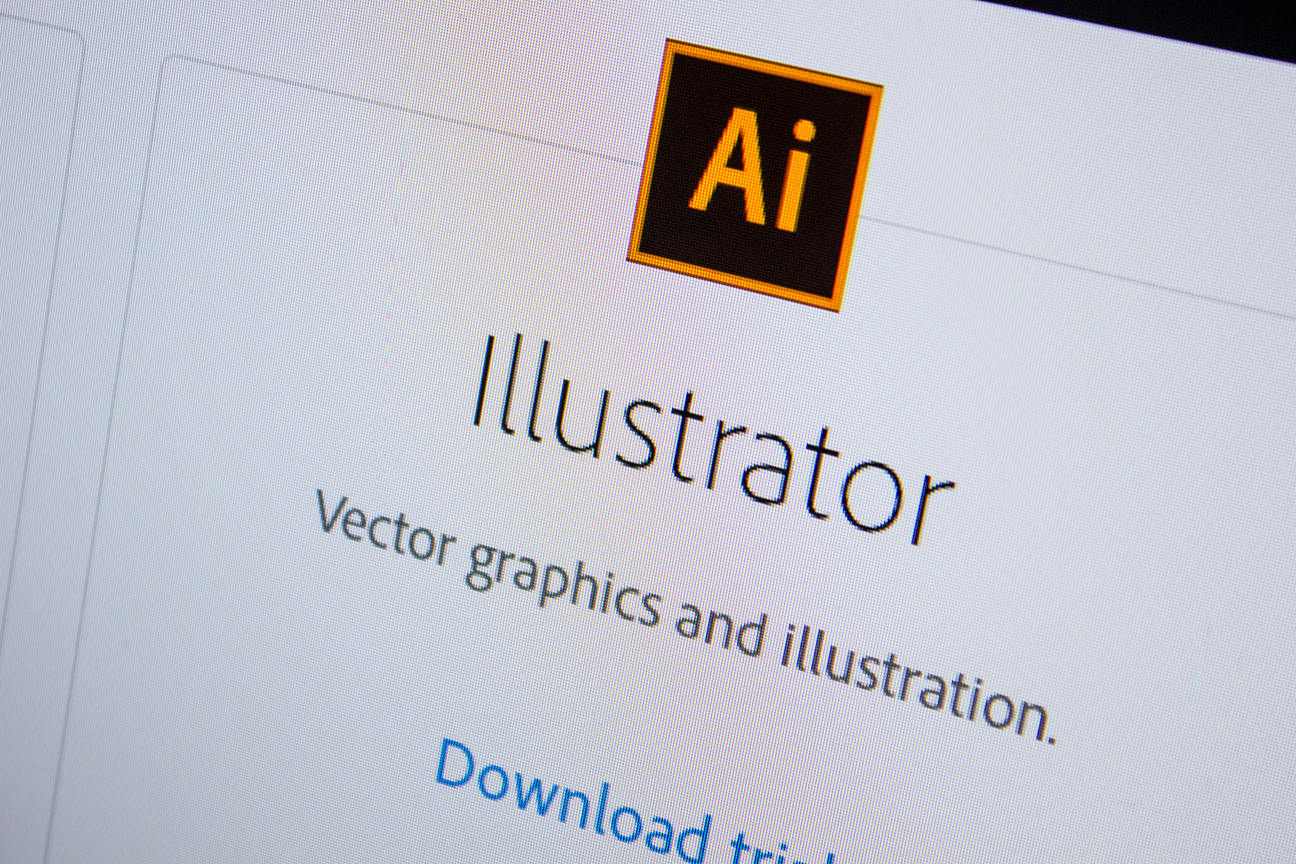
Inkscape - Create Vector Graphics (A-Z For Beginners)
By Lead Academy
Inkscape - Create Vector Graphics (A-Z For Beginners) Overview Whether you are self-taught and you want to fill in the gaps for better efficiency and productivity, this inkscape - create vector graphics (A-Z For beginners) course will set you up with a solid foundation to become a confident graphic designer/vector graphics and develop more advanced skills. This comprehensive inkscape - create vector graphics (A-Z For beginners) course is the perfect way to kickstart your career in the field of vector graphics. This course will give you a competitive advantage in your career, making you stand out from all other applicants and employees. As one of the leading course providers and most renowned e-learning specialists online, we're dedicated to giving you the best educational experience possible. This course is crafted by industry expert, to enable you to learn quickly and efficiently, and at your own pace and convenience. Who should take this course? This comprehensive inkscape - create vector graphics (A-Z For beginners) course is suitable for anyone looking to improve their job prospects or aspiring to accelerate their career in this sector and want to gain in-depth knowledge of vector graphics. Entry Requirement There are no academic entry requirements for this inkscape - create vector graphics (A-Z For beginners) course, and it is open to students of all academic backgrounds. As long as you are aged seventeen or over and have a basic grasp of English, numeracy and ICT, you will be eligible to enrol. Career path This inkscape - create vector graphics (A-Z For beginners) course opens a brand new door for you to enter the relevant job market and also provides you with the chance to accumulate in-depth knowledge at the side of needed skills to become flourishing in no time. You will also be able to add your new skills to your CV, enhance your career and become more competitive in your chosen industry. Course Curriculum Introduction Introduction The User Interface Your first Drawing Draw your First Object Saving Your Work and Exporting Dealing With Multiple Objects Let's Color It! - The Basics of Color Usage Shape and Path Groups and Basic Drawings Learn More tools Edit Path By Nodes Another View On Colors Gradients Going For the 3D Look - Gradients and Blur Clipping and Masking Working with Text Layers Guidelines, Rulers, Align and Distribute Being a bit More Creative The Spray Tool The Pencil Tool - Create Custom Brushes Sculpt Tool Pattern Along Path Filters and Extensions Import Photos and Tracing How to Create Patterns Blending Modes Put Everything Together Create a Christmas Card Draw a Funny Elf Character Finish Your Character and Create Falling Snow Put Text on Card Finalize and Export Your Drawing Tips and Tricks How to Create Mandala Recognised Accreditation CPD Certification Service This course is accredited by continuing professional development (CPD). CPD UK is globally recognised by employers, professional organisations, and academic institutions, thus a certificate from CPD Certification Service creates value towards your professional goal and achievement. CPD certificates are accepted by thousands of professional bodies and government regulators here in the UK and around the world. Many organisations look for employees with CPD requirements, which means, that by doing this course, you would be a potential candidate in your respective field. Certificate of Achievement Certificate of Achievement from Lead Academy After successfully passing the MCQ exam you will be eligible to order your certificate of achievement as proof of your new skill. The certificate of achievement is an official credential that confirms that you successfully finished a course with Lead Academy. Certificate can be obtained in PDF version at a cost of £12, and there is an additional fee to obtain a printed copy certificate which is £35. FAQs Is CPD a recognised qualification in the UK? CPD is globally recognised by employers, professional organisations and academic intuitions, thus a certificate from CPD Certification Service creates value towards your professional goal and achievement. CPD-certified certificates are accepted by thousands of professional bodies and government regulators here in the UK and around the world. Are QLS courses recognised? Although QLS courses are not subject to Ofqual regulation, they must adhere to an extremely high level that is set and regulated independently across the globe. A course that has been approved by the Quality Licence Scheme simply indicates that it has been examined and evaluated in terms of quality and fulfils the predetermined quality standards. When will I receive my certificate? For CPD accredited PDF certificate it will take 24 hours, however for the hardcopy CPD certificate takes 5-7 business days and for the Quality License Scheme certificate it will take 7-9 business days. Can I pay by invoice? Yes, you can pay via Invoice or Purchase Order, please contact us at info@lead-academy.org for invoice payment. Can I pay via instalment? Yes, you can pay via instalments at checkout. How to take online classes from home? Our platform provides easy and comfortable access for all learners; all you need is a stable internet connection and a device such as a laptop, desktop PC, tablet, or mobile phone. The learning site is accessible 24/7, allowing you to take the course at your own pace while relaxing in the privacy of your home or workplace. Does age matter in online learning? No, there is no age limit for online learning. Online learning is accessible to people of all ages and requires no age-specific criteria to pursue a course of interest. As opposed to degrees pursued at university, online courses are designed to break the barriers of age limitation that aim to limit the learner's ability to learn new things, diversify their skills, and expand their horizons. When I will get the login details for my course? After successfully purchasing the course, you will receive an email within 24 hours with the login details of your course. Kindly check your inbox, junk or spam folder, or you can contact our client success team via info@lead-academy.org

Reiki Master Level 3
By Study Plex
Master the skills you need to propel your career forward in usui reiki healing. Equip yourself with the essential knowledge and skillset that make you a confident usui reiki healer and take your career to the next level. This comprehensive course is designed to help you reach your professional goals. The skills and knowledge that you will gain through studying this reiki master level 3 course will help you get one step closer to your professional aspirations and develop your skills for a rewarding career. This reiki master level 3 course is endorsed by the Quality Licence Scheme for its high-quality, non-regulated provision and training programmes. The Quality Licence Scheme is a brand of the Skills and Education Group, a leading national awarding organisation for providing high-quality vocational qualifications across a wide range of industries. This comprehensive course will teach you the theory of effective usui reiki healing practice and equip you with the essential skills, confidence and competence to assist you in the usui reiki healing industry. You'll gain a solid understanding of the core competencies required to drive a successful career in usui reiki healing. This reiki master level 3 course has been endorsed by the Quality Licence Scheme for its high-quality, non-regulated provision and training programmes. This course is not regulated by Ofqual and is not an accredited qualification. Learn from expert tutors with industry experience, teaching you the latest expertise and best practice. This extensive course is designed for usui reiki healing professionals who are aspiring to specialise in usui reiki healing. Earn industry-recognised credentials to demonstrate your new skills and add extra value to your CV. Enrol today and take the next step towards your personal and professional goals. Check our all courses to upgrade your skills and become a professional in your desired field. Recognised Accreditation This course is accredited by continuing professional development (CPD). CPD UK is globally recognised by employers, professional organisations, and academic institutions, thus a certificate from CPD Certification Service creates value towards your professional goal and achievement. The Quality Licence Scheme is a brand of the Skills and Education Group, a leading national awarding organisation for providing high-quality vocational qualifications across a wide range of industries. What is CPD? Employers, professional organisations, and academic institutions all recognise CPD, therefore a credential from CPD Certification Service adds value to your professional goals and achievements. Benefits of CPD Improve your employment prospects Boost your job satisfaction Promotes career advancement Enhances your CV Provides you with a competitive edge in the job market Demonstrate your dedication Showcases your professional capabilities What is IPHM? The IPHM is an Accreditation Board that provides Training Providers with international and global accreditation. The Practitioners of Holistic Medicine (IPHM) accreditation is a guarantee of quality and skill. Benefits of IPHM It will help you establish a positive reputation in your chosen field You can join a network and community of successful therapists that are dedicated to providing excellent care to their client You can flaunt this accreditation in your CV It is a worldwide recognised accreditation What is Quality Licence Scheme? This course is endorsed by the Quality Licence Scheme for its high-quality, non-regulated provision and training programmes. The Quality Licence Scheme is a brand of the Skills and Education Group, a leading national awarding organisation for providing high-quality vocational qualifications across a wide range of industries. Benefits of Quality License Scheme Certificate is valuable Provides a competitive edge in your career It will make your CV stand out Course Curriculum Introduction To Shinpinden, Reiki Master Teacher Course Introduction To The Course 00:02:00 Reiki Master Shinpinden Information 00:05:00 Course Overview 00:03:00 Sacred Symbols Second Group Of Symbols 00:04:00 Introduction To Symbols And First Group Of Symbols Tattvas 00:02:00 Yantras 00:03:00 Mandala 00:03:00 Reiki Master Symbol 00:04:00 Tibetan Symbols 00:02:00 Additional Healing Meditation Practices Advanced Healing Practices 00:01:00 Intuition 00:02:00 Heso Chiryo Ho 00:03:00 Gyoshi Ho 00:04:00 Koki Ho 00:02:00 Advanced Reiki Practice Advancing Reiki Practice 00:01:00 Hatsuri Ho 00:10:00 Pyschic Surgery 00:07:00 Cord And Attachment Cutting 00:08:00 Opening The Reiki Chakras 00:02:00 Reiki Level 3 Teachings Introduction To Lessons 00:03:00 Mystery Teachings Part 1 00:08:00 Mystery Teachings Part 2 00:12:00 Reiju And Attunements Intention And Initiation And Attunement 00:03:00 Preparation To Initiation 00:05:00 Reiki Master Attunements And Initiation Introduction To Reiki Master Attunement 00:02:00 Post Attunement 21 Days Healing Meditation 00:02:00 Reiki Precept Meditations Just For Today I Will Not Worry 00:06:00 Just For Today I Will Not Worry 00:06:00 Just For Today I Will Do My Work Honestly 00:07:00 Just For Today I Will Be Kind 00:07:00 Just For Today I Will Be Grateful 00:07:00 Teaching Reiki To Your Own Students Reiki Level One 1st Attunement 00:07:00 Demonstration Of Level One Attunement 00:04:00 Level 2 Attunement 00:07:00 Level One 2nd Attunement 00:04:00 Level One 3rd Attunement 00:01:00 Level One 3rd Attunement 00:04:00 Level One 4th Attunement 00:01:00 Level One 4th Attunement 00:03:00 Level Two 5th Attunement 00:02:00 Level Two 5th Attunment Process 00:04:00 Level Three 6th Attunement 00:01:00 Level Three 6th Attunement Process 00:04:00 Certificate of Achievement Certificate of Achievement 00:00:00 Get Your Insurance Now Get Your Insurance Now 00:00:00 Feedback Feedback 00:00:00

Tutorial For Inkscape - Learn Vector Graphics Design
By IOMH - Institute of Mental Health
Overview This Tutorial For Inkscape - Learn Vector Graphics Design course will unlock your full potential and will show you how to excel in a career in Tutorial For Inkscape - Learn Vector Graphics Design. So upskill now and reach your full potential. Everything you need to get started in Tutorial For Inkscape - Learn Vector Graphics Design is available in this course. Learning and progressing are the hallmarks of personal development. This Tutorial For Inkscape - Learn Vector Graphics Design will quickly teach you the must-have skills needed to start in the relevant industry. In This Tutorial For Inkscape - Learn Vector Graphics Design Course, You Will: Learn strategies to boost your workplace efficiency. Hone your Tutorial For Inkscape - Learn Vector Graphics Design skills to help you advance your career. Acquire a comprehensive understanding of various Tutorial For Inkscape - Learn Vector Graphics Design topics and tips from industry experts. Learn in-demand Tutorial For Inkscape - Learn Vector Graphics Design skills that are in high demand among UK employers, which will help you to kickstart your career. This Tutorial For Inkscape - Learn Vector Graphics Design course covers everything you must know to stand against the tough competition in the Tutorial For Inkscape - Learn Vector Graphics Design field. The future is truly yours to seize with this Tutorial For Inkscape - Learn Vector Graphics Design. Enrol today and complete the course to achieve a Tutorial For Inkscape - Learn Vector Graphics Design certificate that can change your professional career forever. Additional Perks of Buying a Course From Institute of Mental Health Study online - whenever and wherever you want. One-to-one support from a dedicated tutor throughout your course. Certificate immediately upon course completion 100% Money back guarantee Exclusive discounts on your next course purchase from Institute of Mental Health Enrolling in the Tutorial For Inkscape - Learn Vector Graphics Design course can assist you in getting into your desired career quicker than you ever imagined. So without further ado, start now. Process of Evaluation After studying the Tutorial For Inkscape - Learn Vector Graphics Design course, your skills and knowledge will be tested with a MCQ exam or assignment. You must get a score of 60% to pass the test and get your certificate. Certificate of Achievement Upon successfully completing the Tutorial For Inkscape - Learn Vector Graphics Design course, you will get your CPD accredited digital certificate immediately. And you can also claim the hardcopy certificate completely free of charge. All you have to do is pay a shipping charge of just £3.99. Who Is This Course for? This Tutorial For Inkscape - Learn Vector Graphics Design is suitable for anyone aspiring to start a career in Tutorial For Inkscape - Learn Vector Graphics Design; even if you are new to this and have no prior knowledge on Tutorial For Inkscape - Learn Vector Graphics Design, this course is going to be very easy for you to understand. And if you are already working in the Tutorial For Inkscape - Learn Vector Graphics Design field, this course will be a great source of knowledge for you to improve your existing skills and take them to the next level. Taking this Tutorial For Inkscape - Learn Vector Graphics Design course is a win-win for you in all aspects. This course has been developed with maximum flexibility and accessibility, making it ideal for people who don't have the time to devote to traditional education. Requirements This Tutorial For Inkscape - Learn Vector Graphics Design course has no prerequisite. You don't need any educational qualification or experience to enrol in the Tutorial For Inkscape - Learn Vector Graphics Design course. Do note: you must be at least 16 years old to enrol. Any internet-connected device, such as a computer, tablet, or smartphone, can access this online Tutorial For Inkscape - Learn Vector Graphics Design course. Moreover, this course allows you to learn at your own pace while developing transferable and marketable skills. Course Curriculum Introduction Introduction 00:02:00 The user interface 00:05:00 Your first tools! Draw your first object 00:04:00 Saving your work and exporting 00:03:00 Select and transform objects 00:04:00 Dealing with multiple objects 00:07:00 Let's color it! - the basics of color usage 00:09:00 Shape and path 00:08:00 Groups and basic drawings 00:07:00 Learn more tools! Edit path by nodes 00:12:00 Another view on colors 00:06:00 Gradients 00:07:00 Going for the 3D look - gradients and blur 00:09:00 Clipping and masking 00:01:00 Working with text 00:11:00 Layers 00:04:00 Guidelines, rulers, align and distribute 00:06:00 Being a bit more creative! The spray tool 00:08:00 The pencil tool - create custom brushes 00:08:00 Sculpt tool 00:05:00 Pattern along path 00:05:00 Filters and extensions 00:04:00 Import photos and tracing 00:08:00 How to create patterns 00:06:00 Blending modes 00:06:00 Put everything together! Create a Christmas card 00:04:00 Draw a funny elf character 00:18:00 Finish your character and create falling snow 00:15:00 Finalize and export your drawing 00:01:00 What's newin Inkscape 0.91? Why Inkscape 0.91 What is new 00:05:00 New way to deal with gradients! 00:04:00 Powerstroke and the symbol library 00:05:00 Tip and tricks Change canvas color 00:04:00 Use Find and replace to manage multiple objects 00:06:00 Tips for creating a good pattern 00:06:00 How to create mandala 00:06:00 Bonus lecture - check this out! 00:01:00

Inkscape Tutorials - Learn To Create Vector Graphics
By Study Plex
Highlights of the Course Course Type: Online Learning Duration: 1 to 2 hours Tutor Support: Tutor support is included Customer Support: 24/7 customer support is available Quality Training: The course is designed by an industry expert Recognised Credential: Recognised and Valuable Certification Completion Certificate: Free Course Completion Certificate Included Instalment: 3 Installment Plan on checkout What you will learn from this course? Gain comprehensive knowledge about graphics design Understand the core competencies and principles of graphics design Explore the various areas of graphics design Know how to apply the skills you acquired from this course in a real-life context Become a confident and expert graphics designer Inkscape Tutorials - Learn To Create Vector Graphics Course Master the skills you need to propel your career forward in vector graphics design. This course will equip you with the essential knowledge and skillset that will make you a confident graphics designer and take your career to the next level. This comprehensive inkscape tutorials - learn to create vector graphics course is designed to help you surpass your professional goals. The skills and knowledge that you will gain through studying this learn inkscape now - create vector graphics course will help you get one step closer to your professional aspirations and develop your skills for a rewarding career. This comprehensive course will teach you the theory of effective vector graphics design practice and equip you with the essential skills, confidence and competence to assist you in the vector graphics design industry. You'll gain a solid understanding of the core competencies required to drive a successful career in vector graphics design. This course is designed by industry experts, so you'll gain knowledge and skills based on the latest expertise and best practices. This extensive course is designed for graphics designer or for people who are aspiring to specialise in vector graphics design. Enrol in this inkscape tutorials - learn to create vector graphics course today and take the next step towards your personal and professional goals. Earn industry-recognised credentials to demonstrate your new skills and add extra value to your CV that will help you outshine other candidates. Who is this Course for? This comprehensive inkscape tutorials - learn to create vector graphics course is ideal for anyone wishing to boost their career profile or advance their career in this field by gaining a thorough understanding of the subject. Anyone willing to gain extensive knowledge on this vector graphics design can also take this course. Whether you are a complete beginner or an aspiring professional, this course will provide you with the necessary skills and professional competence, and open your doors to a wide number of professions within your chosen sector. Entry Requirements This learn inkscape tutorials - learn to create vector graphics course has no academic prerequisites and is open to students from all academic disciplines. You will, however, need a laptop, desktop, tablet, or smartphone, as well as a reliable internet connection. Assessment This learn inkscape tutorials - learn to create vector graphics course assesses learners through multiple-choice questions (MCQs). Upon successful completion of the modules, learners must answer MCQs to complete the assessment procedure. Through the MCQs, it is measured how much a learner could grasp from each section. In the assessment pass mark is 60%. Advance Your Career This learn inkscape tutorials - learn to create vector graphics course will provide you with a fresh opportunity to enter the relevant job market and choose your desired career path. Additionally, you will be able to advance your career, increase your level of competition in your chosen field, and highlight these skills on your resume. Recognised Accreditation This course is accredited by continuing professional development (CPD). CPD UK is globally recognised by employers, professional organisations, and academic institutions, thus a certificate from CPD Certification Service creates value towards your professional goal and achievement. The Quality Licence Scheme is a brand of the Skills and Education Group, a leading national awarding organisation for providing high-quality vocational qualifications across a wide range of industries. What is CPD? Employers, professional organisations, and academic institutions all recognise CPD, therefore a credential from CPD Certification Service adds value to your professional goals and achievements. Benefits of CPD Improve your employment prospects Boost your job satisfaction Promotes career advancement Enhances your CV Provides you with a competitive edge in the job market Demonstrate your dedication Showcases your professional capabilities What is IPHM? The IPHM is an Accreditation Board that provides Training Providers with international and global accreditation. The Practitioners of Holistic Medicine (IPHM) accreditation is a guarantee of quality and skill. Benefits of IPHM It will help you establish a positive reputation in your chosen field You can join a network and community of successful therapists that are dedicated to providing excellent care to their client You can flaunt this accreditation in your CV It is a worldwide recognised accreditation What is Quality Licence Scheme? This course is endorsed by the Quality Licence Scheme for its high-quality, non-regulated provision and training programmes. The Quality Licence Scheme is a brand of the Skills and Education Group, a leading national awarding organisation for providing high-quality vocational qualifications across a wide range of industries. Benefits of Quality License Scheme Certificate is valuable Provides a competitive edge in your career It will make your CV stand out Course Curriculum Introduction Introduction 00:02:00 The User Interface 00:04:00 Your First Drawing Draw Your First Object 00:03:00 Saving Your Work and Exporting 00:03:00 Select and Transform Objects 00:04:00 Dealing with Multiple Objects 00:07:00 Let's Color it - the Basics of Color Usage 00:09:00 Groups and Basic Drawings 00:06:00 Learn More Tools Edit Path by Nodes 00:11:00 Another View on Colors 00:06:00 Gradients 00:07:00 Going for the 3D Look - Gradients and Blur 00:09:00 Clipping and Masking 00:10:00 Working with Text 00:10:00 Layers 00:04:00 Guidelines, Rulers, Align and Distribute 00:06:00 Being a Bit More Creative The Spray Tool 00:08:00 The Pencil Tool - Create Custom Brushes 00:08:00 Sculpt Tool 00:05:00 Pattern Along Path 00:05:00 Filters and Extensions 00:04:00 Import Photos and Tracing 00:08:00 How to Create Patterns 00:05:00 Blending Modes 00:05:00 Put Everything Together Create a Christmas Card 00:03:00 Draw a Funny elf Character 00:18:00 Finish Your Character and Create Falling Snow 00:15:00 Put Text on Card 00:06:00 Finalize and Export Your Drawing 00:01:00 What's New in Inkscape 0.91? New Way to Deal with Gradients 00:03:00 Tips and Tricks Use âFind and Replaceâ to Manage Multiple Objects 00:05:00 How to Create Mandala 00:05:00 Certificate of Achievement Certificate of Achievement 00:00:00 Get Your Insurance Now Get Your Insurance Now 00:00:00 Feedback Feedback 00:00:00

Mandala and the Art of Henna with Daniel Docherty and Sheetle Shah
By Sacred Art of Geometry
Join Daniel Docherty and Sheetle Shah for this practical two-day course exploring sacred pattern and the art of henna. On the first day of the course Daniel will give an overview of the practice and philosophy of Mandalas from various traditions. Participants will be introduced to certain key characteristics and significant symbolism inherent within traditional Mandalas. We will learn how to construct some of these sacred patterns using the traditional tools of compass and straightedge. Sheetle, a henna artist with 20 years of experience with this traditional art form, will guide participants through the processes of making and preparing henna paste 'from scratch'. You will learn how to apply intricate patterns to paper, hands or feet depending on your preference! Henna is a natural pigment with remarkable staining qualities. You will learn how it is traditionally applied to hands and feet during festivals and celebrations; today, henna is also applied for ‘belly blessings’, cosmetic tattoos, semi-permanent face painting, hair dye and has developed many other creative roles.

Would you like to add a persona touch to your old coat? Change a look of your favourite cardigan? Wearing a customised, handmade brooch could completely change your look so why not to join us for a 2-hour brooch making workshop, where you will learn very basic stitching and working with various upcycled fabrics including felt, tweed and tartan scraps. If you prefer to use your own materials or have some pieces of sentimental value you would like to use, you are more than welcome to bring them along. During this workshop, we will also touch on the theory of colours and how they can affect and change our moods. This workshop is led by Anna Baran, a trauma informed designer, artist, and maker based in the north of Edinburgh. She has always drawn inspiration from the sea, with her walks to local beaches, particularly Wardie Bay during the lockdown, becoming not only a source of new ideas for her artistic practice but also a way to gather materials such as driftwood, pieces of plastic ropes, and seashells. Anna has consistently sought to incorporate upcycled materials into her art, using her work to raise environmental awareness and promote art as an accessible medium for self-expression, regardless of financial circumstances. In addition to participating in various art exhibitions and fashion-related events, she has delivered a wide range of art and craft workshops to diverse communities across Edinburgh. This FREE workshop is for Adults women only and is sponsored by CORRA and HENRY DUNCAN GRANTS By attending this class you release Anna Baran, Giada Gaslini and Art and Spirituality Cic, from any liability arising out of any personal injuries, emotional or physical release, death, physical reaction, expectations of results, theft in the venue or damages that may happen to people and objects while attending. Pictures will be taken during the workshop, if you prefer not to be in them, please inform the teacher.

This class focuses on the areas of the body that are overworked and hold tension/ trauma. By using breathwork and meditation, we are able to become more mindful of the signals our body sends us and target that area with deep stretch holds and activating the cardiovascular system to release the tension of tight muscles. An inclusive class for everyone that wants to rid the body of tightness or perhaps just to relax, focus on meditation and the breath. Benefits: detoxify the body improve flexibility strengthen digestive system oxygenates the body increase internal organ function strengthen the nervous system increase immune system function cleanse and focus the mind This class is sponsored by Community Fund, Awards for All We prioritize the area of Gorgie-Dalry-Saughton where our studio is based. By attending this class you release the teacher, Giada Gaslini and Art and Spirituality Cic, from any liability arising out of any personal injuries, emotional or physical release, death, expectations of results, theft in the venue or damages that may happen to people and objects while attending.

5th October: FREE RECLAIMING REGULATION- SOMATIC WORKSHOP FOR WOMEN-UNDERSTANDING THE NERVOUS SYSTEM
5.0(46)By Art and Spirituality CIC
Reclaiming Regulation is a series of individual, in-person workshops for women who are seeking to explore nervous system regulation, somatic awareness, and embodied wellbeing. These 90 minute workshops offer accessible, practical tools to support emotional balance, reduce overwhelm, manage nervous system regulation and develop a deeper connection with the body. Each session is a stand alone experience that blends nervous system theory with somatic practices, breathwork, and grounding practices. The workshops are inclusive, trauma informed, and accessible to all levels, including complete beginners. Who These Workshops Are For WOMEN ONLY These sessions are ideal for women: seeking body based tools for managing stress and supporting calm feeling disconnected, tense, or emotionally fatigued curious about nervous system regulation and somatic practices wanting to reconnect with the body in a safe, supportive space No previous experience is required Somatics & Nervous System Regulation: Benefits for Stress, Trauma, and Emotional Regulation: Reduces chronic stress → Helps shift the body from fight-or-flight into rest-and-digest (parasympathetic state) Supports trauma recovery → Allows stored tension, stress and trauma symptoms to be released safely through the body Improves emotional regulation → Builds capacity to experience emotions without overwhelm or emotional shutdown Enhances self-awareness → Encourages a deeper connection to bodily sensations and internal states Increases resilience → Strengthens the nervous system's ability to recover from stress more quickly Promotes grounding and presence → Helps you feel more centred, calm, and connected to the present moment Reduces anxiety symptoms → Calms overactive stress responses through breath, movement, and awareness Improves sleep and rest quality → Calming the nervous system supports better rest and recovery Empowers self-regulation skills → Teaches tools to manage emotional ups and downs independently Strengthens mind-body connection → Enhances the ability to listen to and trust bodily signals Workshop Format Schedule: One in person workshop each month (October–July) Duration: 90 minutes per workshop Structure: Each workshop is a stand alone experience, attend one or as many as you choose Location: Art & Spirituality Facilitator: Led by a trauma informed integrative somatic therapist Provided: Comfort props, optional reflection prompts, and follow-up resources Each session includes: Accessible nervous system education Guided breathwork and somatic practices Restorative and grounding practices Optional moments for reflection or group connection Take home practices for integration Monthly Workshop Themes October: Understanding the Nervous System Learn how the autonomic nervous system works (fight, flight, freeze, rest) How our nervous system navigates stress and trauma symptoms Explore the window of tolerance and what it means to feel regulated Practice breath and grounding techniques to support balance An introduction to somatic practices Workshop Outcomes By attending one or more of these workshops, participants will: Understand key nervous system principles that support emotional balance Build body awareness and confidence in reading internal cues and sensations Gain practical breath and movement tools for everyday regulation Reconnect with the body as a resource for rest, presence, and wellbeing Cultivate more compassion and awareness of widening their your window of tolerance Why This Work Matters In a fast paced and often dysregulated world, many women are seeking grounded, body based tools to support their wellbeing. These workshops offer a gentle, empowering, and science informed space to reconnect with the body’s organic intelligence. Through movement, breath, and embodied awareness, participants can cultivate more resilience, rest, and a renewed sense of aliveness, one moment, one step at a time. This FREE workshop is for Adults women only and is sponsored by CORRA and HENRY DUNCAN GRANTS By attending this class you release Cori from Koa, Giada Gaslini and Art and Spirituality Cic, from any liability arising out of any personal injuries, emotional or physical release, death, physical reaction, expectations of results, theft in the venue or damages that may happen to people and objects while attending. Pictures will be taken during the workshop, if you prefer not to be in them, please inform the teacher.

Search By Location
- mandala Courses in London
- mandala Courses in Birmingham
- mandala Courses in Glasgow
- mandala Courses in Liverpool
- mandala Courses in Bristol
- mandala Courses in Manchester
- mandala Courses in Sheffield
- mandala Courses in Leeds
- mandala Courses in Edinburgh
- mandala Courses in Leicester
- mandala Courses in Coventry
- mandala Courses in Bradford
- mandala Courses in Cardiff
- mandala Courses in Belfast
- mandala Courses in Nottingham