- Professional Development
- Medicine & Nursing
- Arts & Crafts
- Health & Wellbeing
- Personal Development
39 Courses
Concept Pro - Complete CCTV Solutions (Head Office)
By Videcon Training
Assessment and Planning: Survey the area where you want to install CCTV cameras. Identify key areas that need surveillance such as entry points, blind spots, and valuable assets. Determine the number of cameras needed and their types (e.g., dome, bullet, PTZ) based on the coverage required and environmental conditions. Plan the placement of cameras considering factors like lighting conditions, obstructions, and the angle of view required. Selecting Equipment: Choose high-quality CCTV cameras and other necessary equipment such as DVRs (Digital Video Recorders) or NVRs (Network Video Recorders), cables, connectors, power supplies, and storage devices. Ensure compatibility between cameras and recording devices. Consider features like resolution, night vision capability, and weather resistance. Mounting Cameras: Install cameras at the planned locations using appropriate mounting brackets or housings. Ensure cameras are securely fixed to prevent tampering or theft. Adjust the angle and direction of each camera to cover the desired area effectively. Running Cables: Plan the route for cables connecting cameras to the recording device. Use weatherproof cables suitable for outdoor installation. Conceal cables where possible to prevent tampering and maintain aesthetics. Connecting Components: Connect cameras to the DVR/NVR using appropriate cables and connectors. Ensure proper power supply to cameras and recording devices. Configure network settings if using an IP-based CCTV system for remote viewing. Configuring Settings: Access the DVR/NVR interface and configure settings such as recording schedule, motion detection, and video quality. Set up user accounts and passwords to restrict access to the system. Test the system to ensure cameras are capturing footage and recording properly. Remote Viewing (Optional): Set up remote viewing capabilities to access live or recorded footage from smartphones, tablets, or computers. Configure port forwarding on your router if accessing the system from outside the local network. Install and configure the necessary software or mobile apps provided by the CCTV system manufacturer. Testing and Maintenance: Test the system thoroughly to ensure all cameras are functioning correctly and recording as expected. Regularly check and clean cameras to maintain optimal performance. Update firmware and software periodically to patch security vulnerabilities and access new features.

Concept Pro - Complete CCTV Solutions (Welwynn Garden Branch)
By Videcon Training
Assessment and Planning: Survey the area where you want to install CCTV cameras. Identify key areas that need surveillance such as entry points, blind spots, and valuable assets. Determine the number of cameras needed and their types (e.g., dome, bullet, PTZ) based on the coverage required and environmental conditions. Plan the placement of cameras considering factors like lighting conditions, obstructions, and the angle of view required. Selecting Equipment: Choose high-quality CCTV cameras and other necessary equipment such as DVRs (Digital Video Recorders) or NVRs (Network Video Recorders), cables, connectors, power supplies, and storage devices. Ensure compatibility between cameras and recording devices. Consider features like resolution, night vision capability, and weather resistance. Mounting Cameras: Install cameras at the planned locations using appropriate mounting brackets or housings. Ensure cameras are securely fixed to prevent tampering or theft. Adjust the angle and direction of each camera to cover the desired area effectively. Running Cables: Plan the route for cables connecting cameras to the recording device. Use weatherproof cables suitable for outdoor installation. Conceal cables where possible to prevent tampering and maintain aesthetics. Connecting Components: Connect cameras to the DVR/NVR using appropriate cables and connectors. Ensure proper power supply to cameras and recording devices. Configure network settings if using an IP-based CCTV system for remote viewing. Configuring Settings: Access the DVR/NVR interface and configure settings such as recording schedule, motion detection, and video quality. Set up user accounts and passwords to restrict access to the system. Test the system to ensure cameras are capturing footage and recording properly. Remote Viewing (Optional): Set up remote viewing capabilities to access live or recorded footage from smartphones, tablets, or computers. Configure port forwarding on your router if accessing the system from outside the local network. Install and configure the necessary software or mobile apps provided by the CCTV system manufacturer. Testing and Maintenance: Test the system thoroughly to ensure all cameras are functioning correctly and recording as expected. Regularly check and clean cameras to maintain optimal performance. Update firmware and software periodically to patch security vulnerabilities and access new features.

Register on the CCTV Operator Course today and build the experience, skills and knowledge you need to enhance your professional development and work towards your dream job. Study this course through online learning and take the first steps towards a long-term career. The course consists of a number of easy to digest, in-depth modules, designed to provide you with a detailed, expert level of knowledge. Learn through a mixture of instructional video lessons and online study materials. Receive online tutor support as you study the course, to ensure you are supported every step of the way. Get a digital certificate as proof of your course completion. The CCTV Operator Course is incredibly great value and allows you to study at your own pace. Access the course modules from any internet-enabled device, including computers, tablet, and smartphones. The course is designed to increase your employability and equip you with everything you need to be a success. Enrol on the now and start learning instantly! What You Get With The CCTV Operator Course Receive a e-certificate upon successful completion of the course Get taught by experienced, professional instructors Study at a time and pace that suits your learning style Get instant feedback on assessments 24/7 help and advice via email or live chat Get full tutor support on weekdays (Monday to Friday) Course Design The course is delivered through our online learning platform, accessible through any internet-connected device. There are no formal deadlines or teaching schedules, meaning you are free to study the course at your own pace. You are taught through a combination of Online study material Certification Upon successful completion of the course, you will be able to obtain your course completion e-certificate free of cost. Print copy by post is also available at an additional cost of £9.99 and PDF Certificate at £4.99. Who Is This Course For: The course is ideal for those who already work in this sector or are an aspiring professional. This course is designed to enhance your expertise and boost your CV. Learn key skills and gain a professional qualification to prove your newly-acquired knowledge. Requirements: The online training is open to all students and has no formal entry requirements. To study the CCTV Operator Course, all your need is a passion for learning, a good understanding of English, numeracy, and IT skills. You must also be over the age of 16. Course Content Module 01: Operational Requirement Operational Requirement 00:12:00 Module 02: CCTV Operator Skills and Ability CCTV Operator Skills and Ability 00:11:00 Module 03: Basics of CCTV Basics of CCTV 00:10:00 Module 04: Technical Guidance Technical Guidance 00:09:00 Module 05: Monitoring CCTV Cameras Monitoring CCTV Cameras 00:10:00 Module 06: Watch Surveillance Watch Surveillance 00:08:00 Module 07: Data Protection Regulations Data Protection Regulations 00:10:00 Module 08: Job Requirements of a CCTV Operator Job Requirements of a CCTV Operator 00:10:00 Assignment Assignment - CCTV Operator Course 00:00:00 Frequently Asked Questions Are there any prerequisites for taking the course? There are no specific prerequisites for this course, nor are there any formal entry requirements. All you need is an internet connection, a good understanding of English and a passion for learning for this course. Can I access the course at any time, or is there a set schedule? You have the flexibility to access the course at any time that suits your schedule. Our courses are self-paced, allowing you to study at your own pace and convenience. How long will I have access to the course? For this course, you will have access to the course materials for 1 year only. This means you can review the content as often as you like within the year, even after you've completed the course. However, if you buy Lifetime Access for the course, you will be able to access the course for a lifetime. Is there a certificate of completion provided after completing the course? Yes, upon successfully completing the course, you will receive a certificate of completion. This certificate can be a valuable addition to your professional portfolio and can be shared on your various social networks. Can I switch courses or get a refund if I'm not satisfied with the course? We want you to have a positive learning experience. If you're not satisfied with the course, you can request a course transfer or refund within 14 days of the initial purchase. How do I track my progress in the course? Our platform provides tracking tools and progress indicators for each course. You can monitor your progress, completed lessons, and assessments through your learner dashboard for the course. What if I have technical issues or difficulties with the course? If you encounter technical issues or content-related difficulties with the course, our support team is available to assist you. You can reach out to them for prompt resolution.

Intermediate IP CCTV - Welwyn Garden City Branch
By Videcon Training
The Intermediate IP CCTV training course covers the fundamentals of IP networking, different types of network topologies, a range of IP Networking tools, Network Hardware, wireless transmission systems, remote access methodologies and how to best reduce cyber vulnerability.

IP CCTV System Design - Welwyn Garden City Branch
By Videcon Training
The IP CCTV System Design training course covers the fundamentals of an Operational Requirement, BS EN 62676-4, IP Cameras, Recording & Viewing options, Network Hardware, Lighting considerations and JVSG CCTV Design software.
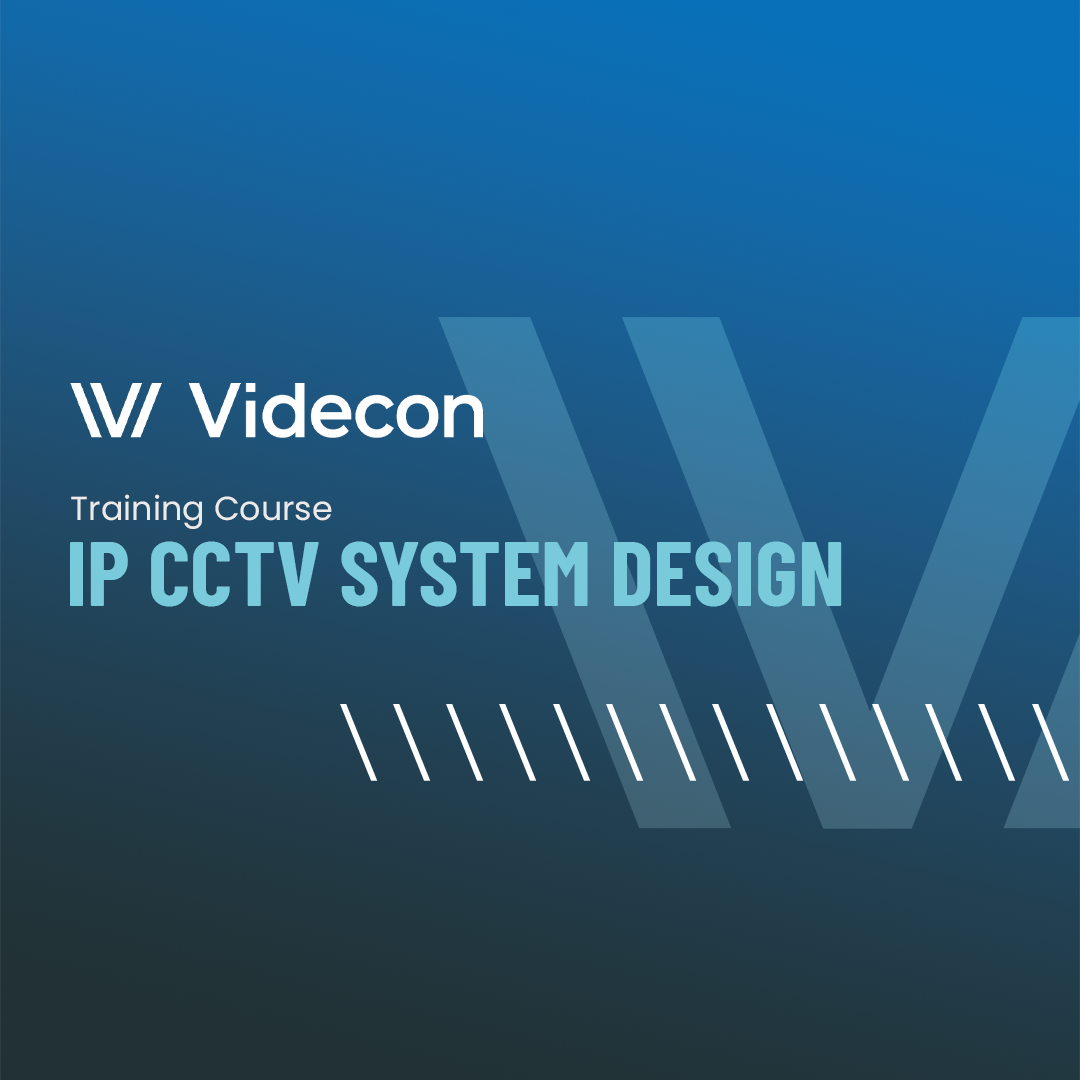
Advanced CCTV Video Analytics - Welwyn Garden City Branch
By Videcon Training
Advanced CCTV Video Analytics course covers analytics at the edge, line crossing and area behaviour tracking, Deep Learning Plus Advanced features including Facial recognition, License Plate Recognition and Occupancy control automating system outputs to interface with 3rd party systems.

An Introduction to CCTV - Welwyn Garden City Branch
By Videcon Training
Fundamental CCTV training course. We'll show you different applications, planning and design basics, hardware specifications, installation and commissioning methods and the requirements of BSEN62676-4
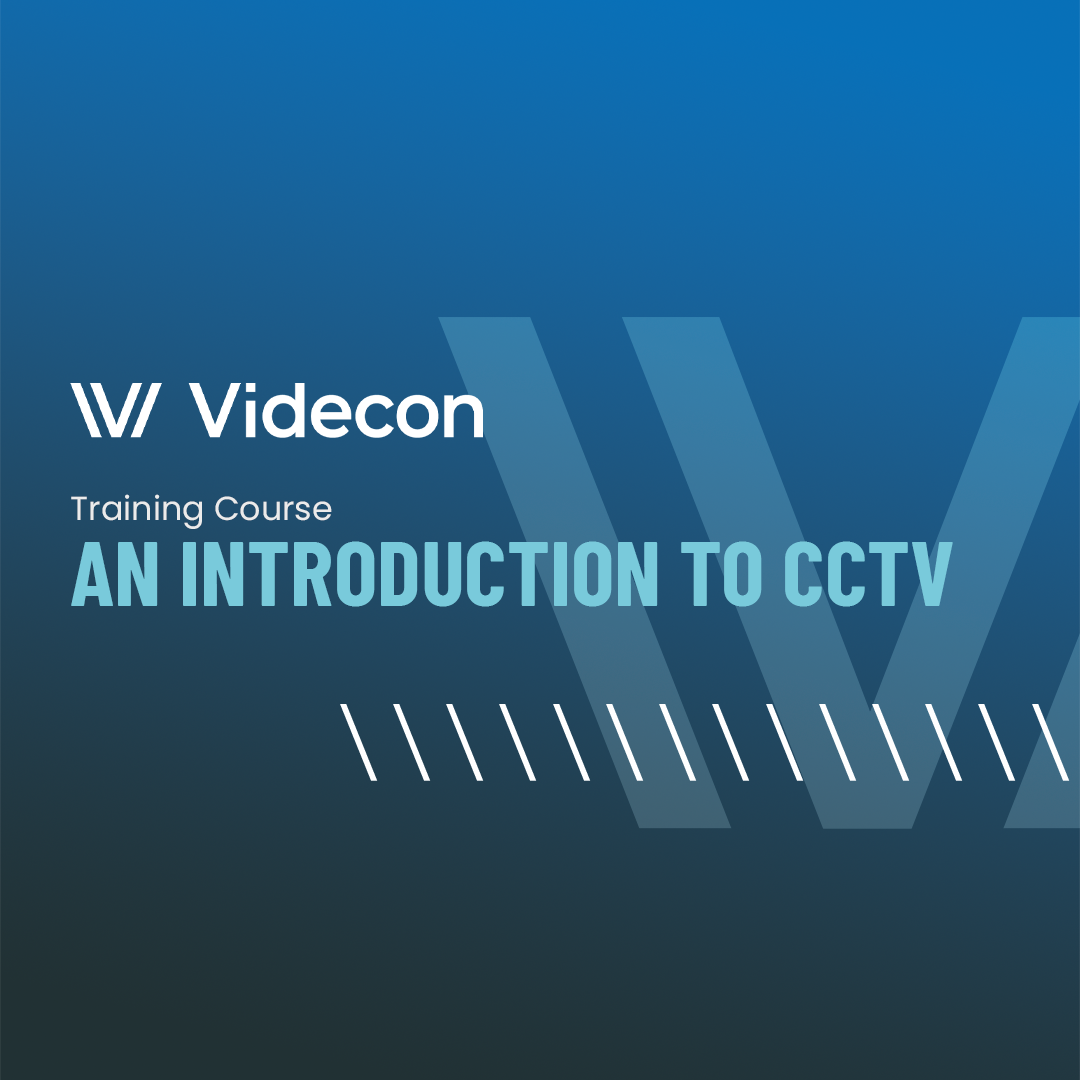
An Introduction to CCTV - Yorkshire Head Office
By Videcon Training
Fundamental CCTV training course. We'll show you different applications, planning and design basics, hardware specifications, installation and commissioning methods and the requirements of BSEN62676-4
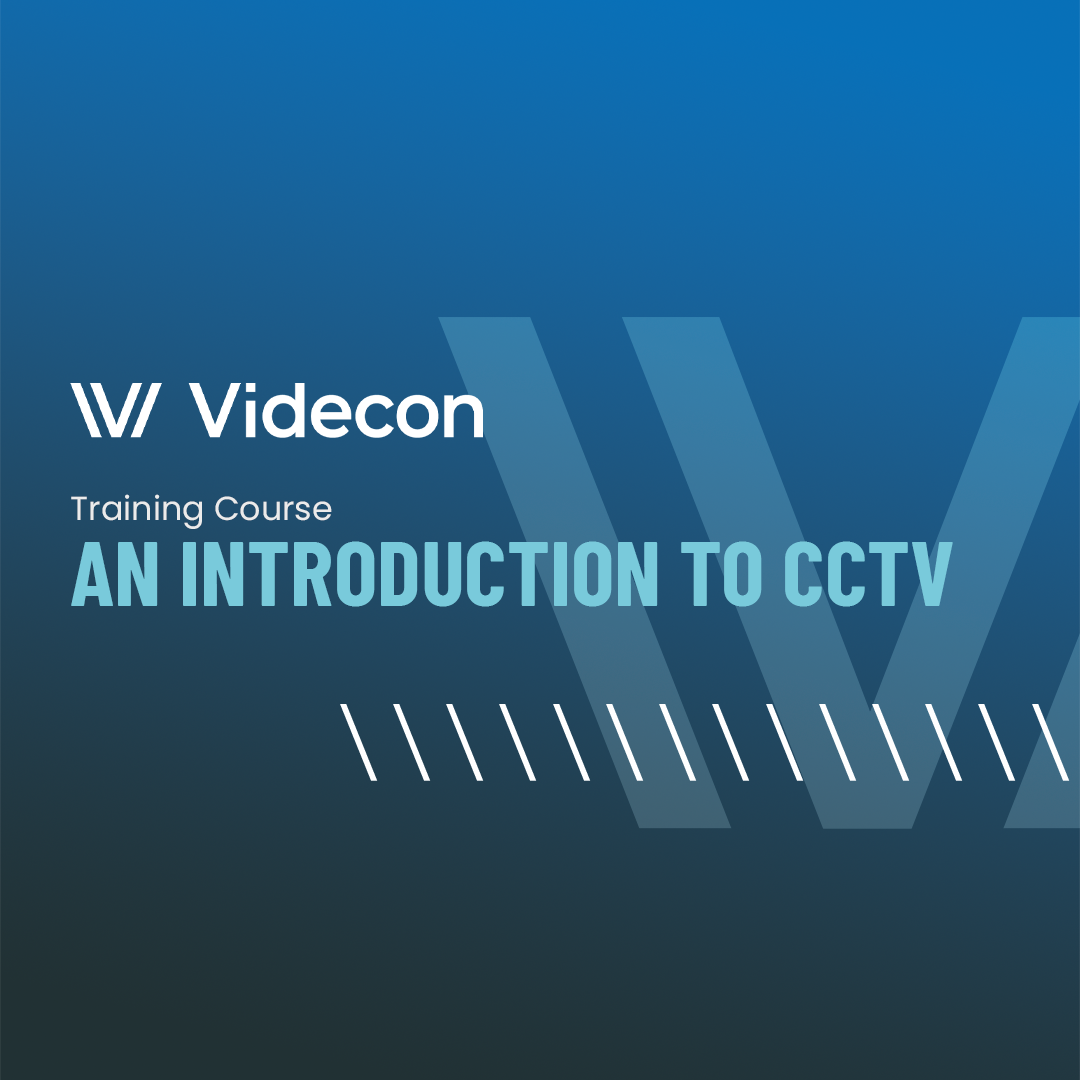
Advanced CCTV Video Analytics - Yorkshire Head Office
By Videcon Training
Advanced CCTV Video Analytics course covers analytics at the edge, line crossing and area behaviour tracking, Deep Learning Plus Advanced features including Facial recognition, License Plate Recognition and Occupancy control automating system outputs to interface with 3rd party systems.

Search By Location
- closed circuit television Courses in London
- closed circuit television Courses in Birmingham
- closed circuit television Courses in Glasgow
- closed circuit television Courses in Liverpool
- closed circuit television Courses in Bristol
- closed circuit television Courses in Manchester
- closed circuit television Courses in Sheffield
- closed circuit television Courses in Leeds
- closed circuit television Courses in Edinburgh
- closed circuit television Courses in Leicester
- closed circuit television Courses in Coventry
- closed circuit television Courses in Bradford
- closed circuit television Courses in Cardiff
- closed circuit television Courses in Belfast
- closed circuit television Courses in Nottingham
