- Professional Development
- Medicine & Nursing
- Arts & Crafts
- Health & Wellbeing
- Personal Development
29 Courses
Cyber Security for Beginners with 5 Official CompTIA Exams and Simulators
By Hudson
If you’ve ever considered working within the cyber security industry, but felt you lacked the knowledge or skills to launch your career, this course might be what you’re looking for.

Cyber Security for Beginners with 4 Official CompTIA Exams
By Hudson
Beginner to cyber security? No problem. Earn an in-demand set of cyber security certifications with our course aimed at beginners. Start your cyber security training and career for only £889.

IT Technician for Beginners with 4 Exams
By Hudson
This course bundle is aimed at absolute beginners to IT who want to start a career as an IT Technician or just develop their skills in this area. The course assumes you have no technical knowledge of IT whatsoever. To understand what IT Technicians do and perform it at a technical level, you must first possess an understanding of basic IT literacy as well as certain technologies, which you will be taught through this course. Through this course, you will gain a series of globally recognised certifications from CompTIA and Microsoft, including the CompTIA A+, CompTIA Network+. You will also possess a set of technical skills you can apply to a vast range of IT job roles.

Ethical Hacking and CompTIA PenTest+ Exam Prep (PT0-002)
By Packt
The course focuses on the five domains that should be known for the CompTIA PenTest+ PT0-002 exam. Learn to successfully plan and scope a pen test engagement with a client, find vulnerabilities, exploit them to get into a network, then report on those findings to the client with the help of this comprehensive course.

Clear and Simple VMware NSX 6.2 and vSphere Virtual Networks
By Packt
Want to learn about NSX? Whether you are an absolute beginner or a CCIE, this is the course for you! Prep for VCP6-NV
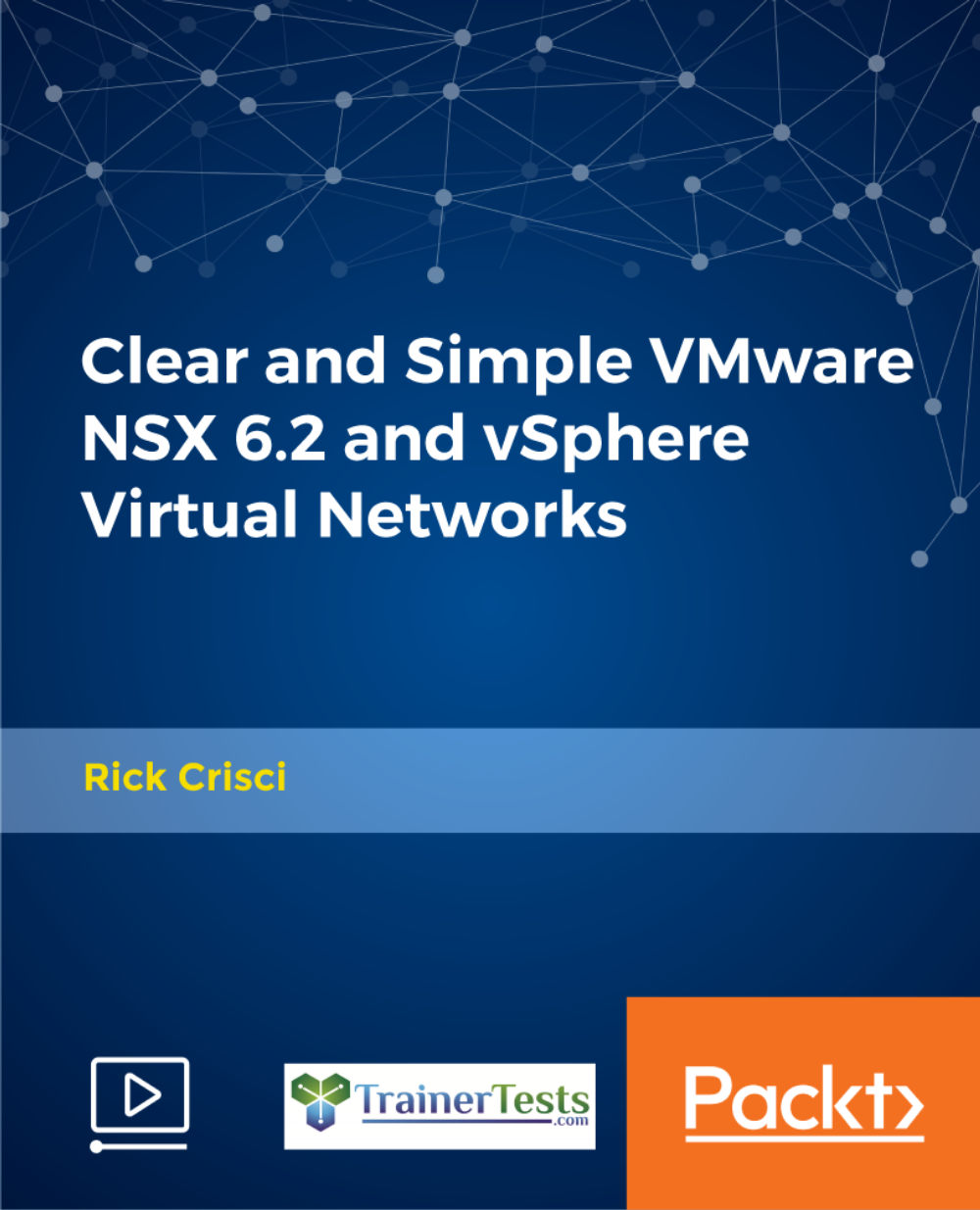
Getting Started in Port Scanning Using Nmap and Kali Linux
By Packt
This course focuses on Kali Linux and Nmap, which every network administrator needs to know. You will also learn the best practices to scan your networks for weaknesses and learn some excellent techniques to defend the security threats.
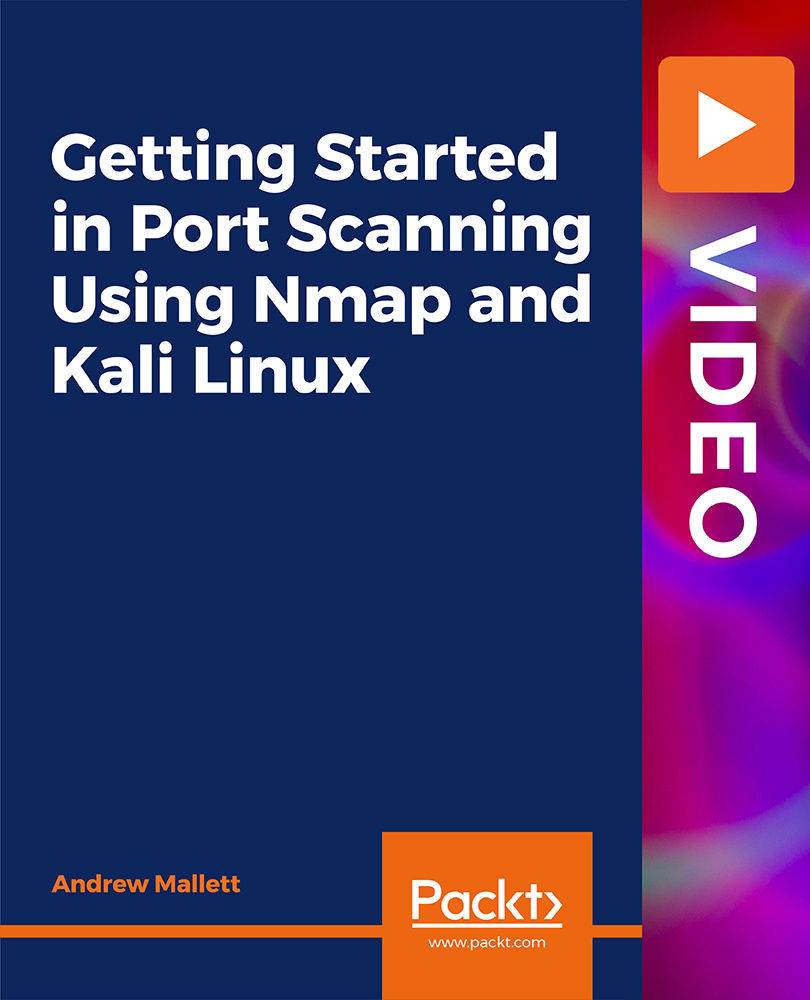
Linux Server Administration Made Easy with Hands-On Training
By Packt
Do you want to learn basic Linux system administration using real-world applied learning? Do you want to learn how to install and configure a Linux server? Do you prefer learning using hands-on as opposed to just a lecture and quiz? If you have answered yes to these questions, then you have chosen the right course.

The 'Unix Administration: Unix Operating System' course offers a comprehensive introduction to Unix, focusing on key concepts, file and directory management, essential commands, and the basics of the VI text editor. Participants will gain practical knowledge and skills in Unix administration, enabling them to navigate and manage the Unix operating system effectively. Learning Outcomes: Understand the fundamentals of Unix and its significance in modern computing. Explore directory and file management techniques, including creation, manipulation, and organization. Master essential Unix commands for tasks such as navigation, file operations, and system management. Learn the basics of the VI text editor for efficient file editing and manipulation. Acquire proficiency in using Unix shell commands to enhance system administration. Develop skills in managing user accounts, permissions, and security settings. Gain knowledge of process management and system monitoring in Unix. Understand basic networking concepts and how they apply to Unix systems. Why buy this Unix Administration: Unix Operating System? Unlimited access to the course for forever Digital Certificate, Transcript, student ID all included in the price Absolutely no hidden fees Directly receive CPD accredited qualifications after course completion Receive one to one assistance on every weekday from professionals Immediately receive the PDF certificate after passing Receive the original copies of your certificate and transcript on the next working day Easily learn the skills and knowledge from the comfort of your home Certification After studying the course materials of the Unix Administration: Unix Operating System there will be a written assignment test which you can take either during or at the end of the course. After successfully passing the test you will be able to claim the pdf certificate for £5.99. Original Hard Copy certificates need to be ordered at an additional cost of £9.60. Who is this course for? This Unix Administration: Unix Operating System does not require you to have any prior qualifications or experience. You can just enrol and start learning. IT professionals seeking to enhance their Unix administration skills. System administrators and network administrators working with Unix-based systems. Software developers and programmers interested in Unix environments. Students and enthusiasts looking to gain hands-on experience with Unix. Individuals pursuing a career in IT infrastructure and system management. Prerequisites This Unix Administration: Unix Operating System was made by professionals and it is compatible with all PC's, Mac's, tablets and smartphones. You will be able to access the course from anywhere at any time as long as you have a good enough internet connection. Career path Unix System Administrator - Median salary of £40,000 - £50,000 per year. Network Administrator - Median salary of £30,000 - £40,000 per year. IT Operations Manager - Median salary of £50,000 - £70,000 per year. Software Developer - Median salary of £35,000 - £45,000 per year. IT Consultant - Median salary of £40,000 - £60,000 per year. Course Curriculum Unix Administration: Unix Operating System Introduction to Unix 01:00:00 Directory and File Management (Part- I) 00:58:00 Directory and File Management (Part- II) 00:59:00 Commands in Unix 00:59:00 Basics of VI Editor 00:59:00 Assignment Assignment - Unix Administration: Unix Operating System 00:00:00

Networking: Networking Skills Course Online Networking: Networking Skills Course is a simple process; with a little practice and knowledge, you can boost your confidence, prepare for a networking event, hold a successful conversation, and maintain a mutually beneficial network of connections. This Networking: Networking Skills Course will teach you why networking is important in business and the skills you need to get started. The Networking: Networking Skills Course begins with fundamental networking knowledge and progresses to sharing expertise. This comprehensive Networking: Networking Skills Course will give you a thorough understanding of networking, including key concepts and techniques for using it. You will also learn how to start, carry on, and end a conversation successfully. Main Course: Networking Skills Training Courses you will Get Networking: Networking Skills Course Along with Networking Skills Course you will get free Negotiation Skills Course Along with Networking Skills Course you will get free Anger Management Course Along with Networking Skills Course you will get free Level 5 Personal Development Course Special Offers of this Networking: Networking Skills Course This Networking: Networking Skills Course includes a FREE PDF Certificate. Lifetime access to this Networking: Networking Skills Course Instant access to this Networking: Networking Skills Course 24/7 Support Available to this Networking: Networking Skills Course Networking: Networking Skills Course Online The Networking: Networking Skills Course starts with basic networking knowledge and works its way up to sharing expertise. This Networking: Networking Skills Course will provide you with a deep grasp of important networking principles and practices. Moreover, the Networking: Networking Skills Course will teach you how to plan for and conduct a successful networking event. You may maintain a mutually beneficial network of contacts with the help of this Networking: Networking Skills Course. Who is this course for? Networking: Networking Skills Course Online This Networking: Networking Skills Course is designed for individuals who want to learn more about how to network successfully. The Networking: Networking Skills Course is written at an introductory level and will help learners of all disciplines understand how to build confidence, start and maintain a conversation and sustain a network of useful contacts. Requirements Networking: Networking Skills Course Online To enrol in this Networking: Networking Skills Course, students must fulfil the following requirements: Good Command over English language is mandatory to enrol in our Networking: Networking Skills Course. Be energetic and self-motivated to complete our Networking: Networking Skills Course. Basic computer Skill is required to complete our Networking: Networking Skills Course. If you want to enrol in our Networking: Networking Skills Course, you must be at least 15 years old. Career path Networking: Networking Skills Course Online This Networking: Networking Skills Course will help candidates to gain skills that will enable them to be considerably more successful in people-facing roles such as field sales professionals and account managers.

Networking Skills Course - CPD Certified
By Wise Campus
Networking Skills: Networking Skills Online Are you seeking guidance on how to improve your networking skills? If so, you can look for our specially designed networking skills course to increase your confidence. The networking skills Training course starts with basic networking knowledge and works its way up to sharing expertise. This networking skills course will provide you with a deep grasp of important networking principles and practices. Moreover, the networking skills course will teach you how to plan for and conduct a successful networking event. You may maintain a mutually beneficial network of contacts with the help of this networking skills course. Enrol in this networking skills course to improve your networking abilities and become more expressive to the community! Main Course: Networking Skills Course Special Offers of this Nursing Assistant: Nursing Assistant Diploma Course This Networking Skills: Networking Skills Course includes a FREE PDF Certificate. Lifetime access to this Networking Skills: Networking Skills Course Instant access to this Networking Skills: Networking Skills Course Get FREE Tutor Support to this Networking Skills: Networking Skills Course Networking Skills: Networking Skills Online Starting with basic networking knowledge, the Networking: Networking Skills Course moves on to sharing expertise. You will gain a thorough understanding of networking, along with important concepts and usage techniques, by taking this extensive course on networking: networking skills. Additionally, you will discover how to effectively begin, continue, and end a conversation. Who is this course for? Networking Skills: Networking Skills Online This networking skills course is intended for anyone wanting to learn more about networking. Requirements Networking Skills: Networking Skills Online To enrol in this Networking Skills: Networking Skills Course, students must fulfil the following requirements. To join in our Networking Skills: Networking Skills Course, you must have a strong command of the English language. To successfully complete our Networking Skills: Networking Skills Course, you must be vivacious and self driven. To complete our Networking Skills: Networking Skills Course, you must have a basic understanding of computers. A minimum age limit of 15 is required to enrol in this Networking Skills: Networking Skills Course. Career path Networking Skills: Networking Skills Online This networking skills course will assist you in getting your desired job in the relevant field.

Search By Location
- basic networking course Courses in London
- basic networking course Courses in Birmingham
- basic networking course Courses in Glasgow
- basic networking course Courses in Liverpool
- basic networking course Courses in Bristol
- basic networking course Courses in Manchester
- basic networking course Courses in Sheffield
- basic networking course Courses in Leeds
- basic networking course Courses in Edinburgh
- basic networking course Courses in Leicester
- basic networking course Courses in Coventry
- basic networking course Courses in Bradford
- basic networking course Courses in Cardiff
- basic networking course Courses in Belfast
- basic networking course Courses in Nottingham