- Professional Development
- Medicine & Nursing
- Arts & Crafts
- Health & Wellbeing
- Personal Development
15955 Courses
Dangerous Goods Safety Advisor (DGSA) Course Sept 2025
By Total Compliance
DGSA training

Shaving Course Total Barber Diploma
By TotalBarber Academy Limited
Learn the techniques needed to offer a classic cut throat shave to your clients.

Sage Line 50 Accounts
By iStudy UK
Learn to use Sage Line 50 Accounts in 3-4 hours and stay in control of your business and drive it forward! Sage Line 50 Accounts is the market-leading accounts software that's designed to help you manage your finances. In this course, you'll learn how to keep track of sales, expenses and profit, and analyse business performance with a range of reports by using Sage Line 50 Accounts The course covers a range of topics, from how to set up a Sage system from scratch; to how to create month-end reports using Sage Line 50 Accounts. Along the way you'll also learn how to enter opening balances, post customer invoices and credit notes, post supplier bills, pay suppliers, petty cash, prepare a VAT return, reconcile the bank, post journals and many more. If you're a bookkeeper or an accountant who'll be using Sage 50 for clients, or you're going for jobs that require working knowledge of Sage Accounts or if you just want practical knowledge of how to use the most popular accounting software then this is the perfect course for you. What you'll learn from this course You'll learn: How to do various common functions using Sage How to enter the opening balances How to amend the nominal ledger How to add new customer and supplier details How to post customer invoices and credit notes to the sales ledger How to post supplier invoices and credit notes to the purchase ledger How to enter the supplier cheques and record the customer receipts How to post petty cash transactions How to prepare the VAT return How to reconcile the bank How to post the wages journal How to do post adjustments to the accounts and produce month-end reports Who this course is for: Bookkeepers and Accountants who will be using this for their clients Students who are going for jobs where the requirement is working knowledge of Sage Accounts Those who have studied accounting, but want practical knowledge of how to use a popular accounting software which will help them find employment Previous knowledge of accounting is not presumed or required Requirements You will need access to Sage accounts in order to complete the assignment (any version) Sage Line 50 Accounts Sage online intro to the course FREE 00:06:00 QB of what can you do next after this course FREE 00:05:00 Free Trial 00:03:00 Sign Up 00:02:00 Set Up (1) 00:02:00 Set Up (2) 00:05:00 Upgrade The Version 00:04:00 Opening Journals 00:08:00 Reports Trial Balance 00:05:00 Enter Opening Journals - now that coa done 00:06:00 Opening TB 00:04:00 Reverse the Opening Accrual 00:05:00 Reverse The Opening Accrual - Report 00:03:00 Amend The Nominal Ledger 00:06:00 Nominal Ledger Report 00:02:00 Copy of The Coas 00:05:00 Customer Report 00:01:00 Customer Address List 00:05:00 Add New Suppliers 00:04:00 SUPPLIER Report 00:01:00 Supplier Address List 00:05:00 Customer Invoices 00:07:00 Customer Invoices - Batch 00:06:00 Post Credit Notes 00:05:00 REPORT Customer Account Activity 00:03:00 Customer Account Activity Details 00:05:00 Aged Debtors Breakdown 00:05:00 Post Supplier Invoices 00:10:00 Post Supplier Credit Notes 00:04:00 Aged Creditors Info 00:02:00 REPORT Supplier Account Activity 00:05:00 Supplier Cheques 00:07:00 Report Supplier Payments 00:01:00 Supplier Payments Details Report 00:05:00 Receipts From Customers 00:07:00 Report to Show Customer Receipts 00:01:00 Report of The Customer Receipts 00:05:00 Petty Cash Transactions 00:02:00 Report Chq in 00:03:00 Report PDF of Chq Transfers 00:00:00 Cash Payments 00:10:00 Cash Payments Now all Nominals are there 00:06:00 Report to Show Petty Cash Payments 00:01:00 Report of the Petty Cash Payments 00:05:00 Post Sundry Payments 00:03:00 Report Showing Bank Payments 00:01:00 Report of Bank Payments 00:05:00 Prepare a VAT Return 00:03:00 Vat Return Detail Report 00:05:00 Vat Return Summary 00:05:00 Reconcile The Bank 00:05:00 Unreconciled Bank Report 00:01:00 Post The Wages Journal 00:04:00 Wages Journal Report 00:01:00 Month End Adjustment Journals 00:04:00 Month End Reports 00:02:00 Report Trial Balance 00:05:00 PNL Report 00:05:00 BS Report 00:05:00 What can you do next after this course 00:05:00

Sage 50 Accounts & Payroll Complete Course- Beginner to Advanced
By iStudy UK
Learn to use Sage 50 Accounts & Payroll Complete Course- Beginner to Advanced in 3-4 hours and stay in control of your business and drive it forward! Sage 50 Accounts & Payroll Complete Course- Beginner to Advanced is the market-leading accounts software that's designed to help you manage your finances. In this course, you'll learn how to keep track of sales, expenses and profit, and analyse business performance with a range of reports by using Sage 50 Accounts & Payroll Complete Course- Beginner to Advanced. The course covers a range of topics, from how to set up a Sage system from scratch; to how to create month-end reports using Sage 50 Accounts & Payroll Complete Course- Beginner to Advanced. Along the way you'll also learn how to enter opening balances, post customer invoices and credit notes, post supplier bills, pay suppliers, petty cash, prepare a VAT return, reconcile the bank, post journals and many more. If you're a bookkeeper or an accountant who'll be using Sage 50 for clients, or you're going for jobs that require working knowledge of Sage Accounts or if you just want practical knowledge of how to use the most popular accounting software then this is the perfect course for you. What you'll learn from this course You'll learn: How to do various common functions using Sage How to enter the opening balances How to amend the nominal ledger How to add new customer and supplier details How to post customer invoices and credit notes to the sales ledger How to post supplier invoices and credit notes to the purchase ledger How to enter the supplier cheques and record the customer receipts How to post petty cash transactions How to prepare the VAT return How to reconcile the bank How to post the wages journal How to do post adjustments to the accounts and produce month-end reports Who this course is for: Bookkeepers and Accountants who will be using this for their clients Students who are going for jobs where the requirement is working knowledge of Sage Accounts Those who have studied accounting, but want practical knowledge of how to use a popular accounting software which will help them find employment Previous knowledge of accounting is not presumed or required Requirements You will need access to Sage accounts in order to complete the assignment (any version) Sage Line 50 Accounts Sage online intro to the course FREE 00:06:00 QB of what can you do next after this course FREE 00:05:00 Free Trial 00:03:00 Sign Up 00:02:00 Set Up (1) 00:02:00 Set Up (2) 00:05:00 Upgrade The Version 00:04:00 Opening Journals 00:08:00 Reports Trial Balance 00:05:00 Enter Opening Journals - now that coa done 00:06:00 Opening TB 00:04:00 Reverse the Opening Accrual 00:05:00 Reverse The Opening Accrual - Report 00:03:00 Amend The Nominal Ledger 00:06:00 Nominal Ledger Report 00:02:00 Copy of The Coas 00:05:00 Customer Report 00:01:00 Customer Address List 00:05:00 Add New Suppliers 00:04:00 SUPPLIER Report 00:01:00 Supplier Address List 00:05:00 Customer Invoices 00:07:00 Customer Invoices - Batch 00:06:00 Post Credit Notes 00:05:00 REPORT Customer Account Activity 00:03:00 Customer Account Activity Details 00:05:00 Aged Debtors Breakdown 00:05:00 Post Supplier Invoices 00:10:00 Post Supplier Credit Notes 00:04:00 Aged Creditors Info 00:02:00 REPORT Supplier Account Activity 00:05:00 Supplier Cheques 00:07:00 Report Supplier Payments 00:01:00 Supplier Payments Details Report 00:05:00 Receipts From Customers 00:07:00 Report to Show Customer Receipts 00:01:00 Report of The Customer Receipts 00:05:00 Petty Cash Transactions 00:02:00 Report Chq in 00:03:00 Report PDF of Chq Transfers 00:00:00 Cash Payments 00:10:00 Cash Payments Now all Nominals are there 00:06:00 Report to Show Petty Cash Payments 00:01:00 Report of the Petty Cash Payments 00:05:00 Post Sundry Payments 00:03:00 Report Showing Bank Payments 00:01:00 Report of Bank Payments 00:05:00 Prepare a VAT Return 00:03:00 Vat Return Detail Report 00:05:00 Vat Return Summary 00:05:00 Reconcile The Bank 00:05:00 Unreconciled Bank Report 00:01:00 Post The Wages Journal 00:04:00 Wages Journal Report 00:01:00 Month End Adjustment Journals 00:04:00 Month End Reports 00:02:00 Report Trial Balance 00:05:00 PNL Report 00:05:00 BS Report 00:05:00 What can you do next after this course 00:05:00

Data Engineering on Google Cloud
By Nexus Human
Duration 4 Days 24 CPD hours This course is intended for This class is intended for experienced developers who are responsible for managing big data transformations including: Extracting, loading, transforming, cleaning, and validating data. Designing pipelines and architectures for data processing. Creating and maintaining machine learning and statistical models. Querying datasets, visualizing query results and creating reports Overview Design and build data processing systems on Google Cloud Platform. Leverage unstructured data using Spark and ML APIs on Cloud Dataproc. Process batch and streaming data by implementing autoscaling data pipelines on Cloud Dataflow. Derive business insights from extremely large datasets using Google BigQuery. Train, evaluate and predict using machine learning models using TensorFlow and Cloud ML. Enable instant insights from streaming data Get hands-on experience with designing and building data processing systems on Google Cloud. This course uses lectures, demos, and hand-on labs to show you how to design data processing systems, build end-to-end data pipelines, analyze data, and implement machine learning. This course covers structured, unstructured, and streaming data. Introduction to Data Engineering Explore the role of a data engineer. Analyze data engineering challenges. Intro to BigQuery. Data Lakes and Data Warehouses. Demo: Federated Queries with BigQuery. Transactional Databases vs Data Warehouses. Website Demo: Finding PII in your dataset with DLP API. Partner effectively with other data teams. Manage data access and governance. Build production-ready pipelines. Review GCP customer case study. Lab: Analyzing Data with BigQuery. Building a Data Lake Introduction to Data Lakes. Data Storage and ETL options on GCP. Building a Data Lake using Cloud Storage. Optional Demo: Optimizing cost with Google Cloud Storage classes and Cloud Functions. Securing Cloud Storage. Storing All Sorts of Data Types. Video Demo: Running federated queries on Parquet and ORC files in BigQuery. Cloud SQL as a relational Data Lake. Lab: Loading Taxi Data into Cloud SQL. Building a Data Warehouse The modern data warehouse. Intro to BigQuery. Demo: Query TB+ of data in seconds. Getting Started. Loading Data. Video Demo: Querying Cloud SQL from BigQuery. Lab: Loading Data into BigQuery. Exploring Schemas. Demo: Exploring BigQuery Public Datasets with SQL using INFORMATION_SCHEMA. Schema Design. Nested and Repeated Fields. Demo: Nested and repeated fields in BigQuery. Lab: Working with JSON and Array data in BigQuery. Optimizing with Partitioning and Clustering. Demo: Partitioned and Clustered Tables in BigQuery. Preview: Transforming Batch and Streaming Data. Introduction to Building Batch Data Pipelines EL, ELT, ETL. Quality considerations. How to carry out operations in BigQuery. Demo: ELT to improve data quality in BigQuery. Shortcomings. ETL to solve data quality issues. Executing Spark on Cloud Dataproc The Hadoop ecosystem. Running Hadoop on Cloud Dataproc. GCS instead of HDFS. Optimizing Dataproc. Lab: Running Apache Spark jobs on Cloud Dataproc. Serverless Data Processing with Cloud Dataflow Cloud Dataflow. Why customers value Dataflow. Dataflow Pipelines. Lab: A Simple Dataflow Pipeline (Python/Java). Lab: MapReduce in Dataflow (Python/Java). Lab: Side Inputs (Python/Java). Dataflow Templates. Dataflow SQL. Manage Data Pipelines with Cloud Data Fusion and Cloud Composer Building Batch Data Pipelines visually with Cloud Data Fusion. Components. UI Overview. Building a Pipeline. Exploring Data using Wrangler. Lab: Building and executing a pipeline graph in Cloud Data Fusion. Orchestrating work between GCP services with Cloud Composer. Apache Airflow Environment. DAGs and Operators. Workflow Scheduling. Optional Long Demo: Event-triggered Loading of data with Cloud Composer, Cloud Functions, Cloud Storage, and BigQuery. Monitoring and Logging. Lab: An Introduction to Cloud Composer. Introduction to Processing Streaming Data Processing Streaming Data. Serverless Messaging with Cloud Pub/Sub Cloud Pub/Sub. Lab: Publish Streaming Data into Pub/Sub. Cloud Dataflow Streaming Features Cloud Dataflow Streaming Features. Lab: Streaming Data Pipelines. High-Throughput BigQuery and Bigtable Streaming Features BigQuery Streaming Features. Lab: Streaming Analytics and Dashboards. Cloud Bigtable. Lab: Streaming Data Pipelines into Bigtable. Advanced BigQuery Functionality and Performance Analytic Window Functions. Using With Clauses. GIS Functions. Demo: Mapping Fastest Growing Zip Codes with BigQuery GeoViz. Performance Considerations. Lab: Optimizing your BigQuery Queries for Performance. Optional Lab: Creating Date-Partitioned Tables in BigQuery. Introduction to Analytics and AI What is AI?. From Ad-hoc Data Analysis to Data Driven Decisions. Options for ML models on GCP. Prebuilt ML model APIs for Unstructured Data Unstructured Data is Hard. ML APIs for Enriching Data. Lab: Using the Natural Language API to Classify Unstructured Text. Big Data Analytics with Cloud AI Platform Notebooks What's a Notebook. BigQuery Magic and Ties to Pandas. Lab: BigQuery in Jupyter Labs on AI Platform. Production ML Pipelines with Kubeflow Ways to do ML on GCP. Kubeflow. AI Hub. Lab: Running AI models on Kubeflow. Custom Model building with SQL in BigQuery ML BigQuery ML for Quick Model Building. Demo: Train a model with BigQuery ML to predict NYC taxi fares. Supported Models. Lab Option 1: Predict Bike Trip Duration with a Regression Model in BQML. Lab Option 2: Movie Recommendations in BigQuery ML. Custom Model building with Cloud AutoML Why Auto ML? Auto ML Vision. Auto ML NLP. Auto ML Tables.

Copperplate Masterclass (Minuscules)
By Panda Scribes
Discover the beauty and rhythm of Copperplate script in this focused 4-hour workshop dedicated to minuscules (lowercase letters). Whether you're a complete beginner or looking to refine your foundational skills, this session will guide you through the elegant shapes, basic strokes, and consistent spacing that form the heart of traditional pointed pen calligraphy. This workshop pairs perfectly with the Copperplate Majuscules session, which runs separately in the same format. If you'd like to continue your Copperplate journey, a separate Majuscules session is also available to book.
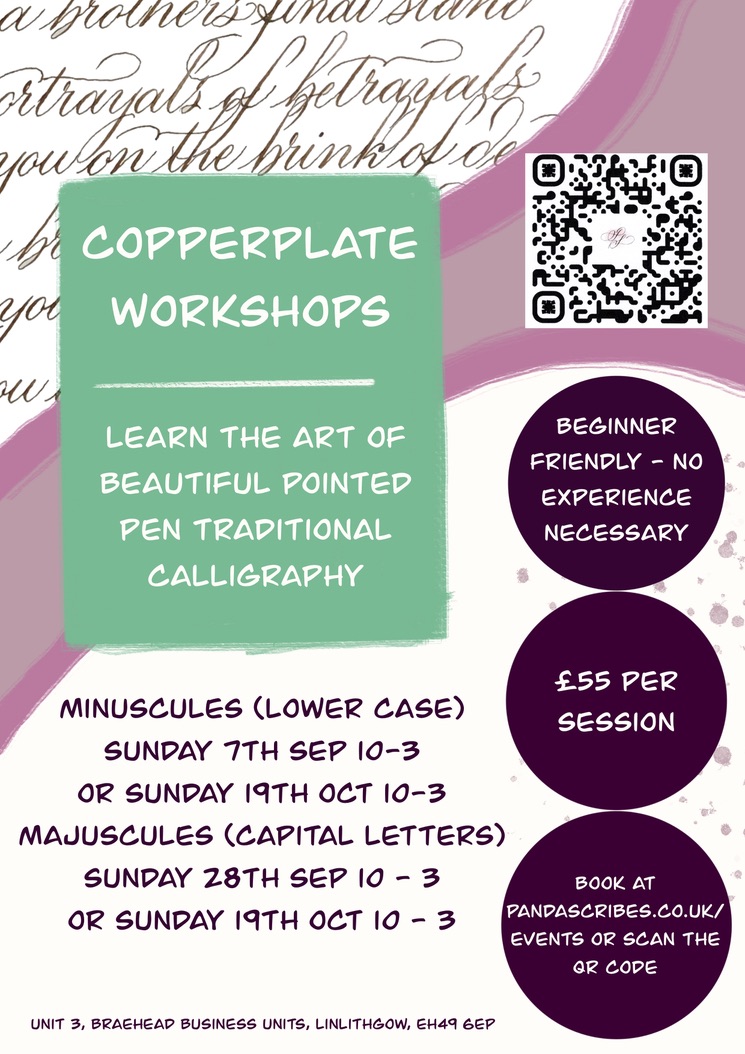
Quickbooks and Xero Accounting Course
By The Teachers Training
Overview Quickbooks and Xero Accounting Course Course is yet another 'Teacher's Choice' course from Teachers Training for a complete understanding of the fundamental topics. You are also entitled to exclusive tutor support and a professional CPD-accredited certificate in addition to the special discounted price for a limited time. Just like all our courses, this Quickbooks and Xero Accounting Course Course and its curriculum have also been designed by expert teachers so that teachers of tomorrow can learn from the best and equip themselves with all the necessary skills. Consisting of several modules, the course teaches you everything you need to succeed in this profession. The course can be studied part-time. You can become accredited within 05 Hours studying at your own pace. Your qualification will be recognised and can be checked for validity on our dedicated website. Why Choose Teachers Training Some of our website features are: This is a dedicated website for teaching 24/7 tutor support Interactive Content Affordable price Courses accredited by the UK's top awarding bodies 100% online Flexible deadline Entry Requirements No formal entry requirements. You need to have: Passion for learning A good understanding of the English language Be motivated and hard-working Over the age of 16. Certification CPD Certification from The Teachers Training After you have successfully completed your assignment, you will be qualified to apply for a CPD Certification from The Teachers Training. The PDF certificate can be downloaded after you have completed your course. You can get your digital certificate (PDF) for £4.99 only Hard copy certificates are also available, and you can get one for only £10.99 You can get both PDF and Hard copy certificates for just £12.99! The certificate will add significant weight to your CV and will give you a competitive advantage when applying for jobs. Quickbook Getting prepared - access the software and course materials The structure of the course - first things first! 00:00:00 Set up free trial 00:03:00 Getting started Starting A New Company File 00:11:00 Setting up the system Enter opening balances 00:02:00 Reverse opening balances - accruals and prepayments 00:06:00 Report Journal 00:05:00 Nominal ledger Amend The Nominal Ledger 00:07:00 Report listing the nominal ledgers 00:02:00 Customers Enter customers 00:09:00 Report on customer contact information 00:01:00 Suppliers Enter Suppliers 00:05:00 Supplier Contact List 00:02:00 Sales ledger Enter Invoices 00:09:00 Invoice Entering 00:03:00 Invoice batch 00:06:00 Post Sales Credit Notes 00:08:00 Report showing Customer Activity 00:03:00 Aged Debtors 00:02:00 Purchases ledger Post Supplier Invoices 00:03:00 Entering a Batch of Supplier Bills 00:09:00 Credit Notes Suppliers 00:05:00 Reclassify Supplier Bills - Flash Bulbs Purchased 00:04:00 Supplier Account Activity Report 00:04:00 Sundry payments Post Cheques 00:07:00 Report showing supplier payments 00:01:00 Sundry receipts Receipts from customers 00:07:00 Report showing customer receipts 00:02:00 Petty cash Post Petty Cash Transactions and Report 00:04:00 Post cash payments to ledgers 00:02:00 Enter petty cash items 00:14:00 Report on Petty Cash Payments Proper 00:05:00 Post Sundry Payments 00:05:00 Report Bank Payments 00:03:00 VAT - Value Added Tax VAT Return 00:03:00 Bank reconciliation Reconcile The Bank 00:10:00 Provide A Report Showing Any Unreconnciled Transaction 00:02:00 Payroll / Wages Post the Wages Journal 00:08:00 Posting Journal Adjustments 00:02:00 Reports Month end adjustments 00:03:00 Month end reports 00:06:00 Tasks Task- Crearing the accounts 00:06:00 Task - Customer report 00:01:00 Additional Resources Course Paper 00:00:00 Further Reading - QuickBooks Online 2014 The Handbook 00:00:00 Xero Accounting Getting Prepared - Access the software and course materials Introduction To The Course And Your Tutor 00:04:00 Activating Your Free Trial With Xero 00:02:00 Getting started Signing Up For The Free Trial 00:04:00 Instruction of updated Xero accounting software 00:00:00 Create The Organisation 00:08:00 The Ficticious Scenario 00:02:00 Setting up the system Add Bank Accounts To The System 00:14:00 Enter Opening Balances 00:07:00 Opening Trial Balance 00:01:00 Nominal ledger Amend The Nominal Ledger 00:06:00 Chart Of Accounts Report 00:01:00 Customers & Suppliers Enter customers 00:07:00 Reporting Customer And Supplier Information 00:02:00 Sales ledger Enter Invoices 00:07:00 Invoicing tips - adding logo, repeat billing 00:09:00 Entering Invoices 6574 to 6610 00:16:00 Post Credit Notes 00:03:00 Report Showing Customer Activity 00:08:00 Aged Debtors 00:02:00 Suppliers Post supplier invoices 00:09:00 Enter suppliers invoices 6028 onwards 00:14:00 Enter More Supplier Invoices No 4308 Onwards 00:06:00 Credit Notes Suppliers 00:02:00 Supplier Activity Report 00:04:00 Aged Creditors Info 00:01:00 Reciepts from Customers 00:10:00 Apply Customer Credit Notes 00:05:00 Purchases ledger Post Supplier Cheques 00:08:00 Apply Supplier Credit Notes 00:03:00 Print List Of Bank Receipts And Payments 00:01:00 Sundry payments Post Sundry Payments 00:07:00 Make a credit card payment 00:08:00 Petty Cash Add Petty Cash Transactions - Week 1 00:16:00 Add Petty Cash Transactions - Week 2 00:12:00 Add Petty Cash Transactions - Week 3 00:07:00 Add Petty Cash Transactions - Week 4 00:09:00 Imprest System on Petty Cash 00:04:00 Print a Copy of Petty Cash Receipts and Payments 00:01:00 Bad Debt Writing Off A Bad Debt - Print Customer Statement 00:02:00 Write Off A Bad Debt 00:09:00 Credit Card Reconcile The Credit Card Statement 00:09:00 Bank Reconciliation Bank Statement As A CSV File 00:27:00 Bank Statement Closing Balances 00:11:00 Reconcile The Petty Cash 00:05:00 Payroll / Wages Wages And Salaries 00:09:00 Post the Wages Journal 00:07:00 Report Wages Journal 00:02:00 Payday 00:11:00 Pay The Two Staff 00:05:00 VAT - Value Added Tax Depreciation 00:04:00 VAT Return 00:03:00 Reports Month End Reports PnL, BS, TB 00:05:00 Payroll unit Using Payroll 00:12:00 Setting Up Employees 00:10:00 Running Payroll - An Example 00:14:00 Conclude Recap And Next Steps 00:06:00 What happens next 00:02:00 Resources Resources - Xero Accounting 00:00:00 Assignment Assignment - Quickbooks and Xero Accounting Course 00:00:00

Xero Accounting Course Online
By Study Plex
Highlights of the Course Course Type: Online Learning Duration: 6 Hours 59 Minutes Tutor Support: Tutor support is included Customer Support: 24/7 customer support is available Quality Training: The course is designed by an industry expert Recognised Credential: Recognised and Valuable Certification Completion Certificate: Free Course Completion Certificate Included Instalment: 3 Installment Plan on checkout What you will learn from this course? Gain comprehensive knowledge about xero accountanting and Bookkeeping Understand the core competencies and principles of xero accountanting and Bookkeeping Explore the various areas of xero accountanting and Bookkeeping Know how to apply the skills you acquired from this course in a real-life context Become a confident and expert xero accountant and bookkeeper Xero Accounting Course Online Master the skills you need to propel your career forward in xero accountanting and Bookkeeping. This course will equip you with the essential knowledge and skillset that will make you a confident xero accountant and bookkeeper and take your career to the next level. This comprehensive xero accounting course is designed to help you surpass your professional goals. The skills and knowledge that you will gain through studying this xero accounting course will help you get one step closer to your professional aspirations and develop your skills for a rewarding career. This comprehensive course will teach you the theory of effective xero accountanting and Bookkeeping practice and equip you with the essential skills, confidence and competence to assist you in the xero accountanting and Bookkeeping industry. You'll gain a solid understanding of the core competencies required to drive a successful career in xero accountanting and Bookkeeping. This course is designed by industry experts, so you'll gain knowledge and skills based on the latest expertise and best practices. This extensive course is designed for xero accountant and bookkeeper or for people who are aspiring to specialise in xero accountanting and Bookkeeping. Enrol in this xero accounting course today and take the next step towards your personal and professional goals. Earn industry-recognised credentials to demonstrate your new skills and add extra value to your CV that will help you outshine other candidates. Who is this Course for? This comprehensive xero accounting course is ideal for anyone wishing to boost their career profile or advance their career in this field by gaining a thorough understanding of the subject. Anyone willing to gain extensive knowledge on this xero accountanting and Bookkeeping can also take this course. Whether you are a complete beginner or an aspiring professional, this course will provide you with the necessary skills and professional competence, and open your doors to a wide number of professions within your chosen sector. Entry Requirements This xero accounting course has no academic prerequisites and is open to students from all academic disciplines. You will, however, need a laptop, desktop, tablet, or smartphone, as well as a reliable internet connection. Assessment This xero accounting course assesses learners through multiple-choice questions (MCQs). Upon successful completion of the modules, learners must answer MCQs to complete the assessment procedure. Through the MCQs, it is measured how much a learner could grasp from each section. In the assessment pass mark is 60%. Advance Your Career This xero accounting course will provide you with a fresh opportunity to enter the relevant job market and choose your desired career path. Additionally, you will be able to advance your career, increase your level of competition in your chosen field, and highlight these skills on your resume. Recognised Accreditation This course is accredited by continuing professional development (CPD). CPD UK is globally recognised by employers, professional organisations, and academic institutions, thus a certificate from CPD Certification Service creates value towards your professional goal and achievement. Course Curriculum Xero Updated Version Xero Basic Skills Introduction 00:05:00 Intro Choosing a Plan 00:04:00 Dashboard 00:12:00 Money in Sales Invoice 1 00:05:00 Money in Quotes 00:06:00 Issuing Customer Statements 00:02:00 Receive Payments 00:06:00 Products and Services 00:10:00 Purchase Orders 00:06:00 Spend Money 00:03:00 Bank Account Screen 00:06:00 Bank Rec 00:09:00 Vat 00:05:00 Chart of Accounts 00:05:00 Financial Reports 00:04:00 Journals 00:04:00 Contacts 00:08:00 Conclusions 00:01:00 Xero Advanced Skills Introduction 00:05:00 Importing Data Part 1 00:11:00 Importing Data Part 2 00:01:00 Tracked Inventory Part 1 00:09:00 Tracked Inventory Part 2 00:04:00 Tracked Inventory Part 3 00:03:00 Tracking Categories Part 1 00:03:00 Tracking Categories Part 2 00:03:00 Projects Part 1 00:06:00 Projects Part 2 00:07:00 Projects Part 3 00:05:00 Expenses Claims Part 1 00:06:00 Expenses Claims Part 2 00:03:00 Multi Currency Intro 00:04:00 Multi Currency Bills 00:08:00 Multi Currency Bank Rec 00:04:00 Multi Currency Sales Invs 00:04:00 Billable Expenses 00:07:00 Fixed Assets and Dreciation 00:08:00 Depreciation Part 2 00:06:00 Find and Recode 00:06:00 Conclusions 00:02:00 Xero Old Version Getting Prepared - Access the software and course materials Introduction To The Course And Your Tutor 00:04:00 Activating Your Free Trial With Xero 00:02:00 Getting started Signing Up For The Free Trial 00:04:00 Create The Organisation 00:08:00 The Ficticious Scenario 00:02:00 Setting up the system Add Bank Accounts To The System 00:14:00 Enter Opening Balances 00:07:00 Opening Trial Balance 00:01:00 Nominal ledger Amend The Nominal Ledger 00:06:00 Chart Of Accounts Report 00:01:00 Customers & Suppliers Enter Customers 00:07:00 Entering Suppliers 00:06:00 Reporting Customer And Supplier Information 00:02:00 Sales ledger Enter Invoices 00:07:00 Invoicing Tips - Adding Logo, Repeat Billing 00:09:00 Entering Invoices 6574 to 6610 00:16:00 Post Credit Notes 00:03:00 Report Showing Customer Activity 00:08:00 Aged Debtors 00:02:00 Suppliers Post Supplier Invoices 00:09:00 Enter Suppliers Invoices 6028 Onwards 00:14:00 Enter More Supplier Invoices No 4308 Onwards 00:06:00 Credit Notes Suppliers2 00:02:00 Supplier Activity Report 00:04:00 Aged Creditors Info 00:01:00 Purchases ledger Receipts From Customers 00:10:00 Apply Customer Credit Notes 00:05:00 Sundry payments Post Supplier Cheques 00:08:00 Apply Supplier Credit Notes 00:03:00 Print List Of Bank Receipts And Payments 00:01:00 Sundry payments Post Sundry Payments 00:07:00 Make A Credit Card Payment 00:08:00 Petty Cash Post Petty Cash Transactions - Week 1 00:16:00 Petty Cash - Week 2 00:12:00 Petty Cash - Week 3 00:07:00 Petty Cash - Week 4 00:09:00 Imprest System On Petty Cash 00:04:00 Report On Cash Payments And Receipts 00:01:00 Bad Debt Writing Off A Bad Debt - Print Customer Statement 00:02:00 Write Off A Bad Debt 00:09:00 Credit Card Reconcile The Credit Card Statement 00:09:00 Bank Reconciliation Bank Statement As A Csv File 00:27:00 Bank Statement Closing Balances 00:11:00 Reconcile The Petty Cash 00:05:00 Payroll / Wages Wages and Salaries 00:09:00 Post the Wages Journal 00:07:00 Payday 00:11:00 Pay the Two Staff 00:05:00 VAT - Value Added Tax Depreciation Journal 00:04:00 VAT Return 00:03:00 Reports Month End Reports PnL, BS, TB 00:05:00 Payroll unit Using Payroll 00:12:00 Setting Up Employees 00:10:00 Running Payroll - An Example 00:14:00 Conclude Recap And Next Steps 00:06:00 What Happens Next 00:02:00 Supplementary Resources Supplementary Resources - Xero Accounting and Bookkeeping 00:00:00 Assessment Assessment - Xero Accounting and Bookkeeping 00:10:00 Certificate of Achievement Certificate of Achievement 00:00:00 Get Your Insurance Now Get Your Insurance Now 00:00:00 Feedback Feedback 00:00:00

Search By Location
- TB Courses in London
- TB Courses in Birmingham
- TB Courses in Glasgow
- TB Courses in Liverpool
- TB Courses in Bristol
- TB Courses in Manchester
- TB Courses in Sheffield
- TB Courses in Leeds
- TB Courses in Edinburgh
- TB Courses in Leicester
- TB Courses in Coventry
- TB Courses in Bradford
- TB Courses in Cardiff
- TB Courses in Belfast
- TB Courses in Nottingham

