- Professional Development
- Medicine & Nursing
- Arts & Crafts
- Health & Wellbeing
- Personal Development
44 Courses
LG's Therma V air-to-water heat pump product training course now available from Unitherm. On completion of the one day Therma V training course, you will gain access to LG's extended product warranty (7 years subject to the warranty terms and conditions) which is a parts and labour contribution warranty. What's covered: • The full LG Therma V range; medium temperature split and monobloc systems and the high temperature split system. • Product range and design, installation, commissioning and basic troubleshooting. • Suitable for Heating/Installation and Service Engineers only. • Refreshments and lunch will be supplied free of charge on the day. On completion of the course, you will gain access to LG's extended product warranty. (Subject to LG's warranty terms and conditions). For the extended warranty you will need to attend the training, install to LG's requirements & supply LG with the following; • LG Commissioning Form. • Hydraulic and Wiring Schematic. • Photographs of the installation. • MCS Submittal documentation (if applicable). • LATS Therma V report (if applicable). All documents need to be with LG within 30 days of the system commissioning date.
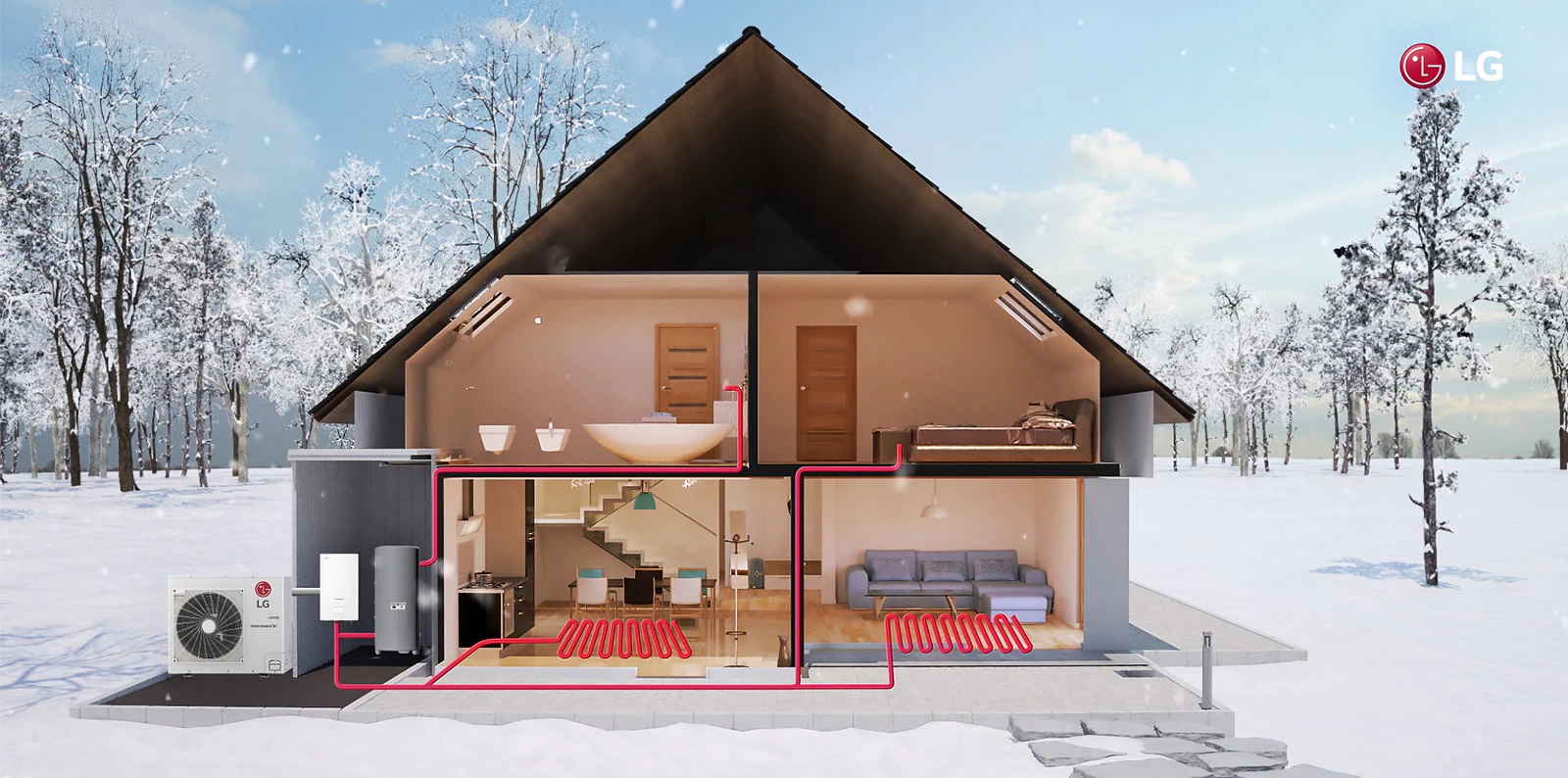
CWS-252 Citrix DaaS Deployment and Administration on Microsoft Azure
By Nexus Human
Duration 5 Days 30 CPD hours This course is intended for This course is recommended for administrators and engineers. Overview What you'll learn: Understand the differences between Citrix Virtual Apps and Desktops 2203 LTSR on-premises and the Citrix DaaS. Install, configure, and manage Citrix Cloud Connectors. Deploy and manage Virtual Delivery Agent machines to on-premises resource locations as well as in Microsoft Azure using MCS. Integrate Citrix Cloud and Citrix Virtual Apps and Desktops 2203 LTSR with Microsoft Azure Active Directory. Provide remote access with Citrix StoreFront and Citrix Gateway on Microsoft Azure. In this course you will learn how to create a new Citrix DaaS deployment on Citrix Cloud, with a resource location on Microsoft Azure. You will also learn how to migrate to Citrix DaaS from an on-premises Citrix Virtual Apps and Desktops Site. Get hands-on as the course guides you through the architecture, communications, management, installation, and configuration of Citrix DaaS on Citrix Cloud and a Microsoft Azure resource location that will host apps and desktops for your users. This course is a necessary step in enabling you with the right training and skills, to not only understand, manage, and deliver successfully, but also to make well-informed planning decisions along the way. Module 1: Introduction to Citrix DaaS New Citrix Workspace Packaging Citrix Virtual Apps and Desktops - On-Premises Site What is Citrix Cloud? Why Citrix DaaS? What is a Migration from Citrix Virtual Apps and Desktops to Citrix DaaS? Citrix Cloud Administration Module 2: Planning - Citrix DaaS Architecture, Security, and Operations Architecture and Deployment Options Citrix DaaS Security Citrix DaaS Operations Module 3: Planning - Citrix Cloud Connectors Cloud Connector Architecture Cloud Connector Services and Communications Overview Cloud Connector Operations in a Resource Location Cloud Connector Resiliency Installing, Updating, and Removing Cloud Connectors Supported Domain Scenarios for Cloud Connectors Securing Cloud Connector Communications Local Host Cache (LHC) Citrix Cloud Connector vs Delivery Controller Operations Module 4: Planning - Citrix DaaS Resource Locations Citrix DaaS Resource Locations Citrix DaaS Hosting Connections Zones Module 5: Active Directory, Authentication, and Authorization Active Directory Design Options Desktops from Non-Domain Joined VDAs Citrix Federated Authentication Service and Identity Provider Services Module 6: Planning - Provisioning VDA Workloads and Delivering Resources Master Images Machine Creation Services (MCS) in Citrix DaaS Citrix Provisioning in Citrix DaaS Machine Catalogs Delivery Groups Citrix Cloud Library Module 7: Planning - Provide Access in Citrix Cloud Selecting Between Citrix digital workspace experience and StoreFront Citrix StoreFront and Citrix digital workspace experience Communications Selecting Between Citrix Gateway Service and On-Premises Citrix Gateway Access Layer Communications User Authentication Module 8: Planning - Citrix DaaS Administration Citrix Cloud Manage and Monitor Delegated Administration Citrix DaaS Remote PowerShell Software Development Kit Manage Multiple Resource Locations Module 9: Planning - Public Cloud Considerations General Public Cloud Considerations Using Autoscale to Power Manage Machines in a Public Cloud Microsoft Azure as a Citrix DaaS Resource Location Amazon Web Services as a Citrix DaaS Resource Location Google Cloud as a Citrix DaaS Resource Location Module 10: Planning - Migrating to Citrix DaaS from Citrix Virtual Apps and Desktops Citrix Cloud Migration Options and Considerations Citrix Automated Configuration Tool Citrix Image Portability Service Module 11: Manage - Operations and Support in Citrix Cloud Citrix Cloud Connector Support Updating and Rolling Back Machine Catalogs VDA Restore Citrix Self-Help Strategy Monitor Your Environment Module 12: Introduction to Citrix DaaS on Microsoft Azure Partnering for Success Module 13: Planning - Citrix DaaS Resource Location on Microsoft Azure Overview of Citrix DaaS Components Creating a Citrix DaaS Deployment Overview Module 14: Planning - Microsoft Azure Overview Azure Virtual Network Structure Azure Virtual Network Connectivity Azure Virtual Resources Azure Active Directory Identity and Access Management Azure Active Directory Options and Considerations Module 15: Planning - Deploying Citrix DaaS on Microsoft Azure Citrix DaaS Resource Locations in Azure Citrix DaaS Components in Azure Creating and Managing Workloads in an Azure Resource Location Module 16: Planning - Provide Access to End Users Providing Access to Resources in Citrix Cloud Citrix Gateway Deployment Options Deploying Citrix Gateway or ADC in Azure GSLB and StoreFront Optimal Gateway in Hybrid Environments Module 17: Rollout - Citrix DaaS Deployment on Microsoft Azure Citrix Workspace App Rollout Preparing Migration of End-Users to Workspace Platform Module 18: Managing - Citrix DaaS Workloads on Microsoft Azure Maintaining Citrix Gateway Backup and Monitoring in Azure Maintaining Master Images in Azure Monitoring VDAs in Manage Console and Azure Module 19: Optimize - Citrix DaaS on Microsoft Azure Managing Azure Costs Using Azure Pricing Calculator - Instructor Demo Additional course details: Nexus Humans CWS-252 Citrix DaaS Deployment and Administration on Microsoft Azure training program is a workshop that presents an invigorating mix of sessions, lessons, and masterclasses meticulously crafted to propel your learning expedition forward. This immersive bootcamp-style experience boasts interactive lectures, hands-on labs, and collaborative hackathons, all strategically designed to fortify fundamental concepts. Guided by seasoned coaches, each session offers priceless insights and practical skills crucial for honing your expertise. Whether you're stepping into the realm of professional skills or a seasoned professional, this comprehensive course ensures you're equipped with the knowledge and prowess necessary for success. While we feel this is the best course for the CWS-252 Citrix DaaS Deployment and Administration on Microsoft Azure course and one of our Top 10 we encourage you to read the course outline to make sure it is the right content for you. Additionally, private sessions, closed classes or dedicated events are available both live online and at our training centres in Dublin and London, as well as at your offices anywhere in the UK, Ireland or across EMEA.

February 2025 - 1 Day Fundamentals of Solar PV & Storage Surveying Course (5 CPD Hours)
By Building Metrix
This Renewables Technical Surveying training short two day course is specifically designed for individuals and companies that want to train themselves and their staff on exactly how to carry out Renewables Technical Site Surveying prior to any renewables installation measures, this includes for heating systems, solar systems and EV Charge point installations. The course is primarily aimed at Energy Suppliers, Equipment Manufacturers, Renewable Installers, Domestic Energy Assessors, Retrofit Assessors, Retrofit Co-ordinators, Renewables sales staff and suitable individuals with a basic level of knowledge in varying building structures, heating systems and varying renewable technologies.

CWS-250 Citrix DaaS Deployment and Administration
By Nexus Human
Duration 3 Days 18 CPD hours This course is intended for This course is recommended for administrators and engineers. Overview What you'll learn: Understand the differences between Citrix Virtual Apps and Desktops 2203 LTSR on-premises and the Citrix DaaS. Install, configure, and manage Citrix Cloud Connectors. Create Citrix DaaS workloads. Deliver app and desktop resources to users. Migrate existing on-premises Citrix Virtual Apps and Desktops 2203 LTSR infrastructure to Citrix Cloud. In this course you will learn how to create a new Citrix DaaS deployment and how to migrate to Citrix DaaS from an on-premises Citrix Virtual Apps and Desktops Site. Get hands-on as the course guides you through the architecture, communications, management, installation, and configuration of Citrix DaaS on Citrix Cloud and resource locations that the host apps and desktops for your users. This course is a necessary step in enabling you with the right training and skills, to not only understand, manage, and deliver successfully, but also to make well-informed planning decisions along the way. Module 1: Introduction to Citrix DaaS New Citrix Workspace Packaging Citrix Virtual Apps and Desktops - On- Premises Site What is Citrix Cloud? Why Citrix DaaS? What is a Migration from Citrix Virtual Apps and Desktops to Citrix DaaS? Citrix Cloud Administration Module 2: Planning - Citrix DaaS Architecture, Security, and Operations Architecture and Deployment Options Citrix DaaS Security Citrix DaaS Operations Module 3: Planning - Citrix Cloud Connectors Cloud Connector Architecture Cloud Connector Services and Communications Overview Cloud Connector Operations in a Resource Location Cloud Connector Resiliency Installing, Updating, and Removing Cloud Connectors Supported Domain Scenarios for Cloud Connectors Securing Cloud Connector Communications Local Host Cache (LHC) Citrix Cloud Connector vs Delivery Controller Operations Module 4: Planning - Citrix DaaS Resource Locations Citrix DaaS Resource Locations Citrix DaaS Hosting Connections Zones Module 5: Active Directory, Authentication, and Authorization Active Directory Design Options Desktops from Non-Domain Joined VDAs Citrix Federated Authentication Service and Identity Provider Services Module 6: Planning - Provisioning VDA Workloads and Delivering Resources Master Images Machine Creation Services (MCS) in Citrix DaaS Citrix Provisioning in Citrix DaaS Machine Catalogs Delivery Groups Citrix Cloud Library Module 7: Planning - Provisioning VDA Workloads and Delivering Resources Selecting Between Citrix digital workspace experience and StoreFront Citrix StoreFront and Citrix digital workspace experience Communications Selecting Between Citrix Gateway Service and On-Premises Citrix Gateway Access Layer Communications User Authentication Module 8: Planning - Citrix DaaS Administration Citrix Cloud Manage and Monitor Delegated Administration Citrix DaaS Remote PowerShell Software Development Kit Manage Multiple Resource Locations Module 9: Planning - Public Cloud Considerations General Public Cloud Considerations Using Autoscale to Power Manage Machines in a Public Cloud Microsoft Azure as a Citrix DaaS Resource Location Amazon Web Services as a Citrix DaaS Resource Location Google Cloud as a Citrix DaaS Resource Location Module 10: Planning - Migrating to Citrix DaaS from Citrix Virtual Apps and Desktops Citrix Cloud Migration Options and Considerations Citrix Automated Configuration Tool Citrix Image Portability Service Module 11: Manage - Operations and Support in Citrix Cloud Citrix Cloud Connector Support Updating and Rolling Back Machine Catalogs VDA Restore Citrix Self-Help Strategy Monitor Your Environment Additional course details: Nexus Humans CWS-250 Citrix DaaS Deployment and Administration training program is a workshop that presents an invigorating mix of sessions, lessons, and masterclasses meticulously crafted to propel your learning expedition forward. This immersive bootcamp-style experience boasts interactive lectures, hands-on labs, and collaborative hackathons, all strategically designed to fortify fundamental concepts. Guided by seasoned coaches, each session offers priceless insights and practical skills crucial for honing your expertise. Whether you're stepping into the realm of professional skills or a seasoned professional, this comprehensive course ensures you're equipped with the knowledge and prowess necessary for success. While we feel this is the best course for the CWS-250 Citrix DaaS Deployment and Administration course and one of our Top 10 we encourage you to read the course outline to make sure it is the right content for you. Additionally, private sessions, closed classes or dedicated events are available both live online and at our training centres in Dublin and London, as well as at your offices anywhere in the UK, Ireland or across EMEA.

For new users and the curious. Hello, For new users and the curious. IMPORTANT: Firstly, once you are signed up, send us your requests on what you would like to see within the demonstration and learn on the course. We will then cater for your needs and answer them during the session. This is designed to be an introduction into how to start a room by room survey using the Heat Engineer app, then sending this survey to the online dashboard. We will then go through the different steps to complete this heat loss report. Optional pages will also be worked through and shown. Examples of how to select the flow temperature and the heat source (heat pumps and boilers) will be presented once the heat loss result is completed.

For new users and the curious. Hello, For new users and the curious. IMPORTANT: Firstly, once you are signed up, send us your requests on what you would like to see within the demonstration and learn on the course. We will then cater for your needs and answer them during the session. This is designed to be an introduction into how to start a room by room survey using the Heat Engineer app, then sending this survey to the online dashboard. We will then go through the different steps to complete this heat loss report. Optional pages will also be worked through and shown. Examples of how to select the flow temperature and the heat source (heat pumps and boilers) will be presented once the heat loss result is completed.

For new users and the curious. Hello, For new users and the curious. IMPORTANT: Firstly, once you are signed up, send us your requests on what you would like to see within the demonstration and learn on the course. We will then cater for your needs and answer them during the session. This is designed to be an introduction into how to start a room by room survey using the Heat Engineer app, then sending this survey to the online dashboard. We will then go through the different steps to complete this heat loss report. Optional pages will also be worked through and shown. Examples of how to select the flow temperature and the heat source (heat pumps and boilers) will be presented once the heat loss result is completed.

For new users and the curious. Hello, For new users and the curious. IMPORTANT: Firstly, once you are signed up, send us your requests on what you would like to see within the demonstration and learn on the course. We will then cater for your needs and answer them during the session. This is designed to be an introduction into how to start a room by room survey using the Heat Engineer app, then sending this survey to the online dashboard. We will then go through the different steps to complete this heat loss report. Optional pages will also be worked through and shown. Examples of how to select the flow temperature and the heat source (heat pumps and boilers) will be presented once the heat loss result is completed.

For new users and the curious. Hello, For new users and the curious. IMPORTANT: Firstly, once you are signed up, send us your requests on what you would like to see within the demonstration and learn on the course. We will then cater for your needs and answer them during the session. This is designed to be an introduction into how to start a room by room survey using the Heat Engineer app, then sending this survey to the online dashboard. We will then go through the different steps to complete this heat loss report. Optional pages will also be worked through and shown. Examples of how to select the flow temperature and the heat source (heat pumps and boilers) will be presented once the heat loss result is completed.

Search By Location
- MCS Courses in London
- MCS Courses in Birmingham
- MCS Courses in Glasgow
- MCS Courses in Liverpool
- MCS Courses in Bristol
- MCS Courses in Manchester
- MCS Courses in Sheffield
- MCS Courses in Leeds
- MCS Courses in Edinburgh
- MCS Courses in Leicester
- MCS Courses in Coventry
- MCS Courses in Bradford
- MCS Courses in Cardiff
- MCS Courses in Belfast
- MCS Courses in Nottingham
