- Professional Development
- Medicine & Nursing
- Arts & Crafts
- Health & Wellbeing
- Personal Development
730 Courses
SQL Server Course for Beginners with 100+ examples
By Packt
Welcome to this beginner's level course on Microsoft SQL Servers. Understand the concepts of SQL and learn to create a new database and table to perform various operations on it, with live running queries as examples. Work on hands-on exercises and understand database concepts in a real-world scenario.
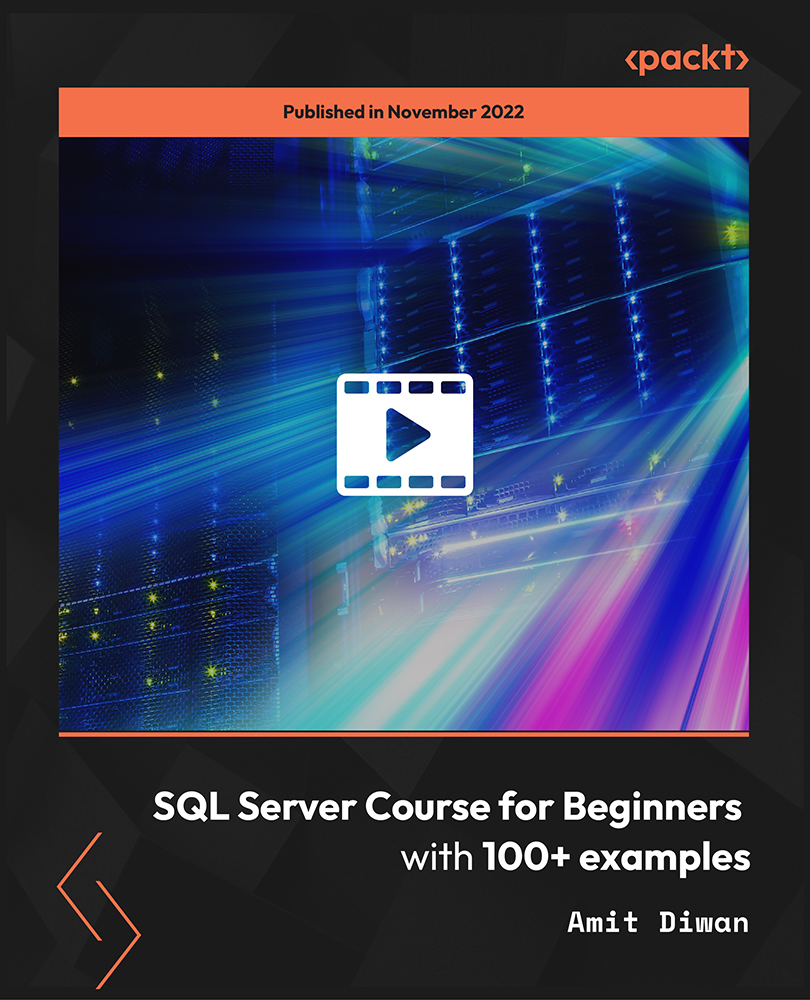
Microsoft SQL Server Development for Everyone
By Packt
This course covers the essential topics necessary for working with Microsoft SQL Server. You will understand the various scenarios and techniques to write queries and build and administer databases, along with delving into advanced SQL topics that are in great demand in the industry.
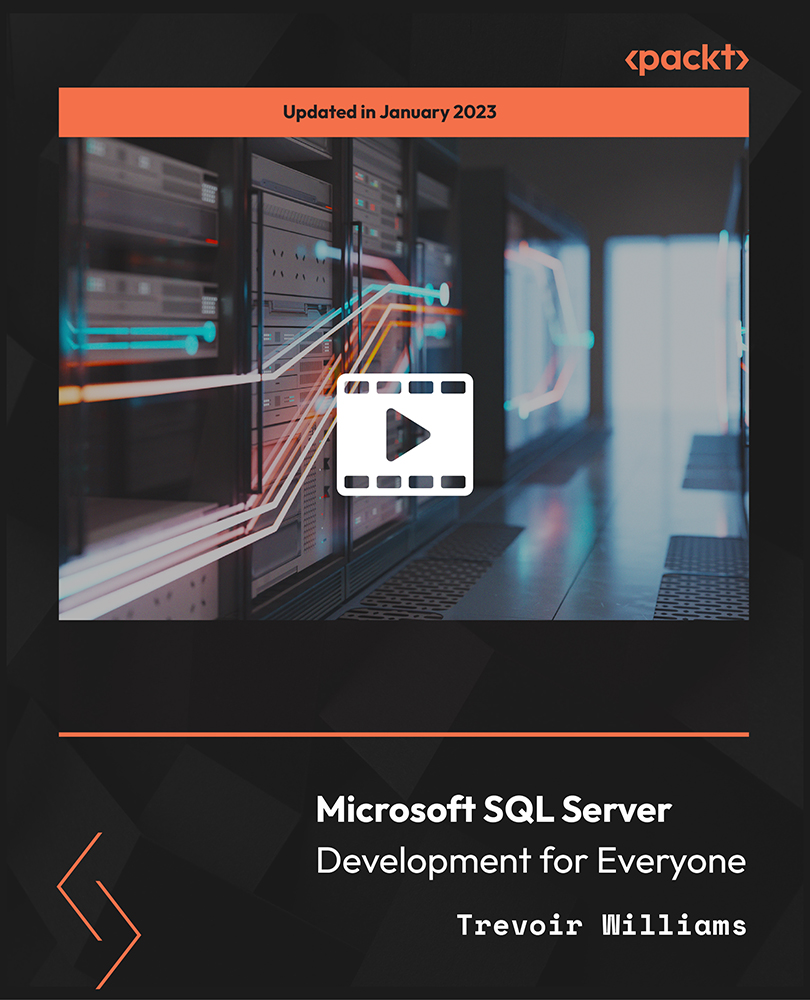
The Complete SQL Bootcamp for Aspiring Data Scientists
By Packt
This hands-on course on SQL starts with the basics, and gradually delves deep into SQL, ensuring a well-rounded learning experience. Practical examples and real-world applications will be at the heart of your learning. No prior experience or specific software installation is necessary. Just bring your enthusiasm to learn and get started.
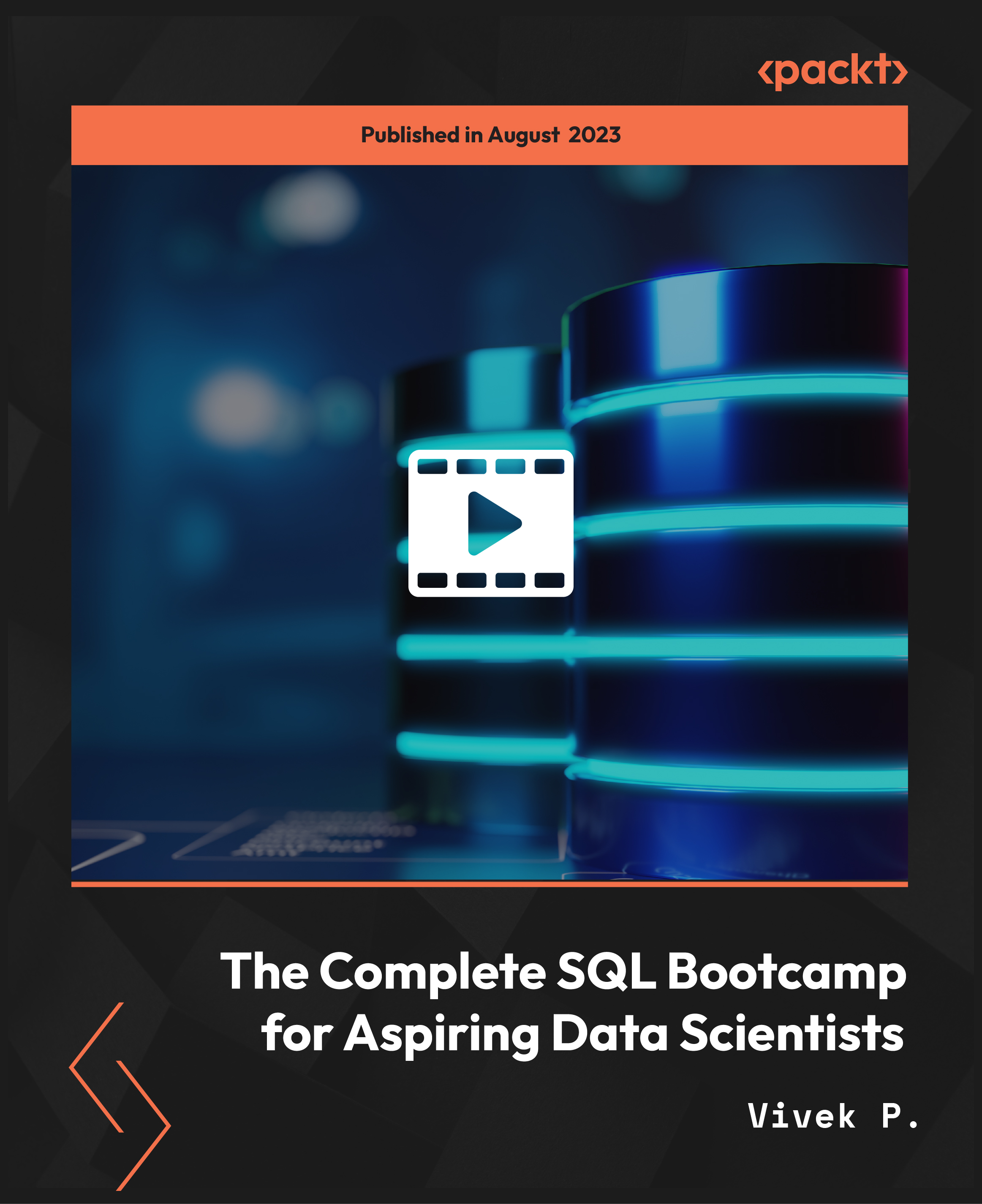
Are you interested in becoming a skilled SQL developer? Look no further than our SQL Developer Training bundle package! This 25-course package includes everything you need to become a master of SQL and set yourself up for a successful career in technology. Our courses cover all aspects of SQL programming, from beginner-level courses to advanced topics like NoSQL, Big Data, and Hadoop. You'll learn from expert instructors who have years of experience in the industry, and you'll get hands-on experience with real-world projects and assignments. In addition to the SQL-specific courses, you'll also receive five career-guided courses that will help you build a successful career in technology. These courses cover everything from creating a professional LinkedIn profile to acing the job interview. The SQL Developer Training bundle is designed for individuals who want to take their career in technology to the next level. Whether you're new to SQL or you're looking to advance your skills, this bundle has everything you need to succeed. So what are you waiting for? Enrol in our SQL Developer Training bundle today and take the first step toward becoming a skilled SQL developer! This 20-in 1 Ultimate SQL Developer bundle consists of the following Courses: Course 01: SQL Programming Masterclass Course 02: SQL Server for Beginners Course 03: SQL NoSQL Big Data and Hadoop Course 04: Microsoft SQL Server Development for Everyone Course 05: Javascript Programming for Beginners Course 06: Master JavaScript with Data Visualization Course 07: jQuery: JavaScript and AJAX Coding Bible Course 08: Kotlin Programming : Android Coding Course 09: Quick Data Science Approach from Scratch Course 10: Secure Programming of Web Applications Course 11: A-Frame Web VR Programming Course 12: Complete AutoLISP Programming Course 13: Building Your Own Computer Course Course 14: Neuro-linguistic Programming (NLP) Diploma Course 15: Cyber Security Incident Handling and Incident Response Course 16: Computer Networks Security Course 17: IT Asset Department Course 18: C# Programming - Beginner to Advanced Course 19: AutoCAD Programming using C# with Windows Forms Course 20: AutoCAD Programming using VB.NET with Windows Forms Additionally, you will get 5 other career-guided courses in this SQL Developer bundle: Course 01: Career Development Plan Fundamentals Course 02: CV Writing and Job Searching Course 03: Interview Skills: Ace the Interview Course 04: Video Job Interview for Job Seekers Course 05: Create a Professional LinkedIn Profile So, stop scrolling down and procure the skills and aptitude with Apex Learning to outshine all your peers by enrolling in this SQL Developer bundle. Learning Outcomes of SQL Developer bundle This career-oriented bundle will help you to Gain the ability to excel in the role of SQL Developer Know your responsibilities as SQL Developer and convey your experience to others Gain excellent interpersonal and communication skills Know the pros and cons of working as SQL Developer Adhere to the regulations around this area Gain time and risk management skills to ensure efficiency Manipulate technological advancement to become more effective Maintain moral standards and set an example for your peers CPD 250 CPD hours / points Accredited by CPD Quality Standards Who is this course for? Anyone from any background can enrol in this SQL Developer bundle. Requirements This SQL Developer course has been designed to be fully compatible with tablets and smartphones. Career path Having this expertise will increase the value of your CV and open you up to multiple job sectors. Certificates Certificate of completion Digital certificate - Included Certificate of completion Hard copy certificate - Included You will get the Hard Copy certificate for the title course (SQL Programming Masterclass) absolutely Free! Other Hard Copy certificates are available for £10 each. Please Note: The delivery charge inside the UK is £3.99, and the international students must pay a £9.99 shipping cost.

Master C# and SQL by Building Applications
By Packt
This video course will help you build applications using the power of C# and SQL. You will not only learn to write flawless console applications in C# but also learn how to build SQL tables and views, work with stored procedures and SQL user-defined data types, and a lot more. You will also become comfortable in handling communication between the C# code and SQL database.
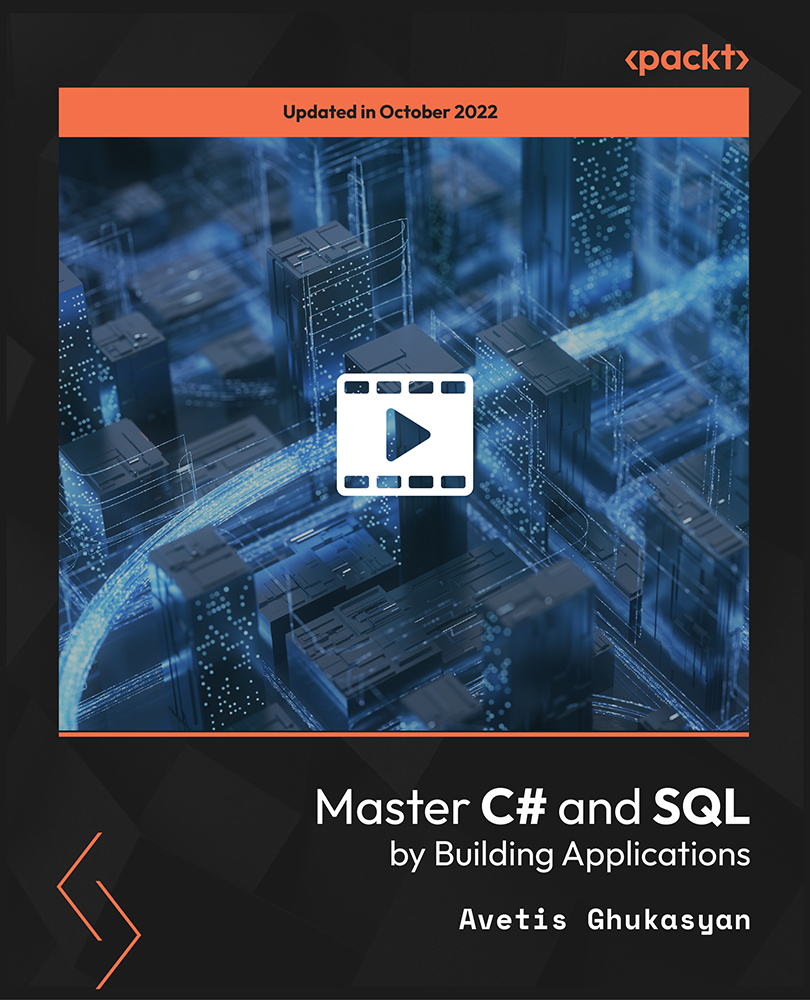
SQL Beginner to Guru: MySQL Edition - Master SQL with MySQL
By Packt
Develop your SQL skills, with useful insights into the MySQL syntax, SQL join statements, and more
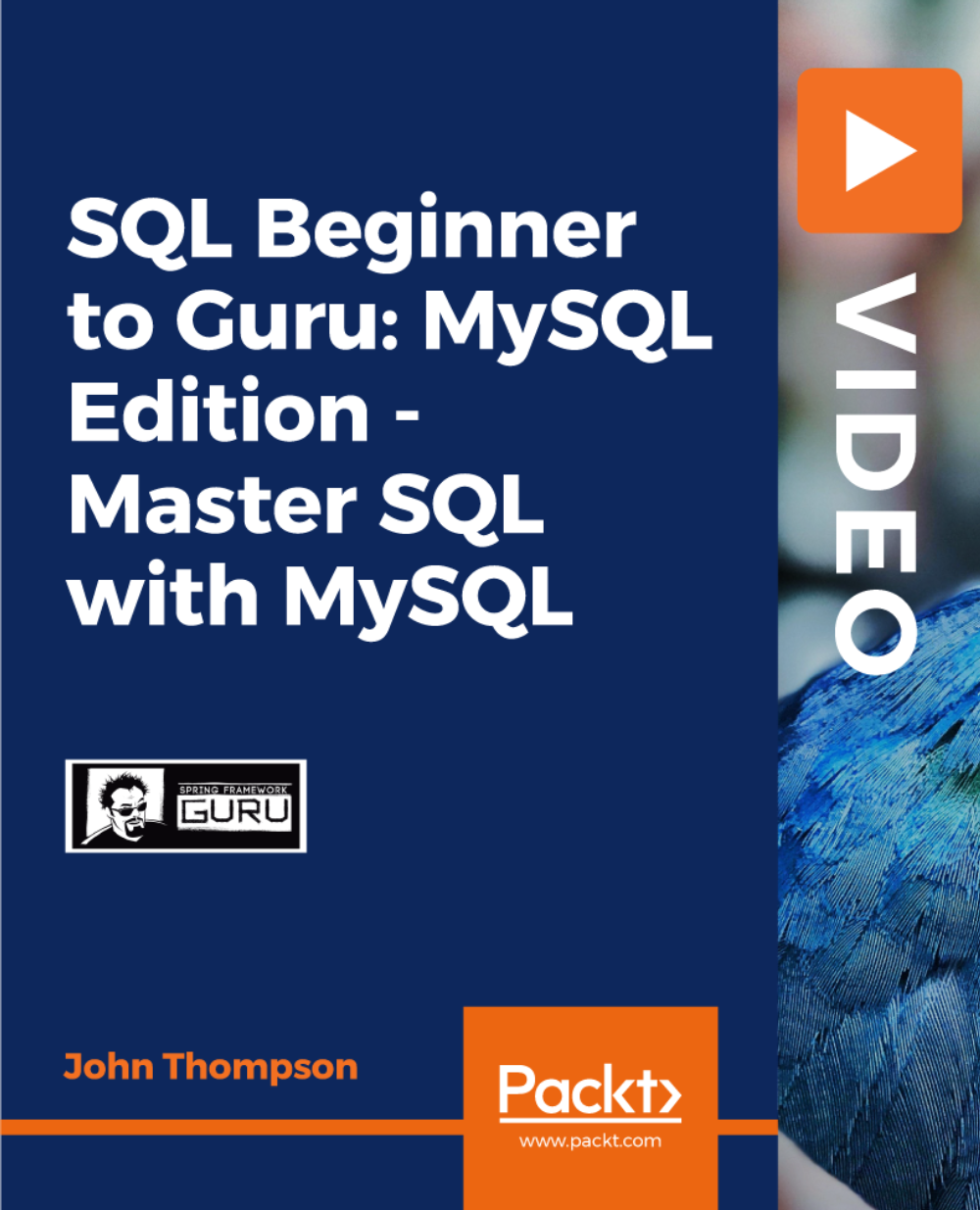
SQL Programming
By Compete High
Overview With the ever-increasing demand for SQL in personal & professional settings, this online training aims at educating, nurturing, and upskilling individuals to stay ahead of the curve - whatever their level of expertise in SQL may be. Learning about SQL or keeping up to date on it can be confusing at times, and maybe even daunting! But that's not the case with this course from Compete High. We understand the different requirements coming with a wide variety of demographics looking to get skilled in SQL . That's why we've developed this online training in a way that caters to learners with different goals in mind. The course materials are prepared with consultation from the experts of this field and all the information on SQL is kept up to date on a regular basis so that learners don't get left behind on the current trends/updates. The self-paced online learning methodology by compete high in this SQL course helps you learn whenever or however you wish, keeping in mind the busy schedule or possible inconveniences that come with physical classes. The easy-to-grasp, bite-sized lessons are proven to be most effective in memorising and learning the lessons by heart. On top of that, you have the opportunity to receive a certificate after successfully completing the course! Instead of searching for hours, enrol right away on this SQL course from Compete High and accelerate your career in the right path with expert-outlined lessons and a guarantee of success in the long run. Who is this course for? While we refrain from discouraging anyone wanting to do this SQL course or impose any sort of restrictions on doing this online training, people meeting any of the following criteria will benefit the most from it: Anyone looking for the basics of SQL , Jobseekers in the relevant domains, Anyone with a ground knowledge/intermediate expertise in SQL , Anyone looking for a certificate of completion on doing an online training on this topic, Students of SQL , or anyone with an academic knowledge gap to bridge, Anyone with a general interest/curiosity Career Path This SQL course smoothens the way up your career ladder with all the relevant information, skills, and online certificate of achievements. After successfully completing the course, you can expect to move one significant step closer to achieving your professional goals - whether it's securing that job you desire, getting the promotion you deserve, or setting up that business of your dreams. Course Curriculum Module 1- Introduction to SQL Introduction to SQL 00:00 Module 2 - SQL Installation SQL Installation 00:00 Module 3 - Beginner SQL Beginner SQL 00:00 Module 4 - Queries Queries 00:00 Module 5 - Intermediate SQL Intermediate SQL 00:00 Module 6 - Advanced SQL Operators Advanced SQL Operators 00:00
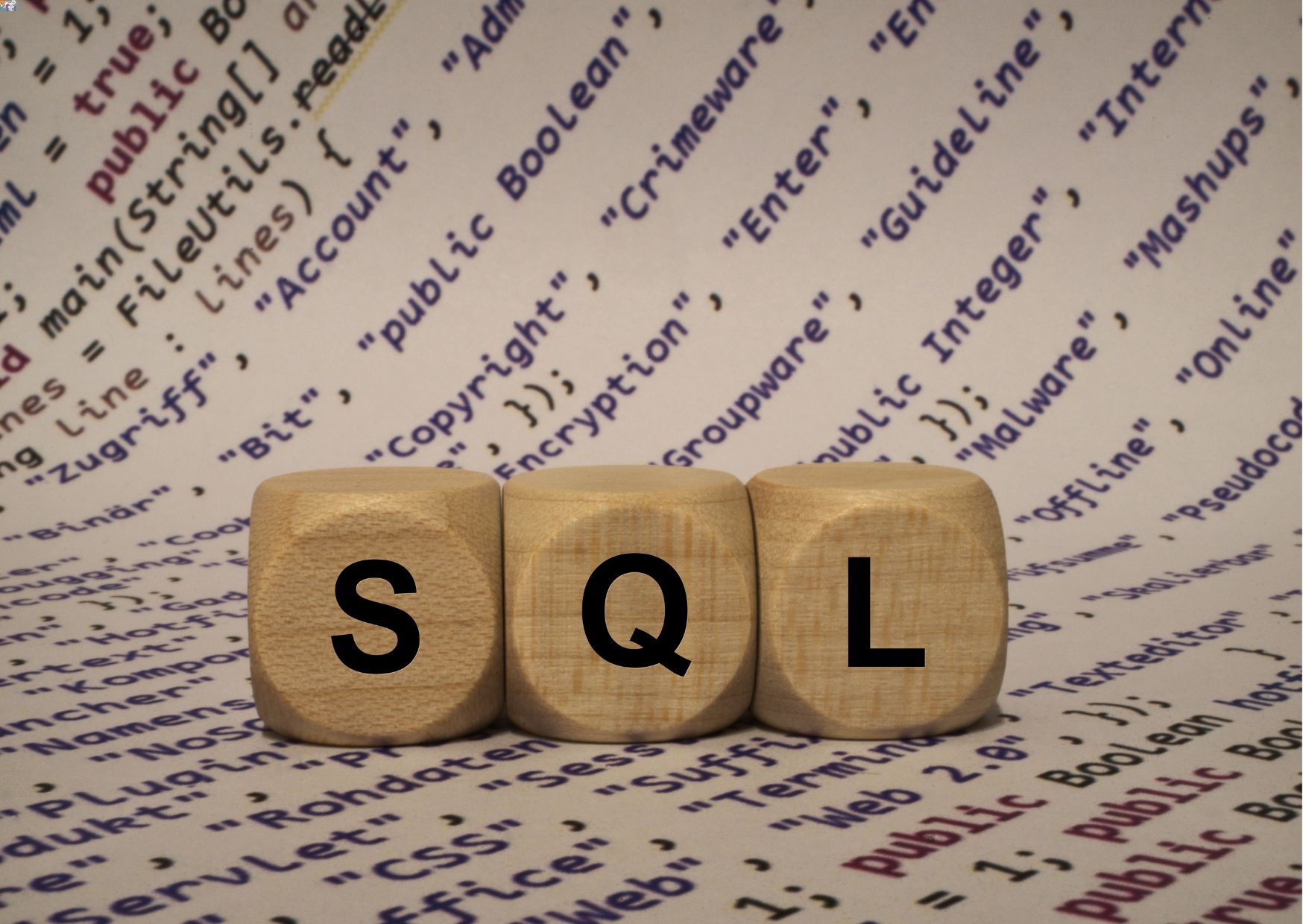
Introduction to SQL
By Nexus Human
Duration 2 Days 12 CPD hours This course is intended for This SQL training course is designed for students new to writing SQL queries. Overview Upon successful completion of this course, students will be able to: - Understand how relational databases work - Use SQL to output reports - Write queries to obtain data from multiple tables. Students will learn SQL to build applications or to generate business reports.The SQL learned in the course is applicable to all major databases. Relational Database Basics Brief History of SQL Relational Databases Popular Databases SQL Statements Simple SELECTs Introduction to the Northwind Database Some Basics SELECTing All Columns in All Rows Exploring the Tables SELECTing Specific Columns Sorting Records The WHERE Clause and Operator Symbols Using the WHERE clause to check for equality or inequality Using the WHERE clause to check for greater or less than Checking for NULL Using WHERE and ORDER BY Together The WHERE Clause and Operator Words More SELECTs with WHERE Checking Multiple Conditions Writing SELECTs with Multiple Conditions Advanced SELECTs Calculated Fields Calculating Fields Aggregate Functions and Grouping Working with Aggregate Functions Built-in Data Manipulation Functions Data Manipulation Functions Subqueries, Joins and Unions Subqueries Joins Using Joins Outer Joins Unions Working with Unions If time allows, one or more of the following may be covered: Conditional Processing with CASE INSERT, UPDATE, DELETE Student Challenges - Design your own reports

Master SQL for Data Analysis
By Packt
This complete training program comprising levels 1 and 2 is divided into multi-sequential sections to let you gain comprehensive knowledge and understanding of SQL and data analysis. This two-level course is designed to kickstart your SQL knowledge and perform various data analysis tasks and implement SQL in projects independently and efficiently.
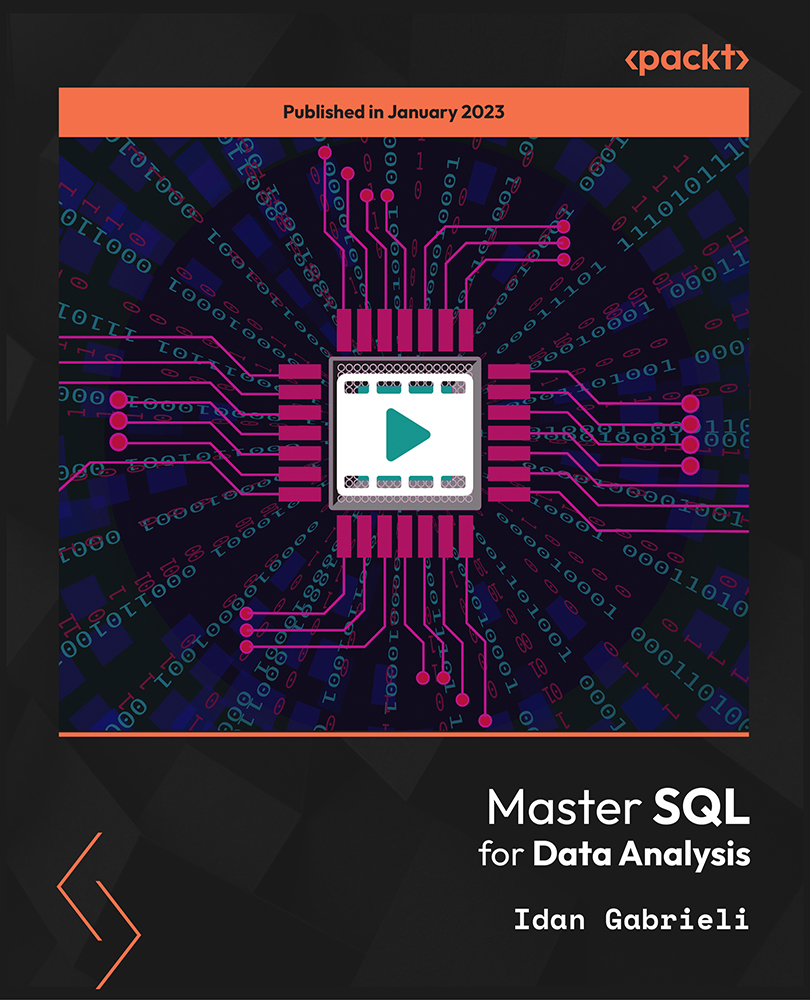
55315: Introduction to SQL Databases
By Nexus Human
Duration 3 Days 18 CPD hours This course is intended for The primary audience for this course is people who are moving into a database role, or whose role has expanded to include database technologies. Developers that deliver content from SQL Server databases will also benefit from this material. Overview After completing this course, you will be able to: Describe key database concepts in the context of SQL Server Describe database languages used in SQL Server Describe data modelling techniques Describe normalization and denormalization techniques Describe relationship types and effects in database design Describe the effects of database design on performance Describe commonly used database objects This course is provided as an introductory class for anyone getting started with databases. It will be useful to programmers and other IT professionals whose job roles are expanding into database management. Students will learn fundamental database concepts through demonstrations and hands-on labs on a SQL Server instance. This material updates and replaces course Microsoft course 10985 which was previously published under the same title. Module 1: Introduction to databases Introduction to Relational Databases Other Databases and Storage Data Analysis SQL Server Database Languages Module 2: Data Modeling Data Modelling Designing a Database Relationship Modeling Module 3: Normalization Fundamentals of Normalization Normal Form Denormalization Module 4: Relationships Introduction to Relationships Planning Referential Integrity Module 5: Performance Indexing Query Performance Concurrency Module 6: Database Objects Tables Views Stored Procedures, Triggers and Functions

Search By Location
- SQL Courses in London
- SQL Courses in Birmingham
- SQL Courses in Glasgow
- SQL Courses in Liverpool
- SQL Courses in Bristol
- SQL Courses in Manchester
- SQL Courses in Sheffield
- SQL Courses in Leeds
- SQL Courses in Edinburgh
- SQL Courses in Leicester
- SQL Courses in Coventry
- SQL Courses in Bradford
- SQL Courses in Cardiff
- SQL Courses in Belfast
- SQL Courses in Nottingham