- Professional Development
- Medicine & Nursing
- Arts & Crafts
- Health & Wellbeing
- Personal Development
21404 Courses
Overview Learn about Kitchen Assistant from industry experts and boost your professional skill. This Kitchen Assistant course will enhance your skill and make you ready for the job market. You'll get expert opinions about the best practices and problems of Kitchen Assistant. You'll also gain the skills of Kitchen Assistant to excel in your job and tips to master professional skills in no time. You'll be connected with the community of Kitchen Assistant professionals and gain first-hand experience of Kitchen Assistant problem-solving. The Kitchen Assistant is self-paced. You can complete your course and attend the examination in your suitable schedule. After completing the Kitchen Assistant, you'll be provided with a CPD accredited certificate which will boost your CV and help you get your dream job. This Kitchen Assistant will provide you with the latest information and updates of Kitchen Assistant. It will keep you one step ahead of others and increase your chances of growth. Why buy this Kitchen Assistant? Unlimited access to the course for forever Digital Certificate, Transcript, student ID all included in the price Absolutely no hidden fees Directly receive CPD accredited qualifications after course completion Receive one to one assistance on every weekday from professionals Immediately receive the PDF certificate after passing Receive the original copies of your certificate and transcript on the next working day Easily learn the skills and knowledge from the comfort of your home Certification After studying the course materials of the Kitchen Assistant there will be a written assignment test which you can take either during or at the end of the course. After successfully passing the test you will be able to claim the pdf certificate for £5.99. Original Hard Copy certificates need to be ordered at an additional cost of £9.60. Who is this course for? This Kitchen Assistant does not require you to have any prior qualifications or experience. You can just enrol and start learning. Prerequisites This Kitchen Assistant was made by professionals and it is compatible with all PC's, Mac's, tablets and smartphones. You will be able to access the course from anywhere at any time as long as you have a good enough internet connection. Career path As this course comes with multiple courses included as bonus, you will be able to pursue multiple occupations. This Kitchen Assistant is a great way for you to gain multiple skills from the comfort of your home. Course Curriculum Kitchen Assistant Food Safety - Introduction 00:30:00 Supervision of Food Safety 00:37:00 Food Safety Legislation 00:34:00 Food Safety Management Systems 00:44:00 Food Safety Management Tools 00:30:00 Microbiology 00:28:00 Contamination Hazards 00:28:00 Controlling Contamination 00:39:00 Bacterial Food Poisoning and Food-Borne Illness 00:32:00 Non-bacterial Food Poisoning 00:32:00 Personal Hygiene 00:30:00 Food and Temperature Control 00:34:00 Checking, Verifying and Recording Temperature 00:25:00 Food Spoilage and Preservation 00:38:00 Food Premises and Equipment The Design and Construction 00:35:00 Waste Disposal, Cleaning and Disinfection 00:35:00 Pest Management 00:29:00 Food Safety Training for the Staff 00:29:00 Assignment Assignment - Kitchen Assistant 00:00:00

Learn about Understanding Youtube Marketing from industry experts and boost your professional skill. This Understanding Youtube Marketing course will enhance your skill and make you ready for the job market. You'll get expert opinions about the best practices and problems of Understanding Youtube Marketing. You'll also gain the skills of Understanding Youtube Marketing to excel in your job and tips to master professional skills in no time. You'll be connected with the community of Understanding Youtube Marketing professionals and gain first-hand experience of Understanding Youtube Marketing problem-solving. The Understanding Youtube Marketing is self-paced. You can complete your course and attend the examination in your suitable schedule. After completing the Understanding Youtube Marketing, you'll be provided with a CPD accredited certificate which will boost your CV and help you get your dream job. This Understanding Youtube Marketing will provide you with the latest information and updates of Understanding Youtube Marketing. It will keep you one step ahead of others and increase your chances of growth. Why buy this Understanding Youtube Marketing? Unlimited access to the course for forever Digital Certificate, Transcript, student ID all included in the price Absolutely no hidden fees Directly receive CPD accredited qualifications after course completion Receive one to one assistance on every weekday from professionals Immediately receive the PDF certificate after passing Receive the original copies of your certificate and transcript on the next working day Easily learn the skills and knowledge from the comfort of your home Certification After studying the course materials of the Understanding Youtube Marketing you will be able to take the MCQ test that will assess your knowledge. After successfully passing the test you will be able to claim the pdf certificate for £5.99. Original Hard Copy certificates need to be ordered at an additional cost of £9.60. Who is this course for? This Understanding Youtube Marketing does not require you to have any prior qualifications or experience. You can just enrol and start learning. Prerequisites This Understanding Youtube Marketing was made by professionals and it is compatible with all PC's, Mac's, tablets and smartphones. You will be able to access the course from anywhere at any time as long as you have a good enough internet connection. Career path As this course comes with multiple courses included as bonus, you will be able to pursue multiple occupations. This Understanding Youtube Marketing is a great way for you to gain multiple skills from the comfort of your home. Course Curriculum Understanding Youtube Marketing How To Get More YouTube Views - INTRO 00:02:00 How To Go Viral On YouTube 00:05:00 How To Increase YouTube Views & Watchtime 00:09:00 YouTube Thumbnails 00:09:00 Great Video Ranking Tips 00:07:00 Secret To Getting YT Views Likes & Subscribers 00:11:00 Guru Secret - CPA Profits 00:07:00 SEO WHITE PAPERS FOR YOUTUBE RANKING & SUGGESTED VIDEOS 00:03:00 SEO WHITE PAPERS FOR YOUTUBE RANKING & SUGGESTED VIDEOS (Alison) 00:03:00 TubeBuddy Tutorial 00:29:00 Finding Great Keywords For Maximum Success 00:06:00 YouTube Ranking - Video Description SEO 00:07:00 YouTube Ranking - Turning Keywords into the Description 00:03:00 Getting in Suggested YouTube Videos 00:05:00 YouTube Ranking - Syndwire SynLab 00:07:00 YouTube Rankings - Live Event Blaster 00:06:00 YouTube Ranking - Translations for morw Views and Sales 00:03:00 BONUS - Get More YouTube Veiws - Sharree 00:07:00 BONUS - PilotPoster 00:03:00

Overview Uplift Your Career & Skill Up to Your Dream Job - Learning Simplified From Home! Kickstart your career & boost your employability by helping you discover your skills, talents and interests with our special How to Analyse & Maximise Restaurant Profits Course. You'll create a pathway to your ideal job as this course is designed to uplift your career in the relevant industry. It provides professional training that employers are looking for in today's workplaces. The How to Analyse & Maximise Restaurant Profits Course is one of the most prestigious training offered at StudyHub and is highly valued by employers for good reason. This How to Analyse & Maximise Restaurant Profits Course has been designed by industry experts to provide our learners with the best learning experience possible to increase their understanding of their chosen field. This How to Analyse & Maximise Restaurant Profits Course, like every one of Study Hub's courses, is meticulously developed and well researched. Every one of the topics is divided into elementary modules, allowing our students to grasp each lesson quickly. At StudyHub, we don't just offer courses; we also provide a valuable teaching process. When you buy a course from StudyHub, you get unlimited Lifetime access with 24/7 dedicated tutor support. Why buy this How to Analyse & Maximise Restaurant Profits? Unlimited access to the course for forever Digital Certificate, Transcript, student ID all included in the price Absolutely no hidden fees Directly receive CPD accredited qualifications after course completion Receive one to one assistance on every weekday from professionals Immediately receive the PDF certificate after passing Receive the original copies of your certificate and transcript on the next working day Easily learn the skills and knowledge from the comfort of your home Certification After studying the course materials of the How to Analyse & Maximise Restaurant Profits there will be a written assignment test which you can take either during or at the end of the course. After successfully passing the test you will be able to claim the pdf certificate for £5.99. Original Hard Copy certificates need to be ordered at an additional cost of £9.60. Who is this course for? This How to Analyse & Maximise Restaurant Profits course is ideal for Students Recent graduates Job Seekers Anyone interested in this topic People already working in the relevant fields and want to polish their knowledge and skill. Prerequisites This How to Analyse & Maximise Restaurant Profits does not require you to have any prior qualifications or experience. You can just enrol and start learning.This How to Analyse & Maximise Restaurant Profits was made by professionals and it is compatible with all PC's, Mac's, tablets and smartphones. You will be able to access the course from anywhere at any time as long as you have a good enough internet connection. Career path As this course comes with multiple courses included as bonus, you will be able to pursue multiple occupations. This How to Analyse & Maximise Restaurant Profits is a great way for you to gain multiple skills from the comfort of your home. Course Curriculum Introduction Introduction 00:01:00 Introduction to F&B Operations 00:14:00 Restaurant Positioning & Designing Concepts 00:19:00 Menu Engineering Concepts Explained 00:11:00 Restaurant revenue Analysis Cover & Revenue Analysis 00:19:00 Menu Engineering Report Menu Engineering Report 00:12:00 Menu Engineering Example 00:08:00 Strategic Actions based on menu engineering report 00:13:00 Cost Analysis & Management Understanding and Analysing F&B Cost 00:13:00 Cost Analysis and Management (Video from our Live Workshop) 00:16:00 Assignment Assignment - How to Analyse & Maximise Restaurant Profits 00:00:00

The 'Psychology of Older Age: Gerontology' course offers a comprehensive exploration of the psychological aspects related to aging and gerontology. It covers topics like cognitive development, mental health, end-of-life issues, communication during the final stages of life, legal aspects, and more. This course provides valuable insights into understanding and supporting the elderly population. Learning Outcomes: Develop a foundational understanding of gerontology and its significance. Examine cognitive and psychological development in older individuals. Explore end-of-life issues and effective communication during this phase. Assess mental health challenges that older adults may face. Investigate the factors contributing to health and wellbeing in later life. Understand the importance of spiritual and psychosocial care for seniors. Familiarize yourself with legal aspects relevant to older age and care. Apply gerontological knowledge to support and improve the lives of older adults. Why buy this Psychology of Older Age: Gerontology? Unlimited access to the course for forever Digital Certificate, Transcript, student ID all included in the price Absolutely no hidden fees Directly receive CPD accredited qualifications after course completion Receive one to one assistance on every weekday from professionals Immediately receive the PDF certificate after passing Receive the original copies of your certificate and transcript on the next working day Easily learn the skills and knowledge from the comfort of your home Certification After studying the course materials of the Psychology of Older Age: Gerontology there will be a written assignment test which you can take either during or at the end of the course. After successfully passing the test you will be able to claim the pdf certificate for £5.99. Original Hard Copy certificates need to be ordered at an additional cost of £9.60. Who is this course for? This Psychology of Older Age: Gerontology does not require you to have any prior qualifications or experience. You can just enrol and start learning. Healthcare professionals, nurses, and caregivers working with the elderly. Psychology students and professionals interested in gerontology. Social workers and counselors specializing in elder care. Family members and individuals seeking to better understand aging-related issues. Prerequisites This Psychology of Older Age: Gerontology was made by professionals and it is compatible with all PC's, Mac's, tablets and smartphones. You will be able to access the course from anywhere at any time as long as you have a good enough internet connection. Career path Geriatric Nurse - Median earning of £24,000 - £40,000 per year. Gerontologist - Median earning of £25,000 - £50,000 per year. Social Worker (Elder Care) - Median earning of £25,000 - £40,000 per year. Care Home Manager - Median earning of £25,000 - £45,000 per year. Aging Care Consultant - Potential earning of £30 - £50 per hour. Course Curriculum Module 01: Introduction to Gerontology Module 01: Introduction to Gerontology 00:15:00 Module 02: Cognitive and Psychological Development in Older Age Module 02: Cognitive and Psychological Development in Older Age 00:11:00 Module 03: End-Of-Life Issues Module 03: End-Of-Life Issues 00:16:00 Module 04: Communication During the End of Life Module 04: Communication During the End of Life 00:10:00 Module 05: Mental Health and Old Age Module 05: Mental Health and Old Age 00:13:00 Module 06: Health and Wellbeing in Later Life Module 06: Health and Wellbeing in Later Life 00:13:00 Module 07: Spiritual and Psychosocial Care Module 07: Spiritual and Psychosocial Care 00:16:00 Module 08: Legal Aspects Module 08: Legal Aspects 00:15:00

Unlock your programming potential! C++ programming is a widely-used and powerful language that forms the basis of many computer systems, games, and applications. In the UK, an average salary of a C++ developer is estimated to be £50,000 per annum. By taking our C++ Programming for Absolute Beginners course, you can kickstart a lucrative career in the thriving field of software development. Our course covers all the essentials, from setting up your local development environment to mastering C++ basics, operators, strings, and data types. Through exercises and practical examples, you'll get a solid understanding of the C++ decision-making process, control flow loops, arrays, and functions. Gain the skills and knowledge that employers are looking for, all at your own pace and from the comfort of your home. Taking the C++ Programming for Absolute Beginners course, you'll uncover the power and flexibility of C++ programming, opening a world of opportunities in the software industry. This course is a valuable resource for beginners aspiring to become proficient software developers or seasoned programmers wanting to add C++ to their skill set. Join the ranks of high-earning C++ developers today and take a step towards a promising future. Enrol in the course right now! Learning Outcome: Upon completion of the C++ Programming for Absolute Beginners course, you will be able to: Understand the fundamentals of C++ programming language. Set up your local development environment. Master the use of C++ operators, strings, and data types. Learn the decision-making process in C++. Gain proficiency in handling C++ control flow loops and arrays. Familiarise yourself with creating and managing C++ functions. Develop problem-solving skills using C++ programming. Who is this course for: This C++ Programming for Absolute Beginners course is ideal for: Aspiring software developers with no prior programming experience. Individuals interested in learning a new programming language. Students pursuing computer science and related fields. Professionals seeking to upgrade their skills in programming. Gamers interested in creating their own games. Why buy this C++ Programming for Absolute Beginners course? Unlimited access to the course forever Digital Certificate, Transcript, and student ID are all included in the price Absolutely no hidden fees Directly receive CPD accredited qualifications after course completion Receive one-to-one assistance when needed Immediately receive the PDF certificate after passing Receive the original copies of your certificate and transcript immediately Easily learn the skills and knowledge from the comfort of your home Career Path: Upon completion of this C++ Programming course, you will have the knowledge and skills to pursue many career paths, such as: Junior C++ Developer: £30,000 - £40,000 per annum. C++ Software Developer: £40,000 - £50,000 per annum. Senior C++ Developer: £50,000 - £60,000 per annum. C++ Software Engineer: £60,000 - £70,000 per annum. Lead C++ Developer: £70,000 - £80,000 per annum. C++ Development Manager: £80,000 - £90,000 per annum. Certification After studying the course materials of the C++ Programming for Absolute Beginners course, there will be a written assignment test which you can take either during or at the end of the course. After passing the test, you will have a range of certification options. A CPD Accredited PDF Certificate costs £4.99, while a CPD Accredited Hardcopy Certificate is £8.00. We also offer transcript services. A PDF Transcript costs £4.99, and a Hardcopy Transcript is £9.99. Select according to your needs, and we assure timely delivery of your chosen certificate. Requirements This professionally designed C++ Programming for Absolute Beginners course does not require you to have any prior qualifications or experience. It is open to everyone, and you can access the course from anywhere at any time. Just enrol and start learning!
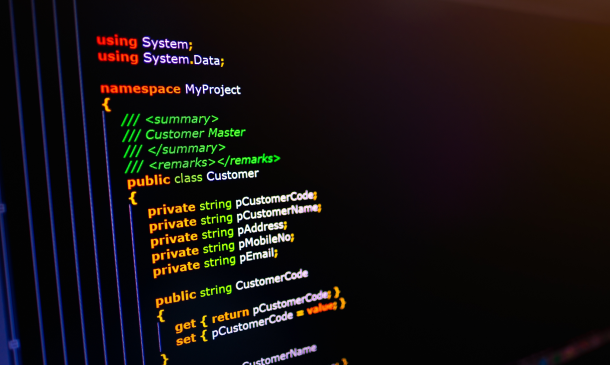
Embark on a captivating journey through the rich tapestry of artistic expression with this comprehensive course. Immerse yourself in the evolution of fine art, exploring its diverse forms, genres, and captivating history. Traverse through influential art movements that have shaped the creative landscape, leading to the dynamic world of modern and contemporary art. Delve into the captivating world of art exhibitions and galleries, and discover the intriguing realm of new media art. Learning Outcomes: Gain an in-depth understanding of the origins and significance of fine art. Explore diverse forms of fine art, from painting to sculpture and beyond. Uncover the historical progression of fine art across cultures and eras. Analyze the impact of various art movements and genres on artistic evolution. Examine the transformative journey from modern to contemporary art. Understand the role of art exhibitions and galleries in showcasing creativity. Discover the innovative realm of new media art and its implications. Develop a critical eye for interpreting and appreciating diverse artworks. Why buy this History of Art: Fine Art, Forms, Modern and Contemporary Art? Unlimited access to the course for forever Digital Certificate, Transcript, student ID all included in the price Absolutely no hidden fees Directly receive CPD accredited qualifications after course completion Receive one to one assistance on every weekday from professionals Immediately receive the PDF certificate after passing Receive the original copies of your certificate and transcript on the next working day Easily learn the skills and knowledge from the comfort of your home Certification After studying the course materials of the History of Art: Fine Art, Forms, Modern and Contemporary Art you will be able to take the MCQ test that will assess your knowledge. After successfully passing the test you will be able to claim the pdf certificate for £5.99. Original Hard Copy certificates need to be ordered at an additional cost of £9.60. Who is this course for? This History of Art: Fine Art, Forms, Modern and Contemporary Art course is ideal for Art enthusiasts eager to explore the depths of artistic history and development. Students of art, art history, and related fields seeking a comprehensive overview. Individuals looking to enhance their understanding of fine art and its significance. Anyone interested in the evolution of artistic expression and its cultural impact. Prerequisites This History of Art: Fine Art, Forms, Modern and Contemporary Art was made by professionals and it is compatible with all PC's, Mac's, tablets and smartphones. You will be able to access the course from anywhere at any time as long as you have a good enough internet connection. Career path Art Blogger or Critic - Average Earnings: Variable, potential for sponsorships and collaborations. Museum or Gallery Assistant - Average Earnings: £20,000 - £25,000 per year. Arts Educator or Art History Lecturer - Average Earnings: £25,000 - £30,000 per year. Curator for Art Exhibitions - Average Earnings: £30,000 - £35,000 per year. Art Consultant or Advisor - Average Earnings: Variable, based on services and clientele. Course Curriculum Module 01: Introduction to Fine Art Introduction to Fine Art 00:14:00 Module 02: Forms of Fine Art Forms of Fine Art 00:22:00 Module 03: History of Fine Art History of Fine Art 00:23:00 Module 04: Art Movements and Genres Art Movements and Genres 00:24:00 Module 05: Modern and Contemporary Art Modern and Contemporary Art 00:30:00 Module 06: Art Exhibitions and Art Galleries Art Exhibitions and Art Galleries 00:16:00 Module 07: New Media Art New Media Art 00:23:00 Assignment Assignment - History of Art: Fine Art, Forms, Modern and Contemporary Art 00:00:00

Step into the intricate world of eating disorders with our course, 'Eating Disorders: Psychology and Causations.' This enlightening exploration transcends the traditional boundaries of education, immersing you in the complex psychology and multifaceted causations of eating disorders. Unravel the layers of categorizations, delve into core psychopathology, and examine the interplay of social, cognitive, and emotional factors that contribute to these conditions. Our modules, presented with engaging brevity, make this course a captivating voyage into the heart of a significant mental health concern. Learning Outcomes Comprehend the core psychopathology of eating disorders. Analyze the impact of social, family, cognitive, and emotional factors. Demonstrate proficiency in assessment and dietary planning. Apply motivational factors in goal-setting with clients. Implement CBT techniques, including the Socratic approach and exposure techniques. Why choose this Eating Disorders: Psychology and Causations course? Unlimited access to the course for a lifetime. Opportunity to earn a certificate accredited by the CPD Quality Standards and CIQ after completing this course. Structured lesson planning in line with industry standards. Immerse yourself in innovative and captivating course materials and activities. Assessments designed to evaluate advanced cognitive abilities and skill proficiency. Flexibility to complete the Course at your own pace, on your own schedule. Receive full tutor support throughout the week, from Monday to Friday, to enhance your learning experience. Unlock career resources for CV improvement, interview readiness, and job success. Who is this Eating Disorders: Psychology and Causations course for? Psychology enthusiasts eager to specialize in eating disorders. Healthcare professionals seeking a deeper understanding of psychological aspects. Counselors and therapists aiming to enhance their expertise. Students pursuing psychology or related fields. Individuals passionate about supporting those with eating disorders. Career path Eating Disorder Therapist: £25,000 - £35,000 Clinical Psychologist: £40,000 - £70,000 Mental Health Counselor: £30,000 - £45,000 Psychiatric Nurse: £25,000 - £35,000 Health and Wellness Coach: £20,000 - £30,000 Clinical Dietitian: £25,000 - £35,000 Prerequisites This Eating Disorders: Psychology and Causations does not require you to have any prior qualifications or experience. You can just enrol and start learning.This Eating Disorders: Psychology and Causations was made by professionals and it is compatible with all PC's, Mac's, tablets and smartphones. You will be able to access the course from anywhere at any time as long as you have a good enough internet connection. Certification After studying the course materials, there will be a written assignment test which you can take at the end of the course. After successfully passing the test you will be able to claim the pdf certificate for £4.99 Original Hard Copy certificates need to be ordered at an additional cost of £8. Course Curriculum The Psychology & Causations of Eating Disorders Eating disorders: Categorisations 00:07:00 Core Psychopathology of Eating Disorders 00:07:00 Co-morbid psychiatric illness 00:07:00 Social and Family factors 00:08:00 Cognitive factors 00:07:00 Emotional factors 00:09:00 The Assessment & Planning First session - Assessment 00:08:00 Dietary and Nutritional issues 00:06:00 Setting Goals with the client 00:07:00 Motivational factors 00:07:00 CBT in Practice Working with Anxiety 00:05:00 The Socratic approach (Socratic questioning) 00:06:00 Psychoeducation 00:04:00 The 'Exposure' technique 00:07:00 Working with Beliefs (shape, weight, food) 00:07:00 Behavioural Experiments 00:07:00 Reviewing & Wrapping up Designing and Reviewing Action plans 00:06:00 Concluding therapy successfully 00:04:00 Follow up and Relapse Prevention 00:05:00 Thank you and Good Bye! 00:02:00

Delve into the dark realities of modern slavery with our comprehensive Modern Slavery course. Uncover the true extent of this global phenomenon, exploring its various forms, including forced labour, human trafficking, bonded labour, and sex slavery. Discover the legal framework surrounding modern slavery, gaining insights into the laws and regulations that aim to combat this heinous crime. Embark on a journey to understand the complexities of modern slavery, examining the factors that contribute to its prevalence and the devastating impact it has on victims. Learn how to identify potential victims and implement effective safeguarding measures to protect those at risk. Equip yourself with the knowledge and skills to make a positive difference in the fight against modern slavery. Learning Outcomes Gain a comprehensive understanding of modern slavery and its various forms Explore the legal framework surrounding modern slavery, including the Modern Slavery Act 2015 Delve into the intricacies of forced labour, human trafficking, bonded labour, and sex slavery Understand the factors that contribute to the prevalence of modern slavery Develop the skills to identify potential victims of modern slavery Why choose this Modern Slavery course? Unlimited access to the course for a lifetime. Opportunity to earn a certificate accredited by the CPD Quality Standards and CIQ after completing this course. Structured lesson planning in line with industry standards. Immerse yourself in innovative and captivating course materials and activities. Assessments designed to evaluate advanced cognitive abilities and skill proficiency. Flexibility to complete the Course at your own pace, on your own schedule. Receive full tutor support throughout the week, from Monday to Friday, to enhance your learning experience. Unlock career resources for CV improvement, interview readiness, and job success. Who is this Modern Slavery course for? Individuals seeking to enhance their understanding of modern slavery and its impact on society Professionals working in sectors with a high risk of modern slavery, such as supply chain management, law enforcement, social work, and healthcare Anyone interested in learning about the legal framework surrounding modern slavery and the Modern Slavery Act 2015 Individuals seeking to develop the skills to identify potential victims of modern slavery and implement effective safeguarding measures Those passionate about making a positive difference in the fight against modern slavery and the protection of human rights Career path Modern Slavery Specialist (£35,000 - £55,000) Human Trafficking Advocate (£30,000 - £50,000) Safeguarding Officer (£35,000 - £55,000) Social Worker (£30,000 - £50,000) Policy Analyst (£40,000 - £60,000) Research Analyst (£35,000 - £55,000) Prerequisites This Modern Slavery does not require you to have any prior qualifications or experience. You can just enrol and start learning.This Modern Slavery was made by professionals and it is compatible with all PC's, Mac's, tablets and smartphones. You will be able to access the course from anywhere at any time as long as you have a good enough internet connection. Certification After studying the course materials, there will be a written assignment test which you can take at the end of the course. After successfully passing the test you will be able to claim the pdf certificate for £4.99 Original Hard Copy certificates need to be ordered at an additional cost of £8. Course Curriculum Module 01: Introduction to Modern Slavery Introduction to Modern Slavery 00:04:00 Module 02: Law Relating to Modern Slavery Law Relating to Modern Slavery 00:04:00 Module 03: Forced Labour Forced Labour 00:05:00 Module 04: Human Trafficking and Exploitation Part 1 Human Trafficking and Exploitation Part 1 00:05:00 Module 05: Human Trafficking and Exploitation Part 2 Human Trafficking and Exploitation Part 2 00:04:00 Module 06: Bonded Labour and Debt Slavery Bonded Labour and Debt Slavery 00:04:00 Module 07: Sex Slavery Sex Slavery 00:05:00 Module 08: Contemporary Slavery in the UK Contemporary Slavery in the UK 00:06:00 Module 09: Identifying Victims Identifying Victims@ 00:05:00 Module 10: Safeguarding Victims Safeguarding Victims 00:05:00

Learn about Nurse Prescribing and Palliative Care Training from industry experts and boost your professional skill. This Nurse Prescribing and Palliative Care Training course will enhance your skill and make you ready for the job market. You'll get expert opinions about the best practices and problems of Nurse Prescribing and Palliative Care Training. You'll also gain the skills of Nurse Prescribing and Palliative Care Training to excel in your job and tips to master professional skills in no time. You'll be connected with the community of Nurse Prescribing and Palliative Care Training professionals and gain first-hand experience of Nurse Prescribing and Palliative Care Training problem-solving. The Nurse Prescribing and Palliative Care Training is self-paced. You can complete your course and attend the examination in your suitable schedule. After completing the Nurse Prescribing and Palliative Care Training, you'll be provided with a CPD accredited certificate which will boost your CV and help you get your dream job. This Nurse Prescribing and Palliative Care Training will provide you with the latest information and updates of Nurse Prescribing and Palliative Care Training. It will keep you one step ahead of others and increase your chances of growth. Why buy this Nurse Prescribing and Palliative Care Training? Unlimited access to the course for forever Digital Certificate, Transcript, student ID all included in the price Absolutely no hidden fees Directly receive CPD accredited qualifications after course completion Receive one to one assistance on every weekday from professionals Immediately receive the PDF certificate after passing Receive the original copies of your certificate and transcript on the next working day Easily learn the skills and knowledge from the comfort of your home Certification After studying the course materials of the Nurse Prescribing and Palliative Care Training you will be able to take the MCQ test that will assess your knowledge. After successfully passing the test you will be able to claim the pdf certificate for £5.99. Original Hard Copy certificates need to be ordered at an additional cost of £9.60. Who is this course for? This Nurse Prescribing and Palliative Care Training does not require you to have any prior qualifications or experience. You can just enrol and start learning. Prerequisites This Nurse Prescribing and Palliative Care Training was made by professionals and it is compatible with all PC's, Mac's, tablets and smartphones. You will be able to access the course from anywhere at any time as long as you have a good enough internet connection. Career path As this course comes with multiple courses included as bonus, you will be able to pursue multiple occupations. This Nurse Prescribing and Palliative Care Training is a great way for you to gain multiple skills from the comfort of your home. Course Curriculum Nurse Prescribing and Palliative Care Training Module 01 - Introduction to Nurse Prescribing 00:20:00 Module 02 - Responsibilities of Nurse Prescribing 00:20:00 Module 03 - Standards for Prescribing Practice 00:10:00 Module 04 - Prescribing Controlled Drugs 00:10:00 Module 05 - Neuropathic Pain in Adults: Pharmacological Management 00:10:00 Module 06 - Generalised Anxiety Disorder in Adults 00:10:00 Module 07- Tackling Panic Disorder in Adults 00:10:00 Module 08 - Headaches in Over 12s: Diagnosis and Management 00:10:00 Module 09 - Depression in Adults with a Chronic Physical Health Problem 00:20:00 Module 10 - Palliative Care for Adults 00:05:00 Module 11 - Respiratory Tract Infections (Self-Limiting): Prescribing Antibiotics 00:05:00 Module 12 - Prescribing and Managing Medicines in Care Homes 00:15:00 Module 13 - Pneumonia (Hospital - Acquired) Antimicrobial Prescribing 00:13:00 Module 14 - Prostatitis (Acute): Antimicrobial Prescribing 00:10:00 Module 15 - Sinusitis (Acute): Antimicrobial Prescribing 00:10:00 Module 16 - Drug Misuse in Over 16s: Opioid Detoxification 00:10:00 Module 17- Future Challenges for Nurse Prescribers 00:15:00

Overview Uplift Your Career & Skill Up to Your Dream Job - Learning Simplified From Home! Kickstart your career & boost your employability by helping you discover your skills, talents and interests with our special Chart Patterns for Day Trading Course. You'll create a pathway to your ideal job as this course is designed to uplift your career in the relevant industry. It provides professional training that employers are looking for in today's workplaces. The Chart Patterns for Day Trading Course is one of the most prestigious training offered at StudyHub and is highly valued by employers for good reason. This Chart Patterns for Day Trading Course has been designed by industry experts to provide our learners with the best learning experience possible to increase their understanding of their chosen field. This Chart Patterns for Day Trading Course, like every one of Study Hub's courses, is meticulously developed and well researched. Every one of the topics is divided into elementary modules, allowing our students to grasp each lesson quickly. At StudyHub, we don't just offer courses; we also provide a valuable teaching process. When you buy a course from StudyHub, you get unlimited Lifetime access with 24/7 dedicated tutor support. Why buy this Chart Patterns for Day Trading? Unlimited access to the course for forever Digital Certificate, Transcript, student ID all included in the price Absolutely no hidden fees Directly receive CPD accredited qualifications after course completion Receive one to one assistance on every weekday from professionals Immediately receive the PDF certificate after passing Receive the original copies of your certificate and transcript on the next working day Easily learn the skills and knowledge from the comfort of your home Certification After studying the course materials of the Chart Patterns for Day Trading there will be a written assignment test which you can take either during or at the end of the course. After successfully passing the test you will be able to claim the pdf certificate for £5.99. Original Hard Copy certificates need to be ordered at an additional cost of £9.60. Who is this course for? This Chart Patterns for Day Trading course is ideal for Students Recent graduates Job Seekers Anyone interested in this topic People already working in the relevant fields and want to polish their knowledge and skill. Prerequisites This Chart Patterns for Day Trading does not require you to have any prior qualifications or experience. You can just enrol and start learning.This Chart Patterns for Day Trading was made by professionals and it is compatible with all PC's, Mac's, tablets and smartphones. You will be able to access the course from anywhere at any time as long as you have a good enough internet connection. Career path As this course comes with multiple courses included as bonus, you will be able to pursue multiple occupations. This Chart Patterns for Day Trading is a great way for you to gain multiple skills from the comfort of your home. Course Curriculum Chart Patterns for Day Trading in Stock Market Introduction 00:02:00 Module 01: Support and Resistance 00:05:00 Module 02: Trendlines 00:04:00 Module 03: Head and Shoulders: H&S Pattern 00:06:00 Module 04: Inverse Head and Shoulders Pattern: IH&S 00:02:00 Module 05: Bull Flag 00:03:00 Module 06: Bear Flag 00:03:00 Module 07: ABCD Pattern 00:05:00 Module 08: Live Examples and Market Analysis 00:18:00 Module 09: Pattern Practice 00:04:00 Module 10: Trading Platform Setup 00:30:00 Module 11: Risk Free Trading Practice 00:07:00 Assignment Assignment - Chart Patterns for Day Trading 00:00:00

Search By Location
- exam Courses in London
- exam Courses in Birmingham
- exam Courses in Glasgow
- exam Courses in Liverpool
- exam Courses in Bristol
- exam Courses in Manchester
- exam Courses in Sheffield
- exam Courses in Leeds
- exam Courses in Edinburgh
- exam Courses in Leicester
- exam Courses in Coventry
- exam Courses in Bradford
- exam Courses in Cardiff
- exam Courses in Belfast
- exam Courses in Nottingham