- Professional Development
- Medicine & Nursing
- Arts & Crafts
- Health & Wellbeing
- Personal Development
2366 Courses
Updated On: March 2024 24 Hours Left! Don't Let the Deal Slip Away - Enrol Now in this Event Management Course! Ever dreamed of being the mastermind behind a show-stopping event? Imagine the thrill of transforming a blank canvas into a captivating experience, from intimate weddings to electrifying concerts. The UK events industry, a £70 billion powerhouse by 2025, thrives on those who can make it happen. Do you have the creativity to spark ideas, the organisation to juggle details, and the resilience to navigate the unexpected? This Event Management Diploma unlocks your potential to become the conductor of unforgettable moments. Our Event Management Diploma is your backstage pass to a world of possibilities. From brainstorming captivating concepts to selecting vendors and leading your team, you'll master essential skills. Learn to budget like a champ, handle administrative tasks with ease, and ensure a smooth post-event experience. Courses Are Included In this Event Management: Course 01: Diploma of Event Management Diploma Course 02: Event Planner Course Course 03: Hospitality Management Course 04: Catering Management Course 05: Organisational Skills Course For Administrator Due to the apparent nature of this industry, event management professionals are exposed to a far larger range of activities; hence no day will be the same. Furthermore, being a competent event management expert entails a lot more than many people think. Learning event management will give you a head start in your chosen career. Ditch the sidelines and step into the spotlight - enrol today! Learning Outcomes Identify & plan for different event types, each with its unique needs. Master brainstorming techniques to spark innovative event concepts. Source and manage suitable entertainment, turning events electric. Lead and coordinate support staff to ensure flawless execution. Collaborate with technical staff for seamless audio-visual and logistical magic. Evaluate vendors, negotiate contracts, and manage them for optimal service. Why Choose Us? Get a Free CPD Accredited Certificate upon completion of Event Management Get a free student ID card with Event Management Training program (£10 postal charge will be applicable for international delivery) The Event Management is affordable and simple to understand This course is entirely online, interactive lesson with voiceover audio Get Lifetime access to the Event Management course materials The Event Management comes with 24/7 tutor support Diploma of Event Management Diploma Module 01: Types of Events Explores various types of events, including corporate, social, and non-profit events, highlighting the unique planning considerations and objectives for each. Module 02: Brainstorming Covers techniques for brainstorming event ideas, fostering creativity, and generating innovative concepts to meet client or organizational goals. Module 03: Types of Entertainment Discusses different entertainment options suitable for various events, including live performances, DJs, and interactive activities, emphasizing the importance of aligning entertainment with event themes. Module 04: Support Staff Focuses on the roles and responsibilities of support staff in event planning, including ushers, security, and catering staff, ensuring seamless event execution. Module 05: Technical Staff Examines the critical role of technical staff, such as audio-visual technicians and lighting specialists, in creating a professional and engaging event atmosphere. Module 06: Vendors Provides insights into selecting and managing vendors, including caterers, decorators, and equipment suppliers, to ensure quality and reliability. Module 07: Finalize the Plan Details the steps to finalize event plans, including securing contracts, confirming details with stakeholders, and preparing contingency plans. Module 08: Administrative Tasks Covers essential administrative tasks in event planning, such as budgeting, scheduling, and maintaining documentation, to ensure organized and efficient operations. Module 09: Get Organized Offers strategies for staying organized throughout the event planning process, including using checklists, timelines, and project management tools. Module 10: Post Event Activities Focuses on post-event activities, including evaluating event success, gathering feedback, and handling follow-up tasks to improve future events. Take a step toward a brighter future! How will I get my Certificate? After successfully completing the course, you will be able to order your Certificates as proof of your achievement. PDF Certificate: Free (Previously it was £12.99) CPD Hard Copy Certificate: £29.99 QLS Endorsed Hard Copy Certificate: £79 CPD 230 CPD hours / points Accredited by CPD Quality Standards Module 01: Types of Events 04:03 1: Types of Events Preview 04:03 Module 02: Brainstorming 04:28 2: Brainstorming 04:28 Module 03: Types of Entertainment 04:16 3: Types of Entertainment 04:16 Module 04: Support Staff 03:28 4: Support Staff 03:28 Module 05: Technical Staff 02:50 5: Technical Staff 02:50 Module 06: Vendors 02:57 6: Vendors 02:57 Module 07: Finalize the Plan 03:51 7: Finalize the Plan 03:51 Module 08: Administrative Tasks 03:33 8: Administrative Tasks 03:33 Module 09: Get Organized 03:26 9: Get Organized 03:26 Module 10: Post Event Activities 03:09 10: Post Event Activities 03:09 Assessment (Optional) 02:00 11: Assignment On - Award in Event Management at QLS Level 2 02:00 Order Your Certificate 02:00 12: Order Your CPD Certificate 01:00 13: Order Your QLS Endorsed Certificate 01:00 Free Course 01: Event Planner Course 2:53:33 14: Module 01: Introduction to Event Management 13:09 15: Module 02: Role of an Event Planner 18:34 16: Module 03: Event Classification 16:25 17: Module 04: Events and Clients 10:45 18: Module 05: Steps to Plan an Event 16:55 19: Module 06: Invitation to the Event 15:11 20: Module 07: Event Marketing 19:11 21: Module 08: Catering at Events 12:57 22: Module 09: Event Decorations 13:20 23: Module 10: Cleaning and Waste Disposal 13:07 24: Module 11: Event Security 09:21 25: Module 12: Developing an Event Planning Business 14:38 Free Course 02: Hospitality Management 2:05:42 26: Module 01: Introduction to Hospitality Management 10:20 27: Module 02: An Overview of Hotel Industry 08:12 28: Module 03: The Process of Selection and Recruitment in Hospitality Industry 10:56 29: Module 04: The Process of Development and Training in Hospitality Industry 11:05 30: Module 05: Management of Front Office Operations 08:44 31: Module 06: Management of Housekeeping, Engineering and Security Operations 13:23 32: Module 07: Management of Food and Beverage Operations 10:08 33: Module 08: Management of Service Quality in Hospitality Industry 10:30 34: Module 09: Marketing in Travel and Tourism Business 10:58 35: Module 10: Accounting in Hospitality Industry 11:19 36: Module 11: Customer Satisfaction 10:05 37: Module 12: E-Hospitality and Technology 10:02 Free Course 03: Catering Management 1:14:12 38: Module 01: An Overview of Catering Business 10:43 39: Module 02: Laws and Legislations Regarding food Safety and Hygiene 10:52 40: Module 03: Food Safety and Hygiene 11:23 41: Module 04: Food Safety in Catering 15:45 42: Module 05: Management of Food and Beverage Operations 14:07 43: Module 06: Marketing and Human Resource 11:22 Free Course 04: Organisational Skills Course For Administrator 43:28 44: Module 01: Remove the Clutter 05:41 45: Module 02: Prioritise 04:16 46: Module 03: Scheduling Your Time 04:21 47: Module 04: To Do Lists 03:35 48: Module 05: Paper and Paperless Storage 04:26 49: Module 06: Organisation in Your Work Area 04:05 50: Module 07: Tools to Fight Procrastination 04:22 51: Module 08: Organizing Your Inbox 04:21 52: Module 09: Avoid the Causes of Disorganization 04:18 53: Module 10: Discipline is the Key to Stay Organised 04:03 Who is this course for? Anybody who is interested in Event Management can enrol in this course. Event Planning Hopefuls Coordination Champs Creative Visionaries Organization Aficionados Requirements There are no requirements for enroling in this Event Management course. Career path This Event Management course will allow you to kickstart or take your career in the related sector to the next stage. Event Manager Wedding Planner Corporate Planner Festival Organiser Conference Manager Certificates CPD Accredited Certificate Digital certificate - Included Award in Event Management at QLS Level 2 Hard copy certificate - £79 Please note that International students have to pay an additional £10 as a shipment fee.

Mechanical Engineering: 8 in 1 Premium Courses Bundle
By Compete High
If you've ever looked at a machine and thought, "I could fix that," this one’s for you. The Mechanical Engineering 8-in-1 Premium Courses Bundle brings together everything from gears and gadgets to bikes and boilers, all served with a dose of safety and structure. With topics ranging from car and bike maintenance to PUWER, RIDDOR, and HVAC systems, this course doesn’t just talk mechanics—it speaks your language. Whether you’re eyeing project management or decoding the basics of electrical engineering, this bundle offers foundational knowledge for anyone interested in how things move, turn, and sometimes overheat. ⚙️ Learning Outcomes Understand core mechanical engineering principles and systems. Learn basic car and bicycle maintenance procedures. Explore HVAC systems and operational essentials. Study PUWER and RIDDOR safety regulations in engineering. Learn basics of electrical engineering in technical environments. Understand project management concepts in mechanical projects. ⚙️ Who is this Course For Engineering students wanting structured foundational learning Mechanics interested in broadening technical knowledge HVAC learners looking to explore industry-related concepts Technicians brushing up on project coordination skills Automotive or bike enthusiasts learning structured maintenance theory Those curious about engineering and safety regulation topics Individuals aiming to understand electrical-mechanical systems Beginners exploring mechanical systems in different contexts ⚙️ Career Path (UK average salary) Mechanical Engineering Technician – £32,000/year HVAC Engineer – £34,500/year Automotive Technician – £30,000/year Bike Mechanic – £24,000/year Project Engineering Assistant – £35,000/year Maintenance Technician – £31,500/year
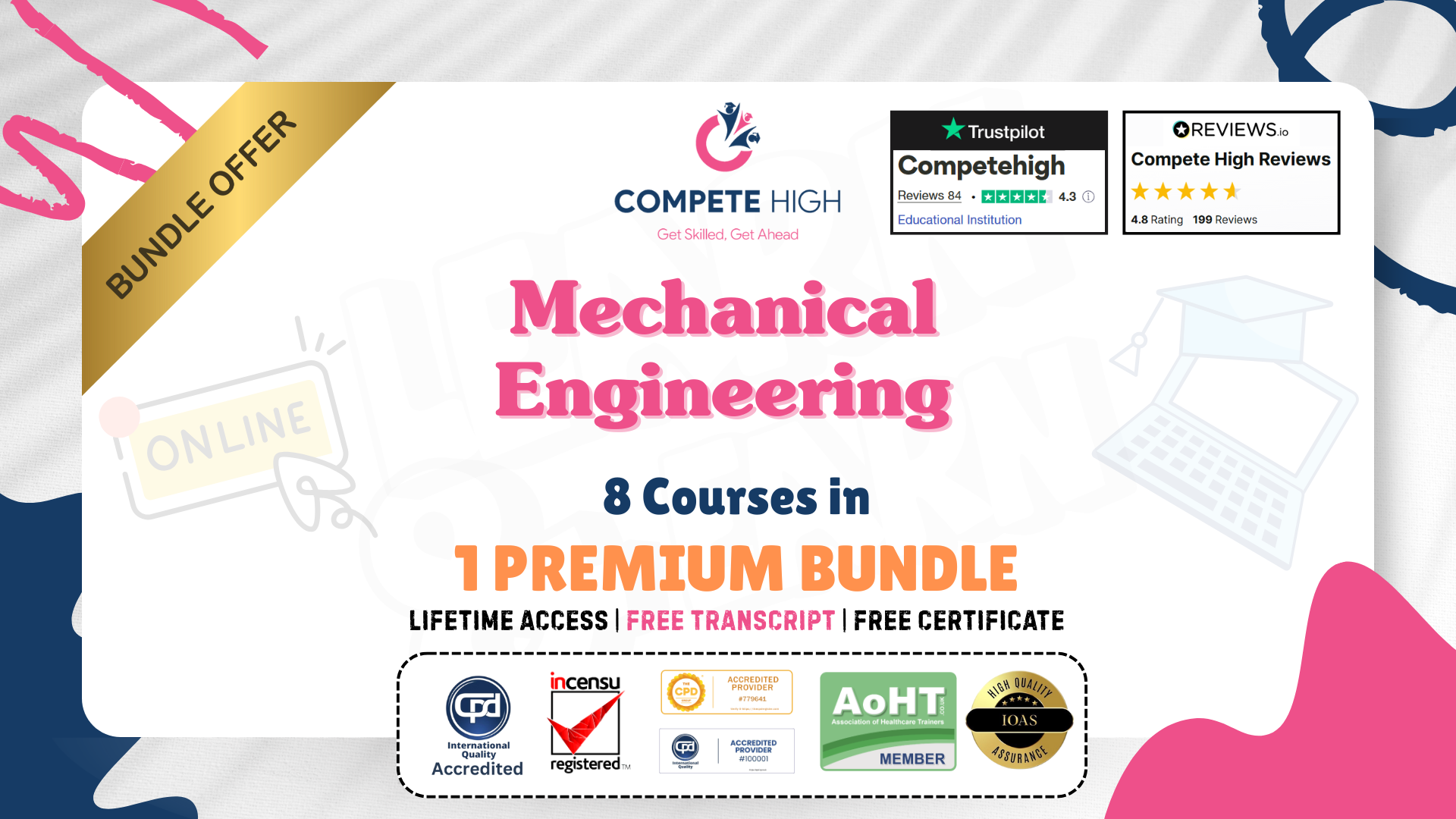
Purchasing and Procurement: 8 in 1 Premium Courses Bundle
By Compete High
When it comes to purchasing and procurement, guesswork isn’t a strategy. This 8-in-1 Premium Courses Bundle walks you through the essentials of buying smarter, managing finance, handling supply chains, and mastering Excel. If you've ever been baffled by purchase ledgers, stock issues, or invoice trails, you're in good company—and the right bundle. The curriculum includes Purchasing and Procurement, Finance, Purchase Ledger, Financial Analysis, MS Excel, Logistics & Transportation, Supply Chain Management and Project Management. In short, it's a guided tour through the core tasks that keep businesses running like clockwork—minus the confusion and without a clipboard in sight. Learning Outcomes: Understand key principles of procurement and supplier negotiations. Learn to manage purchasing documents and payment records accurately. Use Excel for purchasing calculations, records and analysis. Grasp the flow and strategy of supply chain operations. Interpret financial data and identify trends in purchasing. Apply project management skills in procurement processes. Who is this Course For: Purchasing assistants wanting structured and focused training. Procurement professionals looking to refresh foundational knowledge. Admins involved in inventory and purchase tracking. Finance officers dealing with supplier invoicing and ledgers. Warehouse or logistics staff aiming for broader insight. Team members supporting supply chain decision-making. Career switchers exploring roles in procurement departments. Managers juggling buying decisions and project oversight. Career Path: Purchasing Assistant – £23,500 average salary Procurement Officer – £31,000 average salary Supply Chain Administrator – £26,500 average salary Logistics Coordinator – £28,000 average salary Procurement Analyst – £34,000 average salary Project Support Officer – £29,500 average salary
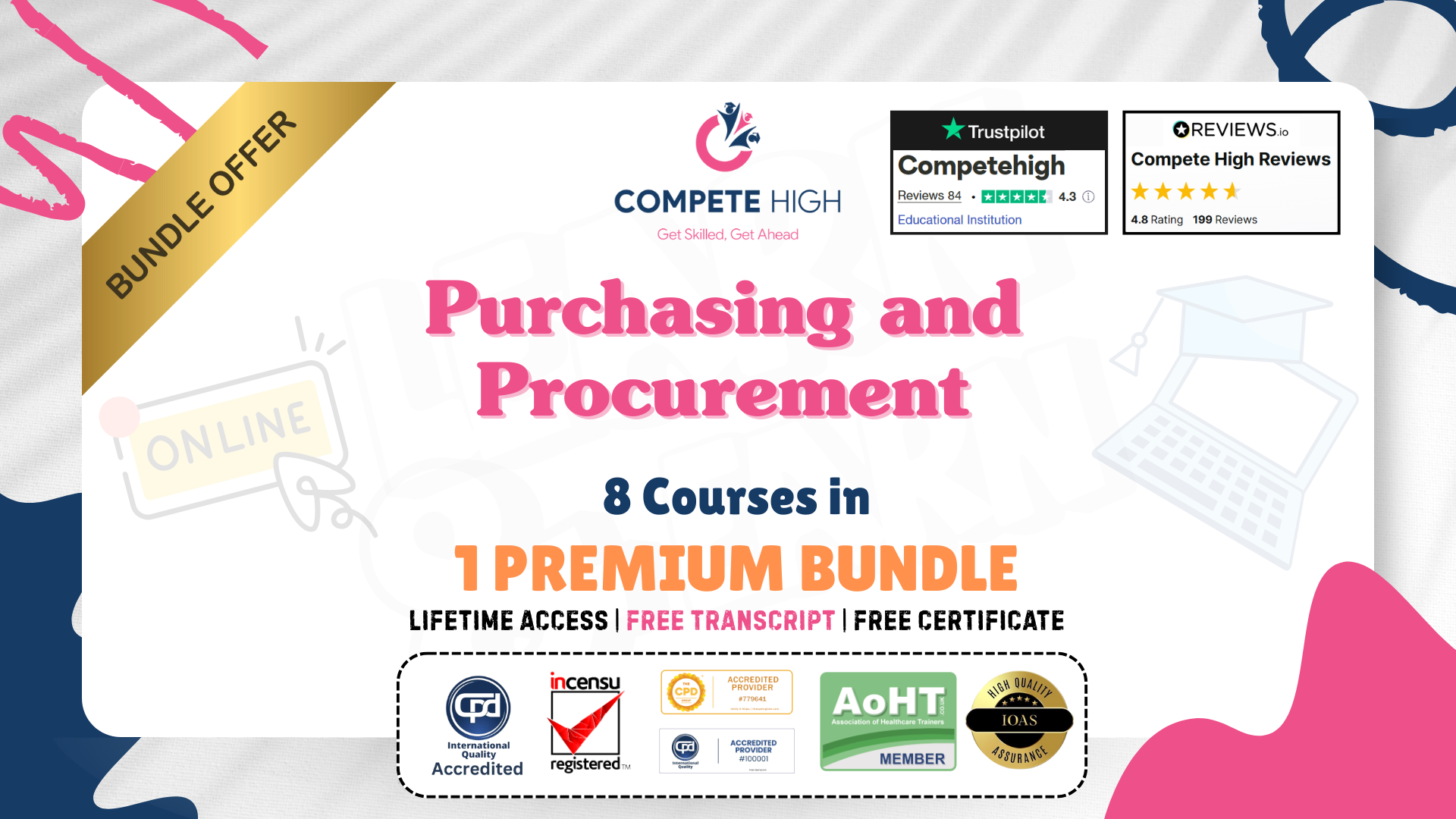
In today's dynamic global landscape, proficiency in Oil and Gas Management is paramount, driving the need for specialized knowledge and skills in this sector. This certificate course offers a comprehensive understanding of key facets, beginning with an introduction to Oil and Gas Management and extending to vital topics such as energy economics, project management, pipeline operations, risk analysis, and health and safety protocols. With the industry's complexity and the critical role it plays in the economy, mastering these areas is essential. This course not only equips individuals with the expertise demanded by the sector but also enhances their employability prospects significantly, particularly in the UK where the oil and gas industry remains robust. Graduates can anticipate lucrative job opportunities with an average annual salary of £50,000. The advantages of this course are multifaceted, including the ability to navigate complex projects, ensure safety compliance, manage communication effectively, and mitigate risks. Enrol in this Oil and Gas Management course to gain invaluable insights and unlock exciting career opportunities in this vital sector. Key Features: CPD Certified Oil and Gas Management Course Developed by Specialist Lifetime Access Course Curriculum: Module 01: Introduction to Oil and Gas Management Module 02: Energy, Economics and Finance in Oil and Gas Module 03: Oil and Gas Project Management Module 04: Managing Oil and Gas Pipelines Module 05: Project Risk Analysis Module 06: Managing Communication and Conflict Module 07: Oil and Gas Health and Safety Learning Outcomes: Understand key concepts in oil and gas management principles. Analyze energy markets and financial implications within the industry. Implement effective project management strategies in oil and gas projects. Manage pipelines efficiently to ensure smooth operations and distribution. Conduct thorough risk analysis to mitigate potential project setbacks. Navigate communication challenges and resolve conflicts within oil and gas contexts. CPD 10 CPD hours / points Accredited by CPD Quality Standards Who is this course for? This Oil and Gas Management Certificate course is accessible to anyone eager to learn more about this topic. Through this course, you'll gain a solid understanding of Oil and Gas Management Certificate. Moreover, this course is ideal for: Graduates seeking specialised knowledge in oil and gas management. Professionals aiming to enhance skills for career advancement in energy. Individuals transitioning into oil and gas industry roles. Managers seeking to broaden their understanding of industry dynamics. Anyone interested in health, safety, and management within oil and gas. Requirements There are no requirements needed to enrol into this Oil and Gas Management Certificate course. We welcome individuals from all backgrounds and levels of experience to enrol into this Oil and Gas Management Certificate course. Career path After finishing this Oil and Gas Management Certificate course you will have multiple job opportunities waiting for you. Some of the following Job sectors of Oil and Gas Management are: Oil and Gas Operations Manager - £45K to £80K/year Energy Analyst - £30K to £60K/year Project Coordinator - £25K to £45K/year Health and Safety Advisor - £35K to £60K Pipeline Maintenance Engineer - £40K to £70K Certificates Digital certificate Digital certificate - Included Will be downloadable when all lectures have been completed.

Discover the secret to mastering the art of remote work with our comprehensive course, designed to transform your home office into a powerhouse of productivity. Imagine seamlessly navigating online meeting tools, effortlessly managing projects, and communicating with your team like never before. Our meticulously crafted modules guide you through the essentials of working from home, ensuring you are equipped with the knowledge to excel in any remote environment. Embrace the flexibility and freedom that come with remote work, while maintaining peak efficiency and connectivity with your colleagues and clients. Key Features: CPD Certified Free Certificate Developed by Specialist Lifetime Access With this course, you will delve into the intricacies of various online tools that are indispensable for today's remote worker. Gain confidence as you learn to utilise cutting-edge project management and planning tools, making even the most complex tasks manageable and straightforward. Enhance your communication skills with our insights into the latest communication tools, ensuring you can keep your team in sync, no matter where you are. This course is your gateway to becoming a proficient remote worker, offering you the insights and skills needed to thrive in the modern work-from-home landscape. Unlock your potential and redefine your work-from-home experience today. Course Curriculum Module 01: Introduction to Work from Home Module 02: Online Meeting Tools Part - 01 Module 02: Online Meeting Tools Part - 02 Module 03: Project Management Tools Module 04: Project Planning Tools Module 05: Communication Tools Learning Outcomes: Understand fundamentals of working from home effectively and efficiently. Master various online meeting tools for seamless virtual communication. Implement project management tools to streamline remote project coordination. Utilise project planning tools for efficient remote task organisation. Apply communication tools to enhance remote team collaboration. Develop strategies for successful remote work execution. CPD 10 CPD hours / points Accredited by CPD Quality Standards Who is this course for? Remote workers seeking improved efficiency. Managers overseeing remote teams. Freelancers working from home. Employees transitioning to remote work. Entrepreneurs running virtual businesses. Career path Remote Project Coordinator Virtual Assistant Online Meeting Facilitator Remote Team Leader Freelance Project Manager Remote Communication Specialist Certificates Digital certificate Digital certificate - Included Will be downloadable when all lectures have been completed.

Are you ready to unlock your full potential and take control of your time and tasks? Join our Maximising Personal Productivity Training and transform the way you work. Designed for professionals who aim to enhance their efficiency, this comprehensive course covers everything you need to become a productivity powerhouse. Key Features: CPD Certified Free Certificate from Reed CIQ Approved Developed by Specialist Lifetime Access In this course, learners will discover effective strategies to enhance their personal productivity. They will learn how to create an efficient workspace that promotes focus and concentration. By organizing files and folders systematically, they'll streamline their digital environment for smoother workflow. Managing email effectively will help them stay organized and avoid being overwhelmed by their inbox. They'll gain insights into staying on top of tasks, scheduling their time efficiently, and setting SMART goals to drive their productivity. Learners will explore project management techniques to handle tasks and projects effectively, along with strategies to tackle procrastination and develop powerful routines for sustained productivity. Overall, this curriculum equips learners with practical skills and tools to maximize their productivity and achieve their goals effectively. Course Curriculum Module 01: Creating a Workspace Module 02: Organizing Files and Folders Module 03: Managing E-mail Module 04: Keeping Yourself on Top of Tasks Module 05: Scheduling Yourself Module 06: Setting SMART Goals Module 07: Using Project Management Techniques Module 08: Tackling New Tasks and Projects Module 09: Tackling Procrastination Module 10: The Power of Routines Learning Outcomes: Create an efficient workspace to enhance productivity and focus. Organise files and folders for easy access and retrieval. Manage email effectively to reduce clutter and increase efficiency. Prioritise tasks and stay on top of deadlines consistently. Develop SMART goals to drive personal and professional growth. Implement project management techniques for effective task delegation and execution. CPD 10 CPD hours / points Accredited by CPD Quality Standards Who is this course for? Office professionals seeking to enhance productivity and efficiency. Students aiming to improve time management and organisational skills. Entrepreneurs looking to streamline workflow and increase productivity. Individuals struggling with procrastination and time management challenges. Anyone interested in maximising personal productivity and achieving goals. Career path Office Administrator Personal Assistant Project Coordinator Time Management Coach Productivity Consultant Workflow Analyst Certificates Digital certificate Digital certificate - Included Certificate of Completion Digital certificate - Included Will be downloadable when all lectures have been completed.

Project Management: Project Charter Building Training Program
By Study Plex
Recognised Accreditation This course is accredited by continuing professional development (CPD). CPD UK is globally recognised by employers, professional organisations, and academic institutions, thus a certificate from CPD Certification Service creates value towards your professional goal and achievement. The Quality Licence Scheme is a brand of the Skills and Education Group, a leading national awarding organisation for providing high-quality vocational qualifications across a wide range of industries. What is CPD? Employers, professional organisations, and academic institutions all recognise CPD, therefore a credential from CPD Certification Service adds value to your professional goals and achievements. Benefits of CPD Improve your employment prospects Boost your job satisfaction Promotes career advancement Enhances your CV Provides you with a competitive edge in the job market Demonstrate your dedication Showcases your professional capabilities What is IPHM? The IPHM is an Accreditation Board that provides Training Providers with international and global accreditation. The Practitioners of Holistic Medicine (IPHM) accreditation is a guarantee of quality and skill. Benefits of IPHM It will help you establish a positive reputation in your chosen field You can join a network and community of successful therapists that are dedicated to providing excellent care to their client You can flaunt this accreditation in your CV It is a worldwide recognised accreditation What is Quality Licence Scheme? This course is endorsed by the Quality Licence Scheme for its high-quality, non-regulated provision and training programmes. The Quality Licence Scheme is a brand of the Skills and Education Group, a leading national awarding organisation for providing high-quality vocational qualifications across a wide range of industries. Benefits of Quality License Scheme Certificate is valuable Provides a competitive edge in your career It will make your CV stand out Course Curriculum Introduction Introduction 00:01:00 Purpose of the Course 00:03:00 the Fundamentals of a Project Charter What is a Project Charter 00:06:00 What is the Purpose of a Project Charter 00:06:00 The Importance of a Project Charter 00:05:00 Project Charter Template Breakdown 00:02:00 Scenario 00:03:00 Project Name 00:03:00 Problem Statement 00:03:00 Business Case 00:04:00 Goal Statement 00:03:00 Scope 00:03:00 Roles 00:04:00 Timeline 00:03:00 Close Out Review of key learnings 00:03:00 Hints and Tips 00:05:00 Obtain Your Certificate Order Your Certificate of Achievement 00:00:00 Get Your Insurance Now Get Your Insurance Now 00:00:00 Feedback Feedback 00:00:00

Description: This Microsoft Project 2007 Beginners - Complete Video Course is designed for a person who has an understanding of project management concepts, who is responsible for creating and modifying project plans, and who needs a tool to manage these project plans. It will provide you with the necessary skills to plan and schedule a building or construction project. The course focuses on setting up a project in MS Project, updating and revising project schedules, assigning resources and dealing with constraints. You will be shown how to create time-scaled diagrams (bar charts), resolve activity clashes / problems and update and monitor activity completion. You will learn to, Set up a project program, Input tasks, durations and milestones, Identify activity relationships and links, plant and material resources, Update the program, Monitor and compare progress on the program, Print out programs and reports, and more. So, basically this course gives you a basic introduction to Microsoft Project 2007. Assessment: At the end of the course, you will be required to sit for an online MCQ test. Your test will be assessed automatically and immediately. You will instantly know whether you have been successful or not. Before sitting for your final exam you will have the opportunity to test your proficiency with a mock exam. Certification: After completing and passing the course successfully, you will be able to obtain an Accredited Certificate of Achievement. Certificates can be obtained either in hard copy at a cost of £39 or in PDF format at a cost of £24. Who is this Course for? Microsoft Project 2007 Beginners - Complete Video Course is certified by CPD Qualifications Standards and CiQ. This makes it perfect for anyone trying to learn potential professional skills. As there is no experience and qualification required for this course, it is available for all students from any academic background. Requirements Our Microsoft Project 2007 Beginners - Complete Video Course is fully compatible with any kind of device. Whether you are using Windows computer, Mac, smartphones or tablets, you will get the same experience while learning. Besides that, you will be able to access the course with any kind of internet connection from anywhere at any time without any kind of limitation. Career Path After completing this course you will be able to build up accurate knowledge and skills with proper confidence to enrich yourself and brighten up your career in the relevant job market. Getting Started and Creating a Project Plan Getting Started with Microsoft Project 00:36:00 Creating a Project Plan 00:43:00 Managing and Finalizing A Managing Tasks in a Project Plan 00:38:00 Managing Resources in a Project Plan 00:36:00 Finalizing the Project Plan1 00:26:00 Mock Exam Mock Exam- Microsoft Project 2007 Beginners - Complete Video Course 00:20:00 Final Exam Final Exam- Microsoft Project 2007 Beginners - Complete Video Course 00:20:00 Certificate and Transcript Order Your Certificates and Transcripts 00:00:00

Description: Whether you are an existing professional in the facilities sector or you have a desire to enter the industry, this Facilities Management Diploma course is an excellent choice for you. This course will help you master the skills which are required to embark upon a successful and rewarding career as a facilities manager. Throughout this Facilities Management Diploma course, you'll get a comprehensive and easy-to-grasp overview of this industry and learn the techniques to deliver effective support services for any organisation. This facilities management course is designed to equip learners with the skills and practical knowledge to understand this diverse and growing industry. You'll also learn how to make strategic business decisions to ensure everything works together symphonically. Course Highlights: Understand the importance of facilities management and explore the strategic role of a facilities manager Familiarise with the benefits that facilities management offers Understand the relationship between facilities management and sustainable development Familiarise with the business challenges in facilities management and learn the requirements of a facilities manager Expand your knowledge of operational waste management and recycling Gain sufficient knowledge of the various operations in facilities management Understand contracting and the different types of contracts Get a solid understanding of feasibility study, economic and market analysis, technical analysis and financial analysis Familiarise with the stages of human resource management and understand the recruitment and selection process Understand the advantages and disadvantages of outsourcing and learn how to work with contractors Certification: After completing and passing the course successfully, you will be able to obtain an Accredited Certificate of Achievement. Certificates can be obtained either in hard copy at a cost of £39 or in PDF format at a cost of £24. Who is this Course for? Whether you're an existing practitioner or aspiring professional, this course will enhance your expertise and boost your CV with key skills and an accredited qualification attesting to your knowledge. Requirements Our Course is fully compatible with any kind of device. Whether you are using Windows computer, Mac, smartphones or tablets, you will get the same experience while learning. Besides that, you will be able to access the course with any kind of internet connection from anywhere at any time without any kind of limitation. Facilities Management Diploma Module 01: Introduction to Facility Management 00:28:00 Module 02: Space Management 00:22:00 Module 03: Managing Workplace Services 00:33:00 Module 04: Human Resource and Contract Management 00:24:00 Module 05: Lease Purchase and Vendor Management 00:27:00 Module 06: Health and Safety at Work 00:25:00 Module 07: Sustainable Facility Management 00:18:00 Module 08: Maintenance and Repairs 00:21:00 Module 09: Project Management 00:30:00 Module 10: Business Development and Succession Planning 00:28:00 Bonus Material - Facility Inspection Checklist 00:00:00 Order Your Certificates and Transcripts Order Your Certificates and Transcripts 00:00:00

Description: Microsoft Outlook is available as a part of the Microsoft Office suite. Microsoft Outlook 2010 is a reliable application for emails. Outlook can assist you to manage every aspect of your life. Learn from scratch the basic information about Microsoft Outlook 2010. You will learn how to work with Microsoft Outlook 2010. You will be taught how to work with emails, creating emails and managing the email. You will also go through the Outlook's organization tools. In this course you will learn the necessary skills, knowledge and information of Microsoft Outlook. Who is this course for? This course is designed for individuals who are willing to learn the basics of Microsoft Outlook 2010. This course is for beginners who want to learn about Microsoft Outlook from scratch. Entry Requirement: This course is available to all learners, of all academic backgrounds. Learners should be aged 16 or over to undertake the qualification. Good understanding of English language, numeracy and ICT are required to attend this course. Assessment: At the end of the course, you will be required to sit an online multiple-choice test. Your test will be assessed automatically and immediately so that you will instantly know whether you have been successful. Before sitting for your final exam, you will have the opportunity to test your proficiency with a mock exam. Certification: After you have successfully passed the test, you will be able to obtain an Accredited Certificate of Achievement. You can however also obtain a Course Completion Certificate following the course completion without sitting for the test. Certificates can be obtained either in hard copy at the cost of £39 or in PDF format at the cost of £24. PDF certificate's turnaround time is 24 hours, and for the hardcopy certificate, it is 3-9 working days. Why choose us? Affordable, engaging & high-quality e-learning study materials; Tutorial videos/materials from the industry leading experts; Study in a user-friendly, advanced online learning platform; Efficient exam systems for the assessment and instant result; The UK & internationally recognized accredited qualification; Access to course content on mobile, tablet or desktop from anywhere anytime; The benefit of career advancement opportunities; 24/7 student support via email. Career Path: The Microsoft Outlook 2010 for Beginners will be very beneficial and helpful, especially to the following professionals: Business IT Admin Secretary Project Management Microsoft Outlook 2010 for Beginners Module One - Getting Started 00:30:00 Module Two - Opening and Closing Outlook 01:00:00 Module Three - Working with E-mail 01:00:00 Module Four - Creating a New E-mail 01:00:00 Module Five - Managing E-mail 01:00:00 Module Six - Managing Junk Mail 01:00:00 Module Seven - Outlook's Organization Tools 01:00:00 Module Eight - Searching for Items 01:00:00 Module Nine - An Introduction to the Calendar 01:00:00 Module Ten - An Introduction to Tasks 01:00:00 Module Eleven - An Introduction to Contacts 01:00:00 Module Twelve - Wrapping Up 01:00:00 Activities Activities-Microsoft Outlook 2010 for Beginners 00:00:00 Certificate and Transcript Order Your Certificates and Transcripts 00:00:00

Search By Location
- Project Management Fundamentals Courses in London
- Project Management Fundamentals Courses in Birmingham
- Project Management Fundamentals Courses in Glasgow
- Project Management Fundamentals Courses in Liverpool
- Project Management Fundamentals Courses in Bristol
- Project Management Fundamentals Courses in Manchester
- Project Management Fundamentals Courses in Sheffield
- Project Management Fundamentals Courses in Leeds
- Project Management Fundamentals Courses in Edinburgh
- Project Management Fundamentals Courses in Leicester
- Project Management Fundamentals Courses in Coventry
- Project Management Fundamentals Courses in Bradford
- Project Management Fundamentals Courses in Cardiff
- Project Management Fundamentals Courses in Belfast
- Project Management Fundamentals Courses in Nottingham