- Professional Development
- Medicine & Nursing
- Arts & Crafts
- Health & Wellbeing
- Personal Development
2295 Courses
Understanding Ohm's Law in Parallel Circuits
By Study Plex
Highlights of the Course Course Type: Online Learning Duration: 1 hour 16 minutes Tutor Support: Tutor support is included Customer Support: 24/7 customer support is available Quality Training: The course is designed by an industry expert Recognised Credential: Recognised and Valuable Certification Completion Certificate: Free Course Completion Certificate Included Instalment: 3 Installment Plan on checkout What you will learn from this course? Gain comprehensive knowledge about Microsoft Word Understand the core competencies and principles of Microsoft Word Explore the various areas of Microsoft Word Know how to apply the skills you acquired from this course in a real-life context Become a confident and expert office admin Understanding Ohm's Law in Parallel Circuits Master the skills you need to propel your career forward in parallel circuits. This course will equip you with the essential knowledge and skillset that will make you a confident electrical engineer and take your career to the next level. This comprehensive understanding ohm's law in parallel circuits course is designed to help you surpass your professional goals. The skills and knowledge that you will gain through studying this ohm's law made parallel circuits course will help you get one step closer to your professional aspirations and develop your skills for a rewarding career. This comprehensive course will teach you the theory of effective parallel circuits practice and equip you with the essential skills, confidence and competence to assist you in the parallel circuits industry. You'll gain a solid understanding of the core competencies required to drive a successful career in parallel circuits. This course is designed by industry experts, so you'll gain knowledge and skills based on the latest expertise and best practices. This extensive course is designed for electrical engineer or for people who are aspiring to specialise in parallel circuits. Enrol in this understanding ohm's law in parallel circuits course today and take the next step towards your personal and professional goals. Earn industry-recognised credentials to demonstrate your new skills and add extra value to your CV that will help you outshine other candidates. Who is this Course for? This comprehensive understanding ohm's law in parallel circuits course is ideal for anyone wishing to boost their career profile or advance their career in this field by gaining a thorough understanding of the subject. Anyone willing to gain extensive knowledge on this parallel circuits can also take this course. Whether you are a complete beginner or an aspiring professional, this course will provide you with the necessary skills and professional competence, and open your doors to a wide number of professions within your chosen sector. Entry Requirements This understanding ohm's law in parallel circuits course has no academic prerequisites and is open to students from all academic disciplines. You will, however, need a laptop, desktop, tablet, or smartphone, as well as a reliable internet connection. Assessment This understanding ohm's law in parallel circuits course assesses learners through multiple-choice questions (MCQs). Upon successful completion of the modules, learners must answer MCQs to complete the assessment procedure. Through the MCQs, it is measured how much a learner could grasp from each section. In the assessment pass mark is 60%. Advance Your Career This understanding ohm's law in parallel circuits course will provide you with a fresh opportunity to enter the relevant job market and choose your desired career path. Additionally, you will be able to advance your career, increase your level of competition in your chosen field, and highlight these skills on your resume. Recognised Accreditation This course is accredited by continuing professional development (CPD). CPD UK is globally recognised by employers, professional organisations, and academic institutions, thus a certificate from CPD Certification Service creates value towards your professional goal and achievement. Course Curriculum Parallel Circuit Rules Parallel Circuit Rules 00:05:00 Parallel Circuit Rule 1 Explained 00:03:00 Parallel Circuit Rule 2 Explained 00:02:00 Parallel Circuit Rule 3 Explained 00:03:00 Parallel Circuit Rule 4 Explained 00:02:00 Parallel Resistance Formula and Calculations Two Formulas for Parallel Resistance 00:02:00 Calculating Total Resistance for More than Two Branches 00:03:00 Example 1 - Parallel Resistance Calculations 00:03:00 Example Two - Parallel Resistance Calculations 00:03:00 Formula Two - The Easy Way with a Calculator 00:04:00 Formula Two - The Easy Way with a Calculator 00:04:00 Example Three - Three Resistors in Parallel 00:04:00 Example Four - Try One on Your Own 00:03:00 Let's Get a Little Crazy 00:05:00 Using Parallel Resistance Shortcuts 00:04:00 Additional Practice Examples 00:02:00 Answers to the Additional Practice Examples 00:06:00 Ohm's Law Review Ohm's Law Review 00:01:00 Ohm's Law Formulas 00:03:00 Power Formula 00:01:00 Parallel Math Example Parallel Example 1 00:05:00 Parallel Example 2 00:04:00 Parallel Example 3 - Test Your Skills 00:01:00 Parallel Example 3 - Answers 00:05:00 Demo - Three Bulbs in Parallel 00:02:00 Bonus Lecture 00:02:00 Supplementary Resources Supplementary Resources - Ohm's Law Made Easy for Parallel Circuits 00:00:00 Obtain Your Certificate Order Your Certificate of Achievement 00:00:00 Get Your Insurance Now Get Your Insurance Now 00:00:00 Feedback Feedback 00:00:00
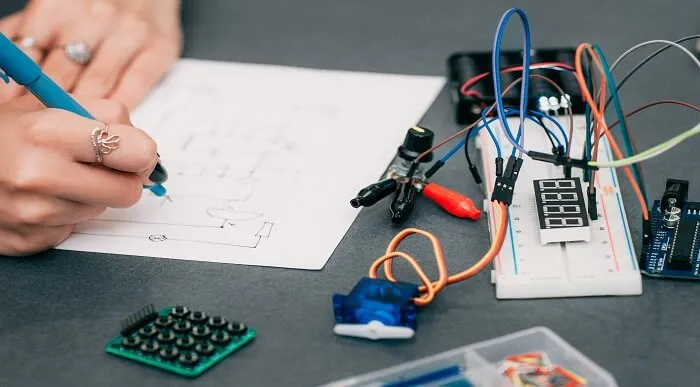
Python Certification - Beginner to Expert offers a comprehensive journey from novice to proficient Python programmer. This course is structured into 18 sections, covering essential topics such as software installation, conditional branching, file handling, and database management.

Salesforce Reporting Fundamentals in Lightning Experience (RPX101)
By Nexus Human
Duration 1 Days 6 CPD hours This course is intended for Reporting Fundamentals in Lightning Experience is ideal for Sales Rep/Managers, Service Rep/Managers, Beginning Admin, and Business Analyst/Solution Architects. Overview When you complete this course, you will be able to:Work with standard reports.Establish a report building process.Build custom reports using different reporting formats in Lightning.Group and summarize reports in Lightning.Use field filters and filter logic.Add charts and conditional highlighting.Create dashboards in Lightning This course will teach you how to customize existing reports as well as use the Salesforce reporting toolset to create your own reports. Introducing the CourseReports Tab, Folders, and Formats Navigate the Reports Tab to Find Suitable Reports Create Custom Folders in Classic to be Used in Lightning Describe the Different Formats of Reports Run and Modify Existing Reports Using the Report Builder Establish a Report Building Process Navigate the Report Builder Create Custom Reports Using a Standard Report Type Use Filters and Filter Logic Export Your Report Summarizing Your Data Understand the Difference Between a Summary and Matrix Report Use Bucket Fields to Segment Your Data Use Custom Summary Formulas to Perform Calculations on Your Report Data Getting More Insight from Your Data Add Conditional Highlighting to a Report Create Charts to Display Summary Data Schedule and Email a Report to Run Dashboards Articulate What a Dashboard Is Understand the Benefits of Creating Dashboards in Lightning Create a Dashboard Using the Dashboard Builder Additional course details: Nexus Humans Salesforce Reporting Fundamentals in Lightning Experience (RPX101) training program is a workshop that presents an invigorating mix of sessions, lessons, and masterclasses meticulously crafted to propel your learning expedition forward. This immersive bootcamp-style experience boasts interactive lectures, hands-on labs, and collaborative hackathons, all strategically designed to fortify fundamental concepts. Guided by seasoned coaches, each session offers priceless insights and practical skills crucial for honing your expertise. Whether you're stepping into the realm of professional skills or a seasoned professional, this comprehensive course ensures you're equipped with the knowledge and prowess necessary for success. While we feel this is the best course for the Salesforce Reporting Fundamentals in Lightning Experience (RPX101) course and one of our Top 10 we encourage you to read the course outline to make sure it is the right content for you. Additionally, private sessions, closed classes or dedicated events are available both live online and at our training centres in Dublin and London, as well as at your offices anywhere in the UK, Ireland or across EMEA.

Overview This comprehensive course on Organic Chemistry Demystified will deepen your understanding on this topic. After successful completion of this course you can acquire the required skills in this sector. This Organic Chemistry Demystified comes with accredited certification from CPD, which will enhance your CV and make you worthy in the job market. So enrol in this course today to fast track your career ladder. How will I get my certificate? You may have to take a quiz or a written test online during or after the course. After successfully completing the course, you will be eligible for the certificate. Who is This course for? There is no experience or previous qualifications required for enrolment on this Organic Chemistry Demystified. It is available to all students, of all academic backgrounds. Requirements Our Organic Chemistry Demystified is fully compatible with PC's, Mac's, Laptop, Tablet and Smartphone devices. This course has been designed to be fully compatible with tablets and smartphones so you can access your course on Wi-Fi, 3G or 4G. There is no time limit for completing this course, it can be studied in your own time at your own pace. Career Path Having these various qualifications will increase the value in your CV and open you up to multiple sectors such as Business & Management, Admin, Accountancy & Finance, Secretarial & PA, Teaching & Mentoring etc. Course Curriculum 16 sections • 82 lectures • 12:28:00 total length •Introduction: 00:02:00 •How to read bond-line drawings: 00:18:00 •How to draw bond-line drawings: 00:18:00 •Identifying formal charges: 00:22:00 •Finding lone pairs that are not drawn: 00:23:00 •What is resonance?: 00:05:00 •Drawing resonance structures (part 1): 00:40:00 •Formal charges in resonance structures: 00:19:00 •Drawing resonance structures (part 2): 00:25:00 •Recognizing patterns: 00:30:00 •The relative importance of resonance structures: 00:19:00 •Introduction to acid - base: 00:03:00 •Charged atoms: 00:08:00 •Resonance: 00:11:00 •Induction: 00:09:00 •Orbitals: 00:03:00 •Charged atoms - Resonance - Induction - Orbitals: 00:07:00 •Showing an acid-base mechanism: 00:14:00 •Acid-Base equilibrium position: 00:06:00 •Orbitals: 00:15:00 •Goemetry of orbitals: 00:15:00 •Impact of resonance on geometry: 00:01:00 •Introduction to nomenclature: 00:03:00 •Functional group: 00:07:00 •Unsaturation: 00:04:00 •Parent: 00:09:00 •Substituents: 00:10:00 •'cis' - 'trans' stereoisomerism: 00:04:00 •'E' - 'Z' stereoisomerism: 00:04:00 •Localizing substituents in parent chain: 00:12:00 •From structure to name: 00:20:00 •Introduction to conformations: 00:02:00 •Newman projection: 00:10:00 •Relative stability of Newman projections: 00:08:00 •Drawing chair conformations: 00:02:00 •Drawing substituents in chair conformations: 00:12:00 •Ring flipping: 00:10:00 •Comparing stability of chair conformations: 00:10:00 •Introduction to configurations: 00:01:00 •Locating stereocenters: 00:04:00 •Determining the configuration of a stereocenter: 00:18:00 •Nomenclature: 00:12:00 •Enantiomers: 00:08:00 •Diastereomers: 00:05:00 •Meso compounds: 00:04:00 •Fischer projections: 00:11:00 •Introduction to mechanisms: 00:02:00 •Nucleophiles and electrophiles: 00:09:00 •Arrows used for mechanisms: 00:14:00 •Carbocation: 00:15:00 •SN1 SN2 mechanisms: 00:10:00 •Factor #1: the electrophile: 00:06:00 •Factor #2: the nucleophile: 00:04:00 •Factor #3: the leaving group: 00:05:00 •Factor #4: the solvent: 00:05:00 •Combining all 4 factors: 00:10:00 •Introduction to elimination reactions: 00:02:00 •E1 mechanism: 00:08:00 •E2 mechanism: 00:20:00 •Introduction to substitution vs elimination: 00:03:00 •Determining the function of the reagent: 00:04:00 •Identifying the mechanism(s): 00:11:00 •Predicting regiochemical and stereochemical outcomes: 00:16:00 •Introduction to addition reactions: 00:01:00 •Regiochemistry: 00:05:00 •Stereochemistry: 00:18:00 •Hydrohalogenation: adding hydrogen halide, H-X: 00:09:00 •Hydrobromination : adding H-Br: 00:09:00 •Hydration: adding H-OH: 00:12:00 •Adding Br and Br: 00:05:00 •Halohydrin formation: adding Br and OH: 00:08:00 •'Anti' dihydroxylation: adding OH and OH: 00:07:00 •'Anti' dihydroxylation: adding OH and OH: 00:07:00 •'syn' dihydroxylation : adding OH and OH: 00:04:00 •Ozonolysis: 00:03:00 •Reactions summary: 00:01:00 •One-step synthesis: 00:03:00 •Combining reactions: changing the position of a leaving group: 00:03:00 •Combining reactions: changing the position of a double bond: 00:02:00 •Combining reactions: introducing functionality: 00:03:00 •Thank you for enrolling and announcing part 2: 00:01:00 •Assignment -Organic Chemistry Demystified: 00:00:00

Overview This comprehensive course on Start A T-Shirt Business will deepen your understanding on this topic. After successful completion of this course you can acquire the required skills in this sector. This Start A T-Shirt Business comes with accredited certification, which will enhance your CV and make you worthy in the job market.So enrol in this course today to fast track your career ladder. How will I get my certificate? After successfully completing the course you will be able to order your certificate, these are included in the price. Who is This course for? There is no experience or previous qualifications required for enrolment on this Start A T-Shirt Business. It is available to all students, of all academic backgrounds. Requirements Our Start A T-Shirt Business is fully compatible with PC's, Mac's, Laptop, Tablet and Smartphone devices. This course has been designed to be fully compatible with tablets and smartphones so you can access your course on Wi-Fi, 3G or 4G. There is no time limit for completing this course, it can be studied in your own time at your own pace Career Path Having these various qualifications will increase the value in your CV and open you up to multiple sectors such as Business & Management, Admin, Accountancy & Finance, Secretarial & PA, Teaching & Mentoring etc. Course Curriculum 12 sections • 61 lectures • 05:07:00 total length •Welcome to the Course!: 00:05:00 •Start A T-Shirt Business | Course Overview: 00:04:00 •Purchasing T-Shirt Designs | Section Overview: 00:02:00 •The Cheapest & Fastest Place to Purchase Shirt Designs!: 00:08:00 •Get Pre-Vetted Freelancers to Create Your Shirt Designs: 00:04:00 •Hold a Contest for Freelancers to Create Your T-Shirt Design: 00:05:00 •How to Create T-Shirt Designs | Section Overview: 00:02:00 •Download This FREE Photo Editor to Create & Edit Designs: 00:04:00 •Get Text & Font For Your DesignsFor Free!: 00:04:00 •My Favorite Place to Get Royalty Free Images: 00:02:00 •Become a Member Here to Access Thousands of Images for Your Designs: 00:03:00 •Create & Export Your First Completed T-Shirt Design!: 00:05:00 •Placeit T-shirt Design Maker | Access 5000+ Design Templates: 00:08:00 •Canva T-shirt Designer | Access T-Shirt Design Templates, Images, Fonts & More!: 00:07:00 •Market Research, Keywords & Trademarks | Section Overview: 00:02:00 •Selecting A Niche | Create Your Niche List: 00:02:00 •Market Research | Check Market Trends & Demand: 00:04:00 •Market Research | What Is Already Selling?: 00:06:00 •Create A Keyword List | Keyword Research for SEO: 00:04:00 •Spy on Your Competitors Keywords | What Is Already Working?: 00:03:00 •How to Search 'Buyer' Keywords from Amazon: 00:02:00 •Trademarks & Copyright Research | Avoid Future Issues: 00:05:00 •Getting Started on Merch by Amazon: 00:02:00 •Merch by Amazon | Platform Overview: 00:04:00 •Applying For Merch by Amazon | Request Invitation: 00:09:00 •Uploading Designs to Merch by Amazon: 00:08:00 •GIMP 2.10 for Merch by Amazon (Updated 2021): 00:09:00 •Tiering Up on Merch by Amazon: 00:10:00 •Getting Started on Teespring | Section Overview: 00:02:00 •Create Your Teespring Account | Signup & Settings: 00:04:00 •Teespring Dashboard | Platform Overview: 00:04:00 •Build Your Teespring Storefront | Banner, Avatar & More: 00:12:00 •Upload Designs to Teespring | Edit Products & Publish Listings: 00:06:00 •6 Ways to Optimize Your Product Listings on Teespring: 00:16:00 •Teespring Analytics Tracking | Connect Google Analytics: 00:06:00 •Teespring Conversion Tracking | Facebook Pixel Example: 00:10:00 •Create Discount Codes | Teespring Promotions: 00:08:00 •Getting Started on Redbubble | Section Overview: 00:02:00 •Build Your Redbubble Shop | Banner, Avatar & Artist Bio: 00:06:00 •Redbubble | Upload Your First Design & Publish Your Product Listing: 00:06:00 •Tags & Keywords | Optimize Your Redbubble Listings: 00:06:00 •Create Collections | Organize Your Redbubble Shop: 00:04:00 •How to Select Default Product Views On Redbubble: 00:07:00 •Redbubble Markups | Edit Your Product Pricing: 00:04:00 •Connect Google Analytics to Redbubble: 00:05:00 •CafePress | Getting Started on CafePress: 00:05:00 •TeePublic | Getting Started on TeePublic: 00:02:00 •Zazzle | Getting Started on Zazzle: 00:03:00 •Spreadshirt | Getting Started on Spreadshirt: 00:03:00 •FunnyShirts | Getting Started on FunnyShirts: 00:03:00 •Free Marketing Strategies | Section Overview: 00:01:00 •Listing Optimization | SEO, Keywords & Quality: 00:01:00 •Facebook Marketing | Strategies to Promote for Free on Facebook: 00:08:00 •Instagram Marketing | Building Your Instagram Brand Page: 00:04:00 •Pinterest Marketing | Marketing Your Brand with Pinterest: 00:03:00 •Paid Promotion Strategies | Section Overview: 00:02:00 •Create Mock-Ups for Your Ads | Get High Quality Photo or Video Mockups: 00:06:00 •Facebook Post Boost | Boost Your Facebook Post to Increase Engagement: 00:04:00 •Facebook Targeted Ads | Custom Audience & Targeted Ads: 00:13:00 •Google Ads | Create Targeted Ads on Google & YouTube: 00:05:00 •Bonus Lecture: 00:03:00

Overview In the design of a bridge to the flight path of an aeroplane, mathematical principles are at play. Now, consider the power and promise held by those who master its intricacies. Welcome to our Math Fundamentals course. Math Fundamentals aligns with this pressing global requirement, laying the bedrock for understanding core concepts that shape academia and real-world applications. Initiating with a comprehensive introduction, this course dives deep into integers, exponents, fractions, and decimals and culminates in applied mathematics subjects like profit and loss, discount, and taxation. With mathematical fluency increasingly becoming a non-negotiable asset, immersing oneself in Math Fundamentals stands not just as an educational prerequisite but as a vital life skill. How will I get my certificate? You may have to take a quiz or a written test online during or after the course. After successfully completing the course, you will be eligible for the certificate. Who is This course for? There is no experience or previous qualifications required for enrolment on this Math Fundamentals. It is available to all students, of all academic backgrounds. Requirements Our Math Fundamentals is fully compatible with PC's, Mac's, Laptop, Tablet and Smartphone devices. This course has been designed to be fully compatible with tablets and smartphones so you can access your course on Wi-Fi, 3G or 4G. There is no time limit for completing this course, it can be studied in your own time at your own pace. Career Path Having these various qualifications will increase the value in your CV and open you up to multiple sectors such as Business & Management, Admin, Accountancy & Finance, Secretarial & PA, Teaching & Mentoring etc. Course Curriculum 14 sections • 67 lectures • 07:39:00 total length •Introduction: 00:02:00 •Number system: 00:09:00 •Integers and ordering of integers: 00:07:00 •Addition and Subtractions of Integers: 00:10:00 •Operations on Integers: 00:06:00 •Multiplication and Division of Integers: 00:07:00 •Powers of Integers (Exponents): 00:04:00 •Complete knowledge about factors and multiples: 00:07:00 •Divisibility tests for 2,3,4,5,6: 00:07:00 •Divisibility rules 7,8,9,10,11: 00:11:00 •Prime Factorization: 00:13:00 •Highest common factor HCF: 00:13:00 •Word problems based on HCF: 00:12:00 •Least common multiple LCM: 00:16:00 •Relation between lcm and HCF: 00:04:00 •Classification of Fractions: 00:04:00 •Convert mixed to improper and improper to mixed fractions: 00:03:00 •Equivalent Fractions: 00:04:00 •Comparing Fractions after converting to like fractions: 00:09:00 •Reducing a fraction to lowest term: 00:04:00 •Addition and subtraction OF fractions: 00:08:00 •Multiplication and division of fractions: 00:11:00 •Word problems on fractions: 00:16:00 •Bodmas and rules to remove brackets: 00:03:00 •simplify expressions using BODMAS rules: 00:05:00 •simplify expressions involving fractions using BODMAS: 00:07:00 •Decimal numbers in relation to fractions: 00:08:00 •Like and unlike Decimals: 00:05:00 •Ordering of Decimal numbers: 00:10:00 •Addition and subtraction of Decimal: 00:07:00 •Multiplication of Decimal: 00:03:00 •Division of Decimal: 00:08:00 •Rational number: 00:02:00 •Representation of Rational Numbers on Number line: 00:05:00 •Determining which fraction is terminating or non-terminating: 00:07:00 •shortcut method of writing decimal expansion of fraction to decimal: 00:08:00 •Rounding to whole number: 00:06:00 •Rounding to required number of decimals (1 d.p. ): 00:05:00 •Rounding to significant digits: 00:07:00 •Practice question on three methods of approximation: 00:05:00 •Estimation: 00:05:00 •Scientific Notation: 00:07:00 •Operation on numbers when they are in scientific notation: 00:06:00 •Percentage to fraction and fraction to percentage: 00:06:00 •Percentage of a quantity and conversation to decimal: 00:06:00 •Expressing one quantity as percentage of another quantity: 00:06:00 •Finding increase decrease percent: 00:05:00 •Uses of Percentages-Word Problems: 00:09:00 •Ratio- How to express as simple ratio: 00:09:00 •How to compare Ratios: 00:04:00 •Word problems on finding ratios: 00:07:00 •To divide a given quantity into a given Ratio: 00:11:00 •Proportion: 00:04:00 •Practice problems on Proportion: 00:06:00 •Continued proportion: 00:06:00 •Direct Variation (or proportion): 00:04:00 •Problems based on Direct proportion: 00:10:00 •Inverse Variation (or proportion): 00:10:00 •Multiple Ratios: 00:10:00 •Basics - Profit and Loss: 00:04:00 •More practice problems on Profit _ Loss: 00:06:00 •Selling price formula and Problems: 00:04:00 •Cost price formula and Problems: 00:03:00 •Higher problems on Profit and Loss: 00:08:00 •Basics - Discount: 00:05:00 •Practice problems on Discount: 00:04:00 •Tax: 00:06:00

Empower yourself with the essential knowledge to recognise, report, and address modern slavery through our comprehensive Online Modern Slavery Training Course. Gain insights into the Modern Slavery Act and learn to identify signs of slavery, human trafficking, and forced labour. This CPD Accredited course equips participants with the skills and confidence to combat modern-day slavery effectively.

Whether you're an aspiring building surveyor or a construction professional looking to expand your knowledge, this diploma offers valuable insights and practical skills to excel in the field. Enrol today to take the first step towards a rewarding career in building surveying.

Search By Location
- Admin Courses in London
- Admin Courses in Birmingham
- Admin Courses in Glasgow
- Admin Courses in Liverpool
- Admin Courses in Bristol
- Admin Courses in Manchester
- Admin Courses in Sheffield
- Admin Courses in Leeds
- Admin Courses in Edinburgh
- Admin Courses in Leicester
- Admin Courses in Coventry
- Admin Courses in Bradford
- Admin Courses in Cardiff
- Admin Courses in Belfast
- Admin Courses in Nottingham

