- Professional Development
- Medicine & Nursing
- Arts & Crafts
- Health & Wellbeing
- Personal Development
3598 Courses
Photoshop Training: Adobe Lightroom, Illustrator, After Effects CC, Premiere Pro
4.9(27)By Apex Learning
Do you want to engage in creative ventures while earning some additional money? Then, mastering photoshop is crucial. Harness your creativity at work by learning Adobe Photoshop with our easy-to-follow Photoshop course, which will assist you in using Photoshop professionally, and you'll be able to start earning money for your photoshop expertise. This Photoshop course will assist you in mastering the fundamentals of Adobe Photoshop as well as you will be familiar with using views, techniques, flags, ratings, collections, keywords and metadata, workflow, editing, using various tools, using HSL, creating slide shows, projects, and assignments, and many other things. Learning Illustrator, Lightroom, After Effects, Premier Pro, Audition, Animate, and other programmes will help you advance your skills. You will also learn how to freelance on Upwork. In this Photoshop course, you will learn a wide range of knowledge and abilities related to using Photoshop. You'll create a tonne of unique work involving Photoshop abilities that you may include in your resume to increase its value. After completing this Photoshop bundle and gaining additional knowledge and skills, you'll be prepared to enter the creative industry and find employment as a Photoshop freelancer, graphic designer, After-Effects animator, and in a variety of other creative roles. This Adobe Photoshop Training Bundle Consists of the following Premium courses: Course 01: Adobe Lightroom Course 02: Adobe Illustrator Certificate Course Course 03: Basic Adobe Photoshop Course 04: Complete Adobe After Effects CC Diploma Course 05: Adobe Premiere Pro Course 06: Adobe Audition Course 07: 2D Animation: Adobe Animate Course 08: Adobe InDesign Training Course 09: Learn to Make Vector Art on Adobe Illustrator Course 10: Logo Animation Fundamentals Course 11: Professional Photography Diploma Course 12: Freelancing on Upwork Course 13: Learning Computers and Internet Level 2 Course 14: Decision Making and Critical Thinking Learning outcome: A closer look at what you will learn: Learn Adobe software to differentiate yourself in any creative field. Understand how to export files from Photoshop and employ its numerous effects. Know how to use the tools in Adobe Illustrator effectively. Learn the fundamentals of Adobe Photoshop and how to use it. Become well-versed in the Adobe After Effects programme. Produce motion projects like logo animations and cinematic logo introductions. Utilise the de-haze, grain, and vignette features in Lightroom Classic. Gain knowledge on how to make vector art in Adobe Illustrator. Explore the competencies required to become a professional photographer. Discover how to get started freelancing on Upwork. So, enrol in our creative Photoshop course right now and unleash your potential! The Adobe Photoshop bundle incorporates basic to advanced level skills to shed some light on your way and boost your career. Hence, you can strengthen your Adobe Photoshop Training expertise and essential knowledge, which will assist you in reaching your goal. Curriculum: Course 01: Adobe Lightroom Overview The Essentials Views Techniques Flags Ratings Collections Keywords and Metadata Workflow Exporting Basics Editing Tools HSL Slideshows Projects and Assignments Conclusion Final Lesson Practice Materials Certificate: PDF Certificate: Free (Previously it was £6*11 = £66) Hard Copy Certificate: Free (For The Title Course: Previously it was £10) CPD 160 CPD hours / points Accredited by CPD Quality Standards Who is this course for? Anyone who wishes to enter the creative sector and develop a firm, solid foundation in Photoshop should take this course. Complete beginners will be able to learn the software's most complex functions from the very beginning. Anyone who wishes to begin utilising Photoshop professionally and receive compensation for their Photoshop abilities. Anyone who wants to create their own graphics and edit their own photographs from scratch, including beginners, hobbyists, graphic designers, motion graphics creators, Illustrator users, etc. Useful for any seasoned Photoshop user because many self-taught users are lacking in many capabilities and approaches. Requirements Our Adobe Photoshop Training course is fully compatible with PCs, Macs, laptops, tablets and Smartphone devices. Career path Following completion of this Photoshop course, you may apply for a variety of job prospects in the field with additional education, experience, and skill. Graphic Designer - £27,500 per year Illustrator and 2D Animator - £32,925 per year Video Editor - £27197 per year Animator - £31619 per year After-Effects Animator - £22896 per year Certificates Certificate of completion Digital certificate - Included You will get the PDF Certificate for the title course (Adobe Lightroom) absolutely Free! Certificate of completion Hard copy certificate - Included You will get the Hard Copy certificate for the title course (Adobe Lightroom) absolutely Free! Other Hard Copy certificates are available for £10 each. Please Note: The delivery charge inside the UK is £3.99, and the international students must pay a £9.99 shipping cost.
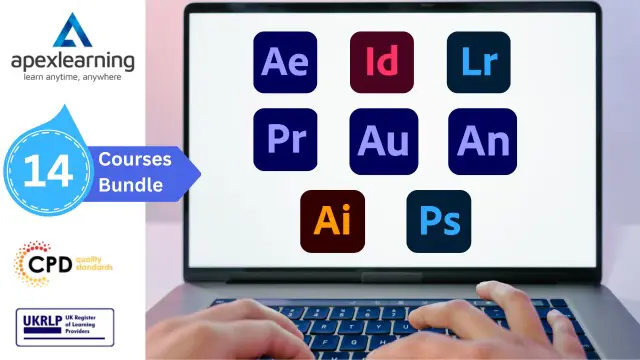
Overview This comprehensive course on Excel spreadsheet for Beginner will deepen your understanding on this topic. After successful completion of this course you can acquire the required skills in this sector. This Excel spreadsheet for Beginner comes with accredited certification from CPD, which will enhance your CV and make you worthy in the job market. So enrol in this course today to fast track your career ladder. How will I get my certificate? You may have to take a quiz or a written test online during or after the course. After successfully completing the course, you will be eligible for the certificate. Who is This course for? There is no experience or previous qualifications required for enrolment on this Excel spreadsheet for Beginner. It is available to all students, of all academic backgrounds. Requirements Our Excel spreadsheet for Beginner is fully compatible with PC's, Mac's, Laptop, Tablet and Smartphone devices. This course has been designed to be fully compatible with tablets and smartphones so you can access your course on Wi-Fi, 3G or 4G. There is no time limit for completing this course, it can be studied in your own time at your own pace. Career Path Learning this new skill will help you to advance in your career. It will diversify your job options and help you develop new techniques to keep up with the fast-changing world. This skillset will help you to- Open doors of opportunities Increase your adaptability Keep you relevant Boost confidence And much more! Course Curriculum 2 sections • 14 lectures • 01:29:00 total length •Tour of the Excel screen: 00:10:00 •Entering Data: 00:13:00 •Autofill Speedfill: 00:09:00 •Saving the file: 00:02:00 •Autosum: 00:04:00 •Formula Basics: 00:11:00 •Copying formulas - Relative Formulas: 00:04:00 •Totals and Averages: 00:04:00 •Formatting the Spreadsheet: 00:07:00 •Managing the Sheets: 00:06:00 •Copying formulas - absolute formulas: 00:08:00 •Linking the Sheets together: 00:06:00 •Introduction to Functions: 00:05:00 •Assignment - Excel spreadsheet for Beginner: 00:00:00

The Art of Doing: Create 10 Python GUIs with Tkinter Today!
By Packt
With this course, you will kick start your journey of creating awesome GUI applications in Python using the Tkinter library. During the process, you will become familiar with the GUI widgets, application layout, and executable files.
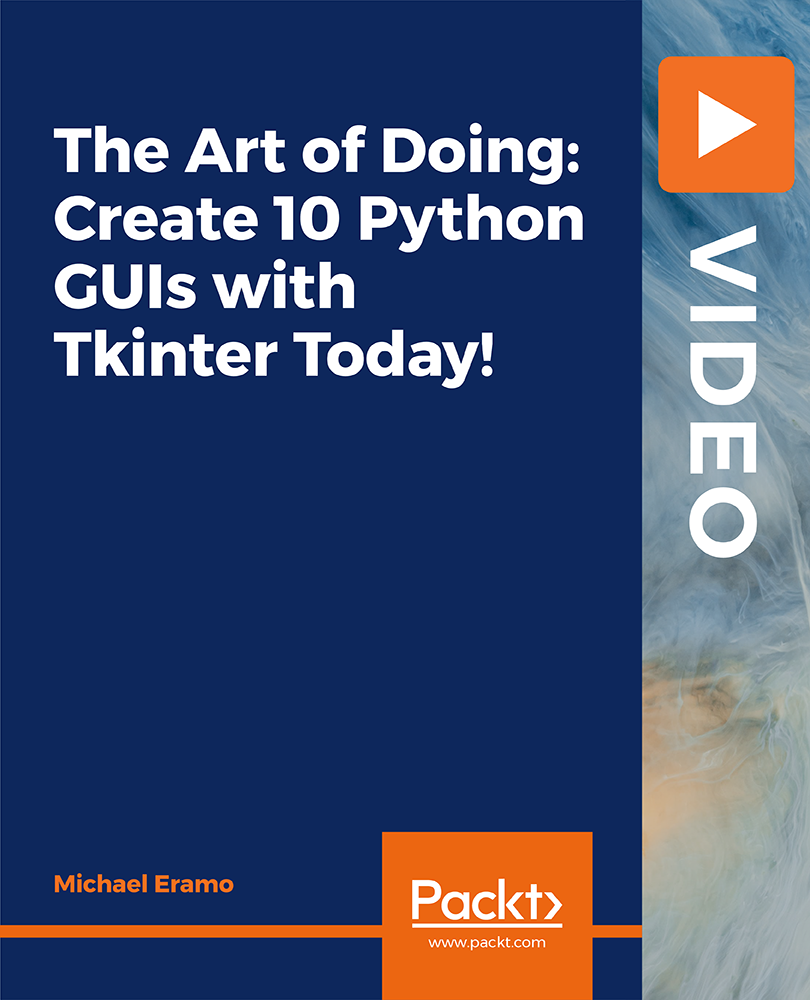
Embark on a captivating journey into the intricacies of the human brain with our Neuroscience Course. From exploring neuroanatomy and neural communication to understanding emotions, decision-making, and cutting-edge trends in neuroscience, this comprehensive course offers a deep dive into the fascinating world of brain science. Perfect for students of biology, psychology, and related fields, our course blends theoretical knowledge with practical insights, providing a solid foundation for those eager to unravel the mysteries of the mind. Join us and unlock the secrets of the human brain today.

Dive into the captivating world of programming with our course titled 'Python Basic Programming for Absolute Beginners'. Whether you're a novice looking to embark on a new journey or someone eager to grasp the foundational elements of Python, this course is tailored for you. From setting up Python to crafting your first game and understanding the intricacies of control flow statements, our comprehensive curriculum ensures you grasp every fundamental aspect, setting a robust foundation for your future coding endeavours. Learning Outcomes Understand the core concepts and foundational elements of Python programming. Develop proficiency in working with Python strings, operators, and sequences. Master the art of creating control flow statements and basic Python games. Gain insights into file structures and the application of regular expressions in Python. Successfully complete a Python project, showcasing your newfound knowledge. Why buy this Python Basic Programming for Absolute Beginners? Unlimited access to the course for forever Digital Certificate, Transcript, student ID all included in the price Absolutely no hidden fees Directly receive CPD accredited qualifications after course completion Receive one to one assistance on every weekday from professionals Immediately receive the PDF certificate after passing Receive the original copies of your certificate and transcript on the next working day Easily learn the skills and knowledge from the comfort of your home Certification After studying the course materials of the Python Basic Programming for Absolute Beginners there will be a written assignment test which you can take either during or at the end of the course. After successfully passing the test you will be able to claim the pdf certificate for £5.99. Original Hard Copy certificates need to be ordered at an additional cost of £9.60. Who is this Python Basic Programming for Absolute Beginners for? Beginners with no prior knowledge of programming seeking a structured introduction. Individuals with a curiosity to explore coding as a new skill or hobby. Students desiring to enhance their academic learning with foundational programming knowledge. Professionals from diverse fields looking to broaden their skill set. Educators wishing to acquire beginner-level knowledge for instructional purposes. Prerequisites This Python Basic Programming for Absolute Beginners does not require you to have any prior qualifications or experience. You can just enrol and start learning.This Python Basic Programming for Absolute Beginners was made by professionals and it is compatible with all PC's, Mac's, tablets and smartphones. You will be able to access the course from anywhere at any time as long as you have a good enough internet connection. Career path Python Developer: Average salary range £45,000 - £70,000. Data Analyst: Average salary range £30,000 - £55,000. Web Developer: Average salary range £25,000 - £50,000. Software Engineer: Average salary range £35,000 - £75,000. Automation Tester: Average salary range £40,000 - £65,000. Game Developer: Average salary range £30,000 - £60,000 Course Curriculum Section 01: Introduction Course Introduction 00:02:00 Course Curriculum 00:04:00 How to get Pre-requisites 00:02:00 Getting Started on Windows, Linux or Mac 00:01:00 Section 02: Introduction To Python And Setting Up Introduction to Python 00:02:00 Python vs Other Languages 00:04:00 Why It's Popular 00:04:00 Command Line Basics 00:07:00 Python Installation (Step By Step) 00:06:00 PyCharm IDE Installation 00:08:00 Getting Start PyCharm IDE 00:05:00 First Python Hello World Program 00:07:00 Assessment Test1 00:01:00 Solution for Assessment Test1 00:01:00 Summary 00:02:00 Section 03: PythonBasic Introduction 00:02:00 Variables 00:16:00 Data Types 00:13:00 Type Casting 00:07:00 User Inputs 00:08:00 Comments 00:04:00 Assessment Test2 00:01:00 Solution for Assessment Test2 00:02:00 Summary 00:02:00 Section 04: Python Strings Introduction 00:02:00 Strings 00:05:00 String Indexing 00:05:00 String Slicing 00:04:00 String Built-in Functions 00:09:00 Formatting String (Dynamic Data) 00:05:00 Assessment Test 00:01:00 Solution for Assessment Test 00:01:00 Summary 00:01:00 Section 05: Python Operators Introduction 00:03:00 Arithmetic Operators 00:08:00 Assignment Operators 00:05:00 Comparison Operators 00:05:00 Logical Operators 00:02:00 AND Operator 00:04:00 OR Operator 00:02:00 NOT Operator 00:03:00 Booleans 00:02:00 Assessment Test4 00:02:00 Solution for Assessment Test4 00:01:00 Summary 00:01:00 Section 06: Python Sequences Introduction 00:02:00 Arrays in Earlier 00:02:00 Lists 00:06:00 Add List Items 00:03:00 Remove List Items 00:01:00 Sort Lists 00:03:00 Join Lists 00:08:00 Tuples 00:08:00 Update tuples 00:07:00 Join tuples 00:02:00 Dictionaries 00:06:00 Add Dictionary Items 00:04:00 Remove Dictionary Items 00:03:00 Nested Dictionaries 00:04:00 Sets 00:04:00 Add Set Items 00:03:00 Remove Set Items 00:01:00 Join Set Items 00:04:00 Assessment Test 00:01:00 Solution for Assessment Test 00:02:00 Summary 00:01:00 Section 07: Python Statements Introduction 00:03:00 If Statement 00:03:00 If-else Statement 00:04:00 If-elif-else Statement 00:04:00 If Statement Coding Exercise 00:05:00 Assessment Test 00:02:00 Solution for Assessment Test 00:02:00 Summary 00:02:00 Section 08: Python Control Flow Statements Introduction 00:04:00 Flow Charts 00:04:00 While Loops Statement 00:10:00 For Loops Statement 00:06:00 Loop through a String 00:03:00 The Break Statement 00:03:00 The Continue Statement 00:02:00 The range() Function 00:04:00 Nested Loops 00:04:00 2D List using Nested Loop 00:04:00 Assessment Test 00:01:00 Solution for Assessment Test 00:03:00 Summary 00:01:00 Section 09: Python Games For Beginners Introduction 00:01:00 Guessing Game 00:07:00 Car Game 00:10:00 Summary 00:01:00 Section 10: Python Functions Introduction 00:02:00 Creating a Function 00:03:00 Calling a Function 00:06:00 Function with Arguments 00:05:00 args, Arbitrary Arguments 00:04:00 kwargs, Arbitrary Keyword Arguments 00:06:00 Summary 00:01:00 Section 11: Working With File Structure Introduction 00:03:00 Reading Files 00:10:00 Creating / Writing Files 00:06:00 Delete Files 00:03:00 Summary 00:01:00 Section 12: Regular Expressions Introduction 00:02:00 RegEx Module 00:07:00 RegEx Functions 00:08:00 Summary 00:02:00 Section 13: PythonProject Introduction 00:02:00 Project Overview 00:03:00 ATM RealTime Project 00:13:00 Summary 00:01:00

Description: Whether you use excel for work or study, this online course covers beginner, intermediate and advanced lessons in excel. Microsoft Excel 2010 is the spreadsheet application in the MS Office 2010 suite. You will begin with the fundamentals, assembling a strong foundation that will give you further knowledge as you advance into intermediate and advanced level topics. By the end of this course, you will have mastered the most important Excel 2010 tools and come out with confidence to finish any Excel assignments with proficiency and grace. Who is this course for? This course is perfect for individuals who are looking forward to developing their skills of using Microsoft Excel application. This course is for office professionals who want to nail all the meetings and projects at the workplace. This course will be ideal for professionals in business, finance and many other areas that need to analyse data in accounts. Entry Requirement: This course is available to all learners, of all academic backgrounds. However, an education and experience in accounting is an advantage. Learners should be aged 16 or over to undertake the qualification. Good understanding of English language, numeracy and ICT are required to attend this course. Assessment: At the end of the course, you will be required to sit an online multiple-choice test. Your test will be assessed automatically and immediately so that you will instantly know whether you have been successful. Before sitting for your final exam you will have the opportunity to test your proficiency with a mock exam. Certification: After you have successfully passed the test, you will be able to obtain an Accredited Certificate of Achievement. You can however also obtain a Course Completion Certificate following the course completion without sitting for the test. Certificates can be obtained either in hard copy at a cost of £39 or in PDF format at a cost of £24. PDF certificate's turnaround time is 24 hours and for the hardcopy certificate, it is 3-9 working days. Why choose us? Affordable, engaging & high-quality e-learning study materials; Tutorial videos/materials from the industry leading experts; Study in a user-friendly, advanced online learning platform; Efficient exam systems for the assessment and instant result; The UK & internationally recognised accredited qualification; Access to course content on mobile, tablet or desktop from anywhere anytime; The benefit of career advancement opportunities; 24/7 student support via email. Career Path: The diploma in Microsoft Excel 2010 will be very beneficial and helpful, especially to the following professionals: Admin Assistant. PA. Secretary. Administrator. Account Assistant. Bookkeeper. Accountant. Office Manager. Microsoft Excel 2010 for Beginners Module One - Getting Started 00:30:00 Module Two - Opening and Closing Excel 01:00:00 Module Three - Your First Worksheet 01:00:00 Module Four - Working with Excel Files 01:00:00 Module Five - Viewing Excel Data 01:00:00 Module Six - Printing Excel Data 01:00:00 Module Seven - Building Formulas 01:00:00 Module Eight - Using Excel Functions 01:00:00 Module Nine - Using Time Saving Tools 00:30:00 Module Ten - Formatting Your Data 01:00:00 Module Eleven - Advanced Formatting Tools 01:00:00 Module Twelve - Wrapping Up 00:30:00 Microsoft Excel 2010 Intermediate Level Module One - Getting Started 00:30:00 Module Two - Working with Permissions and Options 01:00:00 Module Three - Sharing Workbooks 00:30:00 Module Four - Performing Advanced Formula and Function Tasks 01:00:00 Module Five - Working with Array Formulas 01:00:00 Module Six - Working with Functions 01:00:00 Module Seven - Working with Macros 01:00:00 Module Eight - Working with Forms 01:00:00 Module Nine - Applying Advanced Chart Features 01:00:00 Module Ten - Working with PivotTables and PivotCharts 01:00:00 Module Eleven - Using the Automated Analysis Tools Add -In 00:30:00 Module Twelve - Wrapping Up 00:30:00 Microsoft Excel 2010 Advanced Level Module One - Getting Started 00:30:00 Module Two - SmartArt and Objects 01:00:00 Module Three - Auditing 01:00:00 Module Four - Creating Charts 01:00:00 Module Five - Creating Pivot Tables 01:00:00 Module Six - Working with PivotTables and PivotCharts 01:00:00 Module Seven - Macros 01:00:00 Module Eight - Solving Formula Errors 01:00:00 Module Nine - Using What If Analysis 01:00:00 Module Ten - Managing Your Data 01:00:00 Module Eleven - Grouping and Outlining Data 00:30:00 Module Twelve - Wrapping Up 00:30:00 Activities Activities-Microsoft Excel 2010 for Beginners 00:00:00 Activities-Microsoft Excel 2010 Intermediate Level 00:00:00 Activities-Microsoft Excel 2010 Advanced Level 00:00:00 Mock Exam Mock Exam- Level 3 Diploma in Microsoft Excel 2010 00:30:00 Final Exam Final Exam- Level 3 Diploma in Microsoft Excel 2010 00:30:00 Order Your Certificate and Transcript Order Your Certificates and Transcripts 00:00:00

Xero Online Bookkeeping
By iStudy UK
Description Xero Accounts course is about how to use Xero based on the most popular functions which you as a Xero operator needs to know how to use, in order to be proficient in using the software. The learning is structured in a practical way. You are given a practical scenario assignment. There are various tasks to complete. You are given the task to do and have a go at, and then the video answer is available. It is suggested that you: Read the task Watch the video Have a go at it yourself on your own system Rewatch the video (if necessary) - to reinforce the learning You'll learn how to set up a Xero system from scratch, how to enter opening balances, post customer invoices and credit notes, post supplier bills and credit notes, pay suppliers, petty cash, prepare a VAT return, reconcile the bank, reconcile the credit card, post journals, use the payroll function, write off bad debts, run reports amongst over things. This is a useful course if: You are thinking of working with the software, You are going for jobs which have a requirement for you to be able to use this software You want to put this skill on your CV, or You are a bookkeeper or accountant and will be using this for clients or even You run your own business and want to know how to use Xero for yourself. You will need to access to Xero Online. We give you the link to access the FREE online version. This will be sufficient The instructor is online to answer student queries daily and is in the middle of writing a book about this software. The course materials include: the handout of the assignment task show you how to access the software for free Successful completion of the course is the equivalent to being at the level of having a level 2 certificate in computerised accounts. The course will take about 6.5 hours to complete. What Will I Learn? By the end of the course you will be able to complete various common functions using Xero software In this course, you will learn how to: Enter the opening balances Amend the nominal ledger Add new customer and supplier details Post customer invoices and credit notes to the sales ledger Post supplier invoices and credit notes to the purchase ledger Enter the supplier cheques and record the customer receipts Post Petty Cash transactions Prepare the VAT return Reconcile the bank Post the wages journal Post adjustments to the accounts and produce month-end reports Who is the target audience? Bookkeepers and Accountants who will be using this for their clients Students who are going for jobs where the requirement is working knowledge of Xero Those who have studied accounting, but want practical knowledge of how to use a popular accounting software which will help them find employment Previous knowledge of accounting is not presumed or required Requirements You will need access to Xero accounts online in order to complete the assignment (we'll give you the link to get the free trial version of the software) Introduction Introduction FREE 00:02:00 Getting Started Introduction - Getting Started FREE 00:01:00 Signing up to Xero 00:04:00 Quick Tour of Xero 00:12:00 Initial Xero Settings 00:13:00 Chart of Accounts 00:14:00 Adding a Bank Account 00:08:00 Demo Company 00:04:00 Tracking Categories 00:06:00 Contacts 00:12:00 Invoices and Sales Introduction - Invoices and Sales 00:01:00 Sales Screens 00:04:00 Invoice Settings 00:13:00 Creating an Invoice 00:18:00 Repeating Invoices 00:07:00 Credit Notes 00:06:00 Quotes Settings 00:03:00 Creating Quotes 00:07:00 Other Invoicing Tasks 00:03:00 Sending Statements 00:03:00 Sales Reporting 00:05:00 Bills and Purchases Introduction - Bills and Purchases 00:01:00 Purchases Screens 00:04:00 Bill Settings 00:02:00 Creating a Bill 00:13:00 Repeating Bills 00:05:00 Credit Notes 00:10:00 Purchase Order Settings 00:02:00 Purchase Orders 00:08:00 Batch Payments 00:13:00 Other Billing Tasks 00:02:00 Sending Remittances 00:03:00 Purchases Reporting 00:05:00 Bank Accounts Introduction - Bank Accounts 00:01:00 Bank Accounts Screens 00:07:00 Automatic Matching 00:04:00 Reconciling Invoices 00:06:00 Reconciling Bills 00:03:00 Reconciling Spend Money 00:05:00 Reconciling Receive Money 00:04:00 Find and Match 00:04:00 Bank Rules 00:09:00 Cash Coding 00:03:00 Remove and Redo vs Unreconcile 00:04:00 Uploading Bank Transactions 00:07:00 Automatic Bank Feeds 00:06:00 Products and Services Introduction - Products and Services 00:01:00 Products and Services Screen 00:02:00 Adding Services 00:03:00 Adding Untracked Products 00:03:00 Adding Tracked Products 00:07:00 Fixed Assets Introduction - Fixed Assets 00:01:00 Fixed Assets Settings 00:06:00 Adding Assets from Bank Transactions 00:06:00 Adding Assets from Spend Money 00:05:00 Adding Assets from Bills 00:02:00 Depreciation 00:04:00 Payroll Introduction - Payroll 00:01:00 Payroll Settings 00:15:00 Adding Employees 00:18:00 Paying Employees 00:10:00 Payroll Filing 00:04:00 VAT Returns Introduction - VAT Returns 00:01:00 VAT Settings 00:02:00 VAT Returns - Manual Filing 00:06:00 VAT Returns - Digital Filing 00:02:00

The Mind-Body Connection: Food, Mood – and Sleep
By Human Givens College
Join Dr Andrew Morrice for a deep dive into what the latest mind-body research tells us about the impact of sleep, the microbiome, nutrition, culinary practices and more on our mental and physical health, and recovery … Length: 1 day (9.30am - 4.00pm) A brilliant framework to understand the neurobiology of our needs and how to manage stressDR ALLY JAFFEE, NHS DOCTOR Why take this course Sleep and sound nutrition are widely recognised to be essential to mental health – this day gives you an opportunity to learn about these two areas in depth, including the role of the Microbiome. A greater understanding of these two areas can be vital in freeing ourselves from the ‘mind-only mindset’ to help us quickly and effectively resolve many of our difficulties in life. Sleep has always been integral to the human givens approach and this course is a chance to catch up on recent advances in understanding and evidence as to which approaches best help with poor sleep. We will explore how sleep allows for the physical recuperation, learning and emotional regulation that are key to improving many mental health problems. The role of food and the microbiome in mental health is seldom part of managing the immediate challenges we face, yet is so important in preventing difficulties, or maintaining recovery, that it is an area in which we can benefit from feeling greater confidence when guiding and advising our clients (or ourselves!). Throughout the day, tutor and GP Andrew Morrice draws on the latest research and his decades of experience managing the complex combination of mental and physical health problems in General Practice (20 of those years, using the Human Givens model), to take us on a deep dive into two of the key interfaces between mind and body: sleep and food, and their effects on our health. Andrew is a most inspiring teacher who is passionate about his subject. Furthermore, his experience as a doctor was invaluable...PSYCHOTHERAPIST / COUNSELLOR What will you learn The structure of sleep – and the functions of the different stages of sleep, including Non-REM and Slow Wave/Deep sleep The fundamental conditions required to promote healthy sleep The challenges of assessing sleep properly both for ourselves and others The complex relationships between sleep disturbances and depression, anxiety, pain syndromes and fatigue states, plus Simple organising ideas for navigating all this complexity What we can do to help resolve sleep difficulties so that we can wake feeling refreshed and emotionally prepared for the next day The fundamental science of the Microbiome – and its links to inflammation, mental health and physical health The eating patterns that worsen or help in mental and emotional health How and why processed foods undermine and confuse our innate guidance systems An understanding of the many other factors impinging on our ability to ‘forage’ well in the modern ‘food environment’ The basis on which foods or eating can become addictive, and how this can point to ways to address these difficulties Why we should consider the implications of the fasting state for our work How Human Givens tools can help clarify many of the confusions around food How to spot diet cults, tribes, and misleading claims Eating patterns we can confidently recommend to support health and wellbeing A review of how depression can be seen as a mind-body state rather than a ‘mental health disorder’ You will also have time to ask our expert tutor questions and benefit from group discussions Course Programme The ‘The Mind-Body Connection in depth: Movement, Emotion and Calm’ course starts at 9.30am and runs until 4.00pm. From 8.30am Registration (Tea and coffee served until 9.25am) 9.30am Microbiome and Diet – Finding our Food: how did this get so complicated and confusing? 10.45am Discussion over tea/coffee 11.15am Understanding Processing, Addiction and Tribalism 12.45pm Lunch (included) 1.30pm Getting a good night's sleep 2.45pm Discussion over tea/coffee 3.00pm Sleep, depression and inflammation 4.00pm Day ends Who is this course suitable for? The Mind-Body Connection In Depth series is open to anyone interested in deepening their understanding of mental and physical health. If you previously attended Andrew Morrice’s Mind-Body Connection course, and would like to spend more time on practical applications, the microbiome, the interface between diet and mental health and to thoroughly review the topic of sleep – this course is for you. Please note: you don’t need to have attended the previous Mind-Body Connection course to come on this one, or its sister course ‘Movement, Emotion and Calm’. This course has been independently accredited by the internationally recognised CPD Standards Office for 6 hours of CPD training. On completion of this training you’ll receive CPD certificates from the College and the CPD Standards Office.

Explore the intricate tapestry of Comparative Politics with our course on the UK and USA Comparative Systems. Uncover the foundations of government, analyze the US Constitution, dissect the roles of Congress, the President, and the Supreme Court. Dive into electoral processes and direct democracy while developing a keen understanding of comparative approaches. Gain valuable insights into the political landscapes of the United Kingdom and the United States, equipping yourself with the knowledge to critically assess and compare these dynamic systems. Enroll now to embark on a journey of political discovery and comparative analysis.

Reinforcement Learning with Python Explained for Beginners
By Packt
This course begins with establishing the motivation for reinforcement learning and then progresses on to equipping you with all the necessary theory. Each section of the course helps you not only understand the fundamentals of RL but also gain necessary coding skills by taking you through exercises. By the end of the course, you will be able to complete a project using the OpenAI Gym toolkit.
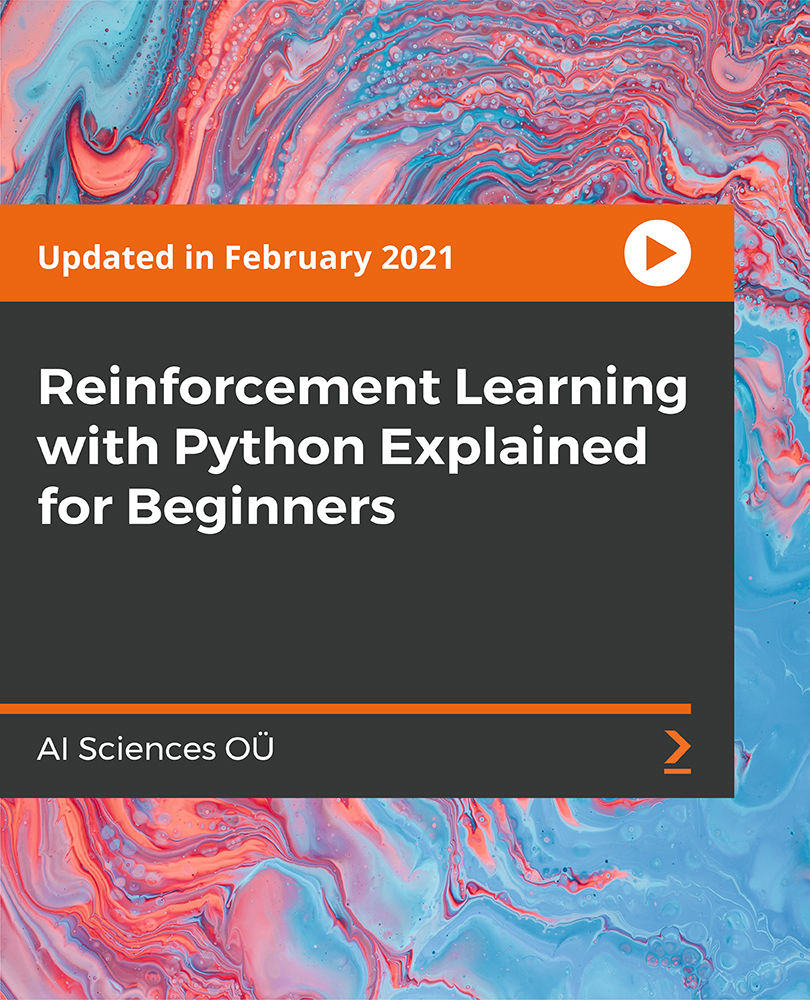
Search By Location
- Functions Courses in London
- Functions Courses in Birmingham
- Functions Courses in Glasgow
- Functions Courses in Liverpool
- Functions Courses in Bristol
- Functions Courses in Manchester
- Functions Courses in Sheffield
- Functions Courses in Leeds
- Functions Courses in Edinburgh
- Functions Courses in Leicester
- Functions Courses in Coventry
- Functions Courses in Bradford
- Functions Courses in Cardiff
- Functions Courses in Belfast
- Functions Courses in Nottingham