- Professional Development
- Medicine & Nursing
- Arts & Crafts
- Health & Wellbeing
- Personal Development
5146 Courses
This is a step by step digital workshop that will be sent directly to your inbox for you to keep forever. All my workshops are suitable for beginners and the more experienced artist. I have 25 years experience delivering workshops to all ages and abilities. I use raku sculpture clay and finish with oxides but any clay can be used including air dry clay for people who do not have a kiln. An info sheet will be sent out with this workshop with a list of recommended tools and where you can purchase.

Description: As professionals working in this modern day, emails are already part of our career. To know about Microsoft Outlook 2007 will not only help us organise our emails but will help us to become more productive. Through this course designed for Microsoft Outlook 2007, you will learn all the skills, knowledge, and information about the program. You will know how to send robust messages, taking advantage of text formatting and insertion tools in this course. You will also learn how Outlook's tools can help you filter out the messages you don't want to read. Then learn to stay organised by creating folders to store your Outlook items. Who is the course for? Professionals who want to learn about Microsoft Outlook functions and features People who have an interest in knowing all about Microsoft Outlook 2007 Entry Requirement: This course is available to all learners, of all academic backgrounds. Learners should be aged 16 or over to undertake the qualification. Good understanding of English language, numeracy and ICT are required to attend this course. Assessment: At the end of the course, you will be required to sit an online multiple-choice test. Your test will be assessed automatically and immediately so that you will instantly know whether you have been successful. Before sitting for your final exam, you will have the opportunity to test your proficiency with a mock exam. Certification: After you have successfully passed the test, you will be able to obtain an Accredited Certificate of Achievement. You can however also obtain a Course Completion Certificate following the course completion without sitting for the test. Certificates can be obtained either in hardcopy at the cost of £39 or in PDF format at the cost of £24. PDF certificate's turnaround time is 24 hours, and for the hardcopy certificate, it is 3-9 working days. Why choose us? Affordable, engaging & high-quality e-learning study materials; Tutorial videos/materials from the industry leading experts; Study in a user-friendly, advanced online learning platform; Efficient exam systems for the assessment and instant result; The UK & internationally recognised accredited qualification; Access to course content on mobile, tablet or desktop from anywhere anytime; The benefit of career advancement opportunities; 24/7 student support via email. Career Path: The Microsoft Outlook 2007 - Bundle Course would be beneficial for any professions or career such as: Administrative Assistant Administrator Office Manager Personal Assistant Secretary. Microsoft Outlook 2007 for Beginners Module One - Getting Started 00:30:00 Module Two - Opening and Closing Outlook 01:00:00 Module Three - Working with E-mail 01:00:00 Module Four - Creating a New E-mail 01:00:00 Module Five - Managing E-mail 01:00:00 Module Six - Managing Junk Mail 01:00:00 Module Seven - Outlook's Organization Tools 01:00:00 Module Eight - Searching for Items 01:00:00 Module Nine - An Introduction to the Calendar 01:00:00 Module Ten - An Introduction to Tasks 01:00:00 Module Eleven - An Introduction to Contacts 01:00:00 Module Twelve - Wrapping Up 00:30:00 Activities-Microsoft Outlook 2007 for Beginners 00:00:00 Microsoft Outlook 2007 Advanced Level Module One - Getting Started 00:30:00 Module Two - Customizing Outlook 01:00:00 Module Three - Adding Word Elements to an E-mail 01:00:00 Module Four - Customizing Your Profile 01:00:00 Module Five - Advanced E-Mail Tasks 01:00:00 Module Six - Advanced Calendar Tasks 01:00:00 Module Seven - Doing More with Tasks 01:00:00 Module Eight - Using Notes 01:00:00 Module Nine - Viewing RSS Feeds 01:00:00 Module Ten - Managing Outlook Data, Part One 01:00:00 Module Eleven - Managing Outlook Data, Part Two 01:00:00 Module Twelve - Wrapping Up 00:30:00 Activities-Microsoft Outlook 2007 Advanced Level 00:00:00 Mock Exam Mock Exam- Microsoft Outlook 2007 - Beginner, Advanced 00:30:00 Final Exam Final Exam- Microsoft Outlook 2007 - Beginner, Advanced 00:30:00 Order Your Certificate and Transcript Order Your Certificates and Transcripts 00:00:00

Groovy Programming Fundamentals for Java Developers
By Packt
In this course, we take you step by step through the most common features and programming idioms of the Groovy programming language, enabling you to supercharge your developer productivity by harnessing the power of Groovy's lightweight and succinct programming syntax.

Digital Photography Masterclass
By iStudy UK
Master the effective techniques of world-class photography and learn to create Amazing Photographs by enrolling the Digital Photography Masterclass course. The course illustrates the history of photography and teaches you to understand the basics of light so that you know how to light your subjects with flash and natural lighting. The course shows you how to get your camera to catch what your eye sees to create stunning images. The course will help you understand your camera and how to take pictures with it. The basic photography rules, how the camera truly works, how to edit your photos like a professional photographer will be explained in the course. Apart from focusing on the camera, the course teaches you how to photograph in different scenarios like shooting kids, landscapes, panoramas, wildlife, and others. Finally, the course covers the procedures for making money with photography and taking better photos with your smartphones What Will I Learn? You will know how to take amazing photos that impress your family and friends You will know how the camera truly works, so you can take better photos using manual settings You will know how to photograph in different scenarios like family portraits, landscapes, aerial, product, wildlife, and much more You will know how to compose images beautifully with basic photography rules You will know how to light your subjects with flash and natural lighting You will know how to edit your photos like a professional You will know how to make money with photography You will know how to take better photos with your smart phones Requirements You should be excited to learn photography, and ready to take action! No fancy camera is required, but any camera (even a smartphone) will help you learn as we prompt you with practice activities. No prior knowledge of photography is required - this course is geared for absolute beginners.

The Art of Doing - Web Development for Beginners
By Packt
Unlock the world of web development with our comprehensive course! Whether you are a beginner or looking to enhance your coding skills, our masterclass will take you on an exciting journey. A project-based course that will help you learn and implement HTML, CSS, and JavaScript. With hands-on experience, you will design web pages, add interactive elements, and create a polished final project. Gain practical skills, optimize your coding workflow, and create professional web applications.
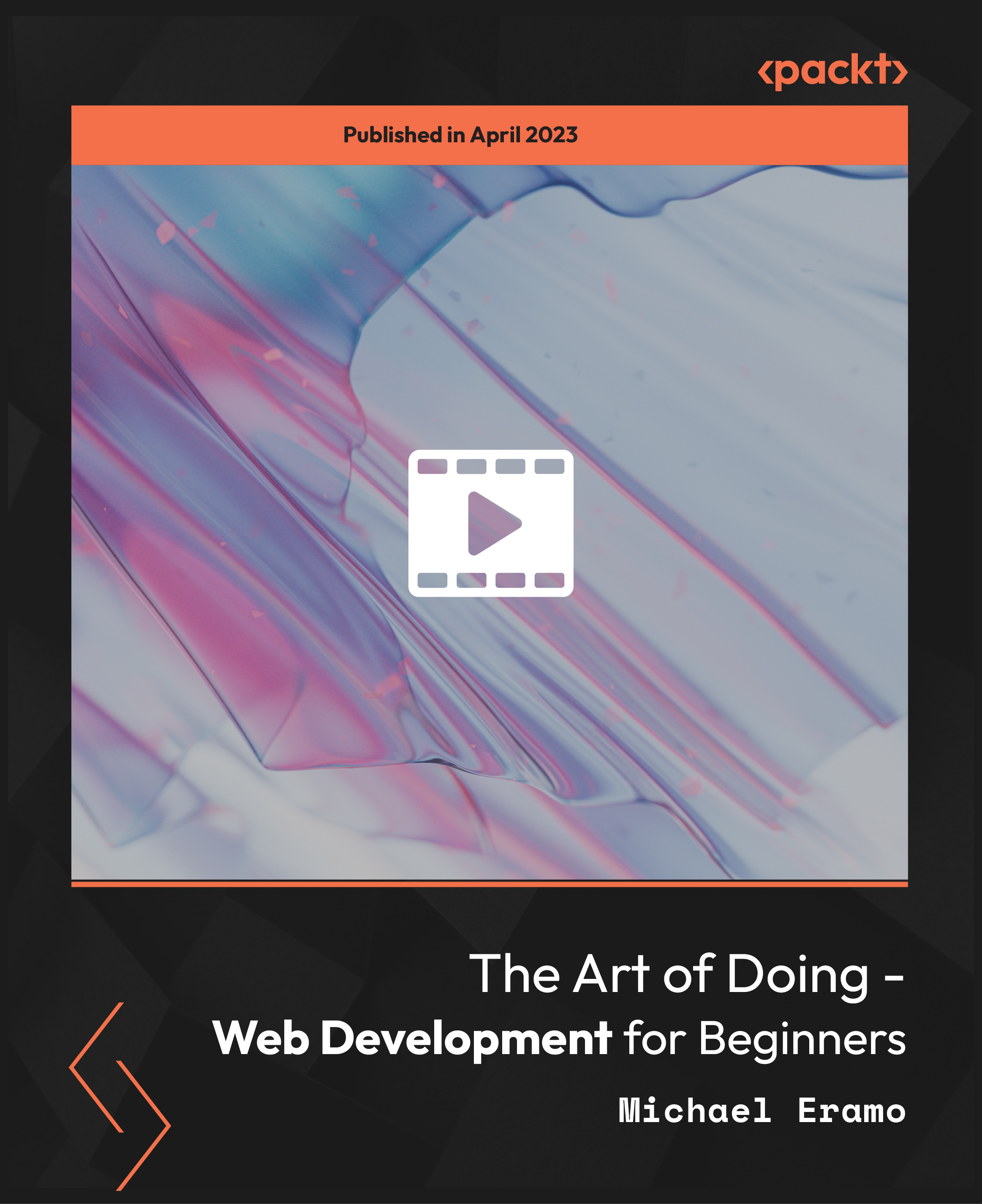
Learn to Crochet - 4 x2 hour sessions - Friday daytimes - Walton-on-Thames SOLD OUT
By Merrian Holland
Learn to crochet in Surrey - this is an immersive 4 x 2 hour course running on Tuesday evenings in Walton-on-Thames.

Owl Weaving Workshop
By Jackie Bennett
Create your own unique textural mini-weaving, ready to hang on the wall. Learn open-weaving techniques - a hybrid of weaving and embroidery

24-Hour Knowledge Knockdown! Prices Reduced Like Never Before Ever wondered what powers the vast majority of web servers, supercomputers, and even smartphones around the world? The answer is Linux, a powerful and versatile operating system. Did you know that according to a recent study, over 60% of web servers in the UK run on Linux? If you're interested in a career in IT, understanding Linux is an essential skill. This LINUX course bundle equips you with the knowledge and expertise to navigate the world of Linux, from the fundamentals to advanced security practices. This LINUX - CPD Certified Bundle Contains 15 of Our Premium Courses for One Discounted Price: Course 01: Learn Linux in 5 Days Course 02: LINUX File Management System Course 03: C Programming Language for Beginners on Linux Course 04: LINUX Security and Hardening Course 05: LINUX Shell Scripting Course 06: Learn Ethical Hacking From A-Z: Beginner To Expert Course 07: Securing an Ubuntu Linux Server against Hackers Masterclass Course 08: Bash Scripting, Linux and Shell Programming Masterclass Course 09: CompTIA Network Course 10: IT Support Technician Training Course 11: CompTIA PenTest+ (Ethical Hacking) course Course 12: Web Application Penetration Testing Course Course 13: SQL Database Administrator Course 14: Microsoft Access Databases Forms and Reports Course 15: Computer Operating System and Troubleshooting This LINUX bundle offers a structured learning path that starts with the foundational concepts of Linux, guiding you through the file system, working with the command line, and scripting languages like C and Bash. As you progress, you'll delve into essential security practices to harden your Linux systems against potential threats. Learning Outcomes of LINUX - CPD Certified Bundle Gain a solid understanding of the Linux operating system fundamentals. Master essential file management techniques and navigate the Linux directory structure. Learn C programming fundamentals within the Linux environment. Implement robust security measures to protect your Linux systems. Craft effective shell scripts to automate tasks and enhance efficiency. Take the first step towards a rewarding career in Linux and related fields and enroll today! Why Choose Our LINUX Bundle? Get a Free CPD Accredited Certificate upon completion of LINUX Get a free student ID card with LINUX Training Get instant access to this LINUX course. Learn LINUX from anywhere in the world The LINUX is affordable and simple to understand The LINUX is an entirely online, interactive lesson with voiceover audio Lifetime access to the LINUX course materials The LINUX comes with 24/7 tutor support Start your learning journey straightaway with LINUX! This LINUX's curriculum has been designed by LINUX experts with years of LINUX experience behind them. The LINUX course is extremely dynamic and well-paced to help you understand LINUX with ease. You'll discover how to master the LINUX skill while exploring relevant and essential topics. CPD 150 CPD hours / points Accredited by CPD Quality Standards Who is this course for? Anyone interested in learning more about the topic is advised to take this LINUX - CPD Certified Diploma bundle. Requirements You will not need any prior background or expertise to enrol in this LINUX - CPD Certified Diploma bundle. Career path After completing this LINUX - CPD Certified Diploma course, you are to start your career or begin the next phase of your career. Linux administrator Network security analyst Penetration tester Web developer IT support specialist Database administrator Certificates Digital certificate Digital certificate - Included Hard copy certificate Hard copy certificate - Included
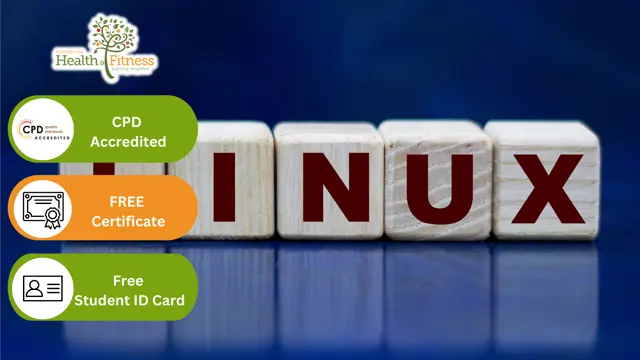
Search By Location
- Beginners Courses in London
- Beginners Courses in Birmingham
- Beginners Courses in Glasgow
- Beginners Courses in Liverpool
- Beginners Courses in Bristol
- Beginners Courses in Manchester
- Beginners Courses in Sheffield
- Beginners Courses in Leeds
- Beginners Courses in Edinburgh
- Beginners Courses in Leicester
- Beginners Courses in Coventry
- Beginners Courses in Bradford
- Beginners Courses in Cardiff
- Beginners Courses in Belfast
- Beginners Courses in Nottingham

