- Professional Development
- Medicine & Nursing
- Arts & Crafts
- Health & Wellbeing
- Personal Development
433 Courses
Freelance Copywriting For Beginners
By Study Plex
What you will learn from this course? Gain comprehensive knowledge about copywriting Understand the core competencies and principles of copywriting Explore the various areas of copywriting Know how to apply the skills you acquired from this course in a real-life context Become a confident and expert copywriter Course Highlights Course Type: Self-paced online course Duration: 1 hour 46 minutes Tutor Support: Full tutor support is included Customer Support: 24/7 customer support is available Freelance Copywriting For Beginners Course Master the skills you need to propel your career forward in copywriting. This course will equip you with the essential knowledge and skillset that will make you a confident copywriter and take your career to the next level. This comprehensive freelance copywriting course is designed to help you surpass your professional goals. The skills and knowledge that you will gain through studying this freelance copywriting course will help you get one step closer to your professional aspirations and develop your skills for a rewarding career. This comprehensive course will teach you the theory of effective copywriting practice and equip you with the essential skills, confidence and competence to assist you in the copywriting industry. You'll gain a solid understanding of the core competencies required to drive a successful career in copywriting. This course is designed by industry experts, so you'll gain knowledge and skills based on the latest expertise and best practices. This extensive course is designed for copywriter or for people who are aspiring to specialise in copywriting. Enrol in this freelance copywriting course today and take the next step towards your personal and professional goals. Earn industry-recognised credentials to demonstrate your new skills and add extra value to your CV that will help you outshine other candidates. Who is this Course for? This comprehensive freelance copywriting course is ideal for anyone wishing to boost their career profile or advance their career in this field by gaining a thorough understanding of the subject. Anyone willing to gain extensive knowledge on this copywriting can also take this course. Whether you are a complete beginner or an aspiring professional, this course will provide you with the necessary skills and professional competence, and open your doors to a wide number of professions within your chosen sector. Entry Requirements This freelance copywriting course has no academic prerequisites and is open to students from all academic disciplines. You will, however, need a laptop, desktop, tablet, or smartphone, as well as a reliable internet connection. Assessment This freelance copywriting course assesses learners through multiple-choice questions (MCQs). Upon successful completion of the modules, learners must answer MCQs to complete the assessment procedure. Through the MCQs, it is measured how much a learner could grasp from each section. In the assessment pass mark is 60%. Advance Your Career This freelance copywriting course will provide you with a fresh opportunity to enter the relevant job market and choose your desired career path. Additionally, you will be able to advance your career, increase your level of competition in your chosen field, and highlight these skills on your resume. Study Plex Subscription Study plex also provides a subscription option that allows you unlimited access to more than 700+ CPD courses for learning. You only need to spend £79 to take advantage of this fantastic offer, and you'll get an unlimited subscription for a full year. Additionally, you can cancel your membership from your account at any time by getting in touch with our friendly and devoted customer care team. Visit our subscriptions page for more details if you're interested. Why you should train with Study Plex? At Study Plex, you will have the chance to build social, technical and personal skills through a combination of extensive subjects tailored according to your interest. Along with receiving comprehensive knowledge and transferable skills, there are even more reasons o be involved with us, which include: Incredible Customer Support: We offer active customer service in the form of live chat, which you can access 24/7 Expert Tutor Support: You'll have access to our devoted and dedicated tutor support with all of our courses whenever you need it. Price Justified by Quality: We ensure that you will have the best experience possible for the price you are paying for the course. Money-back Guarantee: We provide a money-back guarantee if you are not satisfied with the course's quality. There is a 14-day time limit on this option (according to the terms and conditions). Instalment Facility: If your course costs more than £50, you can pay in three instalments using the instalment option. Satisfaction Guarantee: Our courses are designed to meet your demands and expectations by all means. Recognised Accreditation This course is accredited by continuing professional development (CPD). CPD UK is globally recognised by employers, professional organisations, and academic institutions, thus a certificate from CPD Certification Service creates value towards your professional goal and achievement. The Quality Licence Scheme is a brand of the Skills and Education Group, a leading national awarding organisation for providing high-quality vocational qualifications across a wide range of industries. What is CPD? Employers, professional organisations, and academic institutions all recognise CPD, therefore a credential from CPD Certification Service adds value to your professional goals and achievements. Benefits of CPD Improve your employment prospects Boost your job satisfaction Promotes career advancement Enhances your CV Provides you with a competitive edge in the job market Demonstrate your dedication Showcases your professional capabilities What is IPHM? The IPHM is an Accreditation Board that provides Training Providers with international and global accreditation. The Practitioners of Holistic Medicine (IPHM) accreditation is a guarantee of quality and skill. Benefits of IPHM It will help you establish a positive reputation in your chosen field You can join a network and community of successful therapists that are dedicated to providing excellent care to their client You can flaunt this accreditation in your CV It is a worldwide recognised accreditation What is Quality Licence Scheme? This course is endorsed by the Quality Licence Scheme for its high-quality, non-regulated provision and training programmes. The Quality Licence Scheme is a brand of the Skills and Education Group, a leading national awarding organisation for providing high-quality vocational qualifications across a wide range of industries. Benefits of Quality License Scheme Certificate is valuable Provides a competitive edge in your career It will make your CV stand out Course Curriculum Day 1 : Build Your Portfolio Get hired even though you have zero experience 00:07:00 How to build your portfolio 00:05:00 Day 2: Brand Yourself Name your company 00:06:00 Build your website 00:09:00 Brand your email 00:04:00 Day 3 : Choose Your Ideal Client Decide which type of client you want to write for 00:05:00 Look for three things in a perfect client 00:04:00 Day 4 : Polish Your Pitch Craft an elevator pitch that grabs attention 00:06:00 Craft a longer pitch that wins you business 00:04:00 Day 5 : Fish Where the Fish Are Look for clients in three proven places 00:06:00 Pitch clients the right way 00:06:00 Day 6: Get it In Writing Craft a letter of agreement, part 1 00:07:00 Craft a letter of agreement, part 2 00:07:00 Day 7 : Start Your Project Professionally Take these steps to appear professional from day one 00:10:00 Get paid 00:05:00 Bonus Lecture Take these Steps to Guarantee Your Long-Term Success 00:09:00 Obtain Your Certificate Order Your Certificate of Achievement 00:00:00
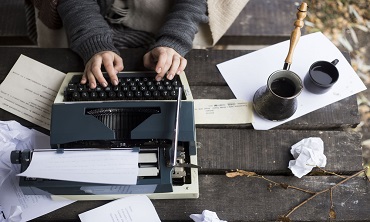
Freelance Writing Masterclass
By Study Plex
Highlights of the Course Course Type: Online Learning Duration: 2 Hours Tutor Support: Tutor support is included Customer Support: 24/7 customer support is available Quality Training: The course is designed by an industry expert Recognised Credential: Recognised and Valuable Certification Completion Certificate: Free Course Completion Certificate Included Instalment: 3 Installment Plan on checkout What you will learn from this course? Gain comprehensive knowledge about freelance writing Understand the core competencies and principles of freelance writing Explore the various areas of freelance writing Know how to apply the skills you acquired from this course in a real-life context Become a confident and expert freelance writer Freelance Writing Masterclass Course Master the skills you need to propel your career forward in freelance writing. This course will equip you with the essential knowledge and skillset that will make you a confident freelance writer and take your career to the next level. This comprehensive freelance writing course is designed to help you surpass your professional goals. The skills and knowledge that you will gain through studying this freelance writing course will help you get one step closer to your professional aspirations and develop your skills for a rewarding career. This comprehensive course will teach you the theory of effective freelance writing practice and equip you with the essential skills, confidence and competence to assist you in the freelance writing industry. You'll gain a solid understanding of the core competencies required to drive a successful career in freelance writing. This course is designed by industry experts, so you'll gain knowledge and skills based on the latest expertise and best practices. This extensive course is designed for freelance writer or for people who are aspiring to specialise in freelance writing. Enrol in this freelance writing course today and take the next step towards your personal and professional goals. Earn industry-recognised credentials to demonstrate your new skills and add extra value to your CV that will help you outshine other candidates. Who is this Course for? This comprehensive freelance writing course is ideal for anyone wishing to boost their career profile or advance their career in this field by gaining a thorough understanding of the subject. Anyone willing to gain extensive knowledge on this freelance writing can also take this course. Whether you are a complete beginner or an aspiring professional, this course will provide you with the necessary skills and professional competence, and open your doors to a wide number of professions within your chosen sector. Entry Requirements This freelance writing course has no academic prerequisites and is open to students from all academic disciplines. You will, however, need a laptop, desktop, tablet, or smartphone, as well as a reliable internet connection. Assessment This freelance writing course assesses learners through multiple-choice questions (MCQs). Upon successful completion of the modules, learners must answer MCQs to complete the assessment procedure. Through the MCQs, it is measured how much a learner could grasp from each section. In the assessment pass mark is 60%. Advance Your Career This freelance writing course will provide you with a fresh opportunity to enter the relevant job market and choose your desired career path. Additionally, you will be able to advance your career, increase your level of competition in your chosen field, and highlight these skills on your resume. Recognised Accreditation This course is accredited by continuing professional development (CPD). CPD UK is globally recognised by employers, professional organisations, and academic institutions, thus a certificate from CPD Certification Service creates value towards your professional goal and achievement. The Quality Licence Scheme is a brand of the Skills and Education Group, a leading national awarding organisation for providing high-quality vocational qualifications across a wide range of industries. What is CPD? Employers, professional organisations, and academic institutions all recognise CPD, therefore a credential from CPD Certification Service adds value to your professional goals and achievements. Benefits of CPD Improve your employment prospects Boost your job satisfaction Promotes career advancement Enhances your CV Provides you with a competitive edge in the job market Demonstrate your dedication Showcases your professional capabilities What is IPHM? The IPHM is an Accreditation Board that provides Training Providers with international and global accreditation. The Practitioners of Holistic Medicine (IPHM) accreditation is a guarantee of quality and skill. Benefits of IPHM It will help you establish a positive reputation in your chosen field You can join a network and community of successful therapists that are dedicated to providing excellent care to their client You can flaunt this accreditation in your CV It is a worldwide recognised accreditation What is Quality Licence Scheme? This course is endorsed by the Quality Licence Scheme for its high-quality, non-regulated provision and training programmes. The Quality Licence Scheme is a brand of the Skills and Education Group, a leading national awarding organisation for providing high-quality vocational qualifications across a wide range of industries. Benefits of Quality License Scheme Certificate is valuable Provides a competitive edge in your career It will make your CV stand out Course Curriculum Freelance Writing Freelance Writing For Beginners - Promotional 00:02:00 Freelance Writing For Beginners - Introduction 00:07:00 Freelance Writing For Beginners - Word Processors 00:06:00 Freelance Writing For Beginners - Proofreading 00:05:00 Freelance Writing For Beginners - Communication 00:05:00 Freelance Writing For Beginners - SEO Articles 00:08:00 Freelance Writing For Beginners - Sales Copy 00:07:00 Freelance Writing For Beginners - Press Release 00:06:00 Freelance Writing For Beginners - Book Blurbs 00:05:00 Freelance Writing For Beginners - Movie Pitch 00:08:00 Freelance Writing For Beginners - eBooks 00:06:00 Freelance Writing For Beginners - Your Profile 00:08:00 Freelance Writing For Beginners - Winning Proposals 00:05:00 Freelance Writing For Beginners - Conclusion 00:02:00 Certificate of Achievement Certificate of Achievement 00:00:00 Get Your Insurance Now Get Your Insurance Now 00:00:00 Feedback Feedback 00:00:00

Freelance Masterclass 101
By Study Plex
Recognised Accreditation This course is accredited by continuing professional development (CPD). CPD UK is globally recognised by employers, professional organisations, and academic institutions, thus a certificate from CPD Certification Service creates value towards your professional goal and achievement. The Quality Licence Scheme is a brand of the Skills and Education Group, a leading national awarding organisation for providing high-quality vocational qualifications across a wide range of industries. What is CPD? Employers, professional organisations, and academic institutions all recognise CPD, therefore a credential from CPD Certification Service adds value to your professional goals and achievements. Benefits of CPD Improve your employment prospects Boost your job satisfaction Promotes career advancement Enhances your CV Provides you with a competitive edge in the job market Demonstrate your dedication Showcases your professional capabilities What is IPHM? The IPHM is an Accreditation Board that provides Training Providers with international and global accreditation. The Practitioners of Holistic Medicine (IPHM) accreditation is a guarantee of quality and skill. Benefits of IPHM It will help you establish a positive reputation in your chosen field You can join a network and community of successful therapists that are dedicated to providing excellent care to their client You can flaunt this accreditation in your CV It is a worldwide recognised accreditation What is Quality Licence Scheme? This course is endorsed by the Quality Licence Scheme for its high-quality, non-regulated provision and training programmes. The Quality Licence Scheme is a brand of the Skills and Education Group, a leading national awarding organisation for providing high-quality vocational qualifications across a wide range of industries. Benefits of Quality License Scheme Certificate is valuable Provides a competitive edge in your career It will make your CV stand out Course Curriculum Introduction Introduction 00:05:00 Getting Started as a Copywriter 00:03:00 Polished Writing Skills 00:05:00 Headline Creation 00:03:00 Awareness of User Experience 00:04:00 Specialization 00:03:00 Marketing Awareness 00:04:00 Skills Needed by a Copywriter 00:03:00 A Sense Of Adventure And Curiosity 00:03:00 Stellar Research Skills 00:04:00 The Ability To Create Something New, Even If It's Old 00:03:00 An Understanding Of User Experience 00:04:00 Create Empathy, Even If You're Not An Empathetic Person 00:04:00 Communicating With Your Prospect to Improve Conversion Rate 00:03:00 Map Your Audience Personas 00:03:00 Leverage Persuasive Hacks 00:04:00 Write Instant-Clarity Headlines 00:04:00 Leverage the AIDA Strategy 00:05:00 Improve Click-Through Rates 00:04:00 Making and Closing a Deal 00:03:00 The Ever Popular Call to Action 00:04:00 Creating a Sense of Urgency 00:03:00 5 tips for Writing Compelling Copy 00:03:00 Don't Forget a Guarantee 00:04:00 Be Persuasive From Start to Finish 00:04:00 Niches That Use Copywriters 00:04:00 Break Into the Self-Improvement Market 00:04:00 Fundraising - Selling Your Services to Non-Profit Companies 00:04:00 Health Copywriting- Working to Improve People's Lives 00:03:00 Financial Services 00:03:00 Christian Market - Writing for a Higher Purpose 00:03:00 Becoming a Freelance Copywriter 00:04:00 Flexibility With Your Time 00:05:00 Wear Whatever You Want When You Work 00:03:00 Location 00:05:00 Your Own Boss 00:04:00 An Unlimited Income 00:03:00 Review of Course 00:04:00 Obtain Your Certificate Order Your Certificate of Achievement 00:00:00 Get Your Insurance Now Get Your Insurance Now 00:00:00 Feedback Feedback 00:00:00

Freelancing on Upwork Level 3
By Course Cloud
The innovative Freelancing on Upwork Level 3 has been compiled with the assistance and expertise of industry professionals. It has been carefully crafted to meet the business requirements needed for an outstanding contribution to this role and the career path beyond it. By enrolling in this tutorial, a significant advantage can be gained by the student for securing their dream job and building an excellent reputation in this sector. This popular Freelancing on Upwork Level 3 has been designed to help dedicated individuals train to become the absolute best in this business field. Many other entrepreneurs and talented students have already completed this course, and others like it, empowering them to move onto satisfying and rewarding careers. This unique Freelancing on Upwork Level 3 course is perfectly suited for those dedicated and ambitious individuals who are committed to genuinely becoming the best in the business. The Freelancing on Upwork Level 3 is recognised and accredited by CPD standards, so all contents are guaranteed to be accurate and reputable, adding valuable competencies and qualifications to a CV, making anyone stand out from other potential candidates or business rivals. For added convenience, the Freelancing on Upwork Level 3 consists of a range of educational modules that allow study sessions to be organised at any time and any place When the final assessment of the Freelancing on Upwork Level 3 has been completed, a certificate of completion is supplied to evidence newly acquired skills and knowledge. This will provide a significant boost for job-seeking or entry into a new and exciting career path. The valuable qualification from the Freelancing on Upwork Level 3 course can help to make all the difference in a dynamic employment sector and can also be validated on our website. We are aware that a student's lifestyles and work ethics may not allow much time for a dedicated study session, so the Freelancing on Upwork Level 3 has been specifically designed to be taken at a personally selected pace, and the hours that are suited to each individual. Full access is immediately available after registration, and this can be achieved via any online device, and at any global location you are sighted at. Our fully-trained tutors are committed to helping you throughout the course, and will instantly respond to any queries that are sent to them via email.

Civil and Structural Engineering: 8-in-1 Premium Online Courses Bundle
By Compete High
Looking to become a highly skilled civil and structural engineering professional? This 8-in-1 bundle is tailor-made to land you in top-tier roles with proven training in civil engineering, mechanical engineering, fire safety, CDM regulations, LEED v4, report writing, construction cost estimation, and project management. If you’re tired of piecing together scattered qualifications, this unified civil engineering path delivers serious value—and makes you immediately employable across key infrastructure, development, and construction industries. Every keyword here—project management, mechanical engineering, civil engineering, CDM regulations, fire safety, report writing, LEED v4, construction cost estimation—is a searchable skill employers actively prioritise. 📚 Description In civil and structural engineering, details matter. This bundle was built to train you across all the pivotal roles a company may need on a job site, in an office, or on a bid team. Let’s break it down: 🧱 Civil engineering forms the base—without it, you won’t even get a callback. 📉 Construction cost estimation skills will get you hired for roles in project control, budgeting, and financial forecasting. 📂 Report writing sets you apart when employers seek professionals who can document, communicate, and present critical data. ⚙️ Mechanical engineering equips you to manage moving parts and system efficiency in structures. 🔥 Fire safety and CDM regulations ensure legal compliance—a major hiring requirement across EU, UK, and US industries. 🌱 LEED v4 gets your foot in the door with green building projects worldwide. 📊 And project management ties it all together—employers need leaders, not just doers. Together, these eight powerhouse certifications give you a solid CV with highly searchable keywords across job boards and LinkedIn. Want to move from technician to supervisor? From graduate to specialist? From freelancer to salaried pro? This is your bridge to the next level. ❓ FAQ Q: What industries does this apply to? A: Civil engineering, mechanical systems, fire safety compliance, green construction, infrastructure, and more. Q: Is this bundle suitable for working professionals? A: Absolutely. If you’re in mechanical engineering, project management, or civil engineering, this is your tool for career progression. Q: How important is LEED v4 in modern construction? A: Hugely. Sustainability requirements are now industry standard. LEED v4 certification is gold on your CV.

Course Overview Learn how to create the perfect portfolio to showcase your Photoshop skill from this Build a Portfolio: 40 Practical Projects in Photoshop course and be able to present your works in a smart and effective way. In this Build a Portfolio: 40 Practical Projects in Photoshop course, you will learn how to create a Portfolio, practical Photoshop technique to apply immediately, Facebook ads, Instagram post, YouTube thumbnails, newsletter, CV, business card creating, how to maintain your workflow, logo design, banner creating, image editing and many other projects that will enrich your portfolio and make you more valuable to employers. In addition, this course will help you to understand Photoshop projects that can add value to your career as a designer. You will learn Photoshop projects and how to create them from scratch. Learn unique Photoshop techniques and be able to use them in your projects effectively from this Build a Portfolio: 40 Practical Projects in Photoshop course. Learning Outcomes Familiarize with the techniques of creating a portfolio and showcasing your work Learn different project styles and techniques Be able to create CV, business card, logo, catalogue and sales banner Learn how to design YouTube thumbnails, Instagram posts, Facebook ads and other social media promotion ads Create different images, edit images and cover images Be able to create a lasting impression in your mind through your design Who is this course for? This course is ideal for those who want to showcase their work and establish their career as digital artist or graphic designers. You will learn how you can create your portfolio, enrich your CV and showcase your work from this course. Entry Requirement This course is available to all learners, of all academic backgrounds. Learners should be aged 16 or over to undertake the qualification. Good understanding of English language, numeracy and ICT are required to attend this course. Certification After you have successfully completed the course, you will be able to obtain an Accredited Certificate of Achievement. You can however also obtain a Course Completion Certificate following the course completion without sitting for the test. Certificates can be obtained either in hardcopy at the cost of £39 or in PDF format at the cost of £24. PDF certificate's turnaround time is 24 hours, and for the hardcopy certificate, it is 3-9 working days. Why choose us? Affordable, engaging & high-quality e-learning study materials; Tutorial videos/materials from the industry-leading experts; Study in a user-friendly, advanced online learning platform; Efficient exam systems for the assessment and instant result; The UK & internationally recognized accredited qualification; Access to course content on mobile, tablet or desktop from anywhere anytime; The benefit of career advancement opportunities; 24/7 student support via email. Career Path Build a Portfolio: 40 Practical Projects in Photoshop is a useful qualification to possess and would be beneficial for any related profession or industry such as: Graphic Designers Photo Editors Artists Digital Artists Freelancers Introduction Welcome 00:06:00 Getting Fast Help 00:02:00 Graphic Design 00:03:00 Create your first Facebook Ad Design 00:08:00 Using Photoshop for Every Project 00:04:00 Design Assets Explained 00:06:00 Best Sources for Design Assets 00:08:00 Optional - Setting up Photoshop 00:06:00 Mix and Match Design Assets 00:04:00 What does it take to create beautiful graphics? 00:03:00 Facebook Cover Project Introduction 00:01:00 Project Settings & Aspect Ratios 00:08:00 Optional: Creating Text Assets From Scratch 00:05:00 Selecting Image Assets 00:07:00 Arranging the Assets on the Canvas 00:04:00 Designing the Cover 00:07:00 Typography for the Facebook Cover 00:07:00 Fine Tuning the Cover 00:04:00 Conclusion 00:03:00 Facebook Cover Project #2 Introduction 00:01:00 Analyze your assets and options 00:05:00 Setting the project's foundation 00:05:00 Creating a neutral background with a noise texture 00:07:00 Sizing up the products correctly 00:05:00 Creating shadows for the products 00:06:00 Fine Tuning the Cover 00:04:00 Using vector graphics to create version 2 00:04:00 Creative Facebook cover iteration 00:09:00 Youtube Thumbnails The connection between YouTube thumbnails & Views 00:02:00 The power of a mockup 00:07:00 The Absolute best way to design YouTube Thumbnails 00:04:00 Classic YouTube Thumbnail - Part 1 00:05:00 Classic YouTube Thumbnail - Part 2 00:07:00 Abstract YouTube Thumbnail - Part 1 00:06:00 Abstract YouTube Thumbnail - Part 2 00:07:00 Choose your own style 00:05:00 Before and After Thumbnail 00:07:00 Illustration-based Thumbnail - Part 1 00:05:00 Illustration-based Thumbnail - Part 2 00:05:00 Personal Brand Thumbnail 00:07:00 Text Behind & In Front of you 00:05:00 Conclusions 00:01:00 Instagram Introduction 00:01:00 How to Post on Instagram from your Computer 00:02:00 Instagram Content Creation Hack 00:05:00 Clean Product Presentation - Part 1 00:05:00 Clean Product Presentation - Part 2 00:07:00 Instagram Mockups - Easy! 00:03:00 Inspirational Content - Part 1 00:06:00 Inspirational Content - Part 2 00:04:00 Black & White Content 00:09:00 Food Content 00:06:00 Personal Branding - Part 1 00:06:00 Personal Branding - Part 2 00:04:00 Content Striking Colors - Part 1 00:04:00 Content Striking Colors - Part 2 00:05:00 Facebook Ads Introduction 00:01:00 Framing Facebook Ads & Quality Standards 00:06:00 Colorful Product Ad - Part 1 00:07:00 Colorful Product Ad - Part 2 00:05:00 Colorful Product Ad - Part 3 00:07:00 Colorful Product Ad - Part 4 00:06:00 The question of stock photos & freebies in FB ads 00:05:00 Vector Based Ad - Part 1 00:06:00 Vector Based Ad - Part 2 00:07:00 Vector Based Ad - Part 3 00:06:00 Vector Based Ad - Part 4 00:05:00 The Pros and Cons of People-based Facebook ads 00:06:00 People-Based Facebook Ad - Part 1 00:07:00 People-Based Facebook Ad - Part 2 00:06:00 People-Based Facebook Ad - Part 3 00:06:00 Best Facebook Ad Template - The Foundation 00:04:00 Best Facebook Ad Template - The Details 00:07:00 Conclusions 00:01:00 Business Cards Introduction 00:03:00 Colorful Business card for the CEO - The essentials 00:06:00 Colorful Business card for the CEO - The details 00:06:00 Colorful Business card for the CEO - Beautiful Icons 00:07:00 What do 'simple' and 'clean' mean? 00:07:00 Personal Branding Business Card 00:07:00 Business Card Best Design Practices 00:06:00 Corporate Business Card - Foundation 00:07:00 Corporate Business Card - Icon Design 00:08:00 Design Beautiful CVs (Resumes) CV (Curriculum Vitae) Designs in Today's Market 00:04:00 Deciding on a CV style 00:04:00 Setting the foundation of the CV 00:07:00 Choosing a typeface - really important! 00:07:00 Rocking Typography 00:05:00 Gorgeous icons for your CV 00:06:00 Staying consistent in your design 00:05:00 Negative space in a CV design 00:06:00 Creating a timeline for your CV 00:06:00 Final Thoughts for the Clean CV Project 00:01:00 Beautiful CV Design Creative CV Design 00:05:00 Modern Typography for a Creative CV 00:06:00 Use Freepik to make your CV stand out! 00:07:00 How to adjust vectors and add detailed icons 00:07:00 Fine-tuning the CV 00:06:00 The last 10% that makes all the differences! 00:06:00 Newsletters Newsletters in today's market 00:03:00 Newsletter styles 00:06:00 Colorful Newsletter in Mailchimp & Photoshop 00:06:00 Create a catchy newsletter hero-element in Photoshop 00:06:00 Adding extra details 00:04:00 The most important element: the CTA 00:06:00 Create effective layouts in Mailchimp 00:06:00 Inserting new content in Mailchimp 00:05:00 Balancing graphics with content 00:08:00 Design overview 00:03:00 Animated Newsletters Animated Newsletter in Mailchimp & Photoshop 00:05:00 Create the product presentation in Photoshop 00:05:00 Animating the product presentation - Method #1 00:07:00 Animating the product presentation - Method #2 00:05:00 Create the call to action 00:04:00 Creating a gift design for the newsletter in Photoshop 00:06:00 Animating the gift box - the lid 00:05:00 Animating the gift box - the stars & text 00:05:00 Graphic Design Analysis with Chris Barin Introduction 00:04:00 Mazda 3 Launch Ad 00:06:00 Travel Agency Templates - Good or bad? 00:06:00 Original Design versus Templates 00:07:00 Hiring People Through Beautiful Ads 00:06:00 Premium Office Building Ad - Shocking! 00:05:00 Huge Telecom Company Blunder! 00:06:00 50% for 5% 00:09:00 The reason why most designs are cluttered 00:06:00 Clichés and Stereotypes in Graphic Design 00:04:00 Printed Design: Indoor Ad Banner Introduction 00:03:00 Everything's about the Style Guide 00:05:00 Indoor Ad Banner: Laying things out 00:06:00 Indoor Ad Banner: Typography & Layout 00:07:00 Indoor Ad Banner: Styling 00:08:00 Indoor Banner: Final touches & Conclusions 00:05:00 Bonus: Create an indoor ad banner mockup 00:05:00 Section conclusions 00:01:00 Printed Design: Product Catalogue Introduction 00:02:00 Set up the catalogue project in Photoshop 00:06:00 Styling the cover of the catalogue 00:08:00 Fine-tuning the cover 00:06:00 Add something extra to the cover 00:08:00 Interior page style: Typography 00:08:00 Interior page style: Layout 00:06:00 Styling large amounts of text 00:11:00 Interior pages overview 00:07:00 Conclusions 00:02:00 Logo Design The Truth About Logo Design 00:04:00 Should you design logos as a freelancer? 00:08:00 Creating logos in Photoshop 00:06:00 The complexity behind a logo 00:04:00 Gathering information 00:06:00 Worst techniques for logo design 00:05:00 Best techniques for logo design 00:06:00 Final Thoughts Final Thoughts 00:02:00 Certificate and Transcript Order Your Certificates and Transcripts 00:00:00

WordPress Website Training Mini Bundle
By Compete High
Looking to build websites that don't just work—but win clients and pass audits? The WordPress Website Training Mini Bundle is your fast-track into one of the most in-demand spaces in digital careers. Whether you’re targeting agency roles, freelance gigs, or compliance-conscious businesses, this bundle makes you instantly hireable. Employers and clients alike are demanding professionals who understand WordPress, deliver seamless UX, write clean CSS, build with PHP, and keep everything compliance-friendly. This is your edge—and it’s available now. Description In today’s digital economy, you’re either visible or invisible. The WordPress Website Training Mini Bundle gives you the visibility employers want. Professionals fluent in WordPress, UX, CSS, PHP, and compliance are dominating the job boards, freelance platforms, and agency rosters—and this bundle puts you right in that lane. Whether you’re applying for your first junior developer role or scaling up as a freelancer, knowing how to build professional sites with WordPress, optimize UX, customize styles through CSS, code backend features in PHP, and maintain compliance standards makes you a must-hire. Businesses today are hyper-aware of user experience and legal risks—and if you can handle compliance alongside PHP-driven builds, they want you. Don’t wait for “someday.” While others delay, you could be developing job-ready fluency in WordPress, UX, CSS, PHP, and compliance—skills that translate into real income, real offers, and real results. FAQ Who should take the WordPress Website Training Mini Bundle? Anyone looking to become job-ready in web design or development roles where WordPress, UX, CSS, PHP, and compliance are key hiring criteria. How will this make me more hireable? Employers value applicants who understand how to build with WordPress, design clean UX, write responsive CSS, program in PHP, and meet compliance requirements. This combo is rare—and valuable. Is this bundle beginner-friendly? Absolutely. Whether you’re just starting or brushing up your stack, the WordPress, UX, CSS, PHP, and compliance blend ensures you're seen as capable and versatile.

WordPress for Beginners Mini Bundle
By Compete High
Build the skills that make clients and employers say "Yes" with the WordPress for Beginners Mini Bundle—a launchpad into the creative and digital tech world. Whether you're a future freelancer, startup founder, or aspiring UI/UX pro, this bundle will make you job-ready, client-ready, and future-proof. Every successful digital creator has mastered the blend of WordPress, UX, CSS, JavaScript, and sales letter strategy. Now it’s your turn. Description The modern web doesn't run on design alone—it runs on people who understand WordPress, know how to shape a smooth UX, style with CSS, energize with JavaScript, and sell with compelling sales letters. With this bundle, you’ll stack the skills that turn a hobby into a hireable, scalable career. Agencies, brands, and startups are hiring faster than ever—but only if you come prepared. Learning WordPress, UX, CSS, JavaScript, and sales letter tactics positions you as the kind of talent they don’t want to lose to competitors. Opportunities don’t wait, and neither should you. This is the bundle that takes you from “I’m interested in web” to “I get paid to build it.” Build your skills, your portfolio, and your value—with WordPress, UX, CSS, JavaScript, and sales letter mastery all in one place. FAQ Do I need prior experience to take this bundle? Not at all. The WordPress for Beginners Mini Bundle is perfect for those just starting with WordPress, UX, CSS, JavaScript, and sales letter skills. What careers can this bundle lead to? Entry-level web developer, junior UI/UX designer, freelance web designer, digital marketing assistant, and more—roles where WordPress, UX, CSS, JavaScript, and sales letter skills are highly valued. Is now a good time to start learning? There’s no better time. The demand for professionals with WordPress, UX, CSS, JavaScript, and sales letter experience continues to rise—and this bundle puts you ahead of the curve.

Animation Course for Animator: 8-in-1 Premium Online Courses Bundle
By Compete High
The creative industry is exploding—and the Animation Course for Animator 8-in-1 bundle is your career rocket. If you're serious about breaking into animation, design, or digital media, this is the training you need. Combining Animation, UX, Drawing, Adobe Premier Pro, HTML, Digital Photography, Photography, and JavaScript, it’s designed to make you not just another freelancer, but the hire companies are looking for. This bundle isn’t just trendy—it’s tactical. Built for aspiring animators, motion designers, web creatives, and visual storytellers, this is the complete stack of creative and technical essentials. With demand surging for people who know Animation, JavaScript, UX, and Adobe Premier Pro, this is your opportunity to leap ahead of the crowd. And yes—Compete High is rated 4.8 on Reviews.io and 4.3 on Trustpilot. Don’t miss your chance to train with a platform students love. Description If your dream is to work in film, game design, advertising, web development, or social media content—this course will put you on that path. In today’s market, employers want animators who understand UX, know JavaScript, and can combine Drawing and Photography skills with Adobe Premier Pro execution. That’s why this bundle doesn’t stop at Animation—it builds around it. You’ll strengthen your Drawing techniques, learn modern media workflows using Adobe Premier Pro, and become fluent in HTML and JavaScript to handle interactive content and responsive design. Even better? You’ll enhance your visual instincts with Photography and Digital Photography, key for content creation across marketing, branding, and web projects. Whether you're creating for the screen or social, these are the tools you need. Animation is everywhere, and studios are hiring. Freelancers with JavaScript + UX skills? Even more. Creative teams crave versatile creators who can deliver both motion and code. Now’s your time—don't let others grab your role first. FAQ Q: Is this bundle right for aspiring creatives? A: Yes. Perfect for careers in Animation, UX, JavaScript design, Photography, Drawing, or video-based roles using Adobe Premier Pro. Q: Will it help me get freelance gigs or full-time roles? A: Absolutely. Knowing HTML, JavaScript, Photography, and Digital Photography sets you up for both freelance and agency opportunities. Q: Can I trust this training? A: Yes. Compete High is rated 4.8 on Reviews.io and 4.3 on Trustpilot—you’re in good hands.
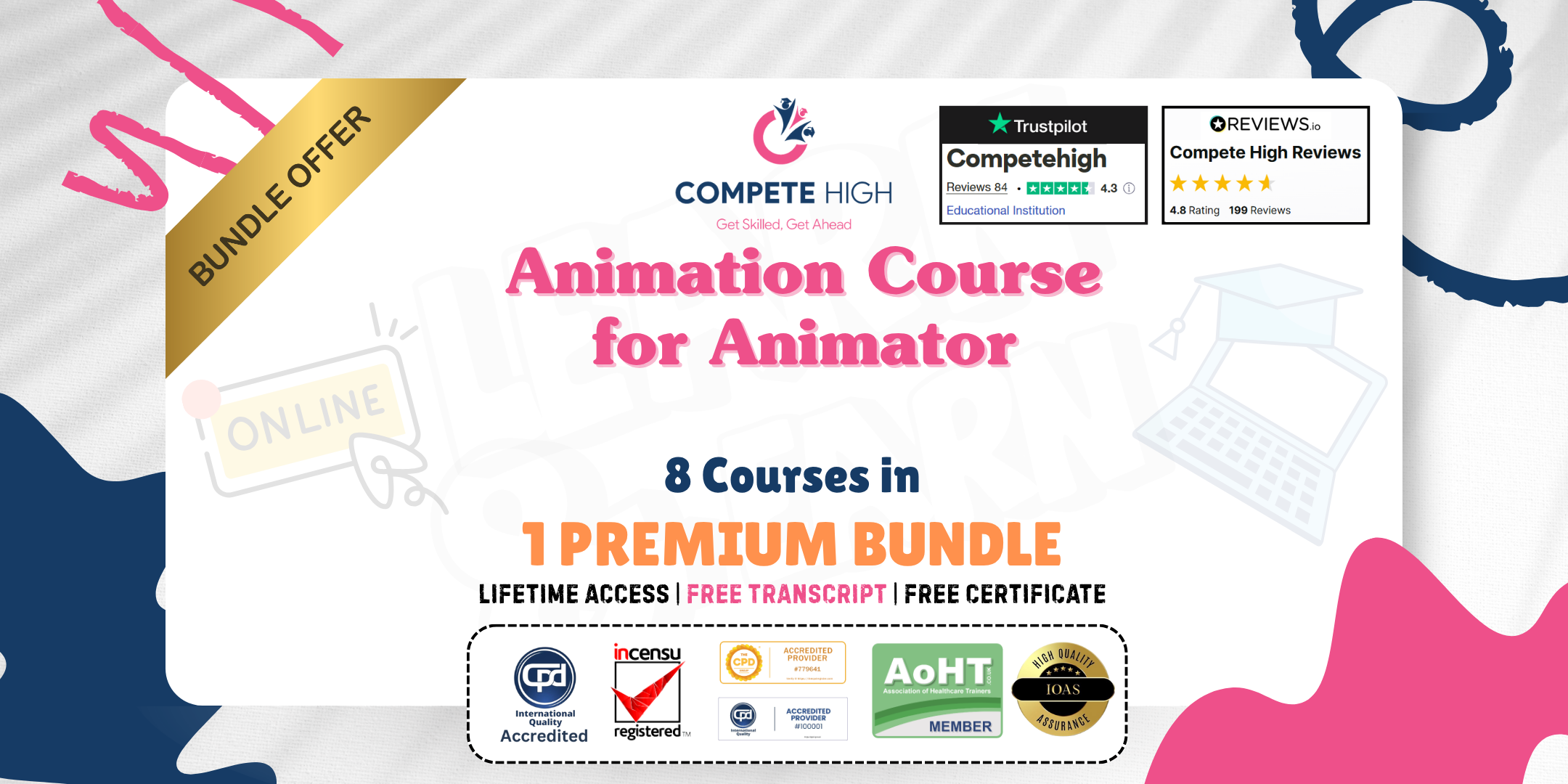
Search By Location
- freelancer Courses in London
- freelancer Courses in Birmingham
- freelancer Courses in Glasgow
- freelancer Courses in Liverpool
- freelancer Courses in Bristol
- freelancer Courses in Manchester
- freelancer Courses in Sheffield
- freelancer Courses in Leeds
- freelancer Courses in Edinburgh
- freelancer Courses in Leicester
- freelancer Courses in Coventry
- freelancer Courses in Bradford
- freelancer Courses in Cardiff
- freelancer Courses in Belfast
- freelancer Courses in Nottingham
