- Professional Development
- Medicine & Nursing
- Arts & Crafts
- Health & Wellbeing
- Personal Development
1107 Courses
HGV Training (Heavy Goods Vehicle) Training Get Hard Copy + PDF Certificates + Transcript + Student ID Card as a Gift - Enrol HGV Training Now Do you want to learn what it takes to be an HGV Driver? With approximately 100k vacancies UK-wide and earning potential of up to £60k a year, there has never been a better time to be an HGV driver in the UK. Our HGV Training bundle will help you learn the essential parts of the Large Goods Vehicle (LGV), transport management, manual handling, import/export, logistics management, vehicle repair and much more to become a well-versed HGV driver. This HGV Training Bundle Consists of the following Premium courses: Course 01: Heavy Goods Vehicle (HGV Training) Course 02: Delivery Driver Training Course 03: Transport Management Diploma Course 04: Freight Consultant Training Course 05: Logistic Management Course 06: Import/Export Processing Course 07: Car Mechanic and Repair Training Course 08: MET Technician Course 09: Driver Safety Awareness Certificate - CPD Certified Course 10: Engine Lubricant System Training - Level 4 Course 11: Emergency First Aid and Incident Management at Work Course 12: Warehouse Course 13: Manual Handling Level 2 Course 14: Spill Management Training Enrol now in HGV Training to advance your career, and use the premium study materials from Apex Learning. Benefits you'll get from choosing Apex Learning for this HGV Training: Pay once and get lifetime access to 14 CPD courses in this HGV Training Course Free e-Learning App for engaging reading materials & helpful assistance Certificates, student ID for the HGV Training course included in a one-time fee Free up your time - don't waste time and money travelling for classes Accessible, informative modules of HGV Training designed by expert instructors Learn about HGV Training at your ease - anytime, from anywhere Study the HGV Training from your computer, tablet or mobile device CPD accredited HGV Training course - improve the chance of gaining professional skills So enrol now in this HGV Training Bundle to advance your career! ***HGV Training*** The curriculum of HGV Training Bundle Course 01: Heavy Goods Vehicle (HGV Training) Module 01: Knowing Your LGV Module 02: Characteristics of Vehicle Module 03: Vehicle Limit Module 04: Loads and Load Restraint Module 05: Drivers' Hours and Records Module 06: Vehicles and Driving Module 07: Health and Conduct Module 08: Your LGV Module 09: Qualified LGV Driver Module 10: Provisional LGV Licence Module 11: CPC Test Part 01 and 02 Module 12: CPC Test Part 03 and 04 Module 13: After Getting Qualification ------------ 13 more courses included--------------- How will I get my HGV Training Certificate? After successfully completing the HGV Training course, you will be able to order your CPD Accredited Certificates (PDF + Hard Copy) as proof of your achievement. PDF Certificate: Free (For The Title Course) Hard Copy Certificate: Free (For The Title Course) So enrol now in this HGV Training Bundle to advance your career! CPD 140 CPD hours / points Accredited by CPD Quality Standards Who is this course for? Anyone from any background can enrol in this HGV Training bundle. Persons with similar professions can also refresh or strengthen their skills by enrolling in this HGV Training course. Students can take this course to gather professional knowledge besides their study or for the future. Requirements Our HGV Training is fully compatible with PC's, Mac's, laptops, tablets and Smartphone devices. This HGV Training course has been designed to be fully compatible with tablets and smartphones, so you can access your course on Wi-Fi, 3G or 4G. There is no time limit for completing this HGV Training; it can be studied in your own time at your own pace. Career path HGV Training (Heavy Goods Vehicle) HGV Driver - £22,131 - £58,500 annually HGV Fitter - £20,431 - £38,131 annually HGV Technician - £28,131- £48,000 annually Certificates CPDQS Accredited e-Certificate - Free Digital certificate - Included CPDQS Accredited Hard-Copy Certificate - Free Hard copy certificate - Included You will get the Hard Copy certificate for the title course (Heavy Goods Vehicle (HGV Training)) absolutely Free! Other Hard Copy certificates are available for £10 each. Please Note: The delivery charge inside the UK is £3.99, and the international students must pay a £9.99 shipping cost.

Adobe InDesign CC Introduction
By iStudy UK
Adobe InDesign is the industry-leading DTP software for designing and layout of professional documents for the web, print, as well as for mobile devices such as tablets or smartphones. If you are one of them who are interested in digital publishing then this Adobe InDesign CC Introduction will be the perfect starting point for you! You will learn the fundamentals of InDesign as we guide you through this comprehensive introduction to the leading desktop-publishing program. You will learn how to create and export attractive, simple documents. The course will teach you how to combine text and graphics to produce output that is ready to use straight away. You will learn to add consistency through the use of paragraph and character styles. You will grasp how quick and easy it is to create documents for the web and for print, including how to produce professional PDF files. In addition, you will learn to manage objects and layers, format text, use styles, work with tables, export documents, and prepare for printing. What Will I Learn? Build a basic InDesign document Customize the workspace Modify the layout Manage pages Modify text Modify graphics Work with color Use effects Add and transform shapes Manage objects and layers Format text Use styles Work with tables Export a document to other formats Requirements Basic computer skills Who is the target audience? Any student wishing to get a solid understand of the basics of Adobe InDesign CC. Introduction Introduction 00:01:00 Building a Basic InDesign Document Overview of InDesign 00:03:00 Touring the InDesign Interface 00:10:00 Customizing Preferences 00:09:00 Building a document 00:09:00 Advanced Document Settings 00:09:00 Adding Graphics 00:06:00 Adding Text 00:03:00 Customizing the Workspace Using Panels and Workspace Presets 00:10:00 Document Views 00:08:00 Understanding the Control Panel 00:04:00 Managing Pages Adding, Moving, and Deleting Pages 00:06:00 Using Master Pages 00:10:00 Modifying Text Selecting Text 00:03:00 Understanding Text Frame Options 00:09:00 Importing Text 00:06:00 Threading Text 00:05:00 Using Special Characters 00:10:00 Using Spell Check 00:07:00 Using the Story Editor 00:04:00 Modifying Graphics Defining Graphic Types 00:07:00 Placing Multiple Graphics 00:04:00 Selecting Graphics 00:05:00 Fitting Options 00:07:00 Updating Graphics 00:07:00 Placing Photoshop and Illustrator Files 00:05:00 Working with Color Basics of Color 00:06:00 Working with Swatches 00:08:00 Creating Swatches 00:08:00 Making Spot Color Swatches 00:03:00 Working with the Color Panel 00:05:00 Creating and Using Gradients 00:08:00 Using Effects Using the Effects Panel 00:08:00 Using the Blend Modes 00:04:00 Adding and Removing Effects 00:03:00 Adding and Transforming Shapes Adding Vector Shapes 00:08:00 Drawing Vector Lines 00:08:00 Selecting and Moving Frames 00:07:00 Scaling Arrowheads 00:05:00 Managing Objects and Layers Managing Layers 00:10:00 Aligning and Grouping Objects 00:06:00 Wrapping Text around an Object 00:07:00 Formatting Text Character Formatting 00:11:00 Advanced Character Formatting 00:10:00 Paragraph Formatting 00:10:00 Using Styles Basics of Styles 00:01:00 Managing Paragraph Styles 00:10:00 Managing Character Styles 00:05:00 Using Object Styles 00:08:00 Working with Tables Creating Tables 00:10:00 Formatting Tables and Cells 00:08:00 Using Table and Cell Styles 00:08:00 Exporting the Document to Other Formats Preflighting your document 00:09:00 Packaging your Document 00:10:00 Printing your Document 00:09:00 Converting to PDF 00:06:00 Conclusion Course Recap 00:01:00
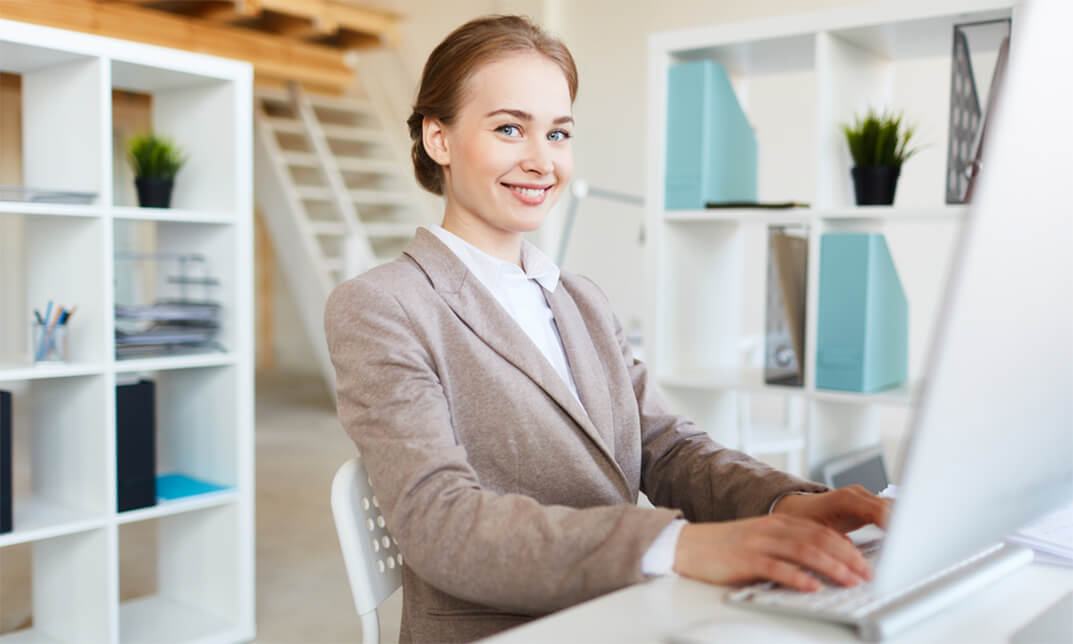
Embark on a swift and immersive journey into the world of Microsoft Forms with our course, 'Learn the Basics of Microsoft Forms in Only 30 minutes!' In just half an hour, we'll unravel the intricacies of Microsoft Forms, providing you with a comprehensive understanding of its features and functionalities. This isn't your typical tutorial; it's a dynamic adventure designed to make you a Forms maestro in record time. From understanding the Forms Home Page to mastering advanced features like Branching and Themes, we've distilled the essentials into bite-sized modules, ensuring an engaging and efficient learning experience. Discover the art of creating and customizing forms effortlessly, preview and test your creations, and delve into the nuances of quiz creation and management. Perfect for beginners and enthusiasts alike, this course empowers you to harness the full potential of Microsoft Forms in just 30 minutes. Say goodbye to lengthy tutorials, and embrace a concise, impactful learning journey that transforms your proficiency with Microsoft Forms. Learning Outcomes Forms Mastery: Grasp the fundamentals of Microsoft Forms, from its basic components to advanced features like Branching and Themes. Efficient Form Creation: Learn to create new forms seamlessly, exploring the intricacies of form settings and customization. Quiz Creation Expertise: Delve into the world of quiz creation, mastering settings and learning to preview, test, and manage quizzes effectively. Data Analysis Proficiency: Explore how to view results and export data to Excel, enhancing your ability to derive meaningful insights from form responses. Optimized Form Distribution: Understand the process of sending form and quiz links, ensuring efficient and targeted distribution for your intended audience. Why choose this Learn the Basics of Microsoft Forms in Only 30 minutes! course? Unlimited access to the course for a lifetime. Opportunity to earn a certificate accredited by the CPD Quality Standards and CIQ after completing this course. Structured lesson planning in line with industry standards. Immerse yourself in innovative and captivating course materials and activities. Assessments designed to evaluate advanced cognitive abilities and skill proficiency. Flexibility to complete the Course at your own pace, on your own schedule. Receive full tutor support throughout the week, from Monday to Friday, to enhance your learning experience. Unlock career resources for CV improvement, interview readiness, and job success. Who is this Learn the Basics of Microsoft Forms in Only 30 minutes! course for? Individuals eager to quickly grasp the basics of Microsoft Forms. Students seeking efficient learning resources for form creation and quiz management. Professionals looking to streamline data collection and analysis through Microsoft Forms. Educators aiming to enhance their quiz creation and distribution skills. Enthusiasts interested in a time-efficient exploration of Microsoft Forms. Career path Data Analyst Assistant: £22,000 - £30,000 Educational Technologist: £25,000 - £35,000 Administrative Coordinator: £20,000 - £28,000 Marketing Assistant: £22,000 - £30,000 Customer Support Specialist: £20,000 - £28,000 Research Assistant: £22,000 - £30,000 Prerequisites This Learn the Basics of Microsoft Forms in Only 30 minutes! does not require you to have any prior qualifications or experience. You can just enrol and start learning. This Learn the Basics of Microsoft Forms in Only 30 minutes! was made by professionals and it is compatible with all PC's, Mac's, tablets and smartphones. You will be able to access the course from anywhere at any time as long as you have a good enough internet connection. Certification After studying the course materials, there will be a written assignment test which you can take at the end of the course. After successfully passing the test you will be able to claim the pdf certificate for £4.99 Original Hard Copy certificates need to be ordered at an additional cost of £8. Course Curriculum Learn The Basics Of Microsoft Forms In Only 30 Minutes! Module 01: What are Microsoft Forms? 00:01:00 Module 02: Where to get Microsoft Forms 00:01:00 Module 03: Forms Home Page 00:02:00 Module 04: New Form 00:10:00 Module 05: Branching 00:02:00 Module 06: Themes 00:01:00 Module 07: Form Settings 00:01:00 Module 08: Previewing and Testing the Form 00:03:00 Module 09: View Results and Export to Excel 00:03:00 Module 10: Sending the Form Link 00:01:00 Module 11: New Quiz 00:06:00 Module 12: Quiz Settings 00:01:00 Module 13: Previewing and Testing the Quiz 00:02:00 Module 14: View Results and Export to Excel 00:01:00 Module 15: Sending the Quiz Link 00:01:00

Jewellery Design Course - Create Personalised Jewellery (Blender)
By FluidDesigner
Learn to use 3D printing software to design and create your own pendants, earrings, rings and bracelets. The course is on a one-to-one basis. If you want to be in the jewellery trade as a designer and seller of modern jewellery or you simply want to create designs for yourself and your family then you should be learning how to create your own designs using apps such as Fluid Designer for 3D Printing.

Introduction to Adobe Illustrator
By Platform Training
Our beginners Adobe Illustrator course provides effective training in the use of Illustrator's tools to create stunning illustrations and type effects. From our London studios you will learn to design logos and printable documents, work with colours, gradients, layers, fonts, and photos to create eye-catching illustrations and text effects.

Microsoft Project Advanced - In-company (now with trainer led live online classes)
By Microsoft Office Training
Course Objectives At the end of this course you will be able to: Manage project costs Consolidate and reuse project plan information Exchange project plan data with other applications Update a project plan Customise Project to meet specific requirements ' 1 year email support service Take a look at the consistent excellent feedback from our corporate clients visiting our site ms-officetraining co uk Customer Feedback Really useful and engaging course. Learnt a lot that will be very beneficial in my job. Trainer was great. Kelly Moreley - TACT Very happy with the course. Worked as a good refresher from what I knew already and enhanced my knowledge further Jenny Price - Acer ' With more than 20 years experience, we deliver courses on all levels of the Desktop version of Microsoft Office and Office 365; ranging from Beginner, Intermediate, Advanced to the VBA level. Our trainers are Microsoft certified professionals with a proven track record with several years experience in delivering public, one to one, tailored and bespoke courses. Our competitive rates start from £550.00 per day of training Tailored training courses: You can choose to run the course exactly as they are outlined by us or we can customise it so that it meets your specific needs. A tailored or bespoke course will follow the standard outline but may be adapted to your specific organisational needs. Exchanging Project Plan Data with Other Applications Import a list of tasks from Outlook Import a Task List from an Excel File Create a Custom Import Map Export Project Plan Cost Data into Excel Save Project Plan Information as a Web Page Updating a Project Plan Enter Task Progress Information View Task Progress Split a Task Reschedule a Task Creating Custom Fields Text fields Lookup fields Calculated fields with the use of formulas and functions Inserting Graphical Indicators Customizing how you look at data Filter Tasks in a Project Plan Create a Custom Table Create a Custom View Copy custom Views and Tables between projects Earned value analysis Understanding Earned Value Fields View Multiple Baselines in a Single Project Tracking progress between interim plans Creating Custom Reports Create a Custom Report Modify a Custom Report's Header and Footer Add a Picture to a Report Modify a Custom Report's Margins Print a Custom Report Re-using Project Plan Information Create a Project Plan Template Create a Custom Combination View Make Custom Views Available to Other Project Plans Share Resources between Projects, Create a Master Project Plan with sub projects Who is this course for? Who is this course for? This course is designed for those that who already have the skills to create and modify project plans and would like to acquire a more in depth and thorough knowledge of more advanced functionalities in project planning and tracking. Requirements Requirements Preferably, delegates would have attended the MS Project Introduction course. Career path Career path Microsoft Office know-how can instantly increase your job prospects as well as your salary. 80 percent of job openings require spreadsheet and word-processing software skills

Introduction to Adobe Photoshop
By Platform Training
Adobe Photoshop has long been the go-to application for image editing of all kinds. It’s used for everything from enhancing or manipulating photographs for print to formatting images for social media and website use. During this beginners course at our central London studios you will learn how to utilise Photoshop's powerful image editing capabilities. You will receive expert training in using tools for resizing, retouching and enhancing images with selections and layers.
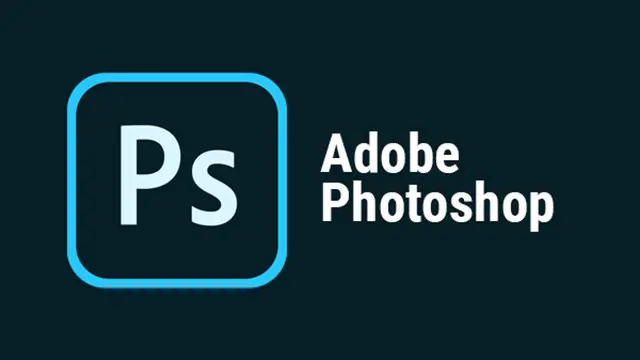
Professional Email Marketing Diploma
By iStudy UK
Email Marketing is an effective digital marketing strategy of sending emails to prospects and customers. Effective email marketing converts prospects into customers and turns one-time buyers into loyal, and lifetime buyers. However, building a large list of quality subscribers takes time. Fortunately, there is AWeber - an affordable and easy to use email marketing and autoresponder tools that will make your work easy and fast. Using the tool, you can create professional email campaigns, grow your list and build your business. The Professional Email Marketing Diploma course shows you how to build a targeted email list of customers and run an email marketing through AWeber. The course covers step-by-step instructions on how to collect emails, create a relationship with your subscribers and grow your business. After completing the course, you will be able to export and upload pre-existing contacts, build a new list from scratch, compare and contrast various email autoresponders on the market to decide which is best for them. Shortly, you will learn to use software like AWeber for creating email campaigns. What Will I Learn? Export and upload pre-existing contacts, build a new list from scratch, compare and contrast various email autoresponders on the market to decide which is best for them and Use an email software to create email campaigns Requirements You should be able to use a PC at beginners level and have access to the internet Module: 01 Introduction and the Biggest Mistakes People Make With Email Marketing FREE 00:06:00 Introduction to Course Tutor FREE 00:15:00 What is email marketing all about? FREE 00:04:00 Promotional Email 00:08:00 Value Email 00:10:00 Email Checklist 00:12:00 Autoresponder - Send a broadcast 00:14:00 Example Promotional Email 00:03:00 Testing the broadcast 00:02:00 Send the broadcast 00:04:00 Module: 02 How to add a pop up opt in 00:07:00 How to add a pop over opt in 00:13:00 Autoresponders 00:06:00 Free Trial Aweber 00:02:00 Create a New List 00:05:00 Turn off double opt in 00:03:00 Company Branding 00:05:00 Create an opt in box 00:10:00 Pop up box opt in 00:02:00 Module: 03 Blog 24 Follow up email series 00:13:00 Blog 25 Email test 00:17:00 The Benefits of the Internet 00:06:00 What are we trying to achieve 00:09:00 6 steps to a video opt in 00:11:00 End result 00:06:00 Next steps 00:05:00

Machine Learning and Data Science with Python: A Complete Beginners Guide
By Packt
This course will be mainly focusing on machine learning algorithms. Throughout this course, we are preparing our machine to make it ready for a prediction test.
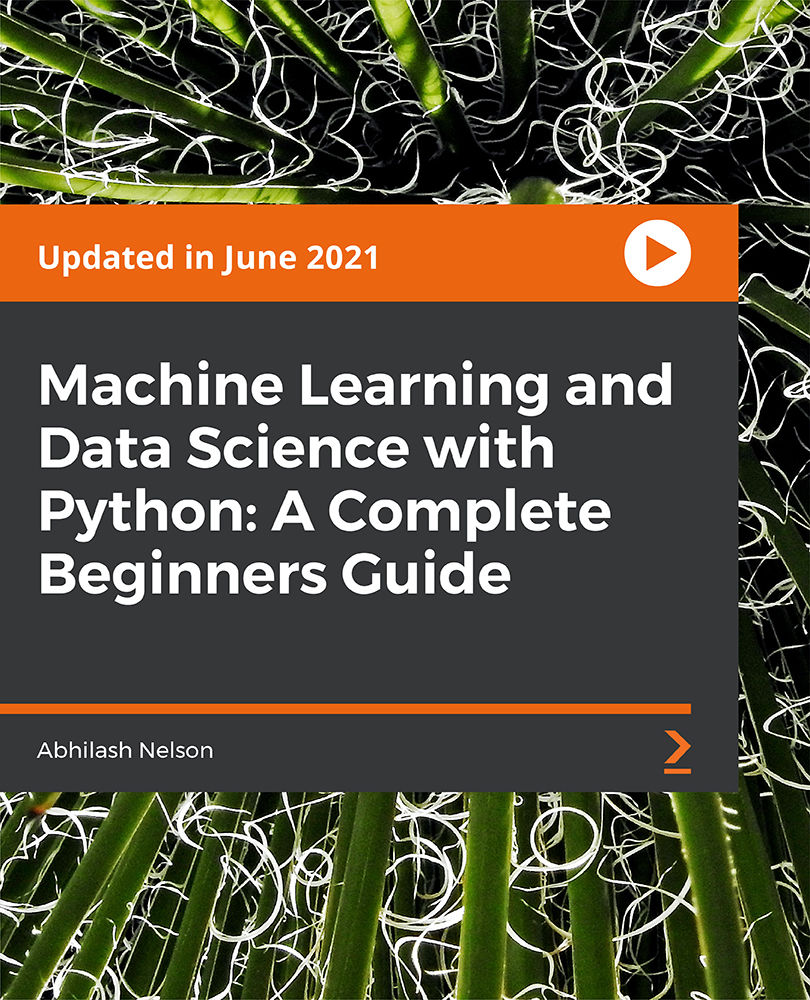
Level 2 Certificate in Principles of Warehousing and Storage
4.7(47)By Academy for Health and Fitness
***24 Hour Limited Time Flash Sale*** Level 2 Certificate in Principles of Warehousing and Storage Admission Gifts FREE PDF & Hard Copy Certificate| PDF Transcripts| FREE Student ID| Assessment| Lifetime Access| Enrolment Letter Are you a professional feeling stuck in your career, struggling to keep up with the ever-changing demands of the industry? Or perhaps you're a beginner, unsure of where to start or how to break into your desired field. Whichever stage you're in, our exclusive Level 2 Certificate in Principles of Warehousing and Storage Bundle provides unique insights and tools that can help you achieve your goals. Designed to cater to the needs of both seasoned professionals and aspiring newcomers, our Level 2 Certificate in Principles of Warehousing and Storage bundle is a comprehensive program that will equip you with the essential skills and knowledge you need to succeed. Whether you're looking to advance in your current role or embark on a new career journey, this bundle has everything you need to take your professional life to the next level. But that's not all. When you enrol in the Level 2 Certificate in Principles of Warehousing and Storage Online Training, you'll receive 30 CPD-Accredited PDF Certificates, Hard Copy Certificates, and our exclusive student ID card, all absolutely free. Courses Are Included In this Level 2 Certificate in Principles of Warehousing and Storage Career Bundle: Course 01: Level 2 Certificate in Principles of Warehousing and Storage Course 02: Fundamentals of Warehousing and Storage Course 03: Warehouse Management Course 04: Diploma of Import/ Export (International Trade) & Logistics Management Course 05: Operations and Warehouse Management with Transport Management Course 06: Manual Handling for Warehouse Operation Course 07: Warehouse Safety Course 08: Warehouse Operative Course 09: Warehouse Associate Course 10: Material Management Course 11: Logistics Management Course 12: Procurement and Supply Chain Management Course 13: Transport And Logistics Course 14: Transport Manager: Successful Transport Management Course 15: Transport Planning Course 16: Import/Export Processing Course 17: Delivery Manager Course 18: Quality Management and Strategic Training - ISO 9001 Course 19: Inventory Management Course 20: Forklift Training Course 21: RIDDOR Training Course 22: Ladder Safety Course 23: LOLER Training Course 24: Effective Organisational Reporting Course 25: Emergency First Aid at Work Course 26: Project Management: Six Sigma Course 27: Time Management Skills Course 28: Environmental Health Course 29: Concussion and Brain Injury Awareness Course 30: Effective Communication Training Level-3 With a Level 2 Certificate in Principles of Warehousing and Storage, you'll embark on an immersive learning experience that combines interactive lessons with voice-over audio, ensuring that you can learn from anywhere in the world, at your own pace. And with 24/7 tutor support, you'll never feel alone in your journey, whether you're a seasoned professional or a beginner. Don't let this opportunity pass you by. Enrol in the Level 2 Certificate in Principles of Warehousing and Storage today and take the first step towards achieving your goals and dreams. Why buy this Level 2 Certificate in Principles of Warehousing and Storage? Free CPD Accredited Certificate upon completion of Level 2 Certificate in Principles of Warehousing and Storage Get a free student ID card with a Level 2 Certificate in Principles of Warehousing and Storage Lifetime access to the Level 2 Certificate in Principles of Warehousing and Storage course materials Get instant access to this Level 2 Certificate in Principles of Warehousing and Storage course Learn Level 2 Certificate in Principles of Warehousing and Storage from anywhere in the world 24/7 tutor support with the Level 2 Certificate in Principles of Warehousing and Storage course. Start your learning journey straightaway with our Level 2 Certificate in Principles of Warehousing and Storage Training! Level 2 Certificate in Principles of Warehousing and Storage premium bundle consists of 30 precisely chosen courses on a wide range of topics essential for anyone looking to excel in this field. Each segment of Level 2 Certificate in Principles of Warehousing and Storage is meticulously designed to maximise learning and engagement, blending interactive content and audio-visual modules for a truly immersive experience. Certification You have to complete the assignment given at the end of the Level 2 Certificate in Principles of Warehousing and Storage course. After passing the Level 2 Certificate in Principles of Warehousing and Storage exam You will be entitled to claim a PDF & Hardcopy certificate accredited by CPD Quality standards completely free. CPD 300 CPD hours / points Accredited by CPD Quality Standards Who is this course for? This Level 2 Certificate in Principles of Warehousing and Storage course is ideal for: Students seeking mastery in Level 2 Certificate in Principles of Warehousing and Storage Professionals seeking to enhance Level 2 Certificate in Principles of Warehousing and Storage skills Individuals looking for a Level 2 Certificate in Principles of Warehousing and Storage-related career. Anyone passionate about Level 2 Certificate in Principles of Warehousing and Storage Requirements This Level 2 Certificate in Principles of Warehousing and Storage doesn't require prior experience and is suitable for diverse learners. Career path This Level 2 Certificate in Principles of Warehousing and Storage bundle will allow you to kickstart or take your career in the related sector to the next stage. Certificates CPD Accredited Digital certificate Digital certificate - Included CPD Accredited Hard copy certificate Hard copy certificate - Included If you are an international student, then you have to pay an additional 10 GBP for each certificate as an international delivery charge.

Search By Location
- export Courses in London
- export Courses in Birmingham
- export Courses in Glasgow
- export Courses in Liverpool
- export Courses in Bristol
- export Courses in Manchester
- export Courses in Sheffield
- export Courses in Leeds
- export Courses in Edinburgh
- export Courses in Leicester
- export Courses in Coventry
- export Courses in Bradford
- export Courses in Cardiff
- export Courses in Belfast
- export Courses in Nottingham