- Professional Development
- Medicine & Nursing
- Arts & Crafts
- Health & Wellbeing
- Personal Development
638 Courses
Chatbots for Multiple Platforms - Without Coding
By iStudy UK
Learn to build chatbots for various platforms such as Facebook, Slack, Skype, Kik, Telegram and others with the Chatbots for Multiple Platforms - Without Coding course. A chatbot is a computer program or an artificial intelligence which is designed to simulate a conversation with human users, especially over the Internet via auditory or textual methods. In the course, you will learn to create chatbots for various platforms without coding. The course shows you the techniques of developing sophisticated chatbots that use button and Ai to ensure great customer experience. You will learn to build a chatbot in Gupshup.io, Motion.ai, and more. The course helps you to develop the first bot. Upon completion, you will be able to create chatbots that can able to perform various operations. What Will I Learn? By the end of the course you will be able to build an iBeacon enabled mobile app ready to be submitted to the app stores (Apple and Google Play) You will understand what an iBeacon is and what are some of the potential uses. You will understand what programs are needed to build beacon apps and where to download them (for free). You will understand the different types of beacons, what are the costs involved, what services are provided by the various beacon makers. You will know how to build an app for testing and giving to your clients for testing. Requirements You need to have a MAC computer to build the apps - currently PC is not supported. It is also possible to do this on a Windows machine if you install a Virtual machine and run the MAC OS in a window on your PC. Take a look at this for an overview: https://blog.udemy.com/xcode-on-windows/ For testing iBeacon functionality you will need 2 things. 1) a device to act as a beacon, and 2) an i Device or an Andoid Device (details in the course). A desire to learn! This is not difficult, it only takes following instructions and havign a desire to learn. Who is the target audience? Web and Mobile designers, marketing people, and business ownvers who want to learn how to leverage the next level of mobile interactions by incorporating iBeacons. No programming background needed - this is really a course for anyone - you really do not need to have any coding background. Marketing and retial people are also encouraged to take this course to understand the potential for greater customer interactions made possible with iBeacons. Mobile phone app makers who want to learn how to incorporate iBeacons into existing apps the easy and fast way. Introduction to Chatbots 1. Introduction 00:03:00 2. Chatbot Examples 00:06:00 Building a Chatbot in Gupshup.io 2. Introduction to Gupshup 00:02:00 3. Gupshup Travel Bot Part 1 00:11:00 4. Gupshup Improving the User Experience 00:02:00 5. Gupshup Order an Uber 00:02:00 7. Gupshup Helsinki Weather 00:04:00 8. Gupshup Publishing Your Bot 00:02:00 Gobot Easy and Powerful Ready Made Chatbot Services 1. Gobot Introduction 00:01:00 3. GoBot Site Example 00:02:00 4. Gobot Parts of the System 00:01:00 5. Gobot Make a bot Part 1 00:08:00 6. Gobot Make a bot Part 2 00:03:00 7. Gobot Publishing your Bot 00:08:00 A Facebook Messenger Bot 1. Introducing Chatfuel 00:02:00 2. Understanding A Chatfuel Bot - Test Bot 00:05:00 3. Building Our Own Facebook Messenger Bot - A Retail Example part 1 00:02:00 4. Catfuel and Images - Getting them right 00:06:00 5. Chatfuel Product Gallery with More Information 00:09:00 6. Chatfuel - Plugins - Adding an RSS feed with Subscription 00:07:00 7. Chatfuel - Plugins - YouTube Integration 00:07:00 8. Chatfuel - Collecting Uder Input via Email 00:06:00 9. Chatfuel - Advanced Features 00:09:00 10. Chatfuel - Work Around for Button Linking Problem 00:02:00 11. Chatfuel - Add a Site Search - Bing or Google Search 00:07:00 12. Chatfuel - Publish Your Bot - Two Options 00:03:00 UPDATE - MiniApp Chatbot Building System 1. Introduction to MiniApp 00:02:00 2. Connecting a MiniApps Bot to the Microsoft Bot Framework 00:10:00 3. MiniApps Creating the Bot Interactions 00:04:00 4. MiniApps Connecting your bot to Skype 00:02:00 5. MiniApps Simple now but other options are possible 00:01:00 6. MiniApps Conslusion 00:02:00 Building a Chatbot in Motion.ai 2. Looking at the Motion.ai Interface 00:02:00 3. Motion.ai Interface Part 2 00:02:00 Building Our First Bot - A travel bot 1. Part 1 - Setting up the Travel Bot 00:01:00 2. Part 2 - Looking at The Connections 00:02:00 3. Part 3 - Adding Buttons via HTML and Cards 00:07:00 4. Part 4 - Adding Other Content with Widgets - Weather Example 00:03:00 5. Part 5 - Connecting Your Bot to Another Bot - Uber Example 00:03:00 6. Part 6 - Creating Multiple Cards - Travel Sights Bot 00:10:00 7. Part 7 - Clean-up - Global Settings and Help 00:03:00 Entertainment bot Example - The Bender Bot 1. Bender Bot Part 1 - Looking at how the bot works 00:04:00 2. Bender Bot Part 2 - Advanced - Adding a new interaction 00:06:00 3. Bender Bot Part 3 - Final connnections and things to think about with Motion.ai 00:09:00 Thank You 1. Thank you and contacts 00:01:00
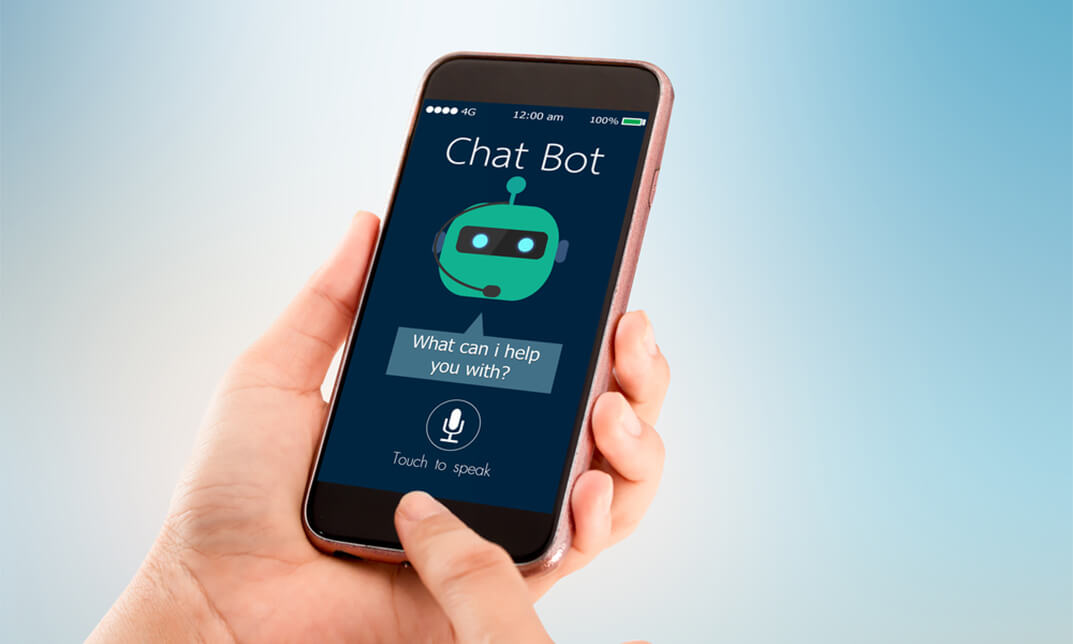
MS-600T00 Building Applications and Solutions with Microsoft 365 Core Services
By Nexus Human
Duration 5 Days 30 CPD hours This course is intended for Students in this course are interested in Microsoft 365 development platform or in passing the Microsoft 365 Developer Associate certification exam. Students should also have 1-2 years experience as a developer. This course assumes students know how to code and have a basic understanding of REST APIs, JSON, OAuth2, OData, OpenID Connect, Microsoft identities including Azure AD and Microsoft accounts, Azure AD B2C, and permission/consent concepts. Overview Implementing Microsoft Identity Working with Microsoft Graph Determining workload platform targets Integration Points, including Microsoft Teams, Office Add-ins, and SharePoint Framework This course covers five central elements of Microsoft 365 platform ? implementing Microsoft Identity, working with Microsoft Graph, extending and customizing SharePoint, extending Teams, and extending Office. In this course, students will learn how to implement Microsoft Identity and work with Microsoft Graph. Students will also gain the knowledge on UI elements (including Adaptive Cards and UI Fabric), Integration Points (including Microsoft Teams, Office Add-ins, SharePoint Framework, Actionable Messages), and determining workload platform targets. In implementing Microsoft Identity, students will learn to implement Microsoft identity including registering an application, implanting authentication, configuring permissions to consume an API, and creating a service to access Microsoft Graph. In working with Microsoft Graph, students will learn how to access user data, explore query parameters, manage a group lifecycle, access files, and optimize network traffic using Microsoft Graph. In extending and customizing SharePoint, students will learn about SharePoint Framework web parts, extensions, and how to package and deploy a SPFx solution. In extending Teams, students will look at the components of a Teams App, work with webhooks, tabs, and conversational bots. In extending Office, students work with Office Add-ins, task pane add-ins, JavaScript APIs, Office UI Fabric, and actionable messages with adaptive cards. Implement Microsoft Identity Microsoft Identity platform Register an Application Implement Authentication Configure Permissions to consume an API Implement Authorization to consume an API Implement Authorization in an API Create a Service to access Microsoft Graph Work with Microsoft Graph What is Microsoft Graph Access user data from Microsoft Graph Data usage with query parameters Manage a group lifecycle on Microsoft Graph Access files with Microsoft Graph Optimize network traffic Extend and Customize SharePoint SharePoint Framework web parts SharePoint Framework extensions Package and deploy a SPFx solution Consumption of Microsoft Graph Consumption of 3rd party APIs secured with Azure AD from within SPFx Web Parts as Teams Tabs Branding and theming in SharePoint Extend Teams Microsoft Teams App Webhooks in Microsoft Teams Tabs in Microsoft Teams Messaging extensions in Microsoft Teams Conversational bots in Microsoft Teams Extend Office Office Add-ins Office JS APIs Customization of Add-ins Testing, debugging, and deployment options Actionable message Additional course details: Nexus Humans MS-600T00 Building Applications and Solutions with Microsoft 365 Core Services training program is a workshop that presents an invigorating mix of sessions, lessons, and masterclasses meticulously crafted to propel your learning expedition forward. This immersive bootcamp-style experience boasts interactive lectures, hands-on labs, and collaborative hackathons, all strategically designed to fortify fundamental concepts. Guided by seasoned coaches, each session offers priceless insights and practical skills crucial for honing your expertise. Whether you're stepping into the realm of professional skills or a seasoned professional, this comprehensive course ensures you're equipped with the knowledge and prowess necessary for success. While we feel this is the best course for the MS-600T00 Building Applications and Solutions with Microsoft 365 Core Services course and one of our Top 10 we encourage you to read the course outline to make sure it is the right content for you. Additionally, private sessions, closed classes or dedicated events are available both live online and at our training centres in Dublin and London, as well as at your offices anywhere in the UK, Ireland or across EMEA.

Double Your Assertiveness, Confidence & Communication Skills
By iStudy UK
Description Would You Like To Become More Assertive, Confident & Have Better Communication Skills? WHAT YOU WILL LEARN IN THIS COURSE Learn Highly Effective Techniques To Deal With Any Conflict In Your Personal & Professional Life Communicate With Assertiveness & Confidence Reduce negative emotions & Discomfort When Communicating With People Speak Up, Share Your Ideas & Opinions In A Persuasive, Calm & Positive Way How To React & Defend Yourself When You Are Criticized How To Receive Negative Feedback Learn to Say NO When You Are Asked Unreasonable Requests Without Looking Selfish Provide Feedback To Others While Looking Good & Friendly Express What You Want & Your Rights With Integrity, Honesty & Respect For Others How To Deal With Confrontation, Challenging Situations & Difficult People What you'll learn Deal With Conflicts Communicate With Confidence And Charisma Have An Assertive Body Language Speak Up, Share Your Ideas & Opinion Express What You Want And Your Rights Provide Helpful Feedback To Others Receive Negative Feedback React & Defend Yourself When Criticized Learn To Say No Reduce Negative Emotions Reduce Discomfort When Talking To People Requirements A willingness to apply the assertiveness and communication skills techniques Who is the target audience? People who would like to develop better communication skills People who would like to learn how to deal with conflicts People who would like to communicate with confidence and charisma People who would like to become more assertive Double Your Assertiveness, Confidence & Communication Skills What You Will Learn FREE 00:03:00 What Is Assertiveness Part 1 00:04:00 What Is Assertiveness Part 2 00:05:00 Your Rights And Beliefs 00:07:00 Assertive Body Language 00:07:00 Assertiveness Feedback Cards 00:03:00 Express Yourself: Speak Up, Share Your Ideas & Opinions, Express W 00:16:00 Provide Helpful Feedback To Others 00:07:00 Receive Negative Feedback, React & Defend Yourself When Criticized 00:10:00 Learn To Say No 00:06:00 Deal With Conflicts, Deal With Confrontation, Challenging Situations 00:11:00 Reduce Negative Emotions & Discomfort When Talking To People 00:09:00

Photoshop Training Course Basics to Advanced
By ATL Autocad Training London
Photoshop Training Course Basics to Advanced designed for individuals of every skill level, ranging from beginners to advanced image editing professionals. Immerse yourself in the realm of potent image manipulation tools at our school in London. Personalized Photoshop courses either at our facility or directly at your location. Click here for more info: Website Duration: 20 hours. Method: Personalized 1-on-1. Schedule: Customize your learning with pre-booked sessions available Monday to Saturday, from 9 am to 7 pm. Course Title: Mastering Photoshop: From Basics to Advanced Proficiency Course Duration: 20 hours Module 1: Introduction to Photoshop (2 hours) Understanding the Photoshop interface Navigating tools and panels Basic keyboard shortcuts for efficient workflow Introduction to different file formats and their uses Module 2: Essential Tools and Techniques (3 hours) Selection tools and techniques for precise editing Working with layers: management and blending modes Understanding brushes, gradients, and patterns Introduction to basic filters and their applications Module 3: Image Editing and Retouching (4 hours) Color correction and adjustment layers Advanced retouching techniques: Healing Brush, Clone Stamp, and Content-Aware tools Removing backgrounds and unwanted elements Restoring old or damaged photographs Module 4: Advanced Photo Manipulation (3 hours) Compositing multiple images seamlessly Advanced blending modes and layer effects Creative use of masks and clipping paths Special effects: lighting, shadows, and reflections Module 5: Text and Typography (2 hours) Working with text layers and formatting options Creating custom typography and text effects Utilizing layer styles for creative text designs Text manipulation along paths and shapes Module 6: Web and UI Design (3 hours) Designing web banners, buttons, and interfaces Slicing and optimizing images for the web Creating interactive prototypes and mockups Exporting assets for web and app development Module 7: Print Design and Prepress (2 hours) Understanding color modes: CMYK vs. RGB Setting up documents for print: bleed, margins, and resolution Designing print materials: brochures, business cards, and posters Preparing files for professional printing Module 8: Project-Based Learning (1 hour) Applying learned techniques to real-world projects Instructor-led project: creating a digital artwork or advertisement Feedback and critique session for skill refinement Final presentation of completed projects Upon completion, you will: Master Photoshop Skills: Gain proficiency in fundamental and advanced Photoshop techniques, enabling professional-level image editing and creative design. Enhance Creativity: Develop creative problem-solving abilities, enabling innovative and visually appealing design solutions. Job Opportunities: Graphic Designer: Craft compelling visual content for ads, websites, and marketing materials. Photo Retoucher: Edit and enhance photographs to meet professional standards. Digital Artist: Create digital artwork and illustrations for various purposes. Web/UI/UX Designer: Design user-friendly interfaces and engaging online experiences. Marketing Content Creator: Generate eye-catching promotional visuals and social media content. Video Editor: Enhance video footage and create engaging video content for online platforms. Professional Adobe Photoshop Training in London - On-Site & Live Virtual Classes Being the industry-leading image editing software, Photoshop empowers users to manipulate images, enhance colors, and create visually striking designs. Its extensive toolkit allows for intricate adjustments, retouching, and even editing videos, graphic design, and 3D imagery. Enroll in our Photoshop course to establish a strong foundation in creative visuals, focusing on essential skills like image adjustment, composition, and common troubleshooting. For a more in-depth understanding, our Advanced course delves into advanced techniques such as color fills, text and layer styling, and creating web-ready artwork. Explore our masterclass options for advanced training and deeper insights. Both beginner courses are available in physical classrooms and online, providing flexible learning opportunities. Holistic Design Education: Comprehensive training across diverse design fields. Industry-Experienced Instructors: Learn from seasoned professionals in the field. Flexible Learning: Accommodating schedules for busy professionals and students. Practical Projects: Hands-on projects for real-world design experience. Career-Focused Skills: Acquire industry-relevant skills for professional growth. Cutting-Edge Facilities: Access state-of-the-art technology and facilities. Personalized Training: Tailored programs to suit individual learning needs. Networking Opportunities: Connect with design professionals for valuable connections. Innovation Exploration: Explore creative trends and emerging technologies. Ongoing Support: Continuous assistance and post-course guidance.

Chatbots for Beginners: A Complete Guide to Build Chatbots
By Packt
This extensive course for beginners provides the basics of chatbots with machine learning, deep learning, AWS, and its applications, building it from scratch with hands-on practice for chatbot development. This course will help you learn basic to advanced mechanisms of developing chatbots using machine learning, deep learning, and AWS with Python.
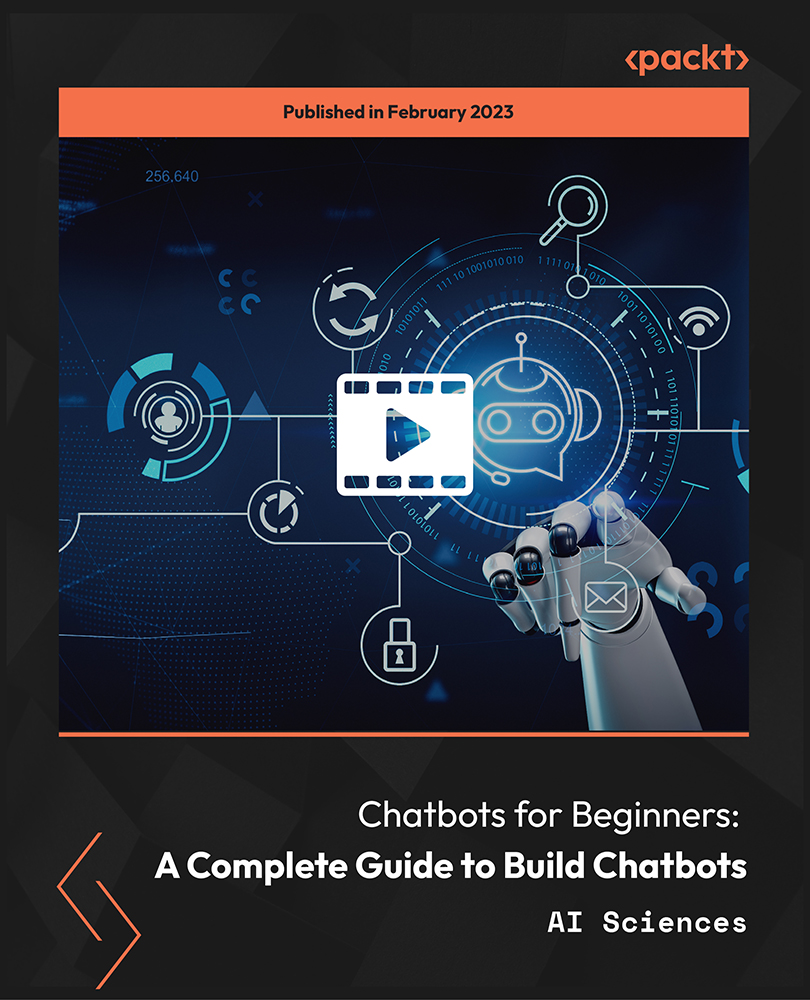
Accredited Professional Angel Oracle Card Reading Course
By Study Plex
Highlights of the Course Course Type: Online Learning Duration: 1 to 2 hours Tutor Support: Tutor support is included Customer Support: 24/7 customer support is available Quality Training: The course is designed by an industry expert Recognised Credential: Recognised and Valuable Certification Completion Certificate: Free Course Completion Certificate Included Instalment: 3 Installment Plan on checkout What you will learn from this course? Gain comprehensive knowledge about angel oracle card reading Understand the core competencies and principles of angel oracle card reading Explore the various areas of angel oracle card reading Know how to apply the skills you acquired from this course in a real-life context Become a confident and expert psychic Accredited Professional Angel Oracle Card Reading Course Master the skills you need to propel your career forward in angel oracle card reading. This course will equip you with the essential knowledge and skillset that will make you a confident psychic and take your career to the next level. This comprehensive angel oracle card reading course is designed to help you surpass your professional goals. The skills and knowledge that you will gain through studying this angel oracle card reading course will help you get one step closer to your professional aspirations and develop your skills for a rewarding career. This comprehensive course will teach you the theory of effective angel oracle card reading practice and equip you with the essential skills, confidence and competence to assist you in the angel oracle card reading industry. You'll gain a solid understanding of the core competencies required to drive a successful career in angel oracle card reading. This course is designed by industry experts, so you'll gain knowledge and skills based on the latest expertise and best practices. This extensive course is designed for psychic or for people who are aspiring to specialise in angel oracle card reading. Enrol in this angel oracle card reading course today and take the next step towards your personal and professional goals. Earn industry-recognised credentials to demonstrate your new skills and add extra value to your CV that will help you outshine other candidates. Who is this Course for? This comprehensive angel oracle card reading course is ideal for anyone wishing to boost their career profile or advance their career in this field by gaining a thorough understanding of the subject. Anyone willing to gain extensive knowledge on this angel oracle card reading can also take this course. Whether you are a complete beginner or an aspiring professional, this course will provide you with the necessary skills and professional competence, and open your doors to a wide number of professions within your chosen sector. Entry Requirements This angel oracle card reading course has no academic prerequisites and is open to students from all academic disciplines. You will, however, need a laptop, desktop, tablet, or smartphone, as well as a reliable internet connection. Assessment This angel oracle card reading course assesses learners through multiple-choice questions (MCQs). Upon successful completion of the modules, learners must answer MCQs to complete the assessment procedure. Through the MCQs, it is measured how much a learner could grasp from each section. In the assessment pass mark is 60%. Advance Your Career This angel oracle card reading course will provide you with a fresh opportunity to enter the relevant job market and choose your desired career path. Additionally, you will be able to advance your career, increase your level of competition in your chosen field, and highlight these skills on your resume. Recognised Accreditation This course is accredited by continuing professional development (CPD). CPD UK is globally recognised by employers, professional organisations, and academic institutions, thus a certificate from CPD Certification Service creates value towards your professional goal and achievement. Course Curriculum Supplementary Resources Supplementary Resources - Accredited Professional Angel Oracle Card Reading Course 00:00:00 introduction to Angel Card Reading Programme Overview 00:02:00 Introduction to Angel Card Reading 00:02:00 Foundations of Angel Card Reading Introduction to Aura, Chakra, and Kundalini 00:04:00 The Clairsenses, Tests, and Blocks 00:14:00 Meditations to Remove All Blocks 00:13:00 Mindfulness 00:09:00 Meditation for Aura, Chakra and Kundalini Cleansing and Energizing 00:06:00 Mindfulness Exercises to Develop Clairsenses 00:04:00 Grounding and Centering 00:07:00 Psychic Shielding 00:02:00 The Angel Cards and Interpretation 00:23:00 Practical Angel Card Reading Blessing a New Deck 00:06:00 Types of Card Spread 00:04:00 The Single Card Spread 00:01:00 The Two (2) Card Spread 00:01:00 The Three (3) Card Spread 00:01:00 The Four (4) Card Spread 00:01:00 The Five (5) Card Spread 00:01:00 The Six (6) Card Spread 00:01:00 The Twelve (12) Card Spread 00:01:00 The Twelve (12) Card Spread 00:01:00 The Lenormand Spread 00:02:00 The Celtic Spread (Celtic Cross Spread) 00:02:00 Angel Card Reading for Various Domains Yearly, Weekly, and Daily Card Spreads 00:01:00 Spread for Reading on Facebook, Social Media, Youtube, TV, Radio, and 00:01:00 Card Reading for the Future Predictions 00:01:00 Love and Relationship Reading 00:01:00 Career Reading 00:01:00 Business Reading 00:01:00 Finance Reading 00:01:00 Reading for Choices and Decision Making 00:01:00 Healing Through Angel Cards Angelic Healing 00:01:00 Angelic Mediumship 00:01:00 Business Aspects Spiritual Life Coaching 00:01:00 Professional, Ethical, and Legal Issues 00:09:00 Obtain Your Certificate Order Your Certificate of Achievement 00:00:00 Get Your Insurance Now Get Your Insurance Now 00:00:00 Feedback Feedback 00:00:00

COMPUTER AIDED DESIGN + NICKY SIMPSON ONLINE ON-DEMAND FEES: FULL COURSE £35 WHAT THE COURSE IS ABOUT: A great short course, led by textile artist NICKY SIMPSON. This course introduces you to repeat patterning using PowerPoint, with video tutorials and comprehensive step-by-step guides. Whether you are using this in school, wanting to print for fashion or furnishing, or simply printing a T-shirt, this is a great way to get your own artwork or photographs into a repeat pattern for printing. It can also be used to print on paper for cards or letters and much more. This course shows how you can easily do repeat pattern designs, layering designs, inserting your designs into shapes and fashion illustration, with lots of exemplars and some inspirational designers. WHO IS THIS COURSE FOR: This course is suitable for anyone. You may be a teacher wanting to up-skill, a student who wants to further your current knowledge, or anyone who would like to be more creative with very limited equipment! All these tutorials can be used directly with students in schools. WHAT TO EXPECT: This comprehensive course offers a series of 6 short video tutorials, where you can practice alongside Nicky, working in your own time, at your own pace. Each video can be paused and rewound, using step-by-step guides. Introduction: Welcome to the training room Video Tutorial 1: How to use the Picture Format Tool Bar Video Tutorial 2: Creating Repeat Patterns Video Tutorial 3: CAD from your own primary images Video Tutorial 4: Layering images Video Tutorial 5: Inserting Your Repeat Patterns Into Shapes Video Tutorial 6: Fashion Illustration PDF: Designers & Exemplars LEARNING OUTCOMES: Learn and practice a new and exciting skill. Develop confidence and enhance your IT skills with free tools! Create exciting repeat patterns that can be used for fashion, interiors or stationary. A creative activity to get your own photographs into a repeat pattern ready for printing. YOUR TRAINER:
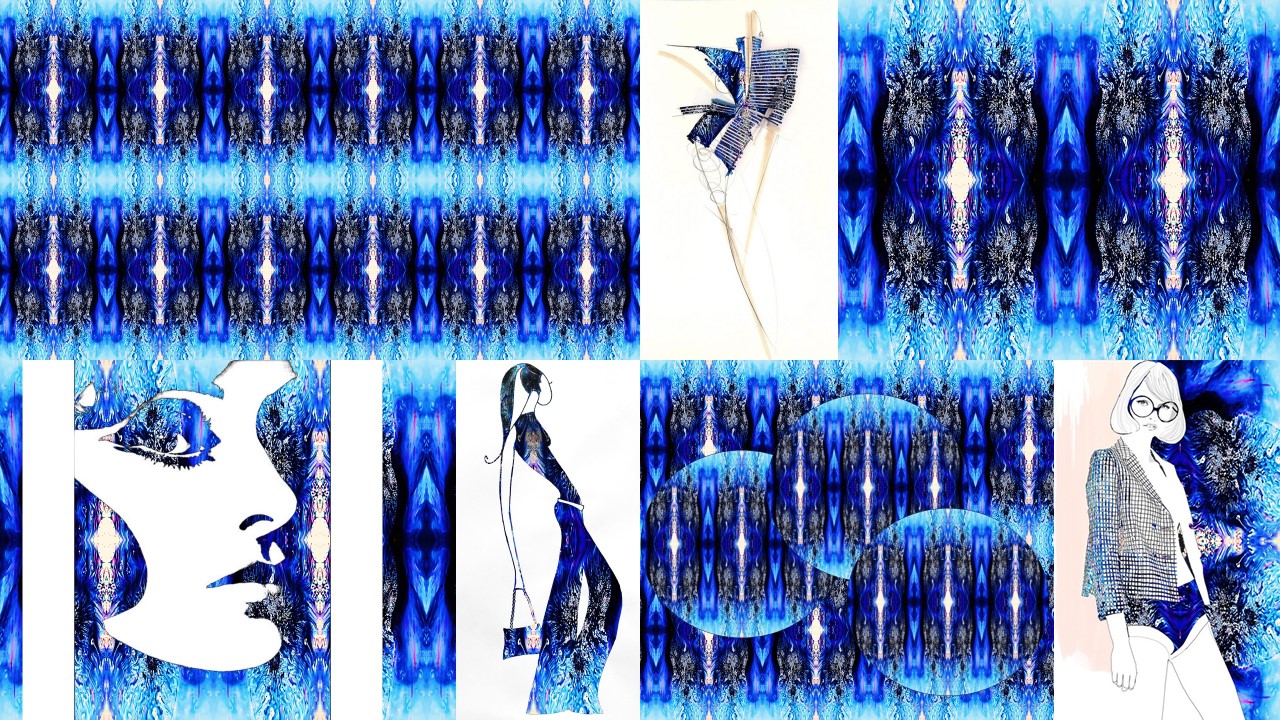
Corporate Etiquette Training Program Online
By Study Plex
Highlights of the Course Course Type: Online Learning Duration: 1 Hour Tutor Support: Tutor support is included Customer Support: 24/7 customer support is available Quality Training: The course is designed by an industry expert Recognised Credential: Recognised and Valuable Certification Completion Certificate: Free Course Completion Certificate Included Instalment: 3 Installment Plan on checkout What you will learn from this course? Gain comprehensive knowledge about corporate etiquette Understand the core competencies and principles of corporate etiquette Explore the various areas of corporate etiquette Know how to apply the skills you acquired from this course in a real-life context Become a confident and expert manager Corporate Etiquette Training Program Online Course Master the skills you need to propel your career forward in corporate etiquette. This course will equip you with the essential knowledge and skillset that will make you a confident manager and take your career to the next level. This comprehensive corporate etiquette training program online course is designed to help you surpass your professional goals. The skills and knowledge that you will gain through studying this corporate etiquette training program online course will help you get one step closer to your professional aspirations and develop your skills for a rewarding career. This comprehensive course will teach you the theory of effective corporate etiquette practice and equip you with the essential skills, confidence and competence to assist you in the corporate etiquette industry. You'll gain a solid understanding of the core competencies required to drive a successful career in corporate etiquette. This course is designed by industry experts, so you'll gain knowledge and skills based on the latest expertise and best practices. This extensive course is designed for manager or for people who are aspiring to specialise in corporate etiquette. Enrol in this corporate etiquette training program online course today and take the next step towards your personal and professional goals. Earn industry-recognised credentials to demonstrate your new skills and add extra value to your CV that will help you outshine other candidates. Who is this Course for? This comprehensive corporate etiquette training program online course is ideal for anyone wishing to boost their career profile or advance their career in this field by gaining a thorough understanding of the subject. Anyone willing to gain extensive knowledge on this corporate etiquette can also take this course. Whether you are a complete beginner or an aspiring professional, this course will provide you with the necessary skills and professional competence, and open your doors to a wide number of professions within your chosen sector. Entry Requirements This corporate etiquette training program online course has no academic prerequisites and is open to students from all academic disciplines. You will, however, need a laptop, desktop, tablet, or smartphone, as well as a reliable internet connection. Assessment This corporate etiquette training program online course assesses learners through multiple-choice questions (MCQs). Upon successful completion of the modules, learners must answer MCQs to complete the assessment procedure. Through the MCQs, it is measured how much a learner could grasp from each section. In the assessment pass mark is 60%. Advance Your Career This corporate etiquette training program online course will provide you with a fresh opportunity to enter the relevant job market and choose your desired career path. Additionally, you will be able to advance your career, increase your level of competition in your chosen field, and highlight these skills on your resume. Recognised Accreditation This course is accredited by continuing professional development (CPD). CPD UK is globally recognised by employers, professional organisations, and academic institutions, thus a certificate from CPD Certification Service creates value towards your professional goal and achievement. The Quality Licence Scheme is a brand of the Skills and Education Group, a leading national awarding organisation for providing high-quality vocational qualifications across a wide range of industries. What is CPD? Employers, professional organisations, and academic institutions all recognise CPD, therefore a credential from CPD Certification Service adds value to your professional goals and achievements. Benefits of CPD Improve your employment prospects Boost your job satisfaction Promotes career advancement Enhances your CV Provides you with a competitive edge in the job market Demonstrate your dedication Showcases your professional capabilities What is IPHM? The IPHM is an Accreditation Board that provides Training Providers with international and global accreditation. The Practitioners of Holistic Medicine (IPHM) accreditation is a guarantee of quality and skill. Benefits of IPHM It will help you establish a positive reputation in your chosen field You can join a network and community of successful therapists that are dedicated to providing excellent care to their client You can flaunt this accreditation in your CV It is a worldwide recognised accreditation What is Quality Licence Scheme? This course is endorsed by the Quality Licence Scheme for its high-quality, non-regulated provision and training programmes. The Quality Licence Scheme is a brand of the Skills and Education Group, a leading national awarding organisation for providing high-quality vocational qualifications across a wide range of industries. Benefits of Quality License Scheme Certificate is valuable Provides a competitive edge in your career It will make your CV stand out Course Curriculum Module 01: Introduction Introduction 00:05:00 Module 02: Explain What is Corporate Etiquette Explain What is Corporate Etiquette 00:01:00 Module 03: Benefits of Corporate Etiquette Benefits of Corporate Etiquette 00:12:00 Module 04: Etiquette in Communication Etiquette in Communication 00:07:00 Module 05: Common Courtesy Expressions Common Courtesy Expressions 00:01:00 Module 06: List the Phrases for Greeting List the Phrases for Greeting 00:01:00 Module 07: Steps to Make Introductions Steps to Make Introductions 00:03:00 Module 08: Etiquette of Using Business Cards Etiquette of Using Business Cards 00:07:00 Module 09: Dining & Corporate Etiquette Dining & Corporate Etiquette 00:05:00 Module 10: Role of Body Language in Etiquette Role of Body Language in Etiquette 00:03:00 Module 11: Corporate Etiquette in Handshake Corporate Etiquette in Handshake 00:01:00 Module 12: Norms of Dressing Etiquette Norms of Dressing Etiquette 00:10:00 Module 13: Hofstede Model to Analyze Cultures Hofstede Model to Analyze Cultures 00:05:00 Module 14: Characteristics for Good Etiquette Characteristics for Good Etiquette 00:03:00 Module 15: Behaviors in Corporate Etiquette Behaviors in Corporate Etiquette 00:01:00 Module 16: Behaviors to Avoid in Etiquette Behaviors to Avoid in Etiquette 00:04:00 Final Assessment Assessment - Master In Corporate Etiquette 00:10:00 Certificate of Achievement Certificate of Achievement 00:00:00 Get Your Insurance Now Get Your Insurance Now 00:00:00 Feedback Feedback 00:00:00

Give a compliment to your career and take it to the next level. This Geotechnical Engineering will provide you with the essential knowledge to shine in your professional career. Whether you want to develop skills for your next job or elevate skills for your next promotion, this Geotechnical Engineering will help you keep ahead of the pack. Geotechnical Engineering incorporates basic to advanced level skills to shed some light on your way and boost your career. Hence, you can strengthen your expertise and essential knowledge, which will assist you in reaching your goal. Further, this Geotechnical Engineering will add extra value to your resume to stand out to potential employers. Along with this Geotechnical Engineering course, you will get 10 premium courses, an original hardcopy, and 11 PDF Certificates (Main Course + Additional Courses) Student ID cards as gifts. This Geotechnical Engineering Bundle Consists of the following Premium courses: Course 01: Ultimate Geology Course Course 02: Land Management Course Course 03: Land Surveying Course 04: Oil and Gas Management Course 05: Architectural Studies Course 06: Town Planning Course 07: Diploma in Construction Management Course 08: Agricultural Science Course 09: Diploma in Water Chemistry Course 10: Environmental Law Course 11: Environment Management So, enrol now to advance your career! How will I get my Certificate? After successfully completing the Geotechnical Engineering courses you will be able to order your CPD Accredited Certificates (PDF + Hard Copy) as proof of your achievement. PDF Certificate: Free (Previously it was £6*11 = £66) Hard Copy Certificate: Free (For The Title Course: Previously it was £10) Geotechnical Engineering Courses Curriculum: Course 01: Ultimate Geology Course Course Promo Introduction Solar System Geologic Time Inside Earth Plate Tectonics Weathering Deserts & Winds Minerals Course 02: Land Management Course Land Management: An Introduction Land Use and Land Use Planning Soil Management Course 03: Land Surveying Introduction to Land Surveying Land Surveying Basics Land Surveying Instrumentation Course 04: Oil and Gas Management Introduction to Oil and Gas Management Energy, Economics and Finance in Oil and Gas Oil and Gas Project Management Course 05: Architectural Studies Introduction to Architectural Studies Ancient Architecture Architectural Ideas and Movements Architectural Styles Course 06: Town Planning Introduction to Town Planning Process of Town Planning Residential Buildings and Neighbourhood Planning Streets Course 07: Diploma in Construction Management Introduction to Construction Management Project Life Cycle and Success Cost Management Course 08: Agricultural Science Introduction to Agricultural Science Horticulture and The Nursery Production Plant Propagation Soil Science Plant Nutrition Course 09: Diploma in Water Chemistry Introduction to Water Chemistry Concepts of Basic Chemistry Alkalinity of Water Course 10: Environmental Law Legal System What is Environmental Law International Environment law Course 11: Environment Management Environment and Ecology Environmental Issues CPD 110 CPD hours / points Accredited by CPD Quality Standards Who is this course for? Anyone from any background can enrol in this Geotechnical Engineering bundle. Requirements Our Geotechnical Engineering course is fully compatible with PCs, Macs, laptops, tablets and Smartphone devices. Career path This Geotechnical Engineering Bundle includes a number of additional courses, which will enable you to pursue a successful career. Certificates Certificate of completion Digital certificate - Included Certificate of completion Hard copy certificate - Included You will get the Hard Copy certificate for the title course (Ultimate Geology Course) absolutely Free! Other Hard Copy certificates are available for £10 each. Please Note: The delivery charge inside the UK is £3.99, and the international students must pay a £9.99 shipping cost.

Description Moon Magic Diploma Discover the ethereal realm of the celestial body that governs the night - the moon. With the Moon Magic Diploma, aspiring lunar enthusiasts and seekers of mystic knowledge can embark on a journey to uncover the secrets of moon magic and its profound influences. The course begins with an enlightening 'Introduction to Moon Magic'. Here, one can learn about the fundamentals and history of moon magic, setting a solid foundation for the modules that follow. Understanding the significance of the moon, its cycles, and its energies is crucial, and this diploma will ensure learners acquire a deep understanding of these aspects. Next, students explore the 'Full Moon and other Important Phases'. These are the moments when the moon's energy is at its zenith, offering the greatest potential for harnessing its magic. By knowing the intricacies of each phase, one can align their spiritual practices accordingly. The 'Cultural Beliefs' segment of the Moon Magic Diploma provides a perspective into the different global beliefs and traditions associated with the moon. From ancient civilisations to modern communities, the moon has played a pivotal role in shaping beliefs and practices. 'Harnessing Moon Magic with Herbs and Nature' takes learners on an enchanting voyage into the natural world. Nature is brimming with materials that amplify moon magic, and this module helps in identifying and utilising them to their maximum potential. Similarly, the power of 'Crystals and Gems' in moon magic is undeniable. This section reveals the different crystals and gems that resonate best with lunar energies and how to employ them in one's magical endeavours. The 'Essential Oils and Candles' module illuminates the senses, explaining how these elements can complement moon magic practices. Whether for healing, protection, or amplification, the right oil or candle can make all the difference. Moon Magic Diploma then segues into 'Moon Astrology and Tarot'. This integration of the moon, stars, and cards provides a holistic view of moon magic, granting learners insights into the future and the energies at play. 'Rituals and Spells' are the practical applications of all the knowledge acquired. The course offers well-detailed guidance on conducting powerful moon magic rituals and spells, ensuring that students can wield the moon's energy with expertise. 'Daily Moon' emphasises the influence of the moon on everyday life. From the food we eat to the mood we're in, the moon silently weaves its magic every day. Understanding and tapping into this daily influence can bring about positive changes in one's life. Finally, 'Beyond Moon Magic' extends the horizon of learning, touching upon advanced topics and practices that go beyond traditional moon magic. This ensures that the Moon Magic Diploma isn't just about the basics; it takes students a step further into the world of mysticism. Offered exclusively online, this course offers flexibility and convenience, allowing learners to progress at their own pace. Whether one is a novice or has some prior knowledge, the Moon Magic Diploma offers a comprehensive and enriching experience that promises to illuminate and empower. Join this journey to tap into the moon's timeless energy and discover the transformative magic it holds. The Moon Magic Diploma awaits those eager to learn and harness the ethereal power of the moon. What you will learn 1:Introduction to Moon Magic 2:Full Moon and other Important Phases 3:Cultural Beliefs 4:Harnessing Moon Magic with Herbs and Nature 5:Harnessing Moon Magic with Crystals and Gems 6:Essential Oils and Candles 7:Moon Astrology and Tarot 8:Rituals and Spells 9:Daily Moon 10:Beyond Moon Magic Course Outcomes After completing the course, you will receive a diploma certificate and an academic transcript from Elearn college. Assessment Each unit concludes with a multiple-choice examination. This exercise will help you recall the major aspects covered in the unit and help you ensure that you have not missed anything important in the unit. The results are readily available, which will help you see your mistakes and look at the topic once again. If the result is satisfactory, it is a green light for you to proceed to the next chapter. Accreditation Elearn College is a registered Ed-tech company under the UK Register of Learning( Ref No:10062668). After completing a course, you will be able to download the certificate and the transcript of the course from the website. For the learners who require a hard copy of the certificate and transcript, we will post it for them for an additional charge.

Search By Location
- cards Courses in London
- cards Courses in Birmingham
- cards Courses in Glasgow
- cards Courses in Liverpool
- cards Courses in Bristol
- cards Courses in Manchester
- cards Courses in Sheffield
- cards Courses in Leeds
- cards Courses in Edinburgh
- cards Courses in Leicester
- cards Courses in Coventry
- cards Courses in Bradford
- cards Courses in Cardiff
- cards Courses in Belfast
- cards Courses in Nottingham