- Professional Development
- Medicine & Nursing
- Arts & Crafts
- Health & Wellbeing
- Personal Development
695 Courses
Root Cause Analysis for Boilers and Steam Cycle Failures
By EnergyEdge - Training for a Sustainable Energy Future
Enhance your skills with our EnergyEdge course on root cause analysis for boilers and steam cycle failures. Join us for a transformative learning experience!
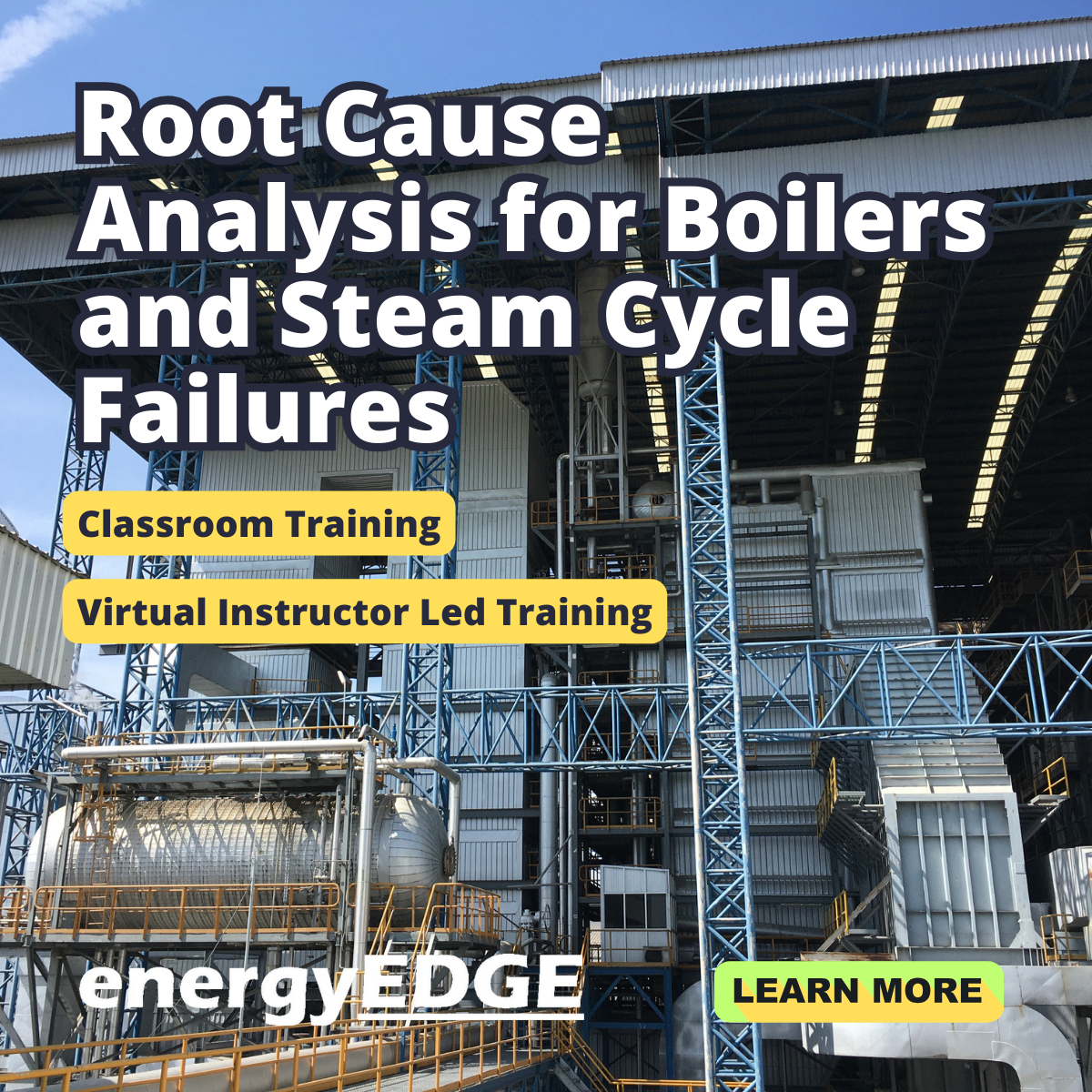
PL-100T00 Microsoft Power Platform App Maker
By Nexus Human
Duration 4 Days 24 CPD hours This course is intended for The App Maker builds solutions to simplify, automate, and transform tasks and processes for themselves and their team where they have deep expertise in the solution business domain. They have basic data modeling, user experience design, requirements analysis, and process analysis skills. The App Maker creates and enforces business processes, structures digital collection of information, improves efficiency of repeatable tasks, and automates business processes. The App Maker uses the Maker tools of Power Platform to solve business problems. They may use advanced features of Microsoft apps and third-party productivity tools. The App Maker is aware of the capabilities and limitations of available tools and understands how to apply them. The App Maker is self-directed, and solution focused. They may not have formal IT training but are comfortable using technology to solve business problems with a personal growth mindset. They understand the operational need and have a vision of the desired outcome. They approach problems with phased and iterative strategies. This course will teach you how to build apps with low-code techniques to simplify, automate, and transform business tasks and processes using Microsoft Power Platform. This course contains a 1-day Applied Workshop. This workshop will allow you to practice your App Maker skills by creating an end-to-end solution to solve a problem for a fictitious company. The solution will include a Microsoft Dataverse database, Power Apps canvas app, and Power Automate flows. 1 - Get started with Microsoft Power Platform for app makers Identify components Create apps Get started with Microsoft Dataverse Work with Copilot in Microsoft Power Platform 2 - Create tables in Dataverse Table characteristics Table relationships Dataverse logic and security Dataverse auditing Dual-write vs. virtual tables 3 - Create and manage columns within a table in Dataverse Define columns in Microsoft Dataverse Column types in Microsoft Dataverse Add a column to a table Primary name column Restrictions that apply to columns in a table Create an auto numbering column Create an alternate key 4 - Load/export data and create data views in Dataverse View data in a table Create or edit views of data in a table Dataverse data import options Load data into a table Dataverse data export options Export Add, update, or delete data in a table by using Excel Import data using Power Query 5 - Export data from Dataverse and use Microsoft Excel to edit records Export data to Excel Edit and update data in Excel 6 - Get started with Microsoft Dataverse for Teams Dataverse for Teams vs Dataverse Provision your first Dataverse environment Create your first table to store data 7 - Build your first app with Power Apps and Dataverse for Teams Create your first app with the hero template Customize your app with Power Apps Studio Publish your app Install template apps 8 - Build your first workflow with Power Automate and Dataverse for Teams Types of workflows that Power Automate can build in Dataverse Schedule a flow 9 - Create reports with Power BI and Dataverse for Teams Connect to and transform Dataverse for Teams data from Power BI Create a Power BI report Publish the report Share the data 10 - Get started building with Power BI Use Power BI Building blocks of Power BI Tour and use the Power BI service 11 - Explore what Power BI can do for you What can I do with the Power BI service as a consumer? View content in the Power BI service Collaborate and share in Power BI Find and view dashboards and reports 12 - Create and manage workspaces in Power BI Distribute a report or dashboard Monitor usage and performance Recommend a development life cycle strategy Troubleshoot data by viewing its lineage Configure data protection 13 - Manage semantic models in Power BI Use a Power BI gateway to connect to on-premises data sources Configure a semantic model scheduled refresh Configure incremental refresh settings Manage and promote semantic models Troubleshoot service connectivity Boost performance with query caching (Premium) 14 - Create dashboards in Power BI Configure data alerts Explore data by asking questions Review Quick insights Add a dashboard theme Pin a live report page to a dashboard Configure a real-time dashboard Set mobile view 15 - Implement row-level security Configure row-level security with the static method Configure row-level security with the dynamic method 16 - Create dashboards in Power BI Configure data alerts Explore data by asking questions Review Quick insights Add a dashboard theme Pin a live report page to a dashboard Configure a real-time dashboard Set mobile view 17 - Secure, publish, and share data in Power BI Share and use reports in Power BI Row-level security Publish a report to a Power BI workspace Share reports and user experience Protect data in Power BI Data refresh and alerts 18 - Embed Power BI content Embed Power BI reports Embed other Power BI content types Optimize the embedding experience 19 - How to build your first model-driven app with Dataverse Model-driven apps, powered by Microsoft Dataverse Explore sample apps 20 - Get started with model-driven apps in Power Apps Introducing model-driven apps Components of model-driven apps Design model-driven apps Incorporate business process flows 21 - Configure forms, charts, and dashboards in model-driven apps Forms overview Form elements Configure multiple forms Use specialized form components Configure views overview Configure grids Create and edit views Configure charts overview Dashboards overview Use interactive streams and tiles 22 - Manage Dynamics 365 model-driven app settings and security Configure role-based security Manage teams and business units Explore settings and customizations 23 - Use specialized components in a model-driven form Create business process flows Embed a canvas app in a model-driven form Add a timeline in a model-driven form Create a report in a model-driven form 24 - Get started with Power Apps canvas apps Start Power Apps Power Apps data sources Use Power Apps with Power Automate and Power BI Designing a Power Apps app 25 - Customize a canvas app in Power Apps Improve your app by making basic customizations Explore controls and screens in canvas apps 26 - How to build the User Interface in a canvas app in Power Apps Use themes to quickly change the appearance of your app Brand a control Icons Images Personalization Build for phones or tablets 27 - Navigation in a canvas app in Power Apps Understanding navigation The Navigate and Back functions More ways to use the Navigate function 28 - Manage apps in Power Apps Power Apps review 29 - Build a mobile-optimized app from Power Apps Learn about mobile-optimized apps Identify components to make a canvas app mobile-optimized Create a mobile-optimized app that uses responsive designs Identify performance considerations for a mobile-optimized canvas app 30 - Use and understand Controls in a canvas app in Power Apps Core properties of controls Entering and displaying data with text controls Additional controls for enhancing your app's usability Media Modern controls Work with component libraries 31 - Create formulas to change properties in a Power Apps canvas app Formulas overview Use a formula to modify the format of controls Use formulas to perform calculations Use a control to modify the property of other controls Conditional formatting Functions for validating data 32 - Use imperative development techniques for canvas apps in Power Apps Imperative versus declarative development The three types of variables in Power Apps Global variables Contextual variables Collections Additional variable concepts 33 - Manage apps in Power Apps Power Apps review 34 - Create formulas to change properties in a Power Apps canvas app Formulas overview Use a formula to modify the format of controls Use formulas to perform calculations Use a control to modify the property of other controls Conditional formatting Functions for validating data 35 - Create formulas to change behaviors in a Power Apps canvas app Formulas and functionality Understanding true and false Understanding control behaviors and actions Performing multiple actions in a formula Control the display mode through a formula Use controls and functions to create a dynamic formula 36 - Author a basic formula that uses tables and records in a Power Apps canvas app Records and tables Using the Table function Store a table Filter your table Use the lookup function to return a record Additional table functions 37 - Build a canvas app for a real estate solution with Copilot in Power Apps 38 - Get started with Power Automate Introducing Power Automate Create your first flow Troubleshoot flows 39 - Build approval flows with Power Automate Provide solutions to real-world scenarios. 40 - Build flows to manage user information 41 - Power Automate's deep integration across multiple data sources 42 - Use the Admin center to manage environments and data policies in Power Automate Administer flows Export and import flows Learn how to distribute button flows 43 - Use AI Builder in Power Automate AI Builder in Power Automate saves time Advanced usage of AI Builder in Power Automate 44 - Optimize your business process with process advisor Get familiar with process advisor Create your first recording Edit recordings and group actions Analyze recordings and interpret results Automation recommendations 45 - Optimize your business process with process advisor Get familiar with process advisor Create your first recording Edit recordings and group actions Analyze recordings and interpret results Automation recommendations 46 - Build flows for a real estate solution using Copilot in Power Automate When to use Copilot in Power Automate 47 - Use Dataverse triggers and actions in Power Automate Dataverse triggers Query data Create, update, delete, and relate actions 48 - Create tables in Dataverse Table characteristics Table relationships Dataverse logic and security Dataverse auditing Dual-write vs. virtual tables 49 - Create and manage columns within a table in Dataverse Define columns in Microsoft Dataverse Column types in Microsoft Dataverse Add a column to a table Primary name column Restrictions that apply to columns in a table Create an auto numbering column Create an alternate key 50 - Get started with Power Apps canvas apps Start Power Apps Power Apps data sources Use Power Apps with Power Automate and Power BI Designing a Power Apps app 51 - How to build the User Interface in a canvas app in Power Apps Use themes to quickly change the appearance of your app Brand a control Icons Images Personalization Build for phones or tablets 52 - Get started with Power Automate Introducing Power Automate Create your first flow Troubleshoot flows 53 - Challenge Project - Build a booking requests app with Power Apps and Power Automate Prepare

HTML5 development training course description This three-day MTA Training course helps you prepare for Microsoft Technology Associate Exam 98-375, and build an understanding of these topics: Manage the Application Life Cycle, Build the User Interface by Using HTML5, Format the User Interface by Using CSS, Code by Using JavaScript. This course leverages the same content as found in the Microsoft Official Academic Course (MOAC) for this exam. What will you learn Manage the Application Life Cycle. Build the User Interface by Using HTML5. Format the User Interface by Using CSS. Code by Using JavaScript. HTML5 development training course details Who will benefit: Anyone working with HTML5. Prerequisites: None. Duration 3 days HTML5 development training course contents Managing the Application Life Cycle Platform fundamentals Packaging and the runtime environment: app package, app container, credentials/permission sets, host process, leverage existing HTML5 skills and content for slate/tablet applications. Manage the state of an application Manage session state, app state and persist state information; understand states of an application; understand the differences between local and session storage. Debug and test a HTML5 touch-enabled application Touch gestures; gestures you test on a device. HTML5 UI: Text, Graphics, and Media HTML5 tags for text content and graphics. When, why and how to use Canvas; when, why and how to use scalable vector graphics (SVG). HTML5 tags to play media. Video and audio tags. HTML5 UI: Organization, Input, and Validation HTML5 tags to organise content and forms Tables, lists, sections; semantic HTML. HTML5 tags for input and validation CSS Essentials: Content Flow, Positioning, styling Core CSS concepts Separate presentation from content (create content with HTML and style content with CSS); manage content flow (inline versus block flow); manage positioning of individual elements( float versus absolute positioning); manage content overflow (scrolling, visible and hidden); basic CSS styling. CSS Essentials: Layouts Arrange UI content by using CSS Use flexible box and grid layouts to establish content alignment, direction and orientation; proportional scaling and use of "free scale" for elements within a flexible box or grid; order and arrange content; concepts for using flex box for simple layouts and grid for complex layouts; grid content properties for rows and columns; use application templates. Managing Text Flow by Using CSS Regions and using regions to flow text content between multiple sections (content source, content container, dynamic flow, flow-into, flow-from, msRegionUpdate, msRegionOverflow, msGetRegionContent); columns and hyphenation and using these CSS settings to optimise the readability of text; use "positioned floats" to create text flow around a floating object Managing the Graphical Interface by Using CSS Graphics effects (rounded edges, shadows, transparency, background gradients, typography and Web Open Font Format); 2-D 3-D transformations (translate, scale, rotate, skew and 3-D perspective transitions and animations); SVG filter effects; Canvas. JavaScript and coding essentials Manage and maintain JavaScript, Create and use functions; jQuery and other third-party libraries. Update the UI by using JavaScript Locate/access elements; listen and respond to events; show and hide elements; update the content of elements. Animations, Graphics, and Accessing Data Code animations with JavaScript animation; manipulate the canvas; work with images, shapes and other graphics. Access data access by using JavaScript Send and receive data; transmit complex objects and parsing; load and save files; App Cache; datatypes; forms; cookies; localStorage JavaScript coding for Touch Interface, Device and Operating System Resources, and More Respond to the touch interface, Gestures, how to capture and respond to gestures, Code additional HTML5 APIs, GeoLocation, Web Workers, WebSocket; File API, Access device and operating system resources, In- memory resources, such as contact lists and calendar; hardware capabilities, such as GPS, accelerometer and camera.

Complete JavaScript training course description A hands on course covering JavaScript programming. Core JavaScript is covered first, including the basics, arrays, functions, classes, modules and Regular expressions. Client side JavaScript is then covered including JavaScript in browsers, Scripting CSS, the jQuery library and HTML APIs. What will you learn Read JavaScript. Write JavaScript. Debug JavaScript. Complete JavaScript training course details Who will benefit: Anyone wishing to learn JavaScript. Prerequisites: None. Duration 3 days Complete JavaScript training course contents CORE JAVASCRIPT Lexical structure: Character set, comments, literals, identifiers, and reserved words, optional semicolons.. Types, values and variables: Numbers, text, boolean values, null and undefines, the global object, wrapper objects, immutable primitive values and mutable object references, type conversions, variable declaration, variable scope. Expressions and operators: Primary expressions, object and array initializers, function definition expressions, property access expressions, invocation expressions, object creation expressions, operator overview, arithmetic expressions, relational expressions, logical expressions, assignment expressions, evaluation expressions, miscellaneous operators. Statements: Expression statements, compound and empty statements, declaration statements, conditionals, loops, jumps, miscellaneous statements, summary of JavaScript statements. Objects: Creating objects, querying and setting properties, deleting properties, testing properties, enumerating properties, property getters and setters, property attributes, object attributes, serializing objects, object methods. Arrays: Creating arrays, reading and writing array elements, sparse arrays, array length, adding and deleting array elements, iterating arrays, multi-dimensional arrays, array methods, FCMAScript 5 array methods, array type, array-like objects, strings as arrays. Functions: Defining functions, invoking functions, function arguments and parameters, functions as values, functions as namespaces, closures, function properties, methods and constructor, functional programming. Classes and modules: Classes and prototypes, classes and constructors, Java-style classes in JavaScript, augmenting classes, classes and types, object oriented techniques in JavaScript, subclasses, classes in ECMAScript 5, modules. Pattern matching and regular expressions: Defining regular expressions, string methods for pattern matching, the RegExp object. JavaScript subsets and extensions: JavaScript subsets, constants and scoped variables, destructuring assignment, iteration, shorthand functions, multiple catch clauses, E4X: ECMAScript for XML. Server-side JavaScript: Scripting Java with Rhino, asynchronous I/O with node. CLIENT SIDE JAVASCRIPT JavaScript in web browsers: Client side JavaScript, embedding JavaScript in HTML, execution of JavaScript programs, compatibility and interoperability, accessibility, security, client side frameworks. The Window object: Timers, browser location and navigation, browsing history, browser screen information, dialog boxes, error handling, document elements as window properties, multiple windows and frames. Scripting Documents: Overview of the DOM, selecting document elements, document structure and traversal, attributes, element content, creating, inserting and deleting nodes. Example: generating a table of contents, document and element geometry and scrolling, HTML forms, other document features. Scripting CSS: Overview of CSS, important CSS properties, scripting inline styles, querying computed styles, scripting CSS classes, scripting stylesheets. Handling events: Types of events, registering event handlers, event handler invocation, document load events, mouse events, mousewheel events, drag and drop events, text events, keyboard events. Scripted HTTP: Using XMLHttpRequest, HTTP by <script>: JSOMP, Comet with server-sent events. The jQuery library: jQuery basics, jQuery getters and setters, altering document structure, handling events with jQuery, Animated effects, Ajax with jQuery, Utility functions, jQuery selectors and selection methods, Extending jQuery with plug-ins. The jQuery UI library. Client side storage: localStorage and sessionStorage, Cookies, IE usingData persistence, Applicatioin storage and offline webapps. Scripted media and graphics: Scripting images, Scripting audio and video, SCG:scalable vector graphics, Graphics in a <canvas>. Scripted HTTP: Using XMLHttpRequest, HTTP by <script>: JSOMP, Comet with server-sent events. The jQuery library: jQuery basics, jQuery getters and setters, altering document structure, handling events with jQuery, Animated effects, Ajax with jQuery, Utility functions, jQuery selectors and selection methods, Extending jQuery with plug-ins. The jQuery UI library. Client side storage: localStorage and sessionStorage, Cookies, IE usingData persistence, Applicatioin storage and offline webapps. Scripted media and graphics: Scripting images, Scripting audio and video, SCG:scalable vector graphics, Graphics in a <canvas>. HTMLS APIs: Geolocation, history management, cross-origin messaging, web workers, type arrays and ArrayBuffers, blobs, the filesystem API, client side databases, web sockets.

LNG Markets, Pricing, Trading & Risk Management
By EnergyEdge - Training for a Sustainable Energy Future
About this Training Course The LNG market is developing from a fully based market on long-term contracts, to a more flexible market based on a portfolio of contracts of different durations. The increase of LNG demand, fuelled by South Korea, Japan and several other emerging economies, are creating a base for a more flexible market, where the LNG spot market will be playing a key role. Changes in the LNG market can be identified in the following areas: development of terminals and plant sizes, increased integration throughout the supply chain, diversification of supply sources, increased contractual flexibility and increased geographical distance. This is creating the foundation for the development of the LNG spot market right here in Asia today. This 3 full-day intensive intermediate level course will give you cutting-edge knowledge needed in today's complex LNG market. Increase your knowledge and understanding of the LNG market and spot trading aspects by attending this course. Training Objectives By the end of this course, participants will be able to: Leverage on the current and global drivers of the world Natural gas and LNG markets Understand regional LNG pricing effects and who the key buyers and new sellers are Appreciate the trading structures of LNG and how to structure its risk management Understand the workings and future outlook of the Asian LNG Spot market Discover and exploit the arbitrage trading opportunities between the different markets Learn what LNG derivatives are and how it will become available for hedging and proprietary trading purposes Target Audience This course will benefit: LNG market development executives are drawn from both technical and non-technical (commercial, finance and legal) backgrounds. Participants in an LNG market development team, perhaps with expertise in one area of gas development, will benefit from the course by obtaining a good grounding of all other areas. The course is pitched at an intermediate level, although those with a basic knowledge will be able to grasp most of the concepts covered. Course Level Intermediate Trainer Your course leader is a skilled and accomplished professional with over 25 years of extensive C-level experience in the energy markets worldwide. He has strong expertise in all the aspects of (energy) commodity markets, international sales, marketing of services, derivatives trading, staff training and risk management within dynamic and high-pressure environments. He received a Master's degree in Law from the University of Utrecht in 1987. He started his career at the NLKKAS, the Clearing House of the Commodity Futures Exchange in Amsterdam. After working for the NLKKAS for five years, he was appointed as Member of the Management Board of the Agricultural Futures Exchange (ATA) in Amsterdam at the age of 31. While working for the Clearing House and exchange, he became an expert in all the aspects of trading and risk management of commodities. In 1997, he founded his own specialist-consulting firm that provides strategic advice about (energy) commodity markets, trading and risk management. He has advised government agencies such as the European Commission, investment banks, major utilities, and commodity trading companies and various energy exchanges and market places in Europe, CEE countries, North America and Asia. Some of the issues he has advised on are the development and implementation of a Risk Management Framework, investment strategies, trading and hedging strategies, initiation of Power Exchanges (APX) and other trading platforms, the set-up of (OTC) Clearing facilities, and feasibility and market studies like for the Oil, LNG and the Carbon Market. The latest additions are (Corporate) PPAs and Artificial Intelligence for energy firms. He has given numerous seminars, workshops and (in-house) training sessions about both the physical and financial trading and risk management of commodity and carbon products. The courses have been given to companies all over the world, in countries like Japan, Singapore, Thailand, United Kingdom, Germany, Poland, Slovenia, Czech Republic, Malaysia, China, India, Belgium and the Netherlands. He has published several articles in specialist magazines such as Commodities Now and Energy Risk and he is the co-author of a book called A Guide to Emissions Trading: Risk Management and Business Implications published by Risk Books in 2004. POST TRAINING COACHING SUPPORT (OPTIONAL) To further optimise your learning experience from our courses, we also offer individualized 'One to One' coaching support for 2 hours post training. We can help improve your competence in your chosen area of interest, based on your learning needs and available hours. This is a great opportunity to improve your capability and confidence in a particular area of expertise. It will be delivered over a secure video conference call by one of our senior trainers. They will work with you to create a tailor-made coaching program that will help you achieve your goals faster. Request for further information post training support and fees applicable Accreditions And Affliations

Data Analytics Workflows for Artificial Lift, Production and Facility Engineers
By EnergyEdge - Training for a Sustainable Energy Future
Enhance your skills in data analytics for artificial lift production and facility engineering with EnergyEdge's course. Sign up now!
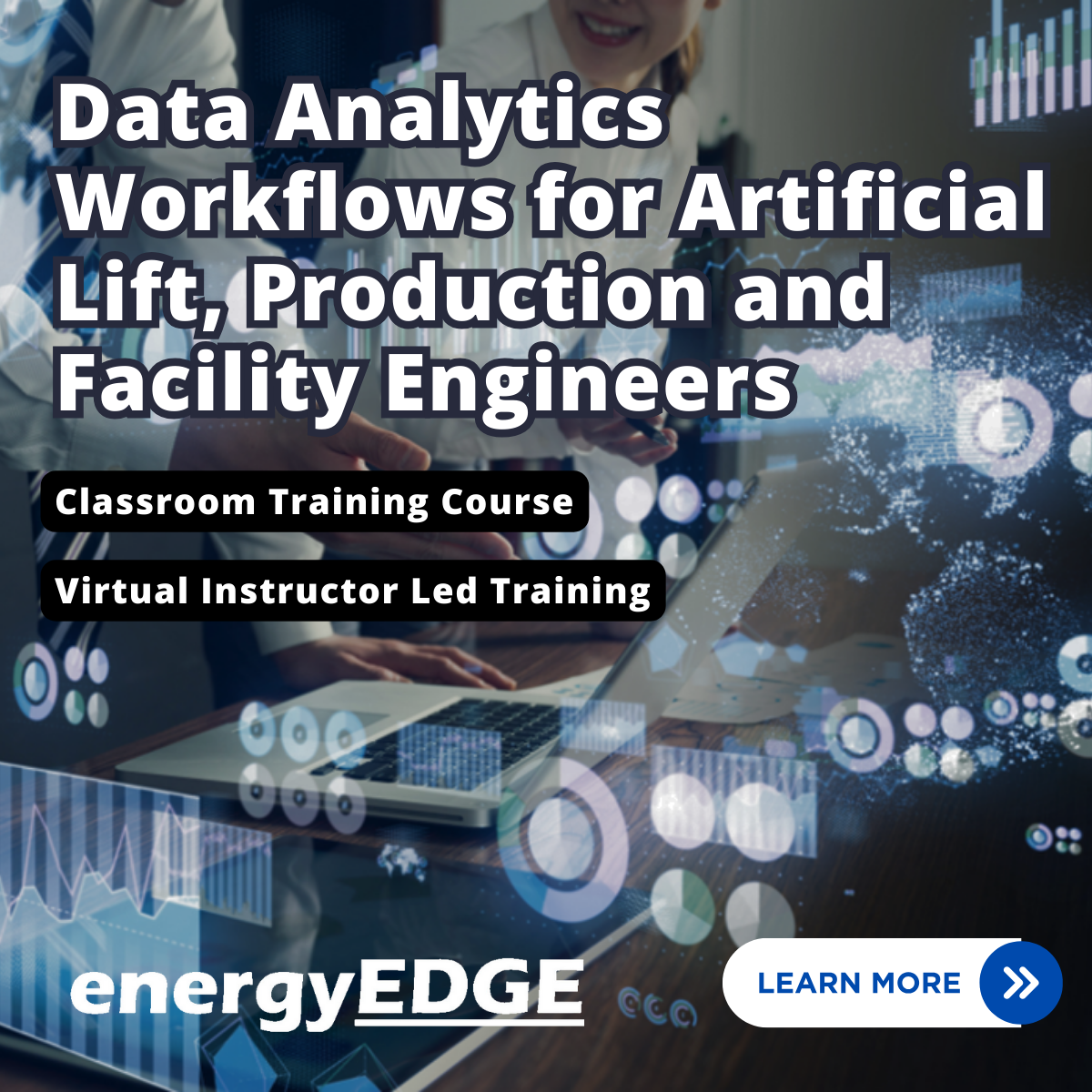
Heat Rate Optimization of Coal Power Plants
By EnergyEdge - Training for a Sustainable Energy Future
Enhance coal power plant efficiency with EnergyEdge's course on heat rate optimization. Join our classroom training for expert insights!
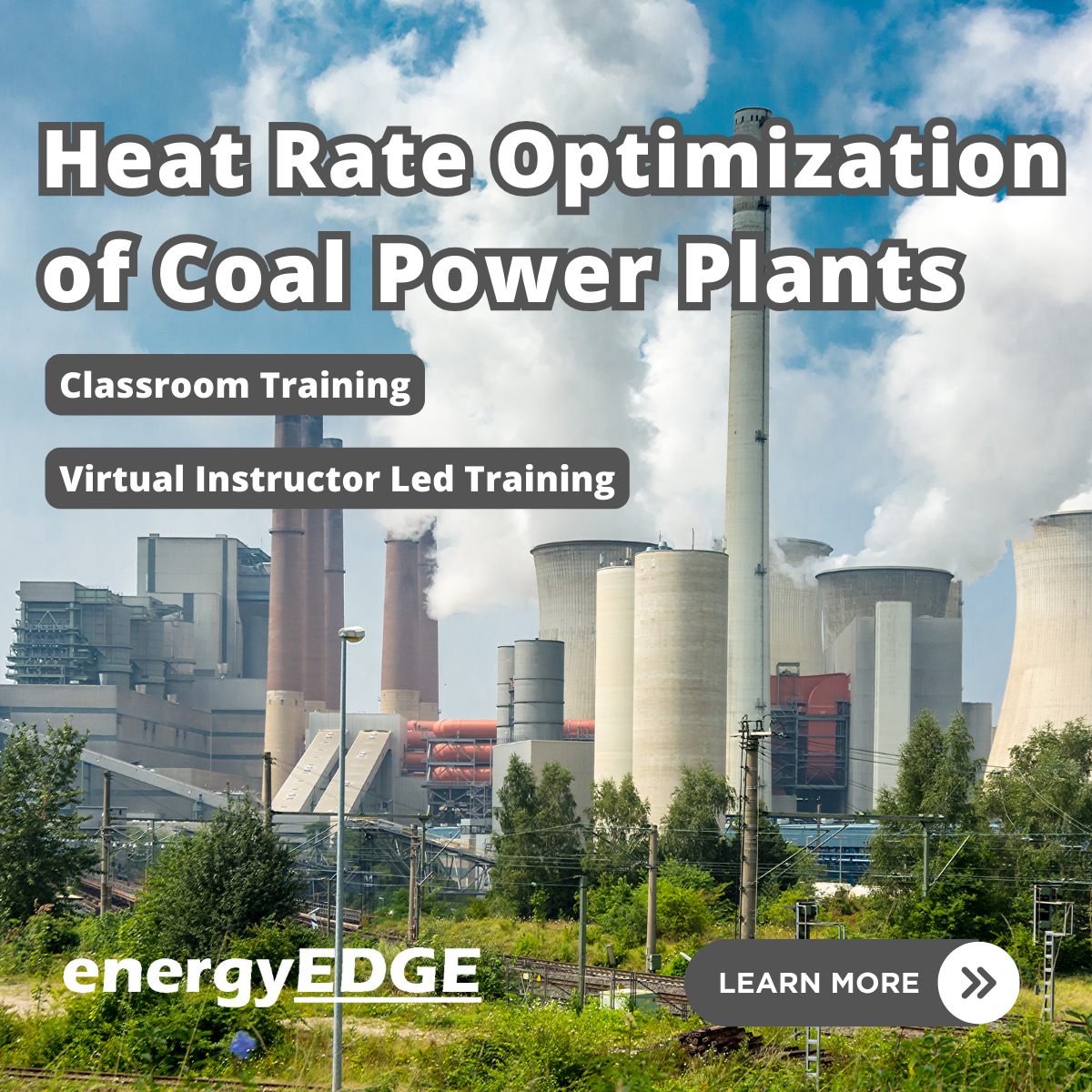
Maintenance of Steam and Gas Turbines: Inspection, Diagnostic Testing, Troubleshooting, Maintenance, Overhaul and Refurbishment
By EnergyEdge - Training for a Sustainable Energy Future
Enhance your skills in maintaining steam and gas turbines with our comprehensive classroom training course. Register now!
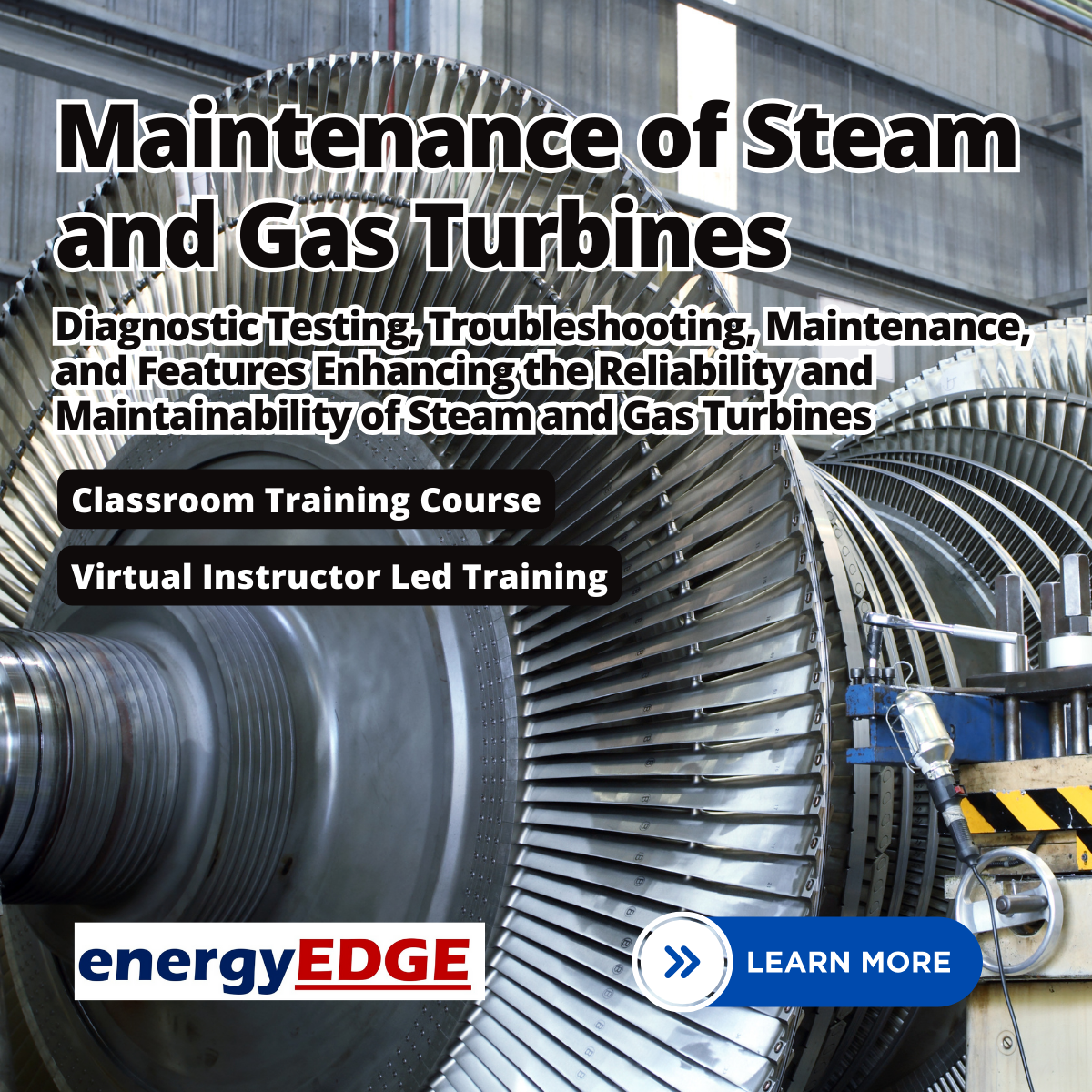
Gas Turbines, Co-Generation and Combined Cycle Power Plants
By EnergyEdge - Training for a Sustainable Energy Future
Enhance your knowledge of gas turbines, co-generation, and combined cycle power plants with EnergyEdge's comprehensive classroom training course.
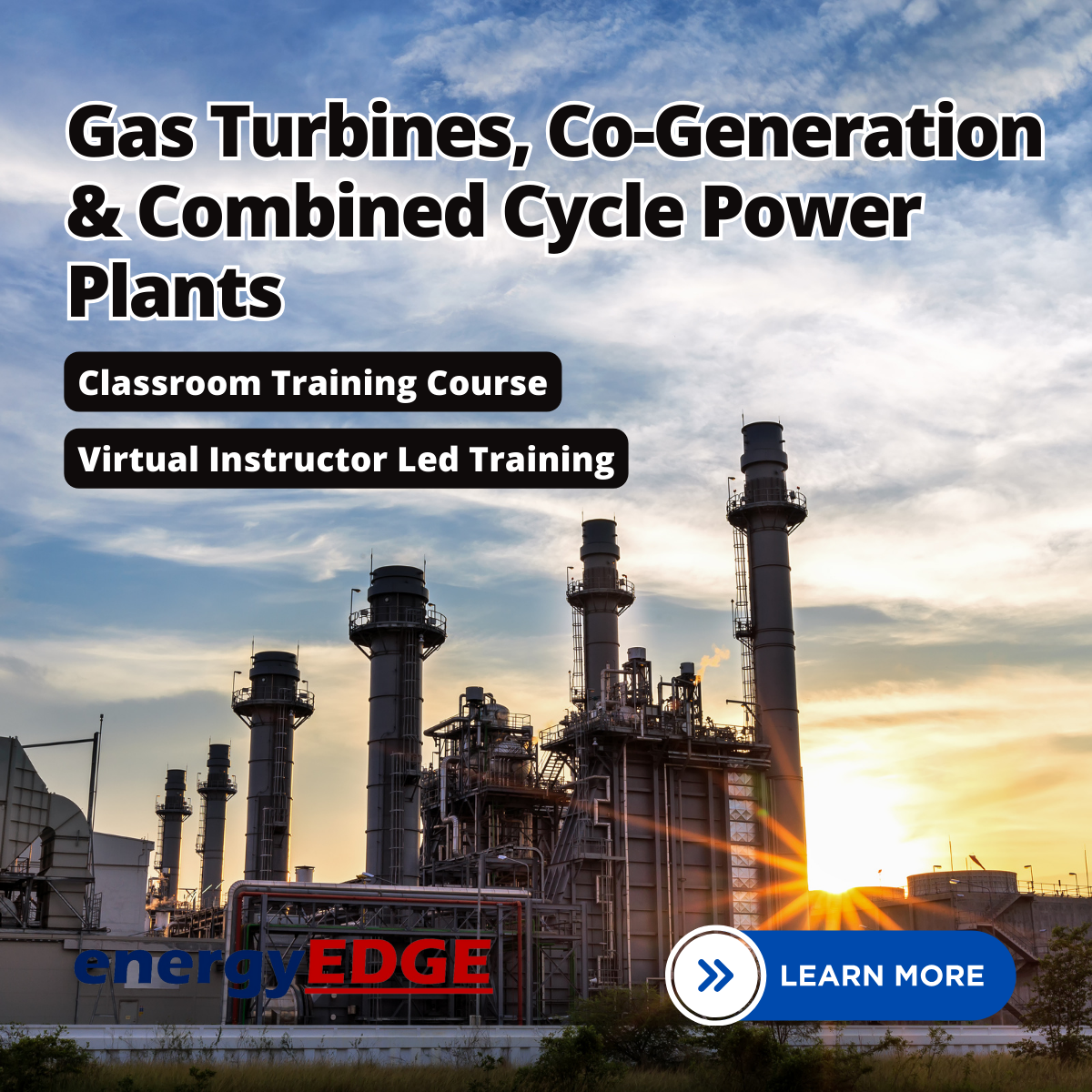
Introduction to Power Systems
By EnergyEdge - Training for a Sustainable Energy Future
Gain valuable insights into power systems with EnergyEdge's classroom training course. Take the first step towards expertise.
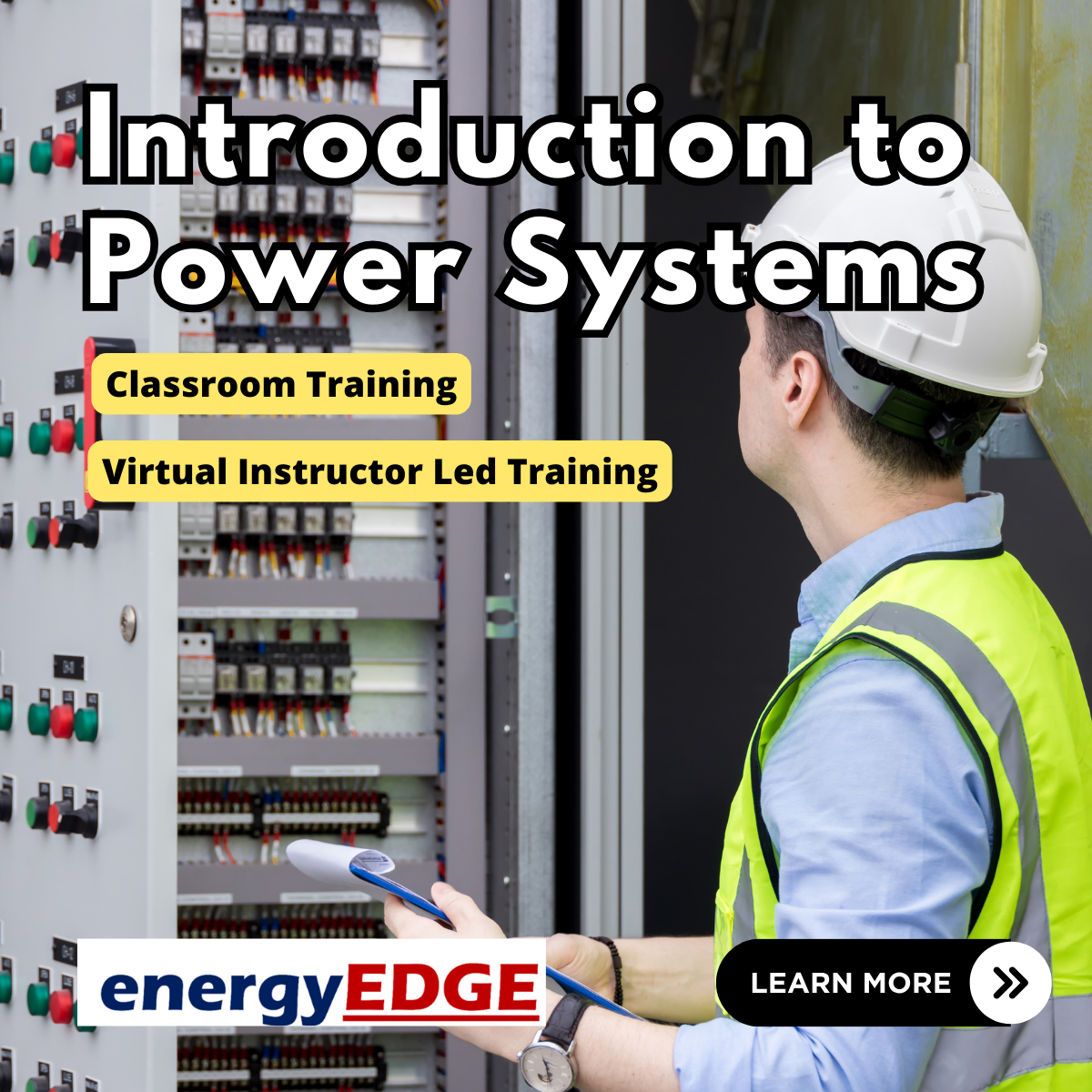
Search By Location
- SEM Courses in London
- SEM Courses in Birmingham
- SEM Courses in Glasgow
- SEM Courses in Liverpool
- SEM Courses in Bristol
- SEM Courses in Manchester
- SEM Courses in Sheffield
- SEM Courses in Leeds
- SEM Courses in Edinburgh
- SEM Courses in Leicester
- SEM Courses in Coventry
- SEM Courses in Bradford
- SEM Courses in Cardiff
- SEM Courses in Belfast
- SEM Courses in Nottingham