- Professional Development
- Medicine & Nursing
- Arts & Crafts
- Health & Wellbeing
- Personal Development
397 Courses
**Don't Spend More; Spend Smarter** Boost Your Career with Apex Learning and Get Noticed By Recruiters in this Hiring Season! Get Hard Copy + PDF Certificates + Transcript + Student ID Card worth £160 as a Gift - Enrol Now Give a compliment to your career and take it to the next level. This Quality Assurance (QA) Manager will provide you with the essential knowledge to shine in your professional career. Whether you want to develop skills for your next job or elevate skills for your next promotion, this Quality Assurance (QA) Manager will help you keep ahead of the pack. The Quality Assurance (QA) Manager incorporates basic to advanced level skills to shed some light on your way and boost your career. Hence, you can strengthen your expertise and essential knowledge, which will assist you in reaching your goal. Further, this Quality Assurance (QA) Manager will add extra value to your resume to stand out to potential employers. Throughout the programme, it stresses how to improve your competency as a person in your chosen field while also outlining essential career insights in this job sector. Consequently, you'll sharpen your knowledge and skills; on the other hand, see a clearer picture of your career growth in future. By the end of the Quality Assurance (QA) Manager, you can equip yourself with the essentials to keep you afloat in the competition. Along with this Quality Assurance (QA) Manager course, you will get 10 premium courses, an originalHardcopy, 11 PDF Certificates (Main Course + Additional Courses) Student ID card as gifts. This Quality Assurance (QA) Manager Bundle Consists of the following Premium courses: Course 01: Quality Assurance Course 02: Quality Management Course 03: Operations Management Course 04: Quality Management and Strategic Training - ISO 9001 Course 05: Quality Tools and Problem Solving Methods Course 06: Diploma in Lean Process and Six Sigma Course 07: Process Improvement: Reduce Waste Course 08: Facilities Management Level 3 Course 09: Compliance & Business Risk Management Course 10: Commercial Law 2021 Course 11: GDPR Data Protection Level 5 So, enrol now to advance your career! Benefits you'll get choosing Apex Learning: Pay once and get lifetime access to 11 CPD courses Free e-Learning App for engaging reading materials & helpful assistance Certificates, student ID for the title course included in a one-time fee Free up your time - don't waste time and money travelling for classes Accessible, informative modules designed by expert instructors Learn at your ease - anytime, from anywhere Study the course from your computer, tablet or mobile device CPD accredited course - improve the chance of gaining professional skill Curriculum: Course 01: Quality Assurance Introduction (Various Types of Testing) Functional Testing Rally Tool (Part - I) Rally Tool (Part - II) Documentation Waterfall Methodology Agile Methodology Introduction QA Revision Introduction to QTP Introduction to Loadrunner The Five Principles of Lean Value and Waste Value Stream Mapping (VSM) The Principles of Flow and Pull Overview of Six Sigma The Define Phase The Measure Phase The Analyse Phase The Improve Phase The Control Phase How will I get my Certificate? After successfully completing the course, you will be able to order your CPD Accredited Certificates (PDF + Hard Copy) as proof of your achievement. PDF Certificate: Free (Previously it was £10 * 11 = £110) Hard Copy Certificate: Free (For The Title Course) CPD 110 CPD hours / points Accredited by CPD Quality Standards Who is this course for? Anyone from any background can enrol in this Quality Assurance (QA) Manager bundle. Persons with similar professions can also refresh or strengthen their skills by enrolling in this course. Students can take this course to gather professional knowledge besides their study or for the future. Requirements Our Quality Assurance (QA) Manager is fully compatible with PC's, Mac's, laptops, tablets and Smartphone devices. This course has been designed to be fully compatible with tablets and smartphones, so you can access your course on Wi-Fi, 3G or 4G. There is no time limit for completing this course; it can be studied in your own time at your own pace. Career path Having this various expertise will increase the value of your CV and open you up to multiple job sectors. Certificates Certificate of completion Digital certificate - Included

3ds Max and Unity 3D Game Designing Training Course
By ATL Autocad Training London
Who is this course for? The "3ds Max and Unity 3D Game Designing Training Course" is ideal for aspiring game designers, developers, graphic designers, students, and creative professionals. It's tailored for individuals keen on mastering 3D modeling, animation, and interactive game development using industry-standard software like 3ds Max and Unity 3D. Click here for more info: Website Scheduling: Available from Monday to Saturday, 9 a.m. to 7 p.m. Choose in-person or live online sessions over Zoom. Duration: 40 hours. Module 1: Introduction to 3ds Max (8 hours) Overview of 3ds Max interface and tools Basic 3D modeling techniques: primitives, Editable Poly, modifiers Material creation and application Introduction to lighting and rendering concepts Module 2: Advanced 3ds Max Techniques (8 hours) Advanced modeling: Splines, Loft, Extrude, and ProBoolean Animation basics: Keyframes, paths, and controllers Particle systems and dynamics Introduction to character rigging and animation Module 3: Introduction to Unity 3D (8 hours) Unity interface and project setup Importing 3D assets from 3ds Max Physics and colliders in Unity Basic scripting and interactions Module 4: Advanced Unity 3D Features (8 hours) Unity scripting: C# fundamentals Advanced physics and particle systems User interface design and implementation Integrating audio and visual effects Module 5: Game Design and Optimization (8 hours) Game design principles and mechanics Level design and interactive gameplay elements Optimizing game performance: LOD, batching, and asset optimization User testing and feedback incorporation Final Project (4 hours) Collaborative game development project using 3ds Max and Unity 3D Implementation of learned skills in a real-world scenario Presentation and feedback session Note: The course outline is designed to provide a comprehensive understanding of both 3ds Max and Unity 3D, covering fundamental and advanced topics. The final project aims to apply the acquired skills in a practical context, fostering creativity and collaboration among participants. Unity - Real-time 3D https://www.unity.com/. 3ds Max Trial https://www.autodesk.co.uk ⺠products ⺠free-trial Upon completion of the 40-hour 3ds Max and Unity 3D Game Design Masterclass, students will: Master 3D Modeling: Acquire proficient skills in creating detailed 3D models, understanding various techniques, and utilizing advanced tools in 3ds Max. Expertise in Animation: Gain expertise in animating characters and objects, employing keyframes, paths, and controllers for realistic motion. Material Creation and Texturing: Understand material creation, application, and advanced texturing techniques for creating visually appealing game assets. Unity Game Development: Learn Unity's interface, project setup, and scripting fundamentals to create interactive games. Physics and Interactivity: Explore physics systems, colliders, and interactive elements, enhancing gameplay experiences. Advanced Scripting: Develop proficiency in C# scripting, enabling the implementation of complex game mechanics and interactions. Optimization Techniques: Understand techniques to optimize game assets, improving performance and ensuring smooth gameplay. Game Design Principles: Grasp essential game design principles, including level design, user experience, and gameplay mechanics. Real-World Application: Apply learned skills in a collaborative final project, integrating 3D models, animations, scripting, and game design principles. Presentation Skills: Develop the ability to present and explain game concepts, designs, and mechanics effectively. Troubleshooting and Debugging: Gain skills in identifying and resolving common issues and errors in both 3ds Max and Unity 3D projects. Team Collaboration: Enhance teamwork and collaboration skills through the final project, working effectively with peers in a creative environment. Upon completing the course, students will have a well-rounded skill set in 3D modeling, animation, game design, and Unity development, making them proficient candidates for roles in game development studios, animation companies, or freelance projects. 3ds Max and Unity 3D Game Designing Training Course: Skills & Careers! Skills Acquired: Advanced 3D Modeling Texturing and Animation Unity 3D Game Development Lighting and Rendering Interactive UI/UX Design Career Opportunities: Game Developer 3D Modeler Texture Artist Game Tester UI/UX Designer Embrace Personalized Learning. Why Us? Discover the Benefits: One-on-One Training: Experience tailored coaching from practicing architects and designers, either face-to-face at (SW96DE) or in live online sessions. Available Monday to Saturday, 9 am to 7 pm. Customized Tutorials: Take home exclusive video tutorials crafted to enhance your learning journey. Comprehensive Resources: Access a digital reference book for thorough revision, ensuring a deep understanding of every concept. Free Ongoing Support: Enjoy continuous post-course assistance via phone or email, ensuring your success even after class completion. Flexible Syllabus: We adapt syllabus and projects to your needs, ensuring focused learning on what matters most to you. Official Certificate: Certificate upon course completion. Why Choose Us? Individualized Support: Our courses, ranging from 10 to 120 hours, offer unwavering assistance at every stage. With personalized homework assignments and free after-course support, we guide you toward mastering software with unparalleled expertise. Personal Attention, No Crowded Classrooms: Experience the intimacy of one-on-one learning. Bid farewell to crowded classrooms, ensuring you receive the undivided attention you deserve in a confident and comfortable environment. Financial Flexibility: Embarking on your educational journey shouldn't strain your finances. Diverse payment plans tailored to your needs. Explore available options and embark on your learning adventure today. Expert Instructors, Real-world Experience: Our instructors, chosen for their industry expertise and passion for teaching, are dedicated to imparting invaluable skills to eager learners.

Power Electronics Training Ultimate Bundle Course
By Study Plex
Recognised Accreditation This course is accredited by continuing professional development (CPD). CPD UK is globally recognised by employers, professional organisations, and academic institutions, thus a certificate from CPD Certification Service creates value towards your professional goal and achievement. Course Curriculum Introduction to Power Electronics Components Introduction to Power Electronics 00:13:00 Uncontrolled Switches 00:17:00 What Is The Benefit of Diode. 00:06:00 Semi-Controlled Switches Part 1 00:09:00 Semi-Controlled Switches Part 2 00:14:00 Semi-Controlled Switches Part 3 00:05:00 What Is The Benefit of Thyristor? 00:05:00 Fully Controlled Switches Part 1 00:17:00 Fully Controlled Switches Part 2 00:10:00 Fully Controlled Switches Part 3 00:12:00 Fundamentals of Rectifier Circuits Overview on Rectifiers 00:02:00 Rectifier Definition 00:01:00 Half Wave Uncontrolled Rectifier with RL Load 00:10:00 StartExample on Half Wave Uncontrolled Rectifier with R Load Part 1 00:06:00 StartExample on Half Wave Uncontrolled Rectifier with R Load Part 2 00:07:00 Half Wave Uncontrolled Rectifier with RL Load 00:10:00 Derivation of Current in R-L Load 00:08:00 Freewheeling Diode (Commutation Diode) 00:03:00 Half-wave R-L Load With FWD 00:09:00 Difference between Continuous and Discontinuous Mode in RL Load 00:07:00 Half Wave RL Load Continuous Mode with FWD 00:06:00 StartExample on Half Wave Uncontrolled Rectifier with FWD 00:07:00 Bridge Full Wave Uncontrolled Rectifier Part 2 00:05:00 Bridge Full Wave Uncontrolled Rectifier Part 2 00:05:00 Quick Revision on Bridge Full-wave Uncontrolled Rectifier 00:06:00 Firing Angle 00:02:00 Half-Wave Controlled Rectifier R Load 00:05:00 Half-Wave Controlled Rectifier R-L Load 00:04:00 Half Wave Controlled R-L Load with FWD 00:06:00 Example 1 00:07:00 Example 2 00:08:00 Example 3 00:13:00 StartExample 4 00:09:00 StartExample 5 00:09:00 Fully Controlled Bridge Rectifier Part 1 00:06:00 Fully Controlled Bridge Rectifier Part 2 00:06:00 Quick Revision on Bridge Full Wave Controlled Rectifier 00:02:00 StartExample 6 00:08:00 Half Controlled Bridge Rectifier 00:08:00 Half Controlled Bridge Rectifier with FWD 00:05:00 StartExample 7 00:07:00 StartExample 8 00:07:00 Performance Parameters 00:04:00 Power Factor 00:04:00 Fundamentals of AC Choppers Introduction to AC Choppers 00:02:00 Definition of AC Chopper 00:05:00 StartSwitching Techniques in AC Choppers 00:06:00 Applications on AC Choppers 00:03:00 Types of AC Choppers 00:02:00 AC Chopper with R Load 00:14:00 Example 1 on AC Chopper with R Load 00:06:00 Example 2 on AC Chopper with R Load 00:04:00 AC Chopper with L Load Part 1 00:13:00 AC Chopper with L Load Part 2 00:06:00 StartExample on AC Chopper with L Load 00:08:00 AC Chopper with RL Series Load 00:20:00 StartExample on AC Chopper with RL Series Load 00:07:00 AC Chopper with RL Parallel Load 00:25:00 StartExample on AC Chopper with RL Parallel Load 00:06:00 AC Chopper with Pure Capacitive Load 00:14:00 StartExample on AC Chopper with Pure Capacitive Load 00:04:00 AC Chopper Loaded by Heavy Rectifier 00:06:00 AC Chopper Loaded by AC Motor with Sinusoidal Back Emf 00:12:00 StartExample on AC Chopper Loaded by AC Motor with Sinusoidal Back Emf 00:08:00 Integral Cycle Control 00:11:00 Example on Integral Cycle Control 00:04:00 Fundamentals of DC Choppers Introduction to DC Choppers 00:02:00 Definition and Applications of DC Choppers 00:05:00 Step Down DC Chopper with R Load 00:12:00 Example on Step Down DC Chopper with R Load 00:08:00 Generation of Duty Cycle 00:09:00 Switching Techniques 00:09:00 Step Down DC Chopper with RLE Load Part 1 00:19:00 Step Down DC Chopper with RLE Load Part 2 00:15:00 Example 1 on Step Down DC Chopper with RLE Load 00:12:00 Example 2 on Step Down DC Chopper with RLE Load 00:02:00 Step Up DC Chopper with R or RL Load 00:09:00 Step Up DC Chopper with RE Load 00:15:00 Example on Step Up DC Chopper with RE Load 00:20:00 Buck Regulator Part 1 00:16:00 Buck Regulator Part 2 00:17:00 Example on Buck Regulator 00:03:00 Boost Regulator 00:23:00 Example on Boost Regulator 00:06:00 Buck-Boost Converter 00:17:00 Example on Buck-Boost Converter 00:05:00 Fundamentals of Inverters Introduction to Inverters 00:02:00 Definition of Inverter 00:04:00 Importance and Applications of Inverters 00:08:00 Single Phase Half Bridge R Load 00:16:00 Single Phase Half Bridge RL Load 00:08:00 Performance Parameters of Inverter 00:05:00 Example on Single Phase Half Bridge 00:10:00 Single Phase Bridge Inverter R Load 00:06:00 Single Phase Bridge Inverter RL Load 00:07:00 Example on Single Phase Bridge Inverter 00:06:00 Three Phase Inverters and Obtaining The Line Voltages 00:15:00 Three Phase Inverters and Obtaining The Phase Voltages 00:17:00 Example on Three Phase Inverters 00:06:00 Single Pulse Width Modulation 00:13:00 Multiple Pulse Width Modulation 00:13:00 Example on Multiple Pulse Width Modulation 00:04:00 Sinusoidal Pulse Width Modulation 00:16:00 Industrial Inverter 00:03:00 Obtain Your Certificate Order Your Certificate of Achievement 00:00:00 Get Your Insurance Now Get Your Insurance Now 00:00:00 Feedback Feedback 00:00:00
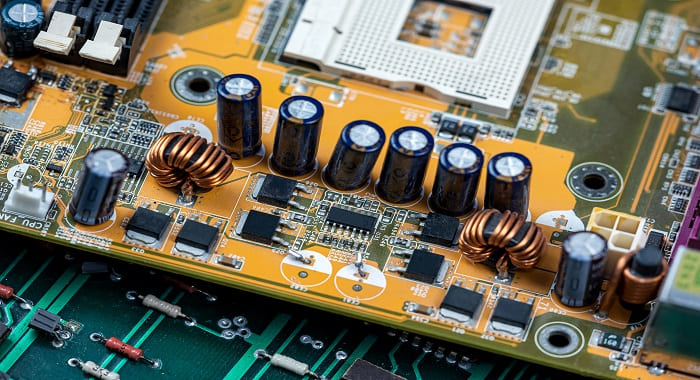
WSET Level 2 Award in Wine Online - 8 Evenings
By Thames Valley Local Wine School
This beginner to intermediate level qualification course provides a structured exploration of the world of wine and is suitable for both wine industry professionals and wine enthusiasts. Individuals on this course will gain knowledge of the principal and regionally important grape varieties of the world and the styles of wine they produce. Through a combination of tasting and theory, candidates will explore the factors that impact style and quality and learn how to describe wines with confidence.

FREE! Unlocking English GCSE Success through Study Skills - Parents information Evening
5.0(113)By Dyslexia Support Services
Unlocking English GCSE Success for Dyslexic and neurodivergent learners FREE Parents information Evening 4th September at 7:30pm (UK time) | Hosted by Paloma Forde, Dyslexia & Neurodiversity Specialist Welcome to my Information Evening Being held Sept 4th at 7.30pm This event is specifically for parents with teens either Year 10 or 11 who are studying English Lit and Eng Lang GCSE who want to understand how my structured, targeted study skills can make all the difference and help their teen to unlock their full potential. In this free info session, I’ll be sharing exactly how I support dyslexic and neurodivergent teens through the challenges of GCSE English Language & Literature with a proven, structured Study Skills Programme. This event is for you if your teen: ✅ Is going into Year 10 or 11 ✅ Struggles to revise or stay organised ✅ Finds the GCSE English syllabus overwhelming ✅ Has tried traditional tutoring but still feels “behind” ✅ Needs strategies tailored to a neurodivergent brain In this free parents info session, I’ll be covering: Why traditional revision doesn’t work for many dyslexic learners Exactly what happens in our weekly study skills sessions How they’re specifically structured for dyslexic and neurodivergent learners How we use visualisation, structure and memory strategies to make content stick How I help students go from confused to confident An explanation of the 2 classroom levels which will be offered (Which you can access from as little as £20 per session) Plus you’ll get a sneak peek at all the resources included in my Google Classroom hub These sessions aren't English lessons. They're a game-changing support system for teens who learn differently - but deserve to thrive just the same. Click the BOOKING form to secure your place for the Parent Info Evening on 4th Sept at 7.30pm. This is for parents of students going into Year 10 or 11, who are struggling with GCSE English - or who just need a better, more structured way to revise that actually works for them. I know you want the best for your child. You don’t have to watch them fall behind. There is another way - and I can’t wait to show it to you. Join me live on Thursday 4th Sept at 7.30pm! Spots are limited so I can keep the session personal and interactive — don’t wait to sign up. Ps - By signing up your email will automatically be added to my mailing list. You can unsubscribe anytime. xx
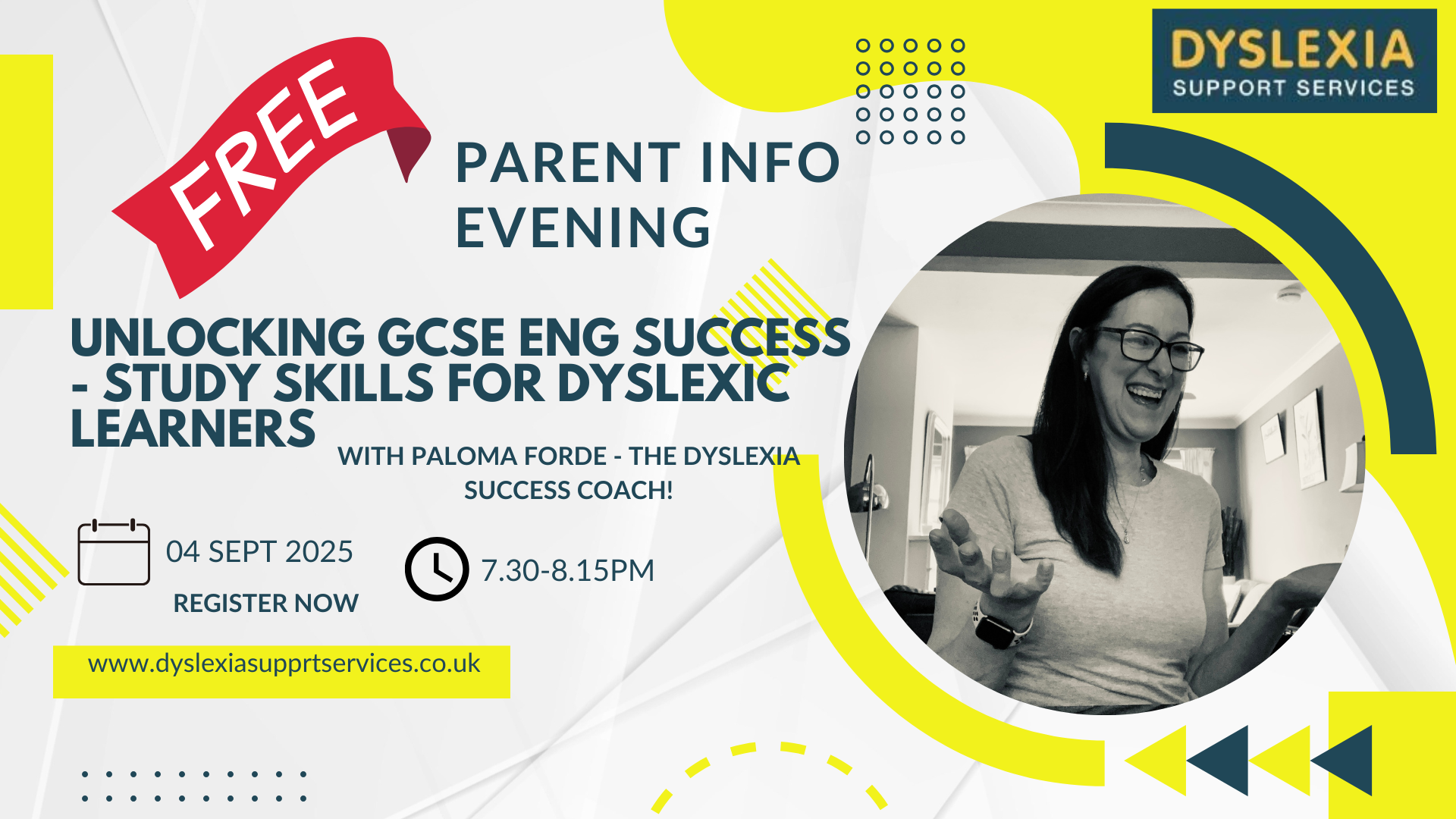
Food Safety Level 3 Course
By Study Plex
Highlights of the Food Safety Level 3 Course Course Type: Self-paced online course Duration: 2 Hours 2 Minutes Tutor Support: Tutor support is included Customer Support: 24/7 customer support is available Quality Training: The course is designed by an industry expert Recognised Credential: Recognised and Valuable Certification Completion Certificate: Free Course Completion Certificate Included Instalment: 3 Installment Plan on checkout What you will learn from this course? Understand the importance of maintaining food safety Gain knowledge about the prerequisites to maintain the premises Identify the critical control points and perform a hazard analysis Know how to implement the monitoring of CCP's Identify and control various hazards and contamination Demonstrate various food safety principles and laws Understand the supervisor's duties in ensuring food safety Explore the various areas of food safety. Know how to apply the skills in a real-life context. Food Safety Level 3 This Level 3 Food Safety and Hygiene course will help you acquire knowledge and skills about advanced food safety techniques and procedures to excel in your role as a supervisor. You will receive instruction from expert instructors with practical expertise who impart the most current knowledge and best practices. Comply with food safety legislation Effective pest control and equipment maintenance Proper cleaning and disinfection techniques HACCP and verification procedures Control food contamination and hazards Establish critical limits and corrective actions Supervisor's role and duties This Food Safety Level 3 course is endorsed by the Quality Licence Scheme for its high-quality, non-regulated provision and training programmes. The Quality Licence Scheme is a brand of the Skills and Education Group, a leading national awarding organisation for providing high-quality vocational qualifications across a wide range of industries. This Food Safety Level 3 course has been endorsed by the Quality Licence Scheme for its high-quality, non-regulated provision and training programmes. This course is not regulated by Ofqual and is not an accredited qualification. Who is this Course for? Supervisors and managers who are in charge of planning, managing, or monitoring the health and safety processes in the food industry can take this course. This Level 3 Food Safety and Hygiene course is also open to anyone who works in an environment where food is prepared, cooked, or handled Chefs, kitchen assistants, teachers, care workers, baristas or nursery staff can also take this course to enhance their skills and knowledge of level 3 food safety This course is also open to business owners in the food sector who want to implement food safety procedures within their business This course will also aid beginners who have little to no prior expertise in food safety to increase their chances of getting recruited. This course is open to also everyone, regardless of profession, who wants to gain knowledge about food safety practices. Entry Requirements This Level 3 Food Safety and Hygiene for Supervisors course has no academic prerequisites and is open to students from all academic disciplines. You will, however, need a laptop, desktop, tablet, or smartphone and a reliable internet connection. Assessment This Level 3 Food Safety Course assesses learners through multiple-choice questions (MCQs). Upon successful completion of the modules, learners must answer MCQs to complete the assessment procedure. Through the MCQs, it is measured how much a learner can grasp from each section. In the assessment, the pass mark is 60%. Advance Your Career This Food Safety Level 3 UK Course will provide you with significant opportunities to enter the relevant job market and select your desired career path. Additionally, by showcasing these skills on your resume, you will be able to develop your career, face more competitors in your chosen sector, and increase your level of competition. If you are looking for Food Safety in Catering, enrol into our affordable and highly informative course, which will open your door towards a wide range of opportunities within your chosen sector. Recognised Accreditation This course is accredited by continuing professional development (CPD). CPD UK is globally recognised by employers, professional organisations, and academic institutions, thus a certificate from CPD Certification Service creates value towards your professional goal and achievement. The Quality Licence Scheme is a brand of the Skills and Education Group, a leading national awarding organisation for providing high-quality vocational qualifications across a wide range of industries. What is CPD? Employers, professional organisations, and academic institutions all recognise CPD, therefore a credential from CPD Certification Service adds value to your professional goals and achievements. Benefits of CPD Improve your employment prospects Boost your job satisfaction Promotes career advancement Enhances your CV Provides you with a competitive edge in the job market Demonstrate your dedication Showcases your professional capabilities What is IPHM? The IPHM is an Accreditation Board that provides Training Providers with international and global accreditation. The Practitioners of Holistic Medicine (IPHM) accreditation is a guarantee of quality and skill. Benefits of IPHM It will help you establish a positive reputation in your chosen field You can join a network and community of successful therapists that are dedicated to providing excellent care to their client You can flaunt this accreditation in your CV It is a worldwide recognised accreditation What is Quality Licence Scheme? This course is endorsed by the Quality Licence Scheme for its high-quality, non-regulated provision and training programmes. The Quality Licence Scheme is a brand of the Skills and Education Group, a leading national awarding organisation for providing high-quality vocational qualifications across a wide range of industries. Benefits of Quality License Scheme Certificate is valuable Provides a competitive edge in your career It will make your CV stand out Course Curriculum Prologue: The importance of food Prologue: The importance of food safety 00:02:00 Introduction Introduction 00:03:00 Prerequisites Pest Control 00:12:00 Structure and equipment 00:07:00 Cleaning and disinfection 00:06:00 Flow Diagrams Flow Diagrams 00:02:00 Hazard Analysis and Critical Control Points: and introduction INTRODUCTION TO HACCP 00:04:00 Principle 1: Identity Hazards and Controls Physical, allergenic and chemical contamination 00:06:00 Microbiological contamination 00:04:00 Microbiological multiplication 00:08:00 Microbiological survival 00:03:00 Principle 2: Identity Critical Control Points Identify Critical Control Points 00:03:00 Establish critical limits Establish critical limits 00:04:00 Principle 4: Implement monitoring of CCP's Principle 4: Implement monitoring of CCP's 00:02:00 Principle 5: Establish corrective actions Principle 5: Establish corrective actions 00:02:00 Principle 6: Verification An introduction to verification. 00:01:00 Verification: Monitoring complaints (food poisoning). 00:07:00 Verification: Internal Audits 00:09:00 Principle 7: Documentation Principle 7: Documentation 00:02:00 The Supervisors Role in Food Safety The Supervisors Role in Food Safety 00:01:00 Food Safety Law Food Safety Law 00:07:00 Course summary and revision Course summary and revision 00:17:00 Thank you and GoodBye A thank you from me 00:01:00 Bonus Lecture Bonus Lecture 00:02:00 Assessment Assessment - Food Safety Level 3 00:10:00 Obtain Your Certificate of Achievement Order Your Certificate of Achievement 00:00:00 Get Your Insurance Now Get Your Insurance Now 00:00:00 Feedback Feedback 00:00:00

MS PowerPoint is really easy, but in this PowerPoint Training Courses, we cover most aspects in a fast-paced day, and attend the to more tricky aspects. This course is one-to-one to attend to specific aspects per delegate. Group training could be organised on request.

Unlock the secrets of captivating crime fiction with our Writing Course: Characters and Story Development. Dive into the world of suspense, master character creation, and perfect your plotting and pacing. From dialogue mastery to investigative techniques, craft the ultimate crime narrative. Elevate your writing with expert guidance on complex narratives, twists, and polishing for publication. Join us on a thrilling journey from inspiration to publication in this comprehensive writing workshop.
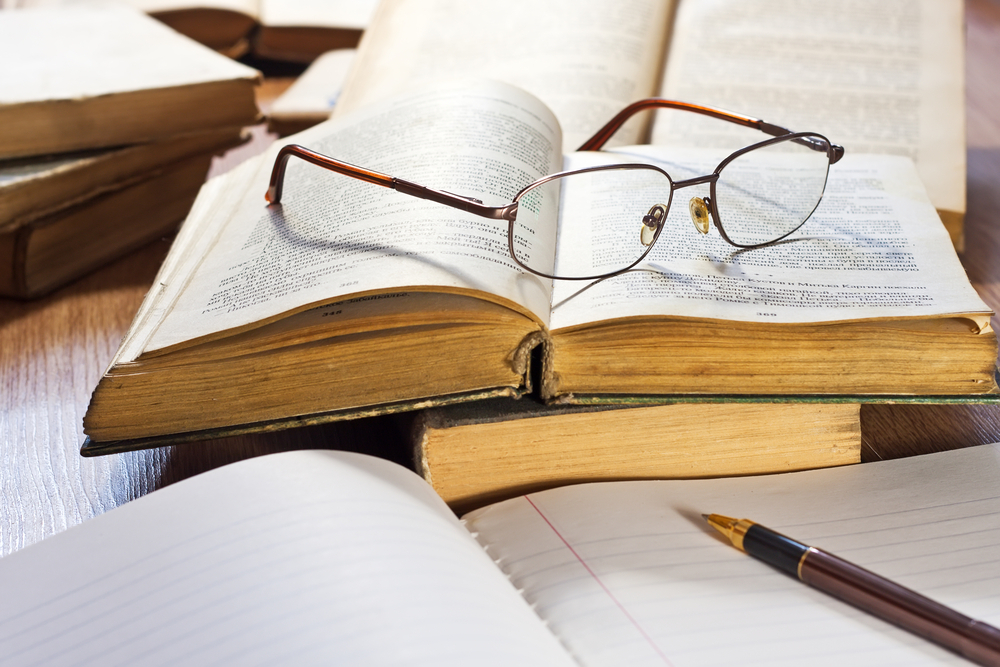
Rhino Introduction to Intermediate Training Course
By ATL Autocad Training London
Why Choose Rhino Introduction to Intermediate Training Course? Learn: 3D NURBS models. Master: Surfacing modeling. Interface: Rhino's navigation. Rendering Skills: Enhance presentations with Rhino renderings. Check our Website Flexible Scheduling: 1-on-1 training sessions according to your convenience. Choose any hour between 9 a.m. and 7 p.m., Mon to Sat. You can call us at 02077202581 to book over the phone. Duration: 10 hours. Methods: Personalized training either in-person, or live online. Introduction and Navigation Become acquainted with Rhino's interface, menus, and screen layout. Efficiently traverse through Rhino models, ensuring precision in 2D lines, polylines, and NURBS curves. Utilize modeling setup features, incorporating constraints like snap, ortho, and planar for accuracy. Leverage object snaps and Smart Track functionality to enhance precision. Solid and Surface Modeling Develop rapid 3D solids and surfaces, employing Rhino's organized layering system. Utilize coordinates and constraints for meticulous modeling, exploring 3D space and elevations. Create diverse shapes, such as rectangles, circles, arcs, ellipses, and polygon curves. Elevate models with Rhino render and render color, incorporating free-form curves, helix, and spiral curves. Efficiently handle model views with pan, zoom, and view management tools. Implement various editing commands for curve manipulation and transform curves into surfaces and solids. Utilize history tracking for advanced editing and execute general editing actions: move, copy, rotate, mirror, and scale. Create arrays with both polar and rectangular arrangements and employ boolean operations like union, difference, and intersection. Offset curves and surfaces effectively, ensuring meticulous detailing. Intermediate Edit and Surfacing Introduce key NURBS modeling concepts and terminologies. Edit curves and surfaces via control point manipulation and rebuild them for optimal refinement. Employ the nudge modeling aid for precise adjustments and generate deformable shapes. Create curves through projection techniques and split surfaces using curves and surfaces. Blend surfaces seamlessly, utilizing symmetry tools, lighting, and rendering effects. Convert intricate 3D objects into detailed 2D drawings, expertly crafting page layouts. Advanced Surfacing and Solid Modeling Construct model primitives and solid text, employing techniques such as pipe and extrusion. Modify solids efficiently using Boolean tools, expanding your surface modeling capabilities. Employ techniques like extrusion, lofting, and revolving for intricate surfaces. Create sweeps using 1 and 2 rail curves, mastering surface network techniques for complex shapes. Upon completion, you will: Master Rhino Tools: Navigate interfaces, utilize advanced tools for precise modeling, and employ features like object snaps and Smart Track. Expert Solid and Surface Modeling: Develop intricate 3D solids and surfaces, create diverse shapes, and use Rhino render effectively. Advanced Editing Skills: Apply intermediate and advanced editing techniques, including symmetry tools and realistic rendering. Precision Modeling: Utilize coordinates, constraints, and advanced aids for accurate detailing and problem-solving. Professional Project Execution: Create high-quality renderings, 2D drawings, and polished 3D models for real-world design scenarios. Upon completion, you'll be adept at 3D modeling, product design, and architecture, positioning you as a valuable asset in the design industry. Why Choose Our Rhino Courses? Rhino, also known as Rhinoceros, stands as a robust 3D computer graphics and computer-aided design software, utilized extensively in domains like architecture, industrial design, and multimedia. Our Rhino courses are meticulously crafted to empower you in mastering this software. Led by seasoned instructors, our courses provide a comprehensive understanding of Rhino, enabling you to create exceptional designs. Rhino 3D Training: Our Rhino 3D training caters to beginners and those seeking advanced techniques. Course Highlights: Precise 3D Modeling: Master free-form 3D NURBS models with precision. Advanced Functionality: Explore Rhino's features, including advanced surfacing commands. User Interface Mastery: Navigate Rhino's interface and hone skills in curves, surfaces, and solids. Expert Guidance: Acquire expertise in Rhino's modeling environment under expert guidance. Modeling Techniques: Learn free-form and precision modeling techniques. Modeling Aids: Utilize tools for accurate modeling and create basic Rhino renderings. Benefits of our Courses: Expert Guidance: Receive instruction from experienced architects and designers, providing practical, real-world insights for comprehensive learning. Comprehensive Resources: Access bespoke video tutorials for additional learning and reference, enhancing your understanding of the course materials. Digital Reference Material: Receive a digital reference book to support your revision efforts, providing a comprehensive resource for your studies. Ongoing Support: Enjoy free after-support through phone or email even after course completion, ensuring continuous assistance and guidance. Tailored Learning Experience: Customize your learning journey by adapting the syllabus and projects to align with your specific needs and interests, fostering a personalized educational experience. Certificate: Upon completion, earn a certificate from us, validating your achievement and recognizing your expertise in the field.

Search By Location
- Revision Courses in London
- Revision Courses in Birmingham
- Revision Courses in Glasgow
- Revision Courses in Liverpool
- Revision Courses in Bristol
- Revision Courses in Manchester
- Revision Courses in Sheffield
- Revision Courses in Leeds
- Revision Courses in Edinburgh
- Revision Courses in Leicester
- Revision Courses in Coventry
- Revision Courses in Bradford
- Revision Courses in Cardiff
- Revision Courses in Belfast
- Revision Courses in Nottingham