- Professional Development
- Medicine & Nursing
- Arts & Crafts
- Health & Wellbeing
- Personal Development
805 Courses
UNIX fundamentals training course description An introduction to using the UNIX operating system focussing on the command line. Appropriate for all versions of UNIX. The starting point for all UNIX work, we concentrate on the technical aspects rather than issues such as using browsers. The course is heavily practical in nature. What will you learn Describe UNIX. Log in and use UNIX commands to perform a variety of tasks from manipulating and printing files to looking at and killing processes. Create and edit files with vi. Recognise the role of the administrator. Write simple shell scripts. Customise the user environment. UNIX fundamentals training course details Who will benefit: Anybody who needs to use a UNIX system. Prerequisites: None. Duration 3 days UNIX fundamentals training course contents What is UNIX? Operating systems, UNIX flavours, UNIX features. Getting started Logging in, changing passwords, logging out. UNIX basics Command structure. The UNIX manuals, basic commands (who, date, tty, uname, echo, banner...) Filesystem commands Home directories, manipulating files and directories, Filesystem layout, Pathnames, hard and symbolic links. The UNIX Editors ed, vi, shell escapes, .exrc Extracting data from files grep, find, cut, sort and paste Permissions Theory, chmod, chown, newgrp.. Processes ps, kill, background processes, at, exec, priorities. The Shell Metacharacters, piping and redirection. Basic shell scripting What are shell scripts? Simple scripts, control structures. Variables. Arguments. Customising your environment Environmental variables, stty, .profile and other startup files More shell features Bash and other shells, the history facility, command line editing, aliases, job control, miscellaneous features. Introduction to administration The root user, su and tar Archiving files Backups, tar, cpio, dd, gzip. Unix and hardware Main hardware components, Unix device drivers. Connecting to a network IP configuration, ifconfig, ping, netstat, traceroute, dig.

AutoCAD Basic-Intermediate Training Courses 1 on 1
By London Design Training Courses
Why choose AutoCAD Basic-Intermediate Training Courses 1 on 1? Course info. Designed for absolute beginners, this practical and interactive course offers comprehensive AutoCAD1-2-1 training, enabling participants to create 2D plans and elevations proficiently. "Call 02077202581 or WhatsApp 07970325184 to reserve your preferred dates and times. Duration: 10 hrs. Method: 1-2-1, Personalized attention. Schedule: Tailor your own schedule available from Mon to Sat between 9 am and 7 pm. Upon completion, you'll confidently navigate various AutoCAD features. Comprehensive beginners' course covering basics. Personalized attention, ample room for inquiries. Accomplished trainers, one-to-one sessions. All-inclusive course materials provided. Lifetime email support post-training. Gain the ability to: Effectively use AutoCAD features. Create, edit, manipulate plans and drawings. Utilize layers, templates, and dimensions efficiently. No prior AutoCAD experience needed. Basic computer skills are required. You'll receive a detailed PDF manual, free AutoCAD Blocks, and a Certificate of Attendance. AutoCAD Basic to Intermediate Training Course: Session 1: 1. Introduction to AutoCAD Interface, Commands, and Tools - Familiarization with the AutoCAD user interface on Mac - Overview of essential commands and tools 2. Creating and Managing Drawings - Starting a new drawing and setting up units - Saving, opening, and managing drawing files 3. Drawing Basic Shapes and Objects - Drawing lines, circles, arcs, rectangles, ellipses, and other basic shapes - Exploring the creation of precise geometries 4. Basic Modification Techniques - Erasing unwanted objects - Moving objects to new locations - Rotating objects to specific angles - Scaling objects uniformly Session 2: 5. Working with Layers and Properties - Creating layers and organizing objects - Assigning properties to objects based on layers 6. Creating and Modifying Text and Dimensions - Adding text annotations to the drawing - Inserting and customizing dimensions for accurate measurements 7. Introduction to Blocks and Attributes - Understanding the concept of blocks and their benefits - Adding attributes to blocks for dynamic data input Session 3: 8. Advanced Object Modification Techniques - Using fillet and chamfer to create smooth transitions - Trimming and extending objects to desired endpoints 9. Using Grips to Modify Objects - Leveraging grips for easy and intuitive object editing 10. Creating and Modifying Polylines and Splines - Drawing and editing complex shapes using polylines and splines Session 4: 11. Creating and Editing Tables - Generating tables to organize and present data - Modifying table content and appearance 12. Creating and Working with Layouts and Viewports - Setting up layout sheets for plotting and printing - Managing multiple viewports to display different parts of the drawing 13. Printing and Exporting Drawings - Configuring printing options and settings for output - Exporting drawings in different file formats Throughout the course, participants will actively engage in hands-on exercises and projects to practice their skills and reinforce their understanding of AutoCAD 2D for Mac. The training will also provide ample time for Q&A and troubleshooting to address specific concerns and challenges. Download AutoCAD 2024 | AutoCAD Free Trial Autodesk https://www.autodesk.co.uk › products › free-trial Download a free 30-day trial of AutoCAD or any of the toolsets that are included when you subscribe. Note: each trial must be downloaded separately.

Excel Module 1 - Key Skills and Formula Creation
By Underscore Group
Start from the ground up and learn tips, tricks, shortcuts and build confidence in using Excel.

Easel Weasel Wednesday Art workshops - Derbyshire Peak District
By Easel Weasel Art Workshops
Please come along and join me at my art workshops in acrylics, linocut printing and soft pastels in the beautiful Derbyshire Peak District. Whether you are on holiday or living nearby, a novice or experienced - everyone is welcome. I am a professional artist and was a heat semi-finalist in Sky Arts Landscape Artist of the Year competition, I have exhibited with the Royal Society of British Artists and Royal Society of Marine Artist Mall Galleries, London. Wednesday workshops are located at my home studio. You have a choice of working in acrylics and/or mixed media, soft pastels or linocut printing. Subjects include: landscapes, still life, abstract, portraits, etc. The workshops are fun, relaxing and informative. I also hold a Saturday Art Workshops advertised on Craft Courses! I have a relaxed and informative approach to working with acrylics and mixed media and other techniques. I was a professional muralist for 11 years, specialising in trompe l'oeil (trick of the eye) techniques. Although photo realism painting in acrylics was essential in creating a painting illusion, I have also worked more recently with impasto and mixed media using acrylics which is an enjoyable and liberating experience. I was a former member of the Association of Professional Muralists and have appeared on television and radio. I have a friendly dog called Phoebe! What's included in the price? Refreshments plus lunch included in day workshop price. The workshops are suitable for any age or experience, maximum class size of 4. Contact Denise for a list of materials required if you are supplying your own. Alternatively I can supply all materials for an additional £10.00 on the day. Cancellation policy Easy - Cancellation and a full refund can be obtained up to 2 weeks before the course starts

Linux fundamentals training course description An introduction to using the Linux operating system with a focus on the command line. Appropriate for all versions of Linux. The starting point for all Linux work, we concentrate on the technical aspects rather than issues such as using browsers. The course is heavily practical in nature. The course can be run on any Linux distribution you wish. What will you learn Describe Linux. Log in and use Linux commands to perform a variety of tasks from manipulating and printing files to looking at and killing processes. Create and edit files with vi. Recognise the role of the administrator. Write simple shell scripts. Customise the user environment. Linux fundamentals training course details Who will benefit: Anybody who needs to use a Linux system. Prerequisites: None. Duration 3 days Linux fundamentals training course contents What is Linux? Operating systems, Linux flavours, Linux distributions, open source software. Getting started Logging in, changing passwords, logging out. Linux basics Command structure. The Linux manuals, basic commands (who, date, tty, uname, echo, banner...) Filesystem commands Home directories, manipulating files and directories, Filesystem layout, Pathnames, hard and symbolic links. Viewing files. The Linux editors ed, vi, shell escapes, .exrc Extracting data from files grep, find, cut, sort and paste... Permissions Theory, chmod, chown, newgrp.. Processes ps, kill, background processes, at, exec, priorities. Managing Linux log files. The Shell Metacharacters, piping and redirection. Basic shell scripting What are shell scripts? Simple scripts, control structures. Variables. Arguments. Customising your environment Environmental variables, stty, .profile and other startup files More shell features Bash and other shells, the history facility, command line editing, aliases, job control, miscellaneous features. Introduction to administration The root user, su. Managing users and groups Archiving files Backups, tar, cpio, dd, gzip. Linux and hardware Main hardware components, Linux device drivers. Connecting to a network IP configuration, ifconfig, ping, netstat, traceroute, dig.

AI (Artificial Intelligence) Developer Training
By Compliance Central
All in One Bundle Special Discount Offer Are you looking to enhance your AI (Artificial Intelligence) Developer Training skills? If yes, then you have come to the right place. Our comprehensive courses on AI (Artificial Intelligence) Developer Training will assist you in producing the best possible outcome by learning the AI (Artificial Intelligence) Developer Training skills. Get 6 CPD Accredited Courses for only £41 with 6 Free PDF Certificates worth £24! Course 01: Industry 4.0 - Automation & Applications Course 02: Intermediate Python Coding Course 03: C# Programming - Beginner to Advanced Course 04: HTML and CSS Coding for Beginners and Kids Course 05: JavaScript Functions Course 06: Graph Theory Algorithms The AI (Artificial Intelligence) Developer Training bundle is for those who want to be successful. In the AI (Artificial Intelligence) Developer Training bundle, you will learn the essential knowledge needed to become well versed in AI (Artificial Intelligence) Developer Training. Our AI (Artificial Intelligence) Developer Training bundle starts with the basics of AI (Artificial Intelligence) Developer Training and gradually progresses towards advanced topics. Therefore, each lesson of this AI (Artificial Intelligence) Developer Training is intuitive and easy to understand. Why would you choose the AI (Artificial Intelligence) Developer Training course from Compliance Central: Lifetime access to AI (Artificial Intelligence) Developer Training courses materials Full tutor support is available from Monday to Friday with the AI (Artificial Intelligence) Developer Training course Learn AI (Artificial Intelligence) Developer Training skills at your own pace from the comfort of your home Gain a complete understanding of AI (Artificial Intelligence) Developer Training course Accessible, informative AI (Artificial Intelligence) Developer Training learning modules designed by expert instructors Get 24/7 help or advice from our email and live chat teams with the AI (Artificial Intelligence) Developer Training bundle Study AI (Artificial Intelligence) Developer Training in your own time through your computer, tablet or mobile device. A 100% learning satisfaction guarantee with your AI (Artificial Intelligence) Developer Training Course Improve your chance of gaining in demand skills and better earning potential by completing the AI (Artificial Intelligence) Developer Training Curriculum Breakdown of the AI (Artificial Intelligence) Developer Training Curriculum Breakdown of Industry 4.0 - Automation & Applications Module 1: Industry 4.0- The Fourth Industrial Module 2: Classification of Automation Module 3: Types of Control Systems Module 4: Ethical Dilemma of Automation Module 5: Robotics & AI - A debatable topic Module 6: Definition of a Robot Module 7: Laws of Robotics Module 8: Components of a Robot Module 9: Robot Classification Module 10: Degree of Freedom Module 11: Robot Configuration Module 12: White Collar Robots Module 13: Numerical Control of Machines Tools Module 14: CNC- Computer Numerical Control Syst. Module 15: Components of CNC System Module 16: Point to Point CNC Module 17: Incremental & Absolute CNC Machines Module 18: Open & Close Control Loop Machines Module 19: 2 & 3 Axes CNC Machines Module 20: Importance of Higher Axes Machining Module 21: Cartesian Coordinate System Module 22: Programming Format Module 23: A Simple Coding Exercise Module 24: Applications of CNCs Module 25: General Explanation of 3D Printing Module 26: 3D Printing Procedure Module 27: SLA Module 28: DLP Module 29: Laser Sintering Module 30: FDM Module 31: Inkjet- Binder Jetting Module 32: Inkjet- Material Jetting Module 33: SDL Module 34: EBM Module 35: 3D Printing Material Module 36: 3D Printing Applications CPD 65 CPD hours / points Accredited by CPD Quality Standards Who is this course for? The AI (Artificial Intelligence) Developer Training bundle helps aspiring professionals who want to obtain the knowledge and familiarise themselves with the skillsets to pursue a career in AI (Artificial Intelligence) Developer Training. It is also great for professionals who are already working in AI (Artificial Intelligence) Developer Training and want to get promoted at work. Requirements To enrol in this AI (Artificial Intelligence) Developer Training course, all you need is a basic understanding of the English Language and an internet connection. Career path The AI (Artificial Intelligence) Developer Training bundle will enhance your knowledge and improve your confidence in exploring opportunities in various sectors related to AI (Artificial Intelligence) Developer Training. Certificates CPD Accredited Certificate of completion Free Digital certificate - Included 6 CPD Accredited PDF Certificate for Free CPD accredited hard copy certificates are available for Hard copy certificate - £9.99 Delivery Charge for Each Hard Copy Certificates: Inside the UK: £3.99 each Outside of the UK: £9.99 each

CE524: PVsyst for PV System Production Modeling
By Solar Energy International (SEI)
This short course is targeted towards beginning users, and will show you in detail how to get started creating accurate production estimates for any size PV system, from residential to large-scale. Learn how to find and import the correct meteorological data, create system variants for any size system, and accurately define the orientation, shading scene, and detailed system losses. By the end of this course you will be confidently simulating production and printing reports to share.
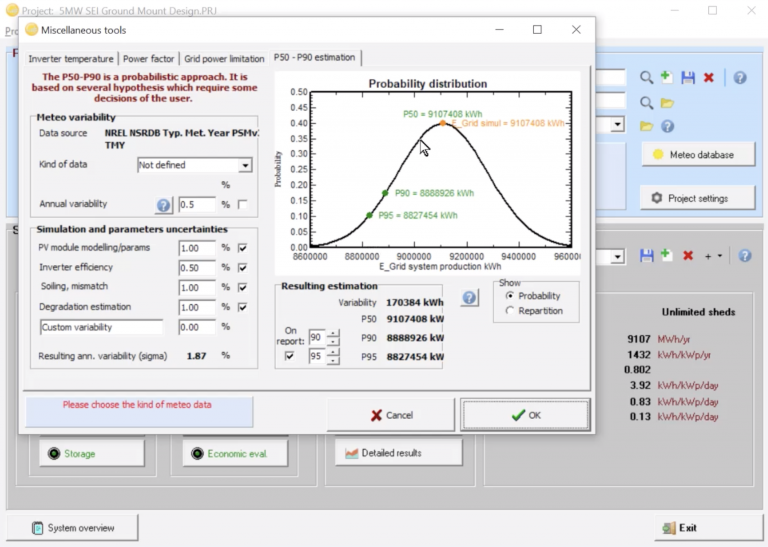
Rhino 3d training course 1-2-1
By Real Animation Works
Rhino 3d face to face training customised and bespoke Online or Face to Face

COMPUTER AIDED DESIGN + NICKY SIMPSON ONLINE ON-DEMAND FEES: FULL COURSE £35 WHAT THE COURSE IS ABOUT: A great short course, led by textile artist NICKY SIMPSON. This course introduces you to repeat patterning using PowerPoint, with video tutorials and comprehensive step-by-step guides. Whether you are using this in school, wanting to print for fashion or furnishing, or simply printing a T-shirt, this is a great way to get your own artwork or photographs into a repeat pattern for printing. It can also be used to print on paper for cards or letters and much more. This course shows how you can easily do repeat pattern designs, layering designs, inserting your designs into shapes and fashion illustration, with lots of exemplars and some inspirational designers. WHO IS THIS COURSE FOR: This course is suitable for anyone. You may be a teacher wanting to up-skill, a student who wants to further your current knowledge, or anyone who would like to be more creative with very limited equipment! All these tutorials can be used directly with students in schools. WHAT TO EXPECT: This comprehensive course offers a series of 6 short video tutorials, where you can practice alongside Nicky, working in your own time, at your own pace. Each video can be paused and rewound, using step-by-step guides. Introduction: Welcome to the training room Video Tutorial 1: How to use the Picture Format Tool Bar Video Tutorial 2: Creating Repeat Patterns Video Tutorial 3: CAD from your own primary images Video Tutorial 4: Layering images Video Tutorial 5: Inserting Your Repeat Patterns Into Shapes Video Tutorial 6: Fashion Illustration PDF: Designers & Exemplars LEARNING OUTCOMES: Learn and practice a new and exciting skill. Develop confidence and enhance your IT skills with free tools! Create exciting repeat patterns that can be used for fashion, interiors or stationary. A creative activity to get your own photographs into a repeat pattern ready for printing. YOUR TRAINER:
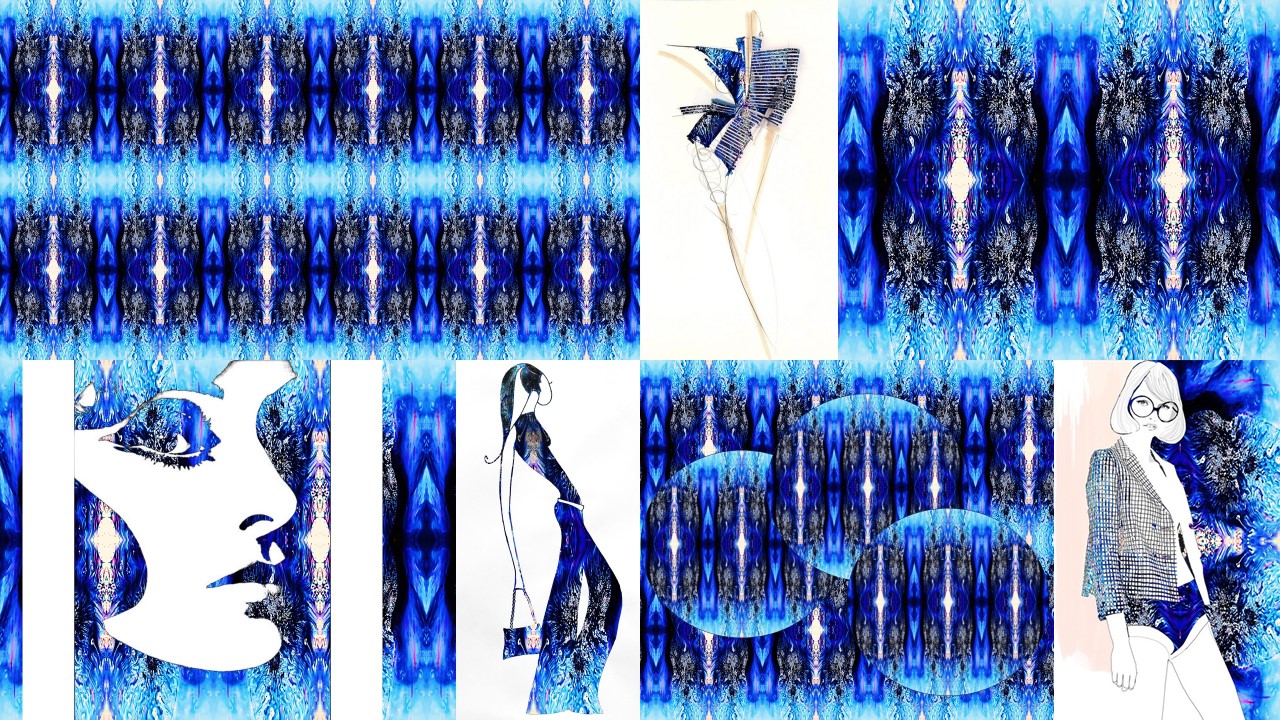
Sketchbooking for artists, journals, keep sake books, coursework - One to One - 1 Day
4.3(7)By Rachel Ellen
Here in this Sketchbook Workshop, we believe that art should be fun and accessible to everyone. That's why we have a wide variety of materials and techniques to choose from, so you can find your own style and approach. Our workshops are centered around your interests and needs, so whether you want to learn new skills or gain inspiration for your next project, we'll help you find it. You can find inspiration in the studio or the beautiful countryside it sits in. You'll leave feeling confident to carry on at home

Search By Location
- Printing Courses in London
- Printing Courses in Birmingham
- Printing Courses in Glasgow
- Printing Courses in Liverpool
- Printing Courses in Bristol
- Printing Courses in Manchester
- Printing Courses in Sheffield
- Printing Courses in Leeds
- Printing Courses in Edinburgh
- Printing Courses in Leicester
- Printing Courses in Coventry
- Printing Courses in Bradford
- Printing Courses in Cardiff
- Printing Courses in Belfast
- Printing Courses in Nottingham