- Professional Development
- Medicine & Nursing
- Arts & Crafts
- Health & Wellbeing
- Personal Development
19767 Courses
Engineering Calculus Made Simple (Derivatives)
By Compete High
Course Title: Engineering Calculus Made Simple (Derivatives) Are you struggling to grasp the intricacies of calculus and derivatives in your engineering studies? Fear not, because our comprehensive course, 'Engineering Calculus Made Simple (Derivatives),' is designed to demystify the complexities of this crucial subject and empower you with the knowledge and skills needed to excel in your engineering endeavors. Key Features: Clarity and Simplicity: We understand that calculus, especially derivatives, can be intimidating. Our course breaks down complex concepts into easy-to-understand, bite-sized modules, ensuring that you not only comprehend the material but also gain a deep appreciation for its application in engineering. Real-world Applications: Our instructors bridge the gap between theory and practice by emphasizing real-world applications of derivatives in engineering scenarios. From optimizing design parameters to analyzing dynamic systems, you'll gain insights into how derivatives play a crucial role in solving practical engineering problems. Interactive Learning: Engage in a dynamic learning experience with our interactive sessions, where you'll have the opportunity to solve problems, ask questions, and receive immediate feedback. Our instructors are committed to ensuring your active participation and understanding throughout the course. Expert Instructors: Learn from seasoned professionals and educators with a wealth of experience in both engineering and calculus. Our instructors are dedicated to simplifying complex topics and providing you with the tools to excel in your academic and professional pursuits. Comprehensive Resources: Access a rich repository of resources, including video lectures, practice problems, and supplementary materials. These resources are designed to reinforce your understanding and allow you to revisit key concepts at your own pace. Progressive Learning Path: Our course follows a carefully structured learning path, gradually building your understanding of derivatives from foundational principles to advanced applications. Whether you're a beginner or looking to reinforce your existing knowledge, our course caters to a range of proficiency levels. Benefits: Gain a solid foundation in derivative concepts and applications. Improve problem-solving skills for engineering scenarios. Boost confidence in tackling calculus-related challenges. Enhance your academic performance and career prospects. Enroll in 'Engineering Calculus Made Simple (Derivatives)' today and take the first step towards mastering the fundamental tools of engineering calculus. Unleash your potential and build a strong foundation for success in your academic and professional journey. Don't let derivatives be a stumbling block - make them your stepping stones to engineering excellence! Course Curriculum Introduction To Engineering Calculus Made Simple (Derivatives) Course Introduction To Engineering Calculus Made Simple (Derivatives) Course 00:00 Functions Functions 00:00 Limits Limits 00:00 The Derivative The Derivative 00:00 Trig Identities Trig Identities 00:00 The Squeeze Theorem The Squeeze Theorem 00:00 The Derivative Of Sin(X) The Derivative Of Sin(X) 00:00 The Derivative Of Cos(X) The Derivative Of Cos(X) 00:00 Other Derivatives Other Derivatives 00:00
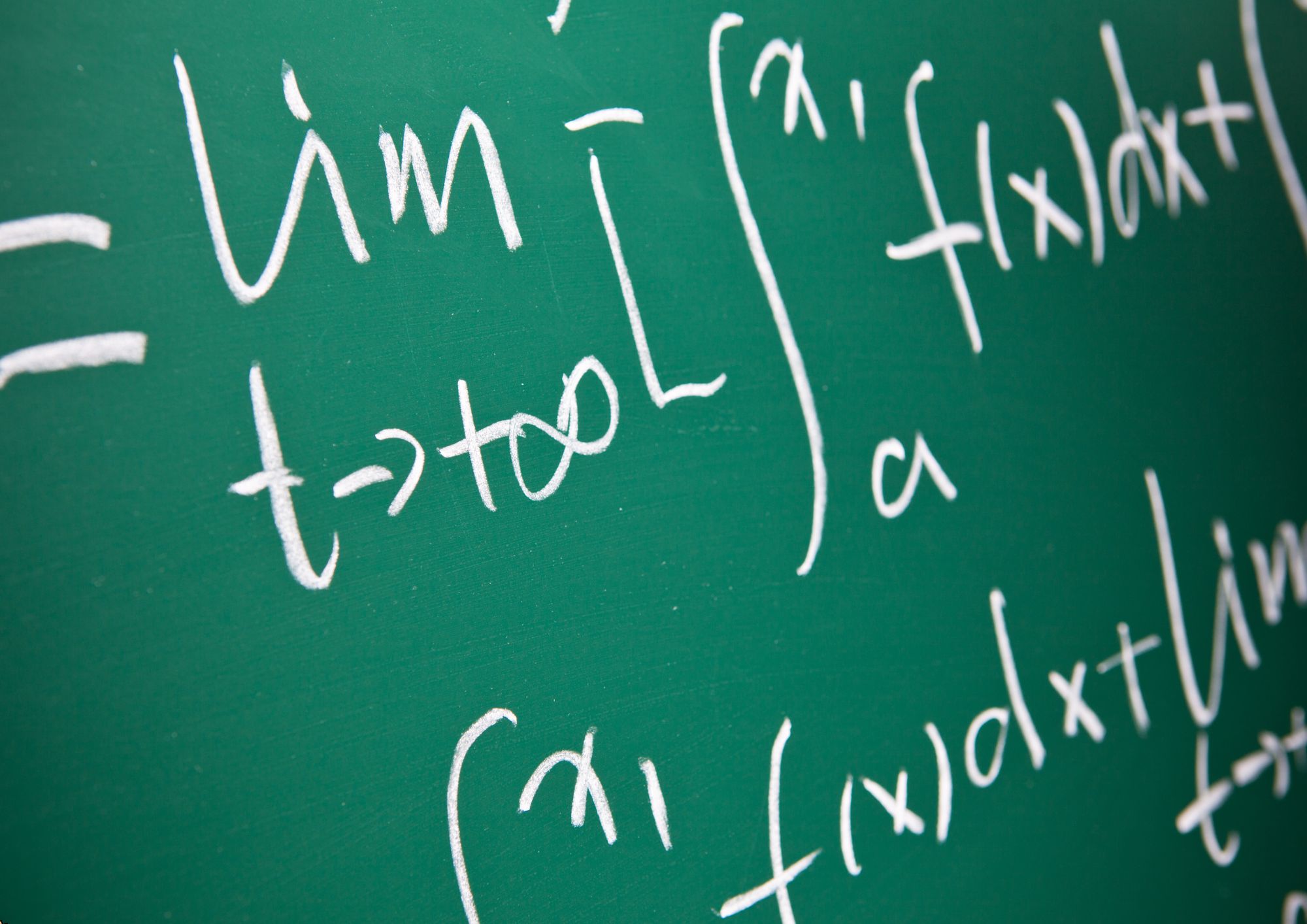
Business Studies
By Compete High
Overview With the ever-increasing demand for Business Studies in personal & professional settings, this online training aims at educating, nurturing, and upskilling individuals to stay ahead of the curve - whatever their level of expertise in Business Studies may be. Learning about Business Studies or keeping up to date on it can be confusing at times, and maybe even daunting! But that's not the case with this course from Compete High. We understand the different requirements coming with a wide variety of demographics looking to get skilled in Business Studies . That's why we've developed this online training in a way that caters to learners with different goals in mind. The course materials are prepared with consultation from the experts of this field and all the information on Business Studies is kept up to date on a regular basis so that learners don't get left behind on the current trends/updates. The self-paced online learning methodology by compete high in this Business Studies course helps you learn whenever or however you wish, keeping in mind the busy schedule or possible inconveniences that come with physical classes. The easy-to-grasp, bite-sized lessons are proven to be most effective in memorising and learning the lessons by heart. On top of that, you have the opportunity to receive a certificate after successfully completing the course! Instead of searching for hours, enrol right away on this Business Studies course from Compete High and accelerate your career in the right path with expert-outlined lessons and a guarantee of success in the long run. Who is this course for? While we refrain from discouraging anyone wanting to do this Business Studies course or impose any sort of restrictions on doing this online training, people meeting any of the following criteria will benefit the most from it: Anyone looking for the basics of Business Studies , Jobseekers in the relevant domains, Anyone with a ground knowledge/intermediate expertise in Business Studies , Anyone looking for a certificate of completion on doing an online training on this topic, Students of Business Studies , or anyone with an academic knowledge gap to bridge, Anyone with a general interest/curiosity Career Path This Business Studies course smoothens the way up your career ladder with all the relevant information, skills, and online certificate of achievements. After successfully completing the course, you can expect to move one significant step closer to achieving your professional goals - whether it's securing that job you desire, getting the promotion you deserve, or setting up that business of your dreams. Course Curriculum Module 1 Introduction to Business Studies Introduction to Business Studies 00:00 Module 2 Business Ethics Business Ethics 00:00 Module 3 Business Communication Business Communication 00:00 Module 4 Marketing Marketing 00:00 Module 5 Operations Management Operations Management 00:00 Module 6 Financial Management Financial Management 00:00 Module 7 Leadership and Management Leadership and Management 00:00
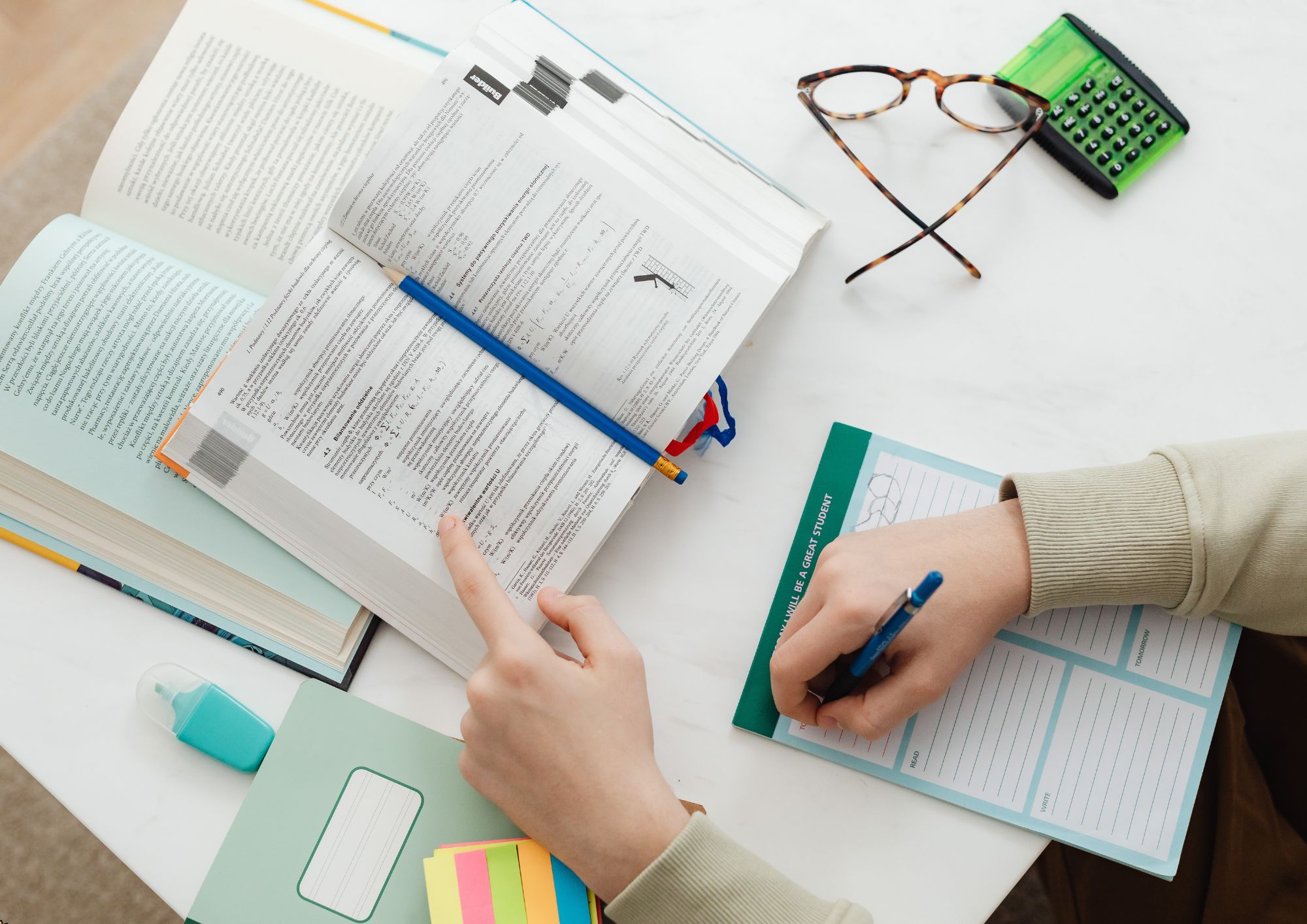
Comprehensive Reflexology Certification Program
By Compete High
ð Unlock the Power of Healing Touch with Our Comprehensive Reflexology Certification Program! ð Are you ready to embark on a journey of holistic healing and well-being? Introducing our meticulously crafted online course - the Comprehensive Reflexology Certification Program! Dive into the art and science of reflexology, a time-honored practice that harnesses the body's natural ability to heal through touch. ð£ Module 1: Introduction Set the foundation for your reflexology journey! Understand the history, principles, and benefits of reflexology. Gain insights into how this ancient practice can promote relaxation, balance energy, and enhance overall wellness. 𦶠Module 2: Basics of Reflexology Delve into the intricate details of reflexology techniques and methods. Learn how specific points on the feet and hands correspond to different organs and systems in the body. Develop a deep understanding of the body's reflex zones and their interconnectedness. ð¿ Module 3: Reflexology for Common Ailments Become a healing force! Explore the application of reflexology for addressing common ailments and promoting health. From stress reduction to pain management, discover how to tailor reflexology sessions to alleviate a variety of physical and emotional conditions. ð Module 4: Final Exam Put your knowledge to the test! Our comprehensive final exam ensures you've mastered the art of reflexology. Demonstrate your proficiency in understanding reflex zones, techniques, and their practical applications. Successfully completing the exam unlocks your Reflexology Certification, marking you as a certified practitioner. ⨠Why Choose Our Reflexology Certification Program? ð Accessible Anytime, Anywhere: Learn at your own pace from the comfort of your home. ð Expert-Led Curriculum: Taught by seasoned reflexology practitioners and educators. ð¤ Supportive Community: Join a community of like-minded learners for networking and collaboration. ð Comprehensive Resources: Access to a wealth of resources, including video tutorials, reading materials, and practical exercises. ð Enroll Today and Step into a World of Healing Possibilities! Whether you're a wellness enthusiast, massage therapist, or healthcare professional, our Comprehensive Reflexology Certification Program is your gateway to unlocking the healing potential within you. Embrace the power of touch and elevate your skills to make a positive impact on the well-being of others. Don't miss out on this transformative opportunity! Enroll now and start your journey toward becoming a certified reflexology practitioner. Your path to holistic healing begins here! ð£ð⨠Course Curriculum Introduction Course Overview 00:00 Introduction to Complementary and Alternative Medicine 00:00 Introduction to Traditional Chinese Medicine 00:00 Basics of Reflexology Basics of Reflexology 00:00 Basic Anatomy and Physiology 00:00 Reflexology Areas Points on Hand and Feet 00:00 Reflexology Methods and Techniques 00:00 Demo of Application Method 00:00 Reflexology for Common Ailments Reflexology for Common Ailments 00:00 Professional, Ethical, and Legal Issues 00:00 Final Exam Final Exam - Certification in Reflexology 00:00

Stocks Trading
By Compete High
ð Unlock the Secrets of Successful Stocks Trading! Join Our Stocks Trading Text Course Today! ð Are you ready to embark on a thrilling journey into the world of stocks trading? Welcome to our Stocks Trading Text Course, where you'll gain the knowledge and skills needed to navigate the dynamic landscape of the stock market with confidence and precision. Whether you're a novice looking to dip your toes into the exciting world of trading or an experienced investor seeking to sharpen your strategies, this course is your gateway to financial freedom and success! ð Benefits of Our Stocks Trading Text Course: Comprehensive Learning: Dive deep into the fundamentals of stocks trading, covering essential topics such as market analysis, investment strategies, risk management, and more. Practical Insights: Gain practical insights and real-world strategies from seasoned traders and industry experts, allowing you to make informed decisions and maximize your returns. Flexible Learning: Access course materials anytime, anywhere, at your own pace. Whether you're a busy professional or a full-time student, our text-based format allows you to learn on your schedule. Interactive Exercises: Engage in interactive exercises and case studies designed to reinforce key concepts and enhance your understanding of stocks trading principles. Community Support: Connect with like-minded individuals and industry professionals through our online community forums, where you can exchange ideas, share experiences, and network with fellow traders. Lifetime Access: Enjoy lifetime access to course materials and updates, ensuring that you stay up-to-date with the latest trends and developments in the world of stocks trading. ð©âð¼ Who is this for? Aspiring Traders: Individuals who are new to stocks trading and eager to learn the fundamentals of the market. Experienced Investors: Seasoned investors looking to refine their trading strategies, explore new opportunities, and stay ahead of market trends. Financial Professionals: Professionals in finance-related fields seeking to expand their knowledge and expertise in stocks trading to better serve their clients and advance their careers. Entrepreneurs: Business owners and entrepreneurs interested in diversifying their investment portfolio and exploring alternative revenue streams through stocks trading. ð¼ Career Path: Upon completion of our Stocks Trading Text Course, you'll be equipped with the skills and knowledge needed to pursue various career opportunities in the financial industry, including: Stock Trader: Become a professional stock trader, managing your own portfolio or trading on behalf of clients to generate profits in the stock market. Financial Analyst: Use your expertise in stocks trading to analyze market trends, evaluate investment opportunities, and provide strategic recommendations to clients or employers. Investment Advisor: Offer personalized investment advice and guidance to individuals and businesses, helping them make informed decisions to achieve their financial goals. Portfolio Manager: Manage investment portfolios for individuals or institutional clients, overseeing asset allocation, risk management, and performance evaluation to optimize returns. Risk Manager: Specialize in risk management within financial institutions or corporations, identifying and mitigating risks associated with stocks trading activities to protect assets and ensure financial stability. Educator/Consultant: Share your knowledge and expertise in stocks trading by becoming an educator, consultant, or freelance writer, helping others learn and navigate the complexities of the stock market. ð FAQs (Frequently Asked Questions) about Stocks Trading: Q: Is stocks trading risky? A: Like any investment activity, stocks trading carries inherent risks. However, with proper education, research, and risk management strategies, investors can mitigate risks and maximize potential returns. Q: Do I need a large amount of capital to start trading stocks? A: While having sufficient capital can provide more trading opportunities, it's possible to start trading stocks with a small investment. Many online brokers offer low-cost trading options and allow investors to start with minimal funds. Q: How much time do I need to dedicate to stocks trading? A: The amount of time required for stocks trading depends on your trading style, investment goals, and level of commitment. Some traders actively monitor the market and execute trades daily, while others take a more passive approach and trade less frequently. Q: Can I trade stocks part-time while working a full-time job? A: Yes, many individuals successfully trade stocks part-time while balancing other professional or personal commitments. With the flexibility of online trading platforms and the ability to set your own schedule, it's possible to engage in stocks trading as a supplementary source of income. Q: Are there any prerequisites for enrolling in the Stocks Trading Text Course? A: Our course is designed to accommodate learners of all levels, from beginners to experienced investors. No prior experience in stocks trading is required, but a basic understanding of financial markets and investment principles may be beneficial. Q: Will I receive a certificate upon completion of the course? A: Yes, upon successful completion of the Stocks Trading Text Course, you will receive a certificate of completion, recognizing your achievement and demonstrating your proficiency in stocks trading principles. ð Join Our Stocks Trading Text Course Today and Start Your Journey to Financial Success! Don't miss out on this opportunity to unlock the secrets of successful stocks trading and take control of your financial future. Enroll now and embark on a transformative journey towards financial freedom and prosperity! ðð°ð Course Curriculum Module 1 Introduction to Stocks Trading Introduction to Stocks Trading 00:00 Module 2 Trading Strategies and Execution Trading Strategies and Execution 00:00 Module 3 Risk Management and Psychology in Trading Risk Management and Psychology in Trading 00:00 Module 4 Advanced Trading Techniques and Market Adaptation Advanced Trading Techniques and Market Adaptation 00:00 Module 5 Technical Indicators and Chart Patterns Technical Indicators and Chart Patterns 00:00 Module 6 Market News and Fundamental Events Market News and Fundamental Events 00:00

Retail and Customer Management
By Compete High
ð Unlock the Secrets to Retail Success with Our Text Course: 'Retail and Customer Management'! ð Are you ready to elevate your career in the dynamic world of retail? Look no further! Our comprehensive text course, 'Retail and Customer Management,' is designed to equip you with the essential skills and strategies needed to thrive in the competitive retail landscape. ð Why Choose Our Course? ð In today's fast-paced retail environment, the ability to effectively manage customers and operations is crucial for success. Our course offers a holistic approach to retail management, covering key topics such as customer service techniques, inventory management, sales strategies, and employee supervision. Whether you're a seasoned retail professional looking to sharpen your skills or a newcomer eager to break into the industry, our course has something for everyone. Here are just a few reasons why our course stands out: Comprehensive Curriculum: Our course covers all aspects of retail and customer management, providing you with a solid foundation of knowledge and practical skills. Expert Insights: Learn from industry experts who have years of experience in the retail sector. Gain valuable insights and best practices that you can apply to your own career. Flexible Learning: Access course materials anytime, anywhere, and at your own pace. Whether you prefer to study on your lunch break or during your commute, our text-based format allows for convenient learning. Interactive Assignments: Put your knowledge into practice with engaging assignments and case studies. Learn through hands-on activities that simulate real-world retail scenarios. Networking Opportunities: Connect with fellow students and industry professionals through our online community. Share ideas, ask questions, and build valuable relationships that can enhance your career prospects. ð©âð¼ Who is this for? ð¨âð¼ Our course is suitable for a wide range of individuals, including: Retail managers and supervisors looking to enhance their leadership skills. Frontline retail employees seeking to improve their customer service abilities. Entrepreneurs interested in starting their own retail business. Students and recent graduates aspiring to pursue a career in retail management. Anyone passionate about delivering exceptional customer experiences in the retail sector. No matter your background or experience level, our course is designed to help you succeed in the dynamic world of retail. ð Career Path ð Upon completing our course, you'll be equipped with the knowledge and skills needed to pursue various career opportunities in the retail industry. Here are just a few potential career paths: Retail Manager: Take on leadership roles in retail stores, overseeing day-to-day operations, managing staff, and optimizing sales performance. Customer Service Manager: Specialize in providing exceptional customer service, resolving issues, and implementing strategies to enhance customer satisfaction. Visual Merchandiser: Use your creativity to design visually appealing store layouts and displays that attract customers and drive sales. Inventory Control Specialist: Manage inventory levels, track product movements, and implement strategies to minimize stock shortages and overages. Retail Buyer: Source and purchase merchandise for retail stores, analyzing market trends and negotiating with suppliers to ensure a profitable product assortment. By mastering the principles of retail and customer management, you'll be well-positioned to pursue a rewarding career in this dynamic industry. ð FAQs (Frequently Asked Questions) ð Q: Is this course suitable for beginners? A: Yes! Our course is designed to accommodate learners of all levels, from beginners to seasoned professionals. Whether you're just starting out in retail or looking to advance your career, you'll find valuable insights and practical guidance to help you succeed. Q: How long does it take to complete the course? A: The duration of the course varies depending on your individual pace and schedule. On average, most students complete the course within a few weeks to a few months. However, since our course is self-paced, you have the flexibility to study at your own speed. Q: Are there any prerequisites for enrolling in the course? A: There are no specific prerequisites for enrolling in our course. Whether you're a seasoned retail professional or a newcomer to the industry, you're welcome to join us and elevate your skills in retail and customer management. Q: Can I access the course materials on my mobile device? A: Absolutely! Our course platform is mobile-friendly, allowing you to access all course materials from your smartphone or tablet. Study on the go and learn at your convenience, whenever and wherever you choose. Q: Is there a certificate of completion available? A: Yes, upon successfully completing the course requirements, you will receive a certificate of completion. This certificate serves as a testament to your newfound skills and can be a valuable addition to your resume or LinkedIn profile. Don't miss out on this opportunity to supercharge your career in retail! Enroll in our 'Retail and Customer Management' course today and take the first step towards achieving your professional goals. Unlock the secrets to retail success and embark on a journey to a brighter future! ð Course Curriculum Module 1 Introduction to Retail and Customer Management Introduction to Retail and Customer Management 00:00 Module 2 Customer Behavior and Market Segmentation Customer Behavior and Market Segmentation 00:00 Module 3 Understanding Customer Behavior and Preferences Understanding Customer Behavior and Preferences 00:00 Module 4 Marketing Strategies for Retail Success Marketing Strategies for Retail Success 00:00 Module 5 Operational Excellence in Retail Management Operational Excellence in Retail Management 00:00 Module 6 Enhancing Customer Experience through Employee Engagement Enhancing Customer Experience through Employee Engagement 00:00 Module 7 Effective Customer Relationship Management Strategies Effective Customer Relationship Management Strategies 00:00

ACCA Accountancy
By Compete High
ð Unlock Your Path to Success with ACCA Accountancy Course! ð Are you ready to embark on a rewarding journey in the world of accountancy? Look no further than our comprehensive ACCA Accountancy course! Designed to equip you with the essential knowledge and skills needed to excel in the field of accounting, this course is your key to unlocking countless opportunities in the dynamic world of finance. Whether you're a fresh graduate looking to kickstart your career or a seasoned professional seeking to enhance your expertise, our ACCA Accountancy course is the perfect choice for you. Join us and pave the way for a successful career in accountancy! ð Why Choose ACCA Accountancy Course? ð Comprehensive Curriculum: Our ACCA Accountancy course covers all the essential topics and principles of accounting, providing you with a solid foundation to build upon. ð©âð¼ Expert Instruction: Learn from seasoned accounting professionals who bring years of industry experience and expertise to the classroom, ensuring that you receive top-notch instruction and guidance. ð¼ Practical Applications: Gain hands-on experience through real-world case studies, practical exercises, and simulations, allowing you to apply theoretical knowledge to real-life scenarios. ð Career Advancement: Expand your career opportunities and open doors to exciting roles in finance, auditing, taxation, and more with a recognized ACCA qualification. ð Global Recognition: ACCA is a globally recognized qualification, respected by employers worldwide, making it the ideal choice for those looking to pursue international career opportunities. ð Who is this for? ð Recent Graduates: Kickstart your career in accounting with a solid foundation provided by our ACCA Accountancy course. ð¨âð¼ Working Professionals: Enhance your expertise and advance your career in finance with a recognized ACCA qualification. ð©âð» Career Switchers: Transition into a rewarding career in accounting and finance with the comprehensive knowledge and skills gained from our ACCA Accountancy course. ð Career Path ð¹ Accountant: Prepare financial statements, analyze financial data, and provide valuable insights to businesses and organizations as an accountant. ð¹ Auditor: Conduct audits, assess financial records, and ensure compliance with regulations as an auditor in public practice or industry. ð¹ Tax Consultant: Provide tax planning and advisory services to individuals and businesses, helping them optimize their tax strategies and minimize liabilities. ð¹ Financial Analyst: Analyze financial data, evaluate investment opportunities, and provide recommendations to investors and stakeholders as a financial analyst. ð¹ Management Accountant: Work closely with management teams to analyze financial performance, develop budgets, and support strategic decision-making as a management accountant. ð¹ Forensic Accountant: Investigate financial fraud, analyze financial records, and provide expert testimony in legal proceedings as a forensic accountant. ð¡ FAQs (Frequently Asked Questions) ð¹ Q: Is this course suitable for beginners? A: Yes, our ACCA Accountancy course is suitable for individuals at all levels, including beginners who are new to the field of accounting. Our comprehensive curriculum covers all the essential topics and principles, providing a solid foundation for beginners to build upon. ð¹ Q: Will I receive a certificate upon completion of the course? A: Yes, upon successful completion of our ACCA Accountancy course, you will receive a certificate of completion, demonstrating your mastery of the essential concepts and principles of accounting. ð¹ Q: How long does it take to complete the course? A: The duration of our ACCA Accountancy course may vary depending on factors such as your prior knowledge and experience, study pace, and course format. Generally, students can expect to complete the course within a few months to a year. ð¹ Q: Can I study the course online? A: Yes, our ACCA Accountancy course is available in both online and in-person formats, providing you with the flexibility to choose the learning mode that best suits your schedule and preferences. ð¹ Q: Will this course help me advance my career in accounting? A: Absolutely! Our ACCA Accountancy course is designed to equip you with the knowledge and skills needed to excel in the field of accounting and finance. Whether you're looking to kickstart your career, enhance your expertise, or switch to a new role, our course will help you achieve your career goals. ð¹ Q: Is ACCA a globally recognized qualification? A: Yes, ACCA (Association of Chartered Certified Accountants) is a globally recognized qualification, respected by employers worldwide. Holding an ACCA qualification opens doors to exciting career opportunities in finance, auditing, taxation, and more, both locally and internationally. ð¹ Q: What support do you provide to students during the course? A: We offer comprehensive support to our students throughout the duration of the course, including access to experienced instructors, online resources, study materials, and academic support services. Our goal is to ensure that every student receives the guidance and assistance they need to succeed in their studies. ð Enroll Today and Take Your First Step Towards a Successful Career in Accounting! Don't miss out on the opportunity to embark on a rewarding career in accounting and finance. Enroll now in our ACCA Accountancy course and unlock your potential for success. With our comprehensive curriculum, expert instruction, and globally recognized qualification, you'll be well-equipped to thrive in the dynamic world of finance. Your journey to a successful accounting career begins here! ððð Course Curriculum Module 1 Introduction to Financial Accounting Introduction to Financial Accounting 00:00 Module 2 Double-Entry Bookkeeping and Recording Transactions Double-Entry Bookkeeping and Recording Transactions 00:00 Module 3 Trial Balance and Financial Statements Preparation Trial Balance and Financial Statements Preparation 00:00 Module 4 Financial Ratio Analysis and Interpretation Financial Ratio Analysis and Interpretation 00:00 Module 5 Ethical Considerations in Accounting Ethical Considerations in Accounting 00:00 Module 6 Financial Reporting Standards and International Convergence Financial Reporting Standards and International Convergence 00:00
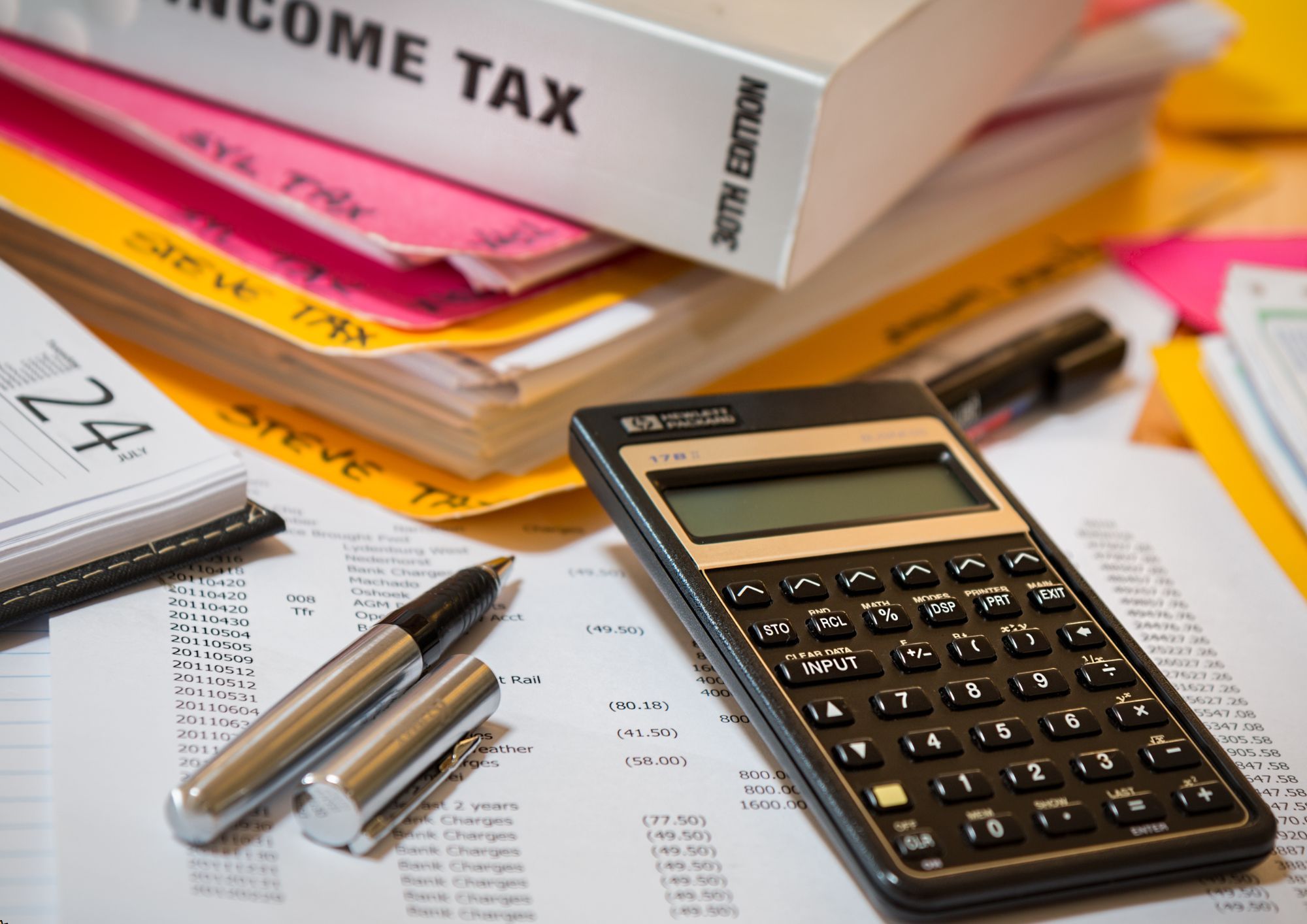
Invoicing and Sales
By Compete High
ð Introducing: Invoicing and Sales Mastery Course! Are you ready to supercharge your business's financial success? Dive into the world of invoicing and sales with our comprehensive text course designed to elevate your skills and propel your career to new heights. Whether you're a seasoned entrepreneur, a budding freelancer, or a curious professional looking to expand your knowledge, this course is your ticket to mastering the art of invoicing and sales. ð Why Invoicing and Sales Matter: Unlock Your Business's Potential Invoicing and sales are the lifeblood of any successful enterprise. Efficient invoicing ensures timely payments, smooth cash flow, and stronger client relationships. Meanwhile, mastering the art of sales empowers you to close deals, expand your customer base, and drive revenue growth. With our course, you'll gain invaluable insights into crafting persuasive sales pitches, streamlining invoicing processes, and optimizing your financial workflows for maximum efficiency and profitability. ð What You'll Learn: Invoicing Essentials: Discover the fundamentals of creating professional invoices, including best practices for formatting, itemizing, and sending invoices to clients. Say goodbye to overdue payments and hello to prompt, hassle-free transactions. Sales Strategies: Uncover the secrets of effective sales techniques, from building rapport with prospects to overcoming objections and sealing the deal. Whether you're selling products, services, or ideas, our course equips you with the tools you need to close more deals and drive revenue. Financial Management: Learn how to manage your business's finances like a pro, from tracking expenses and revenue to forecasting cash flow and optimizing profitability. With our expert guidance, you'll gain the confidence to make informed financial decisions that propel your business forward. Customer Relationship Management: Cultivate lasting relationships with your clients by mastering the art of customer relationship management. From nurturing leads to providing exceptional post-sales support, you'll learn how to delight your customers at every touchpoint and turn them into loyal brand advocates. Automation and Efficiency: Harness the power of automation to streamline your invoicing and sales processes, saving time and reducing errors. Our course introduces you to cutting-edge tools and technologies that revolutionize how you do business, empowering you to work smarter, not harder. ð©âð¼ Who Is This For? Entrepreneurs: Whether you're running a startup or a seasoned business owner, mastering invoicing and sales is essential for driving growth and profitability. Freelancers: Take control of your freelance career by mastering the art of invoicing and sales. With our course, you'll learn how to attract clients, negotiate rates, and ensure timely payments for your services. Sales Professionals: Sharpen your sales skills and take your career to the next level with our comprehensive course. From entry-level sales reps to seasoned sales executives, there's something for everyone in our curriculum. Small Business Owners: Running a small business comes with its unique challenges, but mastering invoicing and sales doesn't have to be one of them. Our course provides you with the tools and strategies you need to succeed in today's competitive marketplace. ð Career Path: Sales Representative: Kickstart your career in sales with a solid foundation in sales techniques and strategies. Our course equips you with the skills you need to excel in entry-level sales roles and climb the corporate ladder. Sales Manager: Elevate your career to the next level by mastering advanced sales management techniques. With our course, you'll learn how to lead sales teams, drive revenue growth, and exceed targets with confidence. Entrepreneur: Launch and grow your own business with confidence, armed with the knowledge and skills to succeed in today's competitive marketplace. Our course provides you with the essential tools and strategies you need to turn your entrepreneurial dreams into reality. Financial Analyst: Leverage your expertise in financial management to pursue a career as a financial analyst. Our course equips you with the skills to analyze financial data, make informed recommendations, and drive strategic decision-making for businesses of all sizes. ð Frequently Asked Questions (FAQs): Q: Is this course suitable for beginners? A: Absolutely! Our course is designed to cater to learners of all levels, from beginners looking to build a strong foundation to seasoned professionals seeking to enhance their skills. Q: How long does it take to complete the course? A: The duration of the course varies depending on your pace of learning and availability. On average, most learners complete the course within a few weeks, but you're free to progress at your own pace. Q: Are there any prerequisites for enrolling in the course? A: There are no specific prerequisites for enrolling in the course. However, a basic understanding of business concepts and terminology may be beneficial. Q: Will I receive a certificate upon completion of the course? A: Yes, upon successfully completing the course, you'll receive a certificate of achievement to showcase your newfound skills and expertise. Q: Is there ongoing support available after completing the course? A: Absolutely! We're committed to your success every step of the way. Our dedicated support team is on hand to answer any questions you may have and provide assistance as you apply your newfound skills in the real world. ð Unlock Your Potential: Enroll Today! Don't let the complexities of invoicing and sales hold you back from achieving your business goals. Join thousands of successful entrepreneurs, freelancers, and professionals who have transformed their careers with our Invoicing and Sales Mastery Course. Enroll today and take the first step towards unlocking your full potential! Course Curriculum Module 1_ Introduction to Invoicing and Sales Introduction to Invoicing and Sales 00:00 Module 2_ Creating Professional Invoices Creating Professional Invoices 00:00 Module 3 Invoicing Software and Tools Invoicing Software and Tools 00:00 Module 4 Sales Techniques and Strategies Sales Techniques and Strategies 00:00 Module 5 Effective Negotiation Strategies for Sales and Procurement Effective Negotiation Strategies for Sales and Procurement 00:00 Module 6 Contract Management and Business Agreements Contract Management and Business Agreements 00:00

Youth Counseling Certification
By Compete High
ð Unlock Your Potential: Youth Counseling Certification Course ð Are you passionate about making a positive impact on the lives of young people? Do you dream of becoming a trusted guide, mentor, and source of support for today's youth? It's time to turn your passion into a profession with our comprehensive Youth Counseling Certification Course! ð Why Choose Our Youth Counseling Certification Course? ⨠Expert-Led Learning: Join a course developed and led by seasoned professionals in the field of youth counseling. Gain insights from experienced counselors who have successfully navigated the challenges of guiding and supporting young minds. ð Accessible Anytime, Anywhere: Our online platform allows you to learn at your own pace and from the comfort of your home. Access high-quality content, engaging lectures, and interactive discussions 24/7. ð¤ Practical Skills Development: Acquire hands-on skills that go beyond theory. Our course is designed to equip you with practical tools, techniques, and real-world scenarios to enhance your counseling abilities. ð Internationally Recognized Certification: Upon successful completion of the course, receive a prestigious Youth Counseling Certification that opens doors to a multitude of career opportunities globally. ð Career Advancement: Whether you're just starting in the field or looking to advance your career, our certification will give you a competitive edge. Stand out as a qualified and compassionate youth counselor in a growing industry. ð Comprehensive Curriculum: Understanding Adolescent Development Effective Communication Strategies Building Trust and Rapport Addressing Mental Health Challenges Conflict Resolution and Crisis Intervention Cultural Competency in Youth Counseling Ethical Considerations in Counseling Lifetime Access: Enjoy continuous access to course updates and materials even after completion. ð¡ Invest in Your Future: Enroll now and embark on a fulfilling journey toward becoming a certified youth counselor. Your investment in this course is an investment in the well-being and success of the next generation. Ready to make a difference? Start your Youth Counseling Certification Course today and empower the youth of tomorrow! ð Course Curriculum Youth Counselling CCA Programme Overview 01:40 CCA Introduction to Counselling 03:34 CCA Introduction to Child Psychology 03:03 CCA Cognitive Development 03:56 CCA Socio-Emotional Development 06:49 CCA Socio-cultural factors in a child's development 02:43 CCA Child therapy and counselling - General Guidelines 01:18 CCA Opening a Session 04:00 CCA Rapport-Building 09:02 CCA Reflection 02:11 CCA Paraphrasing 02:31 CCA Focusing 03:51 CCA Assessment 02:46 CCA Appropriate Questioning 04:56 CCA Counselling Process 03:57 CCA Behavioral Problems in Children 02:54 CCA Bullying and Child Abuse 02:21 CCA Stress in Children 02:09 CCA Children after Separation 02:06 CCA Children in Depression 03:07

Screenwriting
By Compete High
Overview With the ever-increasing demand for Screenwriting in personal & professional settings, this online training aims at educating, nurturing, and upskilling individuals to stay ahead of the curve - whatever their level of expertise in Screenwriting may be. Learning about Screenwriting or keeping up to date on it can be confusing at times, and maybe even daunting! But that's not the case with this course from Compete High. We understand the different requirements coming with a wide variety of demographics looking to get skilled in Screenwriting . That's why we've developed this online training in a way that caters to learners with different goals in mind. The course materials are prepared with consultation from the experts of this field and all the information on Screenwriting is kept up to date on a regular basis so that learners don't get left behind on the current trends/updates. The self-paced online learning methodology by compete high in this Screenwriting course helps you learn whenever or however you wish, keeping in mind the busy schedule or possible inconveniences that come with physical classes. The easy-to-grasp, bite-sized lessons are proven to be most effective in memorising and learning the lessons by heart. On top of that, you have the opportunity to receive a certificate after successfully completing the course! Instead of searching for hours, enrol right away on this Screenwriting course from Compete High and accelerate your career in the right path with expert-outlined lessons and a guarantee of success in the long run. Who is this course for? While we refrain from discouraging anyone wanting to do this Screenwriting course or impose any sort of restrictions on doing this online training, people meeting any of the following criteria will benefit the most from it: Anyone looking for the basics of Screenwriting , Jobseekers in the relevant domains, Anyone with a ground knowledge/intermediate expertise in Screenwriting , Anyone looking for a certificate of completion on doing an online training on this topic, Students of Screenwriting , or anyone with an academic knowledge gap to bridge, Anyone with a general interest/curiosity Career Path This Screenwriting course smoothens the way up your career ladder with all the relevant information, skills, and online certificate of achievements. After successfully completing the course, you can expect to move one significant step closer to achieving your professional goals - whether it's securing that job you desire, getting the promotion you deserve, or setting up that business of your dreams. Course Curriculum Module 1_ Introduction to Screenwriting Introduction to Screenwriting 00:00 Module 2_ Story Structure Story Structure 00:00 Module 3_ Character Development Character Development 00:00 Module 4_ Scene Writing Scene Writing 00:00 Module 5_ Dialogue Dialogue 00:00 Module 6_ Writing Action and Visual Elements Writing Action and Visual Elements 00:00 Module 7_ World Building World Building 00:00 Module 8_ Rewriting and Polishing Rewriting and Polishing 00:00 Module 9_ Pitch and Submitting Your Script Pitch and Submitting Your Script 00:00

Corporate Governance
By Compete High
Overview With the ever-increasing demand for Corporate Governance in personal & professional settings, this online training aims at educating, nurturing, and upskilling individuals to stay ahead of the curve - whatever their level of expertise in Corporate Governance may be. Learning about Corporate Governance or keeping up to date on it can be confusing at times, and maybe even daunting! But that's not the case with this course from Compete High. We understand the different requirements coming with a wide variety of demographics looking to get skilled in Corporate Governance . That's why we've developed this online training in a way that caters to learners with different goals in mind. The course materials are prepared with consultation from the experts of this field and all the information on Corporate Governance is kept up to date on a regular basis so that learners don't get left behind on the current trends/updates. The self-paced online learning methodology by compete high in this Corporate Governance course helps you learn whenever or however you wish, keeping in mind the busy schedule or possible inconveniences that come with physical classes. The easy-to-grasp, bite-sized lessons are proven to be most effective in memorising and learning the lessons by heart. On top of that, you have the opportunity to receive a certificate after successfully completing the course! Instead of searching for hours, enrol right away on this Corporate Governance course from Compete High and accelerate your career in the right path with expert-outlined lessons and a guarantee of success in the long run. Who is this course for? While we refrain from discouraging anyone wanting to do this Corporate Governance course or impose any sort of restrictions on doing this online training, people meeting any of the following criteria will benefit the most from it: Anyone looking for the basics of Corporate Governance , Jobseekers in the relevant domains, Anyone with a ground knowledge/intermediate expertise in Corporate Governance , Anyone looking for a certificate of completion on doing an online training on this topic, Students of Corporate Governance , or anyone with an academic knowledge gap to bridge, Anyone with a general interest/curiosity Career Path This Corporate Governance course smoothens the way up your career ladder with all the relevant information, skills, and online certificate of achievements. After successfully completing the course, you can expect to move one significant step closer to achieving your professional goals - whether it's securing that job you desire, getting the promotion you deserve, or setting up that business of your dreams. Course Curriculum Module 1 Introduction to Corporate Governance Introduction to Corporate Governance 00:00 Module 2 The Role of the Board of Directors in Corporate Governance The Role of the Board of Directors in Corporate Governance 00:00 Module 3 Shareholder Rights and Engagement Shareholder Rights and Engagement 00:00 Module 4 Executive Management Executive Management 00:00 Module 5 Stakeholder Management Stakeholder Management 00:00 Module 6 Compliance and Ethics Compliance and Ethics 00:00 Module 7 Corporate Social Responsibility Corporate Social Responsibility 00:00
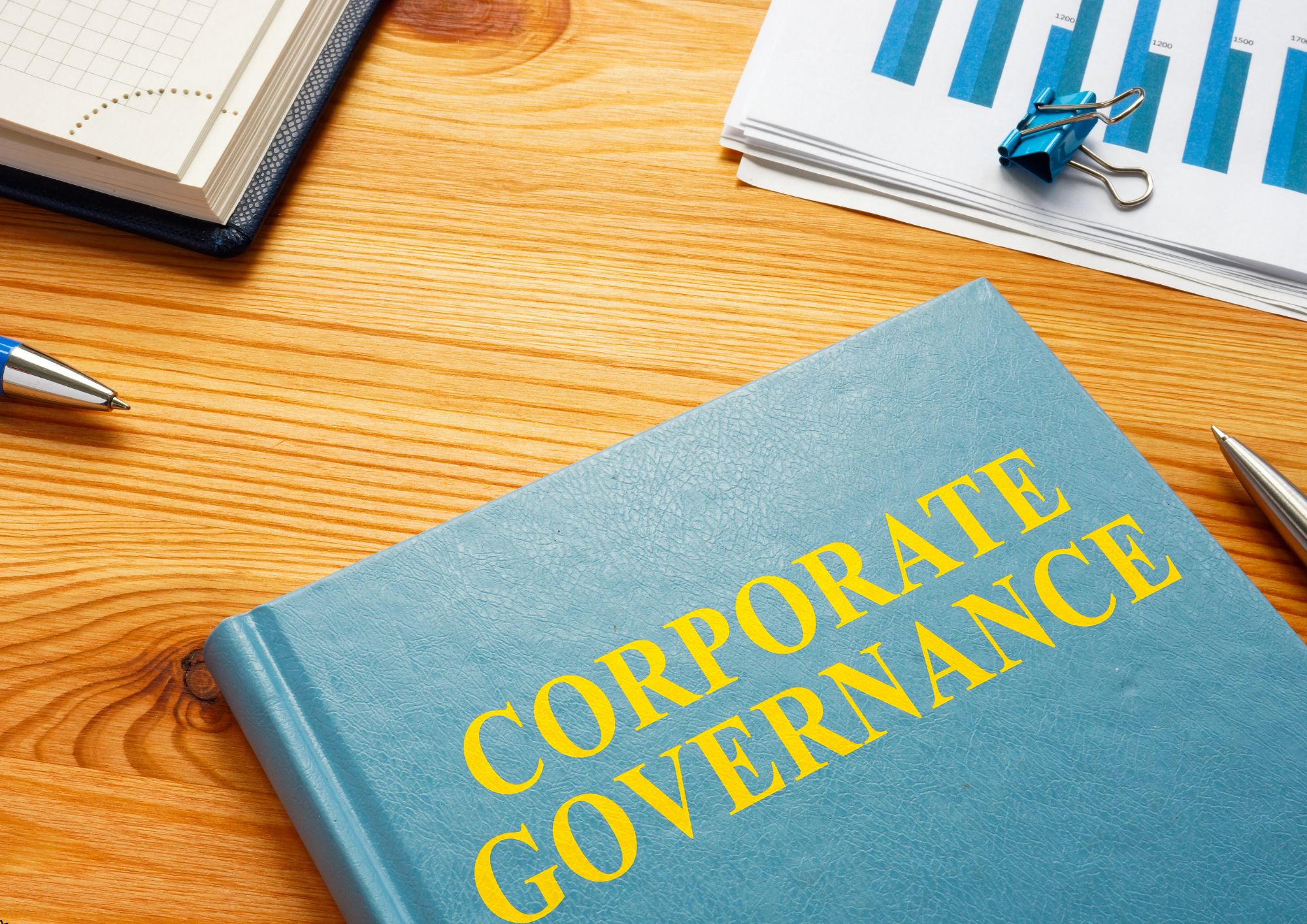
Search By Location
- Introduction to Plant Science: Essential Concepts Courses in London
- Introduction to Plant Science: Essential Concepts Courses in Birmingham
- Introduction to Plant Science: Essential Concepts Courses in Glasgow
- Introduction to Plant Science: Essential Concepts Courses in Liverpool
- Introduction to Plant Science: Essential Concepts Courses in Bristol
- Introduction to Plant Science: Essential Concepts Courses in Manchester
- Introduction to Plant Science: Essential Concepts Courses in Sheffield
- Introduction to Plant Science: Essential Concepts Courses in Leeds
- Introduction to Plant Science: Essential Concepts Courses in Edinburgh
- Introduction to Plant Science: Essential Concepts Courses in Leicester
- Introduction to Plant Science: Essential Concepts Courses in Coventry
- Introduction to Plant Science: Essential Concepts Courses in Bradford
- Introduction to Plant Science: Essential Concepts Courses in Cardiff
- Introduction to Plant Science: Essential Concepts Courses in Belfast
- Introduction to Plant Science: Essential Concepts Courses in Nottingham