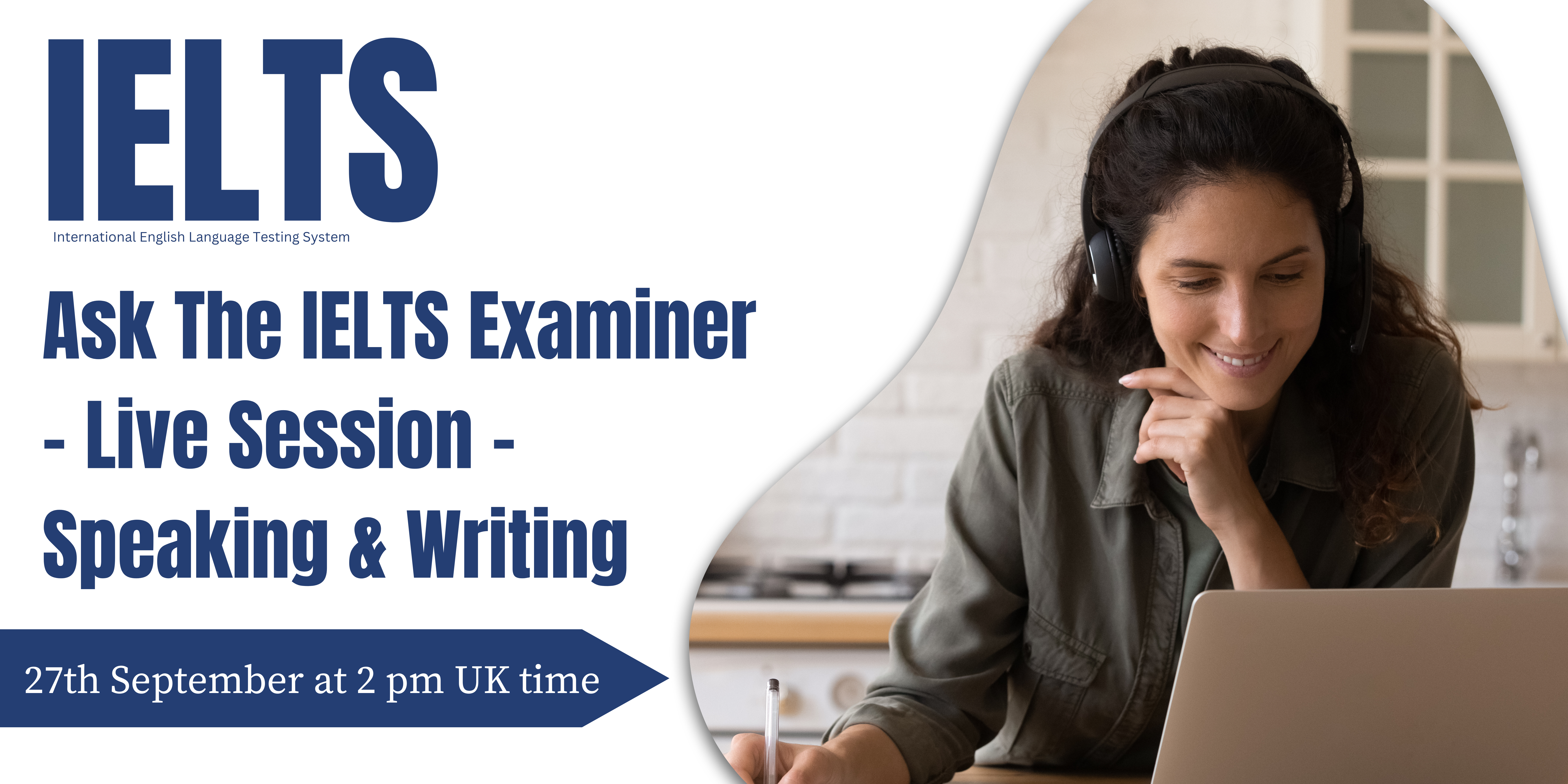- Professional Development
- Medicine & Nursing
- Arts & Crafts
- Health & Wellbeing
- Personal Development
19293 Courses
AutoCAD courses in Dubai
By Edoxi Training Institute
Up skill your autocad skills with Edoxi’s AutoCAD courses in Dubai.Learn how to create 2D and 3D drawings, plans, and models for product design, building design, structural engineering, electrical design etc.With Edoxi’s AutoCAD courses you will master tools and techniques to improve your productivity and adapt to a variety of design requirements. Enroll now! Call us: +971 4380 1666 Mail us, at info@edoxi.com Learn more:https://www.edoxi.com/autocad-courses Address: Office 504, Bank Street Building, Next to Burjuman Metro Station Exit 3, Khalid Bin Al Waleed Rd, Dubai, United Arab Emirates

Maths coaching course for kids in Abu Dhabi
By Time Master Skill Development Center
Improove your child’s arithmetic and problem solving skills with Time Master skill development center’s Maths coaching courses in Abu Dhabi .Our courses are designed in a way to improve your child’s academic,creativity and problem solving skills.Our team of well trained teachers make sure that your child have a deep understanding of mathematical concept with both curricular and co-curricular activities. Call us:02 6739171 Mail us, at info@timemaster.ae Learn more:https://timemaster.ae/maths-coaching Address:112576, ADCP Tower B,Office 404, Behind City Seasons, Electra Street,Abu Dhabi - United Arab Emirates

Language courses for kids in Abu Dhabi
By Time Master Skill Development Center
Improve your child’s linguistic skills with Time Master skill development center’s Language courses for kids in Abu Dhabi.Our language courses include english,french,tamil,malayalam and many more.We have a team of highly qualified teachers that help your child learn the language in a quick and easy manner.Our courses are designed in a fun and interactive way for the overall improvement of your child’s linguistic abilities. Call us:02 6739171 Mail us, at info@timemaster.ae Learn more:https://timemaster.ae/language-courses Address:112576, ADCP Tower B,Office 404, Behind City Seasons, Electra Street,Abu Dhabi - United Arab Emirates
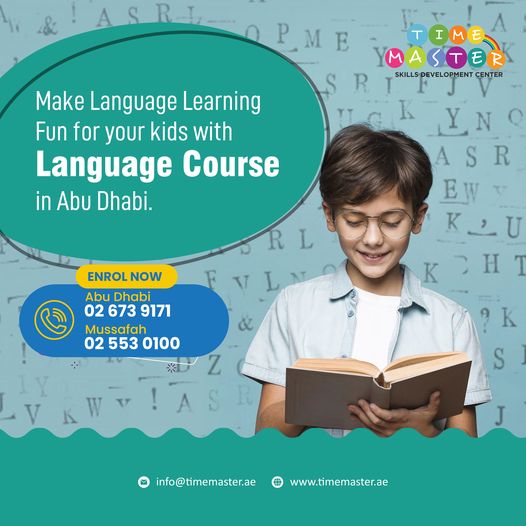
Skill Development Courses For Kids in Abu Dhabi
By Time Master Skill Development Center
Nurture your child’ s skills with Time Master Skills Development Centre’s Skill Development Courses For Kids in Abu Dhabi.We provide a wide range of skill development courses such as personality development,chess,robotics coding and many more.With our child development courses improve your child’s life skills to make he/her a better person in the future. Call us:02 6739171 Mail : info@timemaster.ae Learn more:https://timemaster.ae/skill-development-courses Address:112576, ADCP Tower B,Office 404, Behind City Seasons, Electra Street,Abu Dhabi - United Arab Emirates

A level tuition
By Wessex Tutors & Exam Centre
A level one-to-one tuition

To help you make the most of your learning experience, we would like to offer you a complimentary 1-to-1 session with one of our experienced English language experts. During this personalised session, you will have the opportunity to: Discuss the course details. Identify specific areas you would like to focus on, whether it's grammar, speaking, listening, writing, or vocabulary. Receive tailored advice on which course or learning path aligns best with your objectives. In the meantime, we recommend taking our placement test on our website. This will help our expert understand your current proficiency level and tailor the course to your specific needs. The test is a crucial step to ensure we provide you with the most effective support https://virtualeducators.co.uk/test-your-english If you have any questions, please do not hesitate to reach out. Have a great day, Best regards, Customer Services Virtual Educators Ltd. customerservices@virtualeducators.co.uk www.virtualeducators.co.uk

10 Secrets to Writing a Business Administration Thesis That Stands Out
5.0(22)By The Academic Papers UK
There are multiple steps and proven strategies that will help you write your Business Administration thesis impressively.

BA (Hons) in Business Management with a Foundation Year
By Results Consortium
The BA (Hons) in Business Management with a Foundation Year, in collaboration with Leeds Trinity University, spans four years and is designed to empower students with the necessary academic skills and tools for confident study. Throughout the program, students engage in modules aimed at enhancing their academic abilities and gaining foundational knowledge in business operations and management principles, including insights into entrepreneurship and the basics of marketing. Upon the successful completion of the Foundation Year, students seamlessly transition to the first year of the Business Management BA (Hons) degree. The curriculum delves into the intricacies of organizational structures and operational strategies, covering fundamental aspects of accounting, finance, marketing, and providing opportunities to explore international business concepts. Developed in collaboration with employers, the program offers a comprehensive education in various facets of modern business management, addressing not only organizational challenges but also legal, ethical, and sustainability issues confronting companies in the contemporary business landscape.

BSc( Hons) Business Management – Topup
By Results Consortium
Result Consortium's collaboration with Plymouth Marjon University presents the BSc (Hons) Business Topup, strategically designed to prepare students for the practicalities of the business world. This program delves into the operational intricacies of SME businesses, unraveling the factors contributing to their success and equipping students with the skills to effectively contribute to or establish their own enterprises. If you have completed two years of a business management university program or hold an equivalent qualification such as a Higher National Diploma (HND), this top-up course offers you the opportunity to attain a bachelor's degree. Tailored by Results Consortium London & Northampton, this specialized business management course is crafted to advance your foundation degree, HND, or a similar qualification in the business field. Over a one-year duration, you will acquire skills essential for a career in international business management. The key focus areas include organization, strategy, international business, and management. Depending on your preferences, you can opt to specialize in project management, international finance and trade, or even gain proficiency in a new language—a highly valuable asset for managerial roles within multinational corporations.

Search By Location
- Teaching Courses in London
- Teaching Courses in Birmingham
- Teaching Courses in Glasgow
- Teaching Courses in Liverpool
- Teaching Courses in Bristol
- Teaching Courses in Manchester
- Teaching Courses in Sheffield
- Teaching Courses in Leeds
- Teaching Courses in Edinburgh
- Teaching Courses in Leicester
- Teaching Courses in Coventry
- Teaching Courses in Bradford
- Teaching Courses in Cardiff
- Teaching Courses in Belfast
- Teaching Courses in Nottingham