- Professional Development
- Medicine & Nursing
- Arts & Crafts
- Health & Wellbeing
- Personal Development
20590 Courses
Child Care : Child Care Training
By Training Tale
***Child: Child Care*** Our Child Care course is designed to provide you with an understanding of the skills and knowledge needed to care for children. Adults must communicate effectively with children in order for them to improve their language skills. The course covers the importance of communication and the adult's role in assisting in the development of various aspects of language development. This Child Care course will provide aspiring teachers and other participants with a thorough understanding of communicating with children, infection prevention and control. It provides you with a better understanding of the world of child care practitioners. Learning Outcomes After completing this Child Care course, learner will be able to: Understand why communication is important to child development Gain a solid understanding of the listening skills required to communicate effectively with children Understand how to ask appropriate questions when communicating with children Gain in-depth knowledge about infection prevention and control Why Choose Child Care Course from Us Self-paced course, access available from anywhere. Easy to understand, high-quality study materials. Child : Child Care Course developed by industry experts. MCQ quiz after each module to assess your learning. Automated and instant assessment results. 24/7 support via live chat, phone call or email. Free PDF certificate as soon as completing the Child : Child Care course. ***Others Benefits of this Child Care Course Free One PDF Certificate Access to Content - Lifetime Exam Fee - Totally Free Unlimited Retake Exam [ Note: Free PDF certificate as soon as completing the course ] ***Child : Child Care*** Detailed course curriculum Module 1: Communicating with Children Know why communication is important to child development Know the elements of communication that are used in communicating with children Understand listening skills required to communicate effectively with children Know how to ask appropriate questions when communicating with children Module 2: Infection Prevention and Control Know how infection is spread Know how to manage the risk of infection Know how to use personal hygiene practices and personal protective equipment to contribute to infection prevention and control Assessment Method After completing each module of the Child: Child Care Course, you will find automated MCQ quizzes. To unlock the next module, you need to complete the quiz task and get at least 60% marks. Certification After completing the MCQ/Assignment assessment for this Child: Child Care course, you will be entitled to a Certificate of Completion from Training Tale. The certificate is in PDF format, which is completely free to download. A printed version is also available upon request. It will also be sent to you through a courier for £13.99. Who is this course for? **Child Care** This Child Care course is ideal for anyone looking to gain knowledge in working in Child care and Education or help with the development of young children, in a Nursery, child care or primary school setting. Requirements **Child Care** There are no specific requirements for this Child Care course because it does not require any advanced knowledge or skills. Career path **Child Care** The knowledge you will gain through this Child Care course may lead you to a variety of career opportunities. Including: Nursery Childcare and Education Early Years Education Certificates Certificate of completion Digital certificate - Included

Dog Training (Dog Training)
By Training Tale
>> Dog Training (Dog Training) << This Dog Training is designed to give learners the knowledge and understanding they need to pursue a career in canine care. Learners will understand the fundamentals of canine anatomy, physiology, and behaviour and will be able to provide care for canines in their care, including physical enrichment. The Dog Training starts with the basic knowledge of Dog Training and Husbandry and gradually shares expertise knowledge. In this course, you will get a complete idea of Dog Training and Husbandry with key concepts, strategies regarding use of it and in-depth knowledge. The is completely an online course. You can access this from any part of the world with just a smart device and the internet. Enrol on this Dog Training today and start learning! Learning Outcomes After completing this Dog Training, learner will be able to: Gain a thorough understanding of how to care for a dog Gain in-depth knowledge about dog anatomy, physiology and behaviour Understand canine first aid Understand dog sports Understand Dog Training Methods. Why Choose Dog Training and Husbandry Course from Us Self-paced course, access available from anywhere. Easy to understand, high-quality study materials. Dog Training (Dog Training) developed by industry experts. MCQ quiz after each module to assess your learning. Automated and instant assessment results. 24/7 support via live chat, phone call or email. Free PDF certificate as soon as completing the Dog Training (Dog Training). >> Others Benefits of this Dog Training Course Free One PDF Certificate Lifetime Access Unlimited Retake Exam Tutor Support [ Note: Free PDF certificate as soon as completing the Dog Training course ] >> Dog Training (Dog Training) << Detailed Course Curriculum Of Entry Level Award in Dog Training and Husbandry (Entry 3) Module 01: Caring for a dog Module 02: Dog Anatomy, Physiology and Behaviour Module 03: Canine First Aid Module 04: Dog Sports Module 05: Dog Training Methods >> ---------------- << Assessment Method After completing each module of the Dog Training course, you will find automated MCQ quizzes. To unlock the next module, you need to complete the quiz task and get at least 60% marks. Once you complete all the modules in this manner, you will be qualified to request your certification. Certification After completing the MCQ/Assignment assessment for this Dog Training course, you will be entitled to a Certificate of Completion from Training Tale. It will act as proof of your extensive professional development. The certificate is in PDF format, which is completely free to download. A printed version is also available upon request. It will also be sent to you through a courier for £13.99. Who is this course for? This Dog Training course is ideal for anyone working in animal care or who wants to learn more about dog training and husbandry so they can better support their own dogs. Requirements There are no specific requirements for this Dog Training course because it does not require any advanced knowledge or skills. Career path This Dog Training course will lead you to many different career opportunities, here are few prospects: Dog Trainer - £23,349 per year Dog sitter - £24,000 per year Dog Behaviourist Counsellor - £25,000 per year Certificates Certificate of completion Digital certificate - Included

Speech and Language Therapy
By Training Tale
The Speech and Language Therapy course is designed to give learners a comprehensive overview of the role of a Speech and Language Therapist, equipping you with the necessary knowledge and skills to advance your career. This course will teach you how to assist children who have speech and language difficulties, such as listening difficulties, comprehension difficulties, expressive language difficulties, and fluency difficulties. The course will take you through the key stages of literacy and language development, covering the fundamentals of the speech chain model. Understand how to set attainable learning goals for your students and assist them in meeting them using the skills you will learn in this Speech and Language Therapy course. Enrolling in this Speech and Language Therapy course and taking the first step toward a career in speech and language therapy will put you on the path to success. Why Choose Course from Us Self-paced course, access available from anywhere. Easy to understand, high-quality study materials of Speech and Language Therapy. Course developed by industry experts. MCQ quiz after each module to assess your learning. Automated and instant assessment results. 24/7 support via live chat, phone call or email. Free PDF certificate as soon as completing the course. Learning Outcomes By the end of the Speech and Language Therapy course, the learner will be able to: Describe the fundamentals of Speech & Language Therapy. Understand the study of communication. Explain components of normal speech, language & voice and communication disorders. Understand eating, drinking and swallowing disorders. Describe the speech & language therapy process. Certificate of Completion You will receive a course completion certificate for free as soon as you complete the Speech and Language Therapy course. Module 01: Speech & Language Therapy 23:36 1: Speech & Language Therapy Preview 20:36 2: Quiz: Speech & Language Therapy 03:00 Module 02: Study of Communication 18:50 3: Study of Communication 16:50 4: Quiz: Study of Communication 02:00 Module 3: Components of Normal Speech, Language & Voice and Communication 35:02 5: Components of Normal Speech, Language & Voice and Communication Disorders 32:02 6: Quiz: Components of Normal Speech, Language & Voice and Communication Disorders 03:00 Module 04: Eating, Drinking and Swallowing Disorders 32:18 7: Eating, Drinking and Swallowing Disorders 28:18 8: Quiz: Eating, Drinking and Swallowing Disorders 04:00 Who is this course for? This Speech and Language Therapy course is for anyone who wants to: Gain the skills needed to work in the teaching and child care profession. Improve their speech therapy and language therapy skills. Make a career change and explore new career opportunities. Gain a formal, accredited qualification to improve their career opportunities. Requirements There are no specific requirements for this Speech and Language Therapy course course because it does not require any advanced knowledge or skills. Students who intend to enrol in this course course must meet the following requirements: Good command of the English language Must be vivacious and self-driven Basic computer knowledge A minimum of 16 years of age is required Certificates Reed courses certificate of completion Digital certificate - Included Will be downloadable when all lectures have been completed

Business Management Level 7 - Course
By Training Tale
Business Management - Course Online This Business Management - Course is appropriate for both eager novices and seasoned professionals. Through this course, you will learn everything you need to know to start or progress your career in Business Management at the highest possible level. It will help you develop technical abilities as well as a deep understanding of business management. The course will educate you on operational management, risk management, succession planning, project management, and others. You can also learn about numerous strategic techniques and business management preparation in this Training Tale Business Management - Course. Additionally, this step-by-step online course will teach you how to respond to issues that arise during running a business, helping you make well-informed management decisions. Enrol today and take the next step toward achieving your personal and professional goals. Courses are included in this Business Management Bundle Course Main Course: Level 7 Business Management Course GIFT COURSES Course 01: Level 7 Diploma in Leadership & Management Course 02: Workplace First Aid Training Course 03: Level 7 Diploma in Facilities Management Course [ Note: Free PDF certificate as soon as completing the Business Management - Course] Business Management - Course Course Curriculum of Business Management - Course Module 01: Introduction Module 02: Financial Resource and Investment Management Module 03: Succession Planning Module 04: Risk Management Module 05: Supply Chain Management Module 06: Human Resource Management Module 07: Leadership and Management Module 08: Change Management Module 09: Conflict Management Module 10: Project Management Module 11: Communication Techniques for Business Management Module 12: Entrepreneurship and Small Business Management Module 13: UK Business Law Assessment Method of Business Management - Course After you have finished Business Management - Course, you will need to take an electronic multiple-choice exam or Assignment to see if you have grasped everything. To pass the exam and be eligible for the pending certificates, you must achieve at least 60%. As soon as you pass the examination, you will be qualified to request your certification. Certification of Business Management - Course After completing the MCQ/Assignment assessment for this Business Management - Course, you will be entitled to a Certificate of Completion from Training Tale. It will act as proof of your extensive professional development. The certificate is in PDF format, which is completely free to download. A printed version is also available upon request. It will also be sent to you through a courier for £13.99. Who is this course for? Business Management - Course This Business Management - Course is highly recommended for: Entrepreneurs. Small business owners. Existing business professionals. Program Manager. Facility Manager. Program Administrator. Students Recent graduates. Requirements Business Management - Course There are no specific requirements for this Business Management - Course because it does not require any advanced knowledge or skills. Students who intend to enrol in this Business Management - Course must meet the following requirements: Good command of the English language Must be vivacious and self-driven Basic computer knowledge A minimum of 16 years of age is required Career path Business Management - Course The Business Management Course is designed to give you the skills and knowledge you need to land your dream job, advance at work, go self-employed, or start your own business. Certificates Certificate of completion Digital certificate - Included

Babysitting : Babysitting
By Training Tale
This Babysitting is perfect for students who want to enhance their understanding of babysitting and aspire to achieve a career in a daycare centre, nursery or pre-school setting. This qualification provides a thorough understanding of the skills required for babysitting. It includes the babysitter's responsibilities to the children they care for and their responsibilities to the parents, accident prevention, and fire safety. This Babysitting course is the perfect way to kickstart your career in the childcare industry. Enrol today and take the next step towards your personal and professional goals. Learning Outcomes After completing this Babysitting Bundle course, the learner will be able to: Understand the role of control measures in fire safety and accident prevention. Know how to care for young children in a babysitting environment. Understand the benefits of craft activities for young children. Know how to respect and value children. Understand children's rights. Why Choose Babysitting Bundle Course from Us Self-paced course, access available from anywhere. Easy to understand, high-quality study materials. Babysitting Course developed by industry experts. MCQ quiz after each module to assess your learning. Automated and instant assessment results. 24/7 support via live chat, phone call or email. Free PDF certificate as soon as completing the course. << Course Included >> Main Course: Babysitting << Free Courses >> Course 01: Advanced Diploma in Child Care Course 02: Child and Adolescent Mental Health Course << Others >> Free 3 PDF Certificate Lifetime Access Free Retake Exam Tutor Support [ Note: Free PDF certificate as soon as completing the Babysitting course] Course Curriculum of *** Babysitting *** Module 01: Accident Prevention and Fire Safety When Babysitting Module 02: Caring for Young Children in a Babysitting Environment Module 03: Craft Activities with Young Children Module 04: Respecting and Valuing Children Assessment Method After completing each module of the Babysitting Course, you will find automated MCQ quizzes. To unlock the next module, you need to complete the quiz task and get at least 60% marks. Once you complete all the modules in this manner, you will be qualified to request your certification. Certification After completing the MCQ/Assignment assessment for Babysitting course, you will be entitled to a Certificate of Completion from Training Tale. It will act as proof of your extensive professional development. The certificate is in PDF format, which is completely free to download. A printed version is also available upon request. It will also be sent to you through a courier for £13.99. Who is this course for? This Babysitting course is perfect for anyone who interested in learning about baby-sitting. Furthermore, if you work in any of the following fields, you must complete Babysitting course. Requirements Students who intend to enrol in this Babysitting course must meet the following requirements: Good command of the English language Must be vivacious and self-driven Basic computer knowledge A minimum of 16 years of age is required Career path This Babysitting course will help you get the job you want in the relevant field. Regardless of your current job status and also the course will advance your career. Certificates Certificate of completion Digital certificate - Included

Internal Auditor, CMS and Risk Management
By Compliance Central
As an aspiring Internal Auditor, it's time to take your career to the next level with our comprehensive Internal Auditor online training course. This Internal Auditor course is designed to equip you with the necessary knowledge and tools to perform internal audits effectively, improve organisational efficiency, and increase profitability. This Internal Auditor course will guide you through the key principles of internal auditing, including risk management, internal control, and auditing standards. You'll learn how to develop effective audit programmes, gather valuable evidence, and communicate your findings to management. This self-paced Internal Auditor online training course offers you the flexibility to learn at your own pace and on your own schedule. Upon completion of the Internal Auditor course, you will receive a certificate of completion that showcases your newly acquired skills and knowledge. Don't miss this opportunity to excel in your career. Enrol today in our Internal Auditor online training course and take the first step towards achieving your career goals. Internal Auditor Course Basic Learning Outcomes: Discover the five fundamental components of consent. The Functions of the Compliance Management System (CMS). What and why do compliance audits? Ethics and compliance ideas. Risk and its various forms. The basics of risk management. Method for managing risks. Key Highlights for Internal Auditor Course: CPD AccreditedInternal Auditor Course Lifetime Internal Auditor course access & update without any limits Unlimited Internal Auditor course retake exam and premium support for life 100% online and self-paced Internal Auditor course Easy Accessibility to the Internal Auditor course course materials- anytime, anywhere 100% learning satisfaction guarantee Curriculum Breakdown of the Internal Auditor Course: Module 01: Introduction to Compliance Module 02: Five basic elements of compliance Module 03: Compliance Management System (CMS) Module 04: Compliance Audit Module 05: Compliance and Ethics Module 06: Risk and Types of Risk Module 07: Introduction to Risk Management Module 08: Risk Management Process Certification CPD Accredited (CPD QS) Certificate PDF & Hardcopy certificates are available CPD 10 CPD hours / points Accredited by CPD Quality Standards Who is this course for? Anyone from any background can enrol in this course. Requirements Learners seeking to enrol for the Internal Auditor Course should meet the following requirements; Basic knowledge of English Language, which already you have Be age 16 years or above Basic Knowledge of Information & Communication Technologies for studying online or digital platform. Stable Internet or Data connection in your learning devices. Career path After completing this course, you can explore trendy and in-demand jobs related to Internal Auditor, such as- Internal Auditor Internal Audit Manager Internal Auditors-Financial Services Internal Audit Operational Risk Explore each of the roles available and how you can start your career in Internal Auditor course. Certificates Certificate of completion Digital certificate - Included After successfully completing this course, you can get CPD accredited digital PDF certificate for free. Certificate of completion Hard copy certificate - Included After successfully completing this Internal Auditor course, you can get a digital and a hardcopy certificate for free. The delivery charge of the hardcopy certificate inside the UK is £3.99 and international students need to pay £9.99 to get their hardcopy certificate.

Discover the power of data science and machine learning with Python! Learn essential techniques, algorithms, and tools to analyze data, build predictive models, and unlock insights. Dive into hands-on projects, from data manipulation to advanced machine learning applications. Elevate your skills and unleash the potential of Python for data-driven decision-making.

Microsoft SQL Server Bootcamp 2022 Course
By One Education
If databases were kingdoms, SQL Server would be the crown jewel—and this bootcamp helps you understand why. Whether you're a curious beginner or someone who once dabbled in database queries, this course introduces you to Microsoft SQL Server in a way that feels both structured and digestible. From creating databases to querying data with finesse, you'll gain a clear understanding of how SQL Server works—without needing to download every technical manual Microsoft ever wrote. This course doesn't drown you in jargon or drag you into a tech fog. Instead, it’s paced with clarity, peppered with useful insights, and designed to help you genuinely grasp how to manage data efficiently. You'll learn key SQL concepts, explore table relationships, get to know stored procedures, and understand the logic that powers business intelligence—all while keeping your learning screen-based and refreshingly jargon-free. Let’s face it: data isn’t going anywhere, so you might as well learn to speak its language. Expert Support Dedicated tutor support and 24/7 customer support are available to all students with this premium quality course. Key Benefits Learning materials of the Design course contain engaging voiceover and visual elements for your comfort. Get 24/7 access to all content for a full year. Each of our students gets full tutor support on weekdays (Monday to Friday) Course Curriculum: Microsoft SQL Server Bootcamp 2022 Section 01: Getting Started Section 02: SQL Server setting up Section 03: SQL Database basic Section 04: SQL DML (Data Manipulation Language) Section 05: SQL DDL (Data Definition Language) Section 06: SQL DCL (Data Control Language) Section 07: SQL Statement Basic Section 08: Filtering Data rows Section 09: Aggregate functions Section 10: SQL Query statements Section 11: SQL Group by statement Section 12: JOINS Section 13: SQL Constraints Section 14: Views Section 15: Advanced SQL commands Section 16: SQL Stored procedures Section 17: Import & Export data Section 18: Backup and Restore Database Course Assessment To simplify the procedure of evaluation and accreditation for learners, we provide an automated assessment system. Upon completion of an online module, you will immediately be given access to a specifically crafted MCQ test. The results will be evaluated instantly, and the score will be displayed for your perusal. For each test, the pass mark will be set to 60%. When all tests have been successfully passed, you will be able to order a certificate endorsed by the Quality Licence Scheme. Certification Once you have finished the course, you will be eligible to apply for a CPD QS accredited certificate as proof of your new skills and your continued professional development. Certificates are available as PDF for £9, or you can request a hard copy to be sent in the post for £15. Exam & Retakes: It is to inform our learners that the initial exam for this online course is provided at no additional cost. In the event of needing a retake, a nominal fee of £9.99 will be applicable. Certification Upon successful completion of the assessment procedure, learners can obtain their certification by placing an order and remitting a fee of £9 for PDF Certificate and £15 for the Hardcopy Certificate within the UK ( An additional £10 postal charge will be applicable for international delivery). Who is this course for? This Microsoft SQL Server Bootcamp 2022 course is designed to enhance your expertise and boost your CV. Learn key skills and gain a certificate of achievement to prove your newly-acquired knowledge. Requirements This Microsoft SQL Server Bootcamp 2022 course is open to all, with no formal entry requirements. Career path Upon successful completion of the Microsoft SQL Server Bootcamp 2022 Course, learners will be equipped with many indispensable skills and have the opportunity to grab.

Food and Beverage Manager Course
By One Education
Managing food and beverage operations is no small feat, especially when expectations are high and margins are tight. This online Food and Beverage Manager Course is tailored for individuals keen to gain a sharp understanding of what it takes to run restaurant, hotel, or catering operations efficiently. From overseeing menus and stock levels to managing budgets and staff schedules, you’ll gain a solid grasp of how decisions behind the scenes shape customer satisfaction and business performance. Whether you’re aiming for your first leadership role in the hospitality sector or polishing your existing knowledge, this course delivers up-to-date strategies rooted in industry standards. You'll explore purchasing methods, food safety planning, team coordination and service management—all from the comfort of your own space. Ideal for those with a taste for leadership and an eye for detail, the course serves as a stepping stone towards mastering the essentials of food and beverage management without the fluff. Expert Support Dedicated tutor support and 24/7 customer support are available to all students with this premium quality course. Key Benefits Learning materials of the Design course contain engaging voiceover and visual elements for your comfort. Get 24/7 access to all content for a full year. Each of our students gets full tutor support on weekdays (Monday to Friday) This masterclass Food and Beverage Manager online training course is designed by industry experts and will give you an in-depth understanding of this topic. The course features easy-to-digest modules that break down each topic and ensure all our students receive an unrivalled and thorough learning experience. If you want to work in this rapidly growing sector and stand out from the competition, then our Food and Beverage Manager course is the perfect place to kickstart your dream career. On the course, we guarantee that you will gain relevant skills and acquire tremendous knowledge on the subject. The certificate you'll achieve after completing the course will help you land the job you want in a related field. Enjoy a pleasant 100% online learning experience and enrol in our Food and Beverage Manager course today and take control of your career! Course Curriculum: Here is a curriculum breakdown of the Food and Beverage Manager course: Module 01: Introduction to Food and Beverage Service Module 02: Operations in Food and Beverage Management Module 03: Menu Setting in Food and Beverage Service Module 04: Sales, Customers and Staff Module 05: Event Management Module 06: Responsibilities of a Manager Course Assessment To simplify the procedure of evaluation and accreditation for learners, we provide an automated assessment system. Upon completion of an online module, you will immediately be given access to a specifically crafted MCQ test. The results will be evaluated instantly, and the score will be displayed for your perusal. For each test, the pass mark will be set to 60%. When all tests have been successfully passed, you will be able to order a certificate endorsed by the Quality Licence Scheme. Certification Once you have finished the course, you will be eligible to apply for a CPD QS accredited certificate as proof of your new skills and your continued professional development. Certificates are available as PDF for £9, or you can request a hard copy to be sent in the post for £15. CPD 10 CPD hours / points Accredited by CPD Quality Standards Who is this course for? This Food and Beverage Manager course is designed to enhance your expertise and boost your CV. Learn key skills and gain a certificate of achievement to prove your newly-acquired knowledge. Requirements This Food and Beverage Manager course is open to all, with no formal entry requirements. Career path Upon successful completion of the Food and Beverage Manager Course, learners will be equipped with many indispensable skills and have the opportunity to grab.

Bioinformatics Training Course
By One Education
Welcome to a course where data meets DNA. The Bioinformatics Training Course offers a compelling dive into the ever-evolving crossroads of biology and computational science. Whether you're a curious learner or someone with a scientific background aiming to expand your scope, this course translates biological complexity into manageable digital insights. Learn how genetic information is organised, analysed and interpreted using cutting-edge computational tools – all from the comfort of your screen. In an age where data drives decisions, bioinformatics has emerged as the quiet force shaping medicine, research, and biotechnology. This course is designed to provide the groundwork in biological databases, sequence analysis, genome mapping, and molecular evolution – all essential areas if you're looking to understand the science behind the sequences. From understanding genetic codes to decoding molecular interactions, this training arms you with the theoretical foundation to explore a world written in A, T, G and C. Expert Support Dedicated tutor support and 24/7 customer support are available to all students with this premium quality course. Key Benefits Learning materials of the Design course contain engaging voiceover and visual elements for your comfort. Get 24/7 access to all content for a full year. Each of our students gets full tutor support on weekdays (Monday to Friday) This masterclass Bioinformatics online training course is designed by industry experts and will give you an in-depth understanding of this topic. The course features easy-to-digest modules that break down each topic and ensure all our students receive an unrivalled and thorough learning experience. If you want to work in this rapidly growing sector and stand out from the competition, then our Bioinformatics course is the perfect place to kickstart your dream career. On the course, we guarantee that you will gain relevant skills and acquire tremendous knowledge on the subject. The certificate you'll achieve after completing the course will help you land the job you want in a related field. Enjoy a pleasant 100% online learning experience and enrol in our Bioinformatics course today and take control of your career! Course Curriculum: Here is a curriculum breakdown of the Bioinformatics course: Module 01: Introduction to Bioinformatics Module 02: Topics in Computational Genomics Module 03: Algorithms in Computational Biology Module 04: Applied Bioinformatics Tools Module 05: Structure and Function of Proteins Course Assessment To simplify the procedure of evaluation and accreditation for learners, we provide an automated assessment system. Upon completion of an online module, you will immediately be given access to a specifically crafted MCQ test. The results will be evaluated instantly, and the score will be displayed for your perusal. For each test, the pass mark will be set to 60%. When all tests have been successfully passed, you will be able to order a certificate endorsed by the Quality Licence Scheme. Exam & Retakes: It is to inform our learners that the initial exam for this online course is provided at no additional cost. In the event of needing a retake, a nominal fee of £9.99 will be applicable. Certification Upon successful completion of the assessment procedure, learners can obtain their certification by placing an order and remitting a fee of £9 for PDF Certificate and £15 for the Hardcopy Certificate within the UK ( An additional £10 postal charge will be applicable for international delivery). CPD 10 CPD hours / points Accredited by CPD Quality Standards Who is this course for? This Bioinformatics course is designed to enhance your expertise and boost your CV. Learn key skills and gain a certificate of achievement to prove your newly-acquired knowledge. Requirements This Bioinformatics course is open to all, with no formal entry requirements. Career path Upon successful completion of the Bioinformatics Course, learners will be equipped with many indispensable skills and have the opportunity to grab.
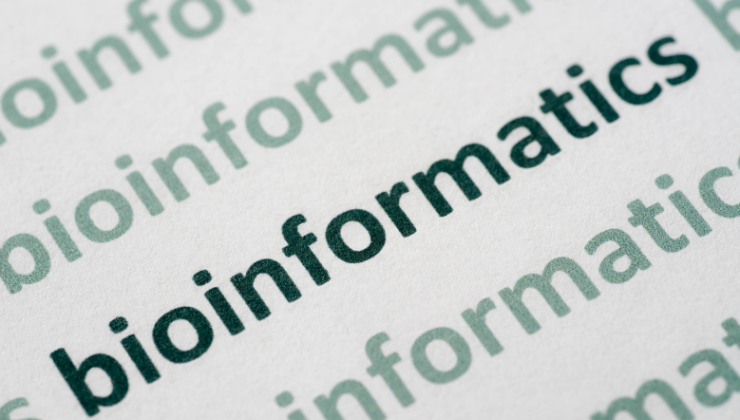
Search By Location
- form Courses in London
- form Courses in Birmingham
- form Courses in Glasgow
- form Courses in Liverpool
- form Courses in Bristol
- form Courses in Manchester
- form Courses in Sheffield
- form Courses in Leeds
- form Courses in Edinburgh
- form Courses in Leicester
- form Courses in Coventry
- form Courses in Bradford
- form Courses in Cardiff
- form Courses in Belfast
- form Courses in Nottingham