- Professional Development
- Medicine & Nursing
- Arts & Crafts
- Health & Wellbeing
- Personal Development
2516 Courses
Give a compliment to your career and take it to the next level. This Learning Maths & English GCSE will provide you with the essential knowledge and skills required to shine in your professional career. Whether you want to develop skills for your next job or want to elevate skills for your next promotion, this Learning Maths & English GCSEwill help you keep ahead of the pack. The Learning Maths & English GCSEincorporates basic to advanced level skills to shed some light on your way and boost your career. Hence, you can reinforce your professional skills and knowledge, reaching out to the level of expertise required for your position. Further, this Learning Maths & English GCSEwill add extra value to your resume to stand out to potential employers. Throughout the programme, it stresses how to improve your competency as a person in your profession while at the same time it outlines essential career insights in this job sector. Consequently, you'll strengthen your knowledge and skills; on the other hand, see a clearer picture of your career growth in future. By the end of the Learning Maths & English GCSE, you can equip yourself with the essentials to keep you afloat into the competition. Along with this Learning Maths & English GCSE Preparation course, you will get 10 other premium courses. Also, you will get an original Hardcopy and PDF certificate for the title course and a student ID card absolutely free. What other courses are included with this Functional Skills Maths + Functional Skills English? Course 1: Advanced Mathematics Course 2: Maths: Algebra and Analytic Geometry Course 3: Learn Trigonometry and Trigonometric Functions Course 4: Functional Skills English Practice Level 2 Course 5: TEFL/TESOL Diploma Course 6: Teaching Assistant Course 7: Lesson Planning for Teaching Course 8: Remote Teaching Online Course 9: Leadership in Teaching Course 10: Creative Writing Complete Course So, enrol GCSE Maths & GCSE English Preparation Course now to advance your career! How will I get my GCSE Maths & GCSE English Preparation Course Certificate? After successfully completing the GCSE Maths & GCSE English Preparation Course course you will be able to order your CPD Accredited Certificates (PDF + Hard Copy) as proof of your achievement. PDF Certificate: Free (Previously it was £10 * 11 = £110) Hard Copy Certificate: Free (For The Title Course) If you want to get hardcopy certificates for other courses, generally you have to pay £20 for each. But this Fall, Apex Learning is offering a Flat 50% discount on hard copy certificates, and you can get each for just £10! P.S. The delivery charge inside the U.K. is £3.99 and the international students have to pay £9.99. Curriculum of Learning Maths & English GCSE Bundle Course 1: Advanced Mathematics Unit 01: Introduction Unit 02: Mathematical Logic Unit 03: Matrices Unit 04: Trigonometric Functions Unit 05: Pair of Straight Line Unit 06: Lines & Planes Unit 07: Linear Programming Course 2: Maths: Algebra and Analytic Geometry Number Sense and Algebra Analytic Geometry Course 3: Learn Trigonometry and Trigonometric Functions Course Promo Module 01: Fundamentals Module 02: Trigonometry Unit Circle Approach Module 03: Trigonometry: Right Triangle Approach Module 04: Analytic Trigonometry Module 05: Polar Coordinates Course 4: Functional Skills English Practice Level 2 Introduction to the Course Basics of Grammar The Basics of Sentence Structure of Sentence Questions Punctuation and Capitalisation Spelling Common Mistakes and Ways to Improve Course 5: TEFL/TESOL Diploma Module 1: Introduction to Teaching English Module 2: Linguistics Basics for TESOL Module 3: Working With a Variety of Approaches for TESOL Module 4: Teaching Speaking Module 5: Teaching Listening for TESOL Course 6: Teaching Assistant Teaching Assistant SEN Teaching Autism Awareness ADHD Awareness Dyslexia Course 7: Lesson Planning for Teaching Module 01: An Introduction to Planning and Teaching Module 02: Planning and Preparation in Teaching Module 03: Curriculum Module 04: Structure and Format Module 05: Methodology Course 8: Remote Teaching Online Module 1: Introduction to Remote Teaching Module 2: Remote Teaching Strategies Module 3: Remote Teaching Tools Module 4: Remote Teaching Methods Module 5: Instructional Strategies & Final Tips Course 9: Leadership in Teaching Module 01: An introduction to Leadership in Teaching Module 02: Teacher Leadership Module 03: The Skills of Teacher Leadership Module 04: What Teacher Leaders Need to Know Module 05: Stressors and Stress Management in Schools Module 06: Mentoring as part of effective leadership Course 10: Creative Writing Complete Course 01. Creative Writing Course: Writing Storybooks For Children 02. Creative Writing Course - Short Stories Course 11: Creative Writing Complete Course Module 1: Understanding Behaviour & Relationships as a TA Module 2: Experienced TAs Maintain Strong Communications with The Students Module 3: Communication and Interaction Module 4: Cognition and Learning Module 5: Social, Emotional and Mental Health Difficulties CPD 145 CPD hours / points Accredited by CPD Quality Standards Who is this course for? Anyone from any background can enrol in this GCSE Maths & GCSE English Preparation Course - CPD Accredited bundle. Persons with similar professions can also refresh or strengthen their skills by enrolling in this Learning GCSE Maths & GCSE English Preparation course. Students can take this course to gather professional knowledge besides their study or for the future. Requirements Our Learning Maths & English GCSEis fully compatible with PC's, Mac's, Laptop, Tablet and Smartphone devices. This course has been designed to be fully compatible with tablets and smartphones so you can access your course on Wi-Fi, 3G or 4G. There is no time limit for completing this Learning GCSE Maths & GCSE English Preparation Course - CPD Accredited course, it can be studied in your own time at your own pace. Career path Having these Learning GCSE Maths & GCSE English Preparation Course - CPD Accredited various certificate will increase the value in your CV and open you up to multiple job sectors. Certificates Certificate of completion Digital certificate - Included
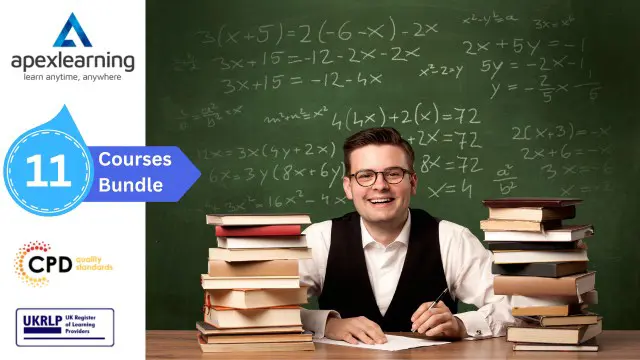
Boost Your Career with Apex Learning and Get Noticed By Recruiters in this Hiring Season! Get Hard Copy + PDF Certificates + Transcript + Student ID Card worth £160 as a Gift - Enrol Now Give a compliment to your career and take it to the next level. This Body Language bundle will provide you with the essential knowledge to shine in your professional career. Whether you want to develop skills for your next job or elevate your skills for your next promotion, this Body Language bundle will help you stay ahead of the pack. Throughout the programme, it stresses how to improve your competency as a person in your chosen field while also outlining essential career insights in the relevant job sector. Along with this Body Language course, you will get 10 premium courses, an originalhardcopy, 11 PDF certificates (Main Course + Additional Courses) Student ID card as gifts. This Bundle Consists of the following Premium courses: Course 01: The Secrets of Body Language Course 02: Emotional Intelligence and Human Behaviour Course 03: The Formula to Talk with Strangers Course 04: Assertiveness and Self Confidence Development Course 05: Train the Trainer - Part 1 Course 06: Train the Trainer - Part 2 Course 07: Teach Anybody Anything Course 08: Cross-Cultural Awareness Training Course 09: Public Speaking and Presentation Skill Course Course 10: Personal and Networking Skills Course 11: Effective Communication Skills Diploma Enrol now in Body Language to advance your career, and use the premium study materials from Apex Learning. How will I get my Certificate? After successfully completing the course you will be able to order your CPD Accredited Certificates (PDF + Hard Copy) as proof of your achievement. PDF Certificate: Free (Previously it was £6*11 = £66) Hard Copy Certificate: Free (For The Title Course: Previously it was £10) The bundle incorporates basic to advanced level skills to shed some light on your way and boost your career. Hence, you can strengthen your Body Language expertise and essential knowledge, which will assist you in reaching your goal. Moreover, you can learn from any place in your own time without travelling for classes. Curriculum of Bundle Course 01: The Secrets of Body Language Module 01: Understanding the Basics Module 02: Non-Verbal Communication Module 03: Head-Part 1 Module 04: Head-Part 2 Module 05: Hand Module 06: Mid Body Module 07: Lower Body Module 08: Understanding People Module 09: Personality and Types of It Module 10: Digital Body Language Module 11: Use Body Language Module 12: Persuasion or Manipulation Course 02: Emotional Intelligence and Human Behaviour Module 01: Human Behaviour and Basic Psychological Process Module 02: Evolutionary Perspective of Human Behaviour Module 03: Human Intelligence Module 04: Intelligence Test and Variations in Intelligence Module 05: Learning and Conditioning Module 06: Language and Communication Module 07: Introduction to Emotion Module 08: Emotion Influences Cognition Module 09: Stress, Anger and Conflict Module 10: Emotional Intelligence Module 11: Self-Leadership Module 12: Neuro-Linguistic Programming (NLP) Course 03: The Formula to Talk with Strangers Section 01: Course Overview Section 02: The Formula Section 03: Summary Section 04: End Course 04: Assertiveness and Self Confidence Development Self Confidence Introduction Ways to Find Yourself Positive Mindset vs Negative Mindset Do it, Feel it and Achieve it Believe it and Achieve it ESTEEM SELF ANALYSIS STILL STRUGGLING TO FIND AND TO BE CONFIDENT Course 05: Train the Trainer - Part 1 Introduction and Welcome Make Them Feel Safe Before Class Start with an amazing opener Build Credibility and Rapport Qui Course 06: Train the Trainer - Part 2 Introduction Keep Them Engaged Help Them Follow Along Ensure They Understand Use Effective Body Language and Tone Course 07: Teach Anybody Anything Unit 01: Discover How Adults Learn Unit 02: The Twelve Teaching Tools Course 08: Cross-Cultural Awareness Training Module 01: Introduction to Cross-Cultural Awareness Module 02: Cross-Cultural Communication Module 03: Corporate Cross-Cultural Awareness Module 04: Cross-Cultural Design Module 05: Cross-Cultural Competency Module 06: Cultural Values Module 07: Working with and Managing a Culturally Diverse Team Course 09: Public Speaking and Presentation Skill Course Introduction QUICK UNLEARNING Before Starting this "SKILL" IS THIS HAPPENED WITH YOU???? Impressive Methods of Hooking Audience, even before your Speech or Presentation 6 Highly Impressive Methods of Starting any Speech or Presentation!! 6 Methods for Impressive Body Language for Speech or Presentation Vocal Variety: 3 Methods (VST) for POWERFUL Vocal Variety Effective Methods of Ending Any Speech or Presentation Bonus Course 10: Personal and Networking Skills Why Is Networking Powerful? Networking Paradigm Shifts You've Got To GIVE To GET The Power Of 'Likeability' Making The Connection Great Places To Network The Power Of Mentors Course 11: Effective Communication Skills Diploma Module 01: Business Communication Module 02: Verbal and Non-verbal Communication Module 03: Written Communication Module 04: Electronic Communication Module 05: Communicating with Graphic Module 06: Effectively Working for Your Boss CPD 115 CPD hours / points Accredited by CPD Quality Standards Who is this course for? Anyone from any background can enrol in this Body Language bundle. Requirements This Body Language course has been designed to be fully compatible with tablets and smartphones. Career path Having this expertise will increase the value of your CV and open you up to multiple job sectors. Certificates Certificate of completion Digital certificate - Included Certificate of completion Hard copy certificate - Included You will get the Hard Copy certificate for the title course (The Secrets of Body Language) absolutely Free! Other Hard Copy certificates are available for £10 each. Please Note: The delivery charge inside the UK is £3.99, and the international students must pay a £9.99 shipping cost.

This Python Machine Learning online instructor led course is an excellent introduction to popular machine learning algorithms. Python Machine Learning 2-day Course Prerequisites: Basic knowledge of Python coding is a pre-requisite. Who Should Attend? This course is an overview of machine learning and machine learning algorithms in Python SciKitLearn. Practical: We cover the below listed algorithms, which is only a small collection of what is available. However, it will give you a good understanding, to plan your Machine Learning project We create, experiment and run machine learning sample code to implement a short selected but representative list of available the algorithms. Course Outline: Supervised Machine Learning: Classification Algorithms: Naive Bayes, Decision Tree, Logistic Regression, K-Nearest Neighbors, Support Vector Machine Regression Algorithms: Linear, Polynomial Unsupervised Machine Learning: Clustering Algorithms: K-means clustering, Hierarchical Clustering Dimension Reduction Algorithms: Principal Component Analysis Latent Dirichlet allocation (LDA) Association Machine Learning Algorithms: Apriori, Euclat Other machine learning Algorithms: Ensemble Methods ( Stacking, bagging, boosting ) Algorithms: Random Forest, Gradient Boosting Reinforcement learning Algorithms: Q-Learning Neural Networks and Deep Leaning Algorithms: Convolutional Network (CNN) Data Exploration and Preprocessing: The first part of a Machine Learning project understands the data and the problem at hand. Data cleaning, data transformation and data pre-processing are covered using Python functions to make data exploration and preprocessing relatively easy. What is included in this Python Machine Learning: Python Machine Learning Certificate on completion Python Machine Learning notes Practical Python Machine Learning exercises and code examples After the course, 1 free, online session for questions or revision Python Machine Learning. Max group size on this Python Machine Learning is 4. Refund Policy No Refunds

Docker, Dockerfile, and Docker-Compose (Beginner Friendly!)
By Packt
Get to grips with Docker, containers versus images, and more by learning through a hands-on approach
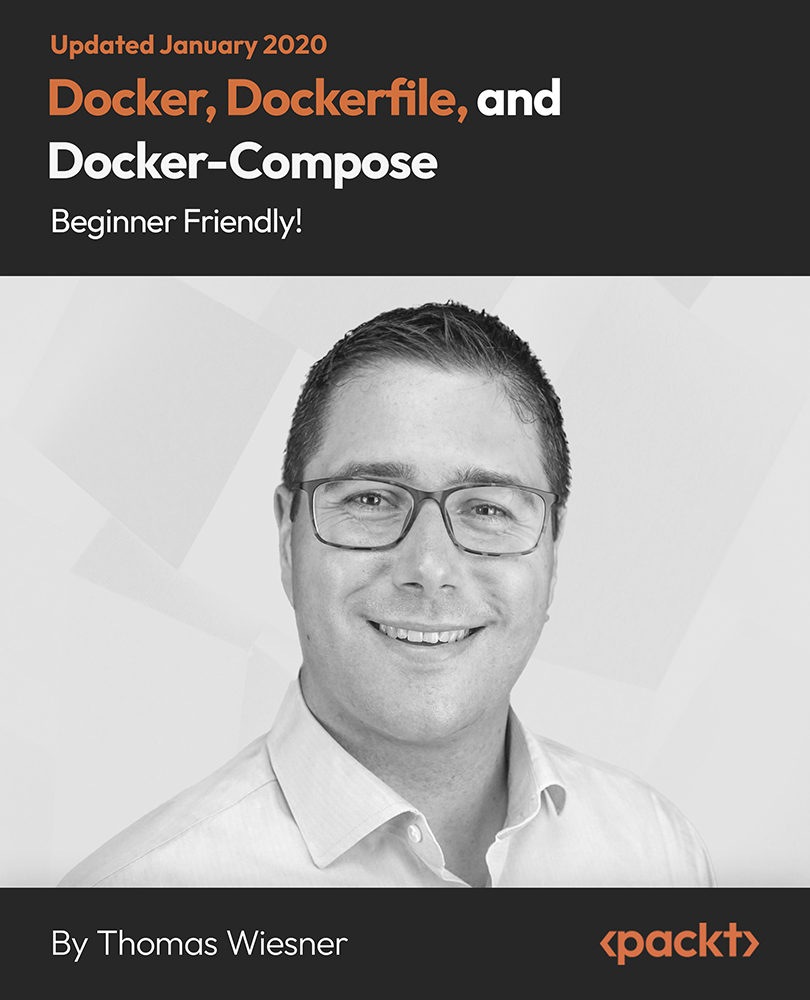
Course Overview Sending updated notifications, analysis reports automatically will make your websites more efficient and improve your performance as well. Learn how you can use asynchronous JavaScript to set functions from this Asynchronous JavaScript for Beginner-Level course and get the best output from your websites. In this Asynchronous JavaScript for Beginner-Level course, you will learn beginner level JavaScript and asynchronous JavaScript functions. You will learn different scenarios of using JavaScript, functions. You'll be able to work with multiple values and set up functions based on your preferences. This course will teach you the function of asynchronous JavaScript from scratch. You will be able to understand the connection between databases and websites and be able to use them effectively. Learning Outcomes Familiarize with the fundamentals of asynchronous JavaScript Be able to perform repeated tasks be able to understand the functions of asynchronous code and promises Learn what generator is and how it works Familiarize with the use of async and await function Understand the functions of generators Learn the usability of the settimeout and set interval functions Who is this course for? This course is ideal for anyone who wants to be a programmer and learn the JavaScript programming language. You will be able to understand asynchronous JavaScript and its functions from this course. Entry Requirement This course is available to all learners, of all academic backgrounds. Learners should be aged 16 or over to undertake the qualification. Good understanding of English language, numeracy and ICT are required to attend this course. Certification After you have successfully completed the course, you will be able to obtain an Accredited Certificate of Achievement. You can however also obtain a Course Completion Certificate following the course completion without sitting for the test. Certificates can be obtained either in hardcopy at the cost of £39 or in PDF format at the cost of £24. PDF certificate's turnaround time is 24 hours, and for the hardcopy certificate, it is 3-9 working days. Why choose us? Affordable, engaging & high-quality e-learning study materials; Tutorial videos/materials from the industry-leading experts; Study in a user-friendly, advanced online learning platform; Efficient exam systems for the assessment and instant result; The UK & internationally recognized accredited qualification; Access to course content on mobile, tablet or desktop from anywhere anytime; The benefit of career advancement opportunities; 24/7 student support via email. Career Path Asynchronous JavaScript for Beginner-Level is a useful qualification to possess and would be beneficial for any related profession or industry such as: Programmers JavaScript Developers Web Developers App Designers Software Engineers Asynchronous JavaScript for Beginner-Level An Async Javascript Scenario 00:02:00 Defining Asynchronous / What is Synchronous code? 00:04:00 WORKSHOP -Exploring Synchronicity in JavaScript 00:09:00 All About Asynchronous Code 00:06:00 Course Roadmap 00:01:00 What is setTimeout? 00:05:00 DEMO - Delaying Code Execution with setTimeout 00:10:00 What is setInterval? 00:02:00 DEMO - Repeating Tasks with setInterval 00:07:00 Chapter Summary 00:01:00 What is Async / Await? 00:03:00 What are Promises? 00:02:00 DEMO - Wrapping setTimeout with a Promise 00:05:00 All About Async 00:02:00 DEMO - Performing Asynchronous Tasks Concisely with Async / Await 00:12:00 What are JavaScript Generator Functions? 00:02:00 Demo - Asynchronous JavaScript via generators 00:08:00 Course Summary 00:02:00 Order Your Certificates and Transcripts Order Your Certificates and Transcripts 00:00:00

Life Coaching - CPD Accredited
By Training Tale
Life Coaching: Life Coaching Course Online The Life Coaching: Life Coaching Course Online "Empowering the Next Generation" is now available! "What is Life Coaching?" is one of the most frequently posed queries. Giving advice is only one aspect of life coaching: life coaching courses. Life Coaching: Life Coaching Course involves getting to know the client and helping them figure out what they can do to reach their objectives. Understanding your client's needs and the adjustments they must make in order to better their lives is crucial if you want to be a successful life coach. The Life Coaching: Life Coaching Course will introduce you to the basics of life coaching, numerous life coaching methods, and various life coaching areas before guiding you towards an awareness of your client's development of mental and physical skills. Additionally, it will show you how to assist your patients in developing greater mindfulness and self-awareness. Special Offers of this Life Coaching: Life Coaching Course This Life Coaching: Life Coaching Course includes a FREE PDF Certificate. Lifetime access to this Life Coaching: Life Coaching Course Instant access to this Life Coaching: Life Coaching Course Get FREE Tutor Support from Monday to Friday in this Life Coaching: Life Coaching Course Main Course: Level 7 Life Coaching Course Free Courses Course 01: Anger Management Course 02: Level 5 Diploma in Business Analysis [ Note: Free PDF certificate as soon as completing the Life Coaching: Life Coaching Course] Life Coaching: Life Coaching Course Online Industry Experts Designed this Life Coaching: Life Coaching Course into 12 detailed modules. Course Curriculum of Life Coaching: Life Coaching Course Module 01: Life Coaching Fundamentals Module 02: The Process of Life Coaching Module 03: Emerging Communication Skills Module 04: Introduction to Neuro-Linguistics Programming (NLP) Module 05: Mental Skills Development Module 06: Physical Skills Development Module 07: Body Language Module 08: Emerging Organizational Skills Module 09: Developing Creativity Module 10: Improving Presentation Skills Module 11: Developing Effective Negotiation Skills Module 12: Managing Your First Impression Assessment Method of Life Coaching After completing each module of the Life Coaching: Life Coaching Course, you will find automated MCQ quizzes. To unlock the next module, you need to complete the quiz task and get at least 60% marks. Certification of Life Coaching After completing the MCQ/Assignment assessment for this Life Coaching: Life Coaching Course, you will be entitled to a Certificate of Completion from Training Tale which is completely free to download. Who is this course for? Life Coaching: Life Coaching Course Online This Life Coaching: Life Coaching Course is perfect for: Life Coaches Students Fresh Graduates Job Seekers People who are serious about loving and assisting others. Anybody who wants to pursue a worthwhile and satisfying career for the rest of their lives. Requirements Life Coaching: Life Coaching Course Online Students who intend to enroll in this Life Coaching: Life Coaching Course must meet the following requirements: Life Coaching: Good command of the English language Life Coaching: Must be vivacious and self-driven. Life Coaching: Basic computer knowledge Life Coaching: A minimum of 16 years of age is required. Career path Life Coaching: Life Coaching Course Online This Life Coaching: Life Coaching Course gives you a brand-new way to break into the related employment market. It enables you to get extensive experience and the necessary skill in a short time. By introducing new skills to your CV, you will be able to progress your career and become more successful in your chosen industry. Certificates Certificate of completion Digital certificate - Included

Level 7 Life Coaching
By Training Tale
Life Coaching: Life Coaching Course Online The Life Coaching: Life Coaching Course Online "Empowering the Next Generation" is now available! "What is Life Coaching?" is one of the most frequently posed queries. Giving advice is only one aspect of life coaching: life coaching courses. Life Coaching: Life Coaching Course involves getting to know the client and helping them figure out what they can do to reach their objectives. Understanding your client's needs and the adjustments they must make in order to better their lives is crucial if you want to be a successful life coach. The Life Coaching: Life Coaching Course will introduce you to the basics of life coaching, numerous life coaching methods, and various life coaching areas before guiding you towards an awareness of your client's development of mental and physical skills. Additionally, it will show you how to assist your patients in developing greater mindfulness and self-awareness. Unlock your potential with our Level 7 Life Coaching course. Dive deep into transformative techniques and master the art of life coaching. Elevate your career, empower others, and enrich lives. Join us to embark on a journey of personal growth and professional fulfillment. Enroll now and ignite your passion for life coaching! Special Offers of this Life Coaching: Life Coaching Course This Life Coaching: Life Coaching Course includes a FREE PDF Certificate. Lifetime access to this Life Coaching: Life Coaching Course Instant access to this Life Coaching: Life Coaching Course Get FREE Tutor Support from Monday to Friday in this Life Coaching: Life Coaching Course Courses included with Level 7 Life Coaching: Life Coaching Course Course 01: Level 7 Life Coaching Course 02: Level 5 Mental Health Care - MCA and DOLS Course 03: Workplace Stress Management Course 04: Dealing with Difficult People Course 05: Level 5 Personal Development [Note: Free PDF certificate as soon as completing the Life Coaching: Life Coaching course] Life Coaching: Life Coaching Course Online Industry Experts Designed this Life Coaching: Life Coaching Course into 12 detailed modules. Course Curriculum of Life Coaching: Life Coaching Course Module 01: Life Coaching Fundamentals Module 02: The Process of Life Coaching Module 03: Emerging Communication Skills Module 04: Introduction to Neuro-Linguistics Programming (NLP) Module 05: Mental Skills Development Module 06: Physical Skills Development Module 07: Body Language Module 08: Emerging Organizational Skills Module 09: Developing Creativity Module 10: Improving Presentation Skills Module 11: Developing Effective Negotiation Skills Module 12: Managing Your First Impression Assessment Method of Life Coaching After completing each module of the Life Coaching: Life Coaching Course, you will find automated MCQ quizzes. To unlock the next module, you need to complete the quiz task and get at least 60% marks. Certification of Life Coaching After completing the MCQ/Assignment assessment for this Life Coaching: Life Coaching Course, you will be entitled to a Certificate of Completion from Training Tale which is completely free to download. Who is this course for? Life Coaching: Life Coaching Course Online This Life Coaching: Life Coaching Course is open to candidates with no prior expert experience from all backgrounds. Requirements Life Coaching: Life Coaching Course Online Students who intend to enroll in this Life Coaching: Life Coaching course must meet the following requirements: Life Coaching: Good command of the English language Life Coaching: Must be vivacious and self-driven Life Coaching: Basic computer knowledge Life Coaching: A minimum of 16 years of age is required Career path Life Coaching: Life Coaching Course Online Certificates Certificate of completion Digital certificate - Included

Complete Vue.js 3 (Inc. Composition API, Vue Router, Vuex)
By Packt
Get a grip on the core fundamentals of Vue.js 3 and learn to build reusable components-based applications with the help of this course. This course includes three projects that will help you gain hands-on experience with Vue.js, Vuex, and Vue router.
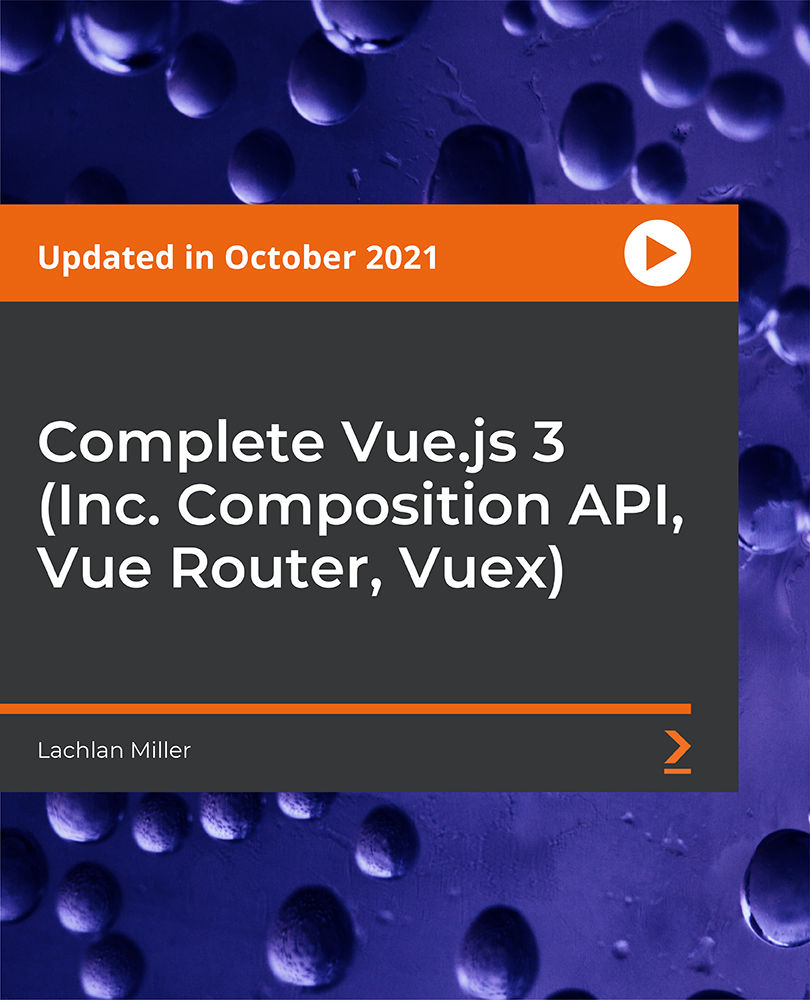
Burp Suite Unfiltered - Go from a Beginner to Advanced
By Packt
Welcome to this course on Burp Suite that will help you progress from absolute zero to an advanced level. Together, we will explore how all the tools and tabs of the Burp Suite work and how we can use them effectively to our advantage. This complete hands-on course will help you ace Burp Suite with no prior hacking experience.
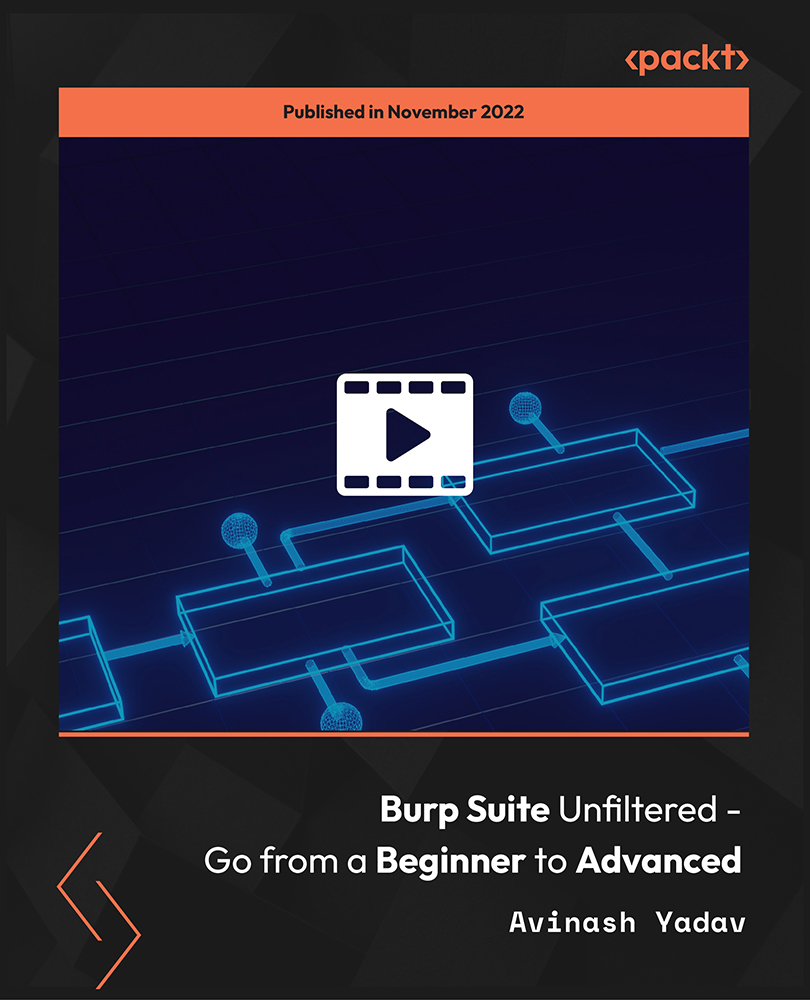
>> 12-Hour Knowledge Knockdown! Prices Reduced Like Never Before << In the era of big data, the demand for skilled data science professionals has skyrocketed in the UK. According to a recent report, the data science job market in the UK is expected to grow by over 25% by 2026. Aside from that, Candidates with data science skills have a 96% employment rate and can earn on average £40,000 per year. Our Complete Data Science bundle is about to take you on a tour starting from the beginning. This CCTV Operator Training Bundle Contains 4 of Our Premium Courses for One Discounted Price: Course 01: Complete Data Science Course 02: Data Science with Python Course 03: Information Management Course 04: GDPR Data Protection Take our Complete Data Science Bundle to learn how to maximise your potential and climb your chosen professional ladder. By participating in these popular courses, you can learn the fundamentals of Python. Discover Python data types. Loops, list comprehension, functions, lambda expressions, maps, and filters should all be taught. Learn about the numpy. Indexing, slicing, broadcasting, and boolean masking are all covered in our Complete Data Science course. Recognise arithmetic and universal functions. Discover everything there is to know about pandas. Learn how to use Python to become an expert in data analysis and visualisation. Learning Outcomes of Data Science Develop a comprehensive understanding of the data science lifecycle. Master data analysis techniques and Python programming for data manipulation. Gain proficiency in information management and data organization strategies. Understand data protection regulations, including GDPR, and their implications. Learn to build robust data-driven applications and predictive models. Enhance data visualization skills for effective communication of insights. Invest in your future by enrolling today and gain a competitive edge in the rapidly evolving field of data science. Why Choose Our Data Science bund;e? Get a Free CPD Accredited Certificate upon completion of Data Science Get a free student ID card with Data Science Training The Data Science is affordable and simple to understand Lifetime access to the Data Science course materials The Data Science comes with 24/7 tutor support Start your learning journey straightaway! *** Course Curriculum *** Course 01: Complete Data Science Welcome, Course Introduction & overview, and Environment set-up Python Essentials Python for Data Analysis using NumPy Python for Data Analysis using Pandas Python for Data Visualization using matplotlib Python for Data Visualization using Seaborn Python for Data Visualization using pandas Python for interactive & geographical plotting using Plotly and Cufflinks Capstone Project - Python for Data Analysis & Visualization Python for Machine Learning (ML) - scikit-learn - Linear Regression Model Python for Machine Learning - scikit-learn - Logistic Regression Model Python for Machine Learning - scikit-learn - K Nearest Neighbors Python for Machine Learning - scikit-learn - Decision Tree and Random Forests Python for Machine Learning - scikit-learn - Support Vector Machines (SVMs) Python for Machine Learning - scikit-learn - K Means Clustering Python for Machine Learning - scikit-learn - Principal Component Analysis (PCA) Recommender Systems - (Additional Topic) Natural Language Processing (NLP) - NLTK - (Additional Topic) Course 02: Data Science with Python Unit 01: Introduction To Python Data Science Unit 02: Data Cleaning Packages Unit 03: Data Visualization Packages Course 03: Information Management Module 01: Introduction To Information Management Module 02: Information Management Strategy Module 03: Databases And Information Management Module 04: Management Information Systems (MIS) Module 05: Auditing Information Systems Module 06: Ethical And Social Issues And Data Protection Course 04: GDPR Data Protection Module 01: Basics Of GDPR Module 02: Principles Of GDPR Module 03: Legal Foundation For Processing Module 04: Rights Of Individuals Module 05: Accountability And Governance Module 06: Data Protection Officer Module 07: Security Of Data Module 08: Personal Data Breaches Module 09: International Data Transfers After The Brexit Module 10: Exemptions - Part One and much more... How will I get my Certificate? After successfully completing the course, you will be able to order your Certificates as proof of your achievement. PDF Certificate: Free (Previously it was £12.99*4 = £51) CPD Hard Copy Certificate: £29.99 (Each) CPD 40 CPD hours / points Accredited by CPD Quality Standards Who is this course for? This Data Science bundle is suitable for everyone. This bundle is ideal for: Data scientist Data analyst-statistician CSE Students Interns App Developer Coders' Requirements You will not need any prior background or expertise to enrol in this Data Science bundle. Career path This Data Science Training bundle will allow you to kickstart or take your career in the related sector to the next stage. Data Analyst Data Scientist Business Analyst Marketing Analyst Data Engineer Certificates CPD Accredited Digital Certificate Digital certificate - Included Upon passing the Course, you need to order a Digital Certificate for each of the courses inside this bundle as proof of your new skills that are accredited by CPD QS for Free. CPD Accredited Hard Copy Certificate Hard copy certificate - £29 Please note that International students have to pay an additional £10 as a shipment fee.

Search By Location
- Programming Courses in London
- Programming Courses in Birmingham
- Programming Courses in Glasgow
- Programming Courses in Liverpool
- Programming Courses in Bristol
- Programming Courses in Manchester
- Programming Courses in Sheffield
- Programming Courses in Leeds
- Programming Courses in Edinburgh
- Programming Courses in Leicester
- Programming Courses in Coventry
- Programming Courses in Bradford
- Programming Courses in Cardiff
- Programming Courses in Belfast
- Programming Courses in Nottingham