- Professional Development
- Medicine & Nursing
- Arts & Crafts
- Health & Wellbeing
- Personal Development
20589 Courses
Safeguarding Adults Level 2
By Compliance Central
The Safeguarding Adults sector in the UK offers rewarding job opportunities for job seekers looking to make a difference. With an increasing focus on safeguarding vulnerable individuals, this field provides a fulfilling career path. Recent statistics highlight a growing demand for skilled professionals, leading to numerous vacancies across the country. The average salary for roles in Safeguarding Adults ranges between £25,000 and £35,000 per year, with potential for higher earnings based on experience and qualifications. Join the industry as a Safeguarding professional and contribute to the well-being of individuals while enjoying a financially rewarding career. Our Safeguarding Adults course starts with the basics of Safeguarding Adults and gradually progresses towards advanced topics. Therefore, each lesson of this Safeguarding Adults course is intuitive and easy to understand. Learning Outcome: Gain an understanding of safeguarding vulnerable adults. Familiarise yourself with relevant safeguarding legislations. Identify and comprehend different forms of abuse and neglect. Understand the policies, roles, and responsibilities in safeguarding. Recognise the importance of effective communication in care. Learn how to appropriately share information and respond to disclosures. Why would you choose the Safeguarding Adults course: Lifetime access to course materials Full tutor support is available from Monday to Friday Learn at your own pace from the comfort of your home Gain a complete understanding of the course Accessible, informative learning modules designed by expert instructors Get 24/7 help or advice from our email and live chat teams Study in your own time through your computer, tablet or mobile device Safeguarding Adults Curriculum Breakdown of the Safeguarding Adults Course Module 01: An Introduction to Safeguarding of Vulnerable Adults Module 02: Safeguarding Legislations Module 03: Understanding Abuse and Neglect Module 04: Safeguarding Vulnerable Adults: Policy, Roles and Responsibilities Module 05: Understanding the Importance of Communication in Care Module 06: Sharing Information and Responding To a Disclosure Module 07: Reporting Your Concern CPD 10 CPD hours / points Accredited by CPD Quality Standards Who is this course for? The Safeguarding Adults course helps aspiring professionals who want to obtain the knowledge and familiarise themselves with the skillsets to pursue a career in Safeguarding Adults. It is also great for professionals who are already working in Safeguarding Adults and want to get promoted at work. Requirements To enrol in this Safeguarding Adults course, all you need is a basic understanding of the English Language and an internet connection. Career path The Safeguarding Adults course will enhance your knowledge and improve your confidence in exploring opportunities in various sectors related to Safeguarding Adults. Safeguarding Officer: £25K to £35K per year Adult Support Worker: £18K to £22K per year Safeguarding Team Leader: £35K to £45K per year Safeguarding Coordinator: £28K to £35K per year Social Worker (Adult Safeguarding): £30K to £40K Certificates CPD Accredited PDF Certificate Digital certificate - Included CPD Accredited PDF Certificate CPD Accredited Hard Copy Certificate Hard copy certificate - £10.79 CPD Accredited Hard Copy Certificate Delivery Charge: Inside the UK: Free Outside of the UK: £9.99

Youth Work Certificate Training Course
By Training Tale
Youth Work Certificate Online Have you given up on finding a course that will help you understand and grow? If so, you've come to the right place because our carefully constructed Youth Work Certificate will enable you to get one step closer to your dream. Each session in this Youth Work Certificate course is comprehensive and simple to grasp. The Youth Work course materials can be accessed during any time and from any location, allowing you to explore at your own pace in the comfort of your own home. You will receive learning support throughout the course, and our supportive customer support is available around the clock to assist you with any problems you may encounter while studying for the Youth Work. This Youth Work Certificate course comprises a series of easy-to-understand, in-depth modules that will provide you with a thorough understanding of the subject. Industry experts craft this course to enable you to learn quickly and efficiently and at your own pace and convenience. Course Included Youth Work Certificate Course 01: Youth Work Certificate Course 02: Drug and Alcohol Awareness Training Course 03: Social Worker: Social Work Diploma Course 04: Mental Health Support Worker Course 05: Level 5 Diploma in Family Support Worker Other Benefits of Youth Work Certificate Free 5 PDF Certificate Lifetime Access Free Retake Exam Tutor Support [ Note: Free PDF certificate as soon as completing the Youth Work Certificate Course] Youth Work Certificate Course Curriculum of Youth Work Certificate Module 1: Overview to Youth Work Module 2: Youth-Workers: Who Are They? Module 3: Role and Approaches Module 4: Ethical Conduct and Principles in Youth-Work Module 5: Career as a Youth Worker (Social Work) Module 6: Social Influences on Youth-Worker Module 7: The National Youth Agency (NYA) Module 8: The EU on Youth-Work Module 9: Mental Health of Youth Worker Module 10: Dealing with Stress Module 11: Youth Justice and Social Work Assessment Method of Youth Work Certificate After completing each of Youth Work Certificate module, you will find automated MCQ quizzes. To unlock the next module, you need to complete the quiz task and get at least 60% marks. Certification of Youth Work Certificate After completing the MCQ/Assignment assessment for this Youth Work Certificate course, you will be entitled to a Certificate of Completion from Training Tale. The certificate is in PDF format, which is completely free to download. A printed version is also available upon request. It will also be sent to you through a courier for £13.99. Who is this course for? Youth Work Certificate This Youth Work Certificate course is perfect for anybody who wants to work in social care with young adults. Requirements Youth Work Certificate There are no specific requirements for this Youth Work Certificate course because it does not require any advanced knowledge or skills. Career path Youth Work Certificate Certificates Certificate of completion Digital certificate - Included

Mental Health Care - Course
By Training Tale
Mental Health Care Online This Mental Health Care course is designed for healthcare and social care professionals equipping them with the skills and practical knowledge required to protect the welfare and rights of people who lack mental capacity. It includes step-by-step training and guidance for assessing mental capacity, as well as important information on making best-interest decision-making. This comprehensive Mental Health Care course will assist you in learning healthy ways to deal with workplace stress, creating a mentally healthy environment, and providing appropriate support to individuals experiencing mental health issues in the workplace. By the end of this course, you will have a solid understanding of your legal responsibilities, as well as how to make an application if an individual is being deprived of their liberty. Courses are included in this Care Bundle Course Course 01: Mental Health Care Course 02: Diploma in Mastering Psychology Course 03: Social Worker: Social Work Diploma Other Benefits of This Bundle Course Free 3 PDF Certificate Lifetime Access Free Retake Exam Tutor Support [ Note: Free PDF certificate as soon as completing the Mental Health Care course ] Course Curriculum of Mental Health Care Module 01: An Overview of Mental Capacity Act Module 02: Assessing Mental Capacity Module 03: How to make Best Interest Decision Module 04: Mental Capacity Advocates and Forward Planning Module 05: Treatment Protocols for People Who Lack Capacity Module 06: Confidentiality and Record Keeping Module 07: Public Bodies and Services Created by MCA Act 2005 Module 08: Interface with Legislation, Policy and Procedures Module 09: Deprivation of Liberty Safeguards Module 10: Lawful Deprivation Module 11: Legal Background to DOLS Module 12: The Mental Capacity Act (2005) and Deprivation of Liberty Safeguards During a Pandemic Module 13: Liberty Protection Safeguards (LPS) Assessment Method of Mental Health Care After completing each module of the Mental Health Care Course, you will find automated MCQ quizzes. To unlock the next module, you need to complete the quiz task and get at least 60% marks. Certification of Mental Health Care After completing the MCQ/Assignment assessment for this Mental Health Care course, you will be entitled to a Certificate of Completion from Training Tale. The certificate is in PDF format, which is completely free to download. A printed version is also available upon request. It will also be sent to you through a courier for £13.99. Who is this course for? Mental Health Care This Mental Health Care course is suitable for anyone who aspires to work in or currently works in the health care sector, which includes: Registered Mental Health Nurse Mental Health Care Assistant Mental Health Support worker Dementia Care Assistant Primary Care Mental Health Practitioner Requirements Mental Health Care There are no specific requirements for this Mental Health Care course because it does not require any advanced knowledge or skills. Career path Mental Health Care Opportunities includes: Mental Health Care Professionals Counselling Psychologist Family Therapist Clinical Social Worker Mental Health Counsellor Mental Health Support Worker Certificates Certificate of completion Digital certificate - Included

How to Prepare for the Perfect Retirement Life Course
By One Education
Planning for retirement shouldn’t feel like decoding a secret map with missing pieces. This course offers a straightforward and insightful approach to preparing for a fulfilling post-work life—without the usual waffle. From managing your finances smartly to shaping your daily lifestyle, we guide you through key decisions that matter, helping you build a life that’s not just comfortable but deeply satisfying. You don’t need crystal balls or complicated theories—just a bit of structure, clarity, and a fair sense of humour. Whether you're nearing retirement or simply like to stay one step ahead, this course is your go-to guide for putting things in order, avoiding common slip-ups, and setting up a future that truly suits you. Learning Outcomes Learn about essential lifestyle factors for preparing for retirement. Identify and avoid common mistakes when planning for retirement. Discover important steps to take when preparing for retirement. Get smart recommendations for downsizing expenses before retirement. Learn the necessary steps to take when planning for retirement. Explore strategies for retiring early and emotionally planning for retirement. Course Curriculum: Lesson 01: 4 Vital Lifestyle Factors to Prepare You for Retirement Lesson 02: 5 Biggest Retirement Mistakes You Can Avoid Lesson 03: 5 Must-Take Steps You May Have Avoided to Prepare for Retirement Lesson 04: 5 Smart Recommendations for Downsizing Expenses Before Retirement Lesson 05: 5 Steps You Need to Take to Prepare for a Retirement Lesson 06: 5 Ways to Start a Retire Early Strategy Lesson 07: 6 Tips for Emotionally Planning for Retirement Lesson 08: Planning for Retirement Is About More Than Money Lesson 09: Retire Happy by Taking These Important Steps Lesson 10: Start Planning Your Retirement by Minimising These Expenses How is the course assessed? Upon completing an online module, you will immediately be given access to a specifically crafted MCQ test. For each test, the pass mark will be set to 60%. Exam & Retakes: It is to inform our learners that the initial exam for this online course is provided at no additional cost. In the event of needing a retake, a nominal fee of £9.99 will be applicable. Certification Upon successful completion of the assessment procedure, learners can obtain their certification by placing an order and remitting a fee of __ GBP. £9 for PDF Certificate and £15 for the Hardcopy Certificate within the UK ( An additional £10 postal charge will be applicable for international delivery). CPD 10 CPD hours / points Accredited by CPD Quality Standards Who is this course for? The course is ideal for highly motivated individuals or teams who want to enhance their professional skills and efficiently skilled employees. Requirements There are no formal entry requirements for the course, with enrollment open to anyone! Certificates Certificate of completion Digital certificate - £9 You can apply for a CPD Accredited PDF Certificate at the cost of £9. Certificate of completion Hard copy certificate - £15 Hard copy can be sent to you via post at the expense of £15.

The Accounting and Finance Course for Managers will introduce you to the core aspects of accounting and finance namely financial reporting, management accounting, and financial management. This course covers how to manage finances and raise new finance. It deals with bookkeeping, cost accounting and budgeting, investment and risk, and teaches how to make effective use of accounting data to make good financial decisions. You will learn how to accurately record accounting and financial transactions and how to analyze their effects; it explains how to manage and prepare accurate, expert final accounts, and how to interpret accounting data to control the enterprise and to manage costs, working capital and profits. Why Choose This Course Earn a digital Certificate upon successful completion. Accessible, informative modules taught by expert instructors Study in your own time, at your own pace, through your computer tablet or mobile device Benefit from instant feedback through mock exams and multiple-choice assessments Get 24/7 help or advice from our email and live chat teams Full tutor support on weekdays Course Design The course is delivered through our online learning platform, accessible through any internet-connected device. There are no formal deadlines or teaching schedules, meaning you are free to study the course at your own pace. You are taught through a combination of Video lessons Online study materials Mock exams Multiple-choice assessment Assignment Certificate of Achievement Endorsed Certificate of Achievement from the Quality Licence Scheme Once the course has been completed and the assessment has been passed, all students are entitled to receive an endorsed certificate. This will provide proof that you have completed your training objectives, and each endorsed certificate can be ordered and delivered to your address for only £69. Please note that overseas students may be charged an additional £10 for postage. CPD Certificate of Achievement from Janets After the successful completion of the final assessment, you will receive a CPD-accredited certificate of achievement. The PDF certificate is for £9.99, and it will be sent to you immediately after through e-mail. You can get the hard copy for £15.99, which will reach your doorsteps by post. Endorsement This course and/or training programme has been endorsed by the Quality Licence Scheme for its high-quality, non-regulated provision and training programmes. This course and/or training programme is not regulated by Ofqual and is not an accredited qualification. Your training provider will be able to advise you on any further recognition, for example progression routes into further and/or higher education. For further information please visit the Learner FAQs on the Quality Licence Scheme website. Method of Assessment To successfully complete the course, students will have to take an automated multiple-choice exam. This exam will be online and you will need to score 60% or above to pass the course. After successfully passing the exam, you will be able to apply for Quality Licence Scheme endorsed certificate of achievement. To verify your enhanced skills in the subject, we recommend that you also complete the assignment questions. These can be completed at any time which is convenient for yourself and will be assessed by our in-house specialised tutors. Full feedback will then be given on your current performance, along with any further advice or support. Who is this course for? This Accounting and Finance course is suitable for aspiring property managers and landlords. It is a beginner's training course for those who are new to the industry and want to develop the skills and knowledge to fast track their career. Course Content Module: 01 Accounting for Beginners Promo Introduction First Transactions T Accounts introduction T-Accounts conclusion Trial Balance Income Statement Balance Sheet Module: 02 Balance Sheet Variations Accounts in practise Balance Sheets what are they Balance Sheet Level 2 Income Statement Introduction Are they Expenses, or Assets Accounting Jargon Module: 03 Accruals Accounting is Fundemental Trial Balance 3 days ago More Fixed Assets and how it is shown in the Income Statement Stock movements and how this affects the financials Accounts Receivable How to calculate the Return on Capital Employed Transfer Pricing – International Rules

Learn 2D Animation with Adobe Animate Course
By One Education
Bring your creative ideas to life—one frame at a time. This engaging course on 2D Animation with Adobe Animate is crafted for anyone who’s ever been curious about how characters move, scenes unfold, and stories dance across the screen. Whether you’re aiming to design fluid animations for web content, short films, or personal projects, this course takes you through the essential techniques of 2D animation using Adobe Animate. From sketch to screen, learn to shape smooth motion, dynamic scenes and expressive visuals—all within a digital environment. Adobe Animate is a powerful tool, and we’re here to guide you through it without any of the waffle. Expect to get to grips with vector animation, layers, keyframes, motion tweens and timing—all in plain English and with just the right amount of creative cheek. You’ll explore how to plan, structure and polish your animations while avoiding common beginner stumbles. This course is your digital pencil sharpener—ideal for creatives, storytellers, designers and digital artists wanting to give movement to their imagination. No fluff, no fuss—just focused, structured learning designed for the animation enthusiast who’s ready to do more than doodle. Expert Support Dedicated tutor support and 24/7 customer support are available to all students with this premium quality course. Key Benefits Learning materials of the Design course contain engaging voiceover and visual elements for your comfort. Get 24/7 access to all content for a full year. Each of our students gets full tutor support on weekdays (Monday to Friday) Course Curriculum: Here is a curriculum breakdown of the Learn 2D Animation with Adobe Animate course: Adobe Animate Basics Workspace Selection tools Drawing tools Remaining tools overview Object drawing Graphic Symbols Movie clip Button Timeline Shape tween Classic tween Motion tween Frame-by-frame animation Designing the Character Character design-part 1 Character design-part 2 Character design-part 3 Colouring the shapes Converting shapes to symbols Creating mouth shapes Character rigging Character Animation Creating simple animation Creating walk cycle part- 1 Creating walk cycle part- 2 Creating walk cycle part- 3 Course Assessment To simplify the procedure of evaluation and accreditation for learners, we provide an automated assessment system. Upon completion of an online module, you will immediately be given access to a specifically crafted MCQ test. The results will be evaluated instantly, and the score will be displayed for your perusal. For each test, the pass mark will be set to 60%. When all tests have been successfully passed, you will be able to order a certificate endorsed by the Quality Licence Scheme. Exam & Retakes: It is to inform our learners that the initial exam for this online course is provided at no additional cost. In the event of needing a retake, a nominal fee of £9.99 will be applicable. Certification Upon successful completion of the assessment procedure, learners can obtain their certification by placing an order and remitting a fee of £9 for PDF Certificate and £15 for the Hardcopy Certificate within the UK ( An additional £10 postal charge will be applicable for international delivery). Who is this course for? This Learn 2D Animation with Adobe Animate course is designed to enhance your expertise and boost your CV. Learn key skills and gain a certificate of achievement to prove your newly-acquired knowledge. Requirements This Learn 2D Animation with Adobe Animate course is open to all, with no formal entry requirements. Career path Upon successful completion of the Learn 2D Animation with Adobe Animate Course, learners will be equipped with many indispensable skills and have the opportunity to grab.

E-Commerce: Complete Guide to Income Mastery Course
By One Education
Dive into the world of e-commerce with this expertly crafted course designed to help you navigate the essentials of building a successful online income stream. Whether you're a beginner or someone looking to sharpen your knowledge, this course offers clear, step-by-step guidance on setting up and managing an online business that generates revenue effectively. From understanding various e-commerce platforms to mastering product selection, marketing strategies, and customer engagement, you'll gain the confidence to manage your digital enterprise like a seasoned pro. This course breaks down complex concepts into digestible modules that make learning straightforward and enjoyable. With a focus on modern strategies and market trends, it equips you with the tools to optimise your online presence and maximise profits. By the end, you’ll be well-prepared to implement techniques that boost sales and grow your income sustainably. Designed entirely for online study, it fits perfectly with your schedule, letting you advance at your own pace—without the need for in-person sessions or unnecessary jargon. Expert Support Dedicated tutor support and 24/7 customer support are available to all students with this premium quality course. Key Benefits Learning materials of the Design course contain engaging voiceover and visual elements for your comfort. Get 24/7 access to all content for a full year. Each of our students gets full tutor support on weekdays (Monday to Friday) Course Curriculum: Lesson 1 - Ecommerce Income Mastery - Overview Lesson 2 - How to sell online step by step Lesson 3 - Best Ecommerce Marketing Strategies Lesson 4 - Hot Selling Ecommerce Business Ideas Lesson 5 - Best Ecommerce Tips For Success Lesson 6 - Best Dropshipping Product Categories to Sell Lesson 7 - How to find the right eCommerce niche and start selling Lesson 8 - How to drive traffic to your online store Lesson 9 - Best Practices for highly effective eCommerce Product Videos Lesson 10 - How to be a Virtual Assistant and start making income Lesson 11 - Best eCommerce email marketing campaigns for higher engagement Lesson 12 - Setting up an eCommerce loyalty program for more revenue Lesson 13 - How to set up a Facebook ad funnel for e-commerce products Lesson 14 - How to boost e-commerce sales using Instagram Lesson 15 - Critical mistakes eCommerce store owners should avoid Exam and Assessment MCQ based test 60% Marks to pass Instant Assessment and Feedback CPD 120 CPD hours / points Accredited by CPD Quality Standards Who is this course for? This E-Commerce: Complete Guide to Income Mastery course is designed to enhance your expertise and boost your CV. Learn key skills and gain a certificate of achievement to prove your newly-acquired knowledge. Requirements This E-Commerce: Complete Guide to Income Mastery course is open to all, with no formal entry requirements. Career path Upon successful completion of the E-Commerce: Complete Guide to Income Mastery Course, learners will be equipped with many indispensable skills and have the opportunity to grab. Certificates Certificate of completion Digital certificate - £9 Certificate of completion Hard copy certificate - £69 QLS Endorsed Certificate Hardcopy of this certificate of achievement endorsed by the Quality Licence Scheme can be ordered and received straight to your home by post, by paying - Within the UK: £69 International: £69 + £10 (postal charge) = £79 CPD Accredited Certification Hardcopy Certificate (within the UK): £15 Hardcopy Certificate (international): £15 + £10 (postal charge) = £25

Create RESTful APIs using PHP, POSTMAN and MySQL: Secure API Course
By One Education
Ever wondered how apps fetch your data so effortlessly? This course walks you through the backbone of that magic—RESTful APIs. Designed for developers eager to build secure, efficient and scalable APIs, this course guides you through the process using PHP, MySQL and POSTMAN, keeping the spotlight firmly on the security of your data interactions. From structuring endpoints to understanding HTTP methods and response codes, you’ll gain the core insights needed to communicate between systems seamlessly. Security is not an afterthought—it’s baked right into the workflow. You’ll explore token-based authentication, data sanitisation, and best practices to protect your endpoints from common vulnerabilities. With POSTMAN as your testing companion, each concept is explained in a clear, relatable manner. Whether you're expanding a project or starting from scratch, this course gives you the tools to design solid API connections that do exactly what they’re meant to—reliably, securely and without fuss. Expert Support Dedicated tutor support and 24/7 customer support are available to all students with this premium quality course. Key Benefits Learning materials of the Design course contain engaging voiceover and visual elements for your comfort. Get 24/7 access to all content for a full year. Each of our students gets full tutor support on weekdays (Monday to Friday) Course Curriculum: Module 01: CSS Introduction Module 02: CSS Basic Module 03: CSS Intermediate Module 04: CSS Advanced Module 05: CSS Expert Module 06: Restful API Introduction Module 07: Restful API Basic Module 08: Project 1: Restful API Authentication Module 09: Project 2: Restful API - MySQL Module 10: Restful API - Web API Services Module 11: MYSQL Introduction Module 12: MySQL Basics Module 13: MySQL Filtering Data Module 14: MySQL Functions Module 15: MySQL Joins Module 16: MySQL Advanced Commands Module 17: MySQL Structure Creation Module 18: MySQL Data Queries Module 19: MySQL Structure Queries Module 20: MySQL Constraints Module 21: MySQL Backup and Restore Course Assessment To simplify the procedure of evaluation and accreditation for learners, we provide an automated assessment system. Upon completion of an online module, you will immediately be given access to a specifically crafted MCQ test. The results will be evaluated instantly, and the score will be displayed for your perusal. For each test, the pass mark will be set to 60%. When all tests have been successfully passed, you will be able to order a certificate endorsed by the Quality Licence Scheme. Exam & Retakes: It is to inform our learners that the initial exam for this online course is provided at no additional cost. In the event of needing a retake, a nominal fee of £9.99 will be applicable. Certification Upon successful completion of the assessment procedure, learners can obtain their certification by placing an order and remitting a fee of £9 for PDF Certificate and £15 for the Hardcopy Certificate within the UK ( An additional £10 postal charge will be applicable for international delivery). Who is this course for? This Create RESTful APIs using PHP, POSTMAN and MySQL: Secure API course is designed to enhance your expertise and boost your CV. Learn key skills and gain a certificate of achievement to prove your newly-acquired knowledge. Requirements This Create RESTful APIs using PHP, POSTMAN and MySQL: Secure API course is open to all, with no formal entry requirements. Career path Upon successful completion of the Create RESTful APIs using PHP, POSTMAN and MySQL: Secure API Course, learners will be equipped with many indispensable skills and have the opportunity to grab.

Sociology Training Course
By One Education
Sociology isn’t just a subject—it’s a lens through which the everyday becomes extraordinary. This Sociology Training Course offers a thought-provoking journey into how society functions, why people behave the way they do, and how various social systems shape our lives. Whether you're curious about group dynamics, social inequality, or the hidden forces behind cultural norms, this course delivers clear, compelling insight into the structure of society and your place within it. From classic sociological theories to the latest societal debates, the course is structured to help you develop a deeper understanding of topics like identity, power, institutions, and globalisation. It’s ideal for anyone with a curious mind and a desire to analyse the world beyond the surface. All materials are accessible online—no awkward seminar introductions or tea-stained textbooks involved. Just sharp, accessible learning designed to get you thinking differently. Meet the Accreditation This premium online course titled Sociology ensures your professional development with CPD accreditation. You'll have the privilege of learning in your own time, at your own pace and earning an accredited certification. Key Benefits Eligibility for a CPD Quality Standards (CPD QS)-accredited certificate on successful completion of Sociology Course Learning materials of the course contain engaging voiceover and visual elements for your comfort Freedom to study at your own pace 24/7 access to the Sociology course materials for 12 months Full Tutor support on weekdays (Monday - Friday) On the Sociology course, we guarantee that you will gain relevant skills and tremendous knowledge on the subject. The certificate you'll achieve after completing the Sociology course will help you land the job you want in a related field. Enjoy a pleasant and professional 100% online learning experience, enrol in our Sociology course today, and take control of your career! Course Curriculum: Module 01: Introduction to Sociology Module 02: Sociological Perspectives and Theories Module 03: Society and Culture Module 04: Socialisation and Social Interaction Module 05: Social Stratification Module 06: Gender, Sex, and Sexuality Module 07: Marriage and Family Module 08: Religion and Education Module 09: Social Change: Collective Behaviour and Social Movements Module 10: Sociological Research How is the Sociology assessed? Upon completing an online module, you will immediately be given access to a specifically crafted MCQ test. For each test, the pass mark will be set to 60%. Exam & Retakes: It is to inform our learners that the initial exam for this online course is provided at no additional cost. In the event of needing a retake, a nominal fee of £9.99 will be applicable. Certification Upon successful completion of the assessment procedure, learners can obtain their certification by placing an order and remitting a fee of __ GBP. £9 for PDF Certificate and £15 for the Hardcopy Certificate within the UK ( An additional £10 postal charge will be applicable for international delivery). CPD 10 CPD hours / points Accredited by CPD Quality Standards Who is this course for? The Sociology training is ideal for highly motivated individuals or teams who want to enhance their professional skills and efficiently skilled employees. Requirements There are no formal entry requirements for the Sociology course, with enrollment open to anyone! Career path Learn the essential skills and knowledge you need to excel in your professional life with the help & guidance from our Sociology training.
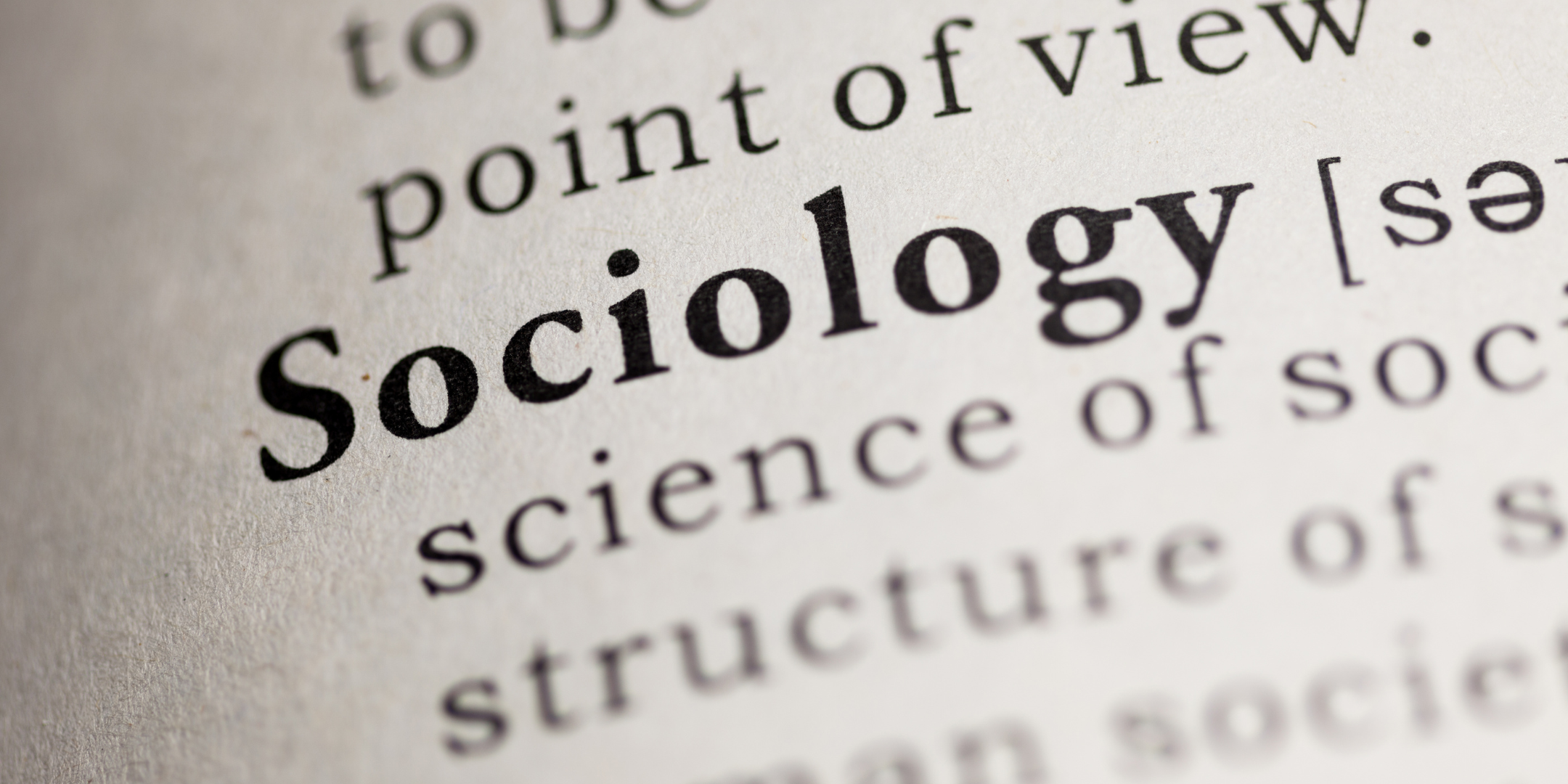
Penny Stock Day Trading Pattern for Consistent Profits Course
By One Education
Penny Stock Day Trading Pattern for Consistent Profits Course offers a sharp-eyed look into one of the most fast-paced corners of the financial market. Designed for those who want to sharpen their market instincts, this course focuses purely on reading patterns, timing trades, and understanding the rhythm behind those small-cap stock movements that can yield high rewards. With a clever balance of insight and strategy, it walks you through the behavioural trends of penny stocks without getting caught in the noise of market hype. Whether you're intrigued by short-term trades or looking to brush up on timing your entries and exits, this course helps decode what really matters on the charts. It’s straight to the point, professionally crafted, and avoids fluff—just how seasoned traders like it. With emphasis on consistency over chaos, this course is ideal for those who want to develop a disciplined edge in the world of penny stock day trading—without the distractions or outdated tactics. Learning Outcomes Understand the fundamental and technical analysis of stocks. Develop a trading strategy based on momentum and breakouts. Analyse the morning gap and its impact on trading. Distinguish between penny and blue-chip stocks and their trading patterns. Learn to set up a trading platform and practice risk-free trading. Apply the acquired knowledge to make consistent profits in day trading. Course Curriculum: Module 01: Day Trading Module 02: Penny Stocks vs. Blue Chip Stocks Module 03: Technical Analysis Module 04: Fundamental Analysis Module 05: Buying Breakouts Module 06: Momentum Trading Strategy Module 07: Morning Gap Strategy Module 08: Analysis and Examples of Strategy Module 09: Setting Up Trading Platform Module 10: Practice Risk Free Trading How is the course assessed? Upon completing an online module, you will immediately be given access to a specifically crafted MCQ test. For each test, the pass mark will be set to 60%. Exam & Retakes: It is to inform our learners that the initial exam for this online course is provided at no additional cost. In the event of needing a retake, a nominal fee of £9.99 will be applicable. Certification Upon successful completion of the assessment procedure, learners can obtain their certification by placing an order and remitting a fee of __ GBP. £9 for PDF Certificate and £15 for the Hardcopy Certificate within the UK ( An additional £10 postal charge will be applicable for international delivery). CPD 10 CPD hours / points Accredited by CPD Quality Standards Who is this course for? The course is ideal for highly motivated individuals or teams who want to enhance their professional skills and efficiently skilled employees. Requirements There are no formal entry requirements for the course, with enrollment open to anyone! Career path Stockbroker - Average salary of £50,000 per year. Financial Analyst - Average salary of £40,000 per year. Day Trader - Average salary of £55,000 per year. Investment Banker - Average salary of £70,000 per year. Hedge Fund Manager - Average salary of £80,000 per year. Portfolio Manager - Average salary of £60,000 per year. Certificates Certificate of completion Digital certificate - £9 You can apply for a CPD Accredited PDF Certificate at the cost of £9. Certificate of completion Hard copy certificate - £15 Hard copy can be sent to you via post at the expense of £15.

Search By Location
- form Courses in London
- form Courses in Birmingham
- form Courses in Glasgow
- form Courses in Liverpool
- form Courses in Bristol
- form Courses in Manchester
- form Courses in Sheffield
- form Courses in Leeds
- form Courses in Edinburgh
- form Courses in Leicester
- form Courses in Coventry
- form Courses in Bradford
- form Courses in Cardiff
- form Courses in Belfast
- form Courses in Nottingham