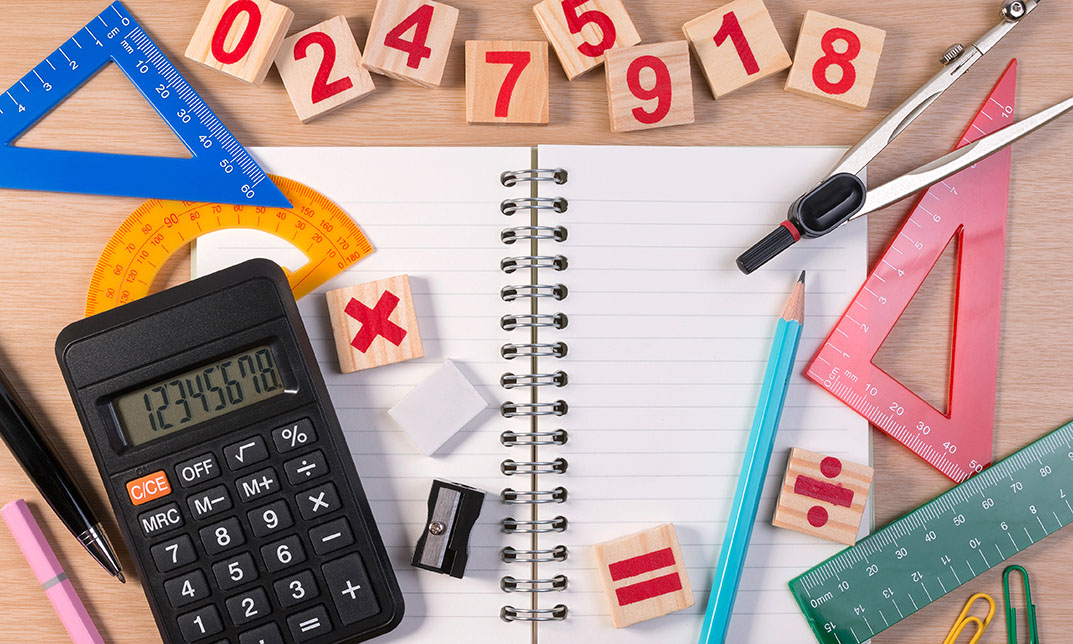- Professional Development
- Medicine & Nursing
- Arts & Crafts
- Health & Wellbeing
- Personal Development
4510 Courses
Do you want to prepare for your dream job but strive hard to find the right courses? Then, stop worrying, for our strategically modified HR Management and Recruitment Training bundle will keep you up to date with the relevant knowledge and most recent matters of this emerging field. So, invest your money and effort in our 33 course mega bundle that will exceed your expectations within your budget. The HR Management and Recruitment Training related fields are thriving across the UK, and recruiters are hiring the most knowledgeable and proficient candidates. It's a demanding field with magnitudes of lucrative choices. If you need more guidance to specialise in this area and need help knowing where to start, then StudyHub proposes a preparatory bundle. This comprehensive HR Management and Recruitment Training bundle will help you build a solid foundation to become a proficient worker in the sector. This HR Management and Recruitment Training Bundle consists of the following 30 CPD Accredited Premium courses - Course 01:HR Management Course 02:UK Employment Law Course 03:Interview and Recruitment Course 04:Recruitment and Termination Course 05:Safer Recruitment Training Course 06:Employee Performance Management Course 07:Cross-Cultural Awareness Training Course 08:Document Control Course 09:Information Management Course 10:Microsoft Word, PowerPoint & Outlook Course 11:Corporate Paralegal Course 12:Admin, Secretarial & PA Course 13:Stakeholder Management Course 14:Contract Analyst Course 15:Management Skills: A New Manager Course 16:Decision Making and Critical Thinking Course 17:Presentation Skills Course 18:Equality, Diversity and Discrimination Course 19:Workplace Confidentiality Course 20:General Data Protection Regulation (GDPR) Awareness Course 21:Workplace Productivity Course 22:Leadership and People Management Diploma Course 23:Change Management Course 24:Team Management Course 25:Employee Relations Course 26:Corporate Governance Course 27:Online Meeting and Virtual Conference Course 28:Facilities Management Course 29:Motivation Course 30:Life Coaching and Career Counselling 3 Extraordinary Career Oriented courses that will assist you in reimagining your thriving techniques- Course 01: Career Development Plan Fundamentals Course 02: CV Writing and Job Searching Course 03: Interview Skills: Ace the Interview Learning Outcome This tailor-made HR Management and Recruitment Training bundle will allow you to- Uncover your skills and aptitudes to break new ground in the related fields Deep dive into the fundamental knowledge Acquire some hard and soft skills in this area Gain some transferable skills to elevate your performance Maintain good report with your clients and staff Gain necessary office skills and be tech savvy utilising relevant software Keep records of your work and make a report Know the regulations around this area Reinforce your career with specific knowledge of this field Know your legal and ethical responsibility as a professional in the related field This HR Management and Recruitment Training Bundle resources were created with the help of industry experts, and all subject-related information is kept updated on a regular basis to avoid learners from falling behind on the latest developments. Certification After studying the complete training you will be able to take the assessment. After successfully passing the assessment you will be able to claim all courses pdf certificates and 1 hardcopy certificate for the Title Course completely free. Other Hard Copy certificates need to be ordered at an additional cost of •8. CPD 330 CPD hours / points Accredited by CPD Quality Standards Who is this course for? Ambitious learners who want to strengthen their CV for their desired job should take advantage of the HR Management and Recruitment Training bundle! This bundle is also ideal for professionals looking for career advancement. Requirements To participate in this course, all you need is - A smart device A secure internet connection And a keen interest in HR Management and Recruitment Training Career path Upon completing this essential Bundle, you will discover a new world of endless possibilities. These courses will help you to get a cut above the rest and allow you to be more efficient in the relevant fields.

Advanced Certificate in Impression Taking including Intra Oral Scanning
By Cavity Dental Training
This course, worth 30 hours of verifiable CPD, will demonstrate your ability to grade and reflect upon your impression technique and demonstrate competence to take impressions unsupervised under prescription. Learn about the Cavity Training Impression Taking Course The course is suited to nurses who aspire to treat patients directly and to take impressions or scan for impressions under the prescription of a registered dentist or clinical dental technician. To enrol, you must be GDC-registered, work in surgery and hold indemnity insurance. (extended duties) You will need a GDC registered dental professional able and willing to supervise you. You also need to complete an Anaphylaxis Awareness course – we offer a free CPD course for this. Frequently Asked Questions How long is the course? The course duration is 2 to 6 months. When are the classes held? You will attend a live webinar class for two Saturday mornings. Is there an exam at the end? There is no exam at the end, you need to successfully complete 24 assessments with your practice mentor and a complete a 500 word dissertation. What qualifications do I need to start the course? Preferable English and Maths level 4 and above, you must also be GDC registered. What opportunities for progression is there? This qualification allows candidates to further progress onto various post registration qualifications or career opportunities, such as: The Certificates in Orthodontic Nursing Extending a career in prosthetics. Training as a Lab Technician Course Dates 13th - 27th April 2024 9:30am - 1:30pm 11th - 25th May 2024 9:30am - 1:30pm 8th - 22nd June 2024 9:30am - 1:30pm 13th - 27th July 2024 9:30am - 1:30pm 3rd - 17th August 2024 9:30am - 1:30pm 7th - 21st September 2024 9:30am - 1:30pm Costs £180.00 per person (inc. VAT) Please choose from one of the course dates above. Each course is 2 days. The dates above indicate the 2 days of the course.

Microsoft Excel Macros & VBA - Online classroom
By Microsoft Office Training
Course Objectives At the end of this course you will be able to: Record and edit a Macro Assign macros to keyboard shortcuts, Quick Access Toolbar, Buttons and Shape objects. Use the Visual Basic Editor; change the properties of an object; add a module to a project; write the code for a procedure and then run it; and use the Object Browser to search procedures Manipulate data by declaring variables of different data types; combine data by using expressions; use functions to accept input and display output; and declare variables and procedures with the appropriate scope Use decision structures to create procedures that make decisions; and use loop structures to perform repetitive tasks Create an error handling routine in case things go wrong with VBA code ' 1 year email support service Take a closer look at the consistent excellent feedback from our growing corporate clients visiting our site ms-officetraining co uk Customer Feedback Best Training Ever! Just finished a bespoke 1-1 training course in Excel Advanced, Macros & VBA. Pedro is an excellent trainer, imparting his skills and knowledge in the best way - appropriately to audience skills, knowledge and ability. Pedro is always approachable, encouraging and supportive, giving delegates the optimum learning environment. I would not hesitate to recommend Pedro as a trainer, whatever your level of ability. Amanda Morris - Treasury & Systems Accountant at Reall - Real Equity for All The trainer was very knowledgeable, kept everyone involved and was enthusiastic. A great experience.. Simon Harper - Lloyd's of London My learning experience was awesome. Perdinand Reagan - Subsea7 Very nice and relaxed approach to teaching. Was definitely a good learning experience. Jerome Pupe - S5 Agency World The Trainer – Very positive + patient + helpful + thorough Agnes Souza - Direct Wines ' With more than 20 years experience, we deliver courses on all levels of the Desktop version of Microsoft Office and Office 365; ranging from Beginner, Intermediate, Advanced to the VBA level. Our trainers are Microsoft certified professionals with a proven track record with several years experience in delivering classroom, one to one, tailored and bespoke courses. Tailored In Company training: You can choose to run the course exactly as they are outlined by us or we can customise it so that it meets your specific needs. A tailored or bespoke course will follow the standard outline but may be adapted to your specific organisational needs. Introduction to Macros and VBA Introducing Visual Basic for Applications Recording a Macro Naming conventions for Macro Procedures Running a Macro Absolute or Relative Cell Referencing Saving and Opening Files with Macros Making macros always available Adding Macros to Keyboard Shortcuts, Quick Access Toolbar, Buttons and Shapes Editing a Macro in the Visual Basic Editor Understanding the Development Environment Customising the Editor Tips for General Typing in VBA Using Visual Basic Help Working with Procedures Program Design Understanding Modules Naming Rules Creating a Module Understanding Procedures Programming Macro Concepts Creating a Subroutine Creating a Function Understanding Arguments Exiting Procedures Calling Procedures Objects, Properties, Methods and Events Understanding Objects Properties, Methods, and Events Navigating the Object Hierarchy Understanding Collections Accessing a Member of a Collection Understanding Hierarchy Using the Object Browser Using the With Statement Working with Properties Working with Methods Creating an Event Procedure Reserved Macro Names Using Expressions, Variables and Intrinsic Functions Understanding Expressions and Statements Declaring Variables Understanding Data Types Determining the Value of Variables Working with Variable Scope Using Built-in VBA Functions Understanding Constants Using Message Boxes Controlling the Answer to a Message Box Using Input Boxes Declaring and Using Object Variables Controlling Program Execution Understanding Control-of-Flow Structures Using the If...End If Decision Structures Nested If Statements Using the Select Case ... End Select Structure Using the Do ... Loop Structure Using the For ... Next Structure Using the For Each ... Next Structure Guidelines for Use of Control-of-Flow Structures Debugging and Handling Errors Understanding Errors Using Debugging Tools Setting Breakpoints and Using Break Mode Stepping Through Code Trapping Errors with the On Error Statement Understanding the Err Object Working with Inline Error Handling Writing an Error-Handling Routine Working with Forms and Controls Understanding UserForms Creating a Form Displaying and Removing a Form Aligning and Sizing Controls Using the Toolbox Working with a Form's Properties, Methods, and Events Working with Form and Control Properties, Methods and Event Setting the Tab Order Populating a Control Who is this course for? Who is this course for? This course is designed to give proficiency in the Visual Basic Editor (VBE), predominantly making use of Excel objects, understanding Object's Properties, Events and Methods, basic VBA Object oriented programming, event handling, control structures, and debugging tools. Requirements Requirements Preferably, delegates should have attended the Excel Advanced course. Career path Career path Excel know-how can instantly increase your job prospects as well as your salary. 80 percent of job openings require spreadsheet and word-processing software skills Certificates Certificates Certificate of completion Digital certificate - Included

Microsoft Excel Macros & VBA - classroom
By Microsoft Office Training
Course Objectives At the end of this course you will be able to: Record and edit a Macro Assign macros to keyboard shortcuts, Quick Access Toolbar, Buttons and Shape objects. Use the Visual Basic Editor; change the properties of an object; add a module to a project; write the code for a procedure and then run it; and use the Object Browser to search procedures Manipulate data by declaring variables of different data types; combine data by using expressions; use functions to accept input and display output; and declare variables and procedures with the appropriate scope Use decision structures to create procedures that make decisions; and use loop structures to perform repetitive tasks Create an error handling routine in case things go wrong with VBA code ' 1 year email support service Take a closer look at the consistent excellent feedback from our growing corporate clients visiting our site ms-officetraining co uk Customer Feedback Best Training Ever! Just finished a bespoke 1-1 training course in Excel Advanced, Macros & VBA. Pedro is an excellent trainer, imparting his skills and knowledge in the best way - appropriately to audience skills, knowledge and ability. Pedro is always approachable, encouraging and supportive, giving delegates the optimum learning environment. I would not hesitate to recommend Pedro as a trainer, whatever your level of ability. Amanda Morris - Treasury & Systems Accountant at Reall - Real Equity for All The trainer was very knowledgeable, kept everyone involved and was enthusiastic. A great experience.. Simon Harper - Lloyd's of London My learning experience was awesome. Perdinand Reagan - Subsea7 Very nice and relaxed approach to teaching. Was definitely a good learning experience. Jerome Pupe - S5 Agency World The Trainer – Very positive + patient + helpful + thorough Agnes Souza - Direct Wines ' With more than 20 years experience, we deliver courses on all levels of the Desktop version of Microsoft Office and Office 365; ranging from Beginner, Intermediate, Advanced to the VBA level. Our trainers are Microsoft certified professionals with a proven track record with several years experience in delivering classroom, one to one, tailored and bespoke courses. Tailored In Company training: You can choose to run the course exactly as they are outlined by us or we can customise it so that it meets your specific needs. A tailored or bespoke course will follow the standard outline but may be adapted to your specific organisational needs. Introduction to Macros and VBA Introducing Visual Basic for Applications Recording a Macro Naming conventions for Macro Procedures Running a Macro Absolute or Relative Cell Referencing Saving and Opening Files with Macros Making macros always available Adding Macros to Keyboard Shortcuts, Quick Access Toolbar, Buttons and Shapes Editing a Macro in the Visual Basic Editor Understanding the Development Environment Customising the Editor Tips for General Typing in VBA Using Visual Basic Help Working with Procedures Program Design Understanding Modules Naming Rules Creating a Module Understanding Procedures Programming Macro Concepts Creating a Subroutine Creating a Function Understanding Arguments Exiting Procedures Calling Procedures Objects, Properties, Methods and Events Understanding Objects Properties, Methods, and Events Navigating the Object Hierarchy Understanding Collections Accessing a Member of a Collection Understanding Hierarchy Using the Object Browser Using the With Statement Working with Properties Working with Methods Creating an Event Procedure Reserved Macro Names Using Expressions, Variables and Intrinsic Functions Understanding Expressions and Statements Declaring Variables Understanding Data Types Determining the Value of Variables Working with Variable Scope Using Built-in VBA Functions Understanding Constants Using Message Boxes Controlling the Answer to a Message Box Using Input Boxes Declaring and Using Object Variables Controlling Program Execution Understanding Control-of-Flow Structures Using the If...End If Decision Structures Nested If Statements Using the Select Case ... End Select Structure Using the Do ... Loop Structure Using the For ... Next Structure Using the For Each ... Next Structure Guidelines for Use of Control-of-Flow Structures Debugging and Handling Errors Understanding Errors Using Debugging Tools Setting Breakpoints and Using Break Mode Stepping Through Code Trapping Errors with the On Error Statement Understanding the Err Object Working with Inline Error Handling Writing an Error-Handling Routine Working with Forms and Controls Understanding UserForms Creating a Form Displaying and Removing a Form Aligning and Sizing Controls Using the Toolbox Working with a Form's Properties, Methods, and Events Working with Form and Control Properties, Methods and Event Setting the Tab Order Populating a Control Who is this course for? Who is this course for? This course is designed to give proficiency in the Visual Basic Editor (VBE), predominantly making use of Excel objects, understanding Object's Properties, Events and Methods, basic VBA Object oriented programming, event handling, control structures, and debugging tools. Requirements Requirements Preferably, delegates should have attended the Excel Advanced course. Career path Career path Excel know-how can instantly increase your job prospects as well as your salary. 80 percent of job openings require spreadsheet and word-processing software skills

Microsoft Outlook 2010 Advanced
By iStudy UK
Are you using Microsoft Outlook for sending and receiving mail? Do you want to know the advanced features and functions of Microsoft Outlook? Then this is the perfect course for you. Course Description: The Course Diploma in Microsoft Outlook is an advanced course for the professionals who are using Microsoft Outlook for email. In this course, you will learn the advanced tasks of Microsoft outlook including customising your Outlook interface and your profile. Using email is a part of today's work. In this course, you will learn how to work professionally with Microsoft Outlook. Here, you will know how to use the Word Elements in E-mail. The course will also focus some other advanced features like using the calendar, and task commands, the Notes feature, etc. You will learn about RSS feeds and how to manage and protect your outlook data. By the end of the course, you will be expert of Microsoft Outlook. Course Highlights Microsoft Outlook 2010 Advanced is an award winning and the best selling course that has been given the CPD Certification & IAO accreditation. It is the most suitable course anyone looking to work in this or relevant sector. It is considered one of the perfect courses in the UK that can help students/learners to get familiar with the topic and gain necessary skills to perform well in this field. We have packed Microsoft Outlook 2010 Advanced into 13 modules for teaching you everything you need to become successful in this profession. To provide you ease of access, this course is designed for both part-time and full-time students. You can become accredited in just 12 hours, 10 minutes hours and it is also possible to study at your own pace. We have experienced tutors who will help you throughout the comprehensive syllabus of this course and answer all your queries through email. For further clarification, you will be able to recognize your qualification by checking the validity from our dedicated website. Why You Should Choose Microsoft Outlook 2010 Advanced Lifetime access to the course No hidden fees or exam charges CPD Accredited certification on successful completion Full Tutor support on weekdays (Monday - Friday) Efficient exam system, assessment and instant results Download Printable PDF certificate immediately after completion Obtain the original print copy of your certificate, dispatch the next working day for as little as £9. Improve your chance of gaining professional skills and better earning potential. Who is this Course for? Microsoft Outlook 2010 Advanced is CPD certified and IAO accredited. This makes it perfect for anyone trying to learn potential professional skills. As there is no experience and qualification required for this course, it is available for all students from any academic backgrounds. Requirements Our Microsoft Outlook 2010 Advanced is fully compatible with any kind of device. Whether you are using Windows computer, Mac, smartphones or tablets, you will get the same experience while learning. Besides that, you will be able to access the course with any kind of internet connection from anywhere at any time without any kind of limitation. Career Path You will be ready to enter the relevant job market after completing this course. You will be able to gain necessary knowledge and skills required to succeed in this sector. All our Diplomas' are CPD and IAO accredited so you will be able to stand out in the crowd by adding our qualifications to your CV and Resume. Module One - Getting Started 01:00:00 Module Two - Customizing Outlook 01:00:00 Module Three - Adding Word Elements to an E-mail 01:00:00 Module Four - Customizing Your Profile 01:00:00 Module Five - Advanced E-Mail Tasks 01:00:00 Module Six - Advanced Calendar Tasks 01:00:00 Module Seven - Doing More with Tasks 01:00:00 Module Eight - Using Notes 01:00:00 Module Nine - Viewing RSS Feeds 01:00:00 Module Ten - Managing Outlook Data, Part One 01:00:00 Module Eleven - Managing Outlook Data, Part Two 01:00:00 Module Twelve - Wrapping Up 00:30:00 Activities Activities- Microsoft Outlook 2010 Advanced 00:00:00 Mock Exam Mock Exam-Microsoft Outlook 2010 Advanced level 00:20:00 Final Exam Final Exam-Microsoft Outlook 2010 Advanced level 00:20:00

Description: Learning more about advanced Microsoft Outlook features will help you become more productive. In the long run, knowing how to utilise this essential tool will help you in your career advancement. In this course, you will be learning about the advanced functions and features of Microsoft Outlook 2007. You will learn how customising Outlook will help you in using it efficiently. Know how adding word element emails to an email can be helpful and how to customise your profile. Understand how advanced E-mail tasks and advanced calendar tasks can function as you will learn how to manage your Outlook files and data well. Who is the course for? Professionals who want to learn about Microsoft functions and features, People who have an interest in knowing advanced Microsoft Outlook features. Entry Requirement: This course is available to all learners, of all academic backgrounds. Learners should be aged 16 or over to undertake the qualification. Good understanding of English language, numeracy and ICT are required to attend this course. Assessment: At the end of the course, you will be required to sit an online multiple-choice test. Your test will be assessed automatically and immediately so that you will instantly know whether you have been successful. Before sitting for your final exam, you will have the opportunity to test your proficiency with a mock exam. Certification: After you have successfully passed the test, you will be able to obtain an Accredited Certificate of Achievement. You can however also obtain a Course Completion Certificate following the course completion without sitting for the test. Certificates can be obtained either in hardcopy at the cost of £39 or in PDF format at the cost of £24. PDF certificate's turnaround time is 24 hours and for the hardcopy certificate, it is 3-9 working days. Why choose us? Affordable, engaging & high-quality e-learning study materials; Tutorial videos/materials from the industry leading experts; Study in a user-friendly, advanced online learning platform; Efficient exam systems for the assessment and instant result; The UK & internationally recognised accredited qualification; Access to course content on mobile, tablet or desktop from anywhere anytime; The benefit of career advancement opportunities; 24/7 student support via email. Career Path: The Microsoft Outlook 2007 Advanced Workshop Manual is a useful qualification to possess and will be very beneficial and helpful, especially to the following professionals: Business IT Admin Secretary Project Management Microsoft Outlook 2007 Advanced Level Module One - Getting Started 00:30:00 Module Two - Customizing Outlook 01:00:00 Module Three - Adding Word Elements to an E-mail 01:00:00 Module Four - Customizing Your Profile 01:00:00 Module Five - Advanced E-Mail Tasks 01:00:00 Module Six - Advanced Calendar Tasks 01:00:00 Module Seven - Doing More with Tasks 01:00:00 Module Eight - Using Notes 01:00:00 Module Nine - Viewing RSS Feeds 01:00:00 Module Ten - Managing Outlook Data, Part One 01:00:00 Module Eleven - Managing Outlook Data, Part Two 01:00:00 Module Twelve - Wrapping Up 00:30:00 Activities Activities-Microsoft Outlook 2007 Advanced Level 00:00:00 Mock Exam Mock Exam- Microsoft Outlook 2007 Advanced Level 00:20:00 Final Exam Final Exam- Microsoft Outlook 2007 Advanced Level 00:20:00 Order Your Certificate and Transcript Order Your Certificates and Transcripts 00:00:00

Advanced Copywriting
By Xpert Learning
About Course Elevate Your Copywriting Skills to Persuasive Excellence with Advanced Copywriting Master the art of captivation with language and create distinctive, memorable promotions that drive results. In the world of marketing, words are your most powerful tools. With the right words, you can capture attention, arouse interest, and ultimately persuade your audience to take action. But crafting truly compelling copy requires more than just basic grammar and syntax. It demands an understanding of human psychology, the nuances of language, and the ability to weave your message into a captivating narrative. In this comprehensive Advanced Copywriting course, you will delve into the depths of persuasive writing and discover the secrets to creating copy that truly resonates with your target audience. Led by experienced copywriter, author, and marketing coach Marcia Yudkin, you will gain mastery over 25 advanced copywriting techniques that will transform your writing from ordinary to extraordinary. What You'll Learn: Harness the Power of Creative Wording: Master techniques like unexpected metaphors, sensory detail, and strategic teasing to ignite curiosity, earn trust, and spark a desire for your offerings. Avoid Creative Pitfalls: Learn to identify and avoid missteps that can misdirect, baffle, or overwhelm your readers, ensuring your message is delivered with clarity and impact. Gain Real-World Insights: Analyze 239 examples from actual marketing copy, spanning high-tech, small-business, and consumer brands, to solidify your understanding of effective and ineffective approaches. Explore a Comprehensive Toolkit: Discover a wide range of advanced techniques, including:The art of exaggeration without overstepping into hypeUsing comedic elements to delight and engage your audienceEmploying musicality in language to evoke emotions and convey sensationsHarnessing the power of questions to pique curiosity and encourage engagementUnleashing the power of vivid description to stimulate imaginations and drive salesDifferentiating metaphors from mixed metaphors for clear and effective communicationUnderstanding the importance of audience awareness in crafting persuasive copyUtilizing curiosity to captivate readers beyond bullet pointsEmploying the 'dimensionalizing difference' to clarify complex ideasDiscovering an often-overlooked ingredient that boosts credibility and strengthens your pitchRevitalizing predictable phrases with fresh perspectivesUnderstanding the power of twos and threes in specific techniquesRecognizing and harnessing the power of contrastApplying criteria for refining and polishing your final drafts Why This Course is Different: Plain English Explanations: Unlike other courses that rely on obscure terminology, Advanced Copywriting breaks down complex concepts into easy-to-understand explanations, ensuring you grasp the essence of each technique. Thorough Coverage: Rather than focusing on a few select techniques, this course delves into a comprehensive range of 25 advanced copywriting methods, providing you with a well-rounded arsenal of persuasive writing tools. Real-World Examples: Instead of relying on literary quotes, Advanced Copywriting draws from actual marketing copy, providing you with practical examples of how these techniques are applied in real-world scenarios. Unparalleled Depth: With over 200 short passages illustrating effective and ineffective copywriting practices, you'll gain a deep understanding of how to apply these techniques successfully. Who Should Enroll: Aspiring Copywriters: Elevate your copywriting skills from beginner to expert and learn the art of crafting compelling, persuasive copy that drives results. Seasoned Copywriters: Expand your repertoire of copywriting techniques and refine your skills to create even more impactful marketing materials. Marketers: Gain a deeper understanding of the power of words and how to effectively communicate your brand's message to your target audience. Business Owners: Learn how to create high-converting marketing materials that attract customers, generate leads, and boost sales. Enroll Today and Transform Your Copywriting Skills: Elevate your copywriting skills to new heights and become a master of persuasive writing. With Advanced Copywriting, you'll gain the knowledge and tools necessary to create captivating copy that resonates with your audience and drives results for your business. What Will You Learn? Understand how to use words creatively to attract and persuade customers Know 25 different word crafting techniques to attract attention, explain and trigger sales Get plenty of practice recognizing and assessing attempted creative word uses Have a library of 200+ vivid, real-world business examples to refer to in the future Course Content Introduction Course Preview Creative Techniques: Surprise Introduction Unexpected, Vivid Words Exaggeration Freshened Cliché Foreign Spice Puns Kicker Creative Techniques: Richness Adding Emotion Adding Sensory Language Adding Detail Comparison Metaphor Contrast Cultural References Authority Creative Techniques: Structure and Sound Repetition Parallelism Alliteration Sound Rhyming Triads Questions Creative Techniques: Content Strategies Scenario Anecdotes and Stories Teasing Naming Dangers to Avoid Overreach Huh? Tired Moves Refining Your Creation Word Order and Sentence Variety Verbs and Pronouns Length Vague Points and Hedges Tone Let's Review Test #1 Test #2 Conclusion Over and Out A course by Marcia Yudkin Marketing Coach, Introvert Advocate RequirementsNo prerequisites. Best for anyone who truly wants to succeed as a copywriter. Audience Aspiring copywriters ready to go beyond the basics Business owners or marketers who supervise copywriters Consumers who want to understand techniques in the marketing they consume Audience Aspiring copywriters ready to go beyond the basics Business owners or marketers who supervise copywriters Consumers who want to understand techniques in the marketing they consume
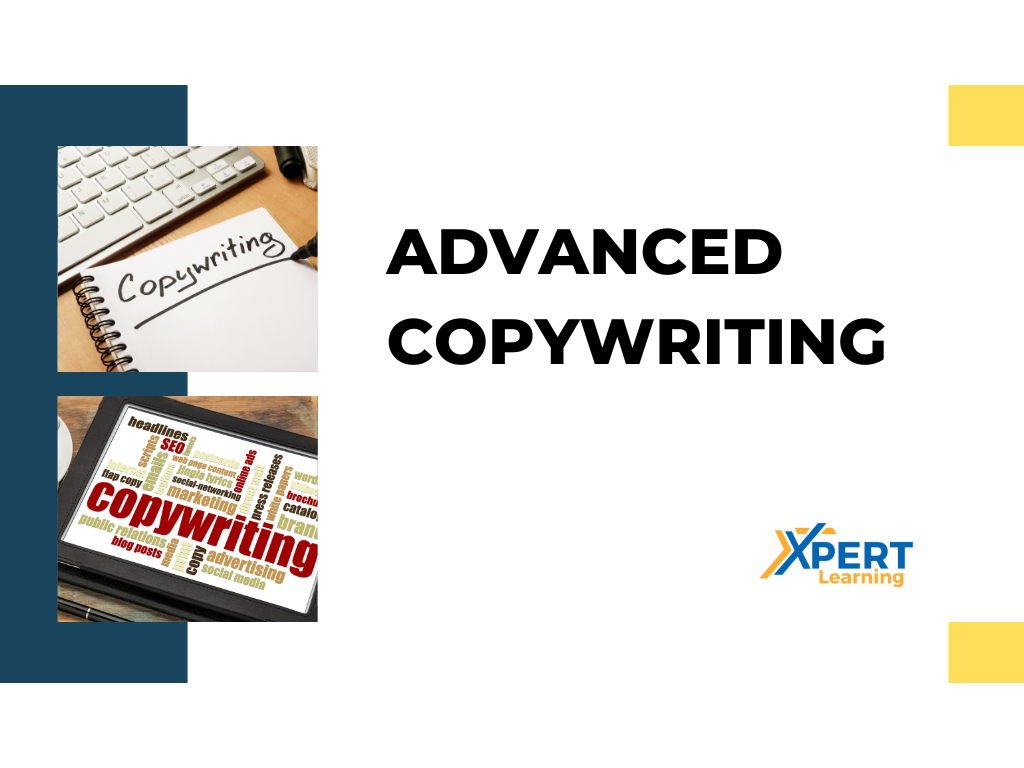
Advance Dry Needling Course (London, England) May 2025
By CPD Today
Dry needling course part 2, course is designed for all manual therapists including osteopaths, chiropractors, physiotherapist and sports therapists. To attend part 2 of the course you must have completed part 1.

Humanity's future is digital, and the skills you'll learn in this Audio Typing & Touch Typing with Office Skills Diploma will prepare you to thrive in it. Did you know that the average human typing speed is 38 words per minute (WPM)? But with touch typing, you can easily achieve speeds of 60 WPM or more. And with audio typing, you can transcribe audio files even faster. This Audio Typing & Touch Typing with Office Skills Diploma Bundle will teach you everything you need to know to become a touch typist, as well as the essential office skills you need to succeed in your career. Along with this Audio Typing & Touch Typing with Office Skills course, you will get 10 premium courses, an original hard copy, 11 PDF Certificates (Main Course + Additional Courses), and a Student ID card as gifts. Learning Outcomes of Audio Typing & Touch Typing with Office Skills Diploma Bundle: Master touch typing and audio typing skills. Improve your English spelling, punctuation, grammar, and pronunciation. Develop your creative writing skills. Learn the fundamentals of copywriting and proofreading. Gain expertise in document control and content management. Master the essential skills of MS Word and time management. This Audio Typing & Touch Typing with Office Skills Diploma Bundle Consists of the following Premium courses: Course 01: Touch Typing Essentials Course 02: Transcription Course 03: Improve English Spelling, Punctuation, Grammar and Pronunciation Course 04: Creative Writing Complete Course Course 05: Advanced Diploma in Copywriting Course 06: Proofreading & Copyediting Course 07: Document Control Course 08: Content Management Course 09: Ultimate Transcription and Captioning Course Course 10: MS Word Diploma Course 11: Time Management Enrol in the Audio Typing & Touch Typing with Office Skills Diploma today and launch your career as a highly sought-after audio typist, transcriptionist, or office professional! In today's competitive job market, it's more important than ever to have the skills and knowledge that employers are looking for. One of the most in-demand skills is audio typing. Audio typists are responsible for transcribing audio recordings into text documents. This is a valuable skill in a variety of industries, including law, healthcare, business, and education. The Audio Typing & Touch Typing with Office Skills Diploma Bundle will teach you everything you need to know to become a successful audio typist. You will learn how to touch type quickly and accurately, transcribe audio recordings with ease, and improve your English spelling, punctuation, grammar, and pronunciation. In addition to audio typing skills, you will also learn the essential office skills you need to succeed in your career. This includes document control, content management, and time management. Course 01: Touch Typing Essentials Introduction How to Set up Your Computer How to type the letters F and J How to type the letters D and K How to type the letters S and L How to type the letter A and ; (semicolon) How to type the letters E and I How to type the letters R and U How to type the letters T and O How to type CAPITAL letters How to type the letter C and , (Comma) How to type the letters G and H How to type the letters N and V How to type the letters W and M How to type the letters Q and P How to type the letters B and Y How to type the letters Z and X How to type Colon and Semicolon How to type Full Stop and Comma How to type Question Mark and Exclamation Mark How to type Dash, Parentheses and Quotation Marks =========>>>>> And 10 More Courses <<<<<========= How will I get my Certificate? After successfully completing the Audio Typing & Touch Typing with Office Skills Diploma course, you will be able to order your CPD Accredited Certificates (PDF + Hard Copy) as proof of your achievement. PDF Certificate: Free (Previously, it was £10 * 11 = £110) Hard Copy Certificate: Free (For The Title Course) Enrol in the Audio Typing & Touch Typing with Office Skills Diploma course today and start your journey to a successful career! CPD 125 CPD hours / points Accredited by CPD Quality Standards Who is this course for? Audio Typing & Touch Typing with Office Skills Diploma: Individuals who want to start a new career in audio typing, touch typing, or office administration Existing office professionals who want to advance their careers Students who want to develop marketable skills Anyone who wants to learn how to touch type quickly and accurately Requirements Our Audio Typing & Touch Typing with Office Skills Diploma is fully compatible with PCs, Macs, laptops, tablets and Smartphone devices. This course has been designed to be fully compatible with tablets and smartphones so you can access your course on Wi-Fi, 3G or 4G. There is no time limit for completing this Audio Typing & Touch Typing with Office Skills Diploma Course. It can be studied in your own time at your own pace. Career path By completing the Audio Typing & Touch Typing with Office Skills Diploma Bundle, you will be well-positioned for a successful career in a variety of industries: Transcriptionist: £20,000-£30,000 Copywriter: £25,000-£40,000 Content Writer: £25,000-£35,000 Proofreader: £25,000-£35,000 Document Controller: £25,000-£35,000 Content Manager: £30,000-£45,000 Office Administrator: £20,000-£30,000 Certificates Certificate of completion Digital certificate - Included Certificate of completion Hard copy certificate - Included You will get the Hard Copy certificate for the title course (Touch Typing Essentials) absolutely Free! Other Hard Copy certificates are available for £10 each. Please Note: The delivery charge inside the UK is £3.99, and the international students must pay a £9.99 shipping cost.

Search By Location
- Word Courses in London
- Word Courses in Birmingham
- Word Courses in Glasgow
- Word Courses in Liverpool
- Word Courses in Bristol
- Word Courses in Manchester
- Word Courses in Sheffield
- Word Courses in Leeds
- Word Courses in Edinburgh
- Word Courses in Leicester
- Word Courses in Coventry
- Word Courses in Bradford
- Word Courses in Cardiff
- Word Courses in Belfast
- Word Courses in Nottingham