- Professional Development
- Medicine & Nursing
- Arts & Crafts
- Health & Wellbeing
- Personal Development
2612 Courses
Times shown in timezone: London Beginners Scentwork *PICKENHAM HUB*
By Hide And Go Sniff
A six week introduction to scentwork for pet dogs. Take the first steps to discovering the incredible power of a dog's nose. This class will cover the basics of search, scent ID, and indication. Each dog will work one at a time and free from the distraction of other dogs, allowing them to work at their own level in a comfortable and relaxed environment, making this activity accessible to reactive dogs. DOGS ATTENDING THIS CLASS MUST BE HAPPY AND ABLE TO REST IN THE CAR OR CRATE BETWEEN WORKING TIMES.

Functional Skills English Level 2 Course - Ofqual Regulated
By Study Plex
Highlights of the Course Course Type: Self-Paced Online Learning Total Qualification Time (TQT): 66 hours Guided Learning Hours (GLH): 55 hours Accreditation: Pearson Edexcel and NCFE Qualification: Nationally Recognised Ofqual Regulated Qualification Study Materials: High-Quality E-Learning Study Materials Free Mock Test: Get Free Mock Test with Profesional Feedback Access: 1 Year Access Certificate: Certificate upon completion (hard copy) Tutor Support- Get unlimited tutor support via Zoom and Email Customer Support: 24/7 live chat available Why Should You Take Functional Skill Courses of Study Plex? Our courses are an excellent solution for anyone looking for a flexible option. You'll get to learn from industry experts and gain valuable insights and practical knowledge of the course from them. You will be introduced to a comprehensive yet easy to learn course curriculum. You will earn the Functional Skills Qualification that is recognised by employers and educational institutions. The online Functional Skills courses of Study Plex are very affordable. Key Features of Functional Skills English Level 2 Online Course Unlimited tutor support, Comprehensive curriculum, High-quality course material Pre-assessment Equivalent to a GCSE level 4 or grade C Online and Paper based Exam Pearson Edexcel and NCFE Affordable course - Payment plans available Improves pass rate Exam Whenever and Wherever You Want! NCFE - Exam Options- Paper Based and Online Exam Registration- Within 7 Day Exam Result - Within 7 Days Pearson Edexcel - Exam Options- Paper Based and Online Exam Registration- Within 9 Day Exam Result - Within 15 Days *Offline examinations will be held at our Swindon and London centres. Please contact us for more information. Progression Opportunities in this Level 2 English Qualification Upon successfully attaining the Pearson Edexcel qualification in this level 2 English course with official exam, you can access the following career path that leads you to: Advanced vocational study Progress to BTEC Level 2 or 3 qualifications Enrollment into your desired university. A wide range of job and apprenticeship opportunities Functional Skills Level 2 English Qualification Purpose & Outcomes The Pearson Functional Skills English and NCFE Functional Skills Qualification in English at Level 2 is for learners to develop understanding and skills in English. The qualifications give learners the opportunity to: Gain a qualification for work, study and life Demonstrate the ability at an appropriate level to read, write, speak, listen and communicate in English Apply these skills effectively to a range of purposes in the workplace and other real-life situations Free Mock Test You will get access to the free mock test facility to have a better idea of the types of questions that will appear on the real exam. Our mock test includes instant professional feedback which will allow you to identify your lackings and work on them. This will prepare you to surpass the final Functional Skills English Level 2 online exam successfully. Guaranteed Pass As long as you follow our recommended guidelines, and take complete advantage of our engaging lectures, high-quality e-learning study materials and extensive tutor support, we guarantee that you will pass the exam. How This Course will work for you? Initial Assessment: Determines from Pre-entry to Level 2 Diagnostic Assessment: Identifies skill gaps and produces an individual learning plan Learning Resources: Develop underpinning knowledge and fill skill gaps identified Progress Check: Assesses progress at the end of the module Exam Practice: Apply to underpin knowledge to prepare for exams You will get useful resources that are designed to improve your essential skills, knowledge and understanding of English required to sit your functional skills exams. The Pearson Edexcel and NCFE Functional Skills in English at Level 2 are based on Department for Education (DfE) approved subject content, Nationally Recognised Qualifications and are regulated by Ofqual. Our online learning portal is fully compatible with desktop, tablet and mobile devices and can be accessed from anywhere. Who is this Functional Skills Level 2 English Course With Online Exam For? This comprehensive level 2 English course with an official exam is appropriate for: People of all ages (there is no age limit). Anyone willing to enhance their skills in English Anyone with an average score in GCSE Anyone looking to meet the entry requirement of your desired university Anyone looking to secure an apprenticeship Anyone looking to improve their job outlook Beginners or aspiring individuals in the field of functional English looking to uplift their credentials in functional English can take this course to enhance their job prospects or fit into the requirements prescribed by any university that you desire to enrol into. Entry Requirement This Functional Skills English Level 2 course with an official exam is suitable for students of all academic backgrounds and no experience or previous qualifications are required. However, you will require a laptop/desktop computer (ChromeBook are not allowed for the exam) and a good internet connection. Our online learning portal is fully compatible with desktop, tablet and mobile devices and can be accessed from anywhere. Assessment Structure The Pearson Edexcel and NCFE Functional Skills Qualification in English at Level 2 consist of 3 exams, these are Reading, Writing and Speaking, Listening and Communicating. Speaking, listening and communicating: Speaking, listening and communicating are assessed through one 5-minute presentation and linked question and answer session in groups of three to four and one 15-minute formal discussions together in groups of three to five learners. This exam will be conducted via Zoom. Duration = Up to 25 minutes Number of marks = Pass/Fail Reading: Reading is assessed through a test consisting of multiple-choice, short open-response and medium open-response questions. Duration = 75 minutes Number of marks = 35 Pass Mark: Learners are required to achieve an overall 65% mark to pass the English reading exam. Writing: Writing is assessed through a test comprising two tasks. (42% of marks assess spelling, punctuation and grammar). Duration = 60 minutes Number of marks = 36 Pass Mark: Learners are required to achieve an overall 63% mark to pass the English writing exam. This Functional Skills English Level 2 is accredited by Pearson Edexcel and NCFE, and regulated by Ofqual. What are Pearson Edexcel Functional Skills? The academic and general qualification Pearson Edexcel is created to advance and improve learners' skills while advancing knowledge. With the aid of Edexcel certifications, students can advance either into a higher education programme or right into the workforce. They are based on the excellence and traditions of the British educational system and have been made current and simple for both UK and international students to access. They are appropriate for students of all ages, a recognised component of all Apprentice standards and frameworks, and a replacement for GCSE in the UK. Functional Skills certifications offer verifiable proof of a learner's accomplishments across challenging material that is applicable to the workplace. The qualifications test students' fundamental knowledge of the subject matter and their capacity to apply it in various situations. In addition to laying the groundwork for future technical education and employment, they support learners in acquiring life skills. Functional Skills certifications may also be used in some instances in conjunction with government accountability frameworks. Benefits of Pearson Edexcel Functional Skills They lead the way in digital teaching, learning and assessments This qualification is recognised in the UK and across the world It is valued by employers all over the world Improve your employment prospects Boost your job satisfaction Promotes career advancement Enhances your CV Provides you with a competitive edge in the job market What is NCFE? The National Council for Educational Awarding (NCFE) is a national educational awarding body that develops, publishes, and accredits a variety of widely recognised credentials and honours, including those for online courses. For students who wish to acquire practical, transferrable ICT skills that will allow them to function freely, confidently, and effectively in the real world, the NCFE Functional Skills certificate is the best choice. Benefits of NCFE Provides a wealth of resources to assist in delivering our Functional Skills certifications. Increase your chances of gaining employment Improves job satisfaction Stimulates professional development Creates an advantage in the job market and improves your CV Within six working days, the assessment papers are graded, and the results are released What is Ofqual? Qualifications, exams, and assessments are governed in England by Ofqual (The Office of Qualifications and Examinations Regulation). They are in charge of identifying the knowledge, skills, and understanding that students have displayed, and also ensure that all the assessments and exams reveal what a student has accomplished. Benefits of Ofqual Regulation This regulation is valued internationally Created in accordance with specific national standards Designed in collaboration with industry to guarantee their suitability. Accurately reflect the knowledge, abilities, and understanding that the learners have shown. Candidates who have obtained a qualification that is governed by Ofqual are seen with greater confidence by employers. Course Curriculum Initial Assessment-Functional Skills English Level 2 Initial Assessment-Functional Skills English Level 2 Module 01 Module 02 Module 03 Module 04 Module 05 Final Assessment Final Assessment Important Exam Information Important Exam Information – Functional Skills English Level 2 Course
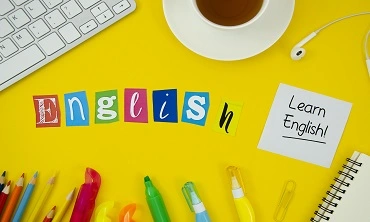
AAT Training
By Osborne Training
AAT Training: Why Study AAT? Want a new direction for your career? Think Accountancy, according to statistics, the average salary for Accountants is £50,000, it is the sector where the employ-ability rate is higher than any other sector. Whether you're a school leaver, already employed or simply looking for a career change a career in accountancy could be a real option for you. What is AAT? The AAT is an internationally recognised accounting qualification and over 100,000 people are currently benefiting from gaining an AAT qualification and full AAT membership. Gaining the qualification will help you support yourself throughout your accountancy career. What are the benefits after I finish AAT Courses? A newly qualified AAT member can expect to earn an average of £21,600. Moreover, the AAT member will have been earning throughout their training and will have avoided student debt. Accounting technicians work at all levels of finance and accounting, depending on the level of their career. Some accounting technicians work as accounts clerks, others go on to become managing directors or finance directors of well-known companies. Some go to work as a self-employed accountant as AAT allows the student to become Accredited. Professional or Industry specific qualification. AAT Qualification AAT provides a range of accounting and bookkeeping qualification. If you prefer to pursue your career as an accountant you may choose to go for the AAT Accounting qualification. However, if you prefer to build your career as a bookkeeper, you may choose to go for the AAT Bookkeeping qualification. Osborne Training is an AAT Approved Training Provider with centres in London, Watford, Birmingham and various other locations. By taking the Association of Accounting Technicians qualification with our Institute, you will make one of the greatest decision of your career. AAT Accounting Courses First of all, the AAT qualification consists of four progressive qualification levels (1, 2, 3 & 4) which will cover the key areas of Financial Accounting, Management Accounting, Taxation, Audit and Report Writing. Although, you can start from Level 1, you may start from Level 2 if you have basic math and numeracy skills. In order to complete the full AAT Accounting qualification and gain full membership of the AAT, you will need to complete Level 3 and Level 4. Level 2 is recommended as an entry-level if you have no experience or knowledge of accounting and bookkeeping. The AAT qualification for accounting is broken down into three levels: AAT Level 2 Foundation Certificate in Accounting (5 Papers/Subjects) AAT Level 3 Advanced Diploma in Accounting (6 Papers/Subjects) Finally AAT Level 4 Professional Diploma in Accounting (6 Papers/Subjects) Hence, the AAT Accounting Qualification gives you practical, internationally recognised finance and accountancy skills that can open doors for you in any industry across the world. Finally, AAT offers a range of benefits for student members (including study support, career advice to help find the perfect job and exclusive discounts), as well as a route to progress into chartered accountancy. Moreover, if you choose to further your studies with any of the leading chartered accountancy professional bodies like ACCA, CIMA, CIPFA etc. your AAT qualification could make you eligible for generous exemptions.

Looker Basics: Quick Start to Analyzing and Visualizing Data using Looker (TTDVLK01)
By Nexus Human
Duration 1 Days 6 CPD hours This course is intended for The audience for this course includes professionals who are new to Looker who are interested in leveraging Looker for data analysis, visualization, and reporting. The course is designed for individuals seeking to gain a comprehensive understanding of Looker's functionalities and apply these skills in their organizations to drive data-driven decision-making. Overview Working in a hands-on learning environment led by our expert facilitator, you'll explore and gain: Solid foundation in Looker's platform: Acquire a comprehensive understanding of Looker's key features, functionality, and interface, enabling you to effectively utilize the platform for your data analysis and visualization needs. Proficiency in LookML and data modeling: Develop essential skills in Looker's unique data modeling language, LookML, to create efficient and customized data models tailored to your organization's specific requirements. Expertise in creating Explores: Learn how to build, customize, and save Explores with dimensions, measures, filters, and calculated fields, empowering you to analyze your data and uncover valuable insights in a short amount of time. Mastery of dashboard design and visualization: Gain the skills to design visually appealing and informative dashboards, create various types of visualizations, and customize them to effectively communicate your data story. Improved content organization with folders and boards: Understand how to effectively use folders and boards in Looker to organize, manage, and discover content, making your data insights easily accessible for you and your team. Looker Basics: Quick Start to Analyzing and Visualizing Data using Looker is a one day, hands-on course designed to equip professionals from a variety of backgrounds with the knowledge and skills needed to harness the full potential of their data using Looker's powerful platform. With the guidance of our expert trainers, you will gain a basic understanding of Looker's features, enabling you to create visually engaging, interactive, and insightful reports and dashboards to drive informed decision-making. Throughout this interactive workshop, you will explore Looker's key functionalities, including connecting to data sources, mastering LookML, building custom Explores, and designing captivating dashboards. With about 40% of the course dedicated to hands-on labs and a guided project, you will have ample opportunity to apply the skills you've learned in real world scenarios. Don't miss this opportunity to elevate your data analysis and visualization capabilities, enhance your professional skill set, and unlock the power of data-driven decision making. Getting Started with Looker Overview of Looker and its key features Navigating the Looker interface Connecting to Data Sources and LookML Basics Setting up and managing data connections Exploring database schemas Understanding LookML: Looker's data modeling language Creating and Customizing Explores Building and customizing Explores Adding dimensions, measures, and filters Creating calculated fields Data Visualization and Dashboard Design Creating visualizations using Looker's visualization library Customizing chart types, colors, and labels Displaying visualizations in dashboards Organizing Content with Folders and Boards Introduction to folders and boards in Looker Creating and managing folders for organizing content Setting up boards for easy content discovery Hands-on Workshop and Project Participants work on a guided project to apply the skills learned Wrap-up and Q&A Additional course details: Nexus Humans Looker Basics: Quick Start to Analyzing and Visualizing Data using Looker (TTDVLK01) training program is a workshop that presents an invigorating mix of sessions, lessons, and masterclasses meticulously crafted to propel your learning expedition forward. This immersive bootcamp-style experience boasts interactive lectures, hands-on labs, and collaborative hackathons, all strategically designed to fortify fundamental concepts. Guided by seasoned coaches, each session offers priceless insights and practical skills crucial for honing your expertise. Whether you're stepping into the realm of professional skills or a seasoned professional, this comprehensive course ensures you're equipped with the knowledge and prowess necessary for success. While we feel this is the best course for the Looker Basics: Quick Start to Analyzing and Visualizing Data using Looker (TTDVLK01) course and one of our Top 10 we encourage you to read the course outline to make sure it is the right content for you. Additionally, private sessions, closed classes or dedicated events are available both live online and at our training centres in Dublin and London, as well as at your offices anywhere in the UK, Ireland or across EMEA.

iPhone Mobile App Development
By Nexus Human
Duration 5 Days 30 CPD hours The iPhone combines technologies of smartphones and personal computing. With a multitouch screen, built-in accelerometer and virtual keyboard, the iPhone also requires the mobile application developer to adopt a vastly different software design philosophy. With over a billion mobile apps sold, iPhone Programming is a critical part of the future of mobile technology. This five day course teaches the attendee all aspects of iOS mobile app development Introduction and Setup Joining the Apple iOS Developer Program Installing Xcode and the iOS SDK A Guided Tour of Xcode An Introduction to Xcode Playgrounds Swift Programming Language Swift Data Types, Constants, and Variables Swift Operators and Expressions Swift Flow Control The Swift Switch Statement Overview of Swift Functions The Basics of Object Oriented Programming in Swift Swift Subclassing and Extensions Arrays and Dictionary Collections in Swift Understanding Error Handling in Swift Views, Layouts, and Storyboards Creating an Interactive iOS App Auto Layout in iOS Working with iOS Auto Layout Constraints in Interface Builder Implementing iOS Auto Layout Constraints in Code Implementing Cross-Hierarchy Auto Layout Constraints in iOS Understanding the iOS Auto Layout Visual Format Language Using Size Classes to Design Adaptable Universal iOS User Interfaces Using Storyboards in Xcode Organizing Scenes over Multiple Xcode Storyboard Files Using Xcode Storyboards to Create an iOS Tab Bar Application Working with the iOS Stack View Class iOS Stack View Tutorial iOS Split View Master-Detail Example Multitasking in iOS Implementing a Page based iOS Application using UIPageViewController iOS UIPageViewController Application Data Storage with Files, iCloud, and Databases Working with Directories in Swift on iOS Working with Files in Swift on iOS iOS Directory Handling and File I/O in Swift Preparing an iOS App to use iCloud Storage Managing Files using the iOS UIDocument Class Using iCloud Storage in an iOS Application Synchronizing iOS Key-Value Data using iCloud iOS Database Implementation using SQLite SQLite based iOS Application using Swift and FMDB Working with iOS Databases using Core Data iOS Core Data Introduction to CloudKit Data Storage on iOS iOS CloudKit Example iOS CloudKit Subscription Example Touch, Taps, and Gestures An Overview of iOS Multitouch, Taps and Gestures iOS Touch, Multitouch and Tap Application Detecting iOS Touch Screen Gesture Motions Identifying Gestures using iOS Gesture Recognizers iOS Gesture Recognition iOS 3D Touch Force Handling iOS 3D Touch Quick Actions iOS 3D Touch Peek and Pop Advanced View Options Basic iOS Animation using Core Animation iOS UIKit Dynamics ? An Overview Introduction to iOS Sprite Kit Programming iOS Sprite Kit Level Editor Game iOS Sprite Kit Collision Handling Extensions Introduction to Extensions in iOS iOS Today Extension Widget Creating an iOS Photo Editing Extension Creating an iOS Action Extension Receiving Data from an iOS Action Extension Multimedia, Facebook, and Twitter Accessing the iOS Camera and Photo Library iOS Camera Application iOS Video Playback using AVPlayer and AVPlayerViewController iOS Multitasking Picture in Picture Tutorial Playing Audio on iOS using AVAudioPlayer Recording Audio on iOS with AVAudioRecorder The App Store Preparing and Submitting an iOS Application to the App Store Additional course details: Nexus Humans iPhone Mobile App Development training program is a workshop that presents an invigorating mix of sessions, lessons, and masterclasses meticulously crafted to propel your learning expedition forward. This immersive bootcamp-style experience boasts interactive lectures, hands-on labs, and collaborative hackathons, all strategically designed to fortify fundamental concepts. Guided by seasoned coaches, each session offers priceless insights and practical skills crucial for honing your expertise. Whether you're stepping into the realm of professional skills or a seasoned professional, this comprehensive course ensures you're equipped with the knowledge and prowess necessary for success. While we feel this is the best course for the iPhone Mobile App Development course and one of our Top 10 we encourage you to read the course outline to make sure it is the right content for you. Additionally, private sessions, closed classes or dedicated events are available both live online and at our training centres in Dublin and London, as well as at your offices anywhere in the UK, Ireland or across EMEA.

Red Hat High Availability Clustering (RH436)
By Nexus Human
Duration 5 Days 30 CPD hours This course is intended for Senior Linux system administrators who use high-availability clustering and fault-tolerant shared storage technologies to maximize resiliency of production services. Overview Install and configure a Pacemaker-based high availability cluster. Create and manage highly available services. Troubleshoot common cluster issues. Work with shared storage (iSCSI) and configure multipathing. Implement Logical Volume Manager (LVM) in cluster-aware configurations. Configure GFS2 file systems on storage shared by multiple nodes. Deploy reliable, available critical production services in a high availability cluster In the Red Hat High Availability Clustering (RH436) course, you will learn how to provide highly available network services to a mission-critical enterprise environment through the deployment and management of shared storage and server clusters. Created for senior Linux system administrators, this 4-day course strongly emphasizes lab-based activities. You will set up a cluster of systems running the Pacemaker component of the Red Hat Enterprise Linux High-Availability Add-On, and deploy Linux-based services such as web servers and databases on that cluster. Cluster storage components from the Resilient Storage Add-On are also covered; installations and applications that require multiple cluster nodes can access the same storage simultaneously. This includes Logical Volume Manager (LVM) Shared Volume Groups, Red Hat Global File System 2 (GFS2), and Device-Mapper Multipath. This course is based on Red Hat Enterprise Linux 8.3. Prerequisites Red Hat Certified System Administrator (RHCSA) exam (EX200) and associated courses. Red Hat Cerfitied Engineer (RHCE) exam (EX294) and associated courses. 1 - Creating high availability clusters Create a basic high availability cluster. 2 - Managing cluster nodes and quorum Manage node membership in the cluster and describe how it impacts cluster operation. 3 - Isolating malfunctioning cluster nodes Isolate unresponsive cluster nodes to protect data and recover services and resources after a failure. 4 - Creating and configuring resources Create basic resources and resource groups to provide highly available services. 5 - Troubleshooting high availability clusters Identify, diagnose, and fix cluster issues. 6 - Automating cluster and resource deployment Deploy a new high availability cluster and cluster resources using Ansible automation. 7 - Managing two-node clusters Operate two-node clusters while identifying and avoiding issues specific to a two-node cluster configuration. 8 - Accessing iSCSI storage Configure iSCSI initiators on your servers to access block-based storage devices provided by network storage arrays or Ceph storage clusters. 9 - Accessing storage devices resiliently Configure resilient access to storage devices that have multiple access paths. 10 - Configuring LVM in clusters Select, configure, and manage the correct LVM configuration for use in your cluster. 11 - Providing storage with the GFS2 cluster file system Use the GFS2 cluster file system to simultaneously pProvide tightly coupled shared storage that can be accessed by multiple nodes. 12 - Eliminating single points of failure Identify and eliminate single points of failure in your cluster to decrease risk and increase average service availability. Note: Course outline is subject to change with technology advances and as the nature of the underlying job evolves. For questions or confirmation on a specific objective or topic, please contact a training specialist. Additional course details: Nexus Humans Red Hat High Availability Clustering (RH436) training program is a workshop that presents an invigorating mix of sessions, lessons, and masterclasses meticulously crafted to propel your learning expedition forward. This immersive bootcamp-style experience boasts interactive lectures, hands-on labs, and collaborative hackathons, all strategically designed to fortify fundamental concepts. Guided by seasoned coaches, each session offers priceless insights and practical skills crucial for honing your expertise. Whether you're stepping into the realm of professional skills or a seasoned professional, this comprehensive course ensures you're equipped with the knowledge and prowess necessary for success. While we feel this is the best course for the Red Hat High Availability Clustering (RH436) course and one of our Top 10 we encourage you to read the course outline to make sure it is the right content for you. Additionally, private sessions, closed classes or dedicated events are available both live online and at our training centres in Dublin and London, as well as at your offices anywhere in the UK, Ireland or across EMEA.

Cisco Troubleshooting Cisco Data Center Infrastructure v7.0 (DCIT)
By Nexus Human
Duration 5 Days 30 CPD hours This course is intended for Network Administrator Network Engineer Systems Engineer Consulting Systems Engineer Cisco Integrators/Partners Overview Upon completion of this course, you will be able to: Outline the troubleshooting process, and highlight which questions to ask Describe the troubleshooting tools and methodologies that are available from the CLI and are used to identify and resolve issues in a Cisco Data Center network architecture Identify and resolve issues related to VLANs and PVLANs Identify and resolve issues related to port channels and virtual port channels Identify and resolve issues related to Cisco FabricPath Identify and resolve issues related to OTV Identify and resolve issues related to VXLAN Identify and resolve issues related to LISP Describe troubleshooting of routing protocols, such as OSPF, ISIS, and PIM. Describe troubleshooting of the AAA and RBAC Identify and resolve issues related to a single device Identify and resolve issues related to Fibre Channel interface operation Identify and resolve issues related to Fibre Channel switching when the Cisco NX-OS software switch is used in switched mode (vs. NPV mode) Identify and resolve issues related to Fibre Channel switching when the NX-OS switch is used in N Port Virtualization (NPV) mode Identify and resolve issues related to FIP and FCoE, including FCoE performance Describe Cisco UCS architecture, initial setup, tools and service aids that are available for Cisco UCS troubleshooting and interpretation of the output Describe Cisco UCS configuration and troubleshoot related issues Describe Cisco UCS B-Series operation and troubleshoot related issues Describe LAN, SAN and Fibre Channel operations, including in depth troubleshooting procedures Describe Cisco IMC utilities to validate performance and facilitate data-gathering activities for Cisco UCS C-Series troubleshooting, as well troubleshooting approach to hardware and firmware failures Define proper procedures to configure LAN and SAN connectivity and avoid issues with the P81E virtual interface card (VIC) Troubleshoot integration of Cisco UCS C-Series servers with Cisco UCS Manager Identify tools, protocols and methods to effectively troubleshoot Cisco ACI The focus of this skills-building course is troubleshooting of LANs, SANs, Cisco Unified Fabric, Cisco Unified Computing System (UCS), and Cisco Application Centric Infrastructure (ACI). The course provides rich hands-on experience in resolving problems on Cisco MDS switches, Cisco Nexus switches, Cisco fabric extenders (FEXs), Cisco UCS, and Cisco ACI. Troubleshooting the Data Center LAN Network Overview of the Troubleshooting Process Understanding CLI Troubleshooting Tools Troubleshooting VLANs and Private VLANs Troubleshooting Port Channels and Virtual Port Channels Troubleshooting Cisco FabricPath Troubleshooting Cisco OTV Troubleshooting VXLAN Troubleshooting LISP Troubleshooting Routing Protocols Troubleshooting Data Center LAN Security Troubleshooting Platform-Specific Issues Troubleshooting Data Center SAN Troubleshooting Fibre Channel Interfaces Troubleshooting Fibre Channel Fabric Service Troubleshooting NPV Mode Troubleshooting FCoE Troubleshooting Data Center Unified Computing Troubleshooting Cisco UCS Architecture and Initialization Troubleshooting Cisco UCS Configuration Troubleshooting Cisco UCS B-Series Servers Troubleshooting Cisco UCS B-Series LAN and SAN Connectivity Troubleshooting Cisco UCS C-Series Servers Troubleshooting Cisco UCS C-Series LAN and SAN Connectivity Troubleshooting Cisco UCS C-Series and Cisco UCS Manager Integration Troubleshooting Data Center ACI Exploring the Tools and Methodology of Troubleshooting Cisco ACI Additional course details: Nexus Humans Cisco Troubleshooting Cisco Data Center Infrastructure v7.0 (DCIT) training program is a workshop that presents an invigorating mix of sessions, lessons, and masterclasses meticulously crafted to propel your learning expedition forward. This immersive bootcamp-style experience boasts interactive lectures, hands-on labs, and collaborative hackathons, all strategically designed to fortify fundamental concepts. Guided by seasoned coaches, each session offers priceless insights and practical skills crucial for honing your expertise. Whether you're stepping into the realm of professional skills or a seasoned professional, this comprehensive course ensures you're equipped with the knowledge and prowess necessary for success. While we feel this is the best course for the Cisco Troubleshooting Cisco Data Center Infrastructure v7.0 (DCIT) course and one of our Top 10 we encourage you to read the course outline to make sure it is the right content for you. Additionally, private sessions, closed classes or dedicated events are available both live online and at our training centres in Dublin and London, as well as at your offices anywhere in the UK, Ireland or across EMEA.

Microsoft Office Word 2021: Part 2
By Nexus Human
Duration 1 Days 6 CPD hours This course is intended for This course is designed for students who wish to use Microsoft Word to create and modify complex documents and use tools that allow them to customize those documents. Overview In this course, you will learn to create and modify complex documents and use tools that allow you to customize those documents. You will: Organize content using tables and charts. Customize formats using styles and themes. Insert content using Quick Parts. Use templates to automate document formatting. Control the flow of a document. Simplify and manage long documents. Use mail merge to create letters, envelopes, and labels. After you master the basics of creating, editing, and printing Microsoft© Word documents, you're ready to move on to tackling the more advanced features. In this course, you will work with features such as formats, styles, and templates to create professional documents with a consistent look and feel. You will add visual interest to your documents by using the tables and charts features. Quick Parts and templates provide efficiency and consistency when adding content, and long complex documents can be simplified and managed in Master Documents. Finally, you will use the mail merge feature to automate sending individual letters to customers. Creating professional-looking documents can give you and your organization a competitive edge. Implementing time-saving features such as document templates and automated mailings can help reduce expenses. Mastering these techniques will make you a valued employee in your organization. This course covers Microsoft Office Specialist Program exam objectives to help you prepare for the Word Associate (Office 365 and Office 2021): Exam MO-100 and Word Expert (Office 365 and Office 2021): Exam MO-101 certifications. Organizing Content Using Tables and Charts Topic A: Sort Table Data Topic B: Control Cell Layout Topic C: Perform Calculations in a Table Topic D: Create a Chart Topic E: Add an Excel Table to a Word Document (Optional) Customizing Formats Using Styles and Themes Topic A: Create and Modify Text Styles Topic B: Create Custom List or Table Styles Topic C: Apply Document Themes Inserting Content Using Quick Parts Topic A: Insert Building Blocks Topic B: Create and Modify Building Blocks Topic C: Insert Fields Using Quick Parts Using Templates to Automate Document Formatting Topic A: Create a Document Using a Template Topic B: Create and Modify a Template Topic C: Manage Templates with the Template Organizer Controlling the Flow of a Document Topic A: Control Paragraph Flow Topic B: Insert Section Breaks Topic C: Insert Columns Topic D: Link Text Boxes to Control Text Flow Simplifying and Managing Long Documents Topic A: Insert Blank and Cover Pages Topic B: Insert an Index Topic C: Insert a Table of Contents Topic D: Insert an Ancillary Table Topic E: Manage Outlines Topic F: Create a Master Document Using Mail Merge to Create Letters, Envelopes, and Labels Topic A: Use Mail Merge Topic B: Merge Envelopes and Labels Additional course details: Nexus Humans Microsoft Office Word 2021: Part 2 training program is a workshop that presents an invigorating mix of sessions, lessons, and masterclasses meticulously crafted to propel your learning expedition forward. This immersive bootcamp-style experience boasts interactive lectures, hands-on labs, and collaborative hackathons, all strategically designed to fortify fundamental concepts. Guided by seasoned coaches, each session offers priceless insights and practical skills crucial for honing your expertise. Whether you're stepping into the realm of professional skills or a seasoned professional, this comprehensive course ensures you're equipped with the knowledge and prowess necessary for success. While we feel this is the best course for the Microsoft Office Word 2021: Part 2 course and one of our Top 10 we encourage you to read the course outline to make sure it is the right content for you. Additionally, private sessions, closed classes or dedicated events are available both live online and at our training centres in Dublin and London, as well as at your offices anywhere in the UK, Ireland or across EMEA.

Salesforce Build CPQ Solutions for Industries (IPQ435)
By Nexus Human
Duration 5 Days 30 CPD hours This course is intended for This class is ideal for Salesforce Certified Administrators and Platform Developers responsible for developing and managing Industries CPQ applications, including catalogs and pricing. It's also designed for solution architects and technical architects looking to understand the full capabilities of Industries CPQ in order to formulate industry-specific solutions. This class is also a great foundation builder for anyone looking to earn the Salesforce Certified Industries CPQ Developer credential. Overview When you complete this course, you will be able to: Create 'perfect' orders using order capture and asset-based ordering functionality. Define products and product bundles in the shared catalog. Use pricing components to support simple and complex pricing strategies. Create promotions and discounts to adjust pricing for a limited time. Use rules to ensure the right products are available to the right customers at the right price. Build ordering and quoting solutions using Industries Digital Commerce & CPQ APIs. xplore how to develop Configure, Price, Quote (CPQ) solutions using Industries CPQ. In this class, our Industries CPQ experts will show you how to configure CPQ solutions that ensure your customers get the right products and the right prices at the right time. You?ll learn how to set up and manage products and prices, leverage promotions and rules to drive action, and build a guided experience declaratively using Industries Digital Commerce and CPQ APIs.Note: This class focuses on Industries CPQ, previously known as Vlocity CPQ, and does not cover Salesforce CPQ. Introduction Explore Communications, Media, and Energy and Utilities Clouds and Industries CPQ Understand the Industries CME Data Model Order Capture Create and Configure Orders Using the Cart Work with MACD and ABO Orders Cancel an Order Create Orders with Non-Assetizable Products Configure Data Movement Across Line Items Using Field Mapper Enterprise Product Catalog Create Attributes and Picklists Create Object Types and Learn Inheritance Architecture Create Products Set Product Attribute Metadata and Override Attribute Defaults Create Product Bundles and Define Product Cardinality Work with Product Lifecycle Dates Manage the Shared Catalog?s Platform Cache Pricing Configure One-Time and Recurring Prices Define Price Lists and Child Price Lists Implement Base and Bundled Prices Configure Time Plans and Policies Configure Advanced Pricing Strategies such as Attribute-Based Pricing and Usage Pricing Promotions and Discounts Determine the Difference Between Products, Product Bundles, and Promotions Compare Pricing Adjustments and Overrides Create Promotions for Existing Products Adjust Prices and Time Plans Create Contextual Discounts for Orders, Accounts, and Contracts Identify the Best Type of Pricing Adjustment Given a Scenario Rules Build Context Rules Components Create and Apply Context Rules to Products, Promotions, Price Lists, and Price List Entries Create Product Relationships to Recommend, Exclude, or Require other Products Create Advanced Rules to Modify Product Attributes During Order Capture Create Advanced Rules to Auto-Add Products to the Cart Identify the Best Type of Rule to Use Given a Scenario Guided Selling Customize a Guided LWC Interaction for Purchasing Products Explore Industries Digital Commerce LWC, SDK, and Cacheable APIs Learn About CpqAppHandler Service, Its Methods, and Cart-Based APIs Additional course details: Nexus Humans Salesforce Build CPQ Solutions for Industries (IPQ435) training program is a workshop that presents an invigorating mix of sessions, lessons, and masterclasses meticulously crafted to propel your learning expedition forward. This immersive bootcamp-style experience boasts interactive lectures, hands-on labs, and collaborative hackathons, all strategically designed to fortify fundamental concepts. Guided by seasoned coaches, each session offers priceless insights and practical skills crucial for honing your expertise. Whether you're stepping into the realm of professional skills or a seasoned professional, this comprehensive course ensures you're equipped with the knowledge and prowess necessary for success. While we feel this is the best course for the Salesforce Build CPQ Solutions for Industries (IPQ435) course and one of our Top 10 we encourage you to read the course outline to make sure it is the right content for you. Additionally, private sessions, closed classes or dedicated events are available both live online and at our training centres in Dublin and London, as well as at your offices anywhere in the UK, Ireland or across EMEA.

Cisco Implementing Cisco Catalyst 9000 Series Switches v3.0 (ENC9K)
By Nexus Human
Duration 3 Days 18 CPD hours This course is intended for Network designers Network managers System engineers Overview After taking this course, you should be able to: Review the Cisco Catalyst 9000 Series Switches identify the switches' features and examine the functionalities purpose-built for Cisco DNA and the SD-Access solution. Describe the Cisco Catalyst 9200 Series Switch architecture, model types, port types, uplink modules, components including power supplies, and other switch features and capabilities. Describe the Cisco Catalyst 9300 Series Switch architecture, model types, port types, uplink modules, and components, including power supplies and stacking cables. Describe the Cisco Catalyst 9400 Series Switches, different modular chassis, supervisor and line card options, architectural components, uplink, and power redundancy, and Multigigabit ports Describe the Cisco Catalyst 9500 Series Switches, model types, switch components, RFID support, architecture, and switch profiles. Describe the Cisco Catalyst 9600 Series Switch architecture, supervisor and line card options, and high availability features. Position the different Cisco Catalyst 9000 Series Switch model types in the network, and map older Cisco Catalyst switches to the 9000 family for migration. Examine management capabilities of the Cisco Catalyst 9000 Series Switches. Describe the Cisco Catalyst 9000 Series Switches deployed in a Cisco StackWise Virtual environment and an SD-Access fabric. Describe the new Cisco IOS XE software management, patchability, and Graceful Insertion and Removal (GIR) features on the Cisco Catalyst 9000 Series Switches. Describe the ThousandEyes Enterprise Agent using the Docker environment on the Cisco Catalyst 9000 Series switches. Describe the scalability and performance features supported by the Cisco Catalyst 9000 Series Switches. Describe the Cisco Catalyst 9000 Series Switch support for security, Quality of Service (QoS), and Internet of Things (IoT) convergence features. Describe the Cisco Catalyst 9000 Series support for cloud hosting and connectivity, along with automation features. Explore the SD-Access solution fundamentals, deployment models for the Cisco Catalyst 9000 Series Switch, and the use of Cisco DNA Center to manage infrastructure devices. The Implementing Cisco Catalyst 9000 Switches (ENC9K) v3.0 course introduces you to the architecture, capabilities, and implementation of the Cisco© Catalyst© 9000 switching platform. This hands-on course covers many features of this Cisco IOS© XE platform and describes how to manage devices from a single dashboard called Cisco DNA Center?. You will learn how to use the Cisco Catalyst 9000 family of switches to enable Software Defined Access (SD-Access) and provide end-to-end security and automation with centralized management using Cisco DNA Center. Course Outline Introducing the Cisco Catalyst 9000 Series Switches Introducing Cisco Catalyst 9200 Series Switches Introducing Cisco Catalyst 9300 Series Switches Introducing Cisco Catalyst 9400 Series Switches Introducing Cisco Catalyst 9500 Series Switches Introducing Cisco Catalyst 9600 Series Switches Positioning Cisco Catalyst 9000 Series Switches Examining the Cisco Catalyst 9000 Series Switches Management Capabilities Describing New Features on Cisco Catalyst 9000 Series Switches Describing Scale and Performance Features on Cisco Catalyst 9000 Series Switches Describing Security, QoS, and IoT Convergence Features on Cisco Catalyst 9000 Series Switches Describing Cloud and Automation Features on Cisco Catalyst 9000 Series Switches Describing Cisco SD-Access Solution and Cisco Catalyst 9000 Series Switches Additional course details: Nexus Humans Cisco Implementing Cisco Catalyst 9000 Series Switches v3.0 (ENC9K) training program is a workshop that presents an invigorating mix of sessions, lessons, and masterclasses meticulously crafted to propel your learning expedition forward. This immersive bootcamp-style experience boasts interactive lectures, hands-on labs, and collaborative hackathons, all strategically designed to fortify fundamental concepts. Guided by seasoned coaches, each session offers priceless insights and practical skills crucial for honing your expertise. Whether you're stepping into the realm of professional skills or a seasoned professional, this comprehensive course ensures you're equipped with the knowledge and prowess necessary for success. While we feel this is the best course for the Cisco Implementing Cisco Catalyst 9000 Series Switches v3.0 (ENC9K) course and one of our Top 10 we encourage you to read the course outline to make sure it is the right content for you. Additionally, private sessions, closed classes or dedicated events are available both live online and at our training centres in Dublin and London, as well as at your offices anywhere in the UK, Ireland or across EMEA.

Search By Location
- london Courses in London
- london Courses in Birmingham
- london Courses in Glasgow
- london Courses in Liverpool
- london Courses in Bristol
- london Courses in Manchester
- london Courses in Sheffield
- london Courses in Leeds
- london Courses in Edinburgh
- london Courses in Leicester
- london Courses in Coventry
- london Courses in Bradford
- london Courses in Cardiff
- london Courses in Belfast
- london Courses in Nottingham