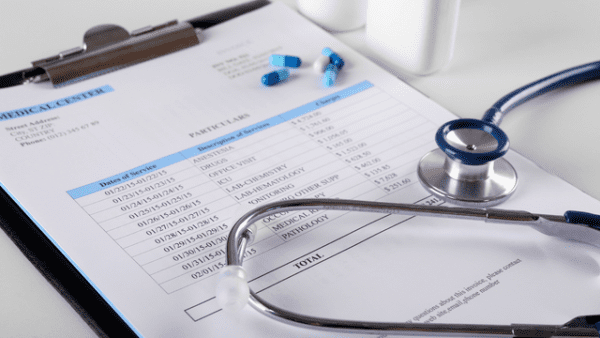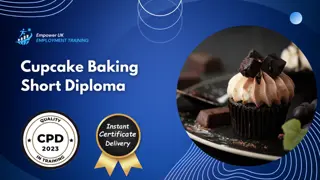- Professional Development
- Medicine & Nursing
- Arts & Crafts
- Health & Wellbeing
- Personal Development
19782 Courses
Follow your dreams by enrolling on the HR, Bookkeeping and Payroll Management course today and develop the experience, skills and knowledge you need to enhance your professional development. HR, Bookkeeping and Payroll Management will help you arm yourself with the qualities you need to work towards your dream job. Study the HR, Bookkeeping and Payroll Management training course online with Janets through our online learning platform and take the first steps towards a successful long-term career. The HR, Bookkeeping and Payroll Management course will allow you to enhance your CV, impress potential employers, and stand out from the crowd. This HR, Bookkeeping and Payroll Management course consists of a number of easy to digest, in-depth modules, designed to provide you with a detailed, expert level of knowledge. Study the HR, Bookkeeping and Payroll Management course through a mixture of instructional video lessons and online study materials. Receive online tutor support as you study the HR, Bookkeeping and Payroll Management course, to ensure you are supported every step of the way. Get a digital certificate as proof of your HR, Bookkeeping and Payroll Management course completion. Janets is one of the top online training course providers in the UK, and we want to make education accessible to everyone! Learn the essential skills you need to succeed and build a better future for yourself with the HR, Bookkeeping and Payroll Management course. The HR, Bookkeeping and Payroll Management course is designed by industry experts and is tailored to help you learn new skills with ease. The HR, Bookkeeping and Payroll Management is incredibly great value and allows you to study at your own pace. With full course access for one year, you can complete the HR, Bookkeeping and Payroll Management when it suits you. Access the HR, Bookkeeping and Payroll Management course modules from any internet-enabled device, including computers, tablets, and smartphones. The HR, Bookkeeping and Payroll Management course is designed to increase your employability and equip you with everything you need to be a success. Enrol on the HR, Bookkeeping and Payroll Management now and start learning instantly! What You Get Out Of Studying HR, Bookkeeping and Payroll Management With Janets: Receive a digital Certificate upon successful completion of the HR, Bookkeeping and Payroll Management course Get taught by experienced, professional instructors Study at a time and pace that suits your learning style Get instant feedback on assessments 24/7 help and advice via email or live chat Get full tutor support on weekdays (Monday to Friday) Description The HR, Bookkeeping and Payroll Management training course is delivered through Janets' online learning platform. Access the HR, Bookkeeping and Payroll Management content from any internet-enabled device whenever or wherever you want to. The HR, Bookkeeping and Payroll Management course has no formal teaching deadlines, meaning you are free to complete the course at your own pace. Method of Assessment To successfully complete the HR, Bookkeeping and Payroll Management course, students will have to take an automated multiple-choice exam. This exam will be online and you will need to score 60% or above to pass the HR, Bookkeeping and Payroll Management course. After successfully passing the HR, Bookkeeping and Payroll Management course exam, you will be able to apply for a CPD-accredited certificate as proof of your HR, Bookkeeping and Payroll Management qualification. Certification All students who successfully complete the HR, Bookkeeping and Payroll Management course can instantly download their digital certificate. You can also purchase a hard copy of the HR, Bookkeeping and Payroll Management course certificate, which will be delivered by post for £9.99. Who Is This Course For: The HR, Bookkeeping and Payroll Management is ideal for those who already work in this sector or are an aspiring professional. This HR, Bookkeeping and Payroll Management course is designed to enhance your expertise and boost your CV. Learn key skills and gain a professional qualification to prove your newly-acquired knowledge. Requirements: The HR, Bookkeeping and Payroll Management is open to all students and has no formal entry requirements. To study the HR, Bookkeeping and Payroll Management course, all your need is a passion for learning, a good understanding of English, numeracy, and IT skills. You must also be over the age of 16. Career Path: The HR, Bookkeeping and Payroll Management is ideal for anyone who wants to pursue their dream career in a relevant industry. Learn the skills you need to boost your CV and go after the job you want. Complete the HR, Bookkeeping and Payroll Management and gain an industry-recognised qualification that will help you excel in finding your ideal job.
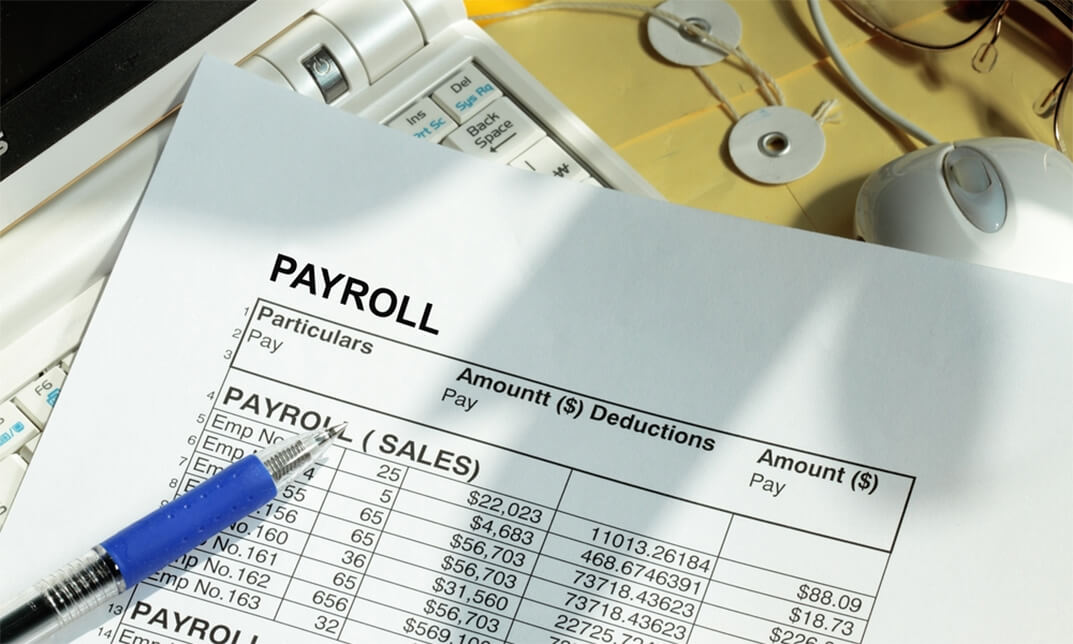
Follow your dreams by enrolling on the Diploma in Psychology and NLP Understanding course today and develop the experience, skills and knowledge you need to enhance your professional development. Diploma in Psychology and NLP Understanding will help you arm yourself with the qualities you need to work towards your dream job. Study the Diploma in Psychology and NLP Understanding training course online with Janets through our online learning platform and take the first steps towards a successful long-term career. The Diploma in Psychology and NLP Understanding course will allow you to enhance your CV, impress potential employers, and stand out from the crowd. This Diploma in Psychology and NLP Understanding course consists of a number of easy to digest, in-depth modules, designed to provide you with a detailed, expert level of knowledge. Study the Diploma in Psychology and NLP Understanding course through a mixture of instructional video lessons and online study materials. Receive online tutor support as you study the Diploma in Psychology and NLP Understanding course, to ensure you are supported every step of the way. Get a digital certificate as proof of your Diploma in Psychology and NLP Understanding course completion. Janets is one of the top online training course providers in the UK, and we want to make education accessible to everyone! Learn the essential skills you need to succeed and build a better future for yourself with the Diploma in Psychology and NLP Understanding course. The Diploma in Psychology and NLP Understanding course is designed by industry experts and is tailored to help you learn new skills with ease. The Diploma in Psychology and NLP Understanding is incredibly great value and allows you to study at your own pace. With full course access for one year, you can complete the Diploma in Psychology and NLP Understanding when it suits you. Access the Diploma in Psychology and NLP Understanding course modules from any internet-enabled device, including computers, tablets, and smartphones. The Diploma in Psychology and NLP Understanding course is designed to increase your employability and equip you with everything you need to be a success. Enrol on the Diploma in Psychology and NLP Understanding now and start learning instantly! Please note that this course does not entitle you to join the HCPC register or recognised as psychologist. Through this course you will come across all the basic guidelines of psychology to boost and shine your knowledge in this particular field of Psychology and it will add your CPD points. What You Get Out Of Studying Diploma in Psychology and NLP Understanding With Janets: Receive a digital Certificate upon successful completion of the Diploma in Psychology and NLP Understanding course Get taught by experienced, professional instructors Study at a time and pace that suits your learning style Get instant feedback on assessments 24/7 help and advice via email or live chat Get full tutor support on weekdays (Monday to Friday) Description The Diploma in Psychology and NLP Understanding training course is delivered through Janets' online learning platform. Access the Diploma in Psychology and NLP Understanding content from any internet-enabled device whenever or wherever you want to. The Diploma in Psychology and NLP Understanding course has no formal teaching deadlines, meaning you are free to complete the course at your own pace. Method of Assessment To successfully complete the Diploma in Psychology and NLP Understanding course, students will have to take an automated multiple-choice exam. This exam will be online and you will need to score 60% or above to pass the Diploma in Psychology and NLP Understanding course. After successfully passing the Diploma in Psychology and NLP Understanding course exam, you will be able to apply for a CPD-accredited certificate as proof of your Diploma in Psychology and NLP Understanding qualification. Certification All students who successfully complete the Diploma in Psychology and NLP Understanding course can instantly download their digital certificate. You can also purchase a hard copy of the Diploma in Psychology and NLP Understanding course certificate, which will be delivered by post for £9.99. Who Is This Course For: The Diploma in Psychology and NLP Understanding is ideal for those who already work in this sector or are an aspiring professional. This Diploma in Psychology and NLP Understanding course is designed to enhance your expertise and boost your CV. Learn key skills and gain a professional qualification to prove your newly-acquired knowledge. Requirements: The Diploma in Psychology and NLP Understanding is open to all students and has no formal entry requirements. To study the Diploma in Psychology and NLP Understanding course, all your need is a passion for learning, a good understanding of English, numeracy, and IT skills. You must also be over the age of 16. Career Path: The Diploma in Psychology and NLP Understanding is ideal for anyone who wants to pursue their dream career in a relevant industry. Learn the skills you need to boost your CV and go after the job you want. Complete the Diploma in Psychology and NLP Understanding and gain an industry-recognised qualification that will help you excel in finding your ideal job.

Learning Outcomes Understand the core principles of the Thai massage therapy Get a step-by-step guideline on how to perform Thai massage Develop the skills to perform Lomi Lomi massage Familiarise yourself with the essentials of Shiatsu techniques Enhance your knowledge and understanding of the massage sequence Description As a massage therapist, you can earn up to £58,000 per year in the UK. However, to reach that level you must have excellent massage skills. The Thai Massage Therapy course is the ideal place to develop your skills and expertise in Thai massage. This course is designed to provide you with quality training and help you boost your career. In this complete training, you will get introduced to the ins and outs of Thai massage therapy. The course will provide detailed lessons on the process of performing Thai massage. Furthermore, you will be able to develop the core skills required for Lomi Lomi massage. In addition, the course will educate you on the techniques of Shiatsu. You will also get the opportunity to develop a clear understanding of the massage sequence. This course will elevate your knowledge of Thai massage and uplift your resume with a CPD -accredited certificate of achievement. This certificate will increase your employability in the massage industry. Join now! Certificate of Achievement After the successful completion of the final assessment, you will receive a CPD-accredited certificate of achievement. The PDF certificate is for 9.99, and it will be sent to you immediately after through e-mail. You can get the hard copy for 15.99, which will reach your doorsteps by post. Method of Assessment At the end of the course, there will be an online MCQ assessment. In order to pass this exam, you must score at least 60%. When you submit the assessment, you will get the results immediately. Career path This course is designed to help you extant your knowledge and understanding of this sector. After completing the course, you will be able to explore career options such as Massage Therapist Spa Owner

Follow your dreams by enrolling on the Diploma in Psychology and Personal Development course today and develop the experience, skills and knowledge you need to enhance your professional development. Diploma in Psychology and Personal Development will help you arm yourself with the qualities you need to work towards your dream job. Study the Diploma in Psychology and Personal Development training course online with Janets through our online learning platform and take the first steps towards a successful long-term career. The Diploma in Psychology and Personal Development course will allow you to enhance your CV, impress potential employers, and stand out from the crowd. This Diploma in Psychology and Personal Development course consists of a number of easy to digest, in-depth modules, designed to provide you with a detailed, expert level of knowledge. Study the Diploma in Psychology and Personal Development course through a mixture of instructional video lessons and online study materials. Receive online tutor support as you study the Diploma in Psychology and Personal Development course, to ensure you are supported every step of the way. Get a digital certificate as proof of your Diploma in Psychology and Personal Development course completion. Janets is one of the top online training course providers in the UK, and we want to make education accessible to everyone! Learn the essential skills you need to succeed and build a better future for yourself with the Diploma in Psychology and Personal Development course. The Diploma in Psychology and Personal Development course is designed by industry experts and is tailored to help you learn new skills with ease. The Diploma in Psychology and Personal Development is incredibly great value and allows you to study at your own pace. With full course access for one year, you can complete the Diploma in Psychology and Personal Development when it suits you. Access the Diploma in Psychology and Personal Development course modules from any internet-enabled device, including computers, tablets, and smartphones. The Diploma in Psychology and Personal Development course is designed to increase your employability and equip you with everything you need to be a success. Enrol on the Diploma in Psychology and Personal Development now and start learning instantly! Please note that this course does not entitle you to join the HCPC register or recognised as psychologist. Through this course you will come across all the basic guidelines of psychology to boost and shine your knowledge in this particular field of Psychology and it will add your CPD points. What You Get Out Of Studying Diploma in Psychology and Personal Development With Janets: Receive a digital Certificate upon successful completion of the Diploma in Psychology and Personal Development course Get taught by experienced, professional instructors Study at a time and pace that suits your learning style Get instant feedback on assessments 24/7 help and advice via email or live chat Get full tutor support on weekdays (Monday to Friday) Description The Diploma in Psychology and Personal Development training course is delivered through Janets' online learning platform. Access the Diploma in Psychology and Personal Development content from any internet-enabled device whenever or wherever you want to. The Diploma in Psychology and Personal Development course has no formal teaching deadlines, meaning you are free to complete the course at your own pace. Method of Assessment To successfully complete the Diploma in Psychology and Personal Development course, students will have to take an automated multiple-choice exam. This exam will be online and you will need to score 60% or above to pass the Diploma in Psychology and Personal Development course. After successfully passing the Diploma in Psychology and Personal Development course exam, you will be able to apply for a CPD-accredited certificate as proof of your Diploma in Psychology and Personal Development qualification. Certification All students who successfully complete the Diploma in Psychology and Personal Development course can instantly download their digital certificate. You can also purchase a hard copy of the Diploma in Psychology and Personal Development course certificate, which will be delivered by post for £9.99. Who Is This Course For: The Diploma in Psychology and Personal Development is ideal for those who already work in this sector or are an aspiring professional. This Diploma in Psychology and Personal Development course is designed to enhance your expertise and boost your CV. Learn key skills and gain a professional qualification to prove your newly-acquired knowledge. Requirements: The Diploma in Psychology and Personal Development is open to all students and has no formal entry requirements. To study the Diploma in Psychology and Personal Development course, all your need is a passion for learning, a good understanding of English, numeracy, and IT skills. You must also be over the age of 16. Career Path: The Diploma in Psychology and Personal Development is ideal for anyone who wants to pursue their dream career in a relevant industry. Learn the skills you need to boost your CV and go after the job you want. Complete the Diploma in Psychology and Personal Development and gain an industry-recognised qualification that will help you excel in finding your ideal job.

Follow your dreams by enrolling on the Real Estate and Key Legislations in the UK course today and develop the experience, skills and knowledge you need to enhance your professional development. Real Estate and Key Legislations in the UK will help you arm yourself with the qualities you need to work towards your dream job. Study the Real Estate and Key Legislations in the UK training course online with Janets through our online learning platform and take the first steps towards a successful long-term career. The Real Estate and Key Legislations in the UK course will allow you to enhance your CV, impress potential employers, and stand out from the crowd. This Real Estate and Key Legislations in the UK course consists of a number of easy to digest, in-depth modules, designed to provide you with a detailed, expert level of knowledge. Study the Real Estate and Key Legislations in the UK course through a mixture of instructional video lessons and online study materials. Receive online tutor support as you study the Real Estate and Key Legislations in the UK course, to ensure you are supported every step of the way. Get a digital certificate as proof of your Real Estate and Key Legislations in the UK course completion. Janets is one of the top online training course providers in the UK, and we want to make education accessible to everyone! Learn the essential skills you need to succeed and build a better future for yourself with the Real Estate and Key Legislations in the UK course. The Real Estate and Key Legislations in the UK course is designed by industry experts and is tailored to help you learn new skills with ease. The Real Estate and Key Legislations in the UK is incredibly great value and allows you to study at your own pace. With full course access for one year, you can complete the Real Estate and Key Legislations in the UK when it suits you. Access the Real Estate and Key Legislations in the UK course modules from any internet-enabled device, including computers, tablets, and smartphones. The Real Estate and Key Legislations in the UK course is designed to increase your employability and equip you with everything you need to be a success. Enrol on the Real Estate and Key Legislations in the UK now and start learning instantly! What You Get Out Of Studying Real Estate and Key Legislations in the UK With Janets: Receive a digital Certificate upon successful completion of the Real Estate and Key Legislations in the UK course Get taught by experienced, professional instructors Study at a time and pace that suits your learning style Get instant feedback on assessments 24/7 help and advice via email or live chat Get full tutor support on weekdays (Monday to Friday) Description The Real Estate and Key Legislations in the UK training course is delivered through Janets' online learning platform. Access the Real Estate and Key Legislations in the UK content from any internet-enabled device whenever or wherever you want to. The Real Estate and Key Legislations in the UK course has no formal teaching deadlines, meaning you are free to complete the course at your own pace. Method of Assessment To successfully complete the Real Estate and Key Legislations in the UK course, students will have to take an automated multiple-choice exam. This exam will be online and you will need to score 60% or above to pass the Real Estate and Key Legislations in the UK course. After successfully passing the Real Estate and Key Legislations in the UK course exam, you will be able to apply for a CPD-accredited certificate as proof of your Real Estate and Key Legislations in the UK qualification. Certification All students who successfully complete the Real Estate and Key Legislations in the UK course can instantly download their digital certificate. You can also purchase a hard copy of the Real Estate and Key Legislations in the UK course certificate, which will be delivered by post for £9.99. Who Is This Course For: The Real Estate and Key Legislations in the UK is ideal for those who already work in this sector or are an aspiring professional. This Real Estate and Key Legislations in the UK course is designed to enhance your expertise and boost your CV. Learn key skills and gain a professional qualification to prove your newly-acquired knowledge. Requirements: The Real Estate and Key Legislations in the UK is open to all students and has no formal entry requirements. To study the Real Estate and Key Legislations in the UK course, all your need is a passion for learning, a good understanding of English, numeracy, and IT skills. You must also be over the age of 16. Career Path: The Real Estate and Key Legislations in the UK is ideal for anyone who wants to pursue their dream career in a relevant industry. Learn the skills you need to boost your CV and go after the job you want. Complete the Real Estate and Key Legislations in the UK and gain an industry-recognised qualification that will help you excel in finding your ideal job.

Dive into the complex world of Commercial Law with our comprehensive course. From understanding agency relationships to navigating international trade laws, equip yourself with the legal know-how to navigate commercial transactions effectively and securely.

Search By Location
- Introduction to Plant Science: Essential Concepts Courses in London
- Introduction to Plant Science: Essential Concepts Courses in Birmingham
- Introduction to Plant Science: Essential Concepts Courses in Glasgow
- Introduction to Plant Science: Essential Concepts Courses in Liverpool
- Introduction to Plant Science: Essential Concepts Courses in Bristol
- Introduction to Plant Science: Essential Concepts Courses in Manchester
- Introduction to Plant Science: Essential Concepts Courses in Sheffield
- Introduction to Plant Science: Essential Concepts Courses in Leeds
- Introduction to Plant Science: Essential Concepts Courses in Edinburgh
- Introduction to Plant Science: Essential Concepts Courses in Leicester
- Introduction to Plant Science: Essential Concepts Courses in Coventry
- Introduction to Plant Science: Essential Concepts Courses in Bradford
- Introduction to Plant Science: Essential Concepts Courses in Cardiff
- Introduction to Plant Science: Essential Concepts Courses in Belfast
- Introduction to Plant Science: Essential Concepts Courses in Nottingham