- Professional Development
- Medicine & Nursing
- Arts & Crafts
- Health & Wellbeing
- Personal Development
Learning Outcomes Learn how to work in the different healthcare settings Understand the legal, professional standards of practice and ethical aspects of healthcare Acquire knowledge about hygiene, infection control, health and safety in nursing Deepen your knowledge of medication administration in nursing Improve your sleep, rest and immune system management skills Know more about mobility and immobility issues of patients in nursing Enhance your understanding of nutrition, fluid and electrolyte balance in nursing Description Do you know nursing is considered to be one of the top 3 professions in the UK with the NMC register of 704,520 nurses, in 2022? This means nursing is one of the most promising careers in the United Kingdom. But it is also an undeniable fact that the nursing occupation needs an excellent knowledge of the field as well as the responsibilities which come with it. Therefore, join this Nursing: Nurse Training Course to develop your skills. After enrolling in this course, you will get to learn about the legal, professional standards of practice and ethical aspects of health. Furthermore, you will also learn to maintain and control personal hygiene and infection. Next, it will teach you about nutrition, fluid and electrolyte balance so that you can provide the patients with the perfect care they need. So, if you want to hunt for jobs in the medical area as a nurse, then acquire your knowledge about these mentioned topics and flourish in your career. After the end of this course, you will get a CPD- certificate of achievement, which will add value to your career. Certificate of Achievement After the successful completion of the final assessment, you will receive a CPD-accredited certificate of achievement. The PDF certificate is for 9.99, and it will be sent to you immediately after through e-mail. You can get the hard copy for 15.99, which will reach your doorsteps by post. Method of Assessment You need to attend an assessment right after the completion of this course to evaluate your progression. For passing the assessment you need to score at least 60%. After submitting your assessment, you will get feedback from our experts immediately. Career path After the successful completion of this course, you can explore a career in the mentioned fields: Nursing Assistant Patient Care Assistant Care worker Nurse Advisor

Register on the Leadership and Management today and build the experience, skills and knowledge you need to enhance your professional development and work towards your dream job. Study this course through online learning and take the first steps towards a long-term career. The course consists of a number of easy to digest, in-depth modules, designed to provide you with a detailed, expert level of knowledge. Learn through a mixture of instructional video lessons and online study materials. Receive online tutor support as you study the course, to ensure you are supported every step of the way. Get a certificate as proof of your course completion. The Leadership and Management is incredibly great value and allows you to study at your own pace. Access the course modules from any internet-enabled device, including computers, tablets, and smartphones. The course is designed to increase your employability and equip you with everything you need to be a success. Enrol on the now and start learning instantly! What You Get With The Leadership and Management Receive a digital certificate upon successful completion of the course Get taught by experienced, professional instructors Study at a time and pace that suits your learning style Get instant feedback on assessments 24/7 help and advice via email or live chat Get full tutor support on weekdays (Monday to Friday) Course Design The course is delivered through our online learning platform, accessible through any internet-connected device. There are no formal deadlines or teaching schedules, meaning you are free to study the course at your own pace. You are taught through a combination of Video lessons Online study materials Certification After the successful completion of the final assessment, you will receive a CPD-accredited certificate of achievement. The PDF certificate is for £9.99, and it will be sent to you immediately after through e-mail. You can get the hard copy for £15.99, which will reach your doorsteps by post. Who Is This Course For: The course is ideal for those who already work in this sector or are aspiring professionals. This course is designed to enhance your expertise and boost your CV. Learn key skills and gain a professional qualification to prove your newly-acquired knowledge. Requirements: The online training is open to all students and has no formal entry requirements. To study the Leadership and Management, all you need is a passion for learning, A good understanding of English, numeracy, and IT skills. You must also be over the age of 16.

Health and Social Care Management Overview Learn new skills and develop your expert knowledge with the Health and Social Care Management Course. The course will allow you learn the fundamentals of health and social care without stepping out of your home! Successful completion of the Health and Social Care Management Course will see you achieve a CPD entrusted lesson which will add significant weight to your CV and impress potential employers when applying for new jobs. In this level 7 course you will learn about the role of health and social care workers. In addition the course will help you acquire effective skills and enhance your knowledge about this area. Furthermore, you will develop the ability to safeguard vulnerable adults. In addition, after the successful completion of the course, you will receive a QLS-endorsed and CPD-accredited certificate of achievement which will elevate your CV. Join today! Learning Outcomes: Learn about the different types of roles in health and social care Know how to communicate effectively in the context of caregiving Familiarise with best practices for safeguarding vulnerable individuals Get step-by-step guidance on how to conduct a social care needs assessment Understand the barriers to communication in a health or social care setting Fully understand the rights and responsibilities of health and social care workers Understand how to maintain the confidentiality of service users Gain in-depth knowledge of legal & expert standards of practice in health care Certificate of Achievement Endorsed Certificate of Achievement from the Quality Licence Scheme Once the course has been completed and the assessment has been passed, all students are entitled to receive an endorsed certificate. This will provide proof that you have completed your training objectives, and each endorsed certificate can be ordered and delivered to your address for only £99. Please note that overseas students may be charged an additional £10 for postage. CPD Certificate from Janets Upon successful completion of the course, you will be able to obtain your course completion PDF Certificate at £4.99. Print copy by post is also available at an additional cost of £9.99 and same for PDF and printed transcripts. Endorsement This course and/or training programme has been endorsed by the Quality Licence Scheme for its high-quality, non-regulated provision and training programmes. This course and/or training programme is not regulated by Ofqual and is not an accredited qualification. Your training provider will be able to advise you on any further recognition, for example progression routes into further and/or higher education. For further information please visit the Learner FAQs on the Quality Licence Scheme website. Method of Assessment In order to ensure the Quality Licensing scheme endorsed and CPD acknowledged certificate, learners need to score at least 60% pass marks on the assessment process. After submitting assignments, our expert tutors will evaluate the assignments and give feedback based on the performance. After passing the assessment, one can apply for a certificate. Who is this course for? The Health and Social Care Management has been professionally-designed for motivated learners who are looking to add a new skill to their CV and stand head and shoulders above the competition. Learn the latest industry-specific information with the Health and Social Care Management . Enrol on the Health and Social Care Management and learn a new expert skill from anywhere, at any time! Career Path On successful completion, learners will have the practical skills and knowledge to identify, monitor and treat risk effectively, with the credentials to kickstart a career in any of the following professions: Health & Social Care Manager Health Care Assistant Outreach Worker Mental Health Social Worker Registered Nurse Support Worker

Do you love your ride? And also passionate about motorbikes? You can turn your passion into your profession. The Diploma in Motorbike Maintenance Course is a wonderful learning opportunity for anyone who is eager to learn about Motorbike Maintenance and is interested in enjoying a long career as a Motorbike Mechanic. Motorcycle maintenance can be a tricky task, but if you know your stuff, you'll truly enjoy it. This comprehensive course will help you to learn every ins and outs of this industry and could be a great leap for newcomers. It's also for anyone who is already a Motorbike Mechanic and looking to brush up their knowledge and boost their career with a recognised certification. This Diploma in Motorbike Maintenance Course consists of several modules that take around 3 hours to complete. The course is accompanied by helpful illustrations and advice. Learning Outcomes Learn about the basics of engine Get familiar with the engine cooling and lubrication You'll also get a broad knowledge about Ignition and Suspension Understand the intake, fuel, clutch, and exhaust system in details Learn about the electrical and brake maintenance You'll also learn about the transmission, frame, and steering Get a proper knowledge of troubleshooting Course Design This Motorbike Mechanic course is delivered through our online learning platform, accessible through any internet-connected device. No formal deadlines or teaching schedules are included, that aids a flexible study plan. We broke down the course into several manageable modules which we believe will assist you to grasp each concept more efficiently - from the fundamentals to the most advanced aspects of the course. The experts will teach you through a combination of: Online study materials Mock exams Multiple-choice assessment Who is this course for This is the best online motorcycle maintenance certification course and suitable for anyone who wants to gain extensive knowledge, potential experience, and professional skills in the related field. Industry experts designed this course, so you don't have to worry about the quality. Why Choose this Course? Earn a digital Certificate upon successful completion. Accessible, informative modules taught by expert instructors Study in your own time, at your own pace, through your computer tablet or mobile device Benefit from instant feedback through mock exams and multiple-choice assessments Get 24/7 help or advice from our email and live chat teams Full tutor support on weekdays Certificate of Achievement Endorsed Certificate of Achievement from the Quality Licence Scheme Once the course has been completed and the assessment has been passed, all students are entitled to receive an endorsed certificate. This will provide proof that you have completed your training objectives, and each endorsed certificate can be ordered and delivered to your address for only £69. Please note that overseas students may be charged an additional £10 for postage. CPD Certificate of Achievement from Janets After the successful completion of the final assessment, you will receive a CPD-accredited certificate of achievement. The PDF certificate is for £9.99, and it will be sent to you immediately after through e-mail. You can get the hard copy for £15.99, which will reach your doorsteps by post. Why study this course You will learn everything that is needed regarding motorbike maintenance. This is an excellent opportunity for anyone from any academic backgrounds to learn more and advance their learning, launch a new career or reinvigorate an existing one. Requirements This course is open to all, with no formal entry requirements. All you need is a passion for learning, a good understanding of the English language, numeracy and IT, and to be over the age of 16. Career Path Training offered by the motorcycle maintenance and repair course could potentially benefit a range of roles, but would particularly enhance careers in- Motorbike Mechanic Motorcycle Maintenance Technician Other related professional roles

Over 200 million people work in the tourism and travel industry worldwide. The Travel Agent and Consultant Training is a wonderful learning opportunity for anyone who has a passion for this topic and is interested in developing skills and knowledge to maximize career opportunities in this rapidly growing industry. This course provides a wealth of knowledge in identifying travellers' needs and helps you to develop communication skills. Traveller agents increase their service value when they provide the right support service to their customers and maintain a good relationship with them. This comprehensive travel agent training covers everything you need to know from tourism products and services to transportation and crisis management. This course consists of several modules that take only 4 hours to complete and accompanied by helpful illustrations and how-to instructions to get you well equipped with skills regarding this field. Learning Outcomes Learn about tourism products and services Understand the tour operating and retailing system You'll also get a broad knowledge about marketing in travel and tourism Develop your communication skills Learn about customer service and customer relationship management (CRM) Get a proper knowledge of crisis and visitor attraction management Also, learn about transport management procedure and public awareness campaigns Course Design This Travel Agent and Consultant course is delivered through our online learning platform, accessible through any internet-connected device. No formal deadlines or teaching schedules are included, that aids a flexible study plan. We broke down the course into several manageable modules which we believe will assist you to grasp each concept more efficiently - from the fundamentals to the most advanced aspects of the course. The experts will teach you through a combination of Online study materials Mock exams Multiple-choice assessment Who is this course for This is one of the best travel agent courses online and suitable for anyone who wants to gain extensive knowledge, potential experience, and professional skills in the related field. Industry experts designed this course, so you don't have to worry about the quality. Why Choose this Course? Earn a digital Certificate upon successful completion. Accessible, informative modules taught by expert instructors Study in your own time, at your own pace, through your computer tablet or mobile device Benefit from instant feedback through mock exams and multiple-choice assessments Get 24/7 help or advice from our email and live chat teams Full tutor support on weekdays Certification Upon successful completion of the course, you will be able to obtain your course completion e-certificate. A print copy by post is also available at an additional cost of £9.99 and a PDF Certificate at £4.99. Why study this course Our travel agent training course will help you to learn everything that is needed regarding this field. This is an excellent opportunity for anyone from any academic backgrounds to learn more and advance their learning, launch a new career or reinvigorate an existing one. Requirements This course is open to all, with no formal entry requirements. All you need is a passion for learning, a good understanding of the English language, numeracy and IT, and to be over the age of 16. Career Path Training offered by this outstanding course could potentially benefit a range of roles, but would particularly enhance careers in- Travel Agent Travel Consultant Customer Relationship Management (CRM) Customer Service Provider Other related professional roles

Learn how to assist doctors, nurses and healthcare professionals in caring for sick and injured children with the Paediatric Nurse course. This introductory training program is ideal for those who wish to care for children in a hospital environment. In this Paediatric Nurse course, you will explore the basics of paediatric first aid, the day-to-day duties of a paediatric nurse, and how to record patients' conditions. You will learn how to feed, dress, bathe, and clean children, as well as administer their medication and monitor their progress. Throughout this course, you will develop essential paediatric nurse skills in communication, time management, and multitasking. Kickstart your career today and develop the practical knowledge and skills to become a skilled medical assistant for children. Why Choose This Course Earn a digital Certificate upon successful completion. Accessible, informative modules taught by expert instructors Study in your own time, at your own pace, through your computer tablet or mobile device Benefit from instant feedback through mock exams and multiple-choice assessments Get 24/7 help or advice from our email and live chat teams Full tutor support on weekdays Course Design The course is delivered through our online learning platform, accessible through any internet-connected device. There are no formal deadlines or teaching schedules, meaning you are free to study the course at your own pace. You are taught through a combination of Video lessons Online study materials Assignment Certificate of Achievement CPD Certificate of Achievement from Janets Upon successful completion of the course, you will be able to obtain your course completion e-certificate free of cost. Print copy by post is also available at an additional cost of £9.99 and PDF Certificate at £4.99. Method of Assessment To successfully complete the course, students will have to take an automated multiple-choice exam. This exam will be online and you will need to score 60% or above to pass the course. After successfully passing the exam, you will be able to apply for Quality Licence Scheme endorsed certificate of achievement. To verify your enhanced skills in the subject, we recommend that you also complete the assignment questions. These can be completed at any time which is convenient for yourself and will be assessed by our in-house specialised tutors. Full feedback will then be given on your current performance, along with any further advice or support. Who is this course for?â This Paediatric Nurse Course is ideal for those wanting to improve their basic skills in office administration, those who want to start working as a receptionist, office administrator, office manager, administrative assistant or secretary, and those who want to become a legal secretary.

If you're interested in the cognitive, social, and emotional development of children and passionate about child psychology, this diploma course could be a great leap regarding the topic. The Child Psychology Diploma is a wonderful learning opportunity for anyone who is fascinated with this topic. It's also for anyone who is already working in this field and focusing on brushing up their knowledge and boosting their CV with a Certificate of Achievement. Being a child psychologist isn't a piece of cake. You need to be patient and calm to get the best result, and more importantly, you have to know your stuff very well. No need to worry, this course will cover up everything you need to know to start with. Please note that this course does not entitle you to join the HCPC register or acknowledged as child psychologist. Through this course you will come across all the basic guidelines of child psychology to boost and shine your knowledge in this particular field of Child Psychology and it will add your CPD points. Learning Outcomes Learn about the attachment and relation-building in childhood Get familiar with the factors that influence social, cognitive, and emotional development of children You'll also get a crystal clear idea about personality and intellectual development of children Understand the stages of language and moral development Learn about the challenges of different stages of childhood You'll also learn about how to tackle the challenges and become proficient in this field Course Design The Child Psychology training course is delivered through our online learning platform, accessible through any internet-connected device. No deadlines or teaching schedules are included, that aids a flexible study plan. We broke down the course into several manageable modules which we believe will assist you to grasp each concept more efficiently - from the fundamentals to the most advanced aspects of the course. The experts will teach you through a combination of: Online study materials Mock exams Multiple-choice assessment Who is this course for This is the best online child psychology degree and suitable for anyone who wants to gain extensive knowledge, potential experience, and skills in the related field. Industry experts designed this course, so you don't have to worry about the quality. Why Choose this Course? Earn a digital Certificate upon successful completion. Accessible, informative modules taught by expert instructors Study in your own time, at your own pace, through your computer tablet or mobile device Benefit from instant feedback through mock exams and multiple-choice assessments Get 24/7 help or advice from our email and live chat teams Full tutor support on weekdays Certificate of Achievement Endorsed Certificate of Achievement from the Quality Licence Scheme Once the course has been completed and the assessment has been passed, all students are entitled to receive an endorsed certificate. This will provide proof that you have completed your training objectives, and each endorsed certificate can be ordered and delivered to your address for only £99. Please note that overseas students may be charged an additional £10 for postage. CPD Certificate of Achievement from Janets Upon successful completion of the course, you will be able to obtain your course completion e-certificate. Print copy by post is also available at an additional cost of £9.99 and PDF Certificate at £4.99. Endorsement This course and/or training programme has been endorsed by the Quality Licence Scheme for its high-quality, non-regulated provision and training programmes. This course and/or training programme is not regulated by Ofqual and is not an accredited qualification. Your training provider will be able to advise you on any further recognition, for example progression routes into further and/or higher education. For further information please visit the Learner FAQs on the Quality Licence Scheme website. Method of Assessment To successfully complete the course, students will have to take an automated multiple-choice exam. This exam will be online and you will need to score 60% or above to pass the course. After successfully passing the exam, you will be able to apply for Quality Licence Scheme endorsed certificate of achievement. To verify your enhanced skills in the subject, we recommend that you also complete the assignment questions. These can be completed at any time which is convenient for yourself and will be assessed by our in-house specialised tutors. Full feedback will then be given on your current performance, along with any further advice or support. Why study this course* You will learn everything that is needed regarding child psychology. This is an excellent opportunity for anyone from any academic backgrounds to learn more and advance their learning. Requirements This course is open to all, with no entry requirements. All you need is a passion for learning, a good understanding of the English language, numeracy and IT, and to be over the age of 16.

This comprehensive bundle course is designed to provide our learners with a more in-depth understanding of the financial aspects of business management. By combining these relevant CPD courses, they will be fully equipped with the essential skills to manage business accounts effectively and with confidence. Develop a broad understanding of business organisations and all areas of business operations with this beginner's Business Management course. This comprehensive training course is designed to help learners familiarise with the stages of the business process life cycle, the critical practices of business process management. It covers relationship, meeting and change management, helping learners to develop their skills in problem-solving and critical thinking. This course is ideal for aspiring business managers, account executives and business analysts. Discover everything you need to know about recording financial transactions and business accounting with our beginner's guide to Bookkeeping Course. Throughout this course, learners will develop their knowledge of fundamental bookkeeping practices and principles, with an in-depth look at computerised and manual bookkeeping systems. Key topics include ledgers and the different types of ledgers, preparing a trial balance, coding, balance sheets and PNL accounting. This course includes practical training for a wide range of bookkeeping roles. Learning Outcomes of The Business Management & Bookkeeping Training: Learn the fundamental principles and practices of business process management Gain a solid understanding of each stage within the business process life cycle Equip yourself with the essential skills required for successful project management Understand the importance of critical thinking for problem-solving in business Get step-by-step guidance on how to manage business meetings efficiently Familiarise with the benefits and processes of manual & computerised bookkeeping Learn how to prepare, trial balances, balance sheets and financial reports Fast track your career in bookkeeping with an internationally-recognised certificate Understand the basics of profit and loss (PNL) accounting and taxation Develop your understanding of cost coding and the different coding systems Why choose this course Earn an e-certificate upon successful completion. Accessible, informative modules taught by expert instructors Study in your own time, at your own pace, through your computer tablet or mobile device Benefit from instant feedback through mock exams and multiple-choice assessments Get 24/7 help or advice from our email and live chat teams Full Tutor Support on Weekdays Course Design The course is delivered through our online learning platform, accessible through any internet-connected device. There are no formal deadlines or teaching schedules, meaning you are free to study the course at your own pace. Certification After the successful completion of the final assessment, you will receive a CPD-accredited certificate of achievement. The PDF certificate is for £9.99, and it will be sent to you immediately after through e-mail. You can get the hard copy for £15.99, which will reach your doorsteps by post. Who is this course for? This 2-in-1 bundle course is ideal for aspiring business managers and those who are not yet in a bookkeeping role and wish to develop their practical skills and knowledge to improve their career prospects in this sector. It is suitable for a wide range of bookkeeping roles and entry-level roles within the financial sector. Career Path On successful completion, learners will have a fundamental knowledge of bookkeeping for better business management, which will open doors for them in roles such as: Business Manager Bookkeeper Junior Accountant Financial Analyst Internal Auditor
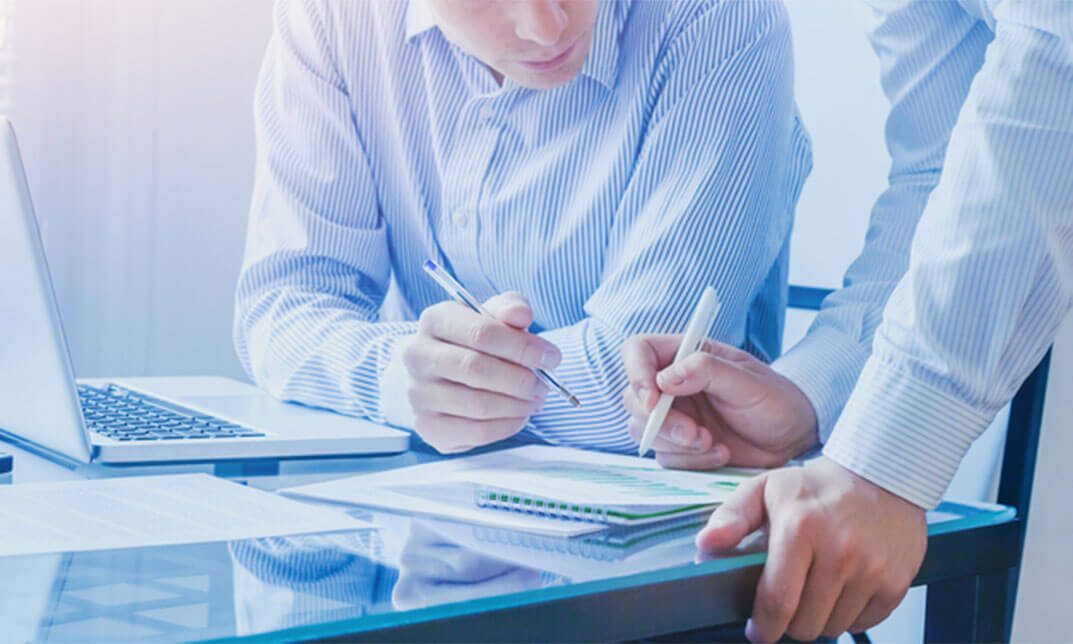
If you're looking to excel in HR and administration, whether you're just starting out or consider yourself an expert, then our award-winning HR and Payroll Management course is perfect for you. Across 3 engaging modules packed with expertly-designed online study materials and video lessons, you will learn everything you need to know to succeed. As long as you're connected to the internet, our course is accessible whenever and wherever, and will quickly have you developing broader transferable skills in management, office and business administration. You will also gain confidence in recruitment and interviewing, human resource work, payroll and accounting procedures and navigating employment law and tax through HMRC. Why choose this course Earn an e-certificate upon successful completion. Accessible, informative modules taught by expert instructors Study in your own time, at your own pace, through your computer tablet or mobile device Benefit from instant feedback through mock exams and multiple-choice assessments Get 24/7 help or advice from our email and live chat teams Full Tutor Support on Weekdays Course Design The course is delivered through our online learning platform, accessible through any internet-connected device. There are no formal deadlines or teaching schedules, meaning you are free to study the course at your own pace. You are taught through a combination of Video lessons Online study materials Mock exams Multiple-choice assessment Certificate of Achievement Endorsed Certificate of Achievement from the Quality Licence Scheme Once the course has been completed and the assessment has been passed, all students are entitled to receive an endorsed certificate. This will provide proof that you have completed your training objectives, and each endorsed certificate can be ordered and delivered to your address for only £119. Please note that overseas students may be charged an additional £10 for postage. CPD Certificate of Achievement from Janets Upon successful completion of the course, you will be able to obtain your course completion e-certificate. Print copy by post is also available at an additional cost of £9.99 and PDF Certificate at £4.99. Endorsement This course and/or training programme has been endorsed by the Quality Licence Scheme for its high-quality, non-regulated provision and training programmes. This course and/or training programme is not regulated by Ofqual and is not an accredited qualification. Your training provider will be able to advise you on any further recognition, for example progression routes into further and/or higher education. For further information please visit the Learner FAQs on the Quality Licence Scheme website. Method of Assessment In order to ensure the Quality Licensing scheme endorsed and CPD acknowledged certificate, learners need to score at least 60% pass marks on the assessment process. After submitting assignments, our expert tutors will evaluate the assignments and give feedback based on the performance. After passing the assessment, one can apply for a certificate. Who is this course for? HR and Payroll Management System is suitable for anyone who want to gain extensive knowledge, potential experience and expert skills in the related field. This is a great opportunity for all student from any academic backgrounds to learn more on this subject.

Learning Outcomes Get a thorough understanding of paediatric nursing Know the essentials about Paediatric First aid Get acquainted with common illnesses and injuries from this course Learn what to do in the time of emergency when children are not breathing Equip yourself with the skills of first aid and handle emergency situations Description Being a nursing assistant is a huge responsibility and when it comes to taking care of the children you might need extra precaution and knowledge about your job as a nurse. We designed this top-notch Paediatric Nursing Assistant course to help you develop your expertise in this field. This course will enhance your skills and make you job-ready. First, this course will demonstrate the roles and responsibilities of a paediatric nursing assistant. Secondly, you will learn how to care for the infant, teenager and youngster differently than the adult. Next, it will educate you on common illnesses and injuries that can happen to children and the procedure of nursing them. Additionally, it also will also give you some tips and tricks to handle the emergency situation and the procedure of providing first aid to reduce the severity of the injury or illness. So, if you are planning to start your career as a paediatric nursing assistant, then sign up for our exclusive Paediatric Nursing Assistant course to learn the fundamentals of this role. Furthermore, get a CPD certificate of achievement to get extra recognised from the medical industry. Certificate of Achievement Endorsed Certificate of Achievement from the Quality Licence Scheme Upon successful completion of the final assessment, you will be eligible to apply for the Quality Licence Scheme Endorsed Certificate of achievement. This certificate will be delivered to your doorstep through the post for £99. An extra £10 postage charge will be required for students leaving overseas. CPD Accredited Certificate After the successful completion of the final assessment, you will receive a CPD-accredited certificate of achievement. The PDF certificate is for 9.99, and it will be sent to you immediately after through e-mail. You can get the hard copy for 15.99, which will reach your doorsteps by post. Method of Assessment At the end of the course, there will be an online MCQ assessment. In order to pass this exam, you must score at least 60%. When you submit the assessment, you will get the results immediately. Career path After finishing this course, you can gain the ability to hunt for jobs in the following fields: Paediatric Nursing Assistant Patient Care Assistant Childcare worker Nurse Advisor

Search By Location
- Introduction to Urban Planning: Process and Practices Courses in London
- Introduction to Urban Planning: Process and Practices Courses in Birmingham
- Introduction to Urban Planning: Process and Practices Courses in Glasgow
- Introduction to Urban Planning: Process and Practices Courses in Liverpool
- Introduction to Urban Planning: Process and Practices Courses in Bristol
- Introduction to Urban Planning: Process and Practices Courses in Manchester
- Introduction to Urban Planning: Process and Practices Courses in Sheffield
- Introduction to Urban Planning: Process and Practices Courses in Leeds
- Introduction to Urban Planning: Process and Practices Courses in Edinburgh
- Introduction to Urban Planning: Process and Practices Courses in Leicester
- Introduction to Urban Planning: Process and Practices Courses in Coventry
- Introduction to Urban Planning: Process and Practices Courses in Bradford
- Introduction to Urban Planning: Process and Practices Courses in Cardiff
- Introduction to Urban Planning: Process and Practices Courses in Belfast
- Introduction to Urban Planning: Process and Practices Courses in Nottingham