- Professional Development
- Medicine & Nursing
- Arts & Crafts
- Health & Wellbeing
- Personal Development
19990 Courses
Fundamentals of Proofreading
By Xpert Learning
About Course Master Proofreading: Improve Your Grammar, Spelling, and Punctuation Skills with this Proofreading online course Do you obsess over grammar and love perfect punctuation? If so, Becoming A Proofreader is the perfect way to refine your skills, invest in yourself, and start a fulfilling new career, and Proofreading Online Course can help you with this. Now's the time to take the leap, gain experience, and start your journey towards rewarding work that's flexible to fit your lifestyle. This course covers the essential topics such as Common Grammar errors, Spelling errors, and Punctuation errors, This proofreading online course also features various tools and techniques to help you identify and correct mistakes in the drafting of business articles or documents. This will provide a list of British and American spellings which people tend to mix up. This Proofreading Online Course will help you gain a comprehensive understanding of the complete process of proofreading any type of content. You will also learn the importance of proofreading any document by taking this online course. After completing this Proofreading course, you will develop the skills and knowledge required to become a confident proofreader. You will have the prowess to review your or anyone else's work, and also gain a thorough understanding of the things you should remember while recruiting or training any proofreader. Thank you for considering Xpert Learning as a mentor for your career development journey! What Will You Learn? Gain a comprehensive understanding of proofreading and editing principles, techniques and tools Identify and correct common spelling, grammar and punctuation errors in business writing Apply advanced techniques to improve sentence structure, eliminate wordiness and enhance clarity Develop essential skills for proofreading and editing business writing, reports, proposals, and other documents Course Content Introduction to Proofreading Proofreading and Editing Proofreading Tools and Techniques Common Spelling Mistakes Common Grammar Mistakes Common Punctuation Mistakes Proofreading Business Writing Conclusion A course by Xpert Learning RequirementsNo prerequisites or prior experience required. All learners are welcome to enroll in this course. Audience This course is perfect for anyone interested in improving their proofreading and editing skills. It is ideal for aspiring proofreaders, editors, writers, business professionals, and anyone who wants to produce error-free documents that make a positive impression. Audience This course is perfect for anyone interested in improving their proofreading and editing skills. It is ideal for aspiring proofreaders, editors, writers, business professionals, and anyone who wants to produce error-free documents that make a positive impression.
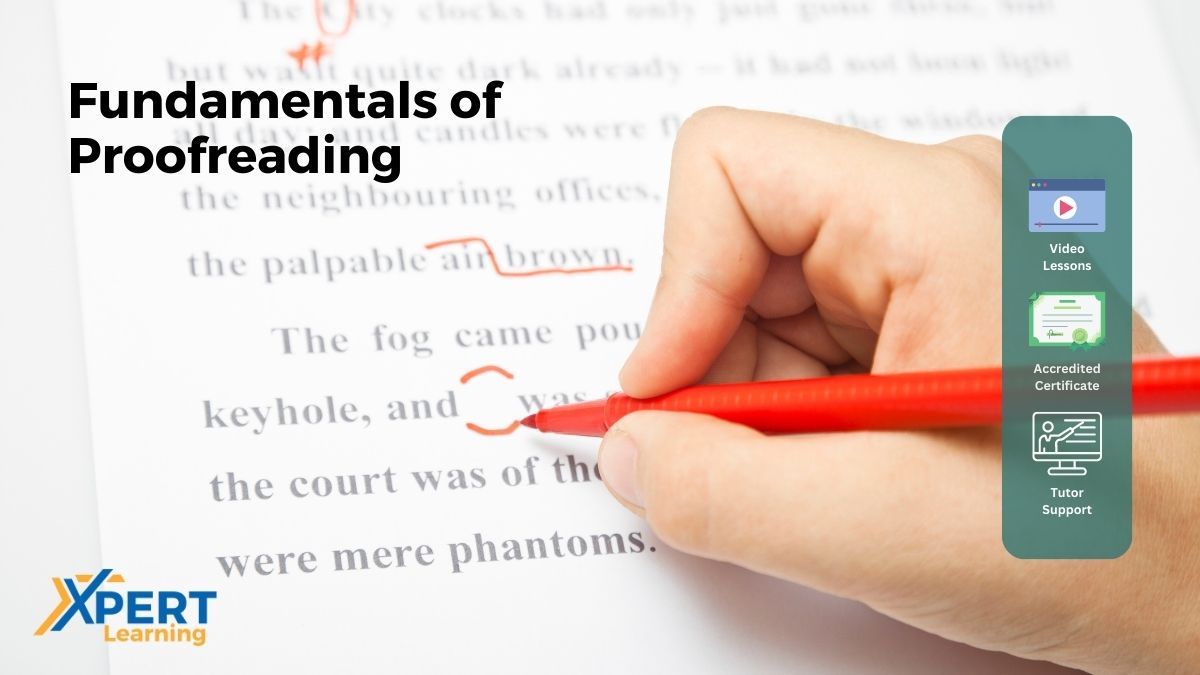
Retail Management and Merchandising
By Xpert Learning
About Course Master the art of Retail business with this comprehensive online course on Retail Management and Merchandising Retail Management Online course will teach you the basics to start a potential career or business in the promising field of the Retail Industry. Retail is an ever-growing industry. Retail management saves time and ensures that customers easily locate their desired merchandise and return home satisfied. Effective management avoids unnecessary chaos at the store and rather increases the sales of the store. Over the last couple of decades, total retail sales numbers in the United States have grown considerably, from just under 3 trillion U.S. dollars in 2000 to almost 6.6 trillion U.S. dollars in 2021. So it is definitely promising to start a business or career in the Retail industry. This Retail management online course will help individuals who are looking to start their career in the Retail management profession, or thinking about starting a business in this industry, This beginner's level course will be your stepping stone into the industry, and with a high level of professionalism, experience, and skills that it will enable, you have the potential to be en route to becoming a successful professional in the Retail industry. The retail Management online course is strategically divided into 9 modules to cover the key professional elements related to the Retail industry. It is designed in a way that not it will help the job seekers in this field but also the individuals with some experience who want to start a business. The course will help you learn from scratch and reach a higher level of professionalism. As you may know, organisational skills are important because good organisational skills establish trust and professionalism in the workplace. So, if you are looking to join the various Retail Management and organisational skills, then this Retail Management is your most desired course. What Will You Learn? Develop skills required for successful Retail Management and Merchandising Enhance communication skills for relationship selling and networking in retail management. Learn effective strategies for dealing with difficult customers and suppliers. Gain knowledge about stock management, including warehouse activities, aims of warehousing, material handling, and packaging. Course Content Introduction to Retail Management Productivity Techniques for Maximum Selling Communication Skills for Relationship Selling The Selling Process, Theories and Sales Promotions The Importance of Consumer Behavior Dealing with difficult customers Dealing with Suppliers Dealing with the management of stock Retail Merchandising Concluding Remarks A course by Xpert Learning RequirementsLearners with no prior Retail Management knowledge can enroll in this Retail Management course. Audience Retail store owners or managers who want to improve their knowledge of retail management and merchandising strategies to increase their business profitability. Entry-level retail employees who want to develop their skills and knowledge of the retail business and eventually advance to managerial positions. Professionals from other fields who are considering a career change to retail management or who want to acquire knowledge about the retail industry. Audience Retail store owners or managers who want to improve their knowledge of retail management and merchandising strategies to increase their business profitability. Entry-level retail employees who want to develop their skills and knowledge of the retail business and eventually advance to managerial positions. Professionals from other fields who are considering a career change to retail management or who want to acquire knowledge about the retail industry.

ChatGPT CrashCourse
By Xpert Learning
About Course ChatGPT CrashCourse This course will teach you the basics of ChatGPT, a powerful AI language model that you can use for a variety of tasks, including customer service, content creation, and education. Unlock the Power of AI Conversations with ChatGPT CrashCourse. Are you ready to take your conversations to the next level? Join our Course and learn how to use this powerful AI language model to create engaging and informative conversations. What is ChatGPT? ChatGPT is a large language model chatbot developed by OpenAI. Launched in November 2022, it's based on the GPT-3.5 and GPT-4 language models, and is capable of carrying on conversations with humans in a way that simulates real human interaction. One can use this tool for a variety of purposes, including: Having casual conversations on a variety of topics Getting help with creative writing tasks Learning about new things In this course, you will: Learn the basics of ChatGPT Understand how it works Explore its different applications Get hands-on experience using ChatGPT See real-world examples of how ChatGPT is being used By the end of this course, you will be able to: Use ChatGPT to create chatbots Generate text, translate languages, and answer questions Automate tasks and improve your productivity Apply ChatGPT to your own projects This course is perfect for anyone who wants to learn more about AI conversations or who wants to use ChatGPT to improve their work or personal life. Sign up today and start unlocking the power of ChatGPT! What Will You Learn? Explain what ChatGPT is and how it works Identify the different applications of ChatGPT Get started with ChatGPT and create your own account Use ChatGPT for productivity tasks, such as writing emails, generating reports, and creating presentations Apply ChatGPT to your own projects Course Content Introduction to ChatGPT What is ChatGPT? ChatGPT for Productivity ChatGPT for Office and Administrative Management ChatGPT for regular tasks ChatGPT for Marketing ChatGPT for Marketing ChatGPT prompts Real-world examples of how ChatGPT is being used Prompt engineering More into ChatGPT Lesson - One Lesson - Two Lesson - Three Lesson - Four Lesson - Five Lesson - Six Lesson - Seven Lesson - Eight Lesson - Nine Lesson - Ten Lesson - Eleven Lesson - Twelve Lesson - Thirteen Lesson - Fourteen Lesson - Fifteen Lesson - Sixteen Lesson - Seventeen Lesson - Eighteen Lesson - Nineteen Lesson - Twenty A course by Xpert Learning RequirementsNo specific Requirement. Audience This course is suitable for anyone who is interested in learning about ChatGPT or who wants to use it to improve their productivity. No prior knowledge of AI or ChatGPT is required. Audience This course is suitable for anyone who is interested in learning about ChatGPT or who wants to use it to improve their productivity. No prior knowledge of AI or ChatGPT is required.
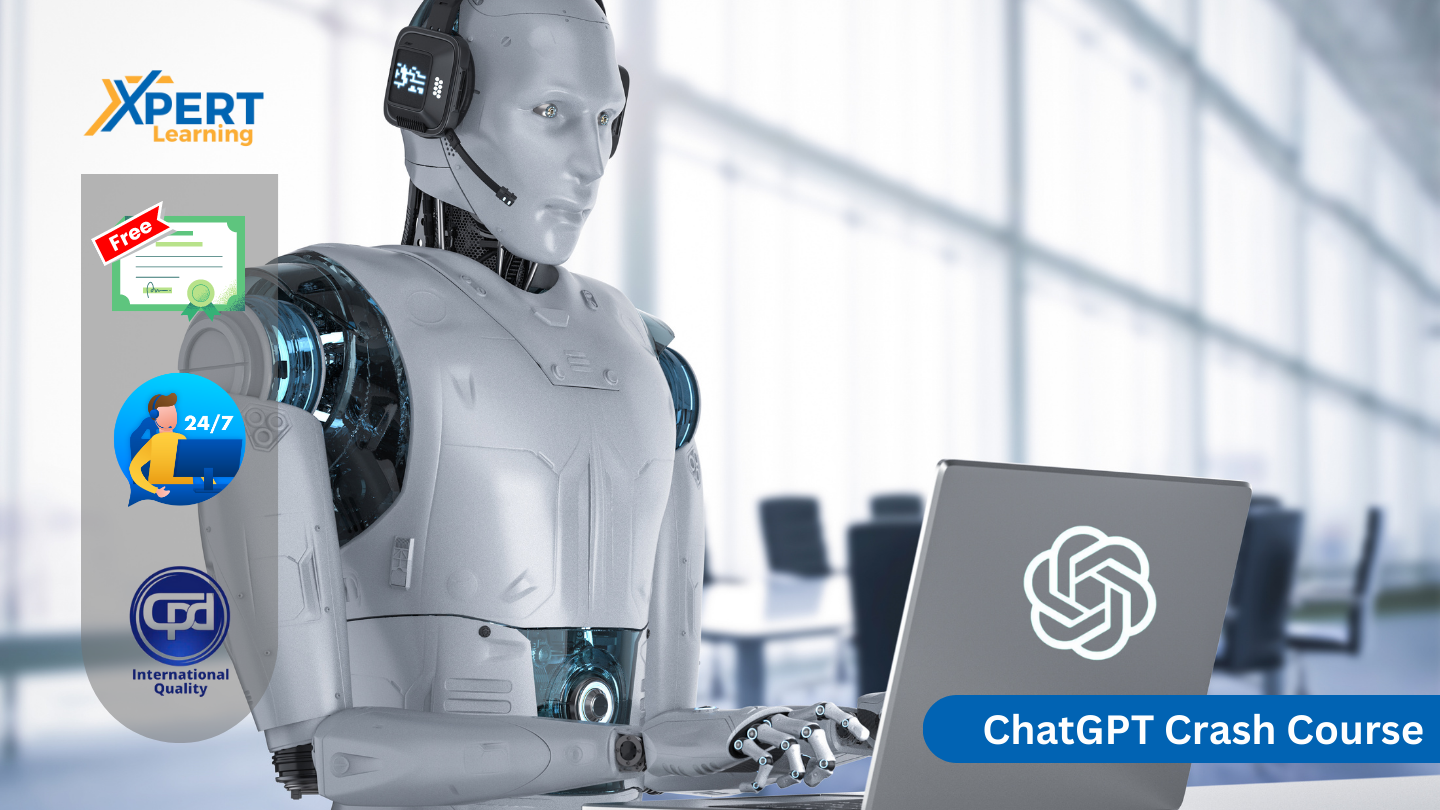
Document Management Course
By Xpert Learning
About Course Document Management Course: Develop and implement Document Management Strategy for productivity, security, and cost efficiency Are you tired of sifting through stacks of paper documents, losing important files, and dealing with security breaches? Our Document Management Course is here to help! In this course, you'll learn how to digitize paper documents and manage electronic files, and discover the benefits of implementing a Document Management System. We'll cover everything you need to know about protecting sensitive information, including implementing security measures, electronic signatures, access controls, and document destruction. You'll also learn how to create and edit digital documents, collaborate with others, and use version control to track changes.Learning Outcomes The fundamentals of Document Management, including digitizing paper documents and managing electronic files. The components of a Document Management System and how to use it effectively. Best practices for implementing security measures to protect sensitive information. Techniques for document creation and editing, collaboration and version control. Troubleshooting and problem-solving for common document management issues. Emerging trends and developments in the field of document management. The importance of effective document management for organizations. Compliance and regulatory considerations are crucial in Document Management, and we'll cover them in-depth. Additionally, we'll explore Document Workflow Management, including best practices for retrieval, archiving, and audit trails. The course will also cover emerging trends and developments in the field of Document Management, including content management, metadata, workflow automation, and electronic forms. You'll learn about information governance and information lifecycle management, and how these concepts impact Document Management. By the end of this course, you'll be able to troubleshoot and solve common Document Management issues, streamline your processes, and save valuable time and resources. This course is perfect for anyone looking to develop their skills in Document Management, from beginners to professionals. Join us today and revolutionize the way you manage documents! With our comprehensive curriculum and expert instructors, you'll gain the skills and knowledge you need to succeed in today's fast-paced digital world. Don't wait - sign up now and take the first step towards efficient and secure Document Management. What Will You Learn? The fundamentals of Document Management, including digitizing paper documents and managing electronic files. The components of a Document Management System and how to use it effectively. Best practices for implementing security measures to protect sensitive information. Techniques for document creation and editing, collaboration and version control. Troubleshooting and problem-solving for common document management issues. Emerging trends and developments in the field of document management. The importance of effective document management for organizations. Course Content Document Management Course Overview Overview of the Course Introduction to Document Management Introduction Digitizing paper documents and managing electronic files Digitizing paper documents and managing electronic files Document Management System Document Management System Implementing security measures to protect sensitive information Implementing security measures to protect sensitive information Document creation and editing Document creation and editing Collaboration and Version Control Collaboration and Version Control Compliance and regulatory considerations for document management Compliance and regulatory considerations for document management Document Workflow Management Document Workflow Management Troubleshooting and problem-solving for common document management issues Troubleshooting and problem-solving for common document management issues Emerging trends and developments in the field of document management Emerging trends and developments in the field of document management Conclusion Conclusion A course by Xpert Learning Audience Office Administrators and Assistants Project Managers Business Owners and Entrepreneurs Records and Information Managers Information Technology Professionals Human Resources Managers Legal Professionals Anyone looking to improve their document management skills and knowledge

EU Customs and Compliance
By Xpert Learning
About Course Why should you enrol in the course? This course will provide you with a comprehensive overview of EU customs and compliance. You will learn about the different types of customs clearance, the Authorised Economic Operator (AEO) program, customs classification, rules of origin, and more. Whether you are new to EU customs or you want to brush up on your knowledge, this course is for you. Learning outcomes of the course By the end of this course, you will be able to: Understand the basics of EU customs and compliance Identify the different types of customs clearance Describe the Authorised Economic Operator (AEO) program Classify goods correctly Apply rules of origin Use the Customs Decision System (CDS) Prepare for customs audits Target audience This course is ideal for: Importers and exporters Customs brokers Logistics professionals Compliance officers Anyone who wants to learn about EU customs and compliance Requirements for the course No prior experience with EU customs is required Access to a computer with an internet connection Curriculum The course is divided into the following modules: Introduction to EU customs Import and export customs clearance Authorised Economic Operator (AEO) program Customs classification Binding Tariff Information (BTI) Economic procedures Comprehensive Guarantee Rules of origin and export simplifications EIDR Full Customs Clearance Waiver Customs Decision System (CDS) Customs audits Carrier/Broker and Airline Handlers role/ Transit This online course is a comprehensive and easy-to-follow guide to EU customs and compliance. Whether you are a beginner or an experienced professional, you will learn something new from this course. If you are interested in learning about EU customs and compliance, I encourage you to enrol in this course today. What Will You Learn? Import and Export Customs Brokerage Authorised Economic Operator (AEO) Customs Import Duty Reduction Program Procedures Customs Import and Export Simplified Procedures Country of Origin Binding Tariff Information (BTI) Customs Compliance Customs I.T. Systems Customs Classifications Course Content Introduction Course Preview - Updated and Improved Audio Introduction and Layout of This Course Import and Export Customs Clearance Via Brokerage or Inhouse function Import and Export Customs Clearance via Brokerage or Inhouse Function Authorized Economic Operator (AEO) Overview Authorized Economic Operator (AEO) Overview Customs Classification Database Customs Classification Database Binding Tariff Information (BTI) Binding Tariff Information (BTI) Economic Procedures (Inward Processing, End Use, Warehouse Bond) Economic Procedures (Inward Processing, End Use, Warehouse Bond) [Part - 1] Economic Procedures (Inward Processing, End Use, Warehouse Bond) [Part - 2] Comprehensive Guarantee Comprehensive Guarantee Rules of Origin / Export Simplifications (Certificate of Origin, ATR-1, Supply) Rules of Origin / Export Simplifications (Certificate of Origin, ATR-1, Supply) EIDR Full Customs Clearance Waiver EIDR Full Customs Clearance Waiver Customs Decision System (CDS) Customs Decision System (CDS) Customs Audits Customs Audits Carrier/Broker and Airline Handlers Role/Transit Carrier/Broker and Airline Handlers Role/Transit A course by Jason Roche Customs Trade Compliance and International Logistics Xpert Learning Audience The course is ideally suited to beginners who have an interest in the area of Customs Trade Compliance and also students with some customs experience but who may not have had exposure to all areas of EU customs.

Diversity, Equity, and Inclusion at Workplace
By Xpert Learning
About Course Create a safe workspace by increasing and respecting Diversity Equity and Inclusion at Workplace with this online DEI course. In today's global business environment, organizations striving for diversity equity and inclusion at workplace are achieving intended results. They provide proof that diversity, equity, and inclusion are much more than a legal or moral requirement. They're also a competitive advantage. This DEI course outlines the role of corporate policy in promoting cultural, racial, gender or any other differences based on identity in the workforce. Enroll to learn how to participate in constructive conversations on diversity and frame meaningful DEI strategies. Imagine that you work as part of a team with colleagues from different cultural backgrounds. How can your team quickly and seamlessly embrace diversity to boost productivity and have a positive experience? What is meant by 'diversity, equity and inclusion'? This course begins by introducing these interlinked values, commonly referred to as 'DEI'. We show you how to stage engaging and interactive training sessions that help employees to overcome any conflict or issues arising out of differences in culture, beliefs, socio-economic backgrounds, orientation or ideologies.DEI: Not Just a Buzzword, a Blueprint for a Better Workplace This course delivers valuable insights for any professional eager to build a more inclusive environment. However, it truly shines for those in leadership roles like managers and business owners. As the shapers of organizational culture, they'll find the content instrumental in championing DEI values within their teams. What are some examples of biases and stereotypes? This DEI course provides case studies and explains how to overcome prejudice in the workplace. We lay out the components of an inclusive workplace to show you how to establish trust and safety for everyone in your organization. Do you seek to initiate grassroots diversity and inclusion movement at your organization? Or maybe you're simply searching for effective strategies for commencing such initiatives. Whatever your goals, our course can help you to initiate a successful start. How does leadership help diversity? This course discusses the role that managers and leaders can play in championing diversity and inclusion. Our exercises are crafted to cultivate empathy and compassion, enabling you to connect with colleagues on a deeper level. Accordingly, you'll foster self-awareness among your team, encouraging thoughtful reflection and personal growth. While valuable for any professional, this course shines brightest for managers and business owners. As leaders tasked with shaping organizational culture, they will find the content instrumental in championing DEI values within their teams. This DEI sensitivity course provides exercises and techniques you can use to manage conflict and keep your workplace free of identity-related prejudice. Sign up to gain important contemporary skills you can use in any workplace. What Will You Learn? Distinguish between diversity and inclusion and how equity fits into your diversity and inclusion goals Identify the components of an inclusive workplace Discuss the importance of diversity, equity and inclusion in the workplace Analyze issues critical to of diversity, equity and inclusion Discuss various biases and stereotypes that affect workplace productivity Describe the role of leadership in cultivating and supporting a more diverse and inclusive organization Explain how to create a more diverse and inclusive workplace Course Content Introduction to Diversity, Equity, and Inclusion at Work Introduction Diversity, Equity, and Inclusion at Work Diversity, Equity, and Inclusion Diversity, Equity, and Inclusion Understanding Bias and Stereotypes Understanding Bias and Stereotypes Part 1 Understanding Bias and Stereotypes Part 2 Understanding Bias and Stereotypes Part 3 Creating a Safe and Inclusive Workplace Part 1 Part 2 The Role of Leadership in DEI The Role of Leadership in DEI part 1 The Role of Leadership in DEI part 2 DEI Exercises for Workplace Exercise 1 Exercise 2 Exercise 3 Exercise 4 Conclusion and Next Steps Conclusion and Next Steps A course by Xpert Learning Audience Individual contributors and managers interested in getting diversity initiatives started in their organization Executives responsible for strategic culture efforts Team managers and supervisors Anyone interested in creating an inclusive and supportive culture that promotes equal opportunities and treatment of employees

Office Administration and Management
By Xpert Learning
About Course Office and Administrative Management online course for Mastering the Fundamentals of Office Administration The Office and Administrative Management Course Online is the perfect way to learn the skills of an effective administrator. A well-run office helps to eliminate typical errors and miscommunications. This beginner guide is everything you need to jump-start your office administrative career. The course contains 10 modules consisting of all the relevant topics which discuss your day-to-day job roles and responsibilities. You will also be provided with an Ebook(PDF) version of this course for further reading as well. Office and Administrative Management is an entry-level course for anyone interested, that refers to all official activities relating to business and Organization management. This management is about the process of planning, organizing, and controlling all the activities of an organization, as well as the function of leading or directing people to achieve the objectives and goals of that organization. The success of a company or a business largely depends on the efficiency of the office, depending on how they administer their employees, clients, and other day-to-day official activities. With this course, you will have the opportunity to learn about business etiquette, telephone skills, representing your boss and company, mail services and shipping, travel management, organising meetings and conferences, and time management. This course is perfect for anyone who wants to learn more about how to be an effective administrator in a business setting. So why wait? Enrol today and start on your path to a successful career in office administration! What Will You Learn? Learn to organize, guide and control the office activities Perform Office administrative procedures with expertise and confidence Learn how to Manage and Organize Travel, Meetings, and Events smoothly Learn how to complete responsibilities of an administrator successfully Course Content Introduction to Office Administrative Management Overview of the Course Introduction Skills of an Effective Administrator Skills of an Effective Administrator Career Opportunities in Administrative Management Career Opportunities in Administrative Management Business Etiquette Business Etiquette Business Telephone Skills Business Telephone Skills Representing your Manager and Organization Representing your Manager and Organization Mail Services and Shipping Mail Services and Shipping Travel Arrangements Travel Arrangements Organizing Meetings and Conferences Organizing Meetings and Conferences Time Management Time Management Conclusion Conclusion ChatGPT for Office and Administrative Management Additional Learning: ChatGPT for Office and Administrative Management Chat GPT for regular tasks A course by Xpert Learning RequirementsNo previous experience required. The only thing you need is the desire to improve your administration skills. Audience Entry-level employees who lack administrative skills Jobseekers or Jobholders looking to learn and improve Student of Business and Management Audience Entry-level employees who lack administrative skills Jobseekers or Jobholders looking to learn and improve Student of Business and Management

The Mental Health and Adolescent Course provides a solid foundation of knowledge to start a career in mental health and especially focus on the common issues that children and teenagers experience as they grow up. Start a career that will see you make a real difference to the lives of children and teenagers. 10% of children and young people have a clinically diagnosable mental health problem in the UK. Therefore, it's vital that future generations have access to entrusted mental health experts. Enrol on this course to kickstart your career in the mental health sector. Please note: This course only gives you the theoretical knowledge that you need to excel in this field. This Mental Health and Adolescent Course doesn't entitle you to practise as an expert in this specific field. What to Expect from the Mental Health and Adolescent Course: Get a solid introduction to mental health, with a focus on mental health in young people. Learn how to improve mental health awareness. Study child psychology and discover the different stages of child development. Discover the importance of attachment and relationship building in childhood. Explore the factors that influence development in children and young people. Focus on mental health problems in children and young adults. Learn about children with special needs or disabilities and how to support them. An overview of common mental health treatment and medicine. Why Choose this Course? Earn a digital Certificate upon successful completion. Accessible, informative modules taught by expert instructors Study in your own time, at your own pace, through your computer tablet or mobile device Benefit from instant feedback through mock exams and multiple-choice assessments Get 24/7 help or advice from our email and live chat teams Full tutor support on weekdays Course Design The course is delivered through our online learning platform, accessible through any internet-connected device. There are no formal deadlines or teaching schedules, meaning you are free to study the course at your own pace. You are taught through a combination of Video lessons Online study materials Mock exams Multiple-choice assessment Certificate of Achievement Endorsed Certificate of Achievement from the Quality Licence Scheme Once the course has been completed and the assessment has been passed, all students are entitled to receive an endorsed certificate. This will provide proof that you have completed your training objectives, and each endorsed certificate can be ordered and delivered to your address for only £99.00. Please note that overseas students may be charged an additional £10 for postage. CPD Certificate of Achievement from Janets Upon successful completion of the course, you will be able to obtain your course completion e-certificate. Print copy by post is also available at an additional cost of £9.99 and PDF Certificate at £4.99. Endorsement This course and/or training programme has been endorsed by the Quality Licence Scheme for its high-quality, non-regulated provision and training programmes. This course and/or training programme is not regulated by Ofqual and is not an accredited qualification. Your training provider will be able to advise you on any further recognition, for example progression routes into further and/or higher education. For further information please visit the Learner FAQs on the Quality Licence Scheme website. Method of Assessment To successfully complete the course, students will have to take an automated multiple-choice exam. This exam will be online and you will need to score 60% or above to pass the course. After successfully passing the exam, you will be able to apply for Quality Licence Scheme endorsed certificate of achievement. To verify your enhanced skills in the subject, we recommend that you also complete the assignment questions. These can be completed at any time which is convenient for yourself and will be assessed by our in-house specialised tutors. Full feedback will then be given on your current performance, along with any further advice or support.

Unlocking Academic Success with Expert Dissertation Help!
By dissertationhelp
Are you feeling overwhelmed by the daunting task of crafting a flawless dissertation? Look no further than Assignment Desk's Dissertation Help webpage! 🎓📝 🌟 Introducing Assignment Desk's Dissertation Help Services 🌟 🔍 Struggling to choose a compelling topic for your dissertation?📚 Stuck in the research phase and not sure where to find credible sources?✍️ Finding it challenging to organize your ideas into a coherent structure?🔢 Worried about meeting the stringent formatting and citation guidelines? Worry no more! Assignment Desk is here to provide you with the expert assistance you need to excel in your academic journey. Our Dissertation Help services are tailored to meet your unique requirements, ensuring that you submit a remarkable dissertation that stands out. 🔥 Why Choose Assignment Desk for Your Dissertation Needs? 🔥 ✅ Experienced Dissertation Experts: Our team comprises seasoned academicians who have been through the dissertation process themselves. They understand the nuances of crafting a top-tier dissertation. ✅ Customized Guidance: We believe in personalized support. Our experts will work closely with you to grasp your research goals and provide guidance that aligns with your vision. ✅ Extensive Research: With access to vast research databases, we ensure your dissertation is backed by the latest and most relevant sources. ✅ Structured Approach: From the introduction to the conclusion, we'll help you structure your dissertation for maximum impact, keeping readers engaged throughout. ✅ Proper Citations: Our experts are well-versed in various citation styles. Your dissertation will be impeccably referenced, giving credit to all sources. ✅ Timely Delivery: We understand the importance of deadlines. Count on us to deliver your completed dissertation well before your submission date. 🚀 Ready to Take the Leap Toward Success? 🚀 Visit our Dissertation Help webpage now and take the first step towards acing your dissertation! Our user-friendly interface makes it easy to get started. Just provide us with your requirements, and we'll match you with the perfect expert for your needs. 📞 Have questions? Our 24/7 customer support team is always ready to assist you. Don't let the stress of dissertation writing hold you back. With Assignment Desk's Dissertation Help, you can achieve your academic dreams and set yourself up for a bright future. Get started today!

Learn how to capture an online audience and create winning copy that inspires visitors to use your services and buy your product with the Copywriter Course Level 3. This copywriting course will transform you into a specialist copywriter in no time, as you learn how to create compelling, error-free content for blogs, promotional emails, websites and social media. This copywriting certificate starts with a general introduction to copywriting, moving on to getting to know your audience and understanding your customers. Throughout the course, you will hone your skills and creative flair, with tips on how to bring your ideas to life. Product descriptions, persuasive writing, the qualities of a great copywriter and more will all be discussed in this best-selling course. Learning Outcomes of The Copywriter Course Level 3: Familiarise with the qualities, role and responsibilities of a copywriter Understand how to write engaging sales-focused content to captivate your target audience Learn how to write compelling and concise product descriptions Gain a solid understanding of your target market and the importance of tone of voice Fine-tune your writing style and develop your writing and research skills Explore techniques and strategies for writing persuasive, informative and error-free copy Learn how to pitch your ideas and bring them to life Get step-by-step guidance on blog writing, email marketing, web writing and offline writing Why choose this course Earn an e-certificate upon successful completion. Accessible, informative modules taught by expert instructors Study in your own time, at your own pace, through your computer tablet or mobile device Benefit from instant feedback through mock exams and multiple-choice assessments Get 24/7 help or advice from our email and live chat teams Full Tutor Support on Weekdays Course Design The course is delivered through our online learning platform, accessible through any internet-connected device. There are no formal deadlines or teaching schedules, meaning you are free to study the course at your own pace. You are taught through a combination of Video lessons Online study materials Mock exams Multiple-choice assessment Certification After the successful completion of the final assessment, you will receive a CPD-accredited certificate of achievement. The PDF certificate is for £9.99, and it will be sent to you immediately after through e-mail. You can get the hard copy for £15.99, which will reach your doorsteps by post.
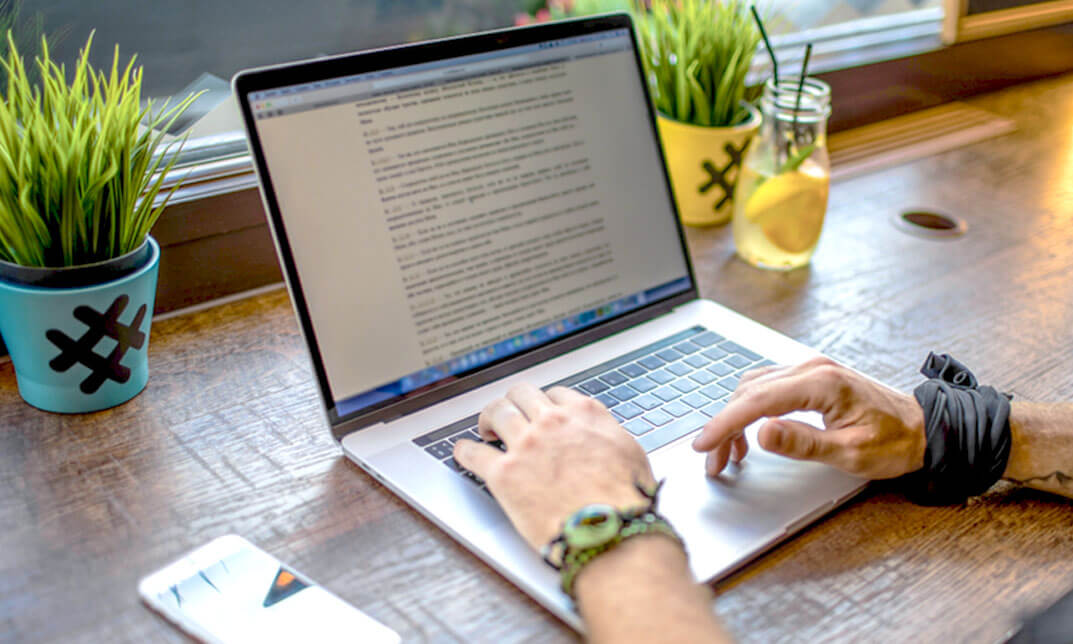
Search By Location
- Introduction to Mythology: Exploring Gods & Heroes Courses in London
- Introduction to Mythology: Exploring Gods & Heroes Courses in Birmingham
- Introduction to Mythology: Exploring Gods & Heroes Courses in Glasgow
- Introduction to Mythology: Exploring Gods & Heroes Courses in Liverpool
- Introduction to Mythology: Exploring Gods & Heroes Courses in Bristol
- Introduction to Mythology: Exploring Gods & Heroes Courses in Manchester
- Introduction to Mythology: Exploring Gods & Heroes Courses in Sheffield
- Introduction to Mythology: Exploring Gods & Heroes Courses in Leeds
- Introduction to Mythology: Exploring Gods & Heroes Courses in Edinburgh
- Introduction to Mythology: Exploring Gods & Heroes Courses in Leicester
- Introduction to Mythology: Exploring Gods & Heroes Courses in Coventry
- Introduction to Mythology: Exploring Gods & Heroes Courses in Bradford
- Introduction to Mythology: Exploring Gods & Heroes Courses in Cardiff
- Introduction to Mythology: Exploring Gods & Heroes Courses in Belfast
- Introduction to Mythology: Exploring Gods & Heroes Courses in Nottingham