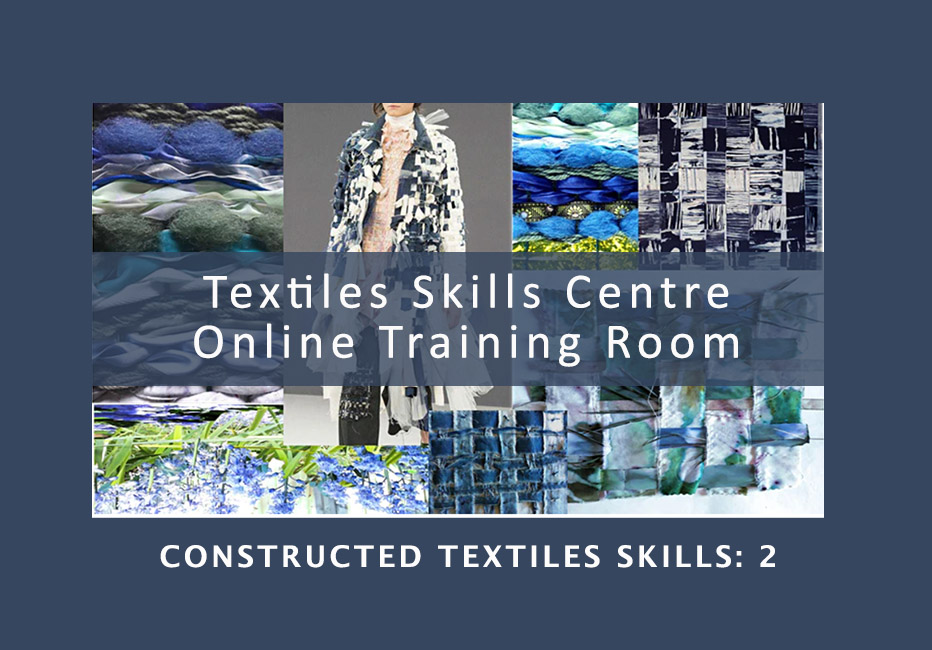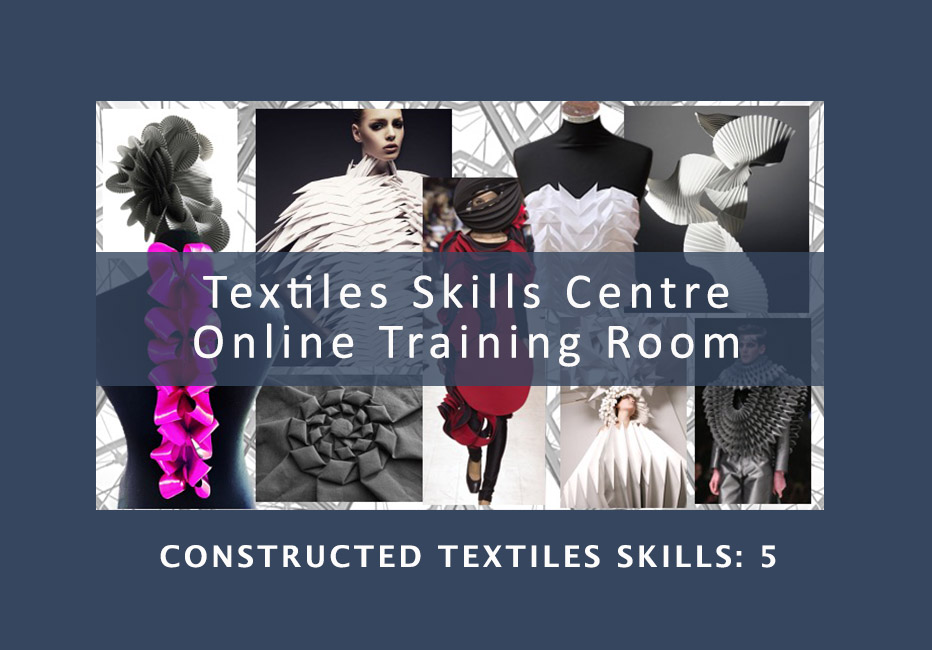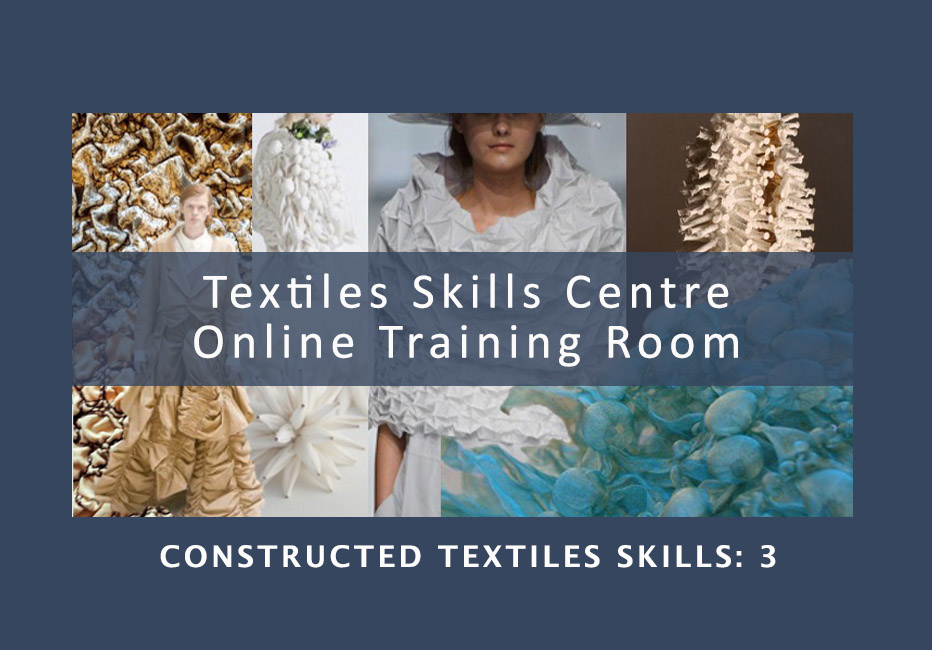- Professional Development
- Medicine & Nursing
- Arts & Crafts
- Health & Wellbeing
- Personal Development
2610 Courses
CWS-215 Citrix Virtual Apps and Desktops 7 Administration On-Premises and In Citrix Cloud
By Nexus Human
Duration 5 Days 30 CPD hours This course is intended for Those new to Citrix or considering a move to Citrix Cloud Overview Gain foundational knowledge of Citrix Virtual Apps and Desktops 7Learn how to install, configure, and manage a Citrix Virtual Apps and Desktops 7 site and Cloud connectorsIdentify the considerations between Citrix Virtual Apps and Desktops on-premises and the Citrix Virtual Apps and Desktops ServiceDiscover how to deliver app and desktop resources This course will teach students how to deploy, install, configure, setup profile management, configure policies, printing and basic security features for on-premises Virtual Apps and Desktop solution building, and then migrating to Citrix Cloud.This course includes a voucher to take the related exam and earn your Citrix Certified Associate - Virtualization (CCA-V) certification. Architecture Overview Introduction to Citrix Virtual Apps and Desktops Architecture Overview Features Hosting Platform Considerations Citrix Virtual Apps and Desktops Service Connection Flow Process Introduction Deploy the Site Pre-Deployment Considerations Citrix Licensing Setup Delivery Controller Setup Site Setup And Management Redundancy Considerations The Apps and Desktops Images Consider Master Image Creation Methods Master Image Requirements Provision and Deliver App and Desktop Resources Machine Catalogs and Delivery Groups Provisioning Methods and Considerations Machine Creation Services (MCS) Deep Dive MCS Environment Considerations Resource Locations Provide Access to App and Desktop Resources Consider Workspace Experience versus StoreFront Workspace Experience User Authentication Workspace App Communication Flow Manage the User Experience Methods to Manage the User Experience Common User Experience Settings Published App and Desktop Presentation and Management Published App Properties Server OS Published App Optimizations Published App Presentation Application Groups Apps and Desktops Presentation Manage Printing for User Sessions Map Printers to the User Session Printer Drivers Print Environment Considerations Citrix Profile Management Introduction and Considerations Configure Citrix Profile Management Manage the Site Delegated Administration Use PowerShell with Citrix Virtual Apps and Desktops Power Management Considerations Citrix Virtual Apps and Desktops Basic Security Considerations Citrix Admin Security Considerations XML Service Security Considerations Secure HDX External Traffic Monitor the Site Citrix Director Introduction Monitor and Interact with User Sessions Published Apps Analysis Monitor the Machines Running the VDA Site Specific Common Monitoring Alerts and Notifications Optimize Citrix Director Monitoring with Citrix ADM Introduction to Supporting and Troubleshooting Citrix Virtual Apps and Desktops Introduction to Supporting a Citrix Virtual Apps and Desktops Site Tools Proactive Administration Common Tasks Migrate To Citrix Cloud Migration Considerations Citrix Cloud Connector Deployment Citrix Virtual Apps and Desktops with an On-Premises Resource Location The Migration Process Citrix Analytics Citrix Analytics Introduction Prepare to Use Citrix Analytics Types of Analytics Additional course details: Nexus Humans CWS-215 Citrix Virtual Apps and Desktops 7 Administration On-Premises and In Citrix Cloud training program is a workshop that presents an invigorating mix of sessions, lessons, and masterclasses meticulously crafted to propel your learning expedition forward. This immersive bootcamp-style experience boasts interactive lectures, hands-on labs, and collaborative hackathons, all strategically designed to fortify fundamental concepts. Guided by seasoned coaches, each session offers priceless insights and practical skills crucial for honing your expertise. Whether you're stepping into the realm of professional skills or a seasoned professional, this comprehensive course ensures you're equipped with the knowledge and prowess necessary for success. While we feel this is the best course for the CWS-215 Citrix Virtual Apps and Desktops 7 Administration On-Premises and In Citrix Cloud course and one of our Top 10 we encourage you to read the course outline to make sure it is the right content for you. Additionally, private sessions, closed classes or dedicated events are available both live online and at our training centres in Dublin and London, as well as at your offices anywhere in the UK, Ireland or across EMEA.

Symantec Ghost Solution Suite 3.0 - Administration
By Nexus Human
Duration 4 Days 24 CPD hours This course is intended for This course is for network and system administrators, IT managers, IT support personnel, and other network operations staff who are responsible for deploying new computers across their organizations, managing ongoing software and hardware configuration tasks for computers, and retiring outdated computers. Overview By the completion of this course, you will be able to: Install and configure Ghost Solution Suite 3.0. Use the Ghost Console to create and use jobs and tasks to manage computes. Configure image deployments. Manage ?unknown? and predefined computers. Perform disk wipes and create disk partitions. Create Windows scripted OS installations. Create PC transplant templates. Capture a computer personality, and deploy personality packages. Perform a computer migration from Win 7 to Win 8.1. This course is designed for the professional tasked with installing, configuring, and managing a Deployment Solution system. Overview of Endpoint Lifecycle Management Introduction to Endpoint Lifecycle Management Phases of Endpoint Lifecycle Management ELM Business Objectives and Goals ELM Solution Mapping to Business Objectives Ghost Solution Suite 3.0 Product Overview Implementation Assessment ELM Requirements Gathering Solution Analysis of ELM Requirements Implementation Design GSS 3.0 Technical Overview Installation Options and Prerequisites Defining the Solution Infrastructure Defining the ELM Solution Configuration Installation and Configuration of the ELM Solution Base Software Installation Navigating the Console Core & Solution Configuration Driver Management Pre-boot Environment Endpoint Identification & Gathering IT Requirements Overview Analyzing and Defining IT Requirements Using ELM to Forecast IT Requirements Endpoint Configuration Standards Endpoint Standards Overview Defining Endpoint Standards Implementation of Endpoint Standards Endpoint Provisioning Endpoint Provisioning Overview Standard Build and Image Methodology Software Compatibility Analysis Software Packaging requirements for use in the ELM Solution Software Quality Assurance Methodology Endpoint Deployment & Staging Endpoint Lifecycle Automation Endpoint Lifecycle Automation Scenario Exercise Backup and restore Automating the backup of a computer image Scripted OS Installation Capturing an image for deployment Automating the creation of a master image Automating the deployment of computer images Software Distribution Software Delivery Methods Software Installation Methods Understanding Software Delivery Reporting and Analysis of Software Distribution Tasks Image and Build Maintenance Image maintenance overview Restoring a computer image Capturing the updated image Updating Jobs Managing Software Upgrades Software Upgrade Process Overview Distribution of Software Updates Supporting the Business Ensuring Business Continuity in an ELM System Endpoint Restoration/Recovery Managing Service Support Activities Endpoint Monitoring & Alerting Endpoint Configuration & Maintenance Automating Problem Resolution Application Self-Healing Desired State Management Hardware Refresh & Migration Hardware Refresh & Migration Process Overview Personality Capture and Restore Gathering Current State Inventory for Requirements and Planning Activities Performing Data capture and storage activities Gathering User state or PC personality information Automating the Migration Process Endpoint Retirement/Disposal Ensuring Compliant Disposal Methods and Procedures End to End Endpoint Lifecycle Use Case Endpoint Management Lifecycle Use Case for GSS Additional course details: Nexus Humans Symantec Ghost Solution Suite 3.0 - Administration training program is a workshop that presents an invigorating mix of sessions, lessons, and masterclasses meticulously crafted to propel your learning expedition forward. This immersive bootcamp-style experience boasts interactive lectures, hands-on labs, and collaborative hackathons, all strategically designed to fortify fundamental concepts. Guided by seasoned coaches, each session offers priceless insights and practical skills crucial for honing your expertise. Whether you're stepping into the realm of professional skills or a seasoned professional, this comprehensive course ensures you're equipped with the knowledge and prowess necessary for success. While we feel this is the best course for the Symantec Ghost Solution Suite 3.0 - Administration course and one of our Top 10 we encourage you to read the course outline to make sure it is the right content for you. Additionally, private sessions, closed classes or dedicated events are available both live online and at our training centres in Dublin and London, as well as at your offices anywhere in the UK, Ireland or across EMEA.

Cisco Implementing Cisco Tetration Analytics v1.0 (DCITET)
By Nexus Human
Duration 3 Days 18 CPD hours This course is intended for Network Security Operations Workload Application Administrators Security Operations Field Engineers Network Engineers Systems Engineers Technical Solutions Architects Cisco Integrators and Partners Overview After taking this course, you should be able to: Define the Cisco telemetry and analytics approach. Explore common scenarios that Cisco Tetration Analytics can solve. Describe how the Cisco Tetration Analytics platform collects telemetry and other context information. Discuss how relative agents are installed and configured. Explore the operational aspects of the Cisco Tetration Analytics platform. Describe the Cisco Tetration Analytics support for application visibility or application insight based on the Application Dependency Mapping (ADM) feature. List the concepts of the intent-based declarative network management automation model. Describe the Cisco Tetration policy enforcement pipeline, components, functions, and implementation of application policy. Describe how to use Cisco Tetration Analytics for workload protection in order to provide a secure infrastructure for business-critical applications and data. Describe Cisco Tetration Analytics platform use cases in the modern heterogeneous, multicloud data center. List the options for the Cisco Tetration Analytics platform enhancements. Explain how to perform the Cisco Tetration Analytics administration. This course teaches how to deploy, use, and operate Cisco© Tetration Analytics? platform for comprehensive workload-protection and application and network insights across a multicloud infrastructure. You will learn how the Cisco Tetration Analytics platform uses streaming telemetry, behavioral analysis, unsupervised machine learning, analytical intelligence, and big data analytics to deliver pervasive visibility, automated intent-based policy, workload protection, and performance management. Exploring Cisco Tetration Data Center Challenges Define and Position Cisco Tetration Cisco Tetration Features Cisco Tetration Architecture Cisco Tetration Deployment Models Cisco Tetration GUI Overview Implementing and Operating Cisco Tetration Explore Data Collection Install the Software Agent Install the Hardware Agent Import Context Data Describe Cisco Tetration Operational Concepts Examining Cisco Tetration ADM and Application Insight Describe Cisco Tetration Application Insight Perform ADM Interpret ADM Results Application Visibility Examining Cisco Tetration Intent-Based Networking Describe Intent-Based Policy Examine Policy Features Implement Policies Enforcing Tetration Policy Pipeline and Compliance Examine Policy Enforcement Implement Application Policy Examine Policy Compliance Verification and Simulation Examining Tetration Security Use Cases Examine Workload Security Attack Prevention Attack Detection Attack Remediation Examining IT Operations Use Cases Key Features and IT Operations Use Cases Performing Operations in Neighborhood App-based Use Cases Examining Platform Enhancement Use Cases Integrations and Advanced Features Third-party Integration Examples Explore Data Platform Capabilities Exploring Cisco Tetration Analytics Administration Examine User Authentication and Authorization Examine Cluster Management Configure Alerts and Syslog Additional course details: Nexus Humans Cisco Implementing Cisco Tetration Analytics v1.0 (DCITET) training program is a workshop that presents an invigorating mix of sessions, lessons, and masterclasses meticulously crafted to propel your learning expedition forward. This immersive bootcamp-style experience boasts interactive lectures, hands-on labs, and collaborative hackathons, all strategically designed to fortify fundamental concepts. Guided by seasoned coaches, each session offers priceless insights and practical skills crucial for honing your expertise. Whether you're stepping into the realm of professional skills or a seasoned professional, this comprehensive course ensures you're equipped with the knowledge and prowess necessary for success. While we feel this is the best course for the Cisco Implementing Cisco Tetration Analytics v1.0 (DCITET) course and one of our Top 10 we encourage you to read the course outline to make sure it is the right content for you. Additionally, private sessions, closed classes or dedicated events are available both live online and at our training centres in Dublin and London, as well as at your offices anywhere in the UK, Ireland or across EMEA.

Intermediate Linux (TTLX2104)
By Nexus Human
Duration 2 Days 12 CPD hours Overview This skills-focused course combines expert instructor-led discussions with practical hands-on labs that emphasize useful, current techniques, best practices and standards. Working in this hands-on lab environment, guided by our expert practitioner, you'll learn about and explore: Review of the File System Introduction to Shells: sh, bash, and ksh Shell Programming Advanced Shell Features Text Manipulation Utilities File Processing Utilities Multitasking and Batch Processing Regular Expressions Intermediate Linux: Shell, Bash, Text Manipulation, Multitasking & More is a two-day course designed to provide you with hands on experience using standard Linux commands and utilities used for day-to-day tasks including file manipulation, program execution and control, and effective use of the shell and desktop environments. Throughout the course you?ll explore key concepts to Linux core functionality, while learning the system's most commonly used commands. You?ll also learn the Bourne shell, Bash shell and Korn shell programming techniques you?ll need to read and modify existing shell scripts, and create your own. Data manipulation utilities and shell syntax for synthesizing command pipelines are also emphasized throughout the course. Review of the File System File System Organization File Types File and Directory Naming Rules and Conventions Commands for Navigating the File System Introduction to Inodes Ownership, Permissions, and Dates Manipulating Files and Links Manipulating Directories Determining Disk Usage Other File System Utilities Introduction to Shells: sh, bash, and ksh Shell Functions I/O Redirection and Pipes Command Separation and Grouping Background Execution Filename Expansion Shell Variables Command Substitution Quoting and Escaping Metacharacters Bash Shell Features Korn Shell Features Command Execution Startup Files Customizing the User Environment Shell Programming Shell Script Features and Capabilities Creating and Running a Script Working With Variables Environment Variables Working With Data Types Formatting Base Conversion Setting Special Attributes Input/Output Techniques Conditional Constructs if/then else/elif Looping Constructs for, while, until Math Operators Advanced Shell Features Manipulating Strings Writing and Calling Functions Controlling Process Priorities Interpreting Command Line Arguments Making Scripts Interactive Special Shell Variables Advanced I/O with Streams Improving Performance of Scripts Text Manipulation Utilities Editing a File from a Script Scripting with ed or sed UNIX and Linux Utilities to Manipulate Files Regular Expressions grep and egrep The Stream Editor sed Sorting in Scripts Generating Reports with awk Splitting Large Files Counting Words, Lines, and Characters Transforming File Contents File Processing Utilities Examining and Comparing Files Reporting Differences Between Files Comparing Files of Any Format Displaying Data in Octal and Hex Compressing Data Converting File Formats Extracting Text Strings Multitasking and Batch Processing Multitasking Scheduled Execution Using cron The at and batch Commands Regular Expressions Regular Expression Overview Regular Expression Implementations Regular Expressions RE Character Classes Regex Quantifiers RE Parenthesis Additional course details: Nexus Humans Intermediate Linux (TTLX2104) training program is a workshop that presents an invigorating mix of sessions, lessons, and masterclasses meticulously crafted to propel your learning expedition forward. This immersive bootcamp-style experience boasts interactive lectures, hands-on labs, and collaborative hackathons, all strategically designed to fortify fundamental concepts. Guided by seasoned coaches, each session offers priceless insights and practical skills crucial for honing your expertise. Whether you're stepping into the realm of professional skills or a seasoned professional, this comprehensive course ensures you're equipped with the knowledge and prowess necessary for success. While we feel this is the best course for the Intermediate Linux (TTLX2104) course and one of our Top 10 we encourage you to read the course outline to make sure it is the right content for you. Additionally, private sessions, closed classes or dedicated events are available both live online and at our training centres in Dublin and London, as well as at your offices anywhere in the UK, Ireland or across EMEA.

VMware vRealize Network Insight: Install, Configure, Manage [v6.1]
By Nexus Human
Duration 2 Days 12 CPD hours This course is intended for Network professionals and who design, build, operate, manage, and troubleshoot software-defined networking and security, and application owners who need visibility across multi-cloud environments Overview By the end of the course, you should be able to meet the following objectives: Explain the features and architecture of vRealize Network Insight Describe the vRealize Network Insight installation processes and requirements Navigate the vRealize Network Insight GUI Describe major use cases for vRealize Network Insight and their benefits Deploy vRealize Network Insight Use vRealize Network Insight to monitor, operate, analyze, and troubleshoot the infrastructure supporting your applications This two-day, hands-on course gives you the skills to deploy and use VMware vRealize© Network Insight? to ensure an optimized, highly available, and secure infrastructure for your applications. You will learn the features, components, architecture, and benefits of vRealize Network Insight and how to use it to simplify daily operation and troubleshooting tasks. Course Introduction Introductions and course logistics Course objectives Introduction to vRealize Network Insight Identify the use cases for vRealize Network Insight Access the vRealize Network Insight Home page View vRealize Network Insight entity data Perform searches for specific entity data Create entity search queries Find and use event data vRealize Network Insight Architecture and Components Identify the components of vRealize Network Insight Describe the function of each component and how the components interact Check the health of vRealize Network Insight components vRealize Network Insight Installation Deploy vRealize Network Insight components Configure the pairing relationship between the platform VM and the collector VM Troubleshoot platform VM and collector VM configuration problems Explain how data sources export flow information Add VMware vCenter Server© to vRealize Network Insight Add a VMware NSX-T© data source to vRealize Network Insight Configure IPFIX Distinguish between the mechanisms used to scale vRealize Network Insight Select the appropriate scaling mechanism for your environment Describe how clusters are expanded Integrate VMware vRealize© Operations? with vRealize Network Insight Import a vRealize Network Insight instance into VMware vRealize© Suite Lifecycle Manager? vRealize Network Insight Use Cases Explain use cases for vRealize Network Insight Create vRealize Network Insight applications Perform application discovery Plan and optimize micro-segmentation and security for applications Explain the use of flow analytics Use flow information from physical devices in security planning Generate virtual machine path topologies between entities using flows Extract useful information from path topologies Validate NSX-T and NSX for vSphere deployments Monitor and troubleshoot NSX-T events Operations and Troubleshooting Common Issues Perform vRealize Network Insight operations by using VMware vSphere© tags Use the flow analytics dashboards to perform flow analysis Set and configure thresholds to identify aberrations in the behavior of entities Use vRealize Network Insight tools to troubleshoot common problems Additional course details:Notes Delivery by TDSynex, Exit Certified and New Horizons an VMware Authorised Training Centre (VATC) Nexus Humans VMware vRealize Network Insight: Install, Configure, Manage [v6.1] training program is a workshop that presents an invigorating mix of sessions, lessons, and masterclasses meticulously crafted to propel your learning expedition forward. This immersive bootcamp-style experience boasts interactive lectures, hands-on labs, and collaborative hackathons, all strategically designed to fortify fundamental concepts. Guided by seasoned coaches, each session offers priceless insights and practical skills crucial for honing your expertise. Whether you're stepping into the realm of professional skills or a seasoned professional, this comprehensive course ensures you're equipped with the knowledge and prowess necessary for success. While we feel this is the best course for the VMware vRealize Network Insight: Install, Configure, Manage [v6.1] course and one of our Top 10 we encourage you to read the course outline to make sure it is the right content for you. Additionally, private sessions, closed classes or dedicated events are available both live online and at our training centres in Dublin and London, as well as at your offices anywhere in the UK, Ireland or across EMEA.
![VMware vRealize Network Insight: Install, Configure, Manage [v6.1]](https://cademy-images-io.b-cdn.net/9dd9d42b-e7b9-4598-8d01-a30d0144ae51/4c81f130-71bf-4635-b7c6-375aff235529/original.png?width=3840)
Salesforce Implement and Manage Tableau CRM (ANC301)
By Nexus Human
Duration 3 Days 18 CPD hours This course is intended for This class is ideal for integration specialists or Salesforce Administrators who want to learn more about connecting and securing data in Tableau CRM. This course is also great for business analysts or developers interested in creating advanced dashboards. Overview When you complete this course, you will be able to: Determine your user, data, and security requirements, and establish a development process. Set up apps and control what users can do in Tableau CRM by assigning them licenses, permission sets, and app permissions. Load external data to Tableau CRM. Create and run dataflows to load Salesforce data, and join it with data from other datasets. Understand and use Data Sync effectively. Understand Recipes and Data Prep. Understand and implement data security in Tableau CRM, and override security for implementation and testing. Understand how filters on dashboards function and be able to use interactions when necessary. Understand a dashboard's JSON file. Explain the process of dashboard queries and modify a query to meet specific analytic requirements. Modify dataset metadata. Take your Tableau CRM skills to the next level. In this 3-day, expert-led class, you?ll learn how to develop and implement a Tableau CRM environment that contains both Salesforce and non-Salesforce data. Our team of experts will walk you through Tableau CRM features and settings, user setup, how to load and transform data, data security, and how to modify queries to customize dashboards so you can work more efficiently, spot trends, and predict outcomes faster. Discovery and Planning Discovery Meeting Establishing Your Users and Development Process Set Up Users and Apps Overview of User Access on the Tableau CRM Platform Creating Tableau CRM Permission Sets Assigning Licenses and Permission Sets to Users Creating and Sharing Tableau CRM Apps Connect Data Overview of Connecting Data Data Mapping Overview of the Dataflow Process Designing a Dataflow Loading External CSV Data Creating Dataflows Optimizing Dataflows Running, Monitoring, and Scheduling a Dataflow Preparing Datasets with Recipes with Data Prep Data Connectors Additional Transformations Data Security Overview of Security in Tableau CRM Determining Security Requirements Overview of Using Predicate Filters Implementing Ownership-Based Row-Level Security Implementing Role-Based Row-Level Security Implementing Team-Based Row-Level Security Overriding Security for Implementation and Testing Sharing Inheritance Extended Metadata in a Dataset Overview of Extended Metadata (XMD) Updating Field Metadata Adding Quick Action Menus for Records in Tableau CRM Dashboard Templates and Mobile Dashboards Overview of Tableau CRM Dashboard Templates Overview of JSON for Dashboards Building a Dashboard Using a Template Optimizing Dashboards for a Mobile Device Bindings in Dashboards Understanding Filters in Lenses and Dashboards Multi-Dataset Dashboards Filters with Interactions Custom Queries Query Modification Overview of Modifying Queries Maximizing the Use of the Compare Table Salesforce Analytics Query Language (SAQL) SAQL Queries in a Tableau CRM Dashboard Additional course details: Nexus Humans Salesforce Implement and Manage Tableau CRM (ANC301) training program is a workshop that presents an invigorating mix of sessions, lessons, and masterclasses meticulously crafted to propel your learning expedition forward. This immersive bootcamp-style experience boasts interactive lectures, hands-on labs, and collaborative hackathons, all strategically designed to fortify fundamental concepts. Guided by seasoned coaches, each session offers priceless insights and practical skills crucial for honing your expertise. Whether you're stepping into the realm of professional skills or a seasoned professional, this comprehensive course ensures you're equipped with the knowledge and prowess necessary for success. While we feel this is the best course for the Salesforce Implement and Manage Tableau CRM (ANC301) course and one of our Top 10 we encourage you to read the course outline to make sure it is the right content for you. Additionally, private sessions, closed classes or dedicated events are available both live online and at our training centres in Dublin and London, as well as at your offices anywhere in the UK, Ireland or across EMEA.

Search By Location
- London Courses in London
- London Courses in Birmingham
- London Courses in Glasgow
- London Courses in Liverpool
- London Courses in Bristol
- London Courses in Manchester
- London Courses in Sheffield
- London Courses in Leeds
- London Courses in Edinburgh
- London Courses in Leicester
- London Courses in Coventry
- London Courses in Bradford
- London Courses in Cardiff
- London Courses in Belfast
- London Courses in Nottingham