- Professional Development
- Medicine & Nursing
- Arts & Crafts
- Health & Wellbeing
- Personal Development
1121 Courses
Fatigue help bundle
By Pamela Rose - Fatigue Coach
A collection of my most popular courses and webinars to help you figure out how best to manage your fatigue challenge and move forwards towards a better level of wellness. Help for all stages of your journey - from the initial basics, to returning to work and figuring out when it's time to incorporate more movement and exercise. It also contains a webinar to share with your loved ones, so that they can better understand what you're going through. Contents £10 Communicating with others when you've got fatigue Course 4 Lessons Fatigue journeys vary from person to person - no two experiences are the same. But there's one challenging topic that seems to feature in most people's journeys at one time or another... communication! In this webinar recording I share tips and advice on how to tackle five of the most common conversation challenges when you're on a fatigue recovery journey. View product £75 Fatigue Reset: Crack pacing once and for all Course 32 Lessons View product £10 How to achieve a successful return to work Course 1 Lesson If you’ve had to take time off from your job for months or even years, contemplating a return to work can be difficult. How do you know if you’re ready? Are you well enough to return full-time or do you need to negotiate a phased approach? And what can you do to make sure the return itself goes as successfully as possible? This webinar starts to answer those questions - and many more! View product £10 How to cope better with fatigue Course 2 Lessons A recording of a live webinar held in November 2023. I share the most important areas that you should be focussing on, so that you minimise the time spent wondering what on earth you can do to improve your fatigue challenge and current situation - and get onto the right path to recovery. View product £10 How to start exercising when you have fatigue Course 3 Lessons We hear how helpful it is to exercise for health and wellbeing. But when you have fatigue it can be difficult to know if this is going to help or hinder. When *is* it the right time to start to feel confident about moving more and starting to exercise?In this webinar recording I share tips and advice on how to tackle five of the most common conversation challenges when you're on a fatigue recovery journey. View product £10 When a Loved One has fatigue...how to help them, and yourself. Course 5 Lessons A fatigue-related condition doesn’t only impact the life of the person who's ill, it often changes things for you, their loved ones. Adjusting to this can be tough for you, and it can be difficult to know how to best help them.This webinar will increase your understanding of what life feels like for your loved one, and help you know how to support them on their recovery journey, while looking after yourself too.View product
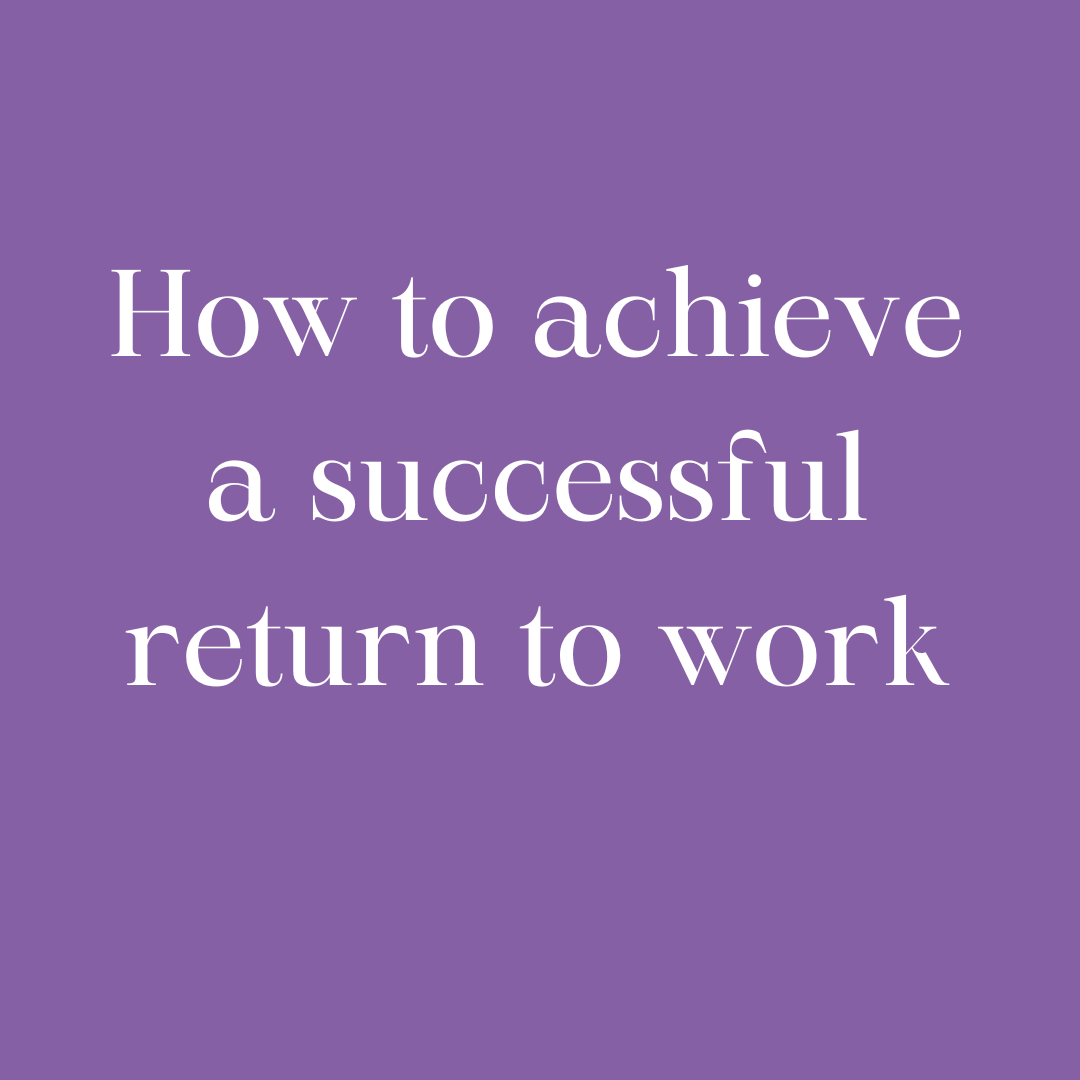
High Impact Media Communication Programme
By Mpi Learning - Professional Learning And Development Provider
Develop confidence & capability in delivering to the camera & conducting interviews. Develop your own personal brand & impact on camera whether in person 'live', pre-recorded or online.

Video Reviewing Course
By iStudy UK
Make a review of the videos focusing on the product's features and analyzing its pros and cons. Our Video Reviewing Course course guides you to create an effective review understanding your target audience. The contents of the course focus on how to review chose the core concepts and unique one, and scrutinize the products. It teaches you how to concise your findings in a single claim and brings another claim with effectiveness. It is better to draw a synopsis on your points with a clear, sound, and straight cuts explanation. You can revisit the product to gather more information. However, at the end of the course, you will learn how to approach with these methods effectively in your review and become fair and unbiased critic. What you'll learn You'll know how to record the perfect video review/case study You'll know the best questions to ask to the reviewer You'll know how to sell your coaching services through the use of video reviews You'll learn about the power of The Attractive Character and how it can make or break a business Requirements You should know how to use a computer at a beginner level You should have a product you've already sold and can collect reviews for Module: 01 Introduction FREE 00:02:00 The Perfect Video Review Overview 00:07:00 The 4W Perfect Testimonial 00:02:00 Recording Tips & Tricks 00:08:00 Recording The Perfect Video 00:16:00 Module: 02 Case Study Example I 00:06:00 Case Study Example II 00:03:00 Where These Videos Are Used 00:02:00 The Attractive Character Overview 00:10:00 Attractive Character II 00:18:00 Course Certification

DESIGNATED SAFEGUARDING LEAD ONE DAY COURSE
By Child Protection Training Uk
One-Day Course 10am - 4pm Updated Jan 2023 (Working Together to Safeguard Children (Jan 2021 Updated) & Keeping Children Safe in Education (2022)) This Course can also be run within your organisation for your staff group at a reduced rate, contact us for a quote or if you have any other questions about this course talk to an adviser now online: Online Live Customer Adviser What is the course about? This course will help you and your staff become familiar with the role and responsibilities of the designated safeguarding lead in your organisation. It will develop both your competence and confidence in carrying out the role of Designated Safeguarding Lead (DSL). Formally known as Level 3

Minute taking (In-House)
By The In House Training Company
Meetings are a fact of working life - both virtual and physical meetings. Recording the key points from meetings is critical to making sure that accurate information is captured, and action points are clearly identified and allocated. This virtual training session will support members of staff to develop their skills in recording the key points from meetings and discussions. This course will help participants: Describe the different levels of note taking and pick the appropriate style for the meeting Prepare to take minutes in the virtual and the physical environment Liaise and work in partnership with the meeting Chair Use a template to enable the capturing of key points Set up the room ready for the meeting Identify key points to record, versus what not to record Interrupt the meeting confidently to check key points Take neutral, accurate and concise records Produce a well-laid out set of minutes. 1 Introduction Objectives and overview Introductions and personal aims 2 An introduction to minutes Purpose and use Different levels of notetaking 3 Preparing to take minutes Identifying the purpose of the meeting Working with the Chair Tips and techniques to prepare effectively Case studies, review and discussion The physical environment: setting up for a meeting 4 Listening and recording Tips and techniques to make the process easier How to interrupt a meeting What to record; what to leave out Recording in short-form using playscript and bullet-points Listening neutrally Activity: Minuting a Meeting The tricky ones and how to overcome problems in the meeting 5 Preparing the minutes Producing a set of draft minutes Tips on grammar, punctuation and layout Stylistic variation Managing feedback from the Chair 6 Review Summary of key learning points Action planning

Unlock the power of your voice with our comprehensive Voiceover Artist Training course. Whether you're an aspiring talent or looking to refine your skills, this course offers a structured pathway to mastering the art of voice acting. From foundational techniques to practical studio sessions, each module is designed to equip you with the knowledge and confidence needed to thrive in the UK voice acting industry. Key Features: CPD Certified Free Certificate Developed by Specialist Lifetime Access In the Voiceover Artist Training course, learners will gain comprehensive skills in the art of voice acting. They will start by understanding the fundamentals and intricacies of voiceover work, exploring different techniques to refine their vocal abilities. The course covers practical aspects such as voice exercises and using vocal techniques effectively. Students will learn about the industry landscape, including opportunities and trends specific to the UK. They'll also get hands-on experience in recording and working within a studio environment, preparing for auditions, and creating professional demos to showcase their skills. Additionally, learners will discover strategies for promoting themselves in the competitive voiceover industry. Throughout the course, they'll receive valuable tips and insights to enhance their voiceover career prospects and excel in this creative field. Course Curriculum Module 01: Introduction to Voiceover Module 02: Voiceover Basics Module 03: UK Voice Acting Industry Module 04: Finding Your Voice Module 05: Exercising Your Voice Module 06: Using Your Instrument Module 07: Record Your Voice Module 08: The Studio Module 09: The Audition Module 10: Plan Your Demo Module 11: Promoting Your Voice Module 12: Useful Tips Learning Outcomes Understand voiceover techniques and industry standards for performance and recording. Develop vocal skills suitable for a variety of voiceover genres. Navigate the UK voice acting industry and its unique opportunities. Create a professional voiceover demo that showcases versatility and skill. Utilize studio equipment and software for effective voice recording sessions. Promote yourself effectively in the voiceover market to potential clients. CPD 10 CPD hours / points Accredited by CPD Quality Standards Who is this course for? Aspiring voice actors and beginners in the voiceover industry. Individuals interested in exploring voice acting opportunities in the UK. Those looking to develop their vocal abilities and recording skills. Individuals keen on creating a professional voiceover demo reel. Anyone aiming to understand the business side of voice acting. Career path Voiceover Artist for Television and Radio Advertisements Narrator for Audiobooks and Podcasts Character Voice Actor for Animation and Video Games Voiceover Talent for Corporate Training Videos Audio Guide Voiceover Artist for Museums and Exhibitions Voice Actor for E-learning Modules Certificates Digital certificate Digital certificate - Included Certificate of Completion Digital certificate - Included Will be downloadable when all lectures have been completed.

Exploration & Production (E&P) Accounting Level 3
By EnergyEdge - Training for a Sustainable Energy Future
About this training course This highly interactive 5-day training is aimed at those who wish to take their E&P accounting skills to a more advanced level than our introductory course, E&P Accounting - Level 1, and our intermediate course, E&P Accounting - Level 2. It will help equip you for more demanding analytical roles within your organisation. Training Objectives After the completion of this training course, participants will be able to: Carry out and manage the day-to-day financial accounting activities associated with participation in E&P joint ventures Prepare, analyse and present information for effective financial reporting Understand the impact of a comprehensive range of activities on the financial statements of an upstream oil and gas company Practically apply IFRS in accounting for a wide range of typical oil and gas industry activities Target Audience This is an advanced level course designed for: those who have already attended E&P Accounting - Level 1 and E&P Accounting - Level 2, or those who can demonstrate, by a combination of relevant experience and previous study, sufficient prior knowledge to contribute and benefit from attending this workshop Course Level Advanced Training Methods Training Method - Scenario Based Learning Learning centers around highly realistic E&P company scenarios. A computer-based simulation is used to plan, record and report the progress of your company through several years of international E&P activities. Teams of 2 - 3 people participate in the financial management of these activities, including Operator and Non-operator accounting, recording of transactions, updating of financial statements and analysis of results. The highly interactive laptop-based scenario approach will enable you to follow the impact of each activity from initiation through to final results and analysis of company performance. You will need to bring with you to the course your own laptop PC with MS Excel⢠pre-installed. Prior knowledge of spreadsheet techniques is assumed. Trainer will provide various Excel files which participants may retain at the end of the course. Course Duration: 5 days in total (35 hours). Training Schedule 0830 - Registration 0900 - Start of training 1030 - Morning Break 1045 - Training recommences 1230 - Lunch Break 1330 - Training recommences 1515 - Evening break 1530 - Training recommences 1700 - End of Training The maximum number of participants allowed for this training course is 25. Trainer Your expert course leader has more than 30 years of experience in the international oil and gas industry, covering all areas of Finance and Audit, including involvement in Commercial roles. During her 19 years with ENI she worked in Italy, Netherlands, Egypt and UK and was CFO for 2 major ENI subsidiaries. She has delivered training courses in Accounting, Audit, Economics and Commercial topics in many Countries. She has a Degree in Economics & Accounting and is a Certified Chartered Accountant. She is also a Chartered Auditor and an International Petroleum Negotiator. Outside of work, she is inspired by the beauty of nature and art, helping disadvantaged people, sports (football, golf) and her cat. Courses Delivered Internationally: E&P Accounting, Auditing in the Oil & Gas Industry Cost Control & Budgeting Introduction to the Oil & Gas Industry Petroleum Project Economics Contracts Strategy International O&G Exploitation Contracts POST TRAINING COACHING SUPPORT (OPTIONAL) To further optimise your learning experience from our courses, we also offer individualized 'One to One' coaching support for 2 hours post training. We can help improve your competence in your chosen area of interest, based on your learning needs and available hours. This is a great opportunity to improve your capability and confidence in a particular area of expertise. It will be delivered over a secure video conference call by one of our senior trainers. They will work with you to create a tailor-made coaching program that will help you achieve your goals faster. Request for further information post training support and fees applicable Accreditions And Affliations

Data Protection (GDPR) Practitioner Certificate
By Computer Law Training
5-day intensive data protection course, delivered by a specialist.

Learn the Fundamentals of Financial Accounting Course
By One Education
Understanding financial accounting is no longer just for number crunchers in grey suits—it’s a core skill that brings clarity to the often-confusing world of business finances. This course introduces you to the bedrock principles of financial accounting, designed in a logical flow that even your sleep-deprived inner auditor would approve of. From double-entry bookkeeping to balance sheets and income statements, you’ll gain insight into how businesses track, report, and evaluate financial performance with purpose and precision. Whether you’re trying to make sense of your business's financial reports or just tired of nodding blankly during budget meetings, this course offers you the language of numbers in a way that makes sense. With a structured, theory-based format, you'll explore the essential components of accounting with clarity and relevance. Perfect for professionals, entrepreneurs, or those with a healthy distrust of spreadsheets, this is your chance to understand the financial ropes—minus the accounting jargon headache. Learning Outcomes: Understand the basics of financial accounting Learn the balance sheet equation and how to prepare financial statements Acquire knowledge of the recording process in financial accounting Gain an understanding of adjusting entries and their impact on financial statements Be able to complete the accounting cycle The Learn the Fundamentals of Financial Accounting course is designed to provide students with a comprehensive understanding of the basics of financial accounting. The course covers the balance sheet equation, financial statements, the recording process, adjusting entries, and completing the accounting cycle. Students will gain a deep understanding of the concepts and principles behind financial accounting and how they are applied in real-world scenarios. This course is perfect for anyone who wants to gain a solid understanding of financial accounting, whether they are new to the field or have some prior knowledge. It is also ideal for small business owners who want to manage their finances more effectively and make informed decisions based on financial data. â±â± Learn the Fundamentals of Financial Accounting Course Curriculum Module 01: Introduction to Business Module 02: Balance Sheet Equation Module 03: Financial Statements Module 04: Recording Process Module 05: Adjusting Entries Module 06: Completing the Account How is the course assessed? Upon completing an online module, you will immediately be given access to a specifically crafted MCQ test. For each test, the pass mark will be set to 60%. Exam & Retakes: It is to inform our learners that the initial exam for this online course is provided at no additional cost. In the event of needing a retake, a nominal fee of £9.99 will be applicable. Certification Upon successful completion of the assessment procedure, learners can obtain their certification by placing an order and remitting a fee of __ GBP. £9 for PDF Certificate and £15 for the Hardcopy Certificate within the UK ( An additional £10 postal charge will be applicable for international delivery). CPD 10 CPD hours / points Accredited by CPD Quality Standards Who is this course for? This course is designed for individuals who are interested in learning the fundamentals of financial accounting. It is suitable for: Students who want to pursue a career in accounting or finance Business owners who want to manage their finances effectively Professionals who want to enhance their accounting skills for career advancement Individuals who want to improve their personal finance management skills Anyone who is interested in learning about financial accounting Career path Accounting Clerk: £16,000 - £25,000 per year Bookkeeper: £18,000 - £30,000 per year Accounts Payable/Receivable Clerk: £18,000 - £30,000 per year Financial Analyst: £30,000 - £50,000 per year Certified Public Accountant (CPA): £40,000 - £90,000 per year Certificates Certificate of completion Digital certificate - £9 You can apply for a CPD Accredited PDF Certificate at the cost of £9. Certificate of completion Hard copy certificate - £15 Hard copy can be sent to you via post at the expense of £15.

24 Hours Left! Don't Let the Winter Deals Slip Away - Enrol Now! In the Level 3 Forensic Scientist Course, you will delve into the fascinating world of crime scenes and learn how criminal investigations are conducted, taking you through each and every step. It includes a detailed overview of the history and development of forensic science, as well as an introduction to the first forensic scientists. With this Level 3 Forensic Scientist course, you will develop the core skills required to fast-track your career, providing you with both a practical and theoretical understanding of the field of forensics. From analysing fingerprints to recording a crime scene and collecting physical evidence, our experienced instructor will walk you through the entire investigation process. Key Topics to Be Covered by Level 3 Forensic Scientist The History and Development of Forensic Science An Introduction to the First Forensic Scientists An Overview of the Locard Exchange Principle Crime Lab Services & Biological Forensic Science Services The Role of the Coroner and Medical Examiner How to Conduct a Crime Scene Investigation Recording the Crime Scene and Essential Equipment Collecting and Packaging Physical Evidence Fingertip Evidence, DNA, Drug & Bloodstain Analysis This Forensic Scientist online training course is accredited by CPDQS with 10 CPD points for professional development. Students can expect to complete this Forensic Scientist training course in around 07 hours. You'll also get dedicated expert assistance from us to answer any queries you may have while studying our Forensic Scientist course. Learning Outcomes of Level 3 Forensic Scientist Gain an in-depth understanding of the crime scene investigation process Deepen your knowledge of crime lab services & biological forensic science services Learn about the role and responsibilities of the coroner and medical examiner Understand the process for analysing DNA, drug, and bloodstain evidence Sharpen your logical thinking, analytical and investigative skills Know how to collect and package physical evidence taken from a crime scene Develop a comprehensive understanding of fingertip analysis and classification Gain an insight into the history of forensic science and how the industry has developed *** Course Curriculum *** Here is the curriculum breakdown of this Forensic Scientist Masterclass course: Module 1: Forensic Science: The History and Organisation The Development of Forensic Science The First Forensic Scientists The Locard Exchange Principle General Organisation of Forensic Science Crime Lab Services Biological Forensic Science Services Physical Forensic Science Services The Coroner and The Medical Examiner Duties of The Coroner or Medical Examiner The Forensic Scientist In The Courtroom Module 2: Crime Scene Investigation Processing the Crime Scene Securing and Isolating The Crime Scene Recording The Crime Scene Photographic Procedures Video Recording Sketches Search Patterns Module 3: Collecting and Packaging Physical Evidence Locating Physical Evidence Collecting And Packaging Physical Evidence Handling Evidence Packaging Evidence Biological Materials DNA Evidence Best Practices in Biological Evidence Packaging Maintaining The Chain of Custody Obtaining Standard/Reference Samples Submitting Evidence To The Laboratory Ensuring Crime Scene Safety Module 4: Fingerprints: Your Personal Signature Getting a Grip on Fingerprints Developing The Science: A Trip Through Fingerprint History Using Ridge Patterns Making Matching Easier: Classifying Prints Developing the Henry System Locating Those Prints Seeking latent prints Powdering the print Using Chemistry To Expose Prints Cleaning up the Print: Digital Techniques Module 5: Bloodstain Analysis Understanding Blood's Character Looking into Blood Clotting Analysing Bloodstain Patterns Finding Clues in Passive Bloodstains Analysing Projected Blood Spatters Interpreting Void Patterns Classifying Projected Spatters Velocity Spatters Transfer patterns Reconstructing The Crime Scene from Bloodstains Putting It All Together: A Hypothetical Case Module 6: DNA Analysis The Function and Structure Of DNA DNA Identification Collection And Preservation of DNA Evidence Preparing DNA Samples For Fingerprinting Steps of DNA Fingerprinting Paternity DNA Database in the UK Applications Module 7: Drug Analysis Psychological Dependence Physical Dependence Societal Aspects Of Drug Use Types of Drugs Collection And Preservation Of Drug Evidence Forensic Drug Analysis Screening and Confirmation Colour Tests Microcrystalline Tests Chromatography Spectrophotometry Mass Spectrometry Module 8: Firearms Examination Characteristics of Firearms Firearms Evidence Gunshot Residue (GSR) Analysis Collecting Firearms Evidence Handling of Firearms Cartridge Cases Test Firing Powder Pattern Examination Module 9: Questioned Documents: Handwriting and Forgery Examination Handwriting Learning To Write Handwriting Comparison Forgery Disguised Writing Altered Documents Indented Writing Paper and Ink Typewriters and Photocopiers Module 10: Digital Evidence Computer Seizure Steps to Remember Collecting Video Evidence Determine If There Is A Video Stop The Recorder Confiscate The Recording Medium Immediately Document the Video System's Physical Relationship to the Crime Scene Seek Technical Assistance if Problems Occur Module 11: Forensic Psychology: Delving into the Criminal Mind Defining the Role of the Forensic Psychiatric Professional Differentiating Forensic from Clinical Psychiatry How the Mind Matters In Forensics Assessing the Brain Getting Started With a Medical History and Physical Exam Digging into the Psyche Employing Dubious Techniques Dealing with Deception Debunking the Eyewitness Dealing with False Confessions Assessing Competency and Sanity Determining a Defendant's Competence Tracking Serial Offenders Classifying the Multiple Murderer Profiling the Perpetrator Assessing The Perpetrator's Psyche Distinguishing MO from signature Profiling the Victim: Victimology Drawing Boundaries: The Killer's Domain Assessment Process Once you have completed the modules in the Level 3 Forensic Scientist course, your skills and knowledge will be tested with an automated multiple-choice assessment, after which you will receive instant results. CPD 10 CPD hours / points Accredited by CPD Quality Standards Who is this course for? This Level 3 Forensic Scientist course is ideal for: Students and graduates of forensic science, criminology, or related fields Law enforcement professionals, detectives, and private investigators Anyone interested in pursuing a career in forensic science or criminal justice Requirements You will not need any prior background or expertise. All you need to take this Level 3 Forensic Scientist course is - A smart device. A secure internet connection. Being over the age of 16. And a strong drive for learning and literacy. Career path The Forensic Scientist: Masterclass is perfect for aspiring professionals who want to quickly advance their careers in this industry by acquiring the necessary abilities. The following opportunities exist in the field of forensic science: Forensic Scientist: £18,000 to £45,000 per year Crime Scene Investigator: £16,000 to £37,000 per year Fingerprint Expert: £18,000 to £30,000 per year Certificates Certificate Accredited by CPDQS Digital certificate - £10 Certificate Accredited by CPDQS Hard copy certificate - £29 If you are an international student, then you have to pay an additional 10 GBP as an international delivery charge.

Search By Location
- recording Courses in London
- recording Courses in Birmingham
- recording Courses in Glasgow
- recording Courses in Liverpool
- recording Courses in Bristol
- recording Courses in Manchester
- recording Courses in Sheffield
- recording Courses in Leeds
- recording Courses in Edinburgh
- recording Courses in Leicester
- recording Courses in Coventry
- recording Courses in Bradford
- recording Courses in Cardiff
- recording Courses in Belfast
- recording Courses in Nottingham