- Professional Development
- Medicine & Nursing
- Arts & Crafts
- Health & Wellbeing
- Personal Development
1124 Courses
Communication Skills 1 Day Training in Reading
By Mangates
Communication Skills 1 Day Training in Reading

Communication Skills 1 Day Training in Manchester
By Mangates
Communication Skills 1 Day Training in Manchester

Microsoft Office Essentials: Excel, Word, PowerPoint, Access Outlook and Publisher
5.0(1)By Course Gate
Master essential Microsoft Office skills with our comprehensive course covering Word, Excel, PowerPoint, Access, Outlook, and Publisher. Gain proficiency in document creation, spreadsheet management, presentation design, database handling, email communication, and desktop publishing.

Microsoft PowerPoint for Office 365 (Desktop or Online) - Part 2 ( v1.1)
By Nexus Human
Duration 1 Days 6 CPD hours This course is intended for This course is intended for students who have a foundational working knowledge of PowerPoint, who wish to take advantage of the application's higher-level usability, security, collaboration, and distribution functionality. Overview In this course, you will use the advanced tools and features in PowerPoint to create and deliver engaging presentations.You will: Customize design templates. Add tables. Add charts. Work with media. Build advanced transitions and animations. Collaborate on a presentation. Customize the delivery of a presentation. Modify presentation navigation. Secure and distribute a presentation. Meetings, instruction, training, pitches; these are all a part of our daily lives. We are often called upon to deliver presentations with little notice, at multiple venues, and with varying requirements. And, some of these presentations include sensitive information that needs to be guarded. Given all the variables, it may seem an overwhelming task to deliver your content, on time, to all audiences, and to only those who need to see it. Oh, and by the way, you need to make it interesting, informative, and memorable. So, how do you do it? Without the help of a robust set of tools, it would be nearly impossible. But Microsoft© PowerPoint© provides you with a variety of such tools that can help you deliver content in nearly any situation, while saving time and effort. By taking advantage of these tools, you will be creating presentations that not only stand out from the crowd, but also don't consume all of your available time. Note: Most Office users perform the majority of their daily tasks using the desktop version of the Office software, so that is the focus of this training. The course material will also enable you to access and effectively utilize many web-based resources provided with your Microsoft 365? subscription. Helpful notes throughout the material alert you to cases where the online version of the application may function differently from the primary, desktop version. This course may be a useful component in your preparation for the PowerPoint Associate (Microsoft 365 Apps and Office 2019): Exam MO-300 certification exam. Lesson 1: Customizing Design Templates Topic A: Modify Slide Masters and Slide Layouts Topic B: Modify the Notes Master and the Handout Master Topic C: Add Headers and Footers Lesson 2: Adding Tables Topic A: Create a Table Topic B: Format a Table Topic C: Insert a Table from Other Office Applications Lesson 3: Adding Charts Topic A: Create a Chart Topic B: Format a Chart Topic C: Insert a Chart from Microsoft Excel Lesson 4: Working with Media Topic A: Add Audio to a Presentation Topic B: Add Video to a Presentation Topic C: Add a Screen Recording Lesson 5: Building Advanced Transitions and Animations Topic A: Use the Morph Transition Topic B: Customize Animations Lesson 6: Collaborating on a Presentation Topic A: Review a Presentation Topic B: Co-author a Presentation Lesson 7: Customizing Presentation Delivery Topic A: Enhance a Live Presentation Topic B: Record a Presentation Topic C: Set Up a Slide Show Lesson 8: Modifying Presentation Navigation Topic A: Divide a Presentation into Sections Topic B: Add Links Topic C: Create a Custom Slide Show Lesson 9: Securing and Distributing a Presentation Topic A: Secure a Presentation Topic B: Create a Video or a CD

Master essential Microsoft Office applications, enhance communication, and develop problem-solving skills with the Microsoft Office Complete Training. Suitable for new entrants and professionals alike, gain practical knowledge, expert guidance, and a CPD certificate for career advancement.

Microsoft PowerPoint Presenting Shows
By AXIOM Learning Solutions
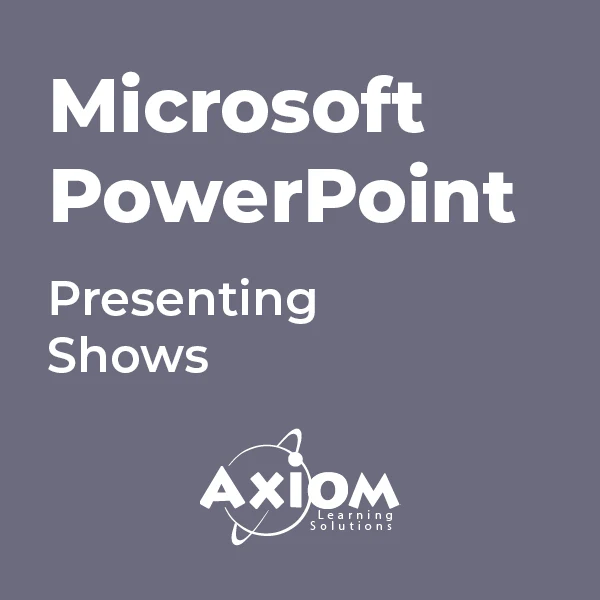
Microsoft PowerPoint- Getting Started
By AXIOM Learning Solutions

Presentation Skills: Effective Techniques for Public Speaking and Presentations Course
5.0(14)By Training Express
PowerPoint Designed Blue Print: Game Changing PowerPoint Presentation Skills Instructor-Led PowerPoint Presentation Skills Course Powerpoint Presentation Skills is considered a classic and easy-to-use presentation tool. Professionals use PowerPoint on all levels to communicate important information through a simple slide presentation. In fact, a study states that over 500 million users use PowerPoint, and 30 million PowerPoint presentations are created daily around the world. Do you want to take your PowerPoint Presentation Skills to the next level and create visually stunning and engaging presentations? Look no further! Our PowerPoint Presentation Skills course is here to help you do just that. We are offering this high-quality, learner-focused Online PowerPoint Presentation Skills: Slide Creation course to increase your skills and confidence. In this PowerPoint Presentation Skills course, you will learn how to effectively use all of the features and tools within PowerPoint to create professional-grade presentations. We will cover everything from design principles and layout techniques to animating slides and incorporating multimedia. You will learn how to create custom templates, work with shapes and images, and use advanced formatting options. We will also delve into more advanced topics such as creating charts and diagrams, using action buttons and triggers, and integrating PowerPoint with other Microsoft Office tools. Throughout the PowerPoint Presentation Skills course, you can practice what you've learned through hands-on exercises and projects. By the end of the course, you will have the skills and confidence to create dynamic and effective presentations that will impress your audience and help you stand out in the professional world. Moreover, you can achieve a certificate for free to showcase your achievement in professional life after the successful completion of the Online PowerPoint Presentation Skills Training course. Key Features: Accredited by CPD Premium quality learning content Instant e-certificate Fully online, interactive PowerPoint Presentation Skills Course Self-paced learning and laptop, tablet, and smartphone-friendly 24/7 Learning Assistance Enrol now and join our community of like-minded individuals who are passionate about improving their PowerPoint Presentation skills. With our comprehensive lessons and helpful resources, you'll be creating professional-grade presentations in no time! Free Gifts Life Coaching Course Our Game-Changing PowerPoint Presentation Skills course materials are developed by industry experts, and all related content is updated regularly to ensure learners stay caught up on recent developments in the related field. This course is designed in a well-paced manner to assist learners in quick learning. Whether you're a student, business person, teacher, or other job holder, this Game-changingPowerPoint Presentation Skills course can help you to learn PowerPoint slide creation and effectively communicate your message and engage your audience through it. Keeping this in mind, we've tried to cover the following in this Effective Presentation Skills course: Mapping out message Introduction Preparing opening slides Preparing core content slides Preparing closing slides Adding verity to the visual intro Using illustrations to slides Moreover, we're offering Life Coaching Course as a gift with our PowerPoint Presentation Skills: Slide Creation course, which we believe will help to improve your self-confidence and discover your best self. Course Curriculum of PowerPoint Presentation Skills Training Unit 01 - Introduction and Welcome Unit 02 - Map Out Your Message Unit 03 - Add Variety to Your Visuals Unit 04 - Additional Material Accreditation All of our courses are fully accredited, including this Microsoft PowerPoint Presentation Skills course, providing you with up-to-date skills and knowledge and helping you to become more competent and effective in your chosen field. Certification Once you've successfully completed your PowerPoint Presentation Skills course, you will immediately be sent a digital certificate. Also, you can have your printed certificate delivered by post (shipping cost £3.99). CPD 10 CPD hours / points Accredited by CPD Quality Standards Who is this course for? This course is ideal for all employees or anyone who genuinely wishes to learn more about Microsoft PowerPoint Presentation Skills: Slide Creation basics. Requirements There are no specific prerequisites to enrol in this course. Anyone from any academic background can take this course. Access to any smart device that is internet enabled. Growth mindset Learning enthusiastic Career path Presentation Skills Specialist CEO Business Planning Presenter Public Speaker Motivational Speaker Youtube Presenter Social Media Influencer Certificates Certificate of completion Digital certificate - Included Certificate of completion Hard copy certificate - Included You will get the hard copy certificates for Free! The delivery charge of the hard copy certificate inside the UK is £3.99 each.

Microsoft Word, PowerPoint and Outlook In 90 Minutes!
By The Teachers Training
This course condenses Microsoft Word, PowerPoint, and Outlook into a powerful 90-minute learning experience. Learn the core functionalities to create professional documents, captivating presentations, and manage your email efficiently. Ideal for busy professionals or anyone new to Microsoft Office. Boost your productivity and become a Microsoft whiz in just 90 minutes! Enroll now and conquer your workday!
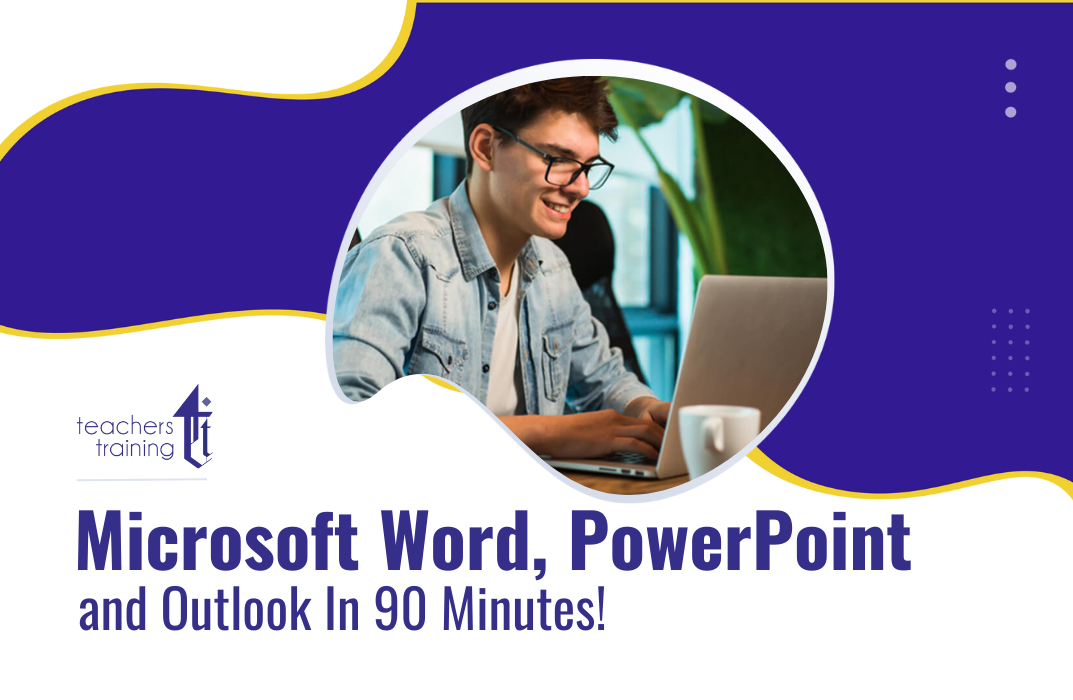
The Ultimate Guide: Ms Word, Ms Excel, Powerpoint & Access - CPD Certified
4.7(47)By Academy for Health and Fitness
***24 Hour Limited Time Flash Sale*** The Ultimate Guide: Ms Word, Ms Excel, Powerpoint & Access Admission Gifts FREE PDF & Hard Copy Certificate| PDF Transcripts| FREE Student ID| Assessment| Lifetime Access| Enrolment Letter Office skills are in high demand in the UK, with 9 in 10 middle-skill jobs requiring digital skills like Word and Excel. Do you have gaps when it comes to building spreadsheets, presentations, and working with databases? This The Ultimate Guide: Ms Word, Ms Excel, Powerpoint & Access bundle can help fill those gaps. Designed to cater to the needs of both seasoned professionals and aspiring newcomers, our The Ultimate Guide: Ms Word, Ms Excel, Powerpoint & Access bundle is a comprehensive program that will equip you with the essential skills and knowledge you need to succeed. Whether you're looking to advance in your current role or embark on a new career journey, this bundle has everything you need to take your professional life to the next level. But that's not all. When you enrol in The Ultimate Guide: Ms Word, Ms Excel, Powerpoint & Access Online Training, you'll receive 30 CPD-Accredited PDF Certificates, Hard Copy Certificates, and our exclusive student ID card, all absolutely free. Courses Are Included In this The Ultimate Guide: Ms Word, Ms Excel, Powerpoint & Access Career Bundle: Course 01: MS Word Diploma Course 02: Microsoft Excel Level 3 Course 03: PowerPoint Diploma Course 04: Microsoft Excel: Automated Dashboard Using Advanced Formula, VBA, Power Query Course 05: Microsoft Excel: Excel Sheet Comparison with VBA Course 06: Microsoft Excel: Master Power Query in 120 Minutes! Course 07: Excel: Top 50 Microsoft Excel Formulas in 50 Minutes! Course 08: Excel Pivot Tables Course 09: Proofreading & Copyediting Course 10: Complete Microsoft Power BI 2021 Course 11: Excel Pivot Tables, Pivot Charts, Slicers, and Timelines Course 12: Excel Must know Formulas and Functions Course 13: Outlook Tips and tricks Course 14: The Complete Microsoft Outlook Masterclass Course 15: Excel Vlookup, Xlookup, Match and Index Course 16: Microsoft Access Tables and Queries Course 17: Excel PowerQuery and PowerPivot Course 18: Excel spreadsheet for Beginner Course 19: Microsoft Teams Course 20: Data Analysis in Microsoft Excel Complete Training Course 21: Office Skills and Administration Management Diploma Course 22: PowerBI Formulas Course 23: Data Protection and Data Security Level 2 Course 24: Microsoft Access Complete Course (Beginner, Intermediate, Advanced) Course 25: Document Control Course 26: Planning & Control Using Microsoft Project 2013, 2016 & 2019 Course 27: Excel Data Analysis Course 28: Touch Typing Essentials Course 29: Microsoft Access Databases Forms and Reports Course 30: New Functions in Microsoft Excel 2021 With The Ultimate Guide: Ms Word, Ms Excel, Powerpoint & Access, you'll embark on an immersive learning experience that combines interactive lessons with voice-over audio, ensuring that you can learn from anywhere in the world, at your own pace. And with 24/7 tutor support, you'll never feel alone in your journey, whether you're a seasoned professional or a beginner. Learning Outcomes of Ms Word, Ms Excel, Powerpoint & Access Master advanced formulas and functions in Microsoft Excel. Create automated dashboards using Excel, VBA, and Power Query. Design compelling presentations with Microsoft PowerPoint. Utilize Microsoft Word for professional document preparation. Analyze data efficiently with Excel Pivot Tables and Charts. Optimize email management with Microsoft Outlook tips and tricks. Don't let this opportunity pass you by. Enrol in The Ultimate Guide: Ms Word, Ms Excel, Powerpoint & Access today and take the first step towards achieving your goals and dreams. Why buy this The Ultimate Guide: Ms Word, Ms Excel, Powerpoint & Access? Free CPD Accredited Certificate upon completion of The Ultimate Guide: Ms Word, Ms Excel, Powerpoint & Access Get a free student ID card with The Ultimate Guide: Ms Word, Ms Excel, Powerpoint & Access Lifetime access to the The Ultimate Guide: Ms Word, Ms Excel, Powerpoint & Access course materials Get instant access to this The Ultimate Guide: Ms Word, Ms Excel, Powerpoint & Access course Learn The Ultimate Guide: Ms Word, Ms Excel, Powerpoint & Access from anywhere in the world 24/7 tutor support with the The Ultimate Guide: Ms Word, Ms Excel, Powerpoint & Access course. Start your learning journey straightaway with our The Ultimate Guide: Ms Word, Ms Excel, Powerpoint & Access Training! The Ultimate Guide: Ms Word, Ms Excel, Powerpoint & Access premium bundle consists of 30 precisely chosen courses on a wide range of topics essential for anyone looking to excel in this field. Each segment of The Ultimate Guide: Ms Word, Ms Excel, Powerpoint & Access is meticulously designed to maximise learning and engagement, blending interactive content and audio-visual modules for a truly immersive experience. Certification You have to complete the assignment given at the end of the The Ultimate Guide: Ms Word, Ms Excel, Powerpoint & Access course. After passing the The Ultimate Guide: Ms Word, Ms Excel, Powerpoint & Access exam You will be entitled to claim a PDF & Hardcopy certificate accredited by CPD Quality standards completely free. CPD 300 CPD hours / points Accredited by CPD Quality Standards Who is this course for? This The Ultimate Guide: Ms Word, Ms Excel, Powerpoint & Access course is ideal for: Students seeking mastery in The Ultimate Guide: Ms Word, Ms Excel, Powerpoint & Access Professionals seeking to enhance The Ultimate Guide: Ms Word, Ms Excel, Powerpoint & Access skills Individuals looking for a The Ultimate Guide: Ms Word, Ms Excel, Powerpoint & Access-related career. Anyone passionate about The Ultimate Guide: Ms Word, Ms Excel, Powerpoint & Access Requirements This The Ultimate Guide: Ms Word, Ms Excel, Powerpoint & Access doesn't require prior experience and is suitable for diverse learners. Career path This The Ultimate Guide: Ms Word, Ms Excel, Powerpoint & Access bundle will allow you to kickstart or take your career in the related sector to the next stage. Admin Assistant Data Analyst Business Analyst Marketing Manager Project Manager Entrepreneur Certificates CPD Accredited Digital certificate Digital certificate - Included CPD Accredited Hard copy certificate Hard copy certificate - Included If you are an international student, then you have to pay an additional 10 GBP for each certificate as an international delivery charge.

Search By Location
- powerpoint Courses in London
- powerpoint Courses in Birmingham
- powerpoint Courses in Glasgow
- powerpoint Courses in Liverpool
- powerpoint Courses in Bristol
- powerpoint Courses in Manchester
- powerpoint Courses in Sheffield
- powerpoint Courses in Leeds
- powerpoint Courses in Edinburgh
- powerpoint Courses in Leicester
- powerpoint Courses in Coventry
- powerpoint Courses in Bradford
- powerpoint Courses in Cardiff
- powerpoint Courses in Belfast
- powerpoint Courses in Nottingham