- Professional Development
- Medicine & Nursing
- Arts & Crafts
- Health & Wellbeing
- Personal Development
294 Courses
Active Directory with Windows Server 2016
By Packt
Identity, Access, and Authentication with Microsoft AD and Identity with Windows Server 2016 (70-742) Exam Prep
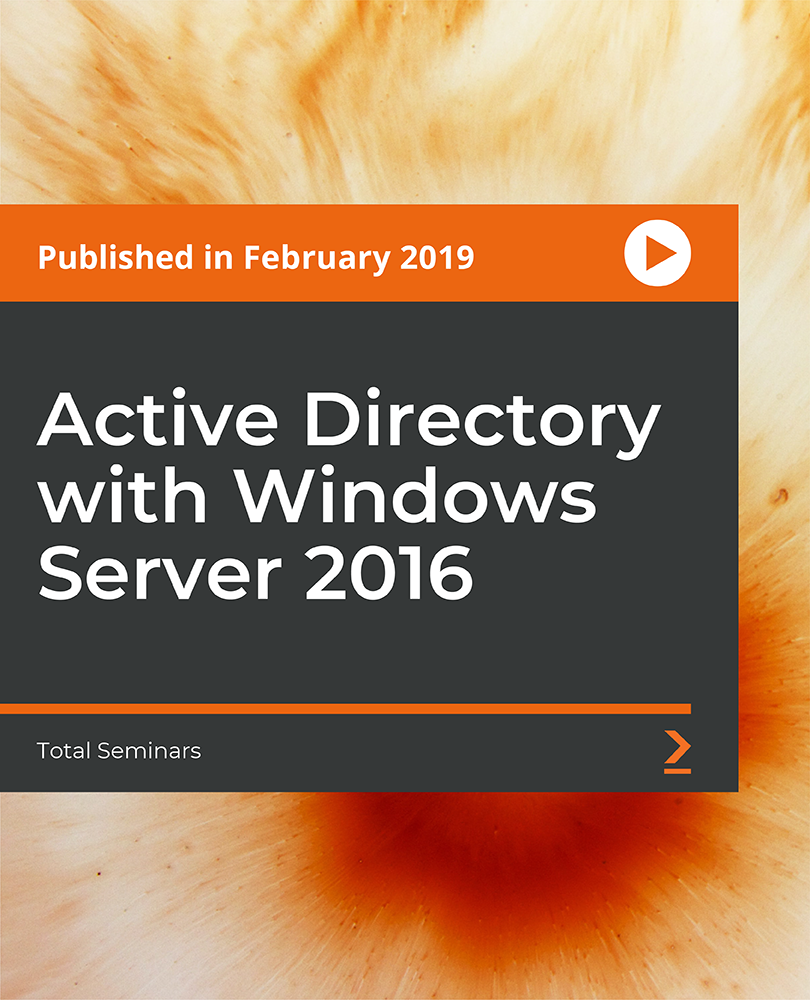
Cisco Configuring Cisco MDS 9000 Series Switches v3.5 (DCMDS)
By Nexus Human
Duration 4 Days 24 CPD hours This course is intended for Technical decision makers Network architects Overview After taking this course, you should be able to: Discover and describe the Cisco Multilayer Director Switch (MDS) platform of multilayer switches and directors. Provisioning Cisco MDS Switches Describe key product features of the MDS platform Describe and implement automation an Cisco MDS Switches Configure and implement the Cisco MDS switches and platform features Resolve issues and troubleshoot FC domains, zones and zone merges, and switch boot and firmware upgrades This course shows you how to implement, manage, and troubleshoot Cisco© MDS 9000 Series Switches, to build highly available, scalable storage networks. Through expert instruction and extensive hands-on practice, you will learn how to deploy and use capabilities such as virtual storage area networks (VSANs), Role-Based Access Control (RBAC), N-Port Virtualization (NPV) fabric security, zoning, automation with NX-API, Slow Drain Analysis, Fibre Channel over TCP/IP (FCIP) tunnels, and more. You will learn how to configure and implement platform features and learn troubleshooting techniques pertaining to Fibre Channel (FC) domains, firmware upgrades, zones, and zone mergers. This course prepares you for Cisco CCNP Data Center and Cisco Certified Specialist - Data Center SAN Implementation certifications. Describing Cisco MDS Platform Cisco MDS 9700/9300/9200/9100 Hardware Cisco NX-OS Cisco DCNM Fibre Channel Architecture FCoE Architecture Provisioning Cisco MDS Switches Power-On Auto-Provisioning Cisco DCNM Using Cisco DCNM 11.x RBAC and Authentication, Authorization, and Accounting (AAA) Building the Fibre Channel Fabric with Cisco MDS Switches Virtual SANs Port Channels and VSAN Trunking Zoning and Smart Zoning Device Aliases Inter-VSAN Routing Fibre Channel Fabric Security Building SAN Extensions Inter-VSAN Routing Slow Drain Analysis SAN Analytics and Telemetry Streaming Cisco Secure Boot NPV and NPIV Automating Cisco MDS Fabric Cisco MDS NX_APIPython API Ansible Monitoring and Reporting Cisco MDS Features Cisco DCNM SAN Reports and Alarms SAN Analytics and SAN Telemetry Streaming Troubleshooting Common Cisco MDS Issues Troubleshooting Fibre Channel Domains, Zones and Zone Merges Boot and Upgrade Issues

CompTIA Network+
By Nexus Human
Duration 5 Days 30 CPD hours This course is intended for This course is intended for entry-level computer support professionals with a basic knowledge of computer hardware, software, and operating systems who wish to increase their knowledge and understanding of networking concepts and acquire the required skills to prepare for a career in network support or administration, or who wish to prepare for the CompTIA Network+ certification. CompTIA Network+ is the first certification IT professionals specializing in network administration and support should earn. Network+ is aimed at IT professionals with job roles such as network administrator, network technician, network installer, help desk technician, and IT cable installer. This course is also designed for students who are seeking the CompTIA Network+ certification and who want to prepare for the CompTIA Network+ N10-008 Certification Exam. Overview In this course, you will describe the major networking technologies and systems of modern networks and configure, manage, and troubleshoot modern networks. Explain the OSI and TCP/IP Models. Explain properties of network traffic. Install and configure switched networks. Configure IP networks. Install and configure routed networks. Configure and monitor ports and protocols. Explain network application and storage issues. Monitor and troubleshoot networks. Explain network attacks and mitigations. Install and configure security devices. Explain authentication and access controls. Deploy and troubleshoot cabling solutions. Implement and troubleshoot wireless technologies. Compare and contrast WAN technologies. Use remote access methods. Identify site policies and best practices. CompTIA's Network+ certification is a foundation-level certification designed for IT professionals with around one year of experience, whose job role is focused on network administration. The CompTIA Network+ exam will certify the successful candidate has the knowledge and skills required to troubleshoot, configure, and manage common network devices; establish basic network connectivity; understand and maintain network documentation; identify network limitations and weaknesses; and implement network security, standards, and protocols. The candidate will have a basic understanding of enterprise technologies, including cloud and virtualization technologies. The Official CompTIA© Network+© (Exam N10-008): will teach you the fundamental principles of installing, configuring, and troubleshooting network technologies and help you to progress a career in network administration. In this course, you will build on your existing user-level knowledge and experience with personal computer operating systems and networks to master the fundamental skills and concepts that you will need to use on the job in any type of networking career. Prerequisites CompTIA A+ Certification (Exams 220-1001 and 220-1002) 1 - Explaining the OSI and TCP/IP Models Topic A: Explain OSI Model Layers Topic B: Explain the TCP/IP Suite 2 - Explaining Properties of Network Traffic Topic A: Explain Media Types and Access Methods Topic B: Deploy Ethernet Standards Topic C: Configure and Monitor Network Interfaces 3 - Installing and Configuring Switched Networks Topic A: Install and Configure Hubs and Bridges Topic B: Install and Configure Switches Topic C: Compare and Contrast Network Topologies Topic D: Compare and Contrast Network Types 4 - Configuring IP Networks Topic A: Configure IPv4 Addressing Components Topic B: Test IP Interfaces with Command Line Tools Topic C: Configure IPv4 Subnets Topic D: Configure Private and Public IPv4 Addressing Schemes Topic E: Configure IPv6 Addressing Components Topic F: Configure DHCP Services 5 - Installing and Configuring Routed Networks Topic A: Explain Characteristics of Routing Topic B: Install and Configure Routers 6 - Configuring and Monitoring Ports and Protocols Topic A: Explain the Uses of Ports and Protocols Topic B: Use Port Scanners and Protocol Analyzers Topic C: Explain the Use of Name Resolution Services Topic D: Configure DNS and IPAM Services 7 - Explaining Network Application and Storage Services Topic A: Explain the Uses of Network Applications Topic B: Explain the Uses of Voice Services and Advanced Networking Devices Topic C: Explain the Uses of Virtualization and Network Storage Services Topic D: Summarize the Concepts of Cloud Services 8 - Monitoring and Troubleshooting Networks Topic A: Monitor Network Interfaces and Logs Topic B: Explain Network Troubleshooting Methodology Topic C: Troubleshoot Common Network Services Issues 9 - Explaining Networking Attacks and Mitigations Topic A: Summarize Common Networking Attacks Topic B: Explain the Characteristics of VLANs Topic C: Explain the Characteristics of NAT and Port Forwarding 10 - Installing and Configuring Security Devices Topic A: Install and Configure Firewalls and Proxies Topic B: Explain the Uses of IDS/IPS and UTM 11 - Explaining Authentication and Access Controls Topic A: Explain Authentication Controls and Attacks Topic B: Explain the Uses of Authentication Protocols and Directory Services Topic C: Explain the Uses of Port Security and NAC Topic D: Implement Network Device Hardening Topic E: Explain Patch Management and Vulnerability Scanning Processes 12 - Deploying and Troubleshooting Cabling Solutions Topic A: Deploy Structured Cabling Systems Topic B: Deploy Twisted Pair Cabling Solutions Topic C: Test and Troubleshoot Twisted Pair Cabling Solutions Topic D: Deploy Fiber Optic Cabling Solutions 13 - Implementing and Troubleshooting Wireless Technologies Topic A: Install and Configure Wireless Technologies Topic B: Troubleshoot Wireless Performance Issues Topic C: Secure and Troubleshoot Wireless Connectivity 14 - Comparing and Contrasting WAN Technologies Topic A: Compare and Contrast WAN Core Service Types Topic B: Compare and Contrast WAN Subscriber Service Types Topic C: Compare and Contrast WAN Framing Service Types Topic D: Compae and Contrast Wireless and IoT WAN Technologies 15 - Using Remote Access Methods Topic A: Use Remote Access VPNs Topic B: Use Remote Access Management Methods 16 - Identifying Site Policies and Best Practices Topic A: Manage Networks with Documentation and Diagrams Topic B: Summarize the Purposes of Physical Security Devices Topic C: Compare and Contrast Business Continuity and Disaster Recovery Concepts Topic D: Identify Policies and Best Practices

Cisco Introduction to 802.1X Operations for Cisco Security Professionals v1.0 (802.1X)
By Nexus Human
Duration 3 Days 18 CPD hours This course is intended for Security architects Design engineers Network engineers Cisco integrators and partners Overview After taking this course, you should be able to: Describe Cisco Identity-Based Networking Services (IBNS) for providing access control to corporate networks. Describe Extensible Authentication Protocol (EAP) authentication types and methods, and the role of Remote Authentication Dial-In User Service (RADIUS) in EAP communications. Describe how to configure Cisco Catalyst switches, Cisco Wireless LAN Controllers (WLCs), and Cisco ISE for 802.1X operation. Describe how to configure access for non-supplicant devices in an 802.1X deployment. Describe how to plan and deploy Cisco IBNS Networks with Cisco ISE and 802.1X. The Introduction to 802.1X Operations for Cisco Security Professionals (802.1X) v1.0 shows you how to configure and prepare to deploy Cisco© Identity-Based Networking Services (IBNS) solutions based on Cisco Identity Services Engine (ISE), Cisco Catalyst switches, and Cisco Wireless LAN Controllers. You will learn the fundamentals of the 802.1X protocol and configuration, Cisco IBNS, configuring access for non-supplicant devices, Cisco ISE deployment options, architectural components, considerations with 802.1X, and more. You will also gain hands-on experience configuring 802.1X?based network services using the Cisco Identity Services Engine and a Cisco Catalyst switch. Describing Cisco Identity-Based Networking Services Cisco IBNS Overview Authentication, Authorization, and Accounting (AAA) Role in Cisco IBNS Compare Cisco IBNS and Cisco ISE Solutions Explore Cisco IBNS Architecture Components Explore Cisco TrustSec Describing 802.1X EAP Authentication Explore the IEEE 802.1X Standard Explore 802.1X and EAP Explain EAP Methods Describe the Role of RADIUS in EAP Communications Configuring Devices for 802.1X Operation Identify 802.1X Components and Topologies Configure Cisco Catalyst Switch for 802.1X Compare IBNS 1.0 and 2.0 on Cisco Catalyst Switch Configure Cisco WLC for 802.1X Configure Cisco ISE for 802.1X Configure Supplicants for 802.1X Operation Configuring Access for Non-Supplicant Devices Configure Cisco IBNS for Non-Supplicant Devices Explore IBNS 2.0 for Non-Supplicant Devices Configure Cisco Central Web Authentication for Guests Designing Cisco IBNS Networks with Cisco ISE and 802.1X Cisco ISE Architectural Components Introducing the Cisco ISE Bring Your Own Device (BYOD) Process Identify Cisco ISE Deployment Options Identify Component Compatibilities with 802.1X Review 802.1X Design Considerations

CXD-251 Citrix Virtual Apps and Desktops Service on Microsoft Azure
By Nexus Human
Duration 2 Days 12 CPD hours This course is intended for Develop for experienced IT Professionals familiar with Citrix Virtual Apps and Desktops 7.1x in an on-premises environment. Potential students include administrators, engineers, and architects designing or deploying Citrix Virtual Apps and Desktops workloads on Microsoft Azure. Overview Prepare the Azure environment for secure integration with Citrix Virtual Apps and Desktops Deploy and manage Virtual Delivery Agent machines in Microsoft Azure using Machine Creation Services Integrate Citrix Cloud and Citrix Virtual Apps and Desktops with Microsoft Azure Active Directory Design Machine Catalogs and virtual machines on Microsoft Azure Resource Manager Provide remote access with Citrix StoreFront and Citrix Gateway on Microsoft Azur Students learn to deploy and manage the Citrix Virtual Apps and Desktops apps and desktops in Microsoft Azure. Students gain the skills to plan the machine catalog and virtual machine design based in Microsoft?s public cloud and get hands-on practice deploying those machines using Machine Creation Services. Students will also learn about additional Azure considerations including maintenance and power management which are critical in a cloud environment. For remote access, students will learn to configure Citrix StoreFront and Citrix Gateway on the Azure platform. This course focuses on Microsoft Azure as a Citrix Cloud resource location however concepts are relevant to both Citrix Cloud and fully managed Citrix Virtual Apps and Desktops sites. Citrix Virtual Apps and Desktops on Azure Overview Defining IAAS Citrix Virtual Apps and Desktops Azure Deployment Models Azure Fundamentals Review Azure Management Azure Locations Citrix Virtual Apps and Desktops Integration with Azure Active Directory Active Directory Basics Active Directory Usage Connecting On-premises Active Directory to Azure Azure Role Based Access Control Connecting to Microsoft Azure Azure Connectivity Cloud Connectors in Azure Creating Citrix Virtual Apps and Desktops Host Connections to Azure Deploying Apps and Desktops using Machine Creation Services Master Image Preparation Machine Creation Services in Azure Considerations for Deploying onto Azure Providing Access to End Users StoreFront Locations Citrix ADC Locations Multiple Citrix Virtual Apps and Desktops Zones in Azure Regions Maintaining Infrastructure and VDAs in Microsoft Azure Maintaining Infrastructure Maintaining Resources Power Management Plan for a Successful POC Planning your next steps

VMware Kubernetes Fundamentals and Cluster Operations
By Nexus Human
Duration 4 Days 24 CPD hours This course is intended for Anyone who is preparing to build and run Kubernetes clusters Overview By the end of the course, you should be able to meet the following objectives: Build, test, and publish Docker container images Become familiar with YAML files that define Kubernetes objects Understand Kubernetes core user-facing concepts, including pods, services, and deployments Use kubectl, the Kubernetes CLI, and become familiar with its commands and options Understand the architecture of Kubernetes (Control plane and its components, worker nodes, and kubelet) Learn how to troubleshoot issues with deployments on Kubernetes Apply resource requests, limits, and probes to deployments Manage dynamic application configuration using ConfigMaps and Secrets Deploy other workloads, including DaemonSets, Jobs, and CronJobs Learn about user-facing security using SecurityContext, RBAC, and NetworkPolicies This four-day course is the first step in learning about Containers and Kubernetes Fundamentals and Cluster Operations. Through a series of lectures and lab exercises, the fundamental concepts of containers and Kubernetes are presented and put to practice by containerizing and deploying a two-tier application into Kubernetes. Course Introduction Introductions and objectives Containers What and Why containers Building images Running containers Registry and image management Kubernetes Overview Kubernetes project Plugin interfaces Building Kubernetes Kubectl CLI Beyond Kubernetes Basics Kubernetes objects YAML Pods, replicas, and deployments Services Deployment management Rolling updates Controlling deployments Pod and container configurations Kubernetes Networking Networking within a pod Pod-to-Pod Networking Services to Pods ClusterIP, NodePort, and LoadBalancer Ingress controllers Service Discovery via DNS Stateful Applications in Kubernetes Stateless versus Stateful Volumes Persistent volumes claims StorageClasses StatefulSets Additional Kubernetes Considerations Dynamic configuration ConfigMaps Secrets Jobs, CronJobs Security Network policy Applying a NetworkPolicy SecurityContext runAsUser/Group Service accounts Role-based access control Logging and Monitoring Logging for various objects Sidecar logging Node logging Audit logging Monitoring architecture Monitoring solutions Octant VMware vRealize Operations Manager Cluster Operations Onboarding new applications Backups Upgrading Drain and cordon commands Impact of an upgrade to running applications Troubleshooting commands VMware Tanzu portfolio overview

Python Network Programming for Network Engineers (Python 3)
By Packt
This course is an excellent resource to learn network programming using Python. With the help of practical examples, you will learn how to automate networks with Telnet, Secure Shell (SSH), Paramiko, Netmiko, and Network Automation and Programmability Abstraction Layer with Multivendor support (NAPALM).
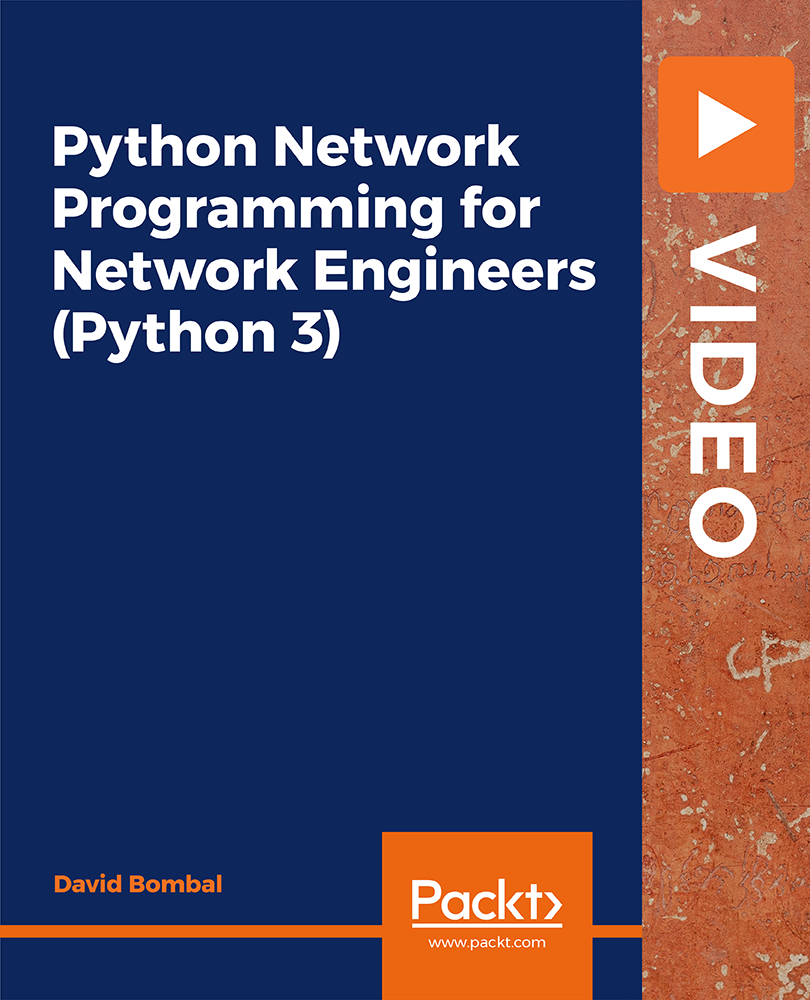
Postman Tutorial: Getting Started with API Testing
By Packt
Postman is one of the hot topics in the API world. The usage of Postman has dramatically increased in recent times for API testing. This course will help you grasp the fundamentals of Postman, show you how you can issue HTTP requests, create automated API tests, and even document your API with Postman. Learn the core concepts from scratch in this course.
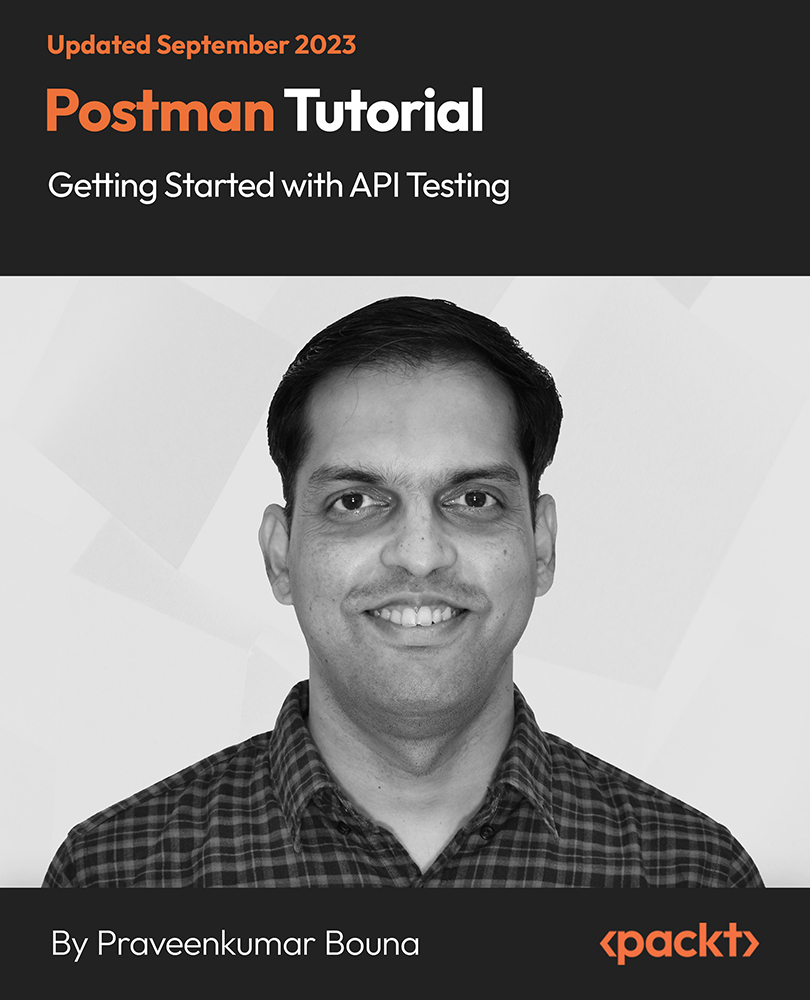
Description: The 70-744 - Securing Windows Server 2016 (MCSE) course explains how to secure Windows Server 2016 environments. It covers methods and technologies for hardening server environments and securing virtual machine infrastructures using Shielded and encryption-supported virtual machines and Guarded Fabric. After completing the course, you will be able to manage the of Active Directory and Identity infrastructures. You will able to handle privileged identities using Just in Time (JIT), and Just Enough Administration (JEA) approaches, as well as implement Privileged Access Workstations (PAWs) and secure servers using the Local Administrator Password Solution (LAPS). The course will also help you to use threat detection solutions such as auditing access, implementing Advanced Threat Analytics (ATA), deploying Operations Management Suite (OMS) solutions, and identifying solutions for specific workloads. Finally, the purpose of the course is to prepare you for the exam Securing Windows Server 2016 ( MCSE). Assessment: At the end of the course, you will be required to sit for an online MCQ test. Your test will be assessed automatically and immediately. You will instantly know whether you have been successful or not. Before sitting for your final exam you will have the opportunity to test your proficiency with a mock exam. Certification: After completing and passing the course successfully, you will be able to obtain an Accredited Certificate of Achievement. Certificates can be obtained either in hard copy at a cost of £39 or in PDF format at a cost of £24. Who is this Course for? 70-744 - Securing Windows Server 2016 (MCSE) is certified by CPD Qualifications Standards and CiQ. This makes it perfect for anyone trying to learn potential professional skills. As there is no experience and qualification required for this course, it is available for all students from any academic background. Requirements Our 70-744 - Securing Windows Server 2016 (MCSE) is fully compatible with any kind of device. Whether you are using Windows computer, Mac, smartphones or tablets, you will get the same experience while learning. Besides that, you will be able to access the course with any kind of internet connection from anywhere at any time without any kind of limitation. Career Path After completing this course you will be able to build up accurate knowledge and skills with proper confidence to enrich yourself and brighten up your career in the relevant job market. Introduction to Attacks, Breaches, and Detection Understanding Types of Attacks FREE 00:33:00 Detecting Security Breaches 00:06:00 Using Sysinternals Tools 00:30:00 Protecting Users and Workstations User Rights and Privileges 01:28:00 Working with Computer and Service Accounts 00:19:00 Protecting User Credentials 00:20:00 Using Privileged Access Workstations 00:12:00 Managing Administrative Access Understanding and Deploying JEA 00:32:00 Using Enhanced Security Administrative Environments (ESAE) Forests 00:12:00 Using Microsoft Identity Manager 00:08:00 Using JIT Administration and PAM 00:16:00 Configuring Anti-Malware and Patch Management Configuring and Managing Windows Defender 00:18:00 Restricting Software 00:28:00 Using Device Guard 00:12:00 Patch Management with WSUS 00:29:00 Auditing and Advanced Threat Analytics Configuring Auditing for Windows Server 2016 00:21:00 Advanced Auditing and Management 00:42:00 Deploying and Configuring ATA 00:15:00 Deploying and Configuring Operations Management Suite 00:07:00 Securing the Infrastructure Secure the Virtualization Infrastructure 00:15:00 Deploying Security Baselines 00:20:00 Deploying Nano Server 00:08:00 Configuring Data Protection Planning and Implementing File Encryption 00:29:00 Planning and Implementing BitLocker 00:32:00 Advanced File Server Management Using File Server Resource Manager 00:58:00 Implementing Classification and File Management Tasks 00:16:00 Working with Dynamic Access Control 00:39:00 Securing the Network Infrastructure Using the Windows Firewall with Advanced Security 00:33:00 Datacenter Firewall 00:08:00 Utilizing IP Security 00:29:00 Configuring Advanced DNS Settings 00:42:00 Monitoring Network Traffic 00:09:00 Securing SMB Traffic 00:07:00 Mock Exam Mock Exam- 70-744 - Securing Windows Server 2016 (MCSE) 00:20:00 Final Exam Final Exam- 70-744 - Securing Windows Server 2016 (MCSE) 00:20:00 Certificate and Transcript Order Your Certificates and Transcripts 00:00:00

Red Hat Identity Management and Active Directory Integration with exam (RH363)
By Nexus Human
Duration 5 Days 30 CPD hours This course is intended for Red Hat Certified System Administrator (RHCSA) who wants to learn how to provision and configure IdM technologies across both Linux and Windows applications Identity management specialist or engineer Access management specialist or engineer Web application developer DevOps specialist Overview As a result of attending this course, you will gain an understanding of the architecture of an identity management realm and trusted relationships using both Red Hat Enterprise Linux Identity Management and Microsoft Active Directory. You will be able to create, manage, and troubleshoot user management structures, security policies, local and remote secure access methods, and implementation technologies such as Kerberos, PKI, and certificates. You should be able to demonstrate these skills: Create and manage a scalable, resilient Identity Management realm, including both Linux and Microsoft Windows clients and servers. Create and manage secure access configurations, including managing and troubleshooting Kerberos, certificate servers, and access control policies. Integrate IdM as the back end for other major enterprise tools in the Red Hat portfolio, including Satellite Server and Tower. This course will empower you with the skills to configure and manage IdM, the comprehensive Identity Management solution bundled with Red Hat© Enterprise Linux.You will master these skills on the most requested Red Hat Identity Management (IdM) capabilities, including Active Directory trusts, multi-product federation, configuration management with Ansible, integrated certificate management, single sign-on, one-time passwords, and cybersecurity policy conformance. This course covers the same material as RH362, but includes the Red Hat Certified Specialist in Identity Management exam (EX362). Install Red Hat Identity Management Describe and install Red Hat Identity Management (IdM). Centralize Identity Management Explain the IdM server services, explore IdM clients access methods, and install an IdM client. Authenticate identities with Kerberos Define the Kerberos protocol and configure services for Kerberos authentication. Integrate IdM with Active Directory Create a trust relationship with Active Directory. Control user access Configure users for authorized access to services and resources. Manage a public key infrastructure Manage certificate authorities, certificates, and storing secrets. Maintain IdM operations Troubleshoot and recover Identity Management. Integrate Red Hat products with IdM Configure major services to share the IdM authentication database. Install scalable IdM Construct a resilient and scalable Identity Management topology.

Search By Location
- access control Courses in London
- access control Courses in Birmingham
- access control Courses in Glasgow
- access control Courses in Liverpool
- access control Courses in Bristol
- access control Courses in Manchester
- access control Courses in Sheffield
- access control Courses in Leeds
- access control Courses in Edinburgh
- access control Courses in Leicester
- access control Courses in Coventry
- access control Courses in Bradford
- access control Courses in Cardiff
- access control Courses in Belfast
- access control Courses in Nottingham