- Professional Development
- Medicine & Nursing
- Arts & Crafts
- Health & Wellbeing
- Personal Development
1796 Courses
Cisco Designing Cisco Enterprise Wireless Network (ENWLSD) v1.1
By Nexus Human
Duration 5 Days 30 CPD hours This course is intended for This course is for wireless engineers who work in the following roles: Consulting systems engineer Network administrator Network engineer Network manager Sales engineer Systems engineer Technical solutions architect Wireless design engineer Wireless engineer Overview After taking this course, you should be able to: Describe and implement a Cisco-recommended structured design methodology Describe and implement industry standards, amendments, certifications, and Requests For Comments (RFCs) Describe and implement Cisco enhanced wireless features Describe and implement the wireless design process Describe and implement specific vertical designs Describe and implement site survey processes Describe and implement network validation processes The Designing Cisco Enterprise Wireless Networks (ENWLSD) v1.1 course gives you the knowledge you need to design Cisco© wireless networks. The course covers design specifics from scenario design concepts through the installation phase and into post-deployment validation.This course, including the self-paced material, helps prepare you to take the exam, Designing Cisco Enterprise Wireless Networks (300-425 ENWLSD), which leads to to the new CCNP© Enterprise and Cisco Certified Specialist ? Enterprise Wireless Design certifications. Describing and Implementing a Structured Wireless Design Methodology Importance of Planning Wireless Design with a Structured Methodology Cisco Structured Design Model Cisco Design Guides and Cisco Validated Designs for Wireless Networks Role of the Project Manager When Designing Wireless Networks Describing and Implementing Industry Protocols and Standards Wireless Standards Bodies Institute of Electrical and Electronics Engineers (IEEE) 802.11 Standard and Amendments Wi-Fi Alliance (WFA) Certifications Relevant Internet Engineering Task Force (IETF) Wireless RFCs Practice Activity Describing and Implementing Cisco Enhanced Wireless Features Hardware and Software Choices for a Wireless Network Design Cisco Infrastructure Settings for Wireless Network Design Cisco Enhanced Wireless Features Examining Cisco Mobility and Roaming Mobility and Intercontroller Mobility in a Wireless Network Optimize Client Roaming in a Wireless Network Cisco Workgroup Bridge (WGB) and WGB Roaming in a Wireless Network Describing and Implementing the Wireless Design Process Overview of Wireless Design Process Meet with the Customer to Discuss the Wireless Network Design Customer Information Gathering for a Wireless Network Design Design the Wireless Network Deployment of the Wireless Network Validation and Final Adjustments of the Wireless Network Wireless Network Design Project Documents and Deliverables Describing and Implementing Specific Vertical Designs Designs for Wireless Applications Wireless Network Design Within the Campus Extend Wireless Networks to the Branch Sites Examining Special Considerations in Advanced Wireless Designs High-Density Designs in Wireless Networks Introducing Location and Cisco Connected Mobile Experiences (CMX) Concepts Design for Location FastLocate and HyperLocation Bridges and Mesh in a Wireless Network Design Redundancy and High Availability in a Wireless Network Describing and Implementing the Site Survey Processes Site Survey Types Special Arrangements Needed for Site Surveys Safety Aspects to be Considered During Site Surveys Site Survey Tools in Cisco Prime Infrastructure Third-Party Site Survey Software and Hardware Tools Describing and Implementing Wireless Network Validation Processes Post-installation Wireless Network Validation Making Post-installation Changes to a Wireless Network Wireless Network Handoff to the Customer Installation Report

Cisco Designing Cisco Enterprise Networks v1.1 (ENSLD)
By Nexus Human
Duration 5 Days 30 CPD hours This course is intended for Network design engineers Network engineers System administrators Overview After taking this course, you should be able to: Design Enhanced Interior Gateway Routing Protocol (EIGRP) internal routing for the enterprise network Design Open Shortest Path First (OSPF) internal routing for the enterprise network Design Intermediate System to Intermediate System (IS-IS) internal routing for the enterprise network Design a network based on customer requirements Design Border Gateway Protocol (BGP) routing for the enterprise network Describe the different types and uses of Multiprotocol BGP (MP-BGP) address families Describe BGP load sharing Design a BGP network based on customer requirements Decide where the L2/L3 boundary will be in your Campus network and make design decisions Describe Layer 2 design considerations for Enterprise Campus networks Design a LAN network based on customer requirements Describe Layer 3 design considerations in an Enterprise Campus network Examine Cisco SD-Access fundamental concepts Describe Cisco SD-Access Fabric Design Design a Software-Defined Access (SD-Access) Campus Fabric based on customer requirements Design service provider-managed VPNs Design enterprise-managed VPNs Design a resilient WAN Design a resilient WAN network based on customer requirements Examine the Cisco SD-WAN architecture Describe Cisco SD-WAN deployment options Design Cisco SD-WAN redundancy Explain the basic principles of QoS Design Quality of Service (QoS) for the WAN Design QoS for enterprise network based on customer requirements Explain the basic principles of multicast Designing rendezvous point distribution solutions Describe high-level considerations when doing IP addressing design Create an IPv6 addressing plan Plan an IPv6 deployment in an existing enterprise IPv4 network Describe the challenges that you might encounter when transitioning to IPv6 Design an IPv6 addressing plan based on customer requirements Describe Network APIs and protocols Describe Yet Another Next Generation (YANG), Network Configuration Protocol (NETCONF), and Representational State Transfer Configuration Protocol (RESTCONF) The Designing Cisco Enterprise Networks (ENSLD) v1.1 course gives you the knowledge and skills you need to design an enterprise network. This course serves as a deep dive into enterprise network design and expands on the topics covered in the Implementing and Operating Cisco© Enterprise Network Core Technologies (ENCOR) v1.0 course.This course also helps you prepare to take the 300-420 Designing Cisco Enterprise Networks (ENSLD) exam which is part of the CCNP© Enterprise and Cisco Certified Specialist - Enterprise Design certifications. Course Outline Designing EIGRP Routing Designing OSPF Routing Designing IS-IS Routing Design Case Study Activity: Designing Enterprise Connectivity Designing BGP Routing and Redundancy Understanding BGP Address Families and Attributes Design Case Study Activity: Designing an Enterprise Network with BGP Internet Connectivity Designing the Enterprise Campus LAN Designing Layer 2 Campus Design Case Study Activity: Designing an Enterprise Campus LAN Designing Layer 3 Campus Discovering the Cisco SD-Access Architecture Exploring Cisco SD-Access Fabric Design Exploring Cisco SD-Access Site Design Strategy and Considerations Design Case Study Activity: Designing Cisco SD-Access in the Enterprise Designing Service Provider-Managed VPNs Designing Enterprise-Managed VPNs Designing WAN Resiliency Design Case Study Activity: Designing Resilient Enterprise WAN Examining Cisco SD-WAN Architectures Examining Cisco SD-WAN Deployment Design Considerations Designing Cisco SD-WAN Routing and High Availability Design Case Study Activity: Designing Resilient Enterprise Cisco SD-WAN Understanding QoS Designing LAN and WAN QoS Design Case Study Activity: Designing QoS in an Enterprise Network Exploring Multicast with Protocol-Independent Multicast-Sparse Mode (PIM-SM) Designing Rendezvous Point Distribution Solutions Designing an IPv4 Address Plan Exploring IPv6 Deploying IPv6 Design Case Study Activity: Designing an Enterprise IPv6 Network Introducing Network APIs and Protocols Exploring YANG, NETCONF, RESTCONF, and Model-Driven Telemetry Additional course details: Nexus Humans Cisco Designing Cisco Enterprise Networks v1.1 (ENSLD) training program is a workshop that presents an invigorating mix of sessions, lessons, and masterclasses meticulously crafted to propel your learning expedition forward. This immersive bootcamp-style experience boasts interactive lectures, hands-on labs, and collaborative hackathons, all strategically designed to fortify fundamental concepts. Guided by seasoned coaches, each session offers priceless insights and practical skills crucial for honing your expertise. Whether you're stepping into the realm of professional skills or a seasoned professional, this comprehensive course ensures you're equipped with the knowledge and prowess necessary for success. While we feel this is the best course for the Cisco Designing Cisco Enterprise Networks v1.1 (ENSLD) course and one of our Top 10 we encourage you to read the course outline to make sure it is the right content for you. Additionally, private sessions, closed classes or dedicated events are available both live online and at our training centres in Dublin and London, as well as at your offices anywhere in the UK, Ireland or across EMEA.

Cisco Digital Learning Networking
By Nexus Human
Duration 70 Days 420 CPD hours Cisco Learning Library: Networking offers a subscription to all Cisco core online networking training, including product training, technology training, and certifications such as Cisco Routing and Switching, Wireless, Design, and Network Programmability.This comprehensive technical training library includes full-length, interactive certification courses, additional product and technology training with labs, and thousands of reference materials. Networking Library Certification Courses CCNA Implementing and Administering Cisco Solutions (CCNA) v1.0 CCNP Enterprise Implementing and Operating Cisco Enterprise Network Core Technologies (ENCOR) v1.0 Implementing Cisco Enterprise Advanced Routing and Services (ENARSI) v1.0 Implementing Cisco SD-WAN Solutions (SDWAN300) v1.0 Designing Cisco Enterprise Networks (ENSLD) v1.0 Designing Cisco Enterprise Wireless Networks (ENWLSD) v1.0 Implementing Cisco Enterprise Wireless Networks (ENWLSI) v1.1 Implementing Automation for Cisco Enterprise Solutions (ENAUI) v1.0 CCIE Enterprise Infrastructure Implementing and Operating Cisco Enterprise Network Core Technologies (ENCOR) v1.0 CCIE Enterprise Wireless Implementing and Operating Cisco Enterprise Network Core Technologies (ENCOR) v1.0 Product and Technology Training Implementing and Administering Cisco Solutions (CCNA) v1.0 Developing Applications and Automating Workflows Using Cisco Core Platforms (DEVASC) v1.0 Developing Applications Using Cisco Core Platforms and APIs (DEVCOR) v1.0 Developing Solutions Using Cisco IoT and Edge Platforms (DEVIOT) v1.0 Implementing DevOps Solutions and Practices Using Cisco Platforms (DEVOPS) v1.0 Developing Applications for Cisco Webex and Webex Devices (DEVWBX) v1.0 Implementing Automation for Cisco Enterprise Solutions (ENAUI) v1.0 Implementing Automation for Cisco Collaboration Solutions (CLAUI) v1.0 Implementing Automation for Cisco Data Center Solutions (DCAUI) v1.0 Implementing Automation for Cisco Security Solutions (SAUI) v1.0 Implementing Automation for Cisco Service Provider Solutions (SPAUI) v1.0 Introducing Automation for Cisco Solutions (CSAU) v1.0 Cisco Certified Technician Supporting Cisco Routing and Switching Network Devices (RSTECH) v3.0 Implementing and Operating Cisco Enterprise Network Core Technologies (ENCOR) v1.0 Implementing Cisco Enterprise Advanced Routing and Services (ENARSI) v1.0 Implementing Cisco SD-WAN Solutions (SDWAN300) v1.0 Designing Cisco Enterprise Networks (ENSLD) v1.0 Implementing Cisco Enterprise Wireless Networks (ENWLSI) v1.1 Cisco NCS 2000 Deploying 96-Channel Flex Spectrum (OPT201) v3.0 Cisco Digital Network Architecture Implementation Essentials (DNAIE) v2.0 Understanding Cisco Industrial IoT Networking Foundation (INFND) v1.0 Programming Use Cases for Cisco Digital Network Architecture v1.0 (DNAPUC) v1.0 Engineering Cisco Meraki Solutions Part 1 (ECMS1) v1.0 Deploying Cisco SD-Access (ENSDA) v1.1 Cisco SD-WAN Operation and Deployment (ENSDW) v1.0 Introduction to Cisco IOS XR (IOSXR100) v2.0 Cisco IOS XR System Administration (IOSXR200) v1.1 Cisco IOS XR Basic Troubleshooting (IOSXR201) v1.1 Cisco ASR 9000 Series IOS XR 64-Bit Software Migration and Operational Enhancements (IOSXR211) v1.0 Cisco IOS XR Layer 3 VPN Implementation and Verification (IOSXR301) v1.1 Cisco IOS XRMulticast Routing Implementation and Verification (IOSXR302) v1.1 Cisco IOS XR Broadband Network Gateway Implementation and Verification (IOSXR304) v1.0 NSO Essentials for Programmers and Network Architects (NSO201) v3.0 Cisco NSO Administration and DevOps (NSO303) v3.0 Cisco Optical Technology Advanced (OPT300) v2.0 Implementing Segment Routing on Cisco IOS XR (SEGRTE201) v2.0 Operating and Implementing Cisco WAN Automation Engine (WAE200) v3.0 Implementing Cisco Virtual Wide Area Application Services (VWAAS) v1.0 Configuring and Operating Cisco EPN Manager (EPNM100) v3.0 Cisco Elastic Services Controller (ESC300) v2.0 Product and Technology Training Deploying Cloud Connect Solutions with Cisco Cloud Services Router 1000V (CLDCSR) v1.0 Implementing Cisco Multicast (MCAST) v2.0 Cisco Prime Central Intermediate ? Administration and Operations (CPCI-AO) v1.0 Cisco Prime Network Intermediate ? Administration and Operation (CPNI-AO) v1.1 Cisco Prime Provisioning (CPP) v6.5 Cisco Prime Performance Manager (CPPERF) v1.0 Implementing Cisco Catalyst 9000 Switches (ENC9K) v1.0 Cisco Aggregation Services Router 9000 Series Essentials (ASR9KE) v6.0 Network Convergence System 5500 Series Router (NCS5500HW) v1.0 Cisco DNA Center Fast-Start Use Cases (A-SDA-FASTSTART) Getting Started with DNA Center Assurance (A-DNAC-ASSUR) v1.0 Overview of Cisco DNA Center Fast Start Use Cases for System Engineers (P-SDA-SYSEF) Planning and Deploying SD-Access Fundamentals (For Customers) (CUST-SDA-FUND) v1.0 Preparing the Identity Services Engine (ISE) for SD-Access (For Customers) (CUST-SDA-ISE) v1.0 SD-Access 1.2 Update Supplement (A-SDA-12UPDT) The SD-WAN Mastery Collection - Getting Started (For Customers) v1.0 (A-SDW-START) The SD-WAN Mastery Collection - Deploying the Data Plane (For Customers) v1.0 (A-SDW-DATPLN) The SD-WAN Mastery Collection - Developing the Overlay Topology (For Customers) v1.0 (A-SDW-OVRLAY) The SD-WAN Mastery Collection - Managing the Application Experience (For Customers) v1.0 (A-SDW-APPEXP) The SD-WAN Mastery Collection - Bringing Up the Control Plane Devices (For Customers) v1.0 (A-SDW-CTRPLN) Securing Branch Internet and Cloud Access with Cisco SD-WAN (A-SDW-BRSEC) Programming for Network Engineers (PRNE) v1.0 Cisco Optical Technology Intermediate (OPT200) v2.0 Advanced Implementing and Troubleshooting MPLS VPN Networks (AMPLS) BGP Bootcamp (BGP) Building Core Networks with OSPF, IS-IS, BGP and MPLS Bootcamp (BCN) Configuring BGP on Cisco Routers (BGP) v4.0 Implementing Cisco MPLS v3.0 Internetworking Technology Overview (ITO) Introduction to IP Multicast Bootcamp Introduction to IPsec VPN Bootcamp (IPsec VPN) Introduction to IPv6 Bootcamp (IPv6) Introduction to MPLS-VPN Bootcamp (MPLS-VPN) LAN Switching Bootcamp (LAN-SW) RP Bootcamp Troubleshooting for Network Support Engineers

Accounting Courses | Total Accounting | CPD Training
By Osborne Training
Total Accounting Courses It is a comprehensive practical accountancy training programme designed to build the bridge between knowledge and practical aspects of accounting and tax. With this programme various modules of tax and accounting are covered as well as Computerised based Accounting & Payroll. After completion of the modules you will have the chance to get hands on practical work experience which will open the door for lucrative Accounting, Tax & Payroll sector. Duration Accountancy Training: 10-12 Weeks (Weekdays/weekend/Evening) Accounting Work Experience 3 Months after the training You can start anytime of the year. The training takes place once each week. Once you finish your training modules then you can start job placement. What accounting jobs will I qualify for? Tax advisor Tax consultant Payroll Consultant Finance Officer Financial Accountant In these roles, you could earn up to £42,000 per annum (source: reed Salary Checker, UK Only). Benefits for Trainees Completion of this training will open new doors to exciting careers, as well as extending current skills if you are currently employed Free Job Placement(optional) Start your own accountancy Practice Work in a wide range of businesses Update your knowledge on tax and accountancy Improve your employability prospects A career path into tax and accountancy Ideal Continuing Professional Development course Gain a qualification to boost your CV Start your training soon without having to wait long for the new term to begin Free Tablet PC when paying in full upfront Gain Verifiable CPD Units Accounting Courses Contents Advanced Excel Bookkeeping VAT Training - Preparation and Submission Personal Tax Return Training Company Accounting and Tax Training Sage 50 Accounting Training Sage Payroll Training Accounting work experience (optional)

The shortage of electricians has lead to an increased demand nationwide and in turn a sharp rise in salary. Our training solutions can help you gain nationally recognised qualifications such as City & Guilds and NVQ. Not only you will train in state-of-the-art training centres, but you can also have the opportunity to attain the Work Based Performance Units and complete a portfolio of diverse evidence of onsite work.

LG's Therma V air-to-water heat pump product training course now available from Unitherm. On completion of the one day Therma V training course, you will gain access to LG's extended product warranty (7 years subject to the warranty terms and conditions) which is a parts and labour contribution warranty. What's covered: • The full LG Therma V range; medium temperature split and monobloc systems and the high temperature split system. • Product range and design, installation, commissioning and basic troubleshooting. • Suitable for Heating/Installation and Service Engineers only. • Refreshments and lunch will be supplied free of charge on the day. On completion of the course, you will gain access to LG's extended product warranty. (Subject to LG's warranty terms and conditions). For the extended warranty you will need to attend the training, install to LG's requirements & supply LG with the following; • LG Commissioning Form. • Hydraulic and Wiring Schematic. • Photographs of the installation. • MCS Submittal documentation (if applicable). • LATS Therma V report (if applicable). All documents need to be with LG within 30 days of the system commissioning date.
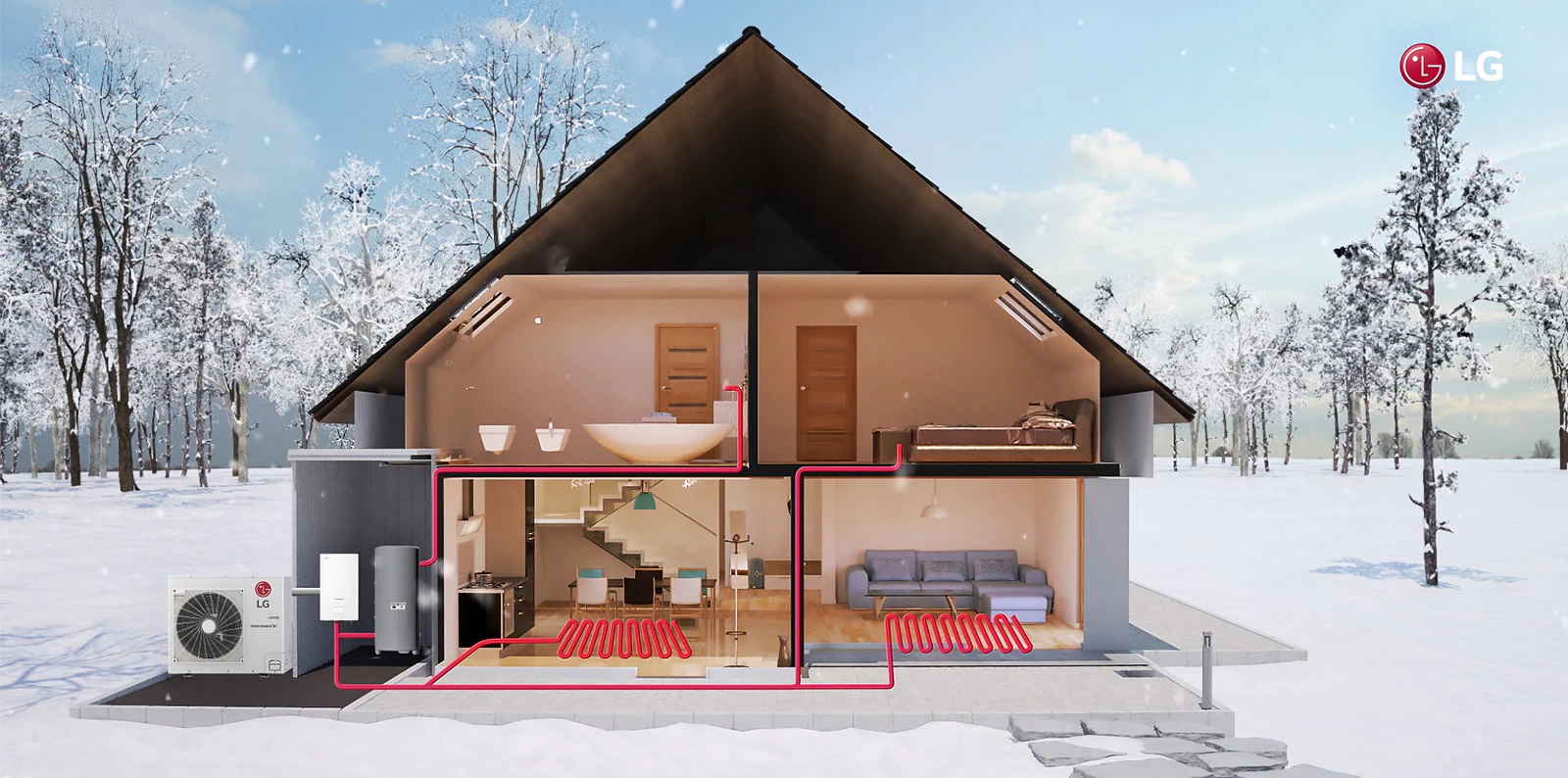
Visual Analytics Best Practice
By Tableau Training Uk
This course is very much a discussion, so be prepared to present and critically analyse your own and class mates work. You will also need to bring a few examples of work you have done in the past. Learning and applying best practice visualisation principles will improve effective discussions amongst decision makers throughout your organisation. As a result more end-users of your dashboards will be able to make better decisions, more quickly. This 2 Day training course is aimed at analysts with good working knowledge of BI tools (we use Tableau to present, but attendees can use their own software such as Power BI or Qlik Sense). It is a great preparation for taking advanced certifications, such as Tableau Certified Professional. Contact us to discuss the Visual Analytics Best Practice course Email us if you are interested in an on-site course, or would be interested in different dates and locations This Tableau Desktop training intermediate course is designed for the professional who has a solid foundation with Tableau and is looking to take it to the next level. Attendees should have a good understanding of the fundamental concepts of building Tableau worksheets and dashboards typically achieved from having attended our Tableau Desktop Foundation Course. At the end of this course you will be able to communicate insights more effectively, enabling your organisation to make better decisions, quickly. The Tableau Desktop Analyst training course is aimed at people who are used to working with MS Excel or other Business Intelligence tools and who have preferably been using Tableau already for basic reporting. The course includes the following topics: WHAT IS VISUAL ANALYSIS? Visual Analytics Visual Analytics Process Advantages of Visual Analysis Exercise: Interpreting Visualisations HOW DO WE PROCESS VISUAL INFORMATION? Memory and Processing Types Exercise: Identifying Types of Processing Cognitive Load Exercise: Analysing Cognitive Load Focus and Guide the Viewer Remove Visual Distractions Organise Information into Chunks Design for Proximity Exercise: Reducing Cognitive Load SENSORY MEMORY Pre-attentive Attributes Quantitatively-Perceived Attributes Categorically-Perceived Attributes Exercise: Analysing Pre-attentive Attributes Form & Attributes Exercise: Using Form Effectively Colour & Attributes Exercise: Using Colour Effectively Position & Attributes Exercise: Using Position Effectively ENSURING VISUAL INTEGRITY Informing without Misleading Gestalt Principles Visual Area Axis & Scale Colour Detail Exercise: Informing without Misleading CHOOSING THE RIGHT VISUALISATION Comparing and Ranking Categories Comparing Measures Comparing Parts to Whole Viewing Data Over Time Charts Types for Mapping Viewing Correlation Viewing Distributions Viewing Specific Values DASHBOARDS AND STORIES Exercise: Picking the Chart Type Exercise: Brainstorming Visual Best Practice Development Process for Dashboards and Stories Plan the Visualisation Create the Visualisation Test the Visualisation Exercise: Designing Dashboards and Stories This training course includes over 20 hands-on exercises to help participants “learn by doing” and to assist group discussions around real-life use cases. Each attendee receives an extensive training manual which covers the theory, practical applications and use cases, exercises and solutions together with a USB with all the materials required for the training. The course starts at 09:30 on the first day and ends at 17:00. On the second day the course starts at 09:00 and ends at 17:00. Students must bring their own laptop with an active version of Tableau Desktop 10.5 (or later) pre-installed. What People Are Saying About This Course "Steve was willing to address questions arising from his content in a full and understandable way"Lisa L. "Really enjoyed the course and feel the subject and the way it was taught was very close to my needs"James G. "The course tutor Steve was incredibly helpful and taught the information very well while making the two days very enjoyable."Bradd P. "The host and his courses will give you the tools and confidence that you need to be comfortable with Tableau."Jack S. "Steve was fantastic with his knowledge and knowhow about the product. Where possible he made sure you could put demonstrations in to working practice, to give the audience a clear understanding."Tim H. "This was a very interesting and helpful course, which will definitely help me produce smarter, cleaner visualisations that will deliver more data-driven insights within our business."Richard A. "Steve is very open to questions and will go out of his way to answer any query. Thank you"Wasif N. "Steve was willing to address questions arising from his content in a full and understandable way"Lisa L. "Really enjoyed the course and feel the subject and the way it was taught was very close to my needs"James G.

Tableau Desktop Training - Analyst
By Tableau Training Uk
This Tableau Desktop Training intermediate course is designed for the professional who has a solid foundation with Tableau and is looking to take it to the next level. For Private options, online or in-person, please send us details of your requirements: This Tableau Desktop training intermediate course is designed for the professional who has a solid foundation with Tableau and is looking to take it to the next level. Attendees should have a good understanding of the fundamental concepts of building Tableau worksheets and dashboards typically achieved from having attended our Tableau Desktop Foundation Course. At the end of this course you will be able to communicate insights more effectively, enabling your organisation to make better decisions, quickly. The Tableau Desktop Analyst training course is aimed at people who are used to working with MS Excel or other Business Intelligence tools and who have preferably been using Tableau already for basic reporting. The course is split into 3 phases and 9 modules: Phase 1: AMPLIFY MODULE 1: CHECK ABILITIES Revision – What I Should Know What is possibleHow does Tableau deal with dataKnow your way aroundHow do we format chartsHow Tableau deals with datesCharts that compare multiple measuresCreating Tables MODULE 2: COMBINE DATA Relationships Joining Tables – Join Types, Joining tables within the same database, cross database joins, join calculations Blending – How to create a blend with common fields, Custom defined Field relationships and mismatched element names, Calculated fields in blended data sources Unions – Manual Unions and mismatched columns, Wildcard unions Data Extracts – Creating & Editing Data extracts MODULE 3: ADVANCED CALCULATIONS Row Level v Aggregations Aggregating dimensions in calculations Changing the Level of Detail (LOD) of calculations – What, Why, How Adding Table Calculations Phase 2: ANALYSE MODULE 4: EXPAND APPLICATION Making things dynamic with parameters Sets Trend Lines How do we format charts Forecasting MODULE 5: ADVANCED MAPPING Using your own images for spatial analysis Mapping with Spatial files MODULE 6: DATA COMPARISONS Advanced Charts Bar in Bar charts Bullet graphs Creating Bins and Histograms Creating a Box & Whisker plot Phase 3: ACT MODULE 7: ADVANCED DASHBOARDS Using the dashboard interface and Device layout Dashboard Actions and Viz In tooltips Horizontal & Vertical containers Navigate between dashboards MODULE 8: PRESENT STORIES Telling data driven stories MODULE 9: ENABLE DECISIONS What is Tableau Server Publishing & Permissions How can your users engage with content This training course includes over 25 hands-on exercises and quizzes to help participants “learn by doing” and to assist group discussions around real-life use cases. Each attendee receives a login to our extensive training portal which covers the theory, practical applications and use cases, exercises, solutions and quizzes in both written and video format. Students must bring their own laptop with an active version of Tableau Desktop 2018.2 (or later) pre-installed. What People Are Saying About This Course “Course was fantastic, and completely relevant to the work I am doing with Tableau. I particularly liked Steve’s method of teaching and how he applied the course material to ‘real-life’ use-cases.”Richard W., Dashboard Consulting Ltd “This course was extremely useful and excellent value. It helped me formalise my learning and I have taken a lot of useful tips away which will help me in everyday work.” Lauren M., Baillie Gifford “I would definitely recommend taking this course if you have a working knowledge of Tableau. Even the little tips Steve explains will make using Tableau a lot easier. Looking forward to putting what I’ve learned into practice.”Aron F., Grove & Dean “Steve is an excellent teacher and has a vast knowledge of Tableau. I learned a huge amount over the two days that I can immediately apply at work.”John B., Mporium “Steve not only provided a comprehensive explanation of the content of the course, but also allowed time for discussing particular business issues that participants may be facing. That was really useful as part of my learning process.”Juan C., Financial Conduct Authority “Course was fantastic, and completely relevant to the work I am doing with Tableau. I particularly liked Steve’s method of teaching and how he applied the course material to ‘real-life’ use-cases.”Richard W., Dashboard Consulting Ltd “This course was extremely useful and excellent value. It helped me formalise my learning and I have taken a lot of useful tips away which will help me in everyday work.” Lauren M., Baillie Gifford “I would definitely recommend taking this course if you have a working knowledge of Tableau. Even the little tips Steve explains will make using Tableau a lot easier. Looking forward to putting what I’ve learned into practice.”Aron F., Grove & Dean “Steve is an excellent teacher and has a vast knowledge of Tableau. I learned a huge amount over the two days that I can immediately apply at work.”John B., Mporium

Pop singing courses
By LondonSinging
Fans of Taylor Swift, Lady Gaga or Michael Jackson will be pleased to attend our fantastic pop singing courses offered in a relaxed and non-judgmental environment. Sing your favourite songs while improving your vocal abilities immensely. Open to adults from beginners to advanced.

CONSULTATIVE SELLING Training Programme Framework
By Dickson Training Ltd
Key Objectives for the Training provision Effective listening to a client's needs and requirements during various stages of the sales process. Engage in meaningful communication with clients, learn to identify challenges and opportunities that relate to the prospects. Overcome the identified challenge. Build long term rapport and establish trust with the prospect throughout the sales process, Ensure continued customer satisfaction that can turn into repeat business. Be able to build rapport with customers or clients. Know the right questions to ask to fully understand the customer or client’s needs without putting on any pressure. Be able to check you have the right information from the customer or client. Be able to match products and services to the customer or client using the information you have gathered. Be able to influence effectively. Know how to stand out from your competitors. Stage 1 – Research the Company’s ‘Value Propositions’ and USP Analysis Conducting 30 min confidential interviews with a cross-section of the eligible Attendees & the Stakeholders, in order to gain an objective understanding of the various scenarios and clients that the Participants work with. the Company’s ‘Value Propositions’ Unique Selling Points The Customers’ journey(s) The Competition’s offers for analysis and comparisons. From these findings, a carefully calibrated bespoke Programme will be designed and delivered. Stage 2 - Design the Bespoke 2 x day Course nd Stage 3 - Delivery of the Course Programme This Programme can be delivered in 2 x consecutive days, or split between 2 – 3 weeks, to make it more ‘work-friendly’ – if required. It is very practical and commercially focussed in approach, with lots of interactive exercises designed to draw out the learning applications via the debriefings. The ‘Real Play’ scenarios on day 2 will be based on specific case studies drawn from the Research findings so that they are authentic to optimise the learning. Individual Action Plans will be captured at the end of each day to be debriefed by the Participants’ respective Line Managers. Template Programme Day One – Foundation – Strategic Approach Section One – The Principles of Consultative Selling Defining ‘Consultative Selling’ The Company’s ‘Unique Selling Points’ & Value Proposition The Consultative Selling model – the five stages Avoiding appearing ‘pushy’, ‘pressurising’ or ‘talking through the sale’ Section Two –Strategy & Preparation ‘Buy-Class’ Matrix Strategic plan Template – matching services/products to identified needs & opportunities. Preparing a range of objectives Constants and variables – USP’s Researching key Client/Decision Makers’ priorities, profile & background (LinkedIn etc.) Preparing for potential & likely Objections Section Three – Email etiquette & ‘influencing’ email correspondence. Email etiquette A.B.S.U.R.D model Clarity and tone – discovery of clients’ needs & motivational factors. Techniques to influence and ‘nudge’. Ensuring the data and content have a ‘gentle’ motivational & appealing message. Top Tips Day Two – Practical Application Section Four – Rapport Building & Effective Communication skills ‘Behaviour Labelling’ techniques – setting a positive tone. Asking Open Questions – gaining a full understanding of the clients’ priorities & expectations. EQ - Inviting opinions; perspectives; experiences – winning confidence. Active Listening – focus and commitment to understand. ‘Reading the room’ – adapting to responses and reactions. Maintaining focus on relevant topics that the Client cares about; carefully consider the opportunities to influence. But NO PRESSURE! Building a ‘bond of trust’ with commitments and authentic, shared values. Section Five – Explaining the Benefits – aligned to the Customers’ Priorities Understanding ‘Why do People Buy?’ Research data analysis. Open questions that lead to understanding the key issues and Clients’ priorities. Avoiding the danger of ‘pressurising’ the Client. Responding to objections effectively, with confidence and sensitivity. Explaining the benefits that are aligned to the Clients’ stated requirements. Making the Data ‘sing’ – memorable takeaways for the Client. Augmented benefits – Brand confidence; Case studies; Warranty; Service; Range; Flexibility etc. in alignment with their stated preferences/requirements Differentials compared to Competitors Section Six – Winning Commitment Inviting commitment – with confidence Consultative Selling Closing techniques (e.g. Alternative Close/Assumptive Close et al) Avoiding ‘talking through the sale’ – knowing when to ‘Shut UP!’ Confirming agreement – ensuring Clients’ motivation for repeat business Section Seven – Practical Application ‘Real Play’ From the Research findings, carefully devised scenarios can be generated to provide the most valuable learning opportunities to underpin all the skills & techniques covered in the Programme. Potential Real Play scenarios: A well-established customer has indicated that they are soon to be opening up additional new offices – this presents an opportunity to arrange for the Company to support them with their upcoming needs. After some very positive feedback and with the upcoming contract renewal imminent – how can the Company give the Customer more high-quality support in other areas of their business? A Competitor has been to see the client and they have prompted some concerns about ‘value for money’ & ‘quality of service’. How Real Play works… The group is split the group into 2 sub-groups, one with our Professional Actor (option available); the other with the Trainer or a willing Participant. Each group has a brief and has to instruct their Trainer/Actor/Participant on how to approach the scenario supplied. The Actor and Trainer (or willing Participant) perform the role play(s) as instructed by their respective teams; however, during the action they can be paused for further recommendations or direction. The outcome is the responsibility of the team(s) – not the performers. Debrief the full Programme Individual Action Plans - to be followed through. ‘Best Practices’ for application into the business Options for Exercises within the Programme Sample Exercise – Red & White There is a specific time managed agenda and itinerary, which puts the group under pressure. The key challenge is for the sub-groups to maximise the commercial value from the task, however there is always a great danger that the individuals attempt to gain financial progress at the expense of the other group! Debriefing points: Persuasive communication and influence across barriers Gaining buy-in when others are sceptical Strategic planning accounting for others’ behaviours Sample Exercise – Communication Challenge Each Participant has different pieces of information, but are not allowed to share it visually. They are only allowed to communicate to work out the solution hidden among the large amount of data. Debrief: Structured approach Maintaining focus through distractions/interference Active Listening Controlled communication Sample Exercise – Persuasive emails Sample emails are shared to be critiqued and improved upon to be debriefed: Tone & impact Making the Data ‘sing’ Influential & motivational language Customer centric message. Sample Exercise –Juggling Each Participant has to pass the ‘Customers’ (Juggling balls) carefully through the system with all the other Participants to reach a profitable conclusion Debrief: EQ to read the room and effectively communicate, when the pressure is on Customer focus and adapting to challenges Devising a plan that wins buy-in Overcoming competing ideas to get to ‘best practice’ Consistent commitment, communication and motivational drivers that influenced performance. Sample Exercise –Critical Path The group are provided with 30 x discs and some ‘post-it’ notes. (no pens or pencils are allowed) Their brief is to create a grid shape with the 30 x discs, which will act as ‘stepping stones’ for the ‘Critical Path’ But they have to follow the correct order through the grid from the start to finish, which they will have to work out through ‘trial & error’ All of the team must pass through the ‘Critical Path’ worked out on the grid, observing the constraints, within the time limit. No talking is permitted once they start using the materials Debrief: - Clear communication focussing on the ‘client’s journey’ Planning for challenges Identifying risks and mitigating them Role allocations & support Quality control and disciplines Sample Exercise –Back to Back Each Participant is positioned back-to-back with a partner. They have to work out precisely what the ‘statement’ given to the other person is without looking around. Each person has a different brief. Debrief: - Asking Open Questions Active Listening Accuracy in identifying the objective.

Search By Location
- 42 Courses in London
- 42 Courses in Birmingham
- 42 Courses in Glasgow
- 42 Courses in Liverpool
- 42 Courses in Bristol
- 42 Courses in Manchester
- 42 Courses in Sheffield
- 42 Courses in Leeds
- 42 Courses in Edinburgh
- 42 Courses in Leicester
- 42 Courses in Coventry
- 42 Courses in Bradford
- 42 Courses in Cardiff
- 42 Courses in Belfast
- 42 Courses in Nottingham