- Professional Development
- Medicine & Nursing
- Arts & Crafts
- Health & Wellbeing
- Personal Development
18557 Courses
DATE: 18th January TIME: 6PM LOCATION: Curzon Soho Theatre, 99 Shaftesbury Avenue, W1D 5DY BOOKING DEADLINE: 9th January SONY SCREENINGS have invited CFS students to attend an exclusive, complimentary screening of Michael Mann's motorsports biopic Ferrari, at the Curzon Soho Theatre on Thursday 18th January. It will consist of welcome drinks from 6 o'clock, with the screening itself starting at 6:40pm. After the screening there will be networking until 11pm. This great event MUST BE BOOKED IN ADVANCE, and has limited availability. ONE TICKET may be booked per CFS student (sorry, no plus-ones this time). The deadline to book onto this is Tuesday 9th January. It will be first come first served, and tickets will be booked according to remaining availability from the organisers. We hope to see you there!

AutoCAD Programming using VB.NET
By IOMH - Institute of Mental Health
Overview This AutoCAD Programming using VB.NET course will unlock your full potential and will show you how to excel in a career in AutoCAD Programming using VB.NET. So upskill now and reach your full potential. Everything you need to get started in AutoCAD Programming using VB.NET is available in this course. Learning and progressing are the hallmarks of personal development. This AutoCAD Programming using VB.NET will quickly teach you the must-have skills needed to start in the relevant industry. In This AutoCAD Programming using VB.NET Course, You Will: Learn strategies to boost your workplace efficiency. Hone your AutoCAD Programming using VB.NET skills to help you advance your career. Acquire a comprehensive understanding of various AutoCAD Programming using VB.NET topics and tips from industry experts. Learn in-demand AutoCAD Programming using VB.NET skills that are in high demand among UK employers, which will help you to kickstart your career. This AutoCAD Programming using VB.NET course covers everything you must know to stand against the tough competition in the AutoCAD Programming using VB.NET field. The future is truly yours to seize with this AutoCAD Programming using VB.NET. Enrol today and complete the course to achieve a AutoCAD Programming using VB.NET certificate that can change your professional career forever. Additional Perks of Buying a Course From Institute of Mental Health Study online - whenever and wherever you want. One-to-one support from a dedicated tutor throughout your course. Certificate immediately upon course completion 100% Money back guarantee Exclusive discounts on your next course purchase from Institute of Mental Health Enrolling in the AutoCAD Programming using VB.NET course can assist you in getting into your desired career quicker than you ever imagined. So without further ado, start now. Process of Evaluation After studying the AutoCAD Programming using VB.NET course, your skills and knowledge will be tested with a MCQ exam or assignment. You must get a score of 60% to pass the test and get your certificate. Certificate of Achievement Upon successfully completing the AutoCAD Programming using VB.NET course, you will get your CPD accredited digital certificate immediately. And you can also claim the hardcopy certificate completely free of charge. All you have to do is pay a shipping charge of just £3.99. Who Is This Course for? This AutoCAD Programming using VB.NET is suitable for anyone aspiring to start a career in AutoCAD Programming using VB.NET; even if you are new to this and have no prior knowledge on AutoCAD Programming using VB.NET, this course is going to be very easy for you to understand. And if you are already working in the AutoCAD Programming using VB.NET field, this course will be a great source of knowledge for you to improve your existing skills and take them to the next level. Taking this AutoCAD Programming using VB.NET course is a win-win for you in all aspects. This course has been developed with maximum flexibility and accessibility, making it ideal for people who don't have the time to devote to traditional education. Requirements This AutoCAD Programming using VB.NET course has no prerequisite. You don't need any educational qualification or experience to enrol in the AutoCAD Programming using VB.NET course. Do note: you must be at least 16 years old to enrol. Any internet-connected device, such as a computer, tablet, or smartphone, can access this online AutoCAD Programming using VB.NET course. Moreover, this course allows you to learn at your own pace while developing transferable and marketable skills. Course Curriculum Unit 01: Introduction Module 01: Course Outline 00:03:00 Module 02: Introduction 00:05:00 Module 03: Who is this course for? 00:04:00 Module 04: Tools Needed for this Course 00:01:00 Unit 02: What will you learn from this Course? Module 01: What will you learn from this Course - Overview 00:06:00 Unit 03: Windows Form and Controls Module 01: Windows Form and Controls - Overview 00:04:00 Module 02: ControlsDemo Project - Overview 00:03:00 Module 03: ControlsDemo Project - Creating the Project 00:04:00 Module 04: Controls Demo Project - Designing the Form 00:19:00 Module 05: ControlsDemo Project - Creating the Utility Class 00:10:00 Module 06: ControlsDemo Project - Coding the Combobox Control 00:15:00 Module 07: ControlsDemo Project - Coding the Textbox Control 00:10:00 Module 08: ControlsDemo Project - Coding the Radiobutton Control 00:08:00 Module 09: ControlsDemo Project - Coding the Checkbox Control 00:17:00 Unit 04: Developing Projects Module 01: Draw Rectangle Project - Overview 00:03:00 Module 02: Creating the DrawRectangle Project 00:04:00 Module 03: DrawRectangle Project - Creating the Utility Class 00:20:00 Module 04: DrawRectangle Project - Designing the Form 00:15:00 Module 05: DrawRectangle Project - Coding the User Interface Part 1 00:24:00 Module 06: DrawRectangle Project - Coding the User Interface Part 2 00:18:00 Module 07: DrawRectangle Project - Running the Program 00:06:00 Module 08: Automate Update Layer Project - Overview 00:02:00 Module 09: Creating the AutomateUpdateLayer Project 00:03:00 Module 10: Automate Update Layer Project - Creating the Utility Class 00:17:00 Module 11: AutomateUpdateLayer Project - Designing the User Interface 00:07:00 Module 12: AutomateUpdateLayer Project - Coding the Form 00:18:00 Module 13: AutomateUpdateLayer Project - Running the Program 00:07:00 Module 14: Automatic Block Extractor Project - Overview 00:03:00 Module 15: AutomaticBlockExtractor Project - Creating the Project 00:03:00 Module 16: AutomaticBlockExtractor Project - Creating the User Interface 00:09:00 Module 17: AutomaticBlockExtractor Project - Coding the Form 00:27:00 Module 18: AutomaticBlockExtractor Project - Creating the Utility Class 00:27:00 Module 19: AutomaticBlockExtractor Project - Running the Program 00:10:00 Module 20: AutomateUpdateTextStyles Project - Overview 00:03:00 Module 21: AutomateUpdateTextStyle Project - Creating the Project 00:02:00 Module 22: AutomateUpdateTextStyle Project - Creating the User Interface 00:09:00 Module 23: AutomateUpdateTextStyle Project - Coding the Form 00:20:00 Module 24: AutomateUpdateTextStyle Project - Coding the Utility Class 00:16:00 Module 25: AutomateUpdateTextStyle Project - Running the Program 00:08:00 Module 26: Multiple Plot DWG to PDF Project - Overview 00:03:00 Module 27: MultiplePlotDWGtoPDF Project - Creating the Project 00:04:00 Module 28: MultiplePlotDWGtoPDF Project - Creating the User Interface 00:09:00 Module 29: MultiplePlotDWGtoPDF Project - Coding the Form 00:20:00 Module 30: MultiplePlotDWGtoPDF Project - Creating the Utility Class 00:30:00 Module 31: MultiplePlotDWGtoPDF Project - Running the Program 00:13:00 Module 32: Multiple Object Extractor Project - Overview 00:03:00 Module 33: MultipleObjectExtractor Project - Creating the Project 00:02:00 Module 34: MultipleObjectExtractor Project - Creating the User Interface 00:15:00 Module 35: MultipleObjectExtractor Project - Coding the Form Load Event 00:05:00 Module 36: MultipleObjectExtractor Project - Coding the Browse Buttons 00:10:00 Module 37: MultipleObjectExtractor Project - Coding the Extract Button 00:20:00 Module 38: MultipleObjectExtractor Project - Coding the ProcessDrawing Method 00:09:00 Module 39: MultipleObjectExtractor Project - Coding the ProcessObjectExtraction Method 00:11:00 Module 40: MultipleObjectExtractor Project - Coding the ExtractLine Method 00:09:00 Module 41: MultipleObjectExtractor Project - Coding the ExtractCircle Method 00:03:00 Module 42: MultipleObjectExtractor Project - Coding the ExtractPolyline Method 00:09:00 Module 43: MultipleObjectExtractor Project - Coding the ExtractMText Method 00:05:00 Module 44: MultipleObjectExtractor Project - Coding the ExtractBlock Method 00:05:00 Module 45: MultipleObjectExtractor Project - Running the Program 00:15:00 Unit 05: Conclusion Module 01: Conclusion 00:01:00

Time: 3:45pm Date: Wednesday 13th December Location: Studio A Our Festive Film has been picked by you all, and it's the 90s holiday classic HOME ALONE! Kevin McCallister (Macauly Culkin) is fed up with his family, so when he accidentally misses being taken on their Christmas holidays, he's left all by himself in the family home. Kevin needs to learn how to fend for himself quickly though, as two scheming burglars plan to loot all the nice wealthy houses that have been left empty over the holidays. Be sure to book tickets in advance to this exclusive Christmas Screening taking place in Studio A before the Christmas Party at the nearby ARCH Clapham afterwards!

DATE: 15th July TIME: 4pm LOCATION: Studio A BAFTA winners Chris Wilder and Daisy Jacobs are a pair of writer/directors who will be coming in to showcase and discuss their short films, as well as their experiences directing animation and their progress after finishing film school 10 years ago. If you have any interest in animation, directing, screenwriting or just what you can expect after graduation, these are the perfect guests to come along and meet. Be sure to book your tickets in advance.

Date: Monday 16th October Time: 4pm Location: Studio A Join us again for CFS Film Club, as this week we visit one of the essential independent films of the last decade, 2016's Best Picture Winner Moonlight. Barry Jenkins' tender masterpiece explores the LGBT identity within wider African-American culture, with stunning imagery, sensational performances and a wondrous score. Follow the story of Chiron, a teenager growing up in the Miami ghetto, dealing with his sexuality and drug-addict mother. Tickets are free to this event, and be sure to join us in The Landor pub afterwards to discuss the film together.

DATE: 15th February TIME: 4pm LOCATION: Classroom 2 St John Ambulance have kindly agreed to provide a First Aid Safety Information workshop to any interested Central Film School students. Areas of focus will include how to be safe on a night out, and also how to handle injuries specific to film sets (burns, electrocution, etc.) This is fantastic information to have both for your professional development and personal life. You never know when you may one day need to call upon what you've learnt. Be sure to book in advance and email academics@centralfilmschool.com if there are any issues or questions.

Join this course for full access to our Small Animal Sonography Webinar archive. Speaker: Mark Overend qualified from Glasgow University in 1990 and since then has held several positions and Directorships within practice and the veterinary industry. He was awarded the ESVPS GP Cert in cardiology in 2010, and a the PgC (Small Animal Cardiology Studies) (Distinction) from Harper Adams University in 2017. Mark has been running a cardiology and ultrasound referral service for the last 12 years (now a travelling service) but also lectures to and trains vets all over the UK in the fields of Ultrasound and Cardiology.

Free Introduction to Nutrition Course
By The College of Functional Wellness
Come and learn the basics of nutrition in this fun, informative online course. The modules covered include In this 10 lesson course, you will learn Common food intolerances The importance of drinking water Blood sugar balancing and food The importance of nutrition with hormones Myth busting on the popular diets including alkaline, blood group diet and veganism What are macronutrients What are micronutrients Reading food labels Understanding NOVA – the processed food categorisation Further studying options Learning Objectives Your takeaways from the Introduction to Nutrition course will include the ability to: Understand a macronutrient and a micronutrient Critique 5 popular diets Know why drinking water is important Be able to read a food label Describe why food intolerances are important Explain the NOVA categories
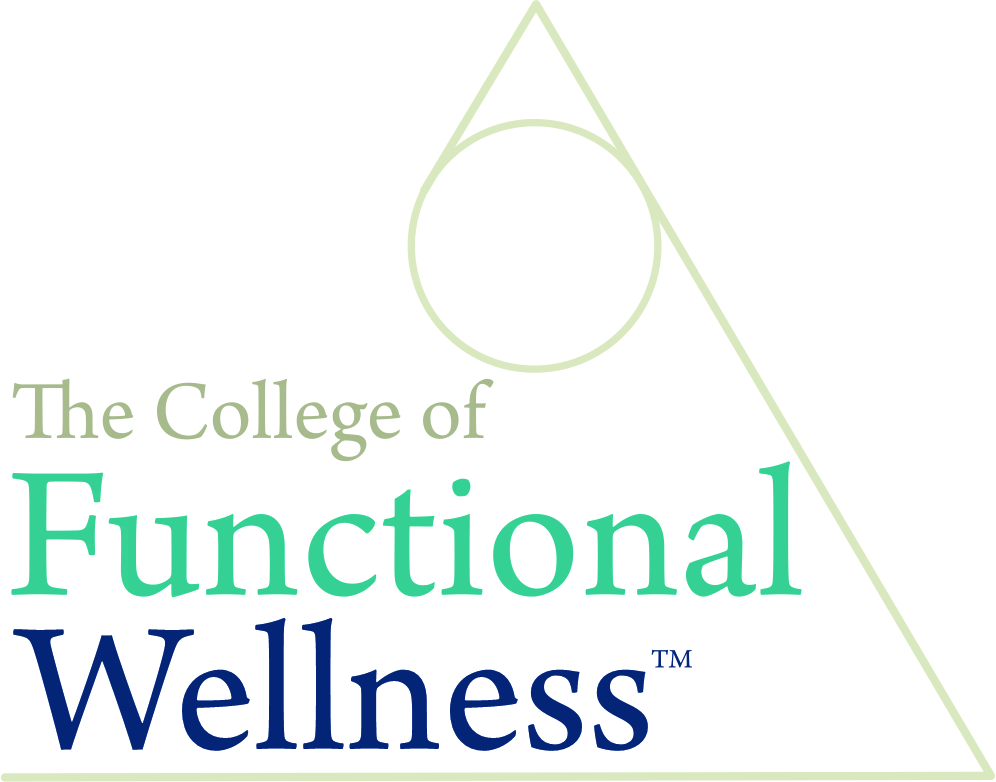
Search By Location
- TExT Courses in London
- TExT Courses in Birmingham
- TExT Courses in Glasgow
- TExT Courses in Liverpool
- TExT Courses in Bristol
- TExT Courses in Manchester
- TExT Courses in Sheffield
- TExT Courses in Leeds
- TExT Courses in Edinburgh
- TExT Courses in Leicester
- TExT Courses in Coventry
- TExT Courses in Bradford
- TExT Courses in Cardiff
- TExT Courses in Belfast
- TExT Courses in Nottingham

