- Professional Development
- Medicine & Nursing
- Arts & Crafts
- Health & Wellbeing
- Personal Development
15713 Courses
The Microsoft Access 2016 Beginner to Advanced course is a comprehensive training program covering all levels of proficiency. From creating simple databases to advanced querying, form creation, report generation, and database management, this course provides a deep understanding of Microsoft Access's features and functions. Learning Outcomes: Build and modify Access databases, tables, and fields. Create effective queries to sort, filter, and summarize data. Develop professional-looking reports with controls, charts, and calculations. Design forms with controls, tab pages, and conditional formatting. Automate tasks using macros and understand the basics of VBA. Manage database performance, security, and object dependencies. Create a database switchboard and modify startup options. Understand data normalization, table relationships, and import/export processes. Why buy this Microsoft Access 2016 Beginner to Advanced? Digital Certificate, Transcript, student ID all included in the price Absolutely no hidden fees Directly receive CPD accredited qualifications after course completion Receive one to one assistance on every weekday from professionals Immediately receive the PDF certificate after passing Receive the original copies of your certificate and transcript on the next working day Easily learn the skills and knowledge from the comfort of your home Certification After studying the course materials of the Microsoft Access 2016 Beginner to Advanced you will be able to take the MCQ test that will assess your knowledge. After successfully passing the test you will be able to claim the pdf certificate for £5.99. Original Hard Copy certificates need to be ordered at an additional cost of £9.60. Who is this course for? Beginners with no previous experience in Microsoft Access. Professionals seeking to enhance their database management and reporting skills. Individuals aiming to become proficient in creating and maintaining databases. Students pursuing careers in data analysis, administration, or database management. Prerequisites This Microsoft Access 2016 Beginner to Advanced was made by professionals and it is compatible with all PC's, Mac's, tablets and smartphones. You will be able to access the course from anywhere at any time as long as you have a good enough internet connection. Career path Data Analyst: Analyze, interpret, and present data insights using Access. Database Administrator: Design, implement, and maintain databases for organizations. Administrative Assistant: Manage data, generate reports, and streamline processes. Project Manager: Organize project-related data and create performance reports. Business Owner: Build and manage databases to support business operations. Course Curriculum Module - 1 Orientation to Microsoft Access 01:00:00 Create a Simple Access Database 01:00:00 Get Help in Microsoft Access 00:30:00 Modify Table Data 00:30:00 Work with Records 01:00:00 Sort and Filter Records 00:30:00 Create Lookups 01:00:00 Join Data from Different Tables in a Query 01:00:00 Sort and Filter Data in a Query 01:00:00 Perform Calculations in a Query 00:30:00 Create Parameter Queries 00:30:00 Create Action Queries 00:30:00 Create Find Duplicate and Find Unmatched Queries 00:30:00 Summarize Data 00:30:00 Create a Report 01:00:00 Add Controls to a Report 00:30:00 Enhance the Appearance of a Report 00:30:00 Prepare a Report for Print 00:30:00 The Access Options Dialog Box 01:00:00 Relational Database Design 00:30:00 Create a Table 01:00:00 Modify a Table and Fields 00:30:00 Create Table Relationships 00:30:00 Create Query Joins 00:30:00 Join Tables That Have No Common Fields 00:30:00 Relate Data within a Table 00:30:00 Work with Subdatasheets 00:30:00 Create Subqueries 00:30:00 Data Normalization 01:00:00 Create a Junction Table 00:30:00 Import Data into Access 00:30:00 Export Data to Text File Formats 00:30:00 Export Access Data to Excel 00:30:00 Create a Mail Merge 00:30:00 Organize Report Information 00:30:00 Format Reports 00:30:00 Include Charts in a Report 00:30:00 Add a Calculated Field to a Report 00:30:00 Add a Subreport to an Existing Report 00:30:00 Create a Mailing Label Report 00:30:00 Publish a Report as PDF 00:30:00 Activities - Microsoft Access 2016 for Beginners 00:00:00 Module - 2 Add Controls to Forms 01:00:00 Set Form Controls 01:00:00 Create Subforms 00:30:00 Organize Information with Tab Pages 00:30:00 Enhance Navigation with Forms 00:30:00 Format a Form 01:00:00 Apply Conditional Formatting 00:30:00 Field Validation 00:30:00 Form and Record Validation 00:30:00 Create a Macro 01:00:00 Restrict Records Using a Condition 00:30:00 Validate Data Using a Macro 00:30:00 Automate Data Entry Using a Macro 00:30:00 Convert a Macro to VBA 00:30:00 Link Tables to External Data Sources 00:30:00 Manage a Database 00:30:00 Determine Object Dependency 00:30:00 Document a Database 00:30:00 Analyze the Performance of a Database 00:30:00 Split a Database for Multiple User Access 00:30:00 Implement Security 00:30:00 Set Passwords 00:30:00 Convert an Access Database to an ACCDE File 00:30:00 Package a Database with a Digital Signature 00:30:00 Create a Database Switchboard 01:00:00 Modify a Database Switchboard 00:30:00 Set Startup Options 00:30:00 Activities - Microsoft Access 2016 Advanced 00:00:00

BFA Certified Focusing Skills Course (for counsellors & psychotherapists)
5.0(1)By Inner Focus Limited
Focusing Skills Course for qualified and trainee Counsellors and Psychotherapists. Beginning in September 2025: 60 hour course over 5 weekends (5 hours on each Saturday and Sunday) over six months. In-person in Norfolk, small cohort of 6 participants. Learn the therapeutic process of Focusing as developed from the research of Carl Rogers and Eugene Gendlin in the 1950s. This is a course that will benefit you both personally and professionally. Experiential training in groups, triads and diads. No previous experience of Focusing necessary, but also suitable for those who have some experience and knowledge of Focusing.

FORS Virtual Reality - Safe Driving - Periodic 7 Hour CPC- Bristol - Sept 2025
By Total Compliance
Registration will begin at 7:30 AM. The training will begin promptly at 8:00 AM. Please plan your arrival accordingly to ensure you don't miss any important information. Equip your drivers with the skills to navigate urban roads safely with our innovative VR training course. This DVSA-approved, 7-hour course utilises virtual reality to create a fully immersive learning experience. Drivers will gain a firsthand perspective of the challenges faced by vulnerable road users, such as cyclists, in a safe and controlled environment. Benefits: Immersive Learning: Develop empathy and understanding of vulnerable road users through VR simulations. Accessible & Risk-Free: Learn defensive driving techniques without the need for on-road cycling experience. Consistent Quality: Get a standardised training experience unlike unpredictable real-world scenarios. Course Content: The Changing Urban Landscape Sharing the Road with Vulnerable Users Defensive Driving Techniques Driver Attitude and Perception Impact of Driver Fitness on Safety Hazard Recognition for Vulnerable Road Users Compliance and Recognition: This course meets the requirements of: Work Related Road Risk (WRRR) FORS Silver Level CLOCS Standard Invest in your drivers' safety and the safety of vulnerable road users. Enroll today! Please review our Terms and Conditions for more information.

FORS Virtual Reality - Safe Driving - Periodic 7 Hour CPC- Sevenoaks - Sep 2025
By Total Compliance
FORS Approved Virtual Reality Safe Urban Driving Training Registration will begin at 7:30 AM. The training will begin promptly at 8:00 AM. Please plan your arrival accordingly to ensure you don't miss any important information. Equip your drivers with the skills to navigate urban roads safely with our innovative VR training course. This DVSA-approved, 7-hour course utilises virtual reality to create a fully immersive learning experience. Drivers will gain a firsthand perspective of the challenges faced by vulnerable road users, such as cyclists, in a safe and controlled environment. Benefits: Immersive Learning: Develop empathy and understanding of vulnerable road users through VR simulations. Accessible & Risk-Free: Learn defensive driving techniques without the need for on-road cycling experience. Consistent Quality: Get a standardized training experience unlike unpredictable real-world scenarios. Course Content: The Changing Urban Landscape Sharing the Road with Vulnerable Users Defensive Driving Techniques Driver Attitude and Perception Impact of Driver Fitness on Safety Hazard Recognition for Vulnerable Road Users Compliance and Recognition: This course meets the requirements of: Work Related Road Risk (WRRR) FORS Silver Level CLOCS Standard Invest in your drivers' safety and the safety of vulnerable road users. Enroll today! Please review our Terms and Conditions for more information.

Unity 3D Game Design Masterclass.
By ATL Autocad Training London
Who is this Course for? Unity 3D Game Design Masterclass. Unity serves as top development engine for both 2D and 3D games and experiences. With its support for VR, AR, and AI, it extends its level beyond gaming to pre-visualization for films and architectural visualization. This training provides you with the fundamental skills to craft immersive virtual worlds. Click here for more info: Website Duration: 10 hours Approach: 1on1 Sessions. Create your own schedule by booking a convenient hour between 9 am and 7 pm, Mon to Sat 10-Hour Unity 3D Game Design Training Course: Module 1: Introduction to Unity 3D (2 hours) Explore the fundamentals of Unity 3D and its relevance in game design. Familiarize yourself with the Unity 3D interface, project creation, and asset management. Understand game objects, components, and their management within Unity 3D. Module 2: Game Mechanics (2 hours) Grasp basic game concepts, player movement, and camera control. Master the creation, control, and interaction of game objects. Learn about physics, collision detection, and interactive environment design. Module 3: Scripting with C# (2 hours) Dive into the C# scripting language, covering variables, data types, and functions. Control game objects using C# and understand game loops and events. Module 4: User Interfaces and Audio (2 hours) Design intuitive user interfaces and incorporate elements like buttons and sliders. Gain expertise in audio import, editing, and managing game sound effects and background music. Module 5: Optimization and Deployment (2 hours) Master game optimization techniques, including performance enhancement through scripting. Build, test, and deploy games for various platforms, including desktop, mobile, and web. Course Highlights: Introduction to Unity: Understand the gaming landscape and Unity's essential components. Game Development Basics: Learn project creation, geometry and texture importing, terrain generation, and primitive object creation. Materials and Lighting: Explore material manipulation, lighting creation, and animation adjustments. Audio Integration: Add, modify, and interact with game sounds. Programming Tools: Gain familiarity with programming using JavaScript, including variables, functions, and simple programming. Testing and Debugging: Rigorous game testing, bug fixing, and iterative development processes. Game Building: Configure game authoring settings, build games for Windows, and test the final product. Unity Pro Integration: For this training, utilize Unity Pro, a cutting-edge development platform enabling the creation of 3D, 2D, VR, and AR experiences across diverse industries, including gaming, automotive, AEC, and film. Start your Unity Pro journey at Unity's official website. With Unity Pro, accelerate development, enhance iteration speed, and expand your business, creating remarkable games and immersive experiences supported across multiple platforms. Learning Outcomes: Unity Proficiency: Master Unity 3D essentials, including game mechanics, C# scripting, UI design, and audio integration. Optimization and Deployment: Learn to optimize games for high performance and successfully deploy them across various platforms. Effective Testing: Develop strong testing and debugging skills for efficient game development. Useful Websites: Unity Learn: Access tutorials, courses, and projects for in-depth learning. Unity Asset Store: Explore a vast library of assets, scripts, and tools for game enhancement. Unity Forums: Engage with the community, ask questions, and share knowledge with fellow developers. GitHub: Collaborate on Unity projects and access shared resources for collaborative development. Gamasutra: Stay updated with industry trends, news, and valuable insights into game development. Download Unity Software Key Details for This Course: 1. Ideal for Beginners: Learn game development with Unity, perfect for beginners. Its user-friendly interface and intuitive design make it accessible for newcomers. Dive into state logic and C# programming, building a strong foundation for 3D game development. 2. Coding Flexibility: Unity offers flexibility with coding. Explore visual scripting using Bolt, enabling idea implementation through flow graphs and state graphs, suitable for both low-level and high-level logic. Advanced users can delve into tools like PlayMaker and Adventure Creator for intricate gameplay and AI behaviors. 3. Understanding Unity's Engine: Gain insights into Unity's engine workings. Explore its role as a dynamic scene player, initializing graphics, audio, and input settings at game start. Understand scene loading, asset integration, and the seamless execution of physics simulations and events, ensuring a smooth gaming experience. Course Benefits: Comprehensive Training: Master Unity 3D for creating engaging games across platforms. Interactive Learning: Engage in live online sessions for real-time feedback and collaboration. Hands-On Experience: Apply skills through practical projects, building a strong portfolio. Flexibility: Choose between live online or in-person sessions, with recorded materials for review. Ongoing Support: Enjoy lifetime email assistance for any challenges you face even after the course. Certification: Receive an industry-recognized certification, enhancing your game development career prospects.

Oracle 12c Administration II
By Nexus Human
Duration 5 Days 30 CPD hours This course is intended for This course is for all Oracle Professionals. Specifically Database Administrators, Web Server Administrators, System Administrators, CIOs and other IT Management Professionals. Overview Upon successful completion of this course, students will be able to perform many of the day-to-day administration tasks required of an Oracle database administrator. This course introduces many of the powerful capabilities of the Oracle database. In this course, students will learn about day-to-day administration tasks. It will also address administration sub-specialties. Introduction: Managing the Database Instance The Database Management Tools EM Database Express EM Cloud Control SQL Developer Database Administrator Introduction: Database Architecture Review Database Instance Configurations Memory Structures Process Structures Storage Architecture Introduction: Starting & Stopping Databse Services Start & Stop the Database Listener ABOUT DATABASE STARTUP/SHUTDOWN SYSOPER SYSDBA DATABASE STATE & STAGES STARTUP WITH EM CLOUD CONTROL STARTUP WITH SQL*PLUS SHUTDOWN WITH EM CLOUD CONTROL SHUTDOWN WITH SQL*PLUS USING MS WINDOWS SERVICES Introduction: Oracle Network Environment Oracle Net Services Architecture ORACLE NET CONFIGURATION ASSISTANT ORACLE NET MANAGER USING EM CLOUD CONTROL ADVANCED NETWORK COMPRESSION TROUBLESHOOTING NETWORK PROBLEMS Introduction: Diagnostics & Oracle Support About Database Diagnostics Fault Diagnosability Infrastructure DATABASE INSTANCE HEALTH SNAPSHOT THE SUPPORT WORKBENCH PROACTIVE DATABASE HEALTH CHECKS PACKAGE DIAGNOSTIC DATA WORKING WITH THE KNOWLEDGE BASE Storage: Tablespace Management Starter Tablespaces CREATE TABLESPACE WITH EM CC CREATE TABLESPACE WITH SQL MANAGE TABLESPACES WITH EM CC MANAGE TABLESPACES WITH EM DE MANAGE TABLESPACES WITH SQL DROP TABLESPACE ALTER TABLESPACE Storage: Advanced Tablespace Management Managing Temporary Tablespaces TEMP TABLESPACE GROUPS WITH EM TEMP TABLESPACE GROUPS WITH SQL DEFAULT PERMANENT TABLESPACES BIGFILE TABLESPACES MANAGING THE SYSAUX TABLESPACE Storage: Data Files & Temp Files Management Manage Data Files with EM ACCESS METADATA WITH SQL MANAGE DATA FILES WITH SQL MANAGE TEMP FILES ORACLE-MANAGED FILES (OMF) Storage: UNDO Data & UNDO Tablespaces About UNDO Space Management GUARANTEE UNDO RETENTION MONITOR UNDO SPACE WITH SQL USE THE EM UNDO ADVISOR Security & Schemas: Security Overview & Database Privileges Database Security Principles DATABASE SYSTEM PRIVILEGES DATABASE OBJECT PRIVILEGES SUPER ADMINISTRATOR ROLES PRIVILEGE ANALYSIS Security & Schemas: User Security Create & Manage User Accounts MANAGE USERS WITH EM MANAGE USERS WITH SQL CREATE USER ALTER USER DROP USER GRANT & REVOKE PRIVILEGES RESOURCE LIMITS VIA PROFILES ALTER PROFILE DROP PROFILE PASSWORD MANAGEMENT VIA PROFILES ROLE-BASED SECURITY MANAGEMENT ALTER USER...DEFAULT ROLE SET ROLE DELEGATING PRIVILEGE AUTHORIZATION WITH ADMIN OPTION & System Privileges WITH GRANT OPTION & Object Privileges PRINCIPLE OF LEAST PRIVILEGE CHECKLIST Security & Schemas: Database Auditing Auditing Database Activity Traditional Auditing Unified Auditing Create Audit Policy Security & Schemas: SQL Loader Loader Concepts Loader From the Command Line control File Options Load Methods Loader Express Mode Loader From EM Security & Schemas: Export & Import Manage Directory Objects The Data Pump Architecture Data Pump Export Data Pump Import Data Pump Dictionary Views Using the EM CC Interface Performance & Availability: Managing Performance & SQL Tuning Management Advisory Framework Performance Monitoring & AWR The SQL Tuning Advisor Monitoring Exceptions with Metrics Performance & Availability: Data Concurrency About System & User Locks Monitor & Manage User Locks Moitor Locks with Data Dictionary Manage Locks with EM Performance & Availability: Backup & Recovery Concepts Backup & Recovery Structures Managing REDO Data Configuring for Recoverability Instance Recovery Recoverability Checklist Additional course details: Nexus Humans Oracle 12c Administration II training program is a workshop that presents an invigorating mix of sessions, lessons, and masterclasses meticulously crafted to propel your learning expedition forward. This immersive bootcamp-style experience boasts interactive lectures, hands-on labs, and collaborative hackathons, all strategically designed to fortify fundamental concepts. Guided by seasoned coaches, each session offers priceless insights and practical skills crucial for honing your expertise. Whether you're stepping into the realm of professional skills or a seasoned professional, this comprehensive course ensures you're equipped with the knowledge and prowess necessary for success. While we feel this is the best course for the Oracle 12c Administration II course and one of our Top 10 we encourage you to read the course outline to make sure it is the right content for you. Additionally, private sessions, closed classes or dedicated events are available both live online and at our training centres in Dublin and London, as well as at your offices anywhere in the UK, Ireland or across EMEA.

The Simplest Guide™ to Clinical Data Analysis with SAS
By Packt
Data science is quickly taking over all aspects of life, and a huge impact of this can be seen in the healthcare department. From medical imaging to genomics, we now leverage data to make better medical decisions. In this course, we will see how clinical trial data can be effectively managed using SAS.
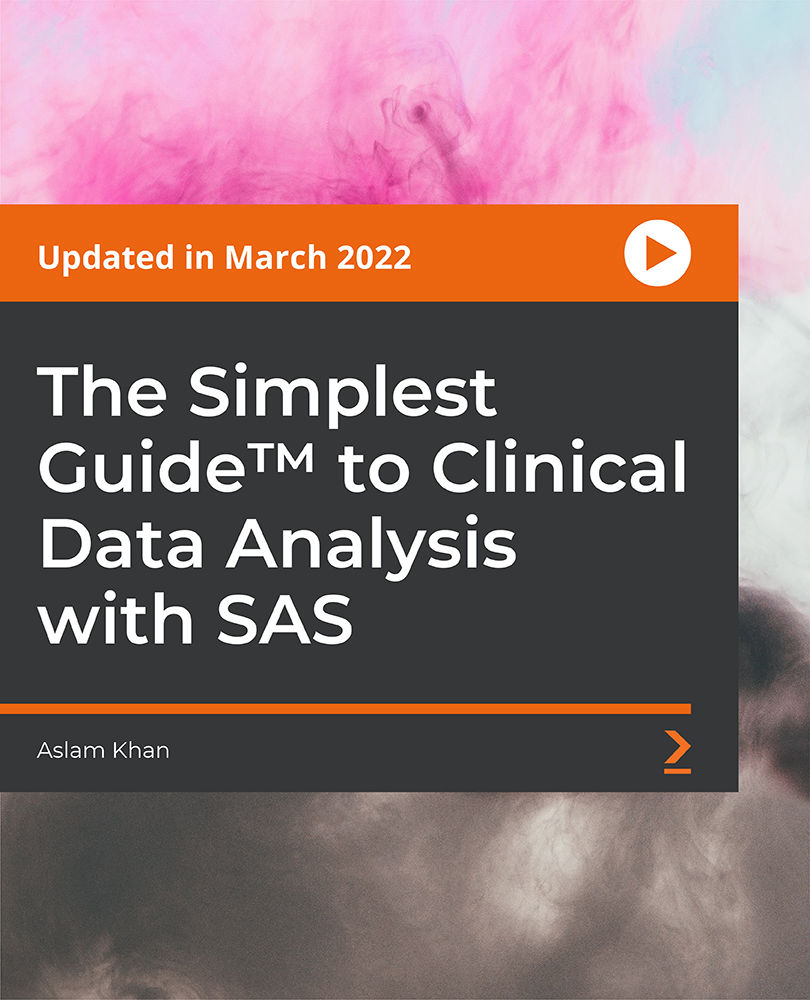
Microsoft Excel Crash Course 2024: Masterclass for Weekend
By Compete High
ð Unlock Your Excel Potential with the Microsoft Excel Crash Course 2024: Masterclass for Weekend! ð Are you tired of spending endless hours trying to figure out Microsoft Excel on your own? Do you want to boost your skills and become an Excel pro without sacrificing your entire weekend? Look no further - our Microsoft Excel Crash Course 2024 is here to revolutionize the way you work with spreadsheets! ð¥ Why Excel Matters: In today's data-driven world, Excel proficiency is a non-negotiable skill. Whether you're a student, a professional, or someone looking to enhance your productivity, mastering Excel can open doors to new opportunities. ð¡ What Sets Our Masterclass Apart: â Weekend-Friendly Format: We get it - your time is precious! That's why our course is designed to be completed over a weekend, giving you the skills you need without disrupting your busy schedule. â Hands-On Learning: Forget boring lectures! Dive straight into hands-on, practical exercises that reinforce your learning. Our step-by-step approach ensures you grasp each concept thoroughly. â Up-to-Date Content: Excel evolves, and so do we! Our 2024 edition is packed with the latest features and best practices, ensuring you're on the cutting edge of spreadsheet mastery. â Expert Guidance: Learn from seasoned Excel experts who've cracked the code to efficient and effective spreadsheet use. Benefit from their real-world insights and insider tips that go beyond basic functions. â Lifetime Access: Purchase once, benefit forever! Gain access to our course materials, updates, and a supportive community, ensuring you stay on top of your Excel game for years to come. ð Course Highlights: ð Essential Excel Functions: From basic formulas to advanced functions, we cover it all. ð Data Visualization: Transform your data into impactful charts and graphs. ð Pivot Tables Mastery: Unlock the power of data analysis with Pivot Tables. ð Time-Saving Shortcuts: Work smarter, not harder, with keyboard shortcuts. ð Advanced Formulas: Impress your colleagues with advanced calculations. ð Automation with Macros: Streamline your tasks with Excel automation. ð Error Handling: Learn how to troubleshoot and avoid common mistakes. ð Who Should Enroll: Professionals looking to enhance their spreadsheet skills. Students aiming to boost their academic performance. Entrepreneurs and business owners seeking data-driven insights. Anyone wanting to save time and increase productivity. ð Get Ready to Excel! Don't miss out on this opportunity to become an Excel maestro in just one weekend! Enroll now in the Microsoft Excel Crash Course 2024: Masterclass for Weekend and empower yourself with the skills that will set you apart. ð Limited seats available. Secure your spot now! ð Disclaimer: Results may vary based on individual commitment and practice. Course Curriculum Module- 1 Introduction 00:00 Getting started on Windows, macOS, Android, and IOS 00:00 How to ask great questions 00:00 FAQ 00:00 Start Excel 00:00 Module- 2 Overview of top Excel tips 00:00 Add numbers like a pro 00:00 Save time by filling cells automatically 00:00 Did data enter into one column - Split it 00:00 Switch data around by transposing it 00:00 Sort and filter for quick results 00:00 Create a data table for tasks to make it easy 00:00 Make drop-down list 00:00 Quick Data Analysis 00:00 Great charts for your visualization 00:00 Pivot Tables for Data Analytics 00:00 Module- 3 Introduction 00:00 Basic formula operations 00:00 Mathematical functions level1 00:00 Mathematical functions level2 00:00 Text functions level1 00:00 Text functions level2 00:00 Logical functions 00:00 Date time functions 00:00 V Lookup formula 00:00 HLookup formula 00:00 HLookup Match formula 00:00 Match Index formula 00:00 Module- 4 Introduction 00:00 XLookup 00:00 Handling NA and Approximates match in XLookup 00:00 Wildcard matching in XLookup 00:00 Module- 5 Introduction 00:00 Split Text into columns 00:00 Flash Fill 00:00 Remove Duplicates 00:00 Data Validation 00:00 Get - import Data from Text 00:00 Get - import Data from CSV 00:00 Module- 6 Introduction 00:00 Creating Pivot Table 00:00 Value field settings 00:00 Number format 00:00 Pivot Table Design 00:00 Excel Exercise 00:00 Solution for Excel Exercise 00:00 Module- 7 Introduction 00:00 Excel Charts - Categories 00:00 Elements of a chart 00:00 Easy way to create charts 00:00 Column or Bar charts 00:00 Formatting charts 00:00 Line charts 00:00 Area charts 00:00 Pie and Doughnut charts 00:00 Format Area Plot or XY chart 00:00 Scatter or bubble charts 00:00

Hands on Machine Learning Project - Auto Image Captioning for Social Media Course
By One Education
Looking to bring your AI knowledge to life in a visually powerful way? Our Hands-on Machine Learning Project – Auto Image Captioning for Social Media Course takes you deep into the fascinating world of machine-generated descriptions. With social media driving more engagement through visuals than ever, this course helps you grasp how AI can generate captions that not only describe but also engage, contextualise, and communicate effectively. The focus is sharply tuned to image captioning technology and its role in today’s media-driven, attention-tight landscape. Expect to work your way through a structured learning journey where you’ll explore the building blocks of machine learning and how these elements are applied in automated image captioning. Whether you're aiming to polish your ML project portfolio or understand how AI is quietly shaping the way content is created and consumed online, this course gives you just the right amount of edge — no gimmicks, no fluff, just what matters. All content is delivered fully online, making it a flexible and accessible way to deepen your understanding of AI-powered communication tools used across social media platforms. Learning Outcomes: Develop an auto image captioning system using machine learning. Preprocess image and caption data. Define and evaluate the model. Deploy your machine learning app on AWS EC2 instance.Gain real-world experience in machine learning app development. The Hands-on Machine Learning Project - Auto Image Captioning for Social Media Platform course is designed to give you a comprehensive understanding of how to develop an auto image captioning system using machine learning. The course covers topics such as importing libraries, preprocessing text and image data, defining and evaluating the model, and deploying your machine learning app on AWS EC2 instance. You'll have access to the caption dataset and image dataset for training and test purposes, providing you with hands-on experience in machine learning app development. This course is perfect for aspiring data scientists, machine learning engineers, and developers who want to gain real-world experience in machine learning app development. With the skills and knowledge gained from this course, you'll be able to create your own auto image captioning system and start a career in the exciting field of machine learning. Hands on Machine Learning Project - Auto Image Captioning for Social Media Course Curriculum Section 01: Introduction Introduction to Course Section 02: Building the Auto Image Captioning Import the Libraries Accessing the Caption Dataset for Training Accessing the Image DataSet for Training Preprocessing the Text Data Pre-Process and Load Captions Data Loading the Captions for Training and Test Data Preprocessing of Image Data Loading Features for Train and Test Dataset Text Tokenization and Sequence Text Data Generators Define the Model Evaluation of Model Test the Model Section 03: Deployment of Machine Learning App Create Streamlit App Streamlit Prediction Test Streamlit App Deploy Streamlit on AWS EC2 Instance How is the course assessed? Upon completing an online module, you will immediately be given access to a specifically crafted MCQ test. For each test, the pass mark will be set to 60%. Exam & Retakes: It is to inform our learners that the initial exam for this online course is provided at no additional cost. In the event of needing a retake, a nominal fee of £9.99 will be applicable. Certification Upon successful completion of the assessment procedure, learners can obtain their certification by placing an order and remitting a fee of __ GBP. £9 for PDF Certificate and £15 for the Hardcopy Certificate within the UK ( An additional £10 postal charge will be applicable for international delivery). CPD 10 CPD hours / points Accredited by CPD Quality Standards Who is this course for? Aspiring data scientists. Machine learning engineers. Developers interested in machine learning app development. Anyone interested in the field of machine learning. Professionals looking to upskill in the latest technology. Requirements There are no formal entry requirements for the course, with enrollment open to anyone! Career path Data Scientist: £40,000 to £80,000 per year. Machine Learning Engineer: £55,000 to £90,000 per year. Software Developer: £30,000 to £60,000 per year. Artificial Intelligence Developer: £40,000 to £80,000 per year. Computer Vision Engineer: £45,000 to £85,000 per year. Certificates Certificate of completion Digital certificate - £9 You can apply for a CPD Accredited PDF Certificate at the cost of £9. Certificate of completion Hard copy certificate - £15 Hard copy can be sent to you via post at the expense of £15.

Purchasing and Procurement - QLS Mega Bundle
By Imperial Academy
Level 5 QLS Diploma | FREE QLS Endorsed Certificate | Free 10 CPD Courses & PDF Certificates | Lifetime Access

Search By Location
- import Courses in London
- import Courses in Birmingham
- import Courses in Glasgow
- import Courses in Liverpool
- import Courses in Bristol
- import Courses in Manchester
- import Courses in Sheffield
- import Courses in Leeds
- import Courses in Edinburgh
- import Courses in Leicester
- import Courses in Coventry
- import Courses in Bradford
- import Courses in Cardiff
- import Courses in Belfast
- import Courses in Nottingham