- Professional Development
- Medicine & Nursing
- Arts & Crafts
- Health & Wellbeing
- Personal Development
1107 Courses
Boost Your Career By Enrolling In This Rail Training Advanced Diploma Bundle To Overcome Your Challenges! 15 in 1 Rail Training Advanced Diploma Bundle Did you know Over 1.8 billion passengers travel by train in the UK each year? Over 2,500 rail apprentices are now training in the United Kingdom, a critical industry for the country's infrastructure with an increasing demand for trained experts. Our Rail Training bundle offers an unparalleled opportunity for individuals aiming to excel in the dynamic rail industry. According to recent statistics, the UK rail sector supports over 600,000 jobs, highlighting the sector's vitality and potential for career growth. This comprehensive Rail Training bundle encompasses nine meticulously designed courses, covering various aspects from Trainee Train Driver to Port Management. Each course is structured to provide in-depth knowledge and skills, ensuring learners are well-equipped for the challenges and opportunities in the rail industry. With the UK rail network planning to invest £48 billion in infrastructure over the next five years, there has never been a better time to embark on a career in rail. This bundle ensures our learners are not just prepared, but ahead of the curve, in understanding and managing the complexities of the rail industry. This Bundle Contains 15 of Our Premium Courses: Course 01: Trainee Train Driver Course 02: Vehicle Maintenence Course 03: Driving Theory Test Preparation Course 04: Transport Manager Course 05: Import/Export Processing Course 06: Logistic Management Course 07: Delivery Manager Course 08: Delivery Driver Training Course 09: Port Management Course 10: Quality Management and Strategic Training - ISO 9001 Course 11: Lean Organisation Management Principles, Process and Techniques Course 12: Warehouse Course 13: Manual Handling Interactive Training Course 14: Project and Operation Management Course 15: Time Management Embrace the future of rail transportation with our Rail Training bundle and embark on a rewarding career journey. Learning Outcomes Acquire comprehensive knowledge of train operation and safety as a Trainee Train Driver. Master vehicle maintenance techniques crucial for rail industry efficiency. Understand and apply driving theory for optimal rail transportation safety. Gain skills in managing transport operations effectively as a Transport Manager. Learn import/export processing essentials for global rail logistics. Develop strategic logistic management skills for efficient rail network operation. Why Prefer Us? All-in-one package of 15 premium courses' Rail Training Essentials bundle Earn a certificate accredited by CPDQS. Get a free student ID card with this Rail Training Essentials Bundle Get instant access to this Rail Training Essentials course. Learn from anywhere in the world This Bundle is affordable and simple to understand This Bundle is entirely online, interactive lesson with voiceover audio Lifetime access to the course materials This Bundle comes with 24/7 tutor support Enrol now in this Rail Training Advanced Diploma to advance your career! This Rail Training Advanced Diploma's curriculum has been designed by experts with years of Rail Training Advanced Diploma experience behind them. The Rail Training Advanced Diploma course is extremely dynamic and well-paced to help you understand the Rail Training Advanced Diploma with ease. You'll discover how to master the Rail Training Advanced Diploma skill while exploring relevant and essential topics. CPD 150 CPD hours / points Accredited by CPD Quality Standards Who is this course for? This Rail Training Advanced Diploma bundle is suitable for everyone. Requirements You will not need any prior background or expertise to enrol on this Rail Training Advanced Diploma. Career path This Rail Training Advanced Diploma bundle will allow you to kickstart or take your career in the related sector to the next stage. Certificates Digital certificate Digital certificate - Included Hard copy certificate Hard copy certificate - Included

Microsoft Outlook Advanced - In-company (now with trainer led live online classes)
By Microsoft Office Training
Course Objectives At the end of this course you will be able to: Customise message settings Organise and locate Outlook messages Set Calendar options Manage their Contacts Work with activities using the Journal and Tasks Share their workspaces Manage their Outlook data files ' 1 year email support service Take a look at the consistent excellent feedback from our corporate clients visiting our site ms-officetraining co uk With more than 20 years experience, we deliver courses on all levels of the Desktop version of Microsoft Office and Office 365; ranging from Beginner, Intermediate, Advanced to the VBA level. Our trainers are Microsoft certified professionals with a proven track record with several years experience in delivering public, one to one, tailored and bespoke courses. Our competitive rates start from £550.00 per day of training Tailored training courses: You can choose to run the course exactly as they are outlined by us or we can customise it so that it meets your specific needs. A tailored or bespoke course will follow the standard outline but may be adapted to your specific organisational needs. Configure Advanced Message Options Delay delivery Insert Advanced Characters and Objects Modify Message Settings, Properties, and Options Use Automatic Replies Advanced Message Management Sort Messages Filter Messages Organise Messages Search Messages Manage Junk Mail Manage Your Mailbox Automate Repetitive Tasks Quick steps Rules Auto Archive Advanced Calendar Management Manage Advanced Calendar Options Create Calendar Groups Manage Meeting Responses Advanced Contact Management Edit an Electronic Business Card Manage Advanced Contacts Options Forward Contacts Export Contacts Managing Activities by Using Tasks and Journal Entries Assign and Manage Tasks Record and Modify Journal Entries Sharing Workspaces with Others Delegate Access to Mail Folders Share Your Calendar Share Your Contacts Managing Outlook Data Files Back Up Outlook Items Change Data File Settings Configuring Email Message Security Settings Who is this course for? Who is this course for? This course is designed for experienced Outlook users who need to increase their efficiency in the usage and manipulation of emails, tasks and the calendar. Requirements Requirements Preferably, delegates would have attended the MS Outlook Introduction course.

Advanced 3ds Max and After Effects Masterclass (Live Online)
By ATL Autocad Training London
Who is this course for? Advanced 3ds Max and After Effects Masterclass. This course is designed for 3D artists, animators, and visual effects artists seeking comprehensive training in 3ds Max and After Effects. Whether you're a beginner or an intermediate learner, this course provides skills and techniques for creating stunning 3D models and captivating visual effects. Check our Website Duration: 10 hours Training Approach: 1-on-1 Sessions and Tailored Content. When: Book anyday Mon to Sat between 9 am and 7 pm. Course Title: Motion Graphics Mastery: 3ds Max and After Effects Duration: 10 hours Course Highlights: Introduction to 3ds Max: Get acquainted with the 3ds Max interface Create captivating 3D objects and scenes Explore cameras, lighting, materials, and textures Basic Animation Principles in 3ds Max: Grasp keyframes and interpolation techniques Craft seamless animation cycles for 3D objects Apply animation principles with precision using the graph editor Advanced Animation Techniques in 3ds Max: Master custom controllers and expressions for intricate animations Utilize inverse kinematics for lifelike motion Create dynamic particle systems and simulations for realistic effects Exporting 3D Scenes to After Effects: Prepare 3D scenes for seamless export Effortlessly import 3D scenes into After Effects Explore 3D layer properties for depth and realism Basic Compositing in After Effects: Navigate the After Effects interface with confidence Utilize keyframes and animation curves for smooth transitions Blend 2D and 3D elements seamlessly Apply a variety of effects and filters for added visual impact Advanced Compositing Techniques in After Effects: Employ masks and mattes for precision and creative effects Harness the power of 3D camera tracking for realistic integration Work with green screen footage for professional compositions Create breathtaking special effects that captivate the audience Integrating 3D and Live-Action Footage in After Effects: Match camera angles and movements seamlessly Incorporate 3D camera data for dynamic compositions Add shadows and reflections to enhance realism Rendering and Outputting Animations: Efficiently render 3D scenes from 3ds Max Utilize the After Effects render queue for optimized output Export animations in various formats tailored to specific needs Motion Graphics Projects: Craft a fundamental motion graphics sequence Design a captivating animated logo Create an engaging animated title sequence that captures attention Course Requirements: Computer with 3ds Max and After Effects software installed Basic understanding of computer operations Enthusiasm for exploring the world of motion graphics and animation Upon completing the Motion Graphics Mastery: 3ds Max and After Effects course, participants will: Master 3D Animation: Gain expertise in creating intricate 3D objects, scenes, and animations in 3ds Max, applying advanced animation principles and techniques. Seamless Integration: Learn to seamlessly export 3D scenes from 3ds Max to After Effects, effectively blending 2D and 3D elements for dynamic compositions. Advanced Compositing: Acquire advanced compositing skills, including the use of masks, mattes, 3D camera tracking, and green screen techniques to create professional-grade visual effects. Professional Rendering: Understand the process of rendering 3D scenes and animations, ensuring optimal quality for various output formats. Motion Graphics Projects: Develop practical motion graphics projects, including motion sequences, animated logos, and title sequences, showcasing creativity and technical proficiency. Creative Problem-Solving: Enhance problem-solving skills through hands-on projects, allowing participants to tackle real-world motion graphics challenges effectively. Industry-Standard Tools: Gain proficiency in using industry-standard software tools - 3ds Max and After Effects - essential for careers in animation, visual effects, and motion graphics. Professional Portfolio: Create a compelling portfolio of motion graphics work, showcasing diverse skills and creativity, essential for professional opportunities in the field. Effective Collaboration: Develop teamwork and communication skills by collaborating on motion graphics projects, fostering a collaborative and creative working environment. Confidence and Expertise: Build confidence in applying animation principles, compositing techniques, and visual effects skills, enabling participants to approach complex projects with confidence and creativity. Download Adobe After Effects. Download Autodesk 3ds max. Skills Acquired: Advanced 3D Modeling: Master the intricacies of 3D object creation and manipulation in 3ds Max. Visual Effects Creation: Learn the art of crafting compelling visual effects using After Effects. Texturing and Lighting: Understand texturing techniques and lighting principles for realistic 3D scenes. Animation Techniques: Develop skills in animating 3D models and adding dynamic motion to visual effects. Job Opportunities: 3D Modeler: Create detailed and realistic 3D models for various industries. Visual Effects Artist: Work in film, TV, or advertising, creating stunning visual effects sequences. Motion Graphics Designer: Design animated graphics and visual elements for videos and multimedia projects. Game Designer: Contribute to game development by creating 3D assets and visual effects. Video Editor: Enhance videos with professional visual effects and animations. Step into Personalized Learning! Why Us? Discover the Advantages: Tailored One-on-One Training: Experience individualized coaching from skilled architects and designers, either in-person at (SW96DE) or through live online sessions, available Monday to Saturday, 9 am to 7 pm. Customized Tutorials: Take home exclusive video tutorials crafted to elevate your learning experience. Comprehensive Learning Resources: Access a digital reference book for thorough revision, ensuring a deep understanding of every concept. Free Ongoing Support: Enjoy continuous post-course assistance via phone or email, ensuring your success even after class completion. Flexible Syllabus: We tailor the syllabus and projects to your specific needs, ensuring focused learning on what matters most to you. Official Certificate: Certificate upon course completion. Why Us? Individualized Learning Support: Our courses, ranging from 10 to 120 hours, offer unwavering assistance at every stage. With personalized homework assignments and free post-course support, we guide you toward mastering software with unmatched expertise. Personal Attention, No Crowded Classrooms: Bid farewell to overcrowded classrooms. Experience the intimacy of one-on-one learning, ensuring you receive the undivided attention you deserve in a confident and comfortable environment. Financial Flexibility: Embarking on your educational journey shouldn't strain your finances. We offer diverse payment plans tailored to your needs. Explore available options and begin your learning adventure today. Expert Instructors, Real-world Experience: Our instructors, chosen for their industry expertise and passion for teaching, are dedicated to imparting invaluable skills to eager learners.

55321 SQL Server Integration Services
By Nexus Human
Duration 5 Days 30 CPD hours This course is intended for The primary audience for this course is database professionals who need to fulfil a Business Intelligence Developer role. They will need to focus on hands-on work creating BI solutions including Data Warehouse implementation, ETL, and data cleansing. Overview Create sophisticated SSIS packages for extracting, transforming, and loading data Use containers to efficiently control repetitive tasks and transactions Configure packages to dynamically adapt to environment changes Use Data Quality Services to cleanse data Successfully troubleshoot packages Create and Manage the SSIS Catalog Deploy, configure, and schedule packages Secure the SSIS Catalog SQL Server Integration Services is the Community Courseware version of 20767CC Implementing a SQL Data Warehouse. This five-day instructor-led course is intended for IT professionals who need to learn how to use SSIS to build, deploy, maintain, and secure Integration Services projects and packages, and to use SSIS to extract, transform, and load data to and from SQL Server. This course is similar to the retired Course 20767-C: Implementing a SQL Data Warehouse but focuses more on building packages, rather than the entire data warehouse design and implementation. Prerequisites Working knowledge of T-SQL and SQL Server Agent jobs is helpful, but not required. Basic knowledge of the Microsoft Windows operating system and its core functionality. Working knowledge of relational databases. Some experience with database design. 1 - SSIS Overview Import/Export Wizard Exporting Data with the Wizard Common Import Concerns Quality Checking Imported/Exported Data 2 - Working with Solutions and Projects Working with SQL Server Data Tools Understanding Solutions and Projects Working with the Visual Studio Interface 3 - Basic Control Flow Working with Tasks Understanding Precedence Constraints Annotating Packages Grouping Tasks Package and Task Properties Connection Managers Favorite Tasks 4 - Common Tasks Analysis Services Processing Data Profiling Task Execute Package Task Execute Process Task Expression Task File System Task FTP Task Hadoop Task Script Task Introduction Send Mail Task Web Service Task XML Task 5 - Data Flow Sources and Destinations The Data Flow Task The Data Flow SSIS Toolbox Working with Data Sources SSIS Data Sources Working with Data Destinations SSIS Data Destinations 6 - Data Flow Transformations Transformations Configuring Transformations 7 - Making Packages Dynamic Features for Making Packages Dynamic Package Parameters Project Parameters Variables SQL Parameters Expressions in Tasks Expressions in Connection Managers After Deployment How It All Fits Together 8 - Containers Sequence Containers For Loop Containers Foreach Loop Containers 9 - Troubleshooting and Package Reliability Understanding MaximumErrorCount Breakpoints Redirecting Error Rows Logging Event Handlers Using Checkpoints Transactions 10 - Deploying to the SSIS Catalog The SSIS Catalog Deploying Projects Working with Environments Executing Packages in SSMS Executing Packages from the Command Line Deployment Model Differences 11 - Installing and Administering SSIS Installing SSIS Upgrading SSIS Managing the SSIS Catalog Viewing Built-in SSIS Reports Managing SSIS Logging and Operation Histories Automating Package Execution 12 - Securing the SSIS Catalog Principals Securables Grantable Permissions Granting Permissions Configuring Proxy Accounts Additional course details: Nexus Humans 55321 SQL Server Integration Services training program is a workshop that presents an invigorating mix of sessions, lessons, and masterclasses meticulously crafted to propel your learning expedition forward. This immersive bootcamp-style experience boasts interactive lectures, hands-on labs, and collaborative hackathons, all strategically designed to fortify fundamental concepts. Guided by seasoned coaches, each session offers priceless insights and practical skills crucial for honing your expertise. Whether you're stepping into the realm of professional skills or a seasoned professional, this comprehensive course ensures you're equipped with the knowledge and prowess necessary for success. While we feel this is the best course for the 55321 SQL Server Integration Services course and one of our Top 10 we encourage you to read the course outline to make sure it is the right content for you. Additionally, private sessions, closed classes or dedicated events are available both live online and at our training centres in Dublin and London, as well as at your offices anywhere in the UK, Ireland or across EMEA.

Alteryx for Beginners
By Packt
This course takes you through the concepts of Alteryx from scratch. With the help of interesting case studies, you will learn how to use Alteryx for joining datasets, performing union operations, finding and replacing text, sorting and filtering data, and a lot more.
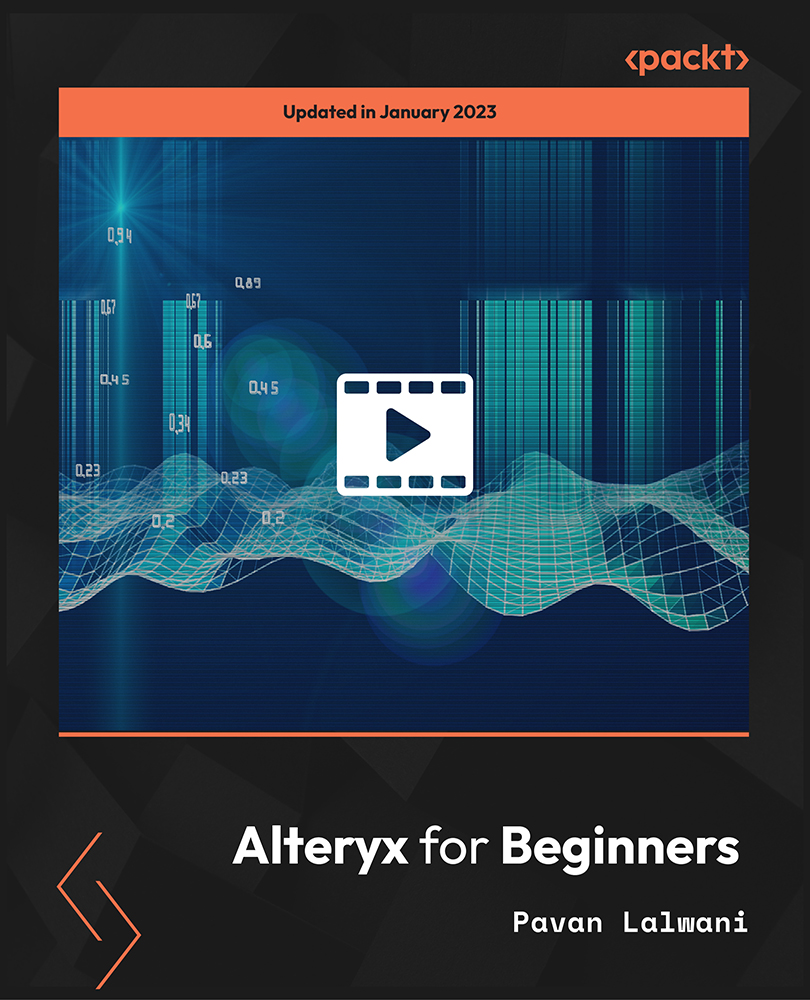
Level 7 Diploma in Leadership Coaching and Mentoring
By Harpar Qualifications Ltd
Who are these qualifications for? These qualifications are designed for managers and leaders who have the authority and responsibility for developing and implementing a coaching and mentoring strategy across the organisation. The qualifications require managers and leaders to build on their strategic management and leadership skills and to focus on the requirements of embedding the organisation’s strategy.
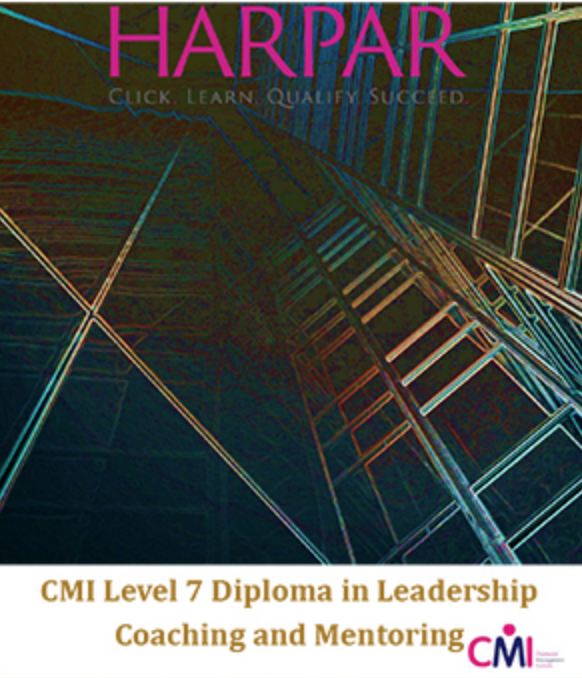
Adobe Lightroom Classic helps solve two of the main problems that afflict digital photographers: how to organise all your files, and how to edit them without spending all of your spare time at a computer screen. Lightroom Classic is a convenient and flexible desktop programme that helps you to organise and sift your photographs into collections, and also gives access to a powerful set of tools that edit, enhance and export your pictures. You can use intuitive pre-set tools, you can create your own favourite adjustments, you can edit large numbers of images with one click of a mouse, and you can fine-tune your image-editing by selectively working on parts of a picture. And you can experiment, secure in the knowledge that you are working in a non-destructive environment and that your pictures are safe. This practical short course will introduce you to the principles of file organisation and image-editing, giving you the knowledge and confidence to choose when to work with this convenient and flexible programme, and whether or not you need the full power of Photoshop Creative Suite. Sample picture files will be provided for you to work with, or you can bring a selection of your own. If you work in RAW, please also bring JPEGs on a memory stick, external hard drive or cloud storage such as Dropbox. Please note this course does not cover the new version of LightRoom CC (which is specifically designed for mobile devices) and only uses the most recent version of LightRoom Classic. Morning You will get to know the Lightroom layout and workspace, importing a set of files into the catalogue and starting to organise the files into collections and adding useful file information. You will explore the opportunities for viewing and aids for analysing the pictures. You will start to use the convenient ‘quick develop’ editing tools. We will then explore the digital image-editing workflow. The usual flow is to correct and optimise before we enhance, interpret or exaggerate. The basic areas to consider are cropping, cloning, colour and tone. Taking each in turn, we will correct and clean up the pictures in a measurable and controllable way. We will investigate techniques to control digital noise, colour distortions and lens corrections. We will work on individual files and also start applying corrections to batches. We will create and apply pre-set corrections. Afternoon Having corrected and optimised the picture files, we can start interpreting, enhancing and exaggerating – the fun part of image-editing! We can try colour to black-and-white conversions, using the many pre-sets to guide; we can selectively boost or restrain colours; we can add grain and textures, vignettes and split tones; we can mix and match these effects and create and save our own favourite effects. We can apply adjustment effects to selected picture areas. Image editing is all good fun, but how do we know where to start? Or when to stop? We‚’ll have a look at some photographic styles and techniques from photography’s rich history to give us some ideas and then try to replicate them. We will discuss ways of using the programme and the technology to develop photographic projects. And we will look at how Lightroom can help us to export those projects as books, prints and slideshows. Designed for those who are already familiar with some digital photography processes but who want to pursue a particular aspect and develop skills in a specific genre. This course is the perfect follow-on from our Digital SLR training courses and will support you in building upon your existing knowledge of camera skills and allow you to work confidently on your own projects. Some prior digital SLR photography experience is therefore recommended. Courses are subject to minimum enrolment. Please register early, within five days of the start date, to reduce the likelihood of course cancellation. Please read our cancellation policy before booking. Students, anyone over the age of 65, and those in receipt of any form of benefits can claim the concessionary price, offering a 10% discount on the full course price. Valid proof of eligibility must be produced on the first day of the course. Please use the code CONCESSION when prompted at checkout.

***HGV, Transport and Logistics Management Training - CPD Accredited*** HGV driving is a valuable, rewarding and secure career in the UK, and the demand for HGV drivers through HGV, Transport and Logistics Management Training has also increased over the years. Getting a job as a driver with HGV training isn't very difficult compared to other jobs. Through HGV training and experience, you can eventually become an HGV instructor and even move into management. The starting salary as an HGV driver often starts at £19,000, and with time & experience, you can earn up to £36,000 to £40,000. As an instructor or manager, you will approximately earn more than £40,000. Our HGV training bundle course will introduce you to transport management, driver safety, car mechanic and repair, vehicle routing problems, driving instructor, logistic management, and so much more. Along with this HGV, Transport and Logistics Management Trainingcourse, you will get 10 other premium courses. Also, you will get an original Hardcopy and PDF certificate for the title course and a student ID card absolutely free. This HGV, Transport and Logistics Management Training Bundle Consists of the following Premium courses: Course 01: Large Goods Vehicle (LGV) Course 02: Transport Management Diploma Course 03: Freight Consultant Training Course 04: Vehicle Routing Problem with Spreadsheet Course 05: Driving Instructor Course 06: Driver Safety Awareness Certificate - CPD Certified Course 07: Car Mechanic and Repair Training Course 08: Engine Lubricant System Training - Level 4 Course 09: Import/Export Processing Course 10: Logistic Management Course 11: Manual Handling Level 2 Learning Outcomes Obtain the Large Goods Vehicle (LGV) qualification. Earn the Transport Management Diploma. Become a certified Freight Consultant. Solve the Vehicle Routing Problem using spreadsheet software. Obtain the Driving Instructor qualification (optional). Earn the Driver Safety Awareness Certificate. Understand and apply mechanic and repair techniques. Gain knowledge and apply engine lubrication systems. Describe and apply import/export processing principles. Learn and apply logistics management concepts. So, enrol now in this HGV, Transport and Logistics Management Training to advance your career! Curriculum of HGV, Transport and Logistics Management Training Bundle Course 01: Heavy Goods Vehicle (HGV) Module 01: Knowing Your LGV Module 02: Characteristics of Vehicle Module 03: Vehicle Limit Module 04: Loads and Load Restraint Module 05: Drivers' Hours and Records Module 06: Vehicles and Driving Module 07: Health and Conduct Module 08: Your LGV Module 09: Qualified LGV Driver Module 10: Provisional LGV Licence Module 11: CPC Test Part 01 and 02 Module 12: CPC Test Part 03 and 04 CPD 110 CPD hours / points Accredited by CPD Quality Standards Who is this course for? Anyone from any background can enrol in this HGV, Transport and Logistics Management Training. Requirements Our HGV, Transport and Logistics Management Training is fully compatible with PC's, Mac's, Laptop, Tablet and Smartphone devices. Career path HGV, Transport and Logistics Management Training HGV Driver (£26,000 - £35,000 per year) Transport Manager (£30,000 - £45,000 per year) Freight Consultant (£30,000 - £40,000 per year) Driving Instructor (£30,000 - £40,000 per year) Vehicle Mechanic (£25,000 - £35,000 per year) Logistics Manager (£30,000 - £50,000 per year) Certificates Certificate of completion Digital certificate - Included Certificate of completion Hard copy certificate - Included You will get the Hard Copy certificate for the title course (Transport Management Diploma) absolutely Free! Other Hard Copy certificates are available for £10 each. Please Note: The delivery charge inside the UK is £3.99, and the international students must pay a £9.99 shipping cost.

Search By Location
- export Courses in London
- export Courses in Birmingham
- export Courses in Glasgow
- export Courses in Liverpool
- export Courses in Bristol
- export Courses in Manchester
- export Courses in Sheffield
- export Courses in Leeds
- export Courses in Edinburgh
- export Courses in Leicester
- export Courses in Coventry
- export Courses in Bradford
- export Courses in Cardiff
- export Courses in Belfast
- export Courses in Nottingham

