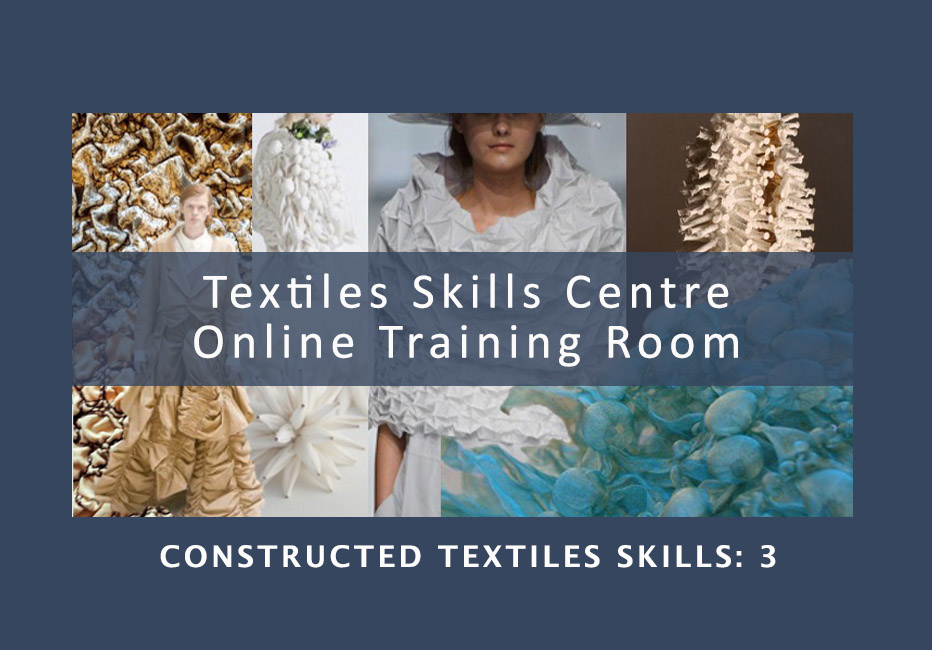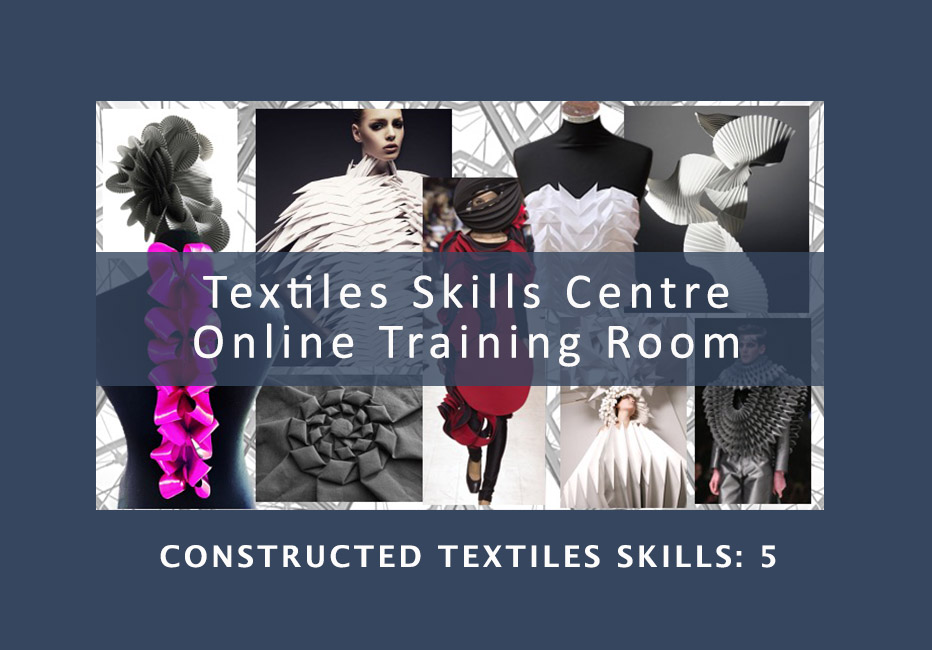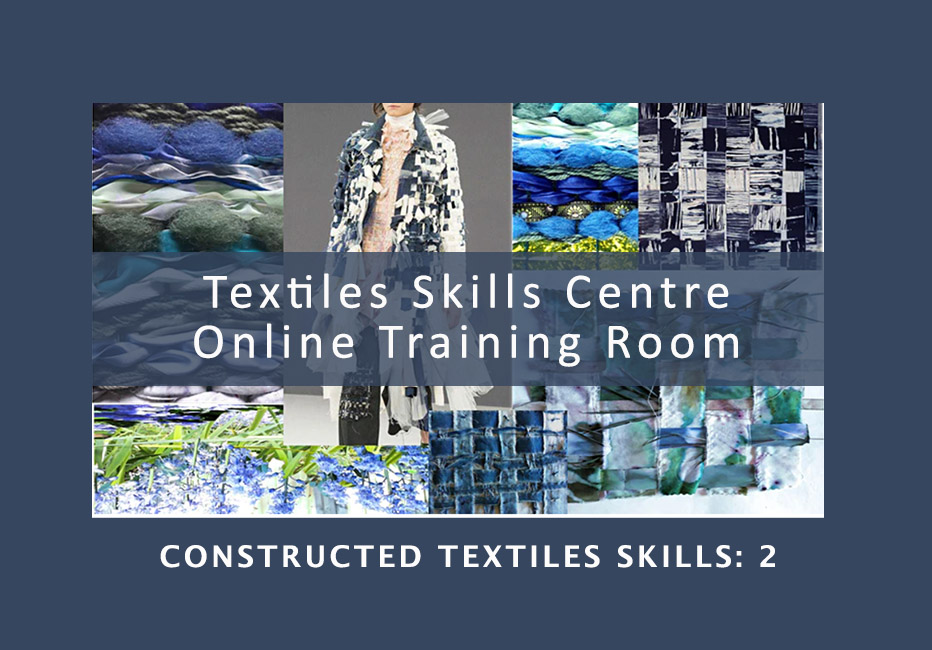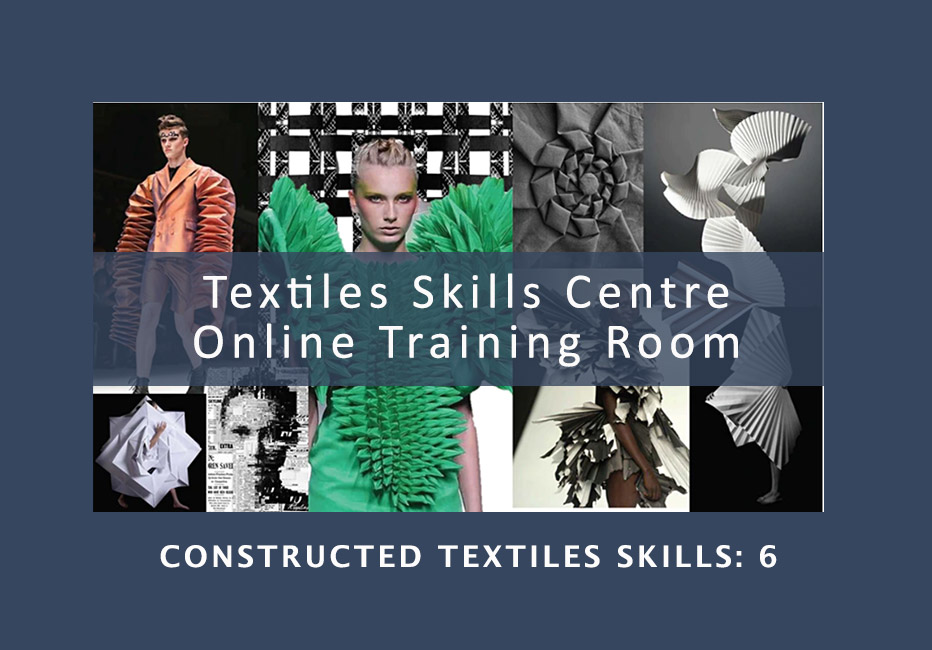- Professional Development
- Medicine & Nursing
- Arts & Crafts
- Health & Wellbeing
- Personal Development
185 Courses
Landscape and Nature Photographers Online Course
By Lead Academy
Landscape and Nature Photographers Course Overview Are you looking to begin your landscape and nature photography career or want to develop more advanced skills in landscape and nature photography? Then this landscape and nature photographers online course will set you up with a solid foundation to become a confident photographer and help you to develop your expertise in landscape and nature photography. This landscape and nature photographers online course is accredited by the CPD UK & IPHM. CPD is globally recognised by employers, professional organisations and academic intuitions, thus a certificate from CPD Certification Service creates value towards your professional goal and achievement. CPD certified certificates are accepted by thousands of professional bodies and government regulators here in the UK and around the world. Whether you are self-taught and you want to fill in the gaps for better efficiency and productivity, this landscape and nature photographers online course will set you up with a solid foundation to become a confident photographer and develop more advanced skills. Gain the essential skills and knowledge you need to propel your career forward as a photographer. The landscape and nature photographers online course will set you up with the appropriate skills and experience needed for the job and is ideal for both beginners and those currently working as a photographer. This comprehensive landscape and nature photographers online course is the perfect way to kickstart your career in the field of landscape and nature photography. This landscape and nature photographers online course will give you a competitive advantage in your career, making you stand out from all other applicants and employees. If you're interested in working as a photographer or want to learn more skills on landscape and nature photography but unsure of where to start, then this landscape and nature photographers online course will set you up with a solid foundation to become a confident photographer and develop more advanced skills. As one of the leading course providers and most renowned e-learning specialists online, we're dedicated to giving you the best educational experience possible. This landscape and nature photographers online course is crafted by industry expert, to enable you to learn quickly and efficiently, and at your own pace and convenience. Who should take this course? This comprehensive landscape and nature photographers online course is suitable for anyone looking to improve their job prospects or aspiring to accelerate their career in this sector and want to gain in-depth knowledge of landscape and nature photography. Entry Requirements There are no academic entry requirements for this landscape and nature photographers online course, and it is open to students of all academic backgrounds. As long as you are aged seventeen or over and have a basic grasp of English, numeracy and ICT, you will be eligible to enrol. Career path This landscape and nature photographers online course opens a brand new door for you to enter the relevant job market and also provides you with the chance to accumulate in-depth knowledge at the side of needed skills to become flourishing in no time. You will also be able to add your new skills to your CV, enhance your career and become more competitive in your chosen industry. Course Curriculum Intro to the Nature Photography Course Intro to the Nature Photography Course What is Nature Photography? Photography Equipment - What do you Need. Camera Equipment Overview Camera for Nature Photography Camera Sensor's Comparison Best Lenses for Landscape Photography Pro VS Budget Lenses - What do you need? Prime Lenses - Are they necessary? Tripods - Cheap VS Expensive Filters - What do you 'actually' need? Extra Recommended Accessories Must Know basics Introduction to Camera Basics What is ISO? Understanding ISO out in Landscape Photography Understanding ISO in Low Light Photography What is Shutter Speed? Understanding Shutter Speed in Landscape Photography Understanding Shutter Speed with a Waterfall What is Aperture? The BEST Aperture for Landscape Photography Aperture in Low Light Photography Understanding the Exposure Triangle Why Aperture Priority is the Most Preferred Shooting Mode Advanced basics Introduction to Advanced Basics in Landscape Photography Histogram - Why's it so important PRO TIP: Expose to the right of the Histogram In Camera Metering Modes - What should you use? The POWER of Exposure Compensation RAW vs JPEG What is RAW and why's it important? The IMPORTANCE of Dynamic Range White Balance - Important or Overrated? Focusing in Landscape Photography Introduction to Focusing Hyperfocal Distance VS Single Point Focusing Aperture in Focusing Aperture + Focusing + Focal Range Focusing with a Wide-Angle Lens Focusing with a Telephoto Lens Filters for Landscape Photography What Is A Polarizer Filter? How a Polarizer Works in a Waterfall Scene! How a Polarizer Reduces Mountain Haze What is a ND Filter? Using ND Filter's to achieve Silky Water What is Colour Cast in Landscape Photography? Exposure in Photography Introduction to Exposure Dynamic Range + Expose to the Right (Histogram Explained) Impact of Light Finding the CORRECT Light for our photography Sunset Photography for PRO'S. How Exposure bracketing helps you take BETTER photos! Basic Composition Introduction 3 IMPORTANT Composition Elements to Understand What is the Rule of Thirds How to frame a subject Creating Leading Lines in the Composition How diagonal lines help the views eye Using 'S' and 'Z' Curves to Enhance t Get CREATIVE with Different Focal Lengths Changing the Perspective through framing Simplicity of Reflection Photography Advanced Composition Techniques Wide- Angle Compositions Telephoto Compositions Focus Stacking to Acheive Razor Sharp Results Panoramic Photography and why I LOVE it! Creating Scale in our Images Miniamalist Photography with Empty Space Creating our OWN leading lines with Long Exposure Editing Landscape Images in Post-Production Introduction to Editing Basics of Editing in Adobe Lightroom Photo Editing Global Adjustments The Power of Local Adjustments Always Expose to the Right of the Histogram - Proof! Use a Grad Filter to your advantage Edit an Entire Image like a Pro! Focus Stack - Photoshop & Helicon Focus Remove Colour Cast in Post-Production Blend Multiple Images together for Perfect Exposure Stitching Panoramics Images in Adobe Lightroom Certificate of Achievement Certificate of Achievement from Lead Academy After successfully passing the MCQ exam you will be eligible to order your certificate of achievement as proof of your new skill. The certificate of achievement is an official credential that confirms that you successfully finished a course with Lead Academy. Certificate can be obtained in PDF version at a cost of £12, and there is an additional fee to obtain a printed copy certificate which is £35. FAQs Is CPD a recognised qualification in the UK? CPD is globally recognised by employers, professional organisations and academic intuitions, thus a certificate from CPD Certification Service creates value towards your professional goal and achievement. CPD-certified certificates are accepted by thousands of professional bodies and government regulators here in the UK and around the world. Are QLS courses recognised? Although QLS courses are not subject to Ofqual regulation, they must adhere to an extremely high level that is set and regulated independently across the globe. A course that has been approved by the Quality Licence Scheme simply indicates that it has been examined and evaluated in terms of quality and fulfils the predetermined quality standards. When will I receive my certificate? For CPD accredited PDF certificate it will take 24 hours, however for the hardcopy CPD certificate takes 5-7 business days and for the Quality License Scheme certificate it will take 7-9 business days. Can I pay by invoice? Yes, you can pay via Invoice or Purchase Order, please contact us at info@lead-academy.org for invoice payment. Can I pay via instalment? Yes, you can pay via instalments at checkout. How to take online classes from home? Our platform provides easy and comfortable access for all learners; all you need is a stable internet connection and a device such as a laptop, desktop PC, tablet, or mobile phone. The learning site is accessible 24/7, allowing you to take the course at your own pace while relaxing in the privacy of your home or workplace. Does age matter in online learning? No, there is no age limit for online learning. Online learning is accessible to people of all ages and requires no age-specific criteria to pursue a course of interest. As opposed to degrees pursued at university, online courses are designed to break the barriers of age limitation that aim to limit the learner's ability to learn new things, diversify their skills, and expand their horizons. When I will get the login details for my course? After successfully purchasing the course, you will receive an email within 24 hours with the login details of your course. Kindly check your inbox, junk or spam folder, or you can contact our client success team via info@lead-academy.org

TikTok Marketing Course Online
By Lead Academy
TikTok Marketing Course Overview Are you looking to begin your TikTok marketing career or want to develop more advanced skills in TikTok marketing? Then this TikTok marketing 2021 course will set you up with a solid foundation to become a confident digital media marketer and help you to develop your expertise in TikTok marketing. This TikTok marketing 2021 course is accredited by the CPD UK & IPHM. CPD is globally recognised by employers, professional organisations and academic intuitions, thus a certificate from CPD Certification Service creates value towards your professional goal and achievement. CPD certified certificates are accepted by thousands of professional bodies and government regulators here in the UK and around the world. Whether you are self-taught and you want to fill in the gaps for better efficiency and productivity, this TikTok marketing 2021 course will set you up with a solid foundation to become a confident digital media marketer and develop more advanced skills. Gain the essential skills and knowledge you need to propel your career forward as a digital media marketer. The TikTok marketing 2021 course will set you up with the appropriate skills and experience needed for the job and is ideal for both beginners and those currently working as a digital media marketer. This comprehensive TikTok marketing 2021 course is the perfect way to kickstart your career in the field of TikTok marketing. This TikTok marketing 2021 course will give you a competitive advantage in your career, making you stand out from all other applicants and employees. If you're interested in working as a digital media marketer or want to learn more skills on TikTok marketing but unsure of where to start, then this TikTok marketing 2021 course will set you up with a solid foundation to become a confident digital media marketer and develop more advanced skills. Who should take this course? This comprehensive TikTok marketing 2021 course is suitable for anyone looking to improve their job prospects or aspiring to accelerate their career in this sector and want to gain in-depth knowledge of TikTok marketing. Entry Requirement There are no academic entry requirements for this TikTok marketing 2021 course, and it is open to students of all academic backgrounds. As long as you are aged seventeen or over and have a basic grasp of English, numeracy and ICT, you will be eligible to enrol. Method of Assessment On successful completion of the course, you will be required to sit an online multiple-choice assessment. The assessment will be evaluated automatically and the results will be given to you immediately. Career path This TikTok marketing 2021 course opens a brand new door for you to enter the relevant job market and also provides you with the chance to accumulate in-depth knowledge at the side of needed skills to become flourishing in no time. You will also be able to add your new skills to your CV, enhance your career and become more competitive in your chosen industry. Course Curriculum Optimizing Your Account Introduction To Your Account Set Up Making Your TikTok Account Optimizing Your Bio Benefits of a Creator Account Shuffleboard Recap The Culture of TikTok How TikTok Works and It's Culture TikTok Navigation & How Vital the App is Recap of Joe Deciding What to Post Based on Your Niche Intro on What to Post Picking Your Niche Don't Delete Videos Recap Over Some Bumper Pool A Breakdown on Trending Sounds What Trending Songs Are Creating Original Audio How TikTok Trends Work and How to Find Them Early Finding Trends by Searching Your Niche Finding Trends on the FYP Finding Trends on the Rise from Apps A Deeper Dive on Finding Trending Sounds Typing in Your Niche for Inspo Re-cappuccino Consistency is the Key To Your TikTok Success Consistency of Posting The Best Times to Post Posting Often Doesn't Bother Followers The More Posts, The Better Stocking Up Content in Your Drafts Creating a Posting Schedule Recap 'N' Latte Analytics To Drive In Targeted Followers A Detailed Overview Of Analytics Using Analytics to Find Your Style What Time You Should Post Using Hashtags To Improve Analytics The Black & White Recap Using TikTok Tools To Ensure New Traffic Intro to Content Tools Voiceovers and Subtitles Draw More Views Using Text-to-Speech to Follow Trends Prioritize Engaging With Your Audience 'Duets' With Popular Content Stitching Your Post With Viral Videos Organizing Your Content Through Playlists Tools to Use After the FYP Whiteboard Recap Making A TikTok Video That Will Perform Making a TikTok Video That Will Perform Making The Perfect TikTok Part 1 Recap Over a Fire The Power Of Influencer Marketing Intro to Influencer Marketing Identifying Which Influencer Suits You Negotiating With Influencers Best Ad Styles for Your Influencer Recappuccinos and Goodbyes Recognised Accreditation CPD Certification Service This course is accredited by continuing professional development (CPD). CPD UK is globally recognised by employers, professional organisations, and academic institutions, thus a certificate from CPD Certification Service creates value towards your professional goal and achievement. CPD certificates are accepted by thousands of professional bodies and government regulators here in the UK and around the world. Many organisations look for employees with CPD requirements, which means, that by doing this course, you would be a potential candidate in your respective field. Quality Licence Scheme Endorsed The Quality Licence Scheme is a brand of the Skills and Education Group, a leading national awarding organisation for providing high-quality vocational qualifications across a wide range of industries. It will give you a competitive advantage in your career, making you stand out from all other applicants and employees. Certificate of Achievement Endorsed Certificate from Quality Licence Scheme After successfully passing the MCQ exam you will be eligible to order the Endorsed Certificate by Quality Licence Scheme. The Quality Licence Scheme is a brand of the Skills and Education Group, a leading national awarding organisation for providing high-quality vocational qualifications across a wide range of industries. It will give you a competitive advantage in your career, making you stand out from all other applicants and employees. There is a Quality Licence Scheme endorsement fee to obtain an endorsed certificate which is £65. Certificate of Achievement from Lead Academy After successfully passing the MCQ exam you will be eligible to order your certificate of achievement as proof of your new skill. The certificate of achievement is an official credential that confirms that you successfully finished a course with Lead Academy. Certificate can be obtained in PDF version at a cost of £12, and there is an additional fee to obtain a printed copy certificate which is £35. FAQs Is CPD a recognised qualification in the UK? CPD is globally recognised by employers, professional organisations and academic intuitions, thus a certificate from CPD Certification Service creates value towards your professional goal and achievement. CPD-certified certificates are accepted by thousands of professional bodies and government regulators here in the UK and around the world. Are QLS courses recognised? Although QLS courses are not subject to Ofqual regulation, they must adhere to an extremely high level that is set and regulated independently across the globe. A course that has been approved by the Quality Licence Scheme simply indicates that it has been examined and evaluated in terms of quality and fulfils the predetermined quality standards. When will I receive my certificate? For CPD accredited PDF certificate it will take 24 hours, however for the hardcopy CPD certificate takes 5-7 business days and for the Quality License Scheme certificate it will take 7-9 business days. Can I pay by invoice? Yes, you can pay via Invoice or Purchase Order, please contact us at info@lead-academy.org for invoice payment. Can I pay via instalment? Yes, you can pay via instalments at checkout. How to take online classes from home? Our platform provides easy and comfortable access for all learners; all you need is a stable internet connection and a device such as a laptop, desktop PC, tablet, or mobile phone. The learning site is accessible 24/7, allowing you to take the course at your own pace while relaxing in the privacy of your home or workplace. Does age matter in online learning? No, there is no age limit for online learning. Online learning is accessible to people of all ages and requires no age-specific criteria to pursue a course of interest. As opposed to degrees pursued at university, online courses are designed to break the barriers of age limitation that aim to limit the learner's ability to learn new things, diversify their skills, and expand their horizons. When I will get the login details for my course? After successfully purchasing the course, you will receive an email within 24 hours with the login details of your course. Kindly check your inbox, junk or spam folder, or you can contact our client success team via info@lead-academy.org

Computer Vision Theory and Projects in Python for Beginners
By Packt
Computer vision (CV), a subfield of computer science, focuses on replicating the complex functionalities of the human visual system. This course provides a comprehensive understanding of Computer Vision from the beginning using Python and helps you in becoming an expert.
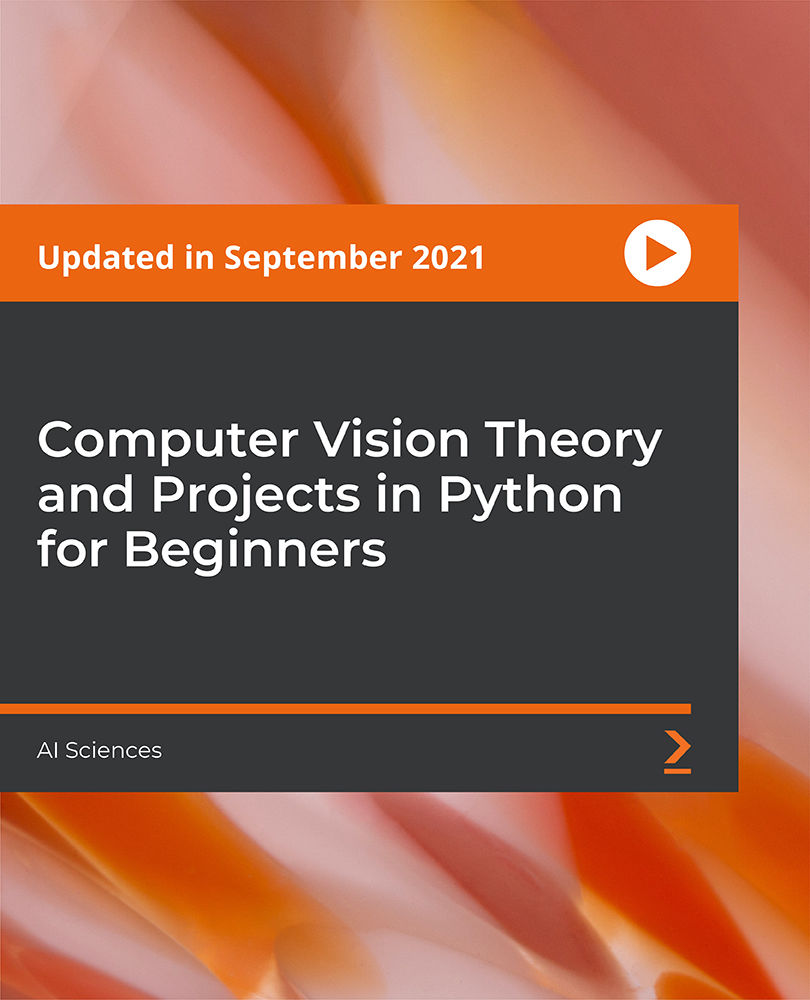
“Photography is more than a medium for factual communication of ideas. It is a creative art" - Ansel Adams Photoshop For Photographers When you're ready to take the next step in your photo-education and learn to use Photoshop - our Photoshop for Photographers course will take you from Photoshop novice to someone who can confidently navigate it and use its super powerful tools to take your photos beyond what you thought was possible! So if you've ever dreamt about being able to use Photoshop, maybe even got as far as opening it and quickly get overwhelmed with all that's packed inside - we've got you. KEY COURSE INFO: Course type: Instructor-led Course level: 2 levels - Essential Photoshop ( L1) and Creative Photoshop (L2) Course duration: each course level consists of 4 weeks + prep module Course format: Online course with step by step tutorials, instructional videos and interactive edit-along live classes, feedback on your learning and support group WHAT YOU LEARN: Our Photoshop for Photographers is a 2 level course - the first one covering all the key aspects of understanding how to navigate and work in Photoshop along with its most widely used tools and techniques, the second one building on top of that to really boost the creative uses you can apply it to. This incredibly in-depth course has everything you need as a photographer who wants to harness this amazing tool. What you learn: from basic Photoshop tools to more complex photo manipulations, from playing with colour to portrait retouching, from adding light to removing any unwanted object from your photos and lots, lots more. key photoshop tools object removal and placements - face / sky swaps Overlays & blending modes The art of adding light Skin editing and retouching introduction to compositing THIS IS THE COURSE FOR YOU IF : You you already know basics of editing (in Lightroom) but want to take them further into Photoshop ( where more fun happens) You tried using Photoshop before only to close it immediately after opening due to all the overwhelmingly unfamiliar tools and options You followed youtube tutorials before but beside replicating what the person did exactly, you still don't really have a good idea of how to use Photoshop - or why you should!? You want to be able to take advantage of the tools that are missing in Lightroom or do not give you sufficient control over them to do the job seamlessly - such as precise ways of removing unwanted objects in your image - Photoshop's powerful tools, such as the Content-Aware Fill and Clone Stamp enable you to remove distracting objects or people from your photos, ensuring the focus remains on the subject You want to be able to manipulate or replace elements in your images - from turning your background blurry to replacing blank skies, doing face swaps and more You want to be able to bring beautiful light into your images - from haze to sun rays, from - with colours that pop and light that's perfectly balanced You want to be able to take yoru portraits to a new level - remove blemishes, retouch skin,and correct imperfections, giving your images a polished and professional finish. You desire to create stunning composites: With Photoshop, you can combine multiple images seamlessly to create captivating composite photos. This skill is particularly useful for photographers who want to tell stories or create imaginative and surreal images. ONE COURSE - 2 LEVELS ESSENTIAL PHOTOSHOP Pick this course if you're new to Photoshop or do not have a lot of experience in Photoshop In this course you learn to : Navigate the software and set it up for a proper, smart, non-destructive workflow Discover all the essential tools and techniques that take your images way beyond what you could do in Lightroom Learn the key skills : from masks to brushes, from blending modes to selections, from cloning to canvas extensions, from face swaps to sky swaps - and more!! CREATIVE PHOTOSHOP Pick this course if you're already familiar with the basic tools and ways of working in Photoshop In this course you take all that you learned in the Essentials course and turbo boost it for creativity. You'll learn : How to play with light, colour and blur for unique creative outcomes How to get more out of the familiar tools - so advanced brushes, advanced selections, advanced blending More fun skills : from skin edits to retouching, from stitching photos to involved composites, from creating effects such as neon glow to turning your photos into comics and more! Learn more about Creative Photoshop WHAT'S INCLUDED IN EACH OF OUR PHOTOSHOP COURSES: 4 core modules - each with detailed step by step tutorials, downloadable videos and PDF workbooks Support Facebook group Weekly edit-along live webinar Practice files to learn on Feedback on your images ESSENTIAL PHOTOSHOP Next Essential Photoshop course starts 15 January 2024 The way you work in Photoshop is very different compared to Lightroom and a big learning curve for anyone who begins learning it for the first time. It's also a big reason why a lot of photographers open it for the first time, find it hard to recognise any familiar tools or make them work on the image and the give up. In this course we take you through it step by step. We show you around this tool and teach you how to use it in a way that's smart, non-destructive, flexible and making the most of its amazing features. Here is a non-exhaustive list of what you will learn: A thorough understanding of Layers, masks and brushes - you cannot really work effectively in Photoshop if you do not know how to use these tools. An absolute must! Key Photoshop tools - Photoshop is a hugely vast tool used by lots of different creative professions and depending on what you use it for, you will be using different tools. We introduce you to the ones that are key for a photographer! Working with Adjustment layers - these fantastic tools allow you to change colours, adjust tone and mood of images Removing and replacing parts of your photos - powerful selection, healing, cloning, content aware tools and more to allow you to clean up your images of everything that's undesirable or distracting in your images Simple composites ( Face swaps / Sky swaps) - while composites can be hugely complex and challenging, we show you how to get started with a few simple - but effective ones!Understanding Precision tools and filters for blurring and sharpening Blending modes and their immense potential for transforming your images with the tools you already know - from working with overlays to CREATIVE PHOTOSHOP Next Creative Photoshop course starts 15 April 2024 In Level 2 we build on the foundation we establish in Level 1 and start applying what you have learned more creatively - as well as learning more tools, more techniques and starting more fun projects. This is where we really get to have fun with those powerful tools - we learn not just how to fix and clean up undesirable elements from the photos, but how to creatively treat them so that they reflect your creative vision and imagination. The magic of Colour and blur - adding mood and softness to images to transform the images . We use several creative techniques to completel;y transform the images Adding and creating light effects in Photoshop - from light beams to sun burtsts to rainbows! Step by step skin editing and portrait retouching - from adjusting skin tones, removing unwanted colour casts, disappearing blemishes and creating highend, polished portraits that still retain healthy skin texture Using smart filters and creative adjustment layers to achieve effects such as turning your images into cartoons, watercolours or neon effects Working with and creating your own custom brushes, overlays etc - the power of photoshop brushes has to be experienced to be believed - from adding light rays to Playing with composites - adding magic to your images or creating new scenes and stories from scratch PHOTOSHOP For Photographers Photoshop courses - KEY INFO Essential Photoshop ( Level 1) - 4 week course, starts 15 Jan 2024 Creative Photoshop ( Level 2) - 4 week course, 15 April 2024 Course cost: BOOKING A SINGLE COURSE: £179 ( payment plans available ) BOOKING A BUNDLE: Book Level 1 and Level 2 together : £259 (payment plans available ) PHOTOSHOP FOR PHOTOGRAPHERS Each course consists of 4 weekly modules with step by step illustrated tutorials and videos + prep module weekly edit along class online class ( also recorded) feedback and advice on your edits private support group PDF workbook and downloadable videos Practice images to learn on COURSE PREREQUISITES: Adobe Photoshop software installed on your computer or tablet.This can be purchased either as a standalone Photoshop Subscription or as part of the Photography Plan which includes also access to Lightroom and Lightroom Classic. Please note that you need to ensure that your computer can run Photoshop - please follow Adobe minimum system requirements guidelines

Search By Location
- Stitching Courses in London
- Stitching Courses in Birmingham
- Stitching Courses in Glasgow
- Stitching Courses in Liverpool
- Stitching Courses in Bristol
- Stitching Courses in Manchester
- Stitching Courses in Sheffield
- Stitching Courses in Leeds
- Stitching Courses in Edinburgh
- Stitching Courses in Leicester
- Stitching Courses in Coventry
- Stitching Courses in Bradford
- Stitching Courses in Cardiff
- Stitching Courses in Belfast
- Stitching Courses in Nottingham