- Professional Development
- Medicine & Nursing
- Arts & Crafts
- Health & Wellbeing
- Personal Development
7919 Courses
Design Of Circulating Fluidized Bed Boilers
By EnergyEdge - Training for a Sustainable Energy Future
About this training course This 5 full-day course will provide a comprehensive understanding of the design of circulating fluidized bed (CFB) boilers. The design of all CFB boiler components and equipment including furnace, cyclones, economizers, superheaters, reheaters, loop seals, expansion joints, refractory, and L-valves will be covered in detail. All potential operating problems and major operating problems, corrective actions and maintenance required for CFB boilers will be covered thoroughly. This course will focus on designing CFB boilers that have the highest efficiency, and maximum longevity and capacity factor. All the common problems encountered in CFB Boilers will be discussed in detail.This includes thermally induced failures, anchor system induced failures, water walls tube failures, NMEJ damages, clinker formation, refractory damages, APH tube chock-up, erosion and corrosion. The solutions to each of these problems will be presented. All repair and refurbishment methods, preventive and predictive maintenance required for CFB boilers will be covered in-depth. Several studies have confirmed that CFB boilers are the best method for power generation.This is due to their fuel flexibility, and lowest electricity cost among all types of boilers. This technology is in great demand due to various other advantages such as lower emissions as compared to other types of boilers and has a carbon footprint well below the norms laid down by the World Bank emission requirements. This course is a MUST for anyone who is involved in the design, operation or maintenance of circulating fluidized bed boilers, because it covers how these boilers are designed and provides guidelines and rules that ensure the CFB boilers have great performance. This course will also provide up-dated information in respect to the design of supercritical once-through CFB boilers and ultra supercritical CFB boilers. Training Objectives Circulating Fluidized Bed Boiler Design: Gain a thorough understanding of the best design methods of circulating fluidized bed boilers. Design of Circulating Fluidized Bed Boiler: Components and Systems: Learn all the techniques used to design CFB boiler equipment and systems including furnace, cyclones, economizers, superheaters, reheaters, loop seals, expansion joints, refractory, and L-valves. Design of Circulating Fluidized Bed Boiler to Achieve Highest Efficiency, and Best Performance and Economics: Gain a thorough understanding of all the methods used to design CFB boilers having the highest efficiency, longevity and capacity factor as well as best economics. Circulating Fluidized Bed Boiler Equipment: Learn about various equipment of circulating fluidized bed boilers including: furnaces, cyclones, economizers, superheaters, reheaters, ammonia injection systems, electrostatic precipitators, polishing dry scrubbers, fuel and sorbent feeding systems, bottom ash handling and extraction systems and materials. Circulating Fluidized Bed Boiler Environmental Emissions: Learn about the monitoring and control of environmental emissions from circulating fluidized boilers. Circulating Fluidized Bed Boiler Instrumentation and Control Systems: Learn about the latest instrumentation and control systems of circulating fluidized bed boilers. Circulating Fluidized Bed Boiler Reliability and Testing: Increase your knowledge of predictive and preventive maintenance, reliability and testing of circulating fluidized bed boilers. Circulating Fluidized Bed Boiler Selection and Applications: Gain a detailed understanding of the selection considerations and applications of circulating fluidized bed boilers. Circulating Fluidized Bed Boiler Maintenance: Learn all the maintenance activities required for circulating fluidized bed boilers, to minimize their operating cost and maximize their efficiency, reliability, and longevity. Circulating Fluidized Bed Boiler Refurbishment, and Life Extension Methods: Learn about life cycle cost, profitability, refurbishment, and life extension methods for all types of circulating fluidized bed boilers. Circulating Fluidized Bed Boiler Commissioning: Understand all the commissioning requirements of circulating fluidized bed boilers. Circulating Fluidized Bed Boiler Codes and Standards: Learn all the codes and standards applicable for circulating fluidized bed boilers. Target Audience Engineers of all disciplines Managers Technicians Maintenance personnel Other technical individuals Training Methods Your specialist course leader relies on a highly interactive training method to enhance the learning process. This method ensures that all participants gain a complete understanding of all topics covered. The training environment is highly stimulating, challenging, and effective because the participants will learn by case studies which will allow them to apply the material taught to their own organization. Each delegate will receive a copy of the following materials written by the instructor: 'POWER GENERATION HANDBOOK' published by McGraw-Hill in 2012 (800 pages) Design of Circulating Fluidized Bed Boiler manual (600 pages) Trainer Your specialist course leader has more than 32 years of practical engineering experience with Ontario Power Generation (OPG), one of the largest electric utility in North America. He was previously involved in research on power generation equipment with Atomic Energy of Canada Limited at their Chalk River and Whiteshell Nuclear Research Laboratories. While working at OPG, he acted as a Training Manager, Engineering Supervisor, System Responsible Engineer and Design Engineer. During the period of time, he worked as a Field Engineer and Design Engineer, he was responsible for the operation, maintenance, diagnostics, and testing of gas turbines, steam turbines, generators, motors, transformers, inverters, valves, pumps, compressors, instrumentation and control systems. Further, his responsibilities included designing, engineering, diagnosing equipment problems and recommending solutions to repair deficiencies and improve system performance, supervising engineers, setting up preventive maintenance programs, writing Operating and Design Manuals, and commissioning new equipment. Later, he worked as the manager of a section dedicated to providing training for the staff at the power stations. The training provided by him covered in detail the various equipment and systems used in power stations. In addition, he has taught courses and seminars to more than four thousand working engineers and professionals around the world, specifically Europe and North America. He has been consistently ranked as 'Excellent' or 'Very Good' by the delegates who attended his seminars and lectures. He written 5 books for working engineers from which 3 have been published by McGraw-Hill, New York. Below is a list of the books authored by him; Power Generation Handbook: Gas Turbines, Steam Power Plants, Co-generation, and Combined Cycles, second edition, (800 pages), McGraw-Hill, New York, October 2011. Electrical Equipment Handbook (600 pages), McGraw-Hill, New York, March 2003. Power Plant Equipment Operation and Maintenance Guide (800 pages), McGraw-Hill, New York, January 2012. Industrial Instrumentation and Modern Control Systems (400 pages), Custom Publishing, University of Toronto, University of Toronto Custom Publishing (1999). Industrial Equipment (600 pages), Custom Publishing, University of Toronto, University of Toronto, University of Toronto Custom Publishing (1999). Furthermore, he has received the following awards: The first 'Excellence in Teaching' award offered by PowerEdge, Singapore, in December 2016 The first 'Excellence in Teaching' award offered by the Professional Development Center at University of Toronto (May, 1996). The 'Excellence in Teaching Award' in April 2007 offered by TUV Akademie (TUV Akademie is one of the largest Professional Development centre in world, it is based in Germany and the United Arab Emirates, and provides engineering training to engineers and managers across Europe and the Middle East). Awarded graduation 'With Distinction' from Dalhousie University when completed Bachelor of Engineering degree (1983). Lastly, he was awarded his Bachelor of Engineering Degree 'with distinction' from Dalhousie University, Halifax, Nova Scotia, Canada. He also received a Master of Applied Science in Engineering (M.A.Sc.) from the University of Ottawa, Canada. He is also a member of the Association of Professional Engineers in the province of Ontario, Canada. POST TRAINING COACHING SUPPORT (OPTIONAL) To further optimise your learning experience from our courses, we also offer individualized 'One to One' coaching support for 2 hours post training. We can help improve your competence in your chosen area of interest, based on your learning needs and available hours. This is a great opportunity to improve your capability and confidence in a particular area of expertise. It will be delivered over a secure video conference call by one of our senior trainers. They will work with you to create a tailor-made coaching program that will help you achieve your goals faster. Request for further information post training support and fees applicable Accreditions And Affliations

OpenStack for NFV and SDN course description OpenStack is predominately a cloud management technology. This course looks at how OpenStack can be used in a NFV and SDN environment. What will you learn Describe the architecture of NFV. Explain the relationship between NFV and SDN. Implement NFV VIM using OpenStack. Explain how OpenStack as VNFM and orchestrator works. OpenStack for NFV and SDN course details Who will benefit: Anyone wishing to implement NFV using OpenStack. Prerequisites: Introduction to Virtualization Duration 3 day OpenStack for NFV and SDN course content What is NFV? What is NFV? What are network Functions? NFV benefits, NFV market drivers. ETSI NFV framework. ETSI documents, Architecture overview, compute domain, hypervisor domain, infrastructure network domain. What is OpenStack? Virtual machines, clouds, management. OpenStack architecture, OpenStack modules. Why OpenStack for NFV? Hands on OpenStack installation. OpenStack Virtualization and NFV Server, storage and network virtualization and NFV. Where OpenStack fits in the ETSI framework. Virtual machines, containers and docker. Data centres, clouds, SaaS, IaaS, PaaS. Hands on OpenStack Iaas, OpenStack Nova. The virtualization layer VM centric model, containers versus hypervisors, FD.io. Hands on OpenStack as the VIM. OpenStack Neutron VXLAN, Networks, subnets, ports. Security groups. Routers. Service and component hierarchy. Hands on Implementing a virtual network with OpenStack Neutron. Virtualization of Network Functions Network virtualization versus Network Function virtualization. NFV MANO Management and Orchestration. Where OpenStack fits. MANO descriptors, Open orchestration. OpenStack Tacker, Open MANO, OpenBaton, other orchestrators. OpenStack Tacker Installation, getting started, configuration. SFC and OpenStack. Hands on Deploying a VNF. OPNFV What is OPNFV, Where OpenStack fits into OPNFV. SDN What is SDN? Control and data planes. SDN controllers. Classic SDN versus real SDN. Hybrid SDN, network automation, SDN with overlays. Northbound, southbound, SDN protocols, OpenFlow, OpenDaylight, ONOS, SDN with NFV. SDN and OpenStack. Summary Deploying NFV, performance, testing. Futures

Gold Time & Productivity Management
By Mpi Learning - Professional Learning And Development Provider
This programme is aimed at helping participants to manage their time more effectively and to be more productive with the time available to them.

These qualifications are designed for Directors and Senior Managers who have the authority across organisational and personal inspiration to translate organisational strategy into effective performance. The qualifications require directors and senior managers to build on their skills in strategic direction and leadership and to focus on the requirements of inter-organisational strategy. Equivalent to a Doctorate in Management, this Level 8 Strategic Direction and Leadership course is designed for Directors and Senior Managers with responsibility for developing and implementing ethical and performance-driven strategy across multiple organisations, leading by example to inspire teams and provide clear direction. CMI qualifications at RQF Level 8 portray practice skills and competencies that are rated in academic terms as being comparable to Doctoral Degrees and Vocational Qualifications at Level 8. Study method Online, self-paced Duration 9 months Access to content Access until course completion Qualification CMI Level 8 Diploma In Strategic Direction and Leadership CPD 670 CPD hours / points Additional info Exam(s) / assessment(s) is included in price Tutor is available to students How Will I Benefit? The CMI Level 8 Strategic Direction and Leadership will develop the advanced skills and knowledge that you need to lead transformational strategic change within your organisation(s), accelerating performance in multiple settings Apply the tools, models and theories directly to real-life work-based problems and see the benefits in your organisation This CMI distance learning course will demonstrate to current and prospective employers your capabilities, ambition and commitment to professional development Achieve the highest level of strategic learning, significantly improving your career prospects and earning power CMI Level 8 Diploma in Strategic Direction and Leadership Learners need to complete all Group A units and any combination of units to a minimum of 7 credits from Group B. Learners need it complete a total of 67 credits to achieve this qualification. The Total Qualification Time is 670 hours, including 210 Guided Learning Hours. UNIT NUMBER UNIT NAME CREDITS GLH TUT Group A Unit 8001V1 Personal development as a strategic leader 10 30 100 Unit 8002V1 Collective strategy development 10 30 100 Unit 8003V1 Inter-organisational strategic planning 10 30 100 Unit 8004V1 Inter-organisational strategic direction 10 30 100 Unit 8005V1 Strategic communication 10 30 100 Unit 8006V1 Strategic culture 10 30 100 Group B Unit 7013V1 Strategic leadership 7 30 70 Unit 7014V1 Strategic leadership practice 7 30 70 NB - If you have achieved either of the Group B Units as part of a Level 7 qualification you do not have to repeat them. Who is this course for? This qualification is not aimed at managers aspiring to a senior management role it is targeted at individuals already employed in a strategic leadership position for a minimum of 3 years. Requirements Ability to complete assignments at post-graduate level. All Learners must hold a Level 7 or equivalent qualification. At least 3 years’ experience at strategic level as a senior manager. Career path This qualification can significantly improve your career prospects, promotional prospects, salary, self-confidence and self-esteem as a senior manager and leader.

Practicing Project Cost Management: On-Demand
By IIL Europe Ltd
Practicing Project Cost Management: On-Demand The goal of this course is to provide practical tools, techniques and application advice which will enable participants to more effectively plan, budget and control project costs. To reach this goal, we provide structured learning re-enforcement. What You Will Learn You'll learn how to: Determine an appropriate approach to effective cost management on specific projects Critique and optimize a WBS for the purpose of effective project cost management Analyze resource and schedule information for allocation into appropriate cost-estimating categories Select and implement the most appropriate estimating techniques for a specific project's activities Develop an effective project budget that supports optimal cost performance Establish a cost performance baseline and react appropriately to variances outside tolerance levels Getting Started Building a Foundation for Cost Management Defining Project Scope - Focus on the WBS Planning Resources & Time - Schedule as Key Input Estimating Costs Budgeting the Project Baselining and Controlling Cost Summary & Next Steps

Certified Data Centre Environmental Sustainability Specialist (CDESS)
By Nexus Human
Duration 5 Days 30 CPD hours This course is intended for The primary audience for this course is any IT, facilities or data centre professional who works in and around the data centre and has the responsibility to achieve and improve efficiency and environmental sustainability, whilst maintaining the availability and manageability of the data centre. Overview After completion of the course the participant will be able to: Understand the impact of data centres on the environment Describe the various environmental/energy management standards Understand the purpose and goals of the legally binding international treaties on climate change Implement various sustainable performance metrics and how to use them in the data centre environment Manage data centre environmental sustainability using international standards Set up the measurement, monitoring and reporting of energy usage Use power efficiency indicators in a variety of data centre designs Use best practices for energy savings in the electrical infrastructure and in the mechanical (cooling) infrastructure Use best practices for energy savings for the ICT equipment and data storage Understand the importance of water management and waste management Understand the different ways to use sustainable energy in the data centre Get practical tips and innovative ideas to make a data centre more sustainable The CDESS© course is aimed at providing knowledge of the standards and guidelines related to environmental sustainability, and how to move your data centre (existing or new) to a more environmentally sustainable design and operations. Impact of Data Centres on the Environment Predictions in 2010 Current situation Outlook and commitments What is Environmental Sustainability The importance of sustainability Senior management commitment Environmental sustainability framework Sustainability policies Performance standards and metrics Information policies Transparency Awareness Service charging models Environmental Management Environmental sustainability framework (ISO 14001) Standards and guidelines ? ISO 50001 / ISO 30134 Measurement and categories Baselining Trend analysis Reporting Power Effiðciency Indicators Various eðfficiency indicators Power Usage Effectiveness (PUE) PUE measurement levels Factors affecting PUE Measurement points and intervals PUE in mixed source environments Measuring PUE in a mixed-use building PUE reporting Impact of PUE after optimising IT load Electrical Energy Savings (Electrical) Identifying the starting point for saving energy Sizing of power DC power Generators UPS systems Power Factor (PF) Energy savings on lighting Electrical Energy Savings (Mechanical) Energy savings on the cooling infrastructure Temperature and humidity setpoints Various energy eðcient cooling technologies Energy savings on the airflow Liquid cooling Energy reusage PUE, ERE/ERF and Control Volume Electrical Energy Savings (ICT) Procurement IT equipment energy eðfficiency ITEEsv, SMPE, SMPO IT equipment utilisation Server virtualisation Open compute project Electrical Energy Savings (Data Storage) Data management Data storage management Data storage equipment effiðciency Water Management Water Usage Effectiveness (WUE) Improving WUE Water usage at the power generation source Energy Water Intensity Factor (EWIF) Waste Management Waste management policies Life-cycle assessment (Cradle to the grave) 3 R?s for waste management Reduce Reuse Second-hand market Recycle Sustainable Energy Usage Sustainable energy sources Power purchase agreements Energy attribute certificates Renewable Energy Factor (REF) Matching renewable energy supply and demand Sustainable energy storage Carbon trading Automated Environmental Management Systems Use of AI and machine learning Load migration Data Centre Infrastructure Management (DCIM) solutions

Team Leader / Supervisor Level 3 Apprenticeship
By Leadership Management International (LMI) UK
This Level 3 Apprenticeship has been designed for individuals wishing to start or advance their skills in first-line management, and will equip them with the knowledge and understanding needed to effectively provide direction, instructions and guidance to ensure the achievement of set goals.

Six Sigma with Lean Six Sigma Black Belt QLS Training
By Imperial Academy
Level 5 & 7 Endorsed Diploma | QLS Hard Copy Certificate Included | Plus 5 CPD Courses | Lifetime Access
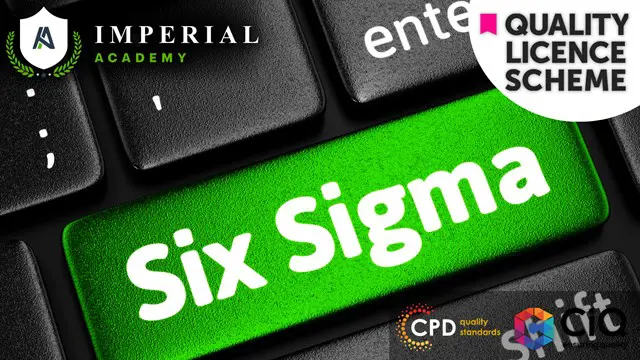
Power BI Data Analyst (PL300)
By Online Productivity Training
OVERVIEW This official Microsoft Power BI training course will teach you how to connect to data from many sources, clean and transform it using Power Query, create a data model consisting of multiple tables connected with relationships and build visualisations and reports to show the patterns in the data. The course will explore formulas created using the DAX language, including the use of advanced date intelligence calculations. Additional visualisation features including interactivity between the elements of a report page are covered as well as parameters and row-level security, which allows a report to be tailored according to who is viewing it. The course will also show how to publish reports and dashboards to a workspace on the Power BI Service. COURSE BENEFITS: Learn how to clean, transform, and load data from many sources Use database queries in Power Query to combine tables using append and merge Create and manage a data model in Power BI consisting of multiple tables connected with relationships Build Measures and other calculations in the DAX language to plot in reports Manage advanced time calculations using date tables Optimise report calculations using the Performance Analyzer Manage and share report assets to the Power BI Service Prepare for the official Microsoft PL-300 exam using Microsoft Official Courseware WHO IS THE COURSE FOR? Data Analysts with little or no experience of Power BI who wish to upgrade their knowledge to include Business Intelligence Management Consultants who need to conduct rapid analysis of their clients’ data to answer specific business questions Analysts who need to upgrade their organisation from a simple Excel or SQL-based management reporting system to a dynamic BI system Data Analysts who wish to develop organisation-wide reporting in the form of web reports or phone apps Marketers in data-intensive organisations who wish to build visually appealing, dynamic charts for their stakeholders to use COURSE OUTLINE Module 1 Getting Started With Microsoft Data Analytics Data analytics and Microsoft Getting Started with Power BI Module 2 Get Data In Power BI Get data from various data sources Optimize performance Resolve data errors Lab: Prepare Data in Power BI Desktop Module 3 Clean, Transform And Load Data In Power BI Data shaping Data profiling Enhance the data structure Lab: Load Data in Power BI Desktop Module 4 Design A Data Model In Power BI Introduction to data modelling Working with Tables Dimensions and Hierarchies Lab: Model Data in Power BI Desktop Module 5 Create Model Calculations Using DAX In Power BI Introduction to DAX Real-time Dashboards Advanced DAX Lab 1: Create DAX Calculations in Power BI Desktop, Part 1 Lab 2: Create DAX Calculations in Power BI Desktop, Part 2 Module 6 Optimize Model Performance Optimize the data model for performance Optimize DirectQuery models Module 7 Create Reports Design a Report Enhance the Report Lab 1: Design a Report in Power BI Desktop, Part 1 Lab 2: Design a Report in Power BI Desktop, Part 2 Module 8 Create Dashboards Create a Dashboard Real-time Dashboards Enhance a Dashboard Lab: Create a Power BI Dashboard Module 9 Perform Advanced Analytics Advanced analytics Data Insights through AI Visuals Lab: Perform Data Analysis in Power BI Desktop Module 10 Create And Manage Workspaces Creating Workspaces Sharing and managing assets Module 11 Manage Datasets In Power BI Parameters Datasets Module 12 Row-Level Security Security in Power BI Lab: Enforce Row-Level Security

Video conferencing over IP course description A current hot topic in recent years has been the provision of multimedia services over IP networks - triple play. This course investigates the characteristics of video transmission and then studies the impact on IP networks. What will you learn Describe the issues of video and data convergence. Describe techniques, which can be used in IP to provide low uniform delay. Evaluate video technologies. Design data networks, which will support video.. Video conferencing over IP course details Who will benefit: Technical staff. Prerequisites: TCP/IP fundamentals Intro to data communications & networking Duration 3 days Video conferencing over IP course contents Review Traditional video, digital video, video formats, MPEG, brief review of IP, Uses of video: downloading, streaming, TV, CCTV, conferencing. Video over IP issues Delivery methods: FTTH, ADSL, VDSL, 3G and others. Bandwidth, delay, jitter, signalling. Digitising video, CODECS, packetising video, comparison of techniques. IP performance and QOS IP TOS field, queuing strategies; FIFO, WFQ, custom, priority, RED. Differentiated services, diffserv. Video over IP protocol stack RTP, RTCP, mixers and translators, RSVP. IPv6. Conferencing Traditional solutions, Video conferencing over IP, point to point, multipoint, architectures, bridges. IETF - Session Initiation Protocol Comparison with H.323, SIP proxy, proxy server, redirect server. SDP. Multicasting Multicasting compared to unicasting and broadcasting, when to use and when not to use multicasting. IGMP, DVMRP, PIM. Security Impact of firewalls and NAT, ISMA, DRM, DTCP.

Search By Location
- performance Courses in London
- performance Courses in Birmingham
- performance Courses in Glasgow
- performance Courses in Liverpool
- performance Courses in Bristol
- performance Courses in Manchester
- performance Courses in Sheffield
- performance Courses in Leeds
- performance Courses in Edinburgh
- performance Courses in Leicester
- performance Courses in Coventry
- performance Courses in Bradford
- performance Courses in Cardiff
- performance Courses in Belfast
- performance Courses in Nottingham