- Professional Development
- Medicine & Nursing
- Arts & Crafts
- Health & Wellbeing
- Personal Development
20588 Courses
Tailwind CSS From Scratch - Learn by Building Projects
By Packt
This is a fun project-based course to learn how to create awesome layouts using the Tailwind CSS framework and to get comfortable using utility classes over something like Bootstrap, which uses component-based classes. Experiment and learn all about certain aspects of Tailwind with the help of this course.

The Silence In Between - English Book Club Course - Thursdays from 11th September
5.0(22)By Book Club School
English language book club to use and improve your English. Qualified and experienced British English teacher.
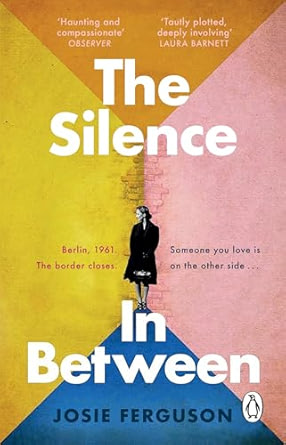
Register on the AutoCAD Programming using C# with Windows Forms today and build the experience, skills and knowledge you need to enhance your professional development and work towards your dream job. Study this course through online learning and take the first steps towards a long-term career. The course consists of a number of easy to digest, in-depth modules, designed to provide you with a detailed, expert level of knowledge. Learn through a mixture of instructional video lessons and online study materials. Receive online tutor support as you study the course, to ensure you are supported every step of the way. Get a digital certificate as a proof of your course completion. The AutoCAD Programming using C# with Windows Forms is incredibly great value and allows you to study at your own pace. Access the course modules from any internet-enabled device, including computers, tablet, and smartphones. The course is designed to increase your employability and equip you with everything you need to be a success. Enrol on the now and start learning instantly! What You Get With The AutoCAD Programming using C# with Windows Forms Receive a e-certificate upon successful completion of the course Get taught by experienced, professional instructors Study at a time and pace that suits your learning style Get instant feedback on assessments 24/7 help and advice via email or live chat Get full tutor support on weekdays (Monday to Friday) Course Design The course is delivered through our online learning platform, accessible through any internet-connected device. There are no formal deadlines or teaching schedules, meaning you are free to study the course at your own pace. You are taught through a combination of Video lessons Online study materials Certification After the successful completion of the final assessment, you will receive a CPD-accredited certificate of achievement. The PDF certificate is for £9.99, and it will be sent to you immediately after through e-mail. You can get the hard copy for £15.99, which will reach your doorsteps by post. Who Is This Course For: The course is ideal for those who already work in this sector or are an aspiring professional. This course is designed to enhance your expertise and boost your CV. Learn key skills and gain a professional qualification to prove your newly-acquired knowledge. Requirements: The online training is open to all students and has no formal entry requirements. To study the AutoCAD Programming using C# with Windows Forms, all your need is a passion for learning, a good understanding of English, numeracy, and IT skills. You must also be over the age of 16. Course Content Introduction Introduction 00:03:00 Who is this course for? 00:02:00 Tools needed in this course 00:01:00 What will you learn from this course? What will you learn from this course? 00:05:00 Windows Form and Controls Controls Project Demo - Overview 00:03:00 Controls Demo Project Requirement - Explained 00:03:00 Create the Controls Demo Project 00:03:00 Controls Demo Project - Creating the Form (User Interface) 00:15:00 Develop the Controls Demo Utility Class 00:10:00 Using Combobox Control to select an option 00:13:00 Using Textbox Control to select an option 00:09:00 Using Radiobutton Control to select an option 00:06:00 Using Checkbox Control to select an option(s) 00:18:00 Developing Real World Projects Developing Projects - Overview 00:03:00 Project 1: Creating a Rectangle - Project Overview 00:03:00 Project 1: Creating the Rectangle Utility Class 00:17:00 Project 1: Creating the User Interface 00:10:00 Project 1: Coding the User Interface28:50 00:29:00 Project 1: Running and Testing the Draw Rectangle Plugin 00:08:00 Project 2: Update Objects Layer - Overview 00:02:00 Project 2: Create the User Interface of Update Objects Layer Plugin 00:09:00 Project 2: Coding the Form Load Event 00:07:00 Project 2: Coding the Browse drawing Button 00:03:00 Project 2: Coding the Update Button control 00:07:00 Project 2: Coding the Update Layer Utility Class 00:12:00 Project 2: Running and Testing the Plugin 00:08:00 Project 3: Extracting Block Attributes to Files - Overview 00:03:00 Project 3: Creating the AutomaticBlockExtractor Project 00:02:00 Project 3: Creating the User Interface for the BlockExtractor Project 00:09:00 Project 3: Completing User Interface code 00:22:00 Project 3: Coding the AutoBlockExtractor Utility Class 00:24:00 Project 3: Running and Testing the AutomaticBlockExtractor Plugin in AutoCAD 00:15:00 Project 4: Updating MText Textstyle Project - Overview and Walkthrough 00:05:00 Project 4: Creating the UpdateTextStyle Utility Class 00:19:00 Project 4: Designing the UpdateTextStyle Plugin User Interface 00:06:00 Project 4: User Interface Code 00:16:00 Project 4: Running and Testing the UpdateTextstyle Plugin 00:05:00 Project 5: Converting Drawing to PDF Plugin - Overview 00:03:00 Project 5: Creating the PlotDWGtoPDF Project in Visual Studio 2019 00:04:00 Project 5: Creating the User Interface for MultiplePlotDWGtoPDF Project 00:09:00 Project 5: Coding the User Interface 00:16:00 Project 5: Developing the GetPlotSizes Method 00:10:00 Project 5: Developing the PlotCurrentLayout Method 00:27:00 Project 5: Testing and Running the MultiplePlotDWGtoPDF Project 00:10:00 Project 6: Multiple Object Extractor Project - Overview 00:03:00 Project 6: Creating the MultiObjectExtractor Project 00:02:00 Project 6: Designing the MultiObjectExtractor User Interface 00:14:00 Project 6: Coding the FormLoad Event 00:07:00 Project 6: Coding the BrowseDwg Button 00:12:00 Project 6: Coding the BrowseFile Button 00:03:00 Project 6: Coding the ProcessExtract Button 00:05:00 Project 6: Creating the Code Validation Methods 00:10:00 Project 6: Coding the ProcessDrawing Method 00:19:00 Project 6: Coding the ProcessObjectExtraction Method 00:11:00 Project 6: Coding the ExtractLine Method 00:11:00 Project 6: Coding the ExtractCircle Method 00:04:00 Project 6: Coding the ExtractPolyline Method 00:11:00 Project 6: Coding the ExtractMText Method 00:05:00 Project 6: Coding the ExtractBlock Method 00:03:00 Project 6: Coding the ExtractObjects Method 00:02:00 Project 6: Running and Testing the MultiObjectExtractor Plugin 00:14:00 Conclusion Conclusion and Thank you 00:01:00 Frequently Asked Questions Are there any prerequisites for taking the course? There are no specific prerequisites for this course, nor are there any formal entry requirements. All you need is an internet connection, a good understanding of English and a passion for learning for this course. Can I access the course at any time, or is there a set schedule? You have the flexibility to access the course at any time that suits your schedule. Our courses are self-paced, allowing you to study at your own pace and convenience. How long will I have access to the course? For this course, you will have access to the course materials for 1 year only. This means you can review the content as often as you like within the year, even after you've completed the course. However, if you buy Lifetime Access for the course, you will be able to access the course for a lifetime. Is there a certificate of completion provided after completing the course? Yes, upon successfully completing the course, you will receive a certificate of completion. This certificate can be a valuable addition to your professional portfolio and can be shared on your various social networks. Can I switch courses or get a refund if I'm not satisfied with the course? We want you to have a positive learning experience. If you're not satisfied with the course, you can request a course transfer or refund within 14 days of the initial purchase. How do I track my progress in the course? Our platform provides tracking tools and progress indicators for each course. You can monitor your progress, completed lessons, and assessments through your learner dashboard for the course. What if I have technical issues or difficulties with the course? If you encounter technical issues or content-related difficulties with the course, our support team is available to assist you. You can reach out to them for prompt resolution.
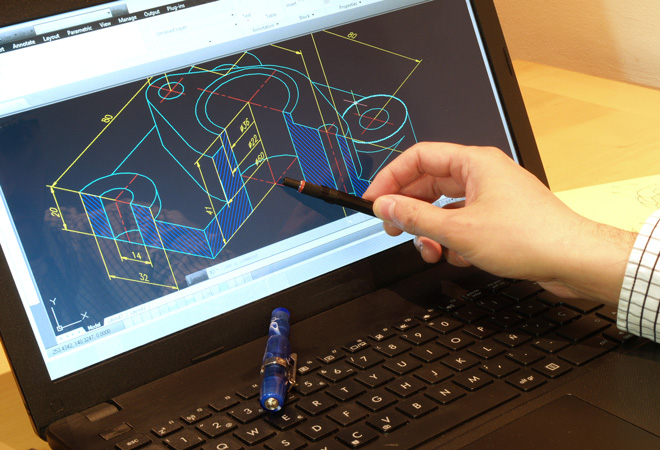
Description Homeopathy Diploma This distance learning course is the best option to gain a diploma in Homeopathy. Whether you wish to expand your borders of knowledge or looking to better your job prospects, this distance learning programme on Homeopathy is an ideal option. Convenient and flexible, it gives you the freedom to prepare for an exam or pursue a career of your choice. An added advantage is that one requires only a minimum of prior knowledge in order to do this distance-learning course in Homeopathy. The ability to effectively communicate their knowledge, ideas and understanding through the interpretation and evaluation of the principles, practices and applications of Homeopathy are gained by learners. The Homeopathy Diploma is tailored for those who are interested in this field and wish to acquire more knowledge in the subject and start a practice in Homeopathy. Comprising 14 units, each unit has an associated assessment attached which is designed to test the knowledge and understanding of core topics the students have learnt so far as well as to encourage them to conduct independent research into homeopathic principles, skills and applications. An online quiz conducted on the successful completion of each unit will determine their skills. By undertaking this Homeopathy Diploma course, students will gain knowledge and understanding of the underlying historical evidence about Homeopathy and its emergence as an alternative form of therapy. What You Will Learn 1: History of Homeopathy 2: Principles of Homeopathy 3: Development of Homeopathy 4: The Nervous System 5: The Respiratory System 6: The Circulatory System 7: The Digestive System 8: The Skeletal System 9: The Reproductive Systems 10: The Immune System 11: The Limbic System 12: Homeopathic Remedy and First Aid 13: Common Disorders and Self-Help 14: Disorders in Women and Children Course Outcomes After completing the course, you will receive a diploma certificate and an academic transcript from Elearn college. Assessment Each unit concludes with a multiple-choice examination. This exercise will help you recall the major aspects covered in the unit and help you ensure that you have not missed anything important in the unit. The results are readily available, which will help you see your mistakes and look at the topic once again. If the result is satisfactory, it is a green light for you to proceed to the next chapter. Accreditation Elearn College is a registered Ed-tech company under the UK Register of Learning( Ref No:10062668). After completing a course, you will be able to download the certificate and the transcript of the course from the website. For the learners who require a hard copy of the certificate and transcript, we will post it for them for an additional charge.

The Keeper Of Stories - English Book Club Course - Thursdays from 11th September
5.0(22)By Book Club School
English language book club to use and improve your English. Qualified and experienced British English teacher.
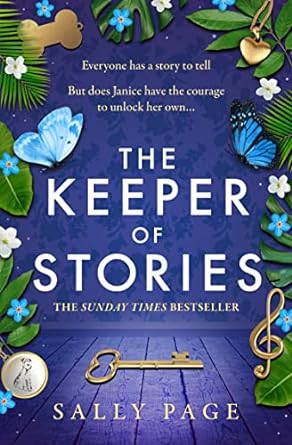
Flask for Beginners
By Packt
Learn Flask, the simple yet powerful Python web framework. This course is a ridiculously simple way to learn Flask in less than a weekend.
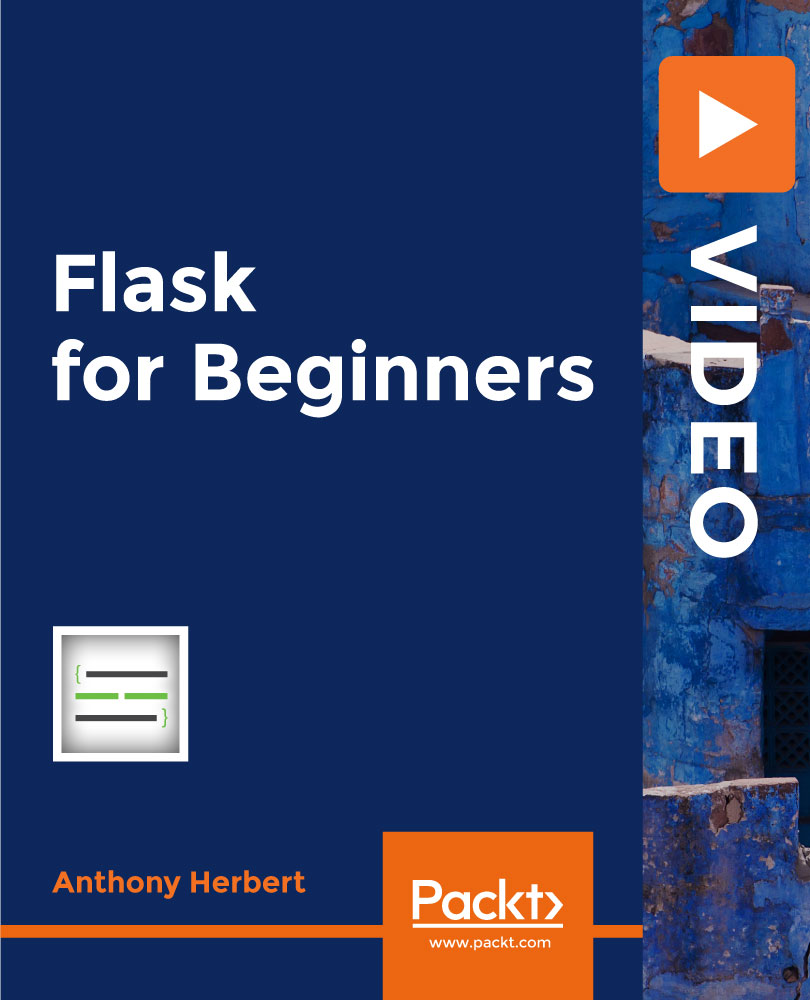
The Key Stages of the National Curriculum
By OnlineCoursesLearning.com
Introduction: The National Curriculum is a complex document, setting out how the education system in the UK should run. Everyone from parents and teachers to careers need to be intimately familiar with how it works if they want the children in their lives to succeed. One reason why the document can be difficult to understand is how it breaks down the subject matter. Each Key Stage represents several years, which correspond to different ages. Thankfully, examining each stage on its own makes it easier to comprehend the National Curriculum. This course breaks down the National Curriculum into its individual parts. We begin by giving you a brief overview of the material covered. Next, we talk about each stage on its own, telling you what you need to know to help the children you know succeed at each stage. Finally, we talk about other compulsory material that must be covered. What You Will Learn: Which years and ages are associated with each Key Stage Information about the Early Years Foundation Stage and Sixth Form Which specific subjects are covered under the National Curriculum When testing is performed and what kind of tests are administered Details about other compulsory subjects, including Sex Education and Religious Education Benefits of Taking This Course: Learn more about when you can expect teachers to start introducing homework Understand which subject materials are mandatory for all students If you are a career or involved in early childhood education, understanding what is taught at the primary school level can help you enrich your own lesson planning to better prepare the children in your care for year one If you are interested in becoming a teacher, learning more about what you can anticipate as you teach children in each stage If you are a parent, learning more about what your child is learning in school and how you can help encourage success Course Modules: Module 01: Key Stages 1 and 2 Module 02: Key Stages 3 and 4

HTML and CSS Level 1
By OnlineCoursesLearning.com
HTML and CSS Certification Level 1HTML5 is a useful web-programming language that allows you to create feature-rich apps that can run on a wide variety of devices. HTML5 combines the awesome power and flexibility of HTML4 along with multi-media rich features, and you are no longer at the mercy of Apple's iOS or Google's Android when you develop your own apps. In fact, after using HTML5, you can actually design your own app and promote it on the open web. It's easier to develop apps with HTML5 as the programming language provides flexible cross-platform compatibility.Important topics covered in the course include:The video course on HTML5 teaches beginners (who may have no prior knowledge of HTML) the programming basics and explains other features throughout subsequent videos. Some of the topics covered include: How to choose the correct text editor and browser for running HTML5 and how to open a new file and type in basic code The concept of tags and how to include website text between the correct tags and how to nest tags in the right manner How to preview your website as you develop it and using the correct syntax in code How to use basic CSS files and commands to help your website content look better How to create lists, links and tables and incorporate the instructions correctly in HTML5 code How to use form and input tags to accept information from the user Lab test exercises to test your skills after every video tutorial Benefits of studying the course: You can test your skills by doing the practice tests provided in the course Your knowledge of the basics can enable you to learn more advanced levels of HTML5 You can start developing your own apps by using HTML5 code without depending on Google and Apple Even those with zero programming knowledge can do this course and learn the terms and basics

Microsoft Outlook Level 3
By OnlineCoursesLearning.com
Microsoft Outlook Certification Level 3 The Microsoft (MS) Outlook Certification Level 3 course gives all that the representative requires to know, to deal with their Outlook email account, for both individual and business use. As the student finishes every one of the 44 modules in this course, they will rehearse the abilities that they need, to make, oversee, alter and send messages and utilize every one of the instruments that are remembered for the Outlook email program. Upon effective fulfillment of the finish obviously different decision assessment, the colleague gets a testament of ability, which can be advantageously printed at home or - for a little charge - presented on their home. What's Covered in the Course? The accompanying abilities are shrouded in the Level 3 MS Outlook Certification course: Instructions to form, read and answer to an email; Adding, review and saving connections to an email; Adding a mark to an email; Moving or backing up Outlook; Making, exploring and relegating undertakings; Step by step instructions to work with contacts; Making rules, to deal with your messages in Outlook; Making gatherings in Outlook; Making, opening and exploring schedules; Out-of-office answer message; Conveyance alternatives and progressed mail settings; Making modified messages. What are the Benefits of the Course? Each representative should be skillful, to utilize this specialized instrument to its full limit. The association profits by having staff who capability and expertly utilize this capacity. Workers selected on the Outlook course will appreciate the accompanying advantages: Workers may concentrate from any area, on any gadget (PC, PC, tablet or cell phone), as long as they have a web association; The capacity to work at a speed that is agreeable for the representative; Course modules that are not difficult to explore, making the whole cycle agreeable; Proceeded with online help, to upgrade the learning; A perceived and confirmed recognition; Moderate educational cost costs.

Search By Location
- form Courses in London
- form Courses in Birmingham
- form Courses in Glasgow
- form Courses in Liverpool
- form Courses in Bristol
- form Courses in Manchester
- form Courses in Sheffield
- form Courses in Leeds
- form Courses in Edinburgh
- form Courses in Leicester
- form Courses in Coventry
- form Courses in Bradford
- form Courses in Cardiff
- form Courses in Belfast
- form Courses in Nottingham
