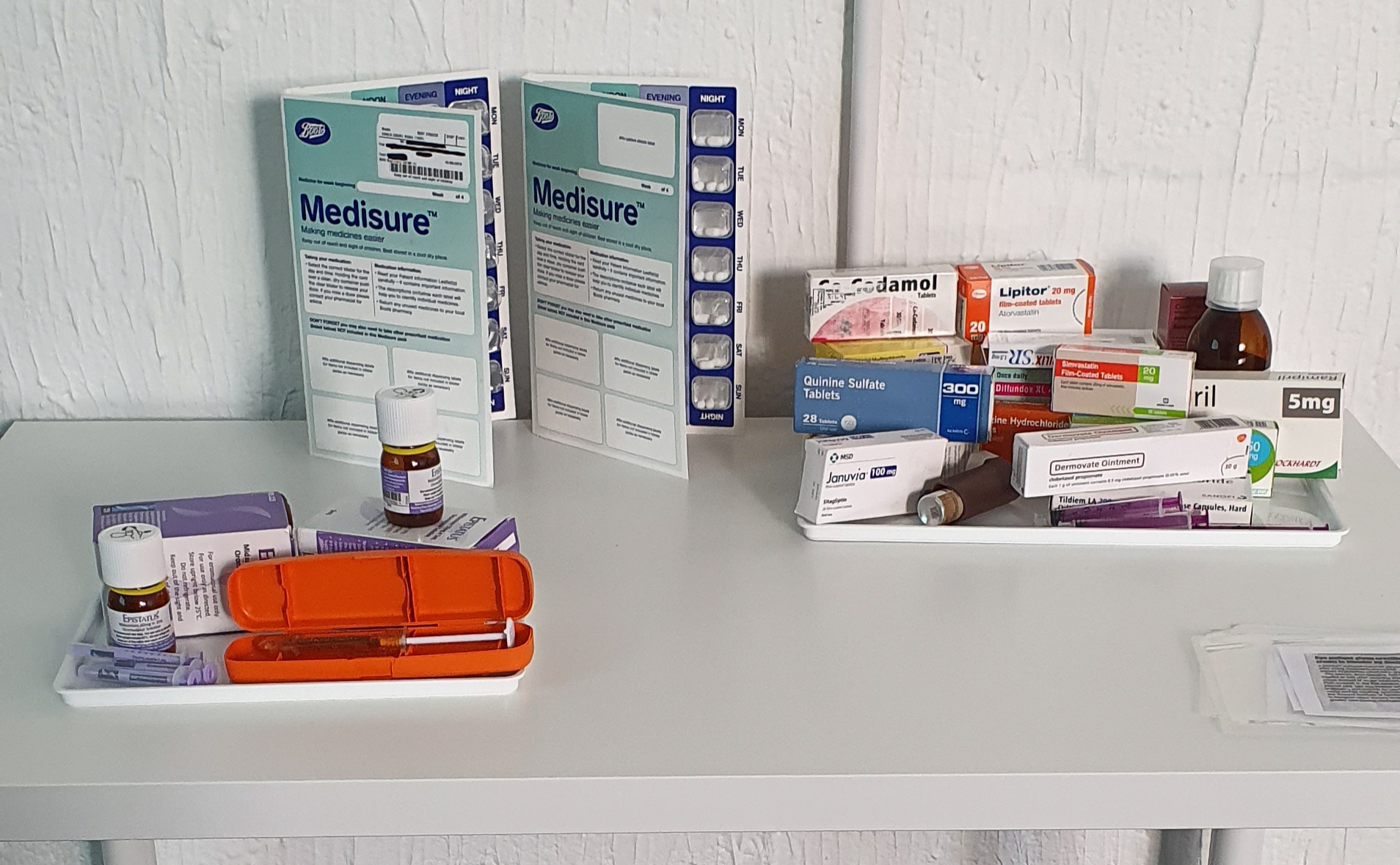- Professional Development
- Medicine & Nursing
- Arts & Crafts
- Health & Wellbeing
- Personal Development
13990 Courses
Learn Carb Cycling
By Course Cloud
Course Overview Carb cycling is an effective dietary approach that involves alternating carb intake on a daily, weekly, or monthly basis. In the Learn Carb Cycling, you will explore the full benefits of carb cycling, the science behind carb cycling, and how it aids in weight loss. It will teach you the types of foods that can be eaten when carb cycling, and will introduce some example carb cycling programs to get you started. Whether you are pursuing a career in the field of nutrition, or want to lose weight long term, this course is open to anyone who wants to learn more about carb cycling and how it works. By the end of this course, you will be able to put together an ideal carb cycling schedule and diet plan that works for you. You will have an excellent understanding of the basic principles of carb cycling to implement it into your daily life effectively. This best selling Learn Carb Cycling has been developed by industry professionals and has already been completed by hundreds of satisfied students. This in-depth Learn Carb Cycling is suitable for anyone who wants to build their professional skill set and improve their expert knowledge. The Learn Carb Cycling is CPD-accredited, so you can be confident you're completing a quality training course will boost your CV and enhance your career potential. The Learn Carb Cycling is made up of several information-packed modules which break down each topic into bite-sized chunks to ensure you understand and retain everything you learn. After successfully completing the Learn Carb Cycling, you will be awarded a certificate of completion as proof of your new skills. If you are looking to pursue a new career and want to build your professional skills to excel in your chosen field, the certificate of completion from the Learn Carb Cycling will help you stand out from the crowd. You can also validate your certification on our website. We know that you are busy and that time is precious, so we have designed the Learn Carb Cycling to be completed at your own pace, whether that's part-time or full-time. Get full course access upon registration and access the course materials from anywhere in the world, at any time, from any internet-enabled device. Our experienced tutors are here to support you through the entire learning process and answer any queries you may have via email.

Goal Setting Oriented Course
By Course Cloud
Course Overview Having clearly defined goals is essential for success in all areas of life. The Goal Setting Oriented Course is a masterclass in goal setting, designed to teach you how to incorporate goals into your daily life and professional life. It will show you how to set specific goals to improve business success, create an action plan for achieving your goals, and make smart goals to reach your long-term objectives. By the end of this course, you will have excellent time management skills, and will be able to practically apply the knowledge learned in this course to use goal setting effectively in business. This course is open to everyone and has been designed by professional experts to ensure you get the best out of your learning experience. Master goal setting to achieve success in business and in all areas of life, by enrolling in this masterclass today. This best selling Goal Setting Oriented Course has been developed by industry professionals and has already been completed by hundreds of satisfied students. This in-depth Goal Setting Oriented Course is suitable for anyone who wants to build their professional skill set and improve their expert knowledge. The Goal Setting Oriented Course is CPD-accredited, so you can be confident you're completing a quality training course will boost your CV and enhance your career potential. The Goal Setting Oriented Course is made up of several information-packed modules which break down each topic into bite-sized chunks to ensure you understand and retain everything you learn. After successfully completing the Goal Setting Oriented Course, you will be awarded a certificate of completion as proof of your new skills. If you are looking to pursue a new career and want to build your professional skills to excel in your chosen field, the certificate of completion from the Goal Setting Oriented Course will help you stand out from the crowd. You can also validate your certification on our website. We know that you are busy and that time is precious, so we have designed the Goal Setting Oriented Course to be completed at your own pace, whether that's part-time or full-time. Get full course access upon registration and access the course materials from anywhere in the world, at any time, from any internet-enabled device. Our experienced tutors are here to support you through the entire learning process and answer any queries you may have via email.

Course Summary Enhance your manual therapy practice with Dry Needling. This comprehensive course, led by experienced Osteopath Becky Tyler, provides the essential knowledge and practical skills to confidently integrate Dry Needling into your treatments. Course Highlights: Expert Instruction: Learn from Becky Tyler, an experienced Osteopath, ensuring high-quality, clinically relevant training. Comprehensive Curriculum: Covering foundational theory, practical demonstrations, and extensive hands-on practice, you’ll master trigger point Dry Needling techniques. Practical Focus: Gain proficiency through ample practical sessions, allowing you to refine your skills and apply techniques effectively. Clinical Application: Learn to strategically apply Dry Needling for muscular pain relief, understanding both when and when not to use it. Professional Development: This CPD course aims to develop competent and confident practitioners, enabling you to offer a more comprehensive treatment approach. Course Structure: Online Pre-Learning: Foundational theoretical knowledge. Two-Day In-House Practical Training: Advanced theory and intensive practical application. Post-Course Case Study: Demonstration of clinical reasoning and application. Course Content Introduction History of Acupuncture About Needles Acupuncture Application Effects of Acupuncture Contractions & Contraindications Practical Application Conditions Covered include; Plantar-Fasciitis, Rotator Cuff, Tennis and Golders Elbow, Lower Back Pain/Pathologies, Local Muscular Pain, Muscles Trigger points and much more! Course Prerequisites Physiotherapists Osteopaths Chiropractors Manual Therapists Sports Therapists Sports Massage Therapists (Must be Level 4 qualified or above) We may ask you to provide a copy of your qualification. Assessment Your competency will be assessed through: Online Pre-Learning Quizzes: To ensure comprehension of foundational knowledge. Practical Skills Observations: Continuous assessment of practical technique during training. Post-Course Case Study: A comprehensive evaluation of your ability to apply Dry Needling principles in a clinical context. Certification On completion of this course you will receive a Certificate of Competency in Dry Needling Once completed you will be able to add Dry Needling therapy on to your own indemnity insurance, You will also need to apply for a license from your local council Venue BTST Academy & Clinic, Holly Farm, Clipstone Road, Edwinstowe, Nottingham, NG21 9JD Course Times Start 9.30am – Finish 4:30pm Course Price £ 325 Tutor Becky Tyler BOst, PGCertSPOP, DipSMT Course Terms & Conditions: Click here for the terms and conditions. Course Accreditation Accredited by Active IQ What our Learners say: Gemma Parker; After completing a 2 day Dry Needling course with Becky at her academy, I can highly recommend her amazing facilities and brilliant training. Becky is a great teacher and everyone involved with the academy are super friendly, the location is just stunning too. I thoroughly enjoyed the whole experience and will be booking another course real soon. Dan Green; Excellent facility, great course and very knowledgable instructor. Very highly recommended All reviews taken from our Google Reviews

In today's dynamic digital landscape, proficiency in core software can significantly elevate one's professional profile, especially in Microsoft Office products. 'Learn Microsoft Word, PowerPoint & Outlook In 90 Minutes!' is not just a course title; it's a promise of swift mastery. Dive deep into the essentials of Microsoft Word, explore the art of compelling presentations with PowerPoint, and streamline your communication with Outlook. Moreover, as a bonus, familiarise yourself with quick keyboard shortcuts for Microsoft Excel. This immersive course paves the way for a more organised, effective, and efficient workflow in the office space. A seamless blend of theory and application ensures learners extract maximum value within a concise timeframe. The meticulously crafted curriculum elucidates intricate functionalities in an easy-to-comprehend manner, ensuring every attendee emerges confident in utilising the trio of tools to their fullest potential. As the digital age marches forward, possessing a strong foundation in MS Office is no longer optional but a necessity. Imagine enhancing your daily tasks, from document drafting to scheduling, by tapping into the power of these indispensable Microsoft tools. This course lays the golden brick road for you, guiding you towards professional mastery and heightened productivity, all within a brisk 90 minutes. The future is digital, and this course ensures you're caught up. So, what makes you wait too long? Enrol today and golden brick towards professional mastery. Learning Outcomes: Acquire in-depth knowledge of Microsoft Word's fundamental features for effective document creation. Master the design and delivery of impactful presentations via Microsoft PowerPoint. Navigate and optimise Microsoft Outlook for efficient email management and scheduling. Discover essential keyboard shortcuts to enhance Microsoft Excel's user experience. Enhance productivity by integrating the key tools of MS Office into daily tasks. Comprehend the interconnectivity and complementary nature of MS Office applications. Harness the potential of MS Office to streamline and elevate professional undertakings. Why buy this Learn Microsoft Word, PowerPoint & Outlook In 90 Minutes!? Digital Certificate, Transcript, student ID all included in the price Absolutely no hidden fees Directly receive CPD accredited qualifications after course completion Receive one to one assistance on every weekday from professionals Immediately receive the PDF certificate after passing Receive the original copies of your certificate and transcript on the next working day Easily learn the skills and knowledge from the comfort of your home Certification After studying the course materials of the Learn Microsoft Word, PowerPoint & Outlook In 90 Minutes! you will be able to take the MCQ test that will assess your knowledge. After successfully passing the test you will be able to claim the pdf certificate for £5.99. Original Hard Copy certificates need to be ordered at an additional cost of £9.60. Who is this course for? This Learn Microsoft Word, PowerPoint & Outlook In 90 Minutes! is suitable for: Beginners keen on acquainting themselves with the fundamentals of MS Office. Office workers striving for efficiency and streamlined workflows. Students aiming to hone their report and presentation capabilities. Entrepreneurs seeking to optimise business correspondence and documentation. Digital enthusiasts eager to upgrade their software toolkit. Prerequisites This Learn Microsoft Word, PowerPoint & Outlook In 90 Minutes! was made by professionals and it is compatible with all PC's, Mac's, tablets and smartphones. You will be able to access the course from anywhere at any time as long as you have a good enough internet connection. Career path Office Administrator: £18,000 - £25,000 Per Annum Executive Assistant: £25,000 - £40,000 Per Annum Data Analyst: £30,000 - £50,000 Per Annum Project Manager: £40,000 - £60,000 Per Annum Marketing Executive: £22,000 - £30,000 Per Annum IT Support Specialist: £20,000 - £35,000 Per Annum Course Curriculum Introduction INTRO FINAL 00:01:00 Microsoft Word Essentials New Word Document and Templates 00:02:00 Tabs, Ribbons and Groups 00:03:00 Zoom and Rulers in Word 00:02:00 Editing the Word Document 00:03:00 Insert Pictures with Word 00:05:00 Insert Shape and Text Box in Word 00:02:00 Review Tab in Word 00:03:00 Layout in Word 00:02:00 File Options in Word 00:02:00 Closing and Reopening in Word 00:01:00 Microsoft PowerPoint Essentials New PowerPoint Presentation and Templates 00:02:00 Tabs Ribbons and Groups in PowerPoint 00:03:00 First Slide and Designing the Slide 00:02:00 Home Tab and Updates in PowerPoint 00:02:00 Buttons in PowerPoint 00:01:00 Inserting Pictures in PowerPoint 00:04:00 Presentation Mode 00:01:00 Animations Tab 00:05:00 File Options in PowerPoint 00:02:00 Closing and Reopening in PowerPoint 00:01:00 Microsoft Outlook Essentials Setting Up Outlook with Accounts 00:03:00 Tabs, Ribbons and Groups in Outlook 00:03:00 Navigation Bar in Outlook 00:01:00 Organizing Outlook with Favorites and Folders 00:03:00 Additional Options inside Outlook Tabs 00:01:00 Reading, Writing and Receiving Emails 00:08:00 Attaching Items in Outlook Mails 00:03:00 The View Tab in Outlook 00:02:00 Create a Rule to move emails to a folder 00:04:00 Insert a screen shot from Excel 00:02:00 Microsoft Excel Keyboard Shortcuts Formatting Excel Keyboard Shortcuts 00:02:00 Table Excel Keyboard Shortcuts 00:02:00 Editing Excel Keyboard Shortcuts 00:05:00 Formula Excel Keyboard Shortcuts 00:03:00 Workbook Excel Keyboard Shortcuts 00:02:00 Handy Excel Shortcuts Keyboard Shortcuts 00:05:00

Microsoft Office Skills for Admin, Secretarial, PA (Executive PA)
By Compliance Central
All in One Bundle Special Discount Offer Are you looking to enhance your Office Skills for Admin, Secretarial, PA (Executive PA)? If yes, then you have come to the right place. Our comprehensive courses on Microsoft Excel- Office Skills for Admin, Secretarial, PA (Executive PA) will assist you in producing the best possible outcome by learning the Office Skills for Admin, Secretarial, PA (Executive PA). Course 01: This Microsoft Office Bundle Microsoft Excel 2019 Microsoft Word 2019 Microsoft PowerPoint 2019 Microsoft Access 2019 Course 02: Admin, Secretarial, PA The Office Skills for Admin, Secretarial, PA (Executive PA) bundle is for those who want to be successful. In the Office Skills for Admin, Secretarial, PA (Executive PA) bundle, you will learn the essential knowledge needed to become well versed in Office Skills for Admin, Secretarial, PA (Executive PA). Our Office Skills for Admin, Secretarial, PA (Executive PA) bundle starts with the basics of Office Skills for Admin, Secretarial, PA (Executive PA) and gradually progresses towards advanced topics. Therefore, each lesson of this Microsoft Excel- Office Skills for Admin, Secretarial, PA (Executive PA) is intuitive and easy to understand. Why would you choose the course from Compliance Central: Lifetime access to courses materials Full tutor support is available from Monday to Friday Learn at your own pace from the comfort of your home Accessible, informative learning modules designed by expert instructors Get 24/7 help or advice from our email and live chat teams with the bundle Study in your own time through your computer, tablet or mobile device Curriculum Breakdown of the Microsoft Office Skills for Admin, Secretarial, PA (Executive PA) Microsoft Excel 2019 Microsoft Excel 2019 New Features Getting Started with Microsoft Excel Performing Calculations Modifying a Worksheet Formatting a Worksheet Printing Workbooks Managing Workbooks Microsoft Word 2019 Microsoft Word 2019 New Features Getting Started with Word Formatting Text and Paragraphs Working More Efficiently Managing Lists Adding Tables Inserting Graphic Objects Controlling Page Appearance Preparing to Publish a Document Microsoft PowerPoint 2019 Microsoft PowerPoint 2019 New Features PowerPoint Interface Presentation Basics Formatting Inserting Options Working with Objects Table Charts Review and Presentation Microsoft Access 2019 Microsoft Access 2019 New Features Introduction to Access Modify Data Working with Queries Access Forms Working with Reports CPD 25 CPD hours / points Accredited by CPD Quality Standards Who is this course for? The Microsoft Office Skills for Admin, Secretarial, PA (Executive PA) bundle helps aspiring professionals who want to obtain the knowledge and familiarise themselves with the skillsets to pursue a career in Office Skills for Admin, Secretarial, PA (Executive PA). Requirements To enrol in this Microsoft Office Skills for Admin, Secretarial, PA (Executive PA) course, all you need is a basic understanding of the English Language and an internet connection. Career path The Microsoft Office Skills for Admin, Secretarial, PA (Executive PA) bundle will enhance your knowledge and improve your confidence in exploring opportunities in various sectors related to Microsoft Office Skills for Admin, Secretarial, PA (Executive PA). Certificates 2 CPD Accredited PDF Certificate Digital certificate - Included 2 CPD Accredited PDF Certificate for Free CDP Accerdited Hardcopy Certificate Hard copy certificate - £10.79 Delivery Charge: Inside the UK: Free Outside of the UK: £9.99 each

Theory of Constraints, Throughput Accounting and Lean Accounting Level 2
By Course Cloud
Lean Accounting and Throughput Accounting aim to align costs with the flow of work through a Value Stream or process. Throughput accounting is concerned with supporting management accounting, while Lean accounting focuses on improving the flow of work through a business process. The Theory of Constraints, Throughput Accounting and Lean Accounting Level 2 course is open to everyone, but is ideal for those who already have an understanding of the basic principles of accounting. It covers the basics of the Theory of Constraints in detail, as well as the core principles and tools of throughput and Lean accounting. If you are an accounting student, accountant, financial manager or business manager, then this certification is ideal for you. Gain advanced accounting skills and knowledge by enrolling in this practical training course today. This best selling Theory of Constraints, Throughput Accounting and Lean Accounting Level 2 has been developed by industry professionals and has already been completed by hundreds of satisfied students. This in-depth Theory of Constraints, Throughput Accounting and Lean Accounting Level 2 is suitable for anyone who wants to build their professional skill set and improve their expert knowledge. The Theory of Constraints, Throughput Accounting and Lean Accounting Level 2 is CPD-accredited, so you can be confident you're completing a quality training course will boost your CV and enhance your career potential. The Theory of Constraints, Throughput Accounting and Lean Accounting Level 2 is made up of several information-packed modules which break down each topic into bite-sized chunks to ensure you understand and retain everything you learn. After successfully completing the Theory of Constraints, Throughput Accounting and Lean Accounting Level 2, you will be awarded a certificate of completion as proof of your new skills. If you are looking to pursue a new career and want to build your professional skills to excel in your chosen field, the certificate of completion from the Theory of Constraints, Throughput Accounting and Lean Accounting Level 2 will help you stand out from the crowd. You can also validate your certification on our website. We know that you are busy and that time is precious, so we have designed the Theory of Constraints, Throughput Accounting and Lean Accounting Level 2 to be completed at your own pace, whether that's part-time or full-time. Get full course access upon registration and access the course materials from anywhere in the world, at any time, from any internet-enabled device. Our experienced tutors are here to support you through the entire learning process and answer any queries you may have via email.

RISE: Resilience in Schools and Education | School Training for your School
By Edpsyched
Unleash your teachers potential, embrace resilience, and effortlessly cater to every child's needs across your school with the abundance of resources included with RISE: Resilience in Schools and Education.

Statistics & Probability for Data Science & Machine Learning
By Course Cloud
Course Overview Discover how to become a data scientist, prove hypotheses, and build complex algorithms with this advanced course on Statistics & Probability for Data Science & Machine Learning. This intuitive training will empower you to manipulate records and understand how to break down the most complex processes in this fascinating field. This comprehensive Data Science tutorial delivers the ideal way to learn the methodology and principles needed to excel in this sector. You will be given expert tuition in using all the relevant concepts for analysing information, gain a genuine understanding of these concepts, and attain the skills to excel in appropriate IT commercial industries. Complete this training, and you will have a unique advantage to work in such areas as automobile design, banking service, media forecasting, and much more. This best selling Statistics & Probability for Data Science & Machine Learning has been developed by industry professionals and has already been completed by hundreds of satisfied students. This in-depth Statistics & Probability for Data Science & Machine Learning is suitable for anyone who wants to build their professional skill set and improve their expert knowledge. The Statistics & Probability for Data Science & Machine Learning is CPD-accredited, so you can be confident you're completing a quality training course will boost your CV and enhance your career potential. The Statistics & Probability for Data Science & Machine Learning is made up of several information-packed modules which break down each topic into bite-sized chunks to ensure you understand and retain everything you learn. After successfully completing the Statistics & Probability for Data Science & Machine Learning, you will be awarded a certificate of completion as proof of your new skills. If you are looking to pursue a new career and want to build your professional skills to excel in your chosen field, the certificate of completion from the Statistics & Probability for Data Science & Machine Learning will help you stand out from the crowd. You can also validate your certification on our website. We know that you are busy and that time is precious, so we have designed the Statistics & Probability for Data Science & Machine Learning to be completed at your own pace, whether that's part-time or full-time. Get full course access upon registration and access the course materials from anywhere in the world, at any time, from any internet-enabled device. Our experienced tutors are here to support you through the entire learning process and answer any queries you may have via email.
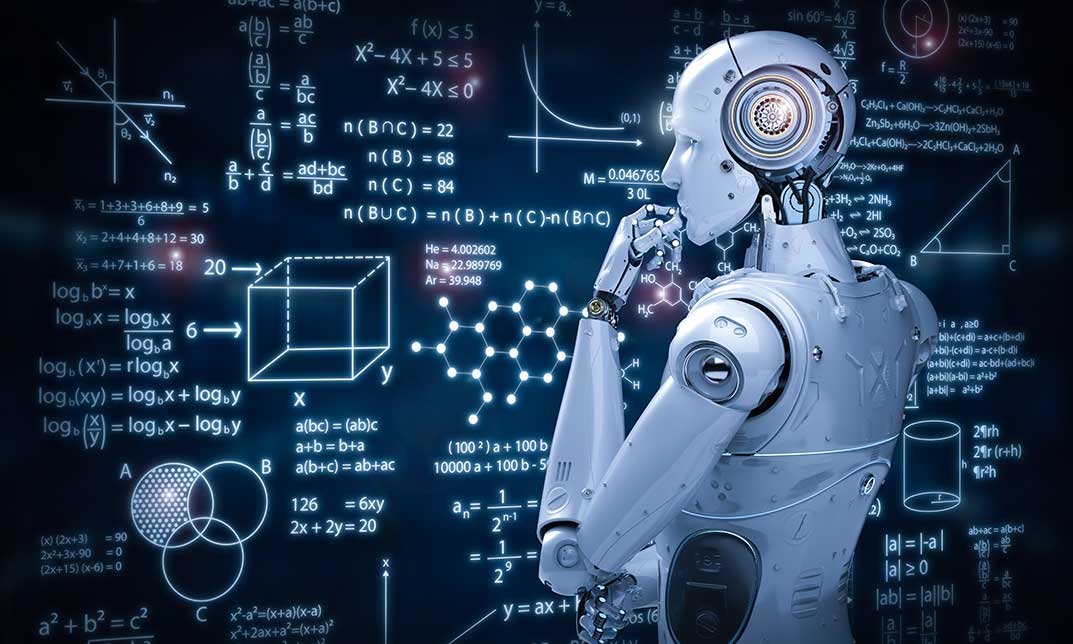
Advanced Laboratory Technician: Level 7 Training
By Kingston Open College
FREE Certification:QLS Endorsed + CPD Accredited | Instant Access | Round-the-Clock Tutor Support | All-Inclusive Cost

Search By Location
- Excel Courses in London
- Excel Courses in Birmingham
- Excel Courses in Glasgow
- Excel Courses in Liverpool
- Excel Courses in Bristol
- Excel Courses in Manchester
- Excel Courses in Sheffield
- Excel Courses in Leeds
- Excel Courses in Edinburgh
- Excel Courses in Leicester
- Excel Courses in Coventry
- Excel Courses in Bradford
- Excel Courses in Cardiff
- Excel Courses in Belfast
- Excel Courses in Nottingham