- Professional Development
- Medicine & Nursing
- Arts & Crafts
- Health & Wellbeing
- Personal Development
22700 Courses
Disciplined Agile Value Stream Consultant (DAVSC) Training Workshop
By IIL Europe Ltd
Disciplined Agile Value Stream Consultant (DAVSC) Training Workshop The Disciplined Agile Value Stream Consultant workshop teaches you how to use value stream management to create a tailored approach for any organization to accelerate delivery of value to their customers. It provides a combination of Lean, Flow, Theory of Constraints and Organizational Development theories and practices. The workshop integrates with the Disciplined Agile tool kit to provide those practices that will be most effective for where it is applied, whether it be a new Agile transition or continuing a stagnated SAFe® or Spotify one. What You Will Learn After the completion of this course, you will be able to: Learn to determine the best place for an organization to start - portfolio management, product management or development area Be equipped to tailor an organization's improvement plan based on their unique needs, while also attending to the culture of the organization to evolve at their proper pace Be able to train an organization to continue to improve on their own Know how to accelerate value delivery at scale Be prepared to take the Disciplined Agile Value Stream Consultant (DAVSC) exam and earn valuable, credible certification. Your exam fee is included in tuition. The course is comprised of an introduction and 14 lessons and supplemental materials provided electronically: Introduction: The Disciplined Agile Mindset Lesson 1: Value Stream Consultant: Role and Work Lesson 2: The Idealized Value Stream Lesson 3: Removing Delays in the Workflow Lesson 4: The Minimum Business Increment Lesson 5: The Discovery Workflow and the Development Intake Process Lesson 6: Value Flow Planning and Coordination Lesson 7: Working with a Common Cadence and Synchronization Lesson 8: End of Increment Activities and Reducing, Not Accommodating Dependencies Lesson 9: Factors for Effective Value Streams Lesson 10: Value Creation Structure Lesson 11: Agile Budgeting and Lean Funding Lesson 12: Creating Visibility Across the Organization Lesson 13: Key Roles Lesson 14: The Disciplined Agile Playbook

Portfolio Management Skills
By IIL Europe Ltd
Portfolio Management Skills The main purpose of this workshop is to equip and enable people in a portfolio management office and PMO to effectively and efficiently support the Executive Leadership and Operational Management to plan, implement, manage, and evolve portfolio management in their organization. There is a deliberate focus on preparing you to become a strong and effective change advocate for meaningful portfolio management that delivers objective measurements of benefit contribution towards the strategic objectives to lead, manage, and continuously improve portfolio management governance, processes, and frameworks with and through the direction of a portfolio practice, principles, and delivery boards. What you Will Learn At the end of this program, you will be able to: Articulate the benefits of portfolio management Link the initiatives in an organization with its strategic objectives Participate in the introduction of portfolio management in an organization Create or improve the portfolio governance structure Lead the inventory of ongoing and new initiatives Assist the executives in the prioritization of initiatives through the use of Multi-criteria Analysis and other selection tools Support the executives in balancing the portfolio based on the optimal use of resources and priorities Create a portfolio delivery plan Define thresholds and variance reporting criteria Assist the executives and the financial team in the definition of Stage Gate Funding Lead the Stage Gate reviews Analyze the benefits that are being realized by the initiatives Foundation Concepts Definitions Benefits of Portfolio Management Objectives of Portfolio Management Portfolio Life Cycles Governing the Portfolio Portfolio Governance structure Roles and responsibilities Initial activities when starting portfolio management Prioritizing Initiatives Prioritize purpose Multi-Criteria Analysis Analytical Hierarchy Process (AHP) Strategic alignment Balancing the Portfolio Allocating resources and budgets Communicating decisions of initiatives status Planning the Portfolio Planning review cycles Using Stage Gate Funding Setting thresholds and variance reporting Tool examples Managing the Portfolio Delivery Project and Program Life Cycles Stage Gate Reviews Loop back to Prioritize, Balance and Plan Interaction with the Portfolio Delivery Board Project, Program and Functional Managers' roles and responsibilities

Portfolio Management Skills: In-House Training
By IIL Europe Ltd
Portfolio Management Skills: In-House Training The main purpose of this workshop is to equip and enable people in a portfolio management office and PMO to effectively and efficiently support the Executive Leadership and Operational Management to plan, implement, manage, and evolve portfolio management in their organization. There is a deliberate focus on preparing you to become a strong and effective change advocate for meaningful portfolio management that delivers objective measurements of benefit contribution towards the strategic objectives to lead, manage, and continuously improve portfolio management governance, processes, and frameworks with and through the direction of a portfolio practice, principles, and delivery boards. What you Will Learn At the end of this program, you will be able to: Articulate the benefits of portfolio management Link the initiatives in an organization with its strategic objectives Participate in the introduction of portfolio management in an organization Create or improve the portfolio governance structure Lead the inventory of ongoing and new initiatives Assist the executives in the prioritization of initiatives through the use of Multi-criteria Analysis and other selection tools Support the executives in balancing the portfolio based on the optimal use of resources and priorities Create a portfolio delivery plan Define thresholds and variance reporting criteria Assist the executives and the financial team in the definition of Stage Gate Funding Lead the Stage Gate reviews Analyze the benefits that are being realized by the initiatives Foundation Concepts Definitions Benefits of Portfolio Management Objectives of Portfolio Management Portfolio Life Cycles Governing the Portfolio Portfolio Governance structure Roles and responsibilities Initial activities when starting portfolio management Prioritizing Initiatives Prioritize purpose Multi-Criteria Analysis Analytical Hierarchy Process (AHP) Strategic alignment Balancing the Portfolio Allocating resources and budgets Communicating decisions of initiatives status Planning the Portfolio Planning review cycles Using Stage Gate Funding Setting thresholds and variance reporting Tool examples Managing the Portfolio Delivery Project and Program Life Cycles Stage Gate Reviews Loop back to Prioritize, Balance and Plan Interaction with the Portfolio Delivery Board Project, Program and Functional Managers' roles and responsibilities

Introduction to Exploration and Production for New Engineers and Non-Technical Professionals in Oil & Gas (2 Days)
By EnergyEdge - Training for a Sustainable Energy Future
Enhance your knowledge of exploration and production in oil & gas with EnergyEdge's course. Ideal for new engineers and non-technical professionals.
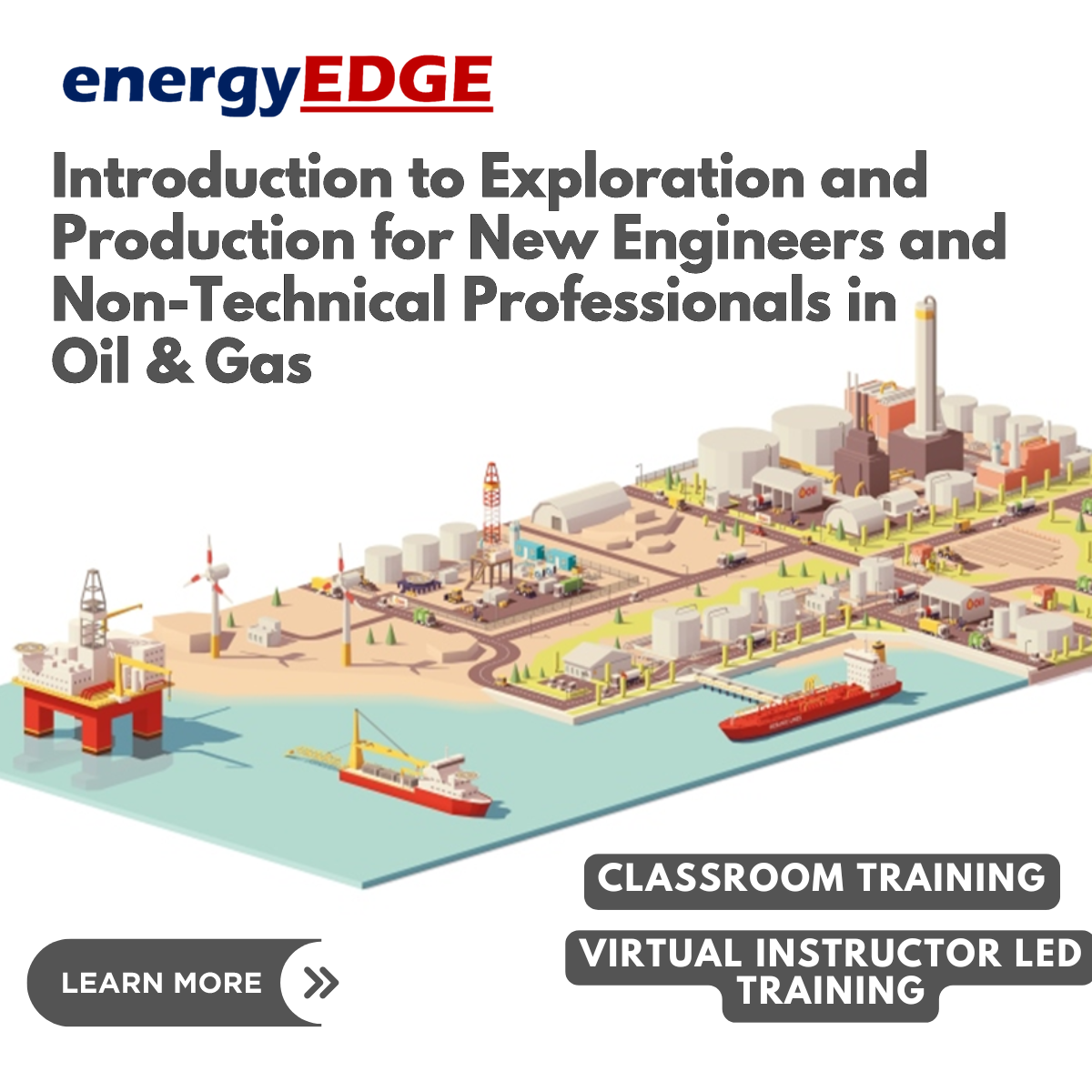
The Central Heating Controls Wiring and Fault Finding course is a two day-day short course aimed at anyone involved in the construction, commissioning, inspection & testing or maintenance of central heating electrical control systems. The Central Heating Controls Wiring and Fault Finding course covers all the commonly used control systems in use today and is focused on the ‘practical’ construction and commissioning along with the relevant fault finding techniques. The Central Heating Controls Wiring and Fault Finding course requires an understanding of electrical principles and cable termination skills. A requirement of this course is the successful completion of their Essential Electrics examination prior to sitting the central heating controls wiring & fault finding examinations. Please ring if clarification is needed on this point. There are two 20 minute open book examinations and the associated practical assessments. A third examination and associated assessment will be required for candidates not holding the Essential Electrics unit. The Central Heating Controls Wiring and Fault Finding course comprises of: Short theory sessions introducing the conventional wiring systems, ‘Y’ Plan, ‘S’ Plan, ‘C’ Plan, Etc. Detailed practical workshop sessions, undertaking the construction, testing and commissioning of systems Fault finding and maintenance tasks performed on working systems Examination and practical assessment preparation ready for the assessments Evaluation of the system control function (why and how it works) Each student will work on their own system, and will have plenty of time to absorb and understand how each systemworks. Advise will be given on suitable ‘tooling’ and test equipment. These are nationally recognizable qualifications which are fast becoming an essential requirement for this type of work. The course costs include comprehensive course notes and examination entry fees.

Drilling Essentials for New Engineers and Non-Technical Professionals in Oil & Gas
By EnergyEdge - Training for a Sustainable Energy Future
Enhance your knowledge in oil and gas drilling essentials with EnergyEdge's classroom training for new engineers and non-technical professionals.
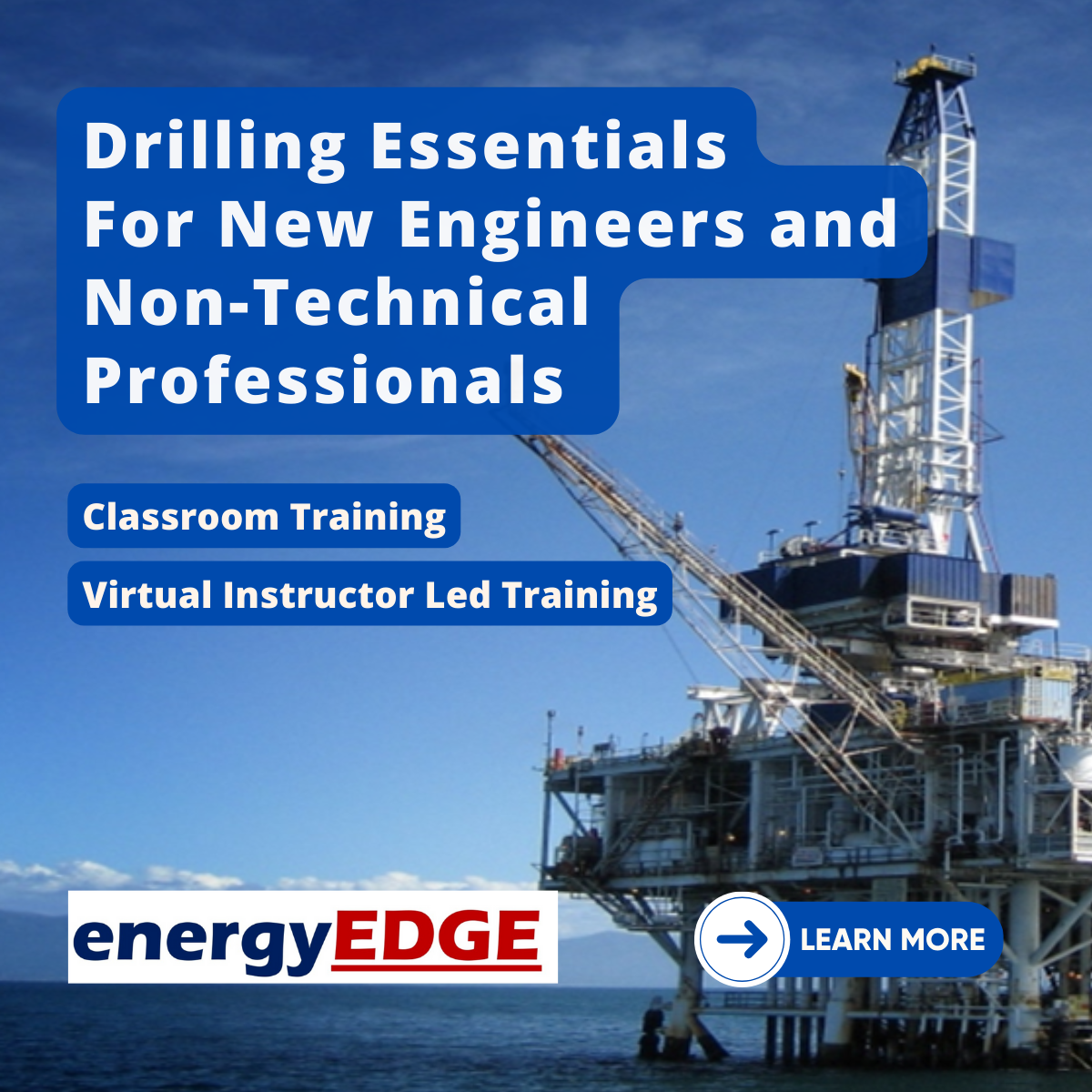
This one day Domestic Burglar Alarm Systems course covers the theory and design of domestic burglar alarm systems, allowing you to confidently install the correct equipment and minimise faults and false alarms. Domestic Burglar Alarm Systems, theory, including design Practical workshop constructing a simple domestic burglar alarm system. Continuation of practical workshop commenced on Day 1 Commissioning and testing the burglar alarm system.

Economic and Financial Analysis of Renewable Energy, Storage and Hydrogen
By EnergyEdge - Training for a Sustainable Energy Future
Enhance your knowledge of economic and financial analysis in renewable energy storage and hydrogen with EnergyEdge's course. Enroll now!
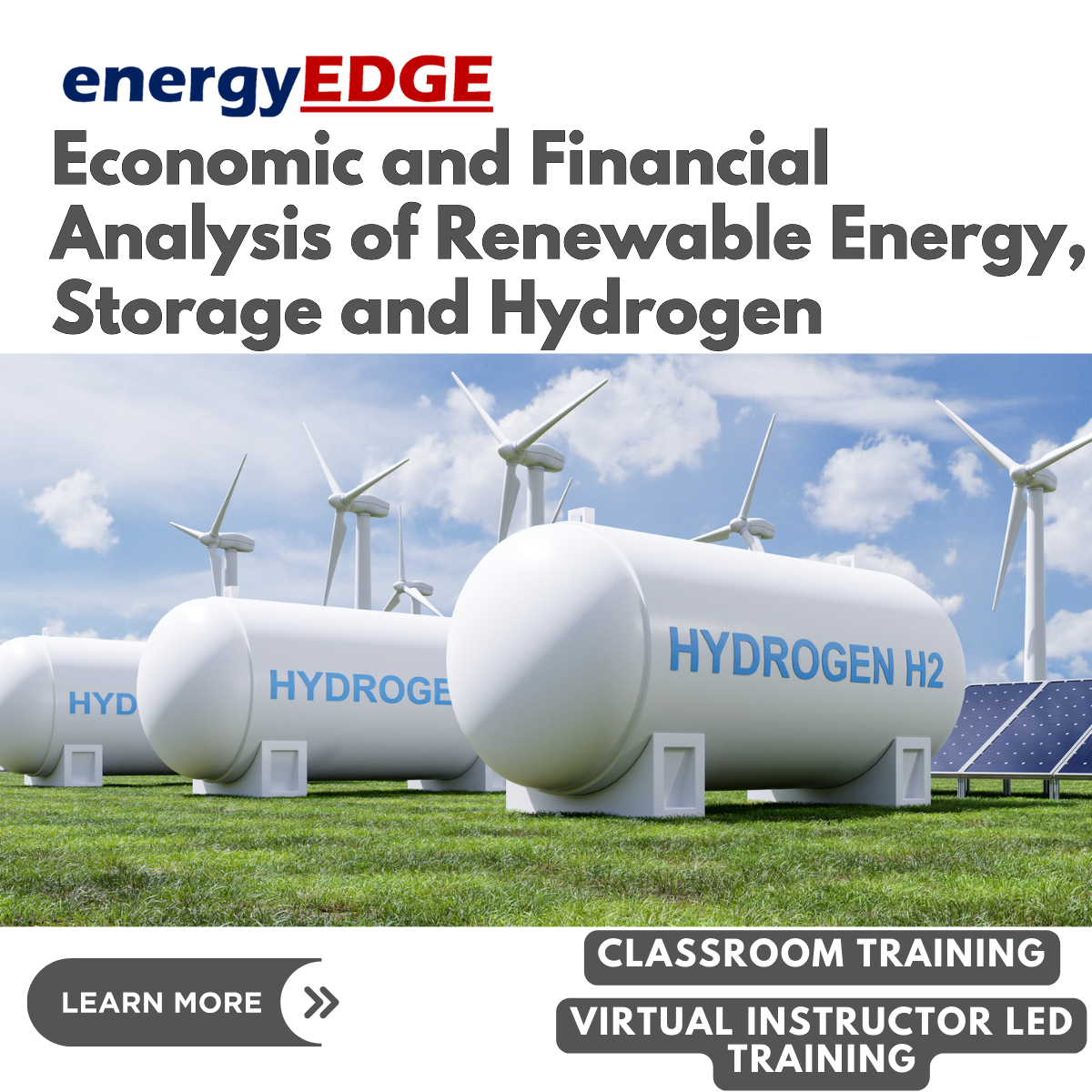
Tableau Desktop - Part 2
By Nexus Human
Duration 2 Days 12 CPD hours This course is intended for This course is designed for professionals in a variety of job roles who are currently using Tableau to perform numerical or general data analysis, visualization, and reporting. They need to provide data visualizations from multiple data sources, or combine data to show comparisons, manipulate data through calculations, create interactive visualizations, or create visualizations that showcase insights from statistical analysis. This course is also designed for students who plan to obtain Tableau Desktop Certified Associate certification, which requires candidates to pass the Tableau Desktop Certified Associate exam. Overview Blend data multiple sources. Join data. Access data in PDFs. Refine visualizations with sets and parameters. Analyze data with calculations. Visualize data with advanced calculations. Perform statistical analysis and forecasting. Create geographic visualizations. Get answers with Ask and Explain The advent of cloud computing and storage has ushered in the era of "big data." With the abundance of computational power and storage, organizations and employees with many different roles and responsibilities can benefit from analyzing data to find timely insights and gain competitive advantage. Data-backed visualizations allow anyone to explore, analyze, and report insights and trends from data. Tableau© software is designed for this purpose. Tableau was built to connect to a wide range of data sources and allows users to quickly create visualizations of connected data to gain insights, show trends, and create reports. Beyond the fundamental capabilities of creating data driven visualizations, Tableau allows users to manipulate data with calculations to show insights, make visualizations interactive, and perform statistical analysis. This gives users the ability to create and share data driven insights with peers, executives, and clients. Prerequisites Tableau Desktop: Part 1 Lesson 1: Blending Data from Multiple Sources Topic A: Blend Data Topic B: Refine Blends to Visualize Key Information Lesson 2: Joining Data Topic A: Create Joins Topic B: Troubleshoot Joins Topic C: Merge Data with Unions Lesson 3: Accessing Data in PDFs Topic A: Connect to PDFs Topic B: Clean Up and Organize PDF Data Lesson 4: Refining Visualizations with Sets and Parameters Topic A: Create Sets Topic B: Analyze Data with Sets Topic C: Apply Parameters to Refine Visualizations Topic D: Create Advanced Visualizations Lesson 5: Analyzing Data with Calculations Topic A: Create Calculated Fields to Analyze Data Topic B: Manipulate Data with Functions Topic C: Analyze Data with Table Calculations Lesson 6: Visualizing Data with Advanced Calculations Topic A: Create Groups and Bins with Calculations Topic B: Analyze Data with LOD Expressions Lesson 7: Performing Statistical Analysis and Forecasting Topic A: Perform Statistical Analysis Topic B: Forecast Data Trends Lesson 8: Creating Geographic Visualizations Topic A: Create Maps Topic B: Customize Mapped Data Lesson 9: Getting Answers with Ask and Explain Topic A: Ask Data Topic B: Explain Data Additional course details: Nexus Humans Tableau Desktop - Part 2 training program is a workshop that presents an invigorating mix of sessions, lessons, and masterclasses meticulously crafted to propel your learning expedition forward. This immersive bootcamp-style experience boasts interactive lectures, hands-on labs, and collaborative hackathons, all strategically designed to fortify fundamental concepts. Guided by seasoned coaches, each session offers priceless insights and practical skills crucial for honing your expertise. Whether you're stepping into the realm of professional skills or a seasoned professional, this comprehensive course ensures you're equipped with the knowledge and prowess necessary for success. While we feel this is the best course for the Tableau Desktop - Part 2 course and one of our Top 10 we encourage you to read the course outline to make sure it is the right content for you. Additionally, private sessions, closed classes or dedicated events are available both live online and at our training centres in Dublin and London, as well as at your offices anywhere in the UK, Ireland or across EMEA.

Search By Location
- EQ Courses in London
- EQ Courses in Birmingham
- EQ Courses in Glasgow
- EQ Courses in Liverpool
- EQ Courses in Bristol
- EQ Courses in Manchester
- EQ Courses in Sheffield
- EQ Courses in Leeds
- EQ Courses in Edinburgh
- EQ Courses in Leicester
- EQ Courses in Coventry
- EQ Courses in Bradford
- EQ Courses in Cardiff
- EQ Courses in Belfast
- EQ Courses in Nottingham
