- Professional Development
- Medicine & Nursing
- Arts & Crafts
- Health & Wellbeing
- Personal Development
2613 Courses
CSF-202: Citrix Content Collaboration Enterprise Essentials
By Nexus Human
Duration 2 Days 12 CPD hours This course is intended for Built for IT Professionals working with Citrix Content Collaboration, with little or no previous Content Collaboration experience. Potential students include networking administrators, engineers, and architects interested in learning how to deploy or manage Citrix Content Collaboration. Overview Understand Enterprise File Synchronization, Sharing, and Citrix Content Collaboration architecture How to navigate the Citrix Content Collaboration administration interface and build StorageZones How to manage Citrix Content Collaboration users in an Active Directory environment Different StorageZone deployment considerations and scenarios In this course, you?ll learn about how to use Citrix Content Collaboration to share, sync, and secure content for your organization. You?ll understand the Content Collaboration architecture, StorageZone configurations and deployment options available, how to manage and administer your Content Collaboration environment, Citrix Files applications, and how single sign-on, and how to use the User Management Tool for Content Collaboration Content Collaboration Architecture Overview Introduction to Enterprise File Sync and Sharing (EFSS) including its use cases, legal, and data security considerations Review Content Collaboration architecture, components and storage features Management and Administration Getting Started in Content Collaboration How to configure and manage users, folders, permissions and administrative settings Additional cloud-based features and integrations Storage Zone Deployments and Configuration Overview of Storage Zones architecture and deployment options for customer-managed storage including proof-ofconcept, high-availability, and multi-site deployments Review system, networking, and hosting requirements including steps for server preparation, installation and configuration Manage, monitor, and upgrade Storage Zone deployments for optimal performance Single Sign-on and User Management Overview of SAML 2.0 protocol and single-sign on use cases,security and benefits Single Sign-on settings for Content Collaboration and supported identity provider configurations User provisioning with User Management Tool (UMT) and task scheduling for automated updates synchronization with Active Directory Citrix Files Applications Citrix Files application system requirements, configuration and settings Compare features and functionalities for various use case applications and workflows Lifecycle product version considerations Additional course details: Nexus Humans CSF-202: Citrix Content Collaboration Enterprise Essentials training program is a workshop that presents an invigorating mix of sessions, lessons, and masterclasses meticulously crafted to propel your learning expedition forward. This immersive bootcamp-style experience boasts interactive lectures, hands-on labs, and collaborative hackathons, all strategically designed to fortify fundamental concepts. Guided by seasoned coaches, each session offers priceless insights and practical skills crucial for honing your expertise. Whether you're stepping into the realm of professional skills or a seasoned professional, this comprehensive course ensures you're equipped with the knowledge and prowess necessary for success. While we feel this is the best course for the CSF-202: Citrix Content Collaboration Enterprise Essentials course and one of our Top 10 we encourage you to read the course outline to make sure it is the right content for you. Additionally, private sessions, closed classes or dedicated events are available both live online and at our training centres in Dublin and London, as well as at your offices anywhere in the UK, Ireland or across EMEA.

Microsoft Outlook for Office 365 (Desktop or Online) - Part 1
By Nexus Human
Duration 1 Days 6 CPD hours This course is intended for This course is intended for those with a basic understanding of Microsoft© Windows© and who need to know how to use Outlook as an email client to manage their email communications, calendar events, contact information, and other communication tasks. Overview In this course, you will use Outlook to compose and handle your email communications and also manage your calendar, contacts, and tasks.You will:Navigate Outlook to read and respond to email.Use the Address Book and format and spell check new messages.Attach files and insert illustrations to messages.Customize read and response options.Use flags, categories, and folders to organize messages.Create and work with Contacts.Create appointments and schedule meetings in Calendar.Create and work with Tasks and Notes. In this course, you will use Outlook to send, receive, and manage email messages, manage your contact information, schedule appointments and meetings, create tasks and notes for yourself, and customize the Outlook interface to suit your working style.This course covers the Microsoft Office Specialist Program exam objectives to help you prepare for the Outlook Associate (Office 365 and Office 2019): Exam MO-400 certification exam. Getting Started with Outlook Topic A: Navigate the Outlook Interface Topic B: Work with Messages Topic C: Access Outlook Help Topic D: Outlook on the Web Formatting Messages Topic A: Add Message Recipients Topic B: Check Spelling and Grammar Topic C: Format Message Content Working with Attachments and Illustrations Topic A: Attach Files and Items Topic B: Add Illustrations to Messages Topic C: Manage Automatic Message Content Customizing Message Options Topic A: Customize Reading Options Topic B: Track Messages Topic C: Recall and Resend Messages Organizing Messages Topic A: Mark Messages Topic B: Organize Messages Using Folders Managing Contacts Topic A: Create and Edit Contacts Topic B: View and Print Contacts Working with the Calendar Topic A: View the Calendar Topic B: Create Appointments Topic C: Schedule Meetings Topic D: Print the Calendar Working with Tasks and Notes Topic A: Create Tasks Topic B: Create Notes Additional course details: Nexus Humans Microsoft Outlook for Office 365 (Desktop or Online) - Part 1 training program is a workshop that presents an invigorating mix of sessions, lessons, and masterclasses meticulously crafted to propel your learning expedition forward. This immersive bootcamp-style experience boasts interactive lectures, hands-on labs, and collaborative hackathons, all strategically designed to fortify fundamental concepts. Guided by seasoned coaches, each session offers priceless insights and practical skills crucial for honing your expertise. Whether you're stepping into the realm of professional skills or a seasoned professional, this comprehensive course ensures you're equipped with the knowledge and prowess necessary for success. While we feel this is the best course for the Microsoft Outlook for Office 365 (Desktop or Online) - Part 1 course and one of our Top 10 we encourage you to read the course outline to make sure it is the right content for you. Additionally, private sessions, closed classes or dedicated events are available both live online and at our training centres in Dublin and London, as well as at your offices anywhere in the UK, Ireland or across EMEA.

Developing Emotional Intelligence
By Nexus Human
Duration 1 Days 6 CPD hours This course is intended for This course is intended for individuals who want to recognize and manage their emotions, behaviors and impulses and apply these skills to the world around them. Overview Upon successful completion of the Developing Emotional Intelligence course, participants will have the tools to gain control over emotions, navigate challenging situations, and communicate empathetically. In this course, students will develop the skill of emotional intelligence to help maximize personal and professional success. Module One: Getting Started Getting Started Module Two: Introduction to Emotional Intelligence Defining Emotional Intelligence The Importance of EI Who Needs It? What Are Emotions? EQ vs. IQ Practical Illustration Module Three: The Components of EI Self-Management Self-Awareness Social Skills Internal Motivation Empathy Practical Illustration Module Four: Tools to Gain Control Journaling Meditation and Mindfulness Identifying Emotional Triggers Breathing Techniques Taking a Break Practical Illustration Module Five: Verbal Communication Skills Active Listening Asking Questions Consider Your Audience Choosing Your Words Be Authentic Practical Illustration Module Six: Nonverbal Communication Skills Body Language Tone Matters Facial Expressions Eye Contact Distance and Personal Space Practical Illustration Module Seven: Managing Relationships With Others Building Rapport Respond, Don?t React Show Gratitude Finding Common Ground Setting Boundaries Practical Illustration Module Eight: Overcoming Obstacles Recognizing and Admitting Failure Disagreeing Constructively Staying Cool Under Pressure Be Open to Perspectives The Power of Forgiveness Practical Illustration Module Nine: Application to Business Practices Working as a Team Setting Business Goals Interviewing for Successful Hires Giving and Receiving Feedback Customer Experience and Rapport Practical Illustration Module Ten: Benefits of Being Emotionally Aware Strong Interpersonal Relationships Able to Manage Change Reduced Stress and Anxiety Improved Decision Making Boosts Employee Morale Practical Illustration Module Eleven: Making an Impact Creating a Powerful First Impression Maintaining Your Composure Inspiring Leadership Gaining Self-Confidence Patience and Practice Practical Illustration Module Twelve: Wrapping Up Words from the Wise Additional course details: Nexus Humans Developing Emotional Intelligence training program is a workshop that presents an invigorating mix of sessions, lessons, and masterclasses meticulously crafted to propel your learning expedition forward. This immersive bootcamp-style experience boasts interactive lectures, hands-on labs, and collaborative hackathons, all strategically designed to fortify fundamental concepts. Guided by seasoned coaches, each session offers priceless insights and practical skills crucial for honing your expertise. Whether you're stepping into the realm of professional skills or a seasoned professional, this comprehensive course ensures you're equipped with the knowledge and prowess necessary for success. While we feel this is the best course for the Developing Emotional Intelligence course and one of our Top 10 we encourage you to read the course outline to make sure it is the right content for you. Additionally, private sessions, closed classes or dedicated events are available both live online and at our training centres in Dublin and London, as well as at your offices anywhere in the UK, Ireland or across EMEA.

Salesforce Administration Essentials for New Admins in Lightning Experience (ADX201)
By Nexus Human
Duration 3.75 Days 22.5 CPD hours This course is intended for New systems administrators Overview When you complete this course, you will be able to:Customize your application, including page layouts, fields, tabs, and business processes in Lightning Experience.Learn how security settings created in Salesforce Classic are applied in Lightning.Maintain and import clean data in Lightning.Use Lightning features to create high-value reports and dashboards.Understand how workflow automation complies with Lightning This course is the core training that ensures your success with Salesforce Lightning. It?s a must for new administrators, and we recommend completing this course before starting a Salesforce deployment or when taking over an existing deployment. Getting Around the App Data Model and Navigation Lightning Experience Help & Training Getting Your Organization Ready for Users Setting Up the Company Profile Configuring the User Interface Setting Up Activities and Calendars Configuring Search Settings Setting Up Chatter Groups Mobile Access with Salesforce1 Setting Up & Managing Users Managing User Profiles Managing Users Setting Up Chatter Free Users and Invites Troubleshooting Login Issues Security & Data Access Restricting Logins Determining Object Access Setting Up Record Access Creating a Role Hierarchy Dealing with Record Access Exceptions Managing Field-level Security Object Customizations Administering Standard Fields Creating New Custom Fields Creating Selection Fields: Picklists and Lookups Creating Formula Fields Working with Page Layouts Working with Record Types and Business Processes Maintaining Data Quality Managing Data Import Wizards Data Loader Data.com Mass Transfer Backing Up Data Mass Delete and Recycle Bin Reports & Dashboards Running and Modifying Reports Creating New Reports with the Report Builder Working with Report Filters Summarizing with Formulas and Visual Summaries Printing, Exporting, and Emailing Reports Building Dashboards Automation Email Templates Workflow Rules Process Builder Lead Automation Managing the Support Process Managing and Resolving Cases Customizing a Support Process Automating Support Understanding the Salesforce Console for Service Collaborating in the Service Cloud Analyzing Support Data Additional course details: Nexus Humans Salesforce Administration Essentials for New Admins in Lightning Experience (ADX201) training program is a workshop that presents an invigorating mix of sessions, lessons, and masterclasses meticulously crafted to propel your learning expedition forward. This immersive bootcamp-style experience boasts interactive lectures, hands-on labs, and collaborative hackathons, all strategically designed to fortify fundamental concepts. Guided by seasoned coaches, each session offers priceless insights and practical skills crucial for honing your expertise. Whether you're stepping into the realm of professional skills or a seasoned professional, this comprehensive course ensures you're equipped with the knowledge and prowess necessary for success. While we feel this is the best course for the Salesforce Administration Essentials for New Admins in Lightning Experience (ADX201) course and one of our Top 10 we encourage you to read the course outline to make sure it is the right content for you. Additionally, private sessions, closed classes or dedicated events are available both live online and at our training centres in Dublin and London, as well as at your offices anywhere in the UK, Ireland or across EMEA.

Ways of the EGO
By Wings to Awakening
Are you ready to explore the depths of your EGO? Join us at Lekdanling - Tibetan Cultural Centre for a FREE course & meditation workshop on 12th of March to learn how to expand your heart and gain insight into the ways of the EGO. Don't miss out - sign up now! #WaysOfTheEGO #Meditation #ExpandYourHeart

Functional Skills Entry Level 1 Maths Course Online
By Lead Academy
This Functional Skills Maths Entry Level 1 course will assist you in displaying a solid understanding of the foundational concepts and basic principles of mathematics appropriate to the level, as well as the ability to use mathematical reasoning to solve routine issues in everyday contexts. Course Highlights: Course Type: Self-Paced Online Learning Total Qualification Time: 58 hours Guided Learning: 55 hours Accreditation: Pearson Edexcel Qualification: Nationally Recognised Qualification Study Materials: High-Quality E-Learning Study Materials Assessment: Internally graded and externally verified Access: 1 Year Access Certificate: Certificate upon completion of the official exam (hard copy) Tutor Support: Paid Tutor Support Customer Support: 24/7 live chat available Functional Skills Entry Level 1 Maths Course This Functional Skills Entry Level 1 Maths Course is regulated by Ofqual and accredited by Pearson Edexcel making it a nationally recognised qualification that will enhance your CV, helping you stand out from the rest of the candidates. You will acquire knowledge about the number system, common measures, geometry and handling data. Upon successful completion of this course, you will be able to apply your foundational mathematics knowledge in a range of practical scenarios. Why is this course right for you? This comprehensive Functional Skills Maths Entry Level 1 Course is suitable for: Anyone looking to secure a skill-oriented job People of all ages and academic backgrounds Anyone who wants to progress to functional skills level 1 or 2 Anyone who wants to take GCSE maths Anyone seeking to add a certified qualification to their university application Anyone aspiring to accelerate their career in this sector Anyone who wants to gain in-depth knowledge of functional skills in mathematics Whether you are a beginner into the field of functional maths or any professional seeking to reinforce your expertise in functional skills maths, this Functional Skills Maths Entry Level 1 Course will set you up with the advanced skills to boost your career profile. EXAM Booking & Results Details You can decide the exam date and place according to your convenience. Awarding Body Paper-Based Exam in Centre Results Pearson Edexcel Book within 15 days Get results in 20 working days *Offline examinations will be held at our Swindon and London centres. Please contact us for more information. Functional Skills Entry Level 1 Maths Qualification Purpose and Outcomes This Functional Skills Entry Level 1 Maths Qualification will help you to: Develop confidence in their application of basic mathematics concepts and abilities. Prove their understanding by using their abilities and expertise to complete easy tasks or simple mathematical equations. Acquire comprehensive problem-solving and underpinning skills to utilise mathematics in the course of everyday life. Course Curriculum Read, write, order and compare numbers up to 20 Use whole numbers to count up to 20 items, including zero Add numbers which total up to 20, and subtract numbers from numbers up to 20 Recognise and interpret the symbols +, – and = appropriately Recognise coins and notes and write them in numbers with the correct symbols (£ & p), where these involve numbers up to 20 Read 12-hour digital and analogue clocks in hours Know the number of days in a week, months and seasons in a year; be able to name and sequence Describe and make comparisons in words between measures of items including size, length, width, height, weight and capacity Identify and recognise common 2-D and 3-D shapes, including circles, cubes, rectangles (including squares) and triangle Use everyday positional vocabulary to describe position and direction, including left, right, in front, behind, under and above Read numerical information from lists Sort and classify objects using a single criterion Read and draw simple charts and diagrams, including a tally chart, block diagram/graph How This Course Will Work? This Functional Skills Entry Level 1 Maths course will help you build a solid foundation in mathematics. Throughout the course, it will provide you with various learning materials and activities to enhance your understanding of these subjects. Initial Assessment: To identify the current level of a student's abilities and recommend the appropriate course to enrol in upon completion. Diagnostic Assessment: Identifies skill gaps and produces an individual learning plan Learning Resources: Comprehensive video tutorials, practice quizzes & topic-based tests Progress Tracker: To record your progress in the course Free Mock Test: Access our free mock test facility for professional feedback and to prepare for the final exam. Entry Requirement This Functional Skills Entry Level 1 Maths qualification is available to all students of all academic backgrounds; no experience or previous qualifications are required. Exam Structure The Functional Skills Pearson Edexcel Qualification in Mathematics Level 1 consist of one externally assessed assessment that comprises two sections- a non-calculator section (calculator prohibited) and a calculator section (calculator permitted). The assessments are available as paper-based and onscreen, on-demand assessments. Section A (Non-calculator) Awarding Bod Exam Duration Total Marks Questions Cover Pearson Edexcel 2o minutes 6 25% Section B (Calculator) Awarding Body Exam Duration Total Marks Questions Cover Pearson Edexcel 1 hour 18 75% Each Maths assessment is designed to enable a minimally competent learner to achieve a pass mark of 36 out of 60. However, the awarding process will determine specifically where the pass mark sits for each assessment version. Therefore, the pass mark may vary between assessments. Recognised Accreditation This Functional Skills Maths Entry Level 1 has been independently accredited by Pearson Edexcel also regulated by Ofqual. The Office of Qualifications and Examinations Regulation (Ofqual) is responsible for regulating qualifications, assessments, and examinations in England. Pearson Edexcel is the most prestigious awarding body, for an academic and vocational qualifications. Pearson Edexcel qualifications are regulated by Ofqual and recognised by universities and employers across the world. Certification You will be rewarded with an Ofqual Regulated Pearson Edexcel Functional Skills Qualification in Mathematics at Entry Level 1 (depending on what you choose as an accreditation) upon successful completion of this Functional Skills Entry Level 1 Maths Course and passing the assessments. A certified hard copy of this qualification will be posted at your given address which is accepted by employers and universities across the globe. You can flaunt this qualification in your CV which will give you a competitive advantage over others in case of securing a job. FAQs The Functional Maths level 1 Course is equivalent to? The Level 1 course is a fundamental level of proficiency in English, Maths, and ICT that is equivalent to a GCSE grade 1 to 3 (formerly G to D grades). It is a nationally recognised qualification in the UK that provides an alternative to GCSEs for individuals who still need to pass these subjects during their secondary education. Why should I take the Functional Skills Maths instead of the GCSE Maths? The functional maths course is comparatively easier than the GCSE math and additionally the value of it is also more than the GCSE math course. However, you should select the course that suits your needs, as both courses provide different values at different places. Which one is more difficult between Functional and GCSE Maths courses? The functional skills Maths course is more flexible than the GCSE math course since you have to sit for the official exam in the GCSE courses. What is the Difference between Functional Skills and GCSE? A Functional skills course develops for the one who wants to learn Math, English and ICT for individual achievement in daily work place and on the other hand, GCSE focuses on theories and tests your academic ability. How will I access the functional skills Maths level 1 course after payment? A confirmation email will be sent to your registered email after payment. Hereafter anytime, you can start your learning journey with Lead Academy. Will I get access to the Course if my location is outside the UK? Yes, you can. Since it is an e-learning course, anyone from anywhere can enrol in our courses. What is an Accredited course? The professional body approves the procedures if any e-learning platform claims its courses are accredited. What is the benefit of doing an accredited course? You will only realize the benefit of having an accredited certificate once you face the corporate world. As employees, job places, and more value the accredited certificate, you must own this certificate by doing the course with us.
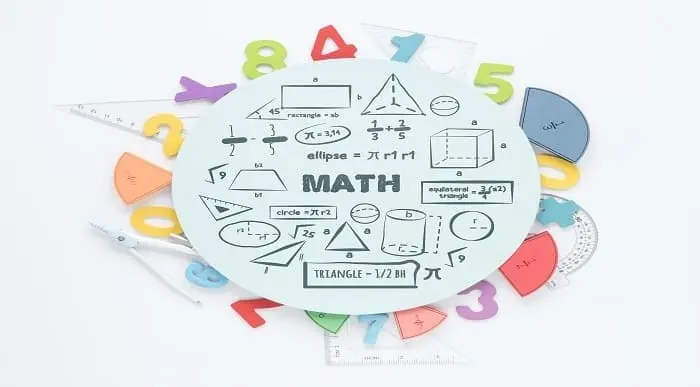
Java Evenings Course. Basic Java syntax and principles of object-oriented programming. Our Style: Hands-on, Practical Course, Instructor-led Course. Level: From basics to fully functional. Who would benefit from the course: basics to Java, attend after work. Duration: one lesson of 2 hours per week for 6 weeks, from 6pm to 8pm.

Red Hat Application Development I: Programming in Java EE (AD183)
By Nexus Human
Duration 5 Days 30 CPD hours This course is intended for This course is designed for Java developers who want to learn more about the specifications that comprise the world of Java Enterprise Edition (Java EE), Proficiency in developing Java SE applications, with 2+ years of experience required, Proficiency in using an IDE such as Red Hat Developer Studio or Eclipse, Experience with Maven is recommended but not required. Overview Red Hat Application Development I: Programming in Java EE Virtual Training exposes experienced Java Standard Edition (Java SE) developers to the world of Java Enterprise Edition (Java EE). As an experienced Java Standard Edition (Java SE) developer, this course introduces you to the world of Java Enterprise Edition (Java EE). You will learn about the various specifications that make up Java EE. Through hands-on labs, you will transform a simple Java SE command line application into a multi-tiered enterprise application using various Java EE specifications, including Enterprise Java Beans, Java Persistence API, Java Messaging Service, JAX-RS for REST services, Contexts and Dependency Injection (CDI), and JAAS for securing the application. This course is based on Red Hat© Enterprise Application Platform 7.0. 1 - TRANSITION TO MULTI-TIERED APPLICATIONS Describe Java EE features and distinguish between Java EE and Java SE applications. 2 - PACKAGE AND DEPLOY APPLICATIONS TO AN APPLICATION SERVER Describe the architecture of a Java EE application server, package an application, and deploy the application to an EAP server. 3 - CREATE ENTERPRISE JAVA BEANS Develop Enterprise Java Beans, including message-driven beans. 4 - MANAGE PERSISTENCE Create persistence entities with validations. 5 - MANAGE ENTITY RELATIONSHIPS Define and manage JPA entity relationships. 6 - CREATE REST SERVICES Create REST APIs using the JAX-RS specification. 7 - IMPLEMENT CONTEXTS AND DEPENDENCY INJECTION Describe typical use cases for using CDI and successfully implement it in an application. 8 - SECURE JAVA EE APPLICATIONS Use JAAS to secure a Java EE application. 9 - SECURE JAVA EE APPLICATIONS Use JAAS to secure a Java EE application. 10 - COMPREHENSIVE REVIEW OF RED HAT JBOSS DEVELOPMENT I: JAVA EE Demonstrate proficiency of the knowledge and skills obtained during the course. Additional course details: Nexus Humans Red Hat Application Development I: Programming in Java EE (AD183) training program is a workshop that presents an invigorating mix of sessions, lessons, and masterclasses meticulously crafted to propel your learning expedition forward. This immersive bootcamp-style experience boasts interactive lectures, hands-on labs, and collaborative hackathons, all strategically designed to fortify fundamental concepts. Guided by seasoned coaches, each session offers priceless insights and practical skills crucial for honing your expertise. Whether you're stepping into the realm of professional skills or a seasoned professional, this comprehensive course ensures you're equipped with the knowledge and prowess necessary for success. While we feel this is the best course for the Red Hat Application Development I: Programming in Java EE (AD183) course and one of our Top 10 we encourage you to read the course outline to make sure it is the right content for you. Additionally, private sessions, closed classes or dedicated events are available both live online and at our training centres in Dublin and London, as well as at your offices anywhere in the UK, Ireland or across EMEA.

Tableau Prep Building (Tableau Data Prep) for Experienced Users (TTDTAB010)
By Nexus Human
Duration 2 Days 12 CPD hours This course is intended for This is an Intermediate and beyond-level Tableau course geared for experienced Tableau users who wish to leverage Tableau's more advanced capabilities. Overview This skills-focused course combines expert lecture, real-world demonstrations and group discussions with machine-based practical labs and exercises. Working in a hands-on learning environment led by our expert facilitator, students will learn how to: Understand what data works best with Tableau Desktop and how to shape and clean it appropriately to get Learn how to maximize flexibility from Tableau Desktop. Learn how Tableau Prep folds into the analytic cycle, and when to prep data in Tableau Prep vs. Tableau Desktop. Understand the terminology used in Tableau Prep. Know how Tableau Prep approaches data sampling. Create and understand data prep flows that address common scenarios encountered in data preparation, as applied to common data use cases Know how to view data prepared in Tableau Prep using Tableau Desktop. Understand data exploration and validation in Tableau Prep and Tableau Desktop. Geared for experienced Tableau Users, Tableau Prep Building (Tableau Data Prep) for Experienced Users is a two-day hands-on course designed to provide you with the tools and knowledge of how to prepare and shape data in Tableau Prep. It?s best suited for people who have 3-6 months experience in Tableau Desktop and are somewhat familiar with writing calculations. Throughout the course, our instructors will take you from conceptual data preparation material to creating useful Tableau Prep flows that can be output to Tableau Desktop for analysisNOTE: The Tableau Training Series is independent-format training that can be tuned and adjusted to best meet your needs. Our materials are flexible, comprehensive, and are always instructed by a senior instructor with a deep understanding of Tableau and its most current features, benefits and functionality in a wide array of uses. This is not Official Tableau Training. Course Outline Introduction to the workspace Introduction to the workflow Data literacy concepts Connecting to and configuring data Exploring data Cleaning data Preferred data structures in Tableau Shaping data Combining data Opening a data sample and creating an output file Best practices for data preparation Complex flows Starting with a question Hands-on data preparation Additional course details: Nexus Humans Tableau Prep Building (Tableau Data Prep) for Experienced Users (TTDTAB010) training program is a workshop that presents an invigorating mix of sessions, lessons, and masterclasses meticulously crafted to propel your learning expedition forward. This immersive bootcamp-style experience boasts interactive lectures, hands-on labs, and collaborative hackathons, all strategically designed to fortify fundamental concepts. Guided by seasoned coaches, each session offers priceless insights and practical skills crucial for honing your expertise. Whether you're stepping into the realm of professional skills or a seasoned professional, this comprehensive course ensures you're equipped with the knowledge and prowess necessary for success. While we feel this is the best course for the Tableau Prep Building (Tableau Data Prep) for Experienced Users (TTDTAB010) course and one of our Top 10 we encourage you to read the course outline to make sure it is the right content for you. Additionally, private sessions, closed classes or dedicated events are available both live online and at our training centres in Dublin and London, as well as at your offices anywhere in the UK, Ireland or across EMEA.

Google WorkSpace
By Nexus Human
Duration 1 Days 6 CPD hours This course is intended for This course is designed for business users, educators, students, and knowledge workers in a variety of roles and fields who want to be able to use the apps included in Google Workspace to create and manage various types of files and communicate and collaborate with colleagues. Overview In this course, you will use the various apps included in Google Workspace to work productively as part of a team. You will: Navigate the Google Workspace environment and use Gmail to send and manage email correspondence. Manage schedules using Google Calendarâ¢. Communicate with colleagues over text, voice, and video using Google Chat and Google Meet. Store and share files using Google Drive. Collaborate on documents using Google Docs, Google Slidesâ¢, and Google Keepâ¢. Collaborate on data using Google Sheets and Google Formsâ¢. Collaborate on websites using Google Sitesâ¢. The core productivity apps that make up the Google Workspace? suite enable users to work together on a variety of projects and tasks across many different industries and job roles. This course will teach you how to work efficiently and effectively in apps like Gmail?, Google Drive?, Google Docs?, Google Sheets?, Google Meet?, Google Chat?, and more?all while participating in a collaborative team environment. Lesson 1: Getting Started with Google Workspace Topic A: Navigate Google Workspace Topic B: Send and Manage Email Using Gmail Lesson 2: Managing Schedules Using Google Calendar Topic A: Create and Manage Events Topic B: Customize Calendars Topic C: Create and Share Calendars Topic D: Create and Manage Tasks Lesson 3: Communicating Using Google Chat and Google Meet Topic A: Chat Using Google Chat Topic B: Participate in Meetings Using Google Meet Lesson 4: Storing and Sharing Files Using Google Drive Topic A: Add Files and Folders Topic B: Manage Files and Folders Lesson 5: Collaborating on Documents Using Docs, Slides, and Keep Topic A: Create and Edit Documents Using Google Docs Topic B: Design Presentations Using Google Slides Topic C: Take Notes Using Google Keep Lesson 6: Collaborating on Data Using Sheets and Forms Topic A: Create and Manage Spreadsheets Using Google Sheets Topic B: Design Surveys Using Google Forms Lesson 7: Collaborating on Websites Using Sites Topic A: Create and Edit Sites Topic B: Share and Publish Sites Additional course details: Nexus Humans Google WorkSpace training program is a workshop that presents an invigorating mix of sessions, lessons, and masterclasses meticulously crafted to propel your learning expedition forward. This immersive bootcamp-style experience boasts interactive lectures, hands-on labs, and collaborative hackathons, all strategically designed to fortify fundamental concepts. Guided by seasoned coaches, each session offers priceless insights and practical skills crucial for honing your expertise. Whether you're stepping into the realm of professional skills or a seasoned professional, this comprehensive course ensures you're equipped with the knowledge and prowess necessary for success. While we feel this is the best course for the Google WorkSpace course and one of our Top 10 we encourage you to read the course outline to make sure it is the right content for you. Additionally, private sessions, closed classes or dedicated events are available both live online and at our training centres in Dublin and London, as well as at your offices anywhere in the UK, Ireland or across EMEA.

Search By Location
- london Courses in London
- london Courses in Birmingham
- london Courses in Glasgow
- london Courses in Liverpool
- london Courses in Bristol
- london Courses in Manchester
- london Courses in Sheffield
- london Courses in Leeds
- london Courses in Edinburgh
- london Courses in Leicester
- london Courses in Coventry
- london Courses in Bradford
- london Courses in Cardiff
- london Courses in Belfast
- london Courses in Nottingham