- Professional Development
- Medicine & Nursing
- Arts & Crafts
- Health & Wellbeing
- Personal Development
20208 Courses
The Safeguarding Children course is designed to train teachers, childminders, child care practitioners, social workers, and other professionals who work with children. As an adult, it is your legal responsibility to have a comprehensive understanding of laws, policies and procedures to ensure the welfare of children under your care and supervision. If your career is related to working with children and their families, or if you want to improve your understanding of children in this area for jobs, then enrolling in this course would suit you perfectly. Our Course is accredited by the CPD. Students can expect to complete this course Training in around 7 hours. You'll also get dedicated expert assistance from us to answer any queries you may have while studying this course. This course program discusses a range of subjects, including how to properly protect children using the inherent norms, tasks and obligations of working with children, the need for child safety, how to identify child abuse and vulnerability, and how to encourage the correct way to protect children and become more alert about abuse. This course is packed with several information-rich modules that break down each topic for easy understanding. After completing this course, you will be awarded a certificate of achievement, proof of your expertise in this field. If you are interested in a new career or looking for professional skills to excel in this field, a certificate from this training will help you appear as a strong candidate. Study the course online and take the first steps towards a successful long-term career. The Course will allow you to enhance your CV, impress potential employers, and stand out from the crowd. This course consists of several easy-to-understand, in-depth modules designed to provide you with a detailed, expert level of knowledge. Study this course through a mixture of instructional video lessons and online study materials. This course has been specially designed by industry experts and specialists to rapidly coach learners just like you and help you succeed in your ambitions. We are committed to supporting you all the way, and our dedicated staff will be available 24/7 to answer any queries or resolve technical problems. The learning modules are small but intensive and crafted to help you gain maximum knowledge in the minimum time. Learning Outcomes of this course Ensure that the children under your care and supervision have a healthy environment Identify symptoms of emotional and physical violence in children and young people Get a deeper understanding of Child Protection, including Child Safeguard Standards and Implementation Reporting any child safety issues appropriately to child care providers Understand children's ethical obligations when taking care of children and young people Understand what constitutes violence and negligence and how to respond to a disclosure The key role you can play in safeguarding children and young people Be able to reduce the prevalence of neglect, recognise and respond to child abuse Know the procedures for recording information related to child abuse Why should you choose this course with Academy for Health & Fitness? Opportunity to earn a certificate accredited by CPD after completing this course Student ID card with amazing discounts - completely for FREE! (£10 postal charges will be applicable for international delivery) Globally accepted standard structured lesson planning Innovative and engaging content and activities Assessments that measure higher-level thinking and skills Complete the program in your own time, at your own pace Each of our students gets full 24/7 tutor support This course is more oriented towards protecting children and covers several related topics. This all begins with an introduction, as with any good content, where you understand safeguarding when it is used and helping children and families. With this course, you will further look into roles and responsibilities, children's boards and their functions, planning and safeguard structures, the impact of abuse and neglect, and the principles of working with children. **** Course Curriculum **** Here are the topics you will cover in this course Course: Module 01: Introduction to Safeguarding Module 02: Laws and Guidance Module 03: Child Abuse Module 04: Child Sexual Exploitation Module 05: Responding to Disclosure and Reporting Module 06: Risks and Risk Assessment Module 07: Things to Do After Referral Module 08: Record Keeping Safeguarding Vulnerable Adults Module 01: An Introduction to Safeguarding of Vulnerable Adults Module 02: Legislations Module 03: Understanding Abuse and Neglect Module 04: Safeguarding Vulnerable Adults Policy, Roles and Responsibilities Module 05: Understanding the Importance of Communication in Care Module 06: Sharing Information and Responding To a Disclosure Module 07: Reporting Your Concern Assessment Process Once you have finished the learning stages in this course, your abilities will be assessed by an automated multiple-choice question session, after which you will receive the results immediately. CPD 10 CPD hours / points Accredited by CPD Quality Standards Who is this course for? This course has been professionally-designed for motivated learners who are looking to add a new skill to their CV and stand head and shoulders above the competition. Learn the latest industry-specific information with the course. Enrol on this course and learn a new professional skill from anywhere, at any time! Requirements Enrol on this course with no formal entry requirements! If you have a passion for knowledge and want to learn something new, register on this course without any delay. We only ask that all students have a passion for learning and literacy, and be over the age of 16. Complete the course online from your computer, tablet, or smartphone, and learn in a way that suits you. Career path This training course is ideal for those in the following professions: Teachers/Teaching Assistant Safeguarding Specialist Safeguarding Children Advisor Child Social Worker Childminders Childcare Assistant Paediatric Nurse Nursery Workers Certificates CPD Accredited Certificate Digital certificate - £10 CPD Accredited Certificate Hard copy certificate - £29 If you are an international student, then you have to pay an additional 10 GBP as an international delivery charge.

Admin, Secretarial & PA are the ones who are responsible for assisting the high-level executives in a company and helping them excel in their day to day lives. So, suppose you are considering entering the competitive workforce or already working as an administrative assistant and would like to progress to the next level of your career. In that case, this course can help you reach your goal. So, enrol today and master the core competencies while learning the insights, skills, and knowledge you need to succeed in this challenging career. This Diploma in Executive PA at QLS Level 6 course is endorsed by The Quality Licence Scheme and accredited by CPD (with 150 CPD points) to make your skill development and career progression related to Executive PA substantial and easier than ever! The Executive PA course is broken down into several in-depth modules to provide you with the most convenient and rich learning experience possible. This course is designed to give you a broad range of skills to help you differentiate yourself in the competitive job market. This course incorporates the activities you will perform in the job, such as working with the manager, administrative tasks, meeting management, project management, trade shows, interacting with clients, and much more. In addition, through this course, you will acknowledge the skills and duties of being an effective gatekeeper and maintaining the organisation's confidentiality. Likewise, this course also covers the essential tools of the trade, including email protocols, word processing, phone/voicemail etiquette, business writing, and many more. As a result, it will help you familiarise yourself with the tasks you will be performing in your job. Moreover, throughout this course, you will acquire the skills that will help you manage your time effectively so that you can utilise working hours in the most productive way possible. What will I learn from this Executive PA course? Understand the roles and responsibilities of Admin, Secretarial & PA How to adapt the working style of the manager Fundamentals of soft administrative skills Methodologies of effective time management Principles of meeting management In-depth classifications of the tools of the trade How to be an effective gatekeeper Core organisational skills The confidentiality guidelines Master the special tasks such as social media management On top of everything, you will get a certificate that includes 10 CPD points which will help make a mark for yourself in the competitive job market. This certificate will also help you create an impression of self-reliance and dedication that will surely attract prospective employers to prioritise your job application. Enrol in this course today and open doors to enchanting career opportunities ahead. Experts created the Executive PA course to provide a rich and in-depth training experience for all students who enrol in it. Enrol in the course right now and you'll have immediate access to all of the course materials. Then, from any internet-enabled device, access the course materials and learn when it's convenient for you. Start your learning journey straight away with this course and take a step toward a brighter future! Why Prefer this Executive PA Course? Opportunity to earn a certificate endorsed by the Quality Licence Scheme and another certificate accredited by CPD after completing this course Student ID card with amazing discounts - completely for FREE! (£10 postal charges will be applicable for international delivery) Standard-aligned lesson planning Innovative and engaging content and activities Assessments that measure higher-level thinking and skills Complete the program in your own time, at your own pace Each of our students gets full 24/7 tutor supportt *** Course Curriculum *** Here is the curriculum breakdown of the Executive PA course: Executive PA Course Module 1: Introduction to Personal Assistant Module 2: Business Telephone Skills Module 3: Representing Your Boss and Company Module 4: Mail Services and Shipping Module 5: Travel Arrangements Module 6: Organising Meeting and Conferences Module 7: Time Management Module 8: Record Keeping and Filing Systems Module 9: Business Writing Skills Module 10: Organisational Skills Module 11: Communication Skills Module 12: Customer Service Module 13: Effective Planning and Scheduling Module 14: Invoicing/Petty Cash Module 15: Professional Conduct and Ethics Assessment Process We offer an integrated assessment framework to make the process of evaluation for learners easier. You have to complete the assignment questions given at the end of the course and score a minimum of 60% to pass each exam. Our expert trainers will assess your assignment and give you feedback after you submit the assignment. You will be entitled to claim a certificate endorsed by the Quality Licence Scheme after you have completed all of the exams. CPD 150 CPD hours / points Accredited by CPD Quality Standards Who is this course for? This course is for ambitious people looking to break into the vibrant Executive PA environment. The programme is also suitable for a variety of people such as: People aspiring to become senior PAs / Secretaries People from other sectors looking for a career change Company employee looking for related training. Requirements Enrol on the course with no formal entry requirements! If you have a passion for knowledge and want to learn something new, register on the the course without any delay. We only ask that all students have a passion for learning and literacy, and be over the age of 16. Complete the course from your computer, tablet, or smartphone, and learn in a way that suits you. Career path Administrative Assistant Office Manager Customer Service Representative Senior Administrative Assistant Human Resources Coordinator Executive Administrative Assistant Project Manager Executive Personal Assistant Certificates CPD Accredited Certificate Digital certificate - £10 Diploma in Executive PA at QLS Level 6 Hard copy certificate - £129 After successfully completing the Diploma in Executive PA at QLS Level 6course, you can order an original hardcopy certificate of achievement endorsed by the Quality Licence Scheme. The certificate will be home-delivered, with a pricing scheme of - 129 GBP inside the UK 139 GBP (including postal fees) for international delivery CPD Accredited Certificate 29 GBP for Printed Hardcopy Certificate inside the UK 39 GBP for Printed Hardcopy Certificate outside the UK (international delivery)

Early Years Teaching and Childcare, SEN, Phonics and Autism - CPD Certified
4.7(47)By Academy for Health and Fitness
24-Hour Flash Sale! Prices Reduced Like Never Before!! The formative early years of a child's life are a pivotal stage, setting the foundation for future learning, development, and success. In the UK, the demand for skilled early years educators and childcare professionals is on the rise, with over 1 million children enrolled in early years education. This bundle, "Early Years Teaching and Child Care," is crafted to equip you with the essential skills and knowledge to contribute positively to young children's lives, blending practical teaching strategies with an understanding of child development. The bundle starts off with a lesson on Early Years Teaching and Childcare, it moves on to general SEN Teaching practices, including strategies for supporting children with Understanding Autism and the fundamentals of Phonics. Each course is designed to build upon the last, offering a rounded understanding of the early years' development in young learners. Courses Are Included In This Bundle: Course 01: Early Years Teaching and Childcare Course 02: SEN Teaching Course 03: Understanding Autism Course 04: Teaching Phonics Grab this opportunity to transform your passion for education into a meaningful career, making a difference in the lives of young learners. Join us to unlock your potential and open doors to numerous opportunities in the vibrant field of early childhood education. Make it happen - enrol today! Learning Outcomes of Teaching and Child Care: Understand the foundational principles of early years education and care. Develop effective teaching strategies tailored for autistic children. Support children with special educational needs in an inclusive environment. Master the basics of phonics for early literacy development. Apply child psychology principles to foster positive learning experiences. Implement engaging, developmentally appropriate educational activities. Why Prefer this Course? Get a Free CPD Accredited Certificate upon completion of the course Get a Free Student ID Card with this training program (£10 postal charge will be applicable for international delivery) The course is Affordable and Simple to understand Get Lifetime Access to the course materials The training program comes with 24/7 Tutor Support Take a step toward a brighter future! Course 01: Early Years Teaching and Child Care Module 01: Introduction to EYFS Module 02: Importance of Early Years in Development Module 03: EYFS Teaching Techniques Module 04: Working as an EYFS Teacher Module 05: Promoting Learning and Development Module 06: Children Having Special Education Needs or Disabilities Module 07: Parents' Guide to the Early Years Foundation Stage Module 08: Welfare Requirements Module 09: The EYFS Educational Philosophies and Privileges Module 10: Registration, Inspection, and Quality Improvement Module 11: EYFS Framework in 2021 Module 12: Understanding Child Development Module 13: Care for Children Module 14: Healthy Food, Healthy Living Module 15: Keeping Children Healthy and Safe Module 16: Child Protection Module 17: Play, Imagination and Creativity Module 18: Factors that Influence Development! Module 19: Cognitive Development Module 20: Social and Emotional Development Module 21: Personality and Intellectual Development in Children Module 22: Language Development in Children Module 23: Problems in Childhood & Adolescence Course 02: SEN Teaching Module 01: Special Education Needs (SEN) An Overview Module 02: SEN Support Module 03: High Quality Teaching for Pupils with SEN Module 04: SEN Teaching Methodologies Module 05: Communication and Interaction Module 06: Cognition and Learning Module 07: Social, Emotional and Mental Health Difficulties Module 08: Sensory or Physical Needs Module 09: Working in Partnership Course 03: Understanding Autism Module 01: Autism Spectrum Disorder (ASD) Module 02: Learning Difficulties Related to Autism Module 03: Autism Diagnosis Module 04: Cognitive Approaches in Autism Module 05: Dealing with Autistic Individuals Module 06: Other Considerations for Dealing with Autistic Individuals Module 07: Engagement in Autism Awareness Course 04: Teaching Phonics Module 01: Introduction to Phonics Education Module 02: Teaching Phonics Module 03: Jolly Phonics Module 04: Dyslexia and Learning Difficulties Module 05: Career as Phonics Teacher Module 06: Involving Parents and Carers Module 07: Speaking and Phonological Awareness Module 08: Systematic Assessment and Record Keeping Module 09: Meeting Individual Needs Module 10: Cognitive Approaches in Dyslexia Module 11: Phonics for Deaf Children Module 12: Teaching Higher Level of Phonics Assessment Process Once you have completed all the modules in the Early Years Teaching and Child Care course, you can assess your skills and knowledge with an optional assignment. The learners have to complete the assessment of this Early Years Teaching and Child Care course to achieve the CPDQS Accredited Certificate. Digital Certificate: £12.99 Hard Copy Certificate: £29 (Inside UK) Hard Copy Certificate: £39 (for international students) CPD 50 CPD hours / points Accredited by CPD Quality Standards Who is this course for? Anyone interested in learning more about the topic is advised to take this bundle. This bundle is ideal for: Aspiring teachers Childcare workers Teaching assistants SEN specialists Career changers Education students Please note: This course doesn't entitle you to practice as a professional in this specific field. Rather, this course will assist you in understanding the fundamentals so that you can improve your knowledge in the relevant field. Requirements You will not need any prior background or expertise to enrol in this course. Career path After completing this bundle, you are to start your career or begin the next phase of your career. Early Years Teacher - £22,000 to £30,000 Teaching Assistant - £15,000 to £20,000 Childcare Worker - £16,000 to £22,000 SEN Coordinator - £23,000 to £30,000 Phonics Specialist - £20,000 to £25,000 Nursery Manager - £25,000 to £35,000 Certificates CPD Accredited Digital Certificate Digital certificate - £12.99 Upon passing the Course, you need to order a Digital Certificate for each of the courses inside this bundle as proof of your new skills that are accredited by CPD QS for Free. CPD Accredited Certificate Hard copy certificate - £29 If you are an international student, then you have to pay an additional 10 GBP as an international delivery charge.

Deal Price is Active! Offer Ends Soon; Hurry Up!! Are you looking to improve your current abilities or make a career move? Our unique Procurement Administrator Course might help you get there! Expand your expertise with high-quality training - study the Procurement Administrator and get an expertly designed, great value training experience. Learn from industry professionals and quickly equip yourself with the specific knowledge and skills you need to excel in your chosen career through the online training course. This Diploma in Procurement Administrator at QLS Level 5 course is endorsed by The Quality Licence Scheme and accredited by CPDQS (with 150 CPD points) to make your skill development & career progression more accessible than ever! Why Prefer This Procurement Administrator Course? Opportunity to earn certificate a certificate endorsed by the Quality Licence Scheme & another accredited by CPDQS after completing the Procurement Administrator course Get a free student ID card! (£10 postal charge will be applicable for international delivery) Innovative and engaging content. Free assessments 24/7 tutor support. The Procurement Administrator course is broken down into several in-depth modules to provide you with the most convenient and rich learning experience possible. Upon successful completion of the course, you will receive an instant e-certificate as proof of the comprehensive skill development and competency. Add these amazing new skills to your resume and boost your employability by simply enrolling on this course. With this comprehensive Procurement Administrator course, you can achieve your dreams and train for your ideal career. The course provides students with an in-depth learning experience that they can work through at their own pace to enhance their professional development. You'll get a Free Student ID card by enrolling in this Procurement Administrator course. This ID card entitles you to discounts on bus tickets, movie tickets, and library cards. Enrolling on the Procurement Administrator course will ensure that you land your dream career faster than you thought possible. Stand out from the crowd and train for the job you want with the program. Experts created the Procurement Administrator course to provide a rich and in-depth training experience for all students who enrol in it. Enrol in the course right now and you'll have immediate access to all of the course materials. Then, from any internet-enabled device, access the course materials and learn when it's convenient for you. Start your learning journey straight away with this Procurement Administrator course and take a step toward a brighter future! *** Course Curriculum *** Procurement Administrator Course Module 01: Supply Chain Basics Defining Supply Chain Management Reducing Time to Market Module 02: Role of Procurement in an Organisation Purchasing and Supply in Different Types of Organisation Centralisation & Decentralisation Methods of Organising the function Departmental Organisation Purchasing in the Organisation Structure Module 03: The Purchasing Cycle The Steps in the Cycle Additional Points to Consider Identifying a Need The Purchase Requisition Material Requirements Planning Schedule Module 04: Purchasing Toolkits Analysing the Price General Economic Issues Variable-Margin Pricing Six Categories of Cost Module 05: Managing Competitive Bids RFPs and RFQ's Using Weighted Analysis The Halo Effect Using a Selection Committee Elements of the Analysis Module 06: Quality Management Defining Quality Quality System Specifications Module 07: Supplier Relationship Management Defining Supplier Relationship Management Collaborative Business Relationships Models of Supplier Relationships Relationship Formation Module 08: Analysing and Reducing Risk in the Supply Chain Defining Risk Management The Risk Management Process Risk Estimation Risk Identification Techniques Risk Analysis Methods and Techniques Best Practices of Risk management Module 09: Improving Efficiency and Accuracy Reason for Evaluating Supplier Performance Things to Evaluate Quantitative Approaches to Supplier Evaluation Service Level Agreement The Seven Cs of Effective Supplier Evaluation Module 10: Category Management Introduction to Category Management Categories of Category Management Themes of Category Management Category Management Risk Profiling Corporate Travel Capital Investment Procurement Module 11: Inventory Management Introduction Provisioning System Order Quantities & Stock Control Material Requirement Planning (MRP) Module 12: E-Procurement Electronic Data Interchange (EDI) E-Hub, Exchanges, Portals, Marketplace E-Catalogue Module 13: Communication Skills Effective Listening Skills Verbal Communication Non-Verbal Communication Communication Strategies Module 14: Customer Service Introduction To Customer Service The Power of Positive Thinking in Customer Service Types of Difficult Customers and How to Help them How to Deal with Difficult Customers Assessment Process You have to complete the assignment questions given at the end of the course and score a minimum of 60% to pass each exam.Our expert trainers will assess your assignment and give you feedback after you submit the assignment. After passing the Diploma in Procurement Administrator at QLS Level 5 course exam, you will be able to request a certificate at an additional cost that has been endorsed by the Quality Licence Scheme. CPD 150 CPD hours / points Accredited by CPD Quality Standards Who is this course for? Anyone interested in learning more about the topic is advised to take this course. This course is open to everybody. Requirements You will not need any prior background or expertise to enrol in this course. Career path After completing this course, you are to start your career or begin the next phase of your career. Certificates Certificate of completion Digital certificate - £10 Diploma in Procurement Administrator at QLS Level 5 Hard copy certificate - £119 Show off Your New Skills with a Certificate of Completion After successfully completing the Diploma in Procurement Administrator at QLS Level 5, you can order an original hardcopy certificate of achievement endorsed by the Quality Licence Scheme. The certificate will be home-delivered, with a pricing scheme of - 119 GBP inside the UK 129 GBP (including postal fees) for International Delivery Certificate Accredited by CPDQS 29 GBP for Printed Hardcopy Certificate inside the UK 39 GBP for Printed Hardcopy Certificate outside the UK (International Delivery)

Course overview Develop a comprehensive understanding of Organic Chemistry with this Organic chemistry demystified : 12H course + solved problems course. This course provides you with a simplified way of learning Organic Chemistry. The Organic chemistry demystified : 12H course + solved problems training covers numerous solved problems to deepen your knowledge of Organic Chemistry fundamentals. It will provide you with step-by-step instructions on how to draw organic molecules and resonance structures. You will explore the nomenclature of Organic Chemistry and understand the concept of acid-base reactions in Organic Chemistry. In addition, you will identify what mechanisms are there in Organic Chemistry and gain the skills to solve various organic reactions. Enroll right now and take steps to pursue a rewarding career in the field of Chemistry. Learning Outcomes Be able to read and draw bond-line drawings Learn how to draw resonance structures Gain in-depth knowledge of the Deepen your understanding of acid-base reactions Learn the fundamentals of resonance Identify the impact of resonance on geometry Understand the nomenclature of Organic compounds Learn about the various types of Organic reactions Who Is This Course For? This Organic chemistry demystified: 12H course + solved problems course helps aspiring professionals get started with Organic Chemistry by practicing various problems. Gaining the in-demand skills from this course offers excellent opportunities to pursue a rewarding career in the field of Chemistry. Entry Requirement This course is available to all learners of all academic backgrounds. Learners should be aged 16 or over. Good understanding of English language, numeracy and ICT skills are required to take this course. Certification After you have successfully completed the course, you will obtain an Accredited Certificate of Achievement. And, you will also receive a Course Completion Certificate following the course completion without sitting for the test. Certificates can be obtained either in hardcopy for £39 or in PDF format at the cost of £24. PDF certificate's turnaround time is 24 hours, and for the hardcopy certificate, it is 3-9 working days. Why Choose Us? Affordable, engaging & high-quality e-learning study materials; Tutorial videos and materials from the industry-leading experts; Study in a user-friendly, advanced online learning platform; Efficient exam systems for the assessment and instant result; United Kingdom & internationally recognized accredited qualification; Access to course content on mobile, tablet and desktop from anywhere, anytime; Substantial career advancement opportunities; 24/7 student support via email. Career Path The Organic chemistry demystified : 12H course + solved problems training provides essential skills that will make you more effective in your role. It would be beneficial for any related profession in the industry, such as: Chemist Synthetic Organic Chemist Group Leader-Organic Chemistry Unit 01: About the Course Introduction 00:02:00 Unit 02: Drawing Organic Molecules How to read bond-line drawings 00:18:00 How to draw bond-line drawings 00:18:00 Identifying formal charges 00:22:00 Finding lone pairs that are not drawn 00:23:00 Unit 03: Resonance What is resonance? 00:05:00 Drawing resonance structures (part 1) 00:40:00 Formal charges in resonance structures 00:19:00 Drawing resonance structures (part 2) 00:25:00 Recognizing patterns 00:30:00 The relative importance of resonance structures 00:19:00 Unit 04: Acid-Base Reactions Introduction to acid - base 00:03:00 Charged atoms 00:08:00 Resonance 00:11:00 Induction 00:09:00 Orbitals 00:15:00 Charged atoms - Resonance - Induction - Orbitals 00:07:00 Showing an acid-base mechanism 00:14:00 Acid-Base equilibrium position 00:06:00 Unit 05: Geometry Orbitals 00:15:00 Goemetry of orbitals 00:15:00 Impact of resonance on geometry 00:01:00 Unit 06: Nomenclature Introduction to nomenclature 00:03:00 Functional group 00:07:00 Unsaturation 00:04:00 Parent 00:09:00 Substituents 00:10:00 'cis' - 'trans' stereoisomerism 00:04:00 'E' - 'Z' stereoisomerism 00:04:00 Localizing substituents in parent chain 00:12:00 From structure to name 00:20:00 Unit 07: Conformations Introduction to conformations 00:02:00 Newman projection 00:10:00 Relative stability of Newman projections 00:08:00 Drawing chair conformations 00:02:00 Drawing substituents in chair conformations 00:12:00 Ring flipping 00:10:00 Comparing stability of chair conformations 00:10:00 Unit 08: Configurations Introduction to configurations 00:01:00 Locating stereocenters 00:04:00 Determining the configuration of a stereocenter 00:18:00 Nomenclature 00:12:00 Enantiomers 00:08:00 Diastereomers 00:05:00 Meso compounds 00:04:00 Fischer projections 00:11:00 Unit 09: Mechanisms Introduction to mechanisms 00:02:00 Nucleophiles and electrophiles 00:09:00 Arrows used for mechanisms 00:14:00 Carbocation 00:15:00 Unit 10: Substitution Reactions SN1 SN2 mechanisms 00:10:00 Factor #1: the electrophile 00:06:00 Factor #2: the nucleophile 00:04:00 Factor #3: the leaving group 00:05:00 Factor #4: the solvent 00:05:00 Combining all 4 factors 00:10:00 Unit 11: Elimination Reactions Introduction to elimination reactions 00:02:00 E1 mechanism 00:08:00 E2 mechanism 00:20:00 Unit 12: Substitution vs Elimination Introduction to substitution vs elimination 00:03:00 Determining the function of the reagent 00:04:00 Identifying the mechanism(s) 00:11:00 Predicting regiochemical and stereochemical outcomes 00:16:00 Unit 13: Addition Reactions Introduction to addition reactions 00:01:00 Regiochemistry 00:05:00 Stereochemistry 00:18:00 Hydrogenation: adding H-H 00:07:00 Hydrohalogenation: adding hydrogen halide, H-X 00:09:00 Hydrobromination : adding H-Br 00:09:00 Hydration: adding H-OH 00:12:00 Adding Br and Br 00:05:00 Halohydrin formation: adding Br and OH 00:08:00 'Anti' dihydroxylation: adding OH and OH 00:07:00 'syn' dihydroxylation : adding OH and OH 00:04:00 Ozonolysis 00:03:00 Reactions summary 00:01:00 Unit 14: Synthesis Techniques One-step synthesis 00:03:00 Combining reactions: changing the position of a leaving group 00:03:00 Combining reactions: changing the position of a double bond 00:02:00 Combining reactions: introducing functionality 00:03:00 Unit 15: Wrapping Up and Bonus Thank you for enrolling and announcing part 2 00:01:00 Certificate and Transcript Order Your Certificates and Transcripts 00:00:00

Substance misuse is the inappropriate or harmful use of legal substances by someone. Your awareness about this can be your saviour, and your ignorance can result in unwanted situations. We have designed this course to ensure our learners' best possible learning outcome. The course is divided into multiple modules to deliver the knowledge more conveniently. Each module provides vital information on the topic. From the introductory part to the effect of substance misuse on youth, every aspect is covered in this course. The course delivery method is also kept simple and easily understandable so that anyone with previous knowledge can easily understand the topic at their own pace. The assessment method also ensures the learners are properly gaining knowledge from the course. This is the course for you to value your time and money if you're seeking a well-designed one for learning about Substance Misuse Awareness. Make your online learning experience a pleasant one, and enrol now! Learning Outcome: Here are a few critical skills you will achieve from our course: Basics of Substance Misuse Knowledge about various substances Uses and Abuses of Substances Acts and Legislations of Substance Misuse Prevention and Treatment of Substance Misuse You'll get a Free Student ID card by enroling in this course. This ID card entitles you to discounts on bus tickets, movie tickets, and library cards. Enroling on this course will ensure that you land your dream career faster than you thought possible. Stand out from the crowd and train for the job you want with the program. Experts created this course to provide a rich and in-depth training experience for all students who enrol in it. Enrol in the course right now and you'll have immediate access to all of the course materials. Then, from any internet-enabled device, access this course materials and learn when it's convenient for you. Start your learning journey straight away with this course and take a step toward a brighter future! Why Prefer this Course? Opportunity to earn a certificate endorsed by the Quality Licence Scheme and another certificate accredited by CPD after completing this course Student ID card with amazing discounts - completely for FREE! (£10 postal charges will be applicable for international delivery) Standard-aligned lesson planning Innovative and engaging content and activities Assessments that measure higher-level thinking and skills Complete the program in your own time, at your own pace Each of our students gets full 24/7 tutor support *** Course Curriculum *** Here is the curriculum breakdown of this course: Module 1: Introduction to Substance Misuse What Is Substance Misuse? Commonly Misused Substances It's Use and Misuse Abuse and Addiction Use Disorder Signs of Misuse Reasons Behind Misuse Module 2: Overview of Substance Types Legal and Illegal Substances Illegal Substances Overview Effects of Different Substances Health Risks Module 3: Prevention and Awareness Why Is Prevention Important? Principles of Prevention Ideas for Awareness Projects Financial Resources Module 4: Misuse at Workplace Substance Misuse at Work Impact on Workplace Signs of It's Use at Work Employer's Role Drug Testing at Workplace Workplace Culture Workplace Awareness Module 5: Misuse Policy at Workplace Understanding Policies to Mitigate Harms in the UK The Policy Aims and Objectives Developing a Policy on Substances at Workplace Negotiation of Policy Major Elements of Policy Module 6: Treatment of Addiction Motivation for Improvement Change Model Changes without Formal Treatment Self-Help Groups Professional Treatment Psychological Treatment Tools Overcoming Insomnia Psychoeducation Cognitive Rehabilitation Module 7: Laws and Acts Introduction The Misuse of Drugs Act (2001) Penalties Regulations The Medicines Act (1968) The Psychoactive Substances Act (2016) Other Relevant Laws Module 8: Misuse and Youth Abuse and Adolescents Frequently Used Substance by the Youth Reasons for Misuse by Youth Consequences Misuse by Youth in Recent Times Assessment Process We offer an integrated assessment framework to make the process of evaluating learners easier. You have to complete the assignment questions given at the end of the course and score a minimum of 60% to pass each exam.Our expert trainers will assess your assignment and give you feedback after you submit the assignment. You will be entitled to claim a certificate endorsed by the Quality Licence Scheme after you have completed all of the exams. CPD 120 CPD hours / points Accredited by CPD Quality Standards Who is this course for? There are no specific requirements to start learning from this Substance Misuse Awareness course. Anyone with a laptop, tablet, or smartphone and a stable internet connection can enrol in this course. A list of Career Paths you can pursue by joining this course. Teacher or teaching assistants Health Care Professional Support Workers Childminder and social workers Nursing students or paediatric nurse Requirements This program does not require any prior knowledge; everyone may participate! This course is open to anyone who is interested in learning from anywhere in the world. Every student must be over the age of 16 and have a passion for learning and literacy. This 100% online course can be accessed from any internet-connected device, such as a computer, tablet, or smartphone. This course allows you to study at your own speed and grow a quality skillset. Career path This online course is ideal for anyone looking to start a career in the field, which includes the following related professions: Community Health worker (£22,454-£54,600) Care Coordinator (£32,819- £36,317) Substance abuse counsellor (£20,000-£26,000) Recovery nurse (£20,000- £30,000. ) Social workers (£18,000- £26,000. ) Certificates CPD Accredited Certificate Digital certificate - £10 Diploma in Substance Misuse Awareness at QLS Level 4 Hard copy certificate - £99 After successfully completing the Substance Misuse Awareness, you can order an original hardcopy certificate of achievement endorsed by the Quality Licence Scheme. The certificate will be home-delivered, with a pricing scheme of - 99 GBP inside the UK 109 GBP (including postal fees) for international delivery CPD Accredited Certificate 29 GBP for Printed Hardcopy Certificate inside the UK 39 GBP for Printed Hardcopy Certificate outside the UK (international delivery)

Functional Skills Maths Level 2, Functional Skills English Level 2, Functional Skills IT
4.7(47)By Academy for Health and Fitness
Functional Skills English Level 2 | Functional Skills Maths Level 2 | Functional Skills IT Level 2 with PDF Certificates Are you tired of feeling held back by those frustrating math equations or the words that seem to elude you in English? Our comprehensive Functional Skills bundle can help you as it comprises three individual courses - Functional Skills Maths, Functional Skills English, and Functional Skills IT. Each one is tailored to empower you with vital Functional Skills that are essential for the modern workplace. This course bundle provides a solid foundation of Functional Skills in English, Maths, and IT, essential for both personal development and professional success. The English course focuses on improving Reading, Writing, Speaking, and Listening skills, while the Maths course offers Practical Applications and Problem-solving Techniques. IT training covers essential Digital Skills, and the Fitness course introduces Health and Well-being into the mix. Additional courses on English Grammar and Math Tricks offer unique strategies to further enhance your proficiency and confidence in these core areas. Additionally, we are offering 2 more courses related to Functional Skills absolutely FREE. Courses Included In this Functional Skills Package Are: Course 01: Functional Skills English Level 2 Course 02: Functional Skills Maths Level 2 Course 03: Functional Skills IT Level 2 Course 04: Functional Skills Fitness Level 2 Course 05: English Spelling, Punctuation, and Grammar Training Course 06: Math Tricks & Tips- Best Techniques to Speed up Your Math Learning Outcomes of the Functional Skills Bundle: Develop strong written and verbal communication skills in English. Demonstrate proficiency in asking and answering questions. Improve spelling accuracy and employ correct spelling strategies. Acquire essential mathematical skills. Apply mathematical rules and formulas to solve real-life problems. Demonstrate proficiency in using computer hardware and software. Understand and mitigate IT security threats while troubleshooting computer issues. Why Choose Us? Opportunity to get a Free CPD Accredited / QLS Endorsed Certificate upon completion of the course Get a Free Student ID Card with this training program (£10 postal charge will be applicable for international delivery) The course is Affordable and Simple to understand Get Lifetime Access to the course materials The training program comes with 24/7 Tutor Support Start your learning journey straight away! Curriculum Breakdown Course 01: Functional Skills English Level 2 Module 01: Introduction to the Course Module 02: Basics of Grammar Module 03: The Basics of Sentence Module 04: Structure of Sentence Module 05: Questions Module 06: Punctuation and Capitalisation Module 07: Spelling Module 08: Common Mistakes and Ways to Improve Course 02: Functional Skills Maths Level 2 Module 01: Numbers and Negative Numbers Module 02: Multiple Factors Module 03: Fractions and Power Module 04: Percentages Module 05: Expressions Module 06: Decimals Module 07: Ratio and Proportion Module 08: Exponents and Radicals Module 09: Graphs Module 10: The Profit and Loss Module 11: Perimeter and Area Module 12: Averages Module 13: Probability Course 03: Functional Skills IT Level 2 Section 01: How People Use Computers Section 02: System Hardware Section 03: Device Ports And Peripherals Section 04: Data Storage And Sharing Section 05: Understanding Operating Systems Section 06: Setting Up And Configuring A PC Section 07: Setting Up And Configuring A Mobile Device Section 08: Managing Files Section 09: Using And Managing Application Software Section 10: Configuring Network And Internet Connectivity Section 11: IT Security Threat Mitigation Section 12: Computer Maintenance And Management Section 13: IT Troubleshooting Section 14: Understanding Databases Section 15: Developing And Implementing Software Course 04: Functional Skills Fitness Level 2 Module 01: Introduction To Functional Fitness Training Module 02: What Is Functional Fitness Module 03: Benefits Of Functional Fitness Module 04: Functional Fitness & Other Exercises Module 05: Common Mistakes With Functional Fitness Module 06: Functional Fitness & Power Module 07: Functional Fitness & Strength Module 08: Functional Fitness & Range Of Motion Module 09: Functional Fitness & Balance & Endurance Assessment Process After completing this online course, you will be given immediate access to a specially designed MCQ test. The results will be analysed, and the score will be shown for your review. The passing score for each test will be set at 60%. After passing the Functional Skills exam, you will be able to request a certificate at an additional cost that has been endorsed by the Quality Licence Scheme. CPD 360 CPD hours / points Accredited by CPD Quality Standards Who is this course for? This bundle is ideal for: Students seeking mastery in this field Professionals seeking to enhance their skills Anyone who is passionate about this topic Our Course is Knowledge-based not a regulated course. To get Qualified, you may choose the following options: IGCSE Maths A-Level Maths Functional Skills Qualification in Maths at Level 2 Functional Skills Qualification in Mathematics at Level 2 - GCSE Equivalent for Maths A-level Mathematics Functional Skills Qualification in Mathematics at Entry 1 Functional Skills Qualification in Mathematics at Level 1 Functional Skills Qualification in English at Entry 1 Functional Skills Qualification in English at Entry 2 Functional Skills Qualification in English at Level 1 Functional Skills Qualification in ICT at Level 2 Functional Skills Qualification in Information & Communication Technology (ICT) at Level 1 Requirements You will not need any prior background or expertise to enrol in this Bundle. Career path Enrolling on our Bundle can lead you to the following career path: Teacher Teacher Assistant Private Tutor Customer Service Fire service Police Certificates CPDQS Accredited Certificate Digital certificate - £12.99 Upon passing the Course, you need to order a Digital Certificate for each of the courses inside this bundle as proof of your new skills that are accredited by CPD QS for Free. Certificate in Functional Skills English at QLS Level 2 Hard copy certificate - £79 Show off Your New Skills with a Certification of Completion After successfully completing the Certificate in Functional Skills English at QLS Level 2course, you can order an original hardcopy certificate of achievement endorsed by the Quality Licence Scheme. The certificate will be home-delivered, with a pricing scheme of - 79 GBP inside the UK 89 GBP (including postal fees) for international delivery CPDQS Accredited Certificate 29 GBP for Printed Hardcopy Certificate inside the UK 39 GBP for Printed Hardcopy Certificate outside the UK (international delivery)

Anatomy and Physiology of Human Body with Phlebotomy & Biomedical Science (QLS Endorsed)
4.7(47)By Academy for Health and Fitness
>> 24 Hours Left! Don't Let the spring Deals Slip Away - Enrol Now! << Discover the inner workings and fantastic micro-verse that exists within us all by taking our fascinating Diploma in Anatomy and Physiology of Human Body in Health Care Course. The ability to understand and appreciate the natural systems that allow us to live and breathe every second is a treasured skill and something that you can aspire to with our help. This Advanced Diploma in Human Anatomy and Physiology at QLS Level 7 course is endorsed by The Quality Licence Scheme Courses Included In This Package: Course 01: Advanced Diploma in Human Anatomy and Physiology at QLS Level 7 Course 02: Phlebotomy Training Course 03: Biomedical Science Course 04: Health and Social Care Training Course 05: Public Health Every major element and organ of our bodies are examined in this Anatomy and Physiology of Human Body in Health Care course, with material gathered from industry experts and professionals. If you want to attain this knowledge for advantages with a medical career, biological research, or just intense curiosity about the process of life, then this will provide everything you need to reach your objectives. Learning Outcomes of Anatomy and Physiology of Human Body with Phlebotomy & Biomedical Science: Understand basic cellular chemistry and its biological implications. Identify cell structures and describe their primary functions. Describe the processes and significance of mitosis and meiosis. Grasp DNA replication, cellular metabolism, and energy production. Distinguish between tissue types and describe their functions. Understand skin layers, functions, and common disorders. Identify bone structures and comprehend skeletal functions. Recognize muscular tissues and understand muscle mechanics. Understand neurological processes underlying memory formation and recall. Describe sensory receptor types and their respective roles. Understand heart function and blood vessel dynamics. Recognize blood components and understand their respective roles. Describe the lymphatic system's role in fluid balance and filtration. Describe male reproductive structures and their functions. Recognize female reproductive anatomy and understand menstrual cycles and much more... It takes a deep dive into the workings of the nervous system alongside the functions of the brain and our five senses. You will be taught how food is digested, blood is pumped, diseases are fought, and the air is circulated. In short, every biological function is examined and explained for your education. Each interactive online Diploma in Anatomy and Physiology of Human Body with Phlebotomy module is presented in easy-to-learn portions that can be taken anywhere and at a pace of your own choice. Enrol now in Diploma in Anatomy and Physiology of Human Body with Phlebotomy training and learn about the inner 'you'. Why Prefer this Anatomy and Physiology of Human Body with Phlebotomy & Biomedical Science Course? Opportunity to earn a certificate endorsed by the Quality Licence Scheme and another certificate accredited by CPDQS. Get a free student ID card! (£10 postal charge will be applicable for international delivery) Innovative and engaging content. Free assessments 24/7 tutor support. Anatomy and Physiology of Human Body with Phlebotomy & Biomedical Science Take a step toward a brighter future! **** Curriculum of the Human Anatomy and Physiology Course **** Here is the curriculum breakdown of the Anatomy and Physiology of Human Body with Phlebotomy course: Advanced Diploma in Human Anatomy and Physiology at QLS Level 7 The Chemistry of Cells Cells Cell Division Replication and Metabolism Human Tissues Skin Human Skeletal System The Muscular System Skeletal Muscle Fibre Nervous System The Brain Nervous System-Spinal Cord and Spinal Nerves Nervous System - Autonomic Nervous System and Cranial Nerves Nervous System-The Eyes Nervous System-The Ears, Hearing, and Equilibrium Nervous System-Memory Sensory Systems Cardiovascular System Blood Lymphatics Immune System Digestive System Respiratory System Urinary System Male Reproductive System Female Reproductive System Assessment Process of Anatomy and Physiology of the Human Body with Phlebotomy After completing an online module, you will be given immediate access to a specially designed MCQ test. The results will be immediately analyzed, and the score will be shown for your review. The passing score for each test will be set at 60%. After passing the exam, you can order your Advanced Diploma in Human Anatomy and Physiology CPD Certificates (PDF & Hardcopy Certificate) for Free. Also, you will be able to request a certificate with additional cost that has been endorsed by the Quality Licence Scheme. CPD 200 CPD hours / points Accredited by CPD Quality Standards Who is this course for? Anatomy and Physiology of Human Body with Phlebotomy & Biomedical Science Is this Anatomy and Physiology of Human Body with Phlebotomy & Biomedical Science course for you? This Diploma in Anatomy and Physiology of Human Body in Health Care Training has been written to provide a full learning curve for those studying human anatomy, biology, and physiology. Whilst it will be of immense use to those in medical and scientific roles, it will also be of interest to those with a personal curiosity in this area. This course is suitable for everyone. Requirements Anatomy and Physiology of Human Body with Phlebotomy & Biomedical Science You will not need any prior background or expertise to enrol in this in Health Care course. Career path This Anatomy and Physiology of Human Body with Phlebotomy & Biomedical Science training is designed for anyone wanting to gain knowledge about the human body for medical, scientific, or educational purposes. As such, it covers the following careers and roles: Medical Healthcare Professional Biological Researcher First Aid Officer Anatomy and Physiology Tutor Medical Science Analyst Certificates CPDQS Accredited Certificate Digital certificate - £10 Advanced Diploma in Anatomy and Physiology of Human Body at QLS Level 7 Hard copy certificate - £139 Show off Your New Skills with a Certification of Completion You can order an original hardcopy certificate of achievement endorsed by the Quality Licence Scheme. The certificate will be home-delivered, with a pricing scheme of - 139 GBP inside the UK 149 GBP (including postal fees) for international delivery CPDQS Accredited Certificate 29 GBP for Printed Hardcopy Certificate inside the UK 39 GBP for Printed Hardcopy Certificate outside the UK (international delivery)
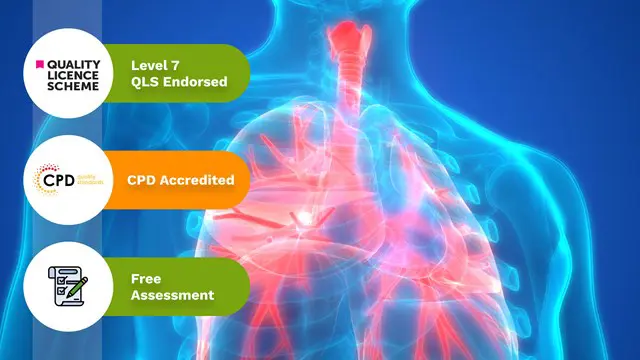
Deal Price is Active! Save Now- £403! Offer Ends Soon; Hurry Up!! Are you looking to improve your current abilities or make a career move? Our unique EYFS Teaching Assistant Course might help you get there! Expand your expertise with high-quality training - study and get an expertly designed, great-value training experience. Learn from industry professionals and quickly equip yourself with the specific knowledge and skills you need to excel in your chosen career through the online training course. This online training course is accredited by CPD with 10 CPD points for professional development. Students can expect to complete this training course in around 04 hours. You'll also get dedicated expert assistance from us to answer any queries you may have while studying our course. The course is broken down into several in-depth modules to provide you with the most convenient and rich learning experience possible. Upon successful completion of the course, an instant e-certificate will be exhibited in your profile that you can order as proof of your new skills and knowledge. Add these amazing new skills to your resume and boost your employability by simply enrolling on this course. With this comprehensive EYFS Teaching Assistant course, you can achieve your dreams and train for your ideal career. The course provides students with an in-depth learning experience that they can work through at their own pace to enhance their professional development. You'll get a Free Student ID card by enrolling in this course. This ID card entitles you to discounts on bus tickets, movie tickets, and library cards. This training can help you to accomplish your ambitions and prepare you for a meaningful career. So, join the course today - gear up with the essential skills to set yourself up for excellence! Enrol in the course right now and you'll have immediate access to all of the course materials. Then, from any internet-enabled device, access the course materials and learn when it's convenient for you. Start your learning journey straight away with this course and take a step toward a brighter future! Why Prefer this EYFS Teaching Assistant Course? Opportunity to earn a certificate accredited by CPD after completing this course Student ID card with amazing discounts - completely for FREE! (£10 postal charges will be applicable for international delivery) Standards-aligned lesson planning Innovative and engaging content and activities Assessments that measure higher-level thinking and skills Complete the program in your own time, at your own pace Each of our students gets full 24/7 tutor support *** Course Curriculum *** Here is the curriculum breakdown of the course: Module 1: Introduction to the Early Years Foundation Stage (EYFS) Introduction (About EYFS) Principles Underpinning EYFS How to Use EYFS Module 2: Importance of Early Years Development EYFS and Every Child Matters Provider Responsibilities Progression Through the Areas of Learning and Development Suitable Premises, Environment and Equipment Organisation Partnership Working Module 3: EYFS Teaching Techniques The Different Teaching Techniques The Importance of Creating an Enabling Environment How to Keep Children Motivated Module 4: Working as an EYFS Teacher Overview of EYFS Teaching What Can You Expect from an EYFS Teaching Career? Requirements, Qualifications and Useful Skills Day to Day Tasks and Your Working Environment Module 5: Promoting Learning & Development The Areas of Learning and Development Personal, Social and Emotional Development Communication, Language and Literacy Problem Solving, Reasoning and Numeracy Knowledge and Understanding of the World Physical Development Creative Development Module 6: Children Having Special Education Needs or Disabilities The Statutory Requirements and Legislative Framework The Importance of First Concerns and Early Identification Using the Graduated Approach to SEN/SEND in Early Years Education The Role of the Early Years SENCO Transitions for Children with SEND Module 7: Parents' Guide to the EYFS Teaching Assistant What Does EYFS Mean for a Parent? Helping a Child as a Parent As a Parent How Can I Find out How My Child is Getting On? Module 8: Welfare Requirements Safeguarding and Promoting Children's Welfare Suitable People Organisation Module 9: The EYFS Educational Philosophies and Privileges About Montessori Education Montessori Practice and the Early Year Foundation Stage Benefits and Challenges of the Montessori Approach Module 10: Registration, Inspection, and Quality Improvement Registration Inspection Enforcement The Role of the Local Authority Quality Improvement Conclusion Module 11: EYFS Framework in 2021 Changes to the EYFS Framework What is Changing? Completing the EYFS profile How Did the Early Years Alliance Respond? Assessment Process Once you have completed all the modules in the course, your skills and knowledge will be tested with an automated multiple-choice assessment. You will then receive instant results to let you know if you have successfully passed the EYFS Teaching Assistant course. CPD 10 CPD hours / points Accredited by CPD Quality Standards Who is this course for? The Training Course has been professionally designed for motivated learners who are looking to add a new skill to their CV and stand head and shoulders above the competition. Learn the latest industry-specific information with the EYFS Teaching Assistant Training Course. Enrol on the Training Course and learn a new professional skill from anywhere, at any time! Requirements Enrol on the EYFS Teaching Assistant Training Course with no formal entry requirements! If you have a passion for knowledge and want to learn something new, register for the Training Course without any delay. We only ask that all students have a passion for learning and literacy and be over the age of 16. Complete the Training Course online from your computer, tablet, or smartphone, and learn in a way that suits you. Career path This course will allow you to kickstart or take your career in the related sector to the next stage. Our whole course will assist you in achieving a position of respect and dignity, as well as allowing you to gain an advantage over your competitors. The certificate will strengthen your CV and assist you in finding work in the related industry. Certificates CPD Accredited Certificate Digital certificate - £10 CPD Accredited Certificate Hard copy certificate - £29 If you are an international student, then you have to pay an additional 10 GBP as an international delivery charge.

>> Deal Price is Active; Save Now- £403! Offer Ends Soon, Hurry Up!! << The need for skilled personnel in the construction industry has never been higher, with some industry projections projecting that over 200,000 skilled workers would be needed in the coming years. As a result, having a certificate is an excellent method to fulfil this increasing market need. Expand your expertise with high-quality training - study Construction Site Management and get an expertly designed, great value training experience. Learn from industry professionals and quickly equip yourself with the specific knowledge and skills you need to excel in your chosen career through the online training course. This online training course is accredited by CPD with 10 CPD points for professional development. Students can expect to complete this training course in around 04 hours. You'll also get dedicated expert assistance from us to answer any queries you may have while studying our Construction Site Management course. The Construction Site Management course is broken down into several in-depth modules to provide you with the most convenient and rich learning experience possible. Upon successful completion of the course, you will receive an instant e-certificate as proof of comprehensive skill development and competency. Add these amazing new skills to your resume and boost your employability by simply enrolling in this course. With this comprehensive Construction Site Management course, you can achieve your dreams and train for your ideal career. The course provides students with an in-depth learning experience that they can work through at their own pace to enhance their professional development. You'll get a Free Student ID card by enrolling in this course. This ID card entitles you to discounts on bus tickets, movie tickets, and library cards. Enrolling on the Construction Site Management course will ensure that you land your dream career faster than you thought possible. Stand out from the crowd and train for the job you want with the program. Why Prefer this Construction Site Management Course? Opportunity to earn a certificate accredited by CPD after completing this course Student ID card with amazing discounts - completely for FREE! (£10 postal charges will be applicable for international delivery) Standards-aligned lesson planning Innovative and engaging content and activities Assessments that measure higher-level thinking and skills Complete the program in your own time, at your own pace Each of our students gets full 24/7 tutor support Experts created the Construction Site Management course to provide a rich and in-depth training experience for all students who enrol in it. Enrol in the course right now and you'll have immediate access to all of the course materials. Then, from any internet-enabled device, access the course materials and learn when it's convenient for you. Start your learning journey straight away with this course and take a step toward a brighter future! *** Course Curriculum *** Here is the curriculum breakdown of the Course: Construction Site Management Course Module 01: Introduction to Construction Management Introduction Market Size and Its Importance Features of the Construction Industry Module 02: Project Life Cycle and Success Project Phases Construction Stages Project Life Cycle Module 03: Preliminary Site Investigation & Site Organisation Building Types Zoning and Other Factors Environmental Impact Study (EIS) Module 04: Construction Site Layout Planning and Temporary Facilities Management Consequences of an Unplanned Construction Site Layout Elements of Site Layout Planning Temporary Facilities Characteristics Module 05: Site Management Site Boundaries Access Roads Provision of Services Module 06: Planning & Management of Equipment Equipment Productivity Product Features and Attachments Selecting and Matching Construction Equipment Module 07: Construction Materials Management Types of Materials Purchase of Materials and Equipment Planning and Control of Materials Module 08: Stock Control Stages of Stock Control Problems of Excessive Stock The Storage Function Module 09: Quality Assurance and Customer Care Definition of Quality The Threshold for Construction Quality Quality Management Module 10: Legal Aspects of Contracting Definition of a Contract Essential Elements of a Contract Module 11: Human Resources Management Definitions of Human Resources Management Human Resource Management Planning of Manpower Construction Companies Module 12: Risk and Value Management Risk and Value Imperatives Approaches to Risk and Value Management Integrating Risk and Value Module 13: Communications, Information and Documentation of Construction Communications On-Site Daily Logs, Reports and Construction Diary Meetings Module 14: Health and Safety in Construction Management Legal Obligations Financial Costs of an Accident Moral Obligations & Self-Preservation Assessment Process Once you have completed all the course modules, your skills and knowledge will be tested with an automated multiple-choice assessment. You will then receive instant results to let you know if you have successfully passed the Construction Site Management course. CPD 10 CPD hours / points Accredited by CPD Quality Standards Who is this course for? Is This Construction Site Management Course Right for You? This course has been professionally-designed for motivated learners who are looking to add a new skill to their CV and stand head and shoulders above the competition. Learn the latest industry-specific information with the Construction Site Management. Enrol on the course and learn a new professional skill from anywhere, at any time! Requirements Enrol on the Construction Site Management with no formal entry requirements! If you have a passion for knowledge and want to learn something new, register on this course without any delay. We only ask that all students have a passion for learning and literacy, and be over the age of 16. Complete this course online from your computer, tablet, or smartphone, and learn in a way that suits you. Career path After completing this Construction Site Management Course, you are to start your career or begin the next phase of your career in this field. Our entire course will help you to gain a position of respect and dignity over your competitors. The certificate enhances your CV and helps you find work in the field concerned. Certificates CPD Accredited Certificate Digital certificate - £10 CPD Accredited Certificate Hard copy certificate - £29 If you are an international student, then you have to pay an additional 10 GBP as an international delivery charge.

Search By Location
- form Courses in London
- form Courses in Birmingham
- form Courses in Glasgow
- form Courses in Liverpool
- form Courses in Bristol
- form Courses in Manchester
- form Courses in Sheffield
- form Courses in Leeds
- form Courses in Edinburgh
- form Courses in Leicester
- form Courses in Coventry
- form Courses in Bradford
- form Courses in Cardiff
- form Courses in Belfast
- form Courses in Nottingham