- Professional Development
- Medicine & Nursing
- Arts & Crafts
- Health & Wellbeing
- Personal Development
581 Courses
Embark on a delightful journey to master the art of Basic Food Photography. Discover the transformative power of a well-taken shot as you delve into the intricacies of camera equipment, the magic of lighting, the allure of composition, the nuance of styling, and the finesse of editing. Dive deeper into real-world scenarios with a mobile photo session; capture, refine, and analyse to perfection. This is not just any course; it's a culinary canvas waiting for your unique touch. Learning Outcomes Understand the fundamental principles behind food photography and its significance. Acquire knowledge about the ideal camera equipment and lenses suitable for food-centric shots. Develop insights into effective lighting, composition strategies, and artful styling techniques. Learn how to capture and subsequently refine images through mobile-based editing tools. Gain the ability to analyse and compare photographs to understand the nuances that make a great food photo. Why choose this Basic Food Photography course? Unlimited access to the course for a lifetime. Opportunity to earn a certificate accredited by the CPD Quality Standards after completing this course. Structured lesson planning in line with industry standards. Immerse yourself in innovative and captivating course materials and activities. Assessments are designed to evaluate advanced cognitive abilities and skill proficiency. Flexibility to complete the Basic Food Photography Course at your own pace, on your own schedule. Receive full tutor support throughout the week, from Monday to Friday, to enhance your learning experience. Who is this Basic Food Photography course for? Budding photographers eager to specialise in the food niche. Food bloggers aiming to elevate the visual appeal of their content. Culinary professionals seeking to showcase their creations more effectively. Social media influencers focusing on the culinary arts or related topics. Anyone with a passion for food and an eye for aesthetics. Career path Food Photographer: £25,000 - £40,000 Culinary Blogger: £20,000 - £35,000 Social Media Content Creator (Culinary Focus): £23,000 - £38,000 Food Magazine Photographer: £28,000 - £45,000 Cookbook Photographer: £27,000 - £42,000 Restaurant Promotional Photographer: £24,000 - £39,000 Prerequisites This Basic Food Photography does not require you to have any prior qualifications or experience. You can just enrol and start learning.This Basic Food Photography was made by professionals and it is compatible with all PC's, Mac's, tablets and smartphones. You will be able to access the course from anywhere at any time as long as you have a good enough internet connection. Certification After studying the course materials, there will be a written assignment test which you can take at the end of the course. After successfully passing the test you will be able to claim the pdf certificate for £4.99 Original Hard Copy certificates need to be ordered at an additional cost of £8. Course Curriculum Section 01: Introduction Introduction 00:02:00 Section 02: The Basics Of Food Photography Camera and Lenses 00:04:00 Lighting 00:02:00 Composition 00:03:00 Styling 00:07:00 Shooting 00:04:00 Editing 00:01:00 Section 03: An Example Of A Mobile Photo Session Shooting session example 00:03:00 Quick editing in Lightroom mobile 00:05:00 Photo analyses and comparison 00:03:00 Section 04: Conclusion Final tips 00:02:00 Assignment Assignment - Basic Food Photography 00:00:00

Overview This comprehensive course on QGIS Cartography will deepen your understanding on this topic. After successful completion of this course you can acquire the required skills in this sector. This QGIS Cartography comes with accredited certification, which will enhance your CV and make you worthy in the job market. So enrol in this course today to fast track your career ladder How will I get my certificate? You may have to take a quiz or a written test online during or after the course. After successfully completing the course, you will be eligible for the certificate. Who is This course for? There is no experience or previous qualifications required for enrolment on this QGIS Cartography. It is available to all students, of all academic backgrounds. Requirements Our QGIS Cartography is fully compatible with PC's, Mac's, Laptop, Tablet and Smartphone devices. This course has been designed to be fully compatible with tablets and smartphones so you can access your course on Wi-Fi, 3G or 4G. There is no time limit for completing this course, it can be studied in your own time at your own pace. Career Path Having these various qualifications will increase the value in your CV and open you up to multiple sectors such as Business & Management, Admin, Accountancy & Finance, Secretarial & PA, Teaching & Mentoring etc. Course Curriculum 9 sections • 44 lectures • 03:58:00 total length •Introduction: 00:01:00 •Labeling Basics: 00:03:00 •Labeling - Text Properties: 00:02:00 •Label Formatting: 00:06:00 •Label Buffers: 00:04:00 •Labels - Backgrounds: 00:03:00 •Labeling Callouts (Leader Lines): 00:03:00 •Labels - Placement: 00:04:00 •Labels - Rendering: 00:05:00 •Labeling Over Orthos: 00:06:00 •Fine Tuning Labels: 00:03:00 •Styling Single Points Lines and Polygons: 00:11:00 •Styling Categorical Data: 00:08:00 •Styling Graduated Data: 00:04:00 •Shapeburst Fills: 00:03:00 •Texture Fills: 00:04:00 •Inverted Polygons: 00:03:00 •Advanced Lines: 00:08:00 •XYZ Tile Basemaps: 00:04:00 •Getting Data from the OSM Website: 00:07:00 •Getting Basemaps from the QuickMapServices Plugins: 00:05:00 •Getting OSM Data with Overpass Turbo: 00:06:00 •Rule Based Symbology: 00:10:00 •Rule Based Labeling: 00:03:00 •Bringing in Mapbox Baselayers (an Introduction): 00:13:00 •Natural Earth Data: 00:07:00 •Setting Up a Page Layout: 00:14:00 •Layout Templates: 00:05:00 •Creating Map Grids (Lat & Long Graticules): 00:08:00 •Inset or Overview Maps: 00:05:00 •Global Overview Maps: 00:05:00 •Adding a Legend: 00:07:00 •Adding Text to a Layout: 00:03:00 •Adding Images: 00:05:00 •Coastal Glow Effect: 00:03:00 •Concentric Water Lines (Equally Spaced): 00:05:00 •Concentric Water Lines (Variably Spaced): 00:08:00 •Half Tone Coastal Fill Pattern: 00:06:00 •Getting DEMs from USDA/NRCS: 00:08:00 •Creating Contour Lines from DEMs (in Feet and Meters): 00:11:00 •Labeling Contour Lines: 00:06:00 •Drop Shadowing Polygon Features: 00:03:00 •Resources - QGIS Cartography: 00:00:00 •Assignment - QGIS Cartography: 00:00:00

The Complete React Developer Course (with Hooks and Redux)
By Packt
Learn how to build and launch React web applications using React, Redux, Webpack, React-Router, and more!
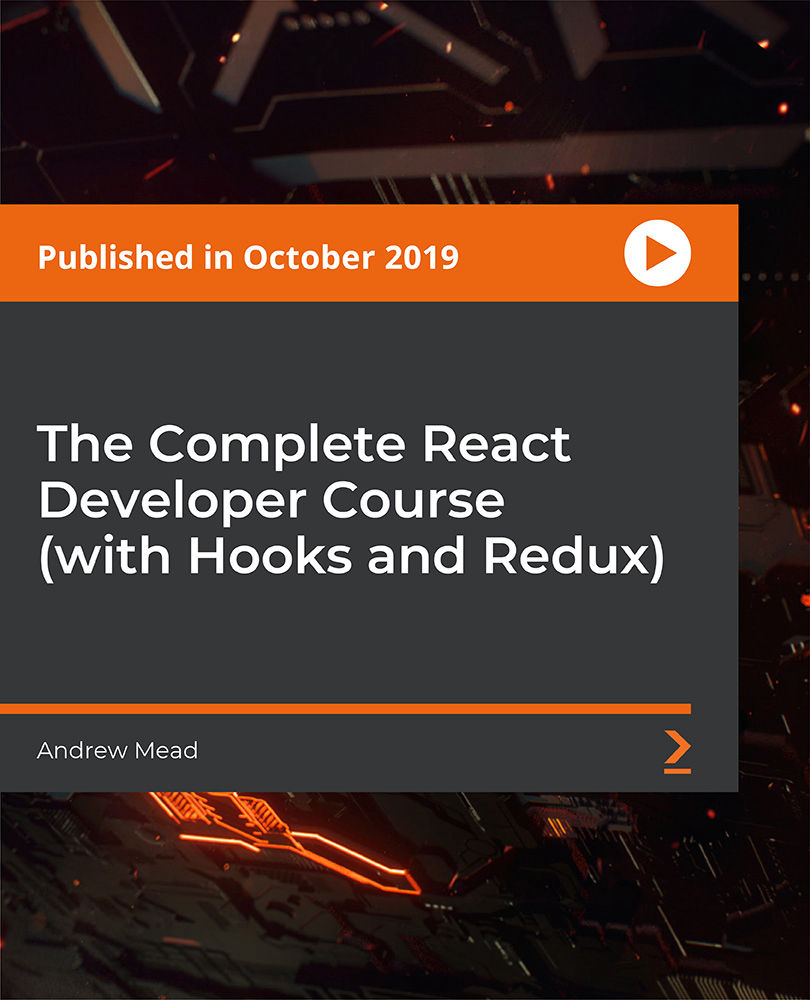
Building a ChatGPT AI with JavaScript - An OpenAI Code-Along Guide
By Packt
Looking to build an AI application from scratch? Look no further than this compact course with ChatGPT! Using the OpenAI API and the latest web development technologies, including React, Next.js, JavaScript, Node, and CSS, you will gain hands-on experience building an AI-powered application that generates pet names for users.
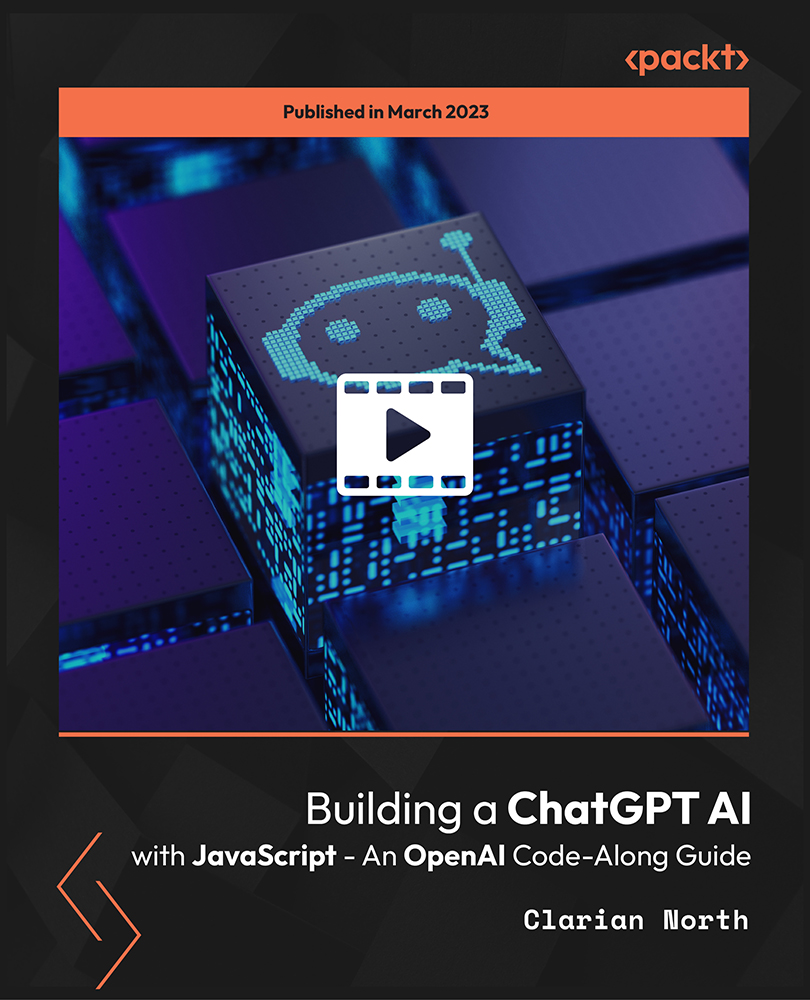
CSS3 & HTML5 Course - Beginners To Advance
By Lead Academy
This course is a comprehensive journey into the world of web development. Here you will learn the fundamental concepts of HTML5 to structure web content and boost the power of CSS3 to style and design captivating web pages. This Course At A Glance Accredited by CPD UK Endorsed by Quality Licence Scheme Understand the requirements for coding Know CSS3 and its usage Learn how to add CSS3 style tags, add colours to the text, and multiple ways of linking to CSS3 sheet Know how to style paragraphs and headings Understand how to change the font size, font type, add multiple fonts, and font-weight property Understand multiple tag styling Know how to add borders, underlines and top line Understand lean box models Know positions and cursors Learn how to create a vertical bar and horizontal bar Understand all types of selectors CSS3 & HTML5 Course - Beginners To Advance Overview This comprehensive course will introduce you to CSS3, its basics, changing colours, font and size, multiple tags styling, and the process to add borders, lines and space. You will learn how to add classes and their usage, know how to link external CSS files, add colours, and understand lean box models. This interactive course will educate you on positions and cursors, navigation bars and menus, learning forms, and all types of selectors. By the end of the course, you will have a solid understanding of CSS3, its fundamentals, steps to link external CSS files, adding colours, and much more. Who should take this course? This CSS3 & HTML - beginners to advanced course is suitable for those who want to gain in-depth knowledge in CSS3, changing colours, font and size, positions and cursors, adding colours, and much more. Entry Requirement There are no academic entry requirements for this CSS3 & HTML5 - Beginners To Advanced course, and it is open to students of all academic backgrounds. However, you are required to have a laptop/desktop/tablet or smartphone and a good internet connection. Assessment Method This CSS3 & HTML5 - beginners to advanced course assesses learners through multiple-choice questions (MCQs). Upon successful completion of the modules, learners must answer MCQs to complete the assessment procedure. Through the MCQs, it is measured how much a learner could grasp from each section. In the assessment pass mark is 60%. Course Curriculum CSS3 Introduction Why is HTML equally important?⦠Final Requirements For Coding What is CSS3? Brief Why is CSS used. Basics Of CSS3 Adding CSS3 Style Tags Adding Colour To The Text.. Multiple Ways Of Linking To CSS3 Sheet Changing Colours,Font&Size Styling Paragraphs & Headings Changing The Font Size Changing The Font Type Adding Multiple Fonts At Once Font Weight Property Multiple Selectors&Pasting More Than Single Element Multiple Tag Styling Clear Definition Multiple Tag Styling Adding Borders , Lines&Spaces Adding Borders Adding Underlines Adding Top-Line Line Height Property learning Classes Adding Classes Uses Of Adding Classes Linking External CSS File Creating External CSS File Uses Of Creating External CSS File Adding Colours Adding Website Background Colour Adding Colours With 'RGB' Values Adding Website Background Colour With '#Hex' Code Leaning Box models Explanation Explaining The Boxes Detailed Explanation Of Content Box Detailed Explanation Of Padding Detailed Explanation On Adding Borders Detailed Explanation On Adding Margin Space Detailed Explanation On All Margin Properties Positions & Cursors Detailed Explanation On Fixed Position Detailed Explanation On Absolute Position Detailed Explanation On Relative Positioning Discussing All Types Of Cursors navigation Bars & Menus Creating a Vertical Bar Creating a Hover Affect To Vertical Bar Creating a Horizontal Bar Learning Forms Creating a Contact Form Discussing All Types Of Selectors Basics Of Selectors Learning ID Selectors Learning Class Selectors Learning Combine Selectors Assessment Assessment - CSS3 & HTML5 - Beginners To Advanced Recognised Accreditation CPD Certification Service This course is accredited by continuing professional development (CPD). CPD UK is globally recognised by employers, professional organisations, and academic institutions, thus a certificate from CPD Certification Service creates value towards your professional goal and achievement. CPD certificates are accepted by thousands of professional bodies and government regulators here in the UK and around the world. Many organisations look for employees with CPD requirements, which means, that by doing this course, you would be a potential candidate in your respective field. Quality Licence Scheme Endorsed The Quality Licence Scheme is a brand of the Skills and Education Group, a leading national awarding organisation for providing high-quality vocational qualifications across a wide range of industries. It will give you a competitive advantage in your career, making you stand out from all other applicants and employees. Certificate of Achievement Endorsed Certificate from Quality Licence Scheme After successfully passing the MCQ exam you will be eligible to order the Endorsed Certificate by Quality Licence Scheme. The Quality Licence Scheme is a brand of the Skills and Education Group, a leading national awarding organisation for providing high-quality vocational qualifications across a wide range of industries. It will give you a competitive advantage in your career, making you stand out from all other applicants and employees. There is a Quality Licence Scheme endorsement fee to obtain an endorsed certificate which is £65. Certificate of Achievement from Lead Academy After successfully passing the MCQ exam you will be eligible to order your certificate of achievement as proof of your new skill. The certificate of achievement is an official credential that confirms that you successfully finished a course with Lead Academy. Certificate can be obtained in PDF version at a cost of £12, and there is an additional fee to obtain a printed copy certificate which is £35. FAQs Is CPD a recognised qualification in the UK? CPD is globally recognised by employers, professional organisations and academic intuitions, thus a certificate from CPD Certification Service creates value towards your professional goal and achievement. CPD-certified certificates are accepted by thousands of professional bodies and government regulators here in the UK and around the world. Are QLS courses recognised? Although QLS courses are not subject to Ofqual regulation, they must adhere to an extremely high level that is set and regulated independently across the globe. A course that has been approved by the Quality Licence Scheme simply indicates that it has been examined and evaluated in terms of quality and fulfils the predetermined quality standards. When will I receive my certificate? For CPD accredited PDF certificate it will take 24 hours, however for the hardcopy CPD certificate takes 5-7 business days and for the Quality License Scheme certificate it will take 7-9 business days. Can I pay by invoice? Yes, you can pay via Invoice or Purchase Order, please contact us at info@lead-academy.org for invoice payment. Can I pay via instalment? Yes, you can pay via instalments at checkout. How to take online classes from home? Our platform provides easy and comfortable access for all learners; all you need is a stable internet connection and a device such as a laptop, desktop PC, tablet, or mobile phone. The learning site is accessible 24/7, allowing you to take the course at your own pace while relaxing in the privacy of your home or workplace. Does age matter in online learning? No, there is no age limit for online learning. Online learning is accessible to people of all ages and requires no age-specific criteria to pursue a course of interest. As opposed to degrees pursued at university, online courses are designed to break the barriers of age limitation that aim to limit the learner's ability to learn new things, diversify their skills, and expand their horizons. When I will get the login details for my course? After successfully purchasing the course, you will receive an email within 24 hours with the login details of your course. Kindly check your inbox, junk or spam folder, or you can contact our client success team via info@lead-academy.org

Afro Kids Hair Care Level 1
By Compete High
ð Unlock the Secrets of Afro Kids Hair Care Level 1 Course! ð Are you ready to embark on a journey that celebrates the beauty and uniqueness of Afro kids' hair? Introducing Afro Kids Hair Care Level 1 - the ultimate course designed to empower parents, guardians, and aspiring hairstylists with the knowledge and skills needed to care for and style Afro-textured hair with confidence and finesse. ⨠Why Choose Afro Kids Hair Care Level 1 Course? ⨠In today's diverse world, understanding and mastering the art of caring for Afro-textured hair is more important than ever. Whether you're a parent seeking to nurture your child's hair or a professional hairstylist eager to expand your expertise, this course offers a comprehensive foundation to unlock the secrets of Afro hair care. ð What You'll Learn: Fundamentals of Afro-textured hair: Dive deep into the anatomy, structure, and unique characteristics of Afro hair types, including coils, curls, and kinks. Essential hair care techniques: Discover proven methods for washing, conditioning, moisturizing, and detangling Afro hair, while maintaining its natural integrity and health. Styling tips and tricks: From protective hairstyles to creative braiding techniques, learn how to unleash your creativity and express your personal style through Afro-centric hairdos. Product selection and maintenance: Navigate the vast array of hair products available on the market and learn how to choose the best ones tailored to your child's hair type and needs. Cultural significance and empowerment: Gain insight into the rich history, cultural significance, and symbolism of Afro-textured hair, and embrace it as a source of pride and identity. ð¯ Who is this for? ð¯ Parents and guardians: Empower yourself with the knowledge and skills to care for your child's Afro-textured hair with love, care, and confidence. Aspiring hairstylists: Take your hairstyling career to the next level by mastering the art of Afro hair care and expanding your clientele base. Beauty enthusiasts: Explore your passion for hair care and styling and unlock a world of endless possibilities in the vibrant realm of Afro-centric beauty. ð Career Path ð Upon completing Afro Kids Hair Care Level 1, you'll be equipped with the expertise and confidence to pursue various exciting career opportunities, including: Professional hairstylist specializing in Afro-textured hair Salon owner catering to clients with diverse hair textures and needs Hair care consultant providing personalized advice and guidance to parents and individuals Beauty educator sharing your knowledge and passion for Afro-centric hair care with others FAQ (Frequently Asked Questions): Q: Is prior experience required to enroll in the Afro Kids Hair Care Level 1 course? A: No prior experience is necessary! This course is designed to accommodate beginners and enthusiasts alike, providing a solid foundation in Afro hair care principles and techniques. Q: How long does it take to complete the course? A: The duration of the course may vary depending on individual learning pace and schedule. However, on average, students can expect to complete the course within a few weeks to a few months. Q: Are there any prerequisites for taking the course? A: There are no specific prerequisites for enrollment in the Afro Kids Hair Care Level 1 course. All you need is a passion for learning and a desire to master the art of Afro-textured hair care. Q: Will I receive a certificate upon completing the course? A: Yes, upon successful completion of the course requirements, you will receive a certificate of achievement, recognizing your dedication and mastery of Afro Kids Hair Care Level 1 principles and techniques. Q: Is the course content available online? A: Yes, the course content is delivered entirely online, allowing you to study at your own pace and convenience from anywhere in the world with an internet connection. Don't miss out on this exciting opportunity to embark on a transformative journey into the vibrant world of Afro Kids Hair Care Level 1. Enroll today and unleash your potential to create beauty, confidence, and empowerment through Afro-centric hair care! ð Course Curriculum Module 1 Introduction to the Afro. Introduction to the Afro. 00:00 Module 2 Nourishing Hair and Scalp Hygiene. Nourishing Hair and Scalp Hygiene. 00:00 Module 3 Hair Styling and Seasonal Considerations. Hair Styling and Seasonal Considerations. 00:00 Module 4 Hair Growth and Products. Hair Growth and Products. 00:00 Module 5 Common Challenges and Hair Accessories. Common Challenges and Hair Accessories. 00:00

Description This Website Development Diploma is suitable for anyone wishing to design and develop websites like a professional. This intense course delicately crafted into Four modules in HTML 5, JavaScript, CSS and Bootstrap which are must for developing a responsive web design. You will learn to share header, navigation, and footer HTML code across web pages using PHP. More importantly, learn to choose fonts, a colour scheme, create a header, navigation bar, footer, and make the site responsive, so it looks astonishing and runs well on both smartphones and other devices. Upon successful completion of the course will prepare you for a flourishing career in web development field. This information-packed course also includes an interactive quiz, best practices, and techniques to bypass mistakes so that you can explore the exciting details about web development. Assessment: At the end of the course, you will be required to sit for an online MCQ test. Your test will be assessed automatically and immediately. You will instantly know whether you have been successful or not. Before sitting for your final exam you will have the opportunity to test your proficiency with a mock exam. Certification: After completing and passing the course successfully, you will be able to obtain an Accredited Certificate of Achievement. Certificates can be obtained either in hard copy at a cost of £39 or in PDF format at a cost of £24. Who is this Course for? Website Development Diploma is certified by CPD Qualifications Standards and CiQ. This makes it perfect for anyone trying to learn potential professional skills. As there is no experience and qualification required for this course, it is available for all students from any academic background. Requirements Our Website Development Diploma is fully compatible with any kind of device. Whether you are using Windows computer, Mac, smartphones or tablets, you will get the same experience while learning. Besides that, you will be able to access the course with any kind of internet connection from anywhere at any time without any kind of limitation. Career Path After completing this course you will be able to build up accurate knowledge and skills with proper confidence to enrich yourself and brighten up your career in the relevant job market. Get Started What This is About 00:07:00 Start Building 00:18:00 Choose Your Fonts 00:05:00 Choose Your Color Scheme 00:05:00 Create the Nav Bar 00:11:00 Add a Page Footer 00:08:00 Beyond the Basic Structure Style the Body Content 00:05:00 Make it Responsive 00:10:00 Activate the Hamburger Menu 00:17:00 Make it Professional with Animations 00:04:00 Share Content Across Pages Why Share Content Across Pages? 00:08:00 Install AMPPS - Windows 00:11:00 Install AMPPS - Mac 00:13:00 Break Out the Shared Content 00:10:00 Professional-Grade Touches External JavaScript and Meta Tags 00:07:00 Adding More Pages to the Site 00:07:00 Highlight the Current Page in the Nav Bar 00:14:00 More Body Text Styling 00:10:00 Creating the Media Cards 00:13:00 Styling Lists 00:09:00 Styling Form Controls 00:15:00 Certificate and Transcript Order Your Certificates and Transcripts 00:00:00

React JS Masterclass - Go From Zero To Job Ready
By Packt
This course offers everything you need to become a React developer, from basic to advanced concepts. The course delves deep into custom hooks, Tailwind CSS, React Router, Redux, Firebase, and React Skeleton. You will learn to build real-world apps with React (eCommerce, Movie Informer, Todolist Manager, Blog, and Word Counter).

Creative table scape workshop
By BloomsFair
A creative workshop in creating and styling a beautiful table scape to wow your guests and gain confidence in flower arranging.

Unlock the secrets to stronger, healthier hair in this transformative Hair Fall Prevention Masterclass. Navigate through the maze of hair care products, explore natural solutions, and formulate personalized routines to combat hair loss effectively. Your journey to luscious locks begins here.

Search By Location
- styling Courses in London
- styling Courses in Birmingham
- styling Courses in Glasgow
- styling Courses in Liverpool
- styling Courses in Bristol
- styling Courses in Manchester
- styling Courses in Sheffield
- styling Courses in Leeds
- styling Courses in Edinburgh
- styling Courses in Leicester
- styling Courses in Coventry
- styling Courses in Bradford
- styling Courses in Cardiff
- styling Courses in Belfast
- styling Courses in Nottingham