- Professional Development
- Medicine & Nursing
- Arts & Crafts
- Health & Wellbeing
- Personal Development
22698 Courses
5 Day Online IAM Certificate Course C23011
By Asset Management Consulting (Asset Management Academy)
Online Asset Management course. This IAM Certificate course will be hosted online, September 2023.

Exploration Concepts for Tight Sand Plays
By EnergyEdge - Training for a Sustainable Energy Future
Enhance your knowledge in exploration concepts for tight sand plays with EnergyEdge's course. Sign up now to gain valuable insights!

Hydrogen Production with Integrated CO2 Capture and Geological Storage (CCS) – Shaping A Sustainable Hydrogen Ecosystem
By EnergyEdge - Training for a Sustainable Energy Future
Discover the future of sustainable energy with EnergyEdge's expert-led training on hydrogen production, CO2 capture, and geological storage. Shape a greener world today!
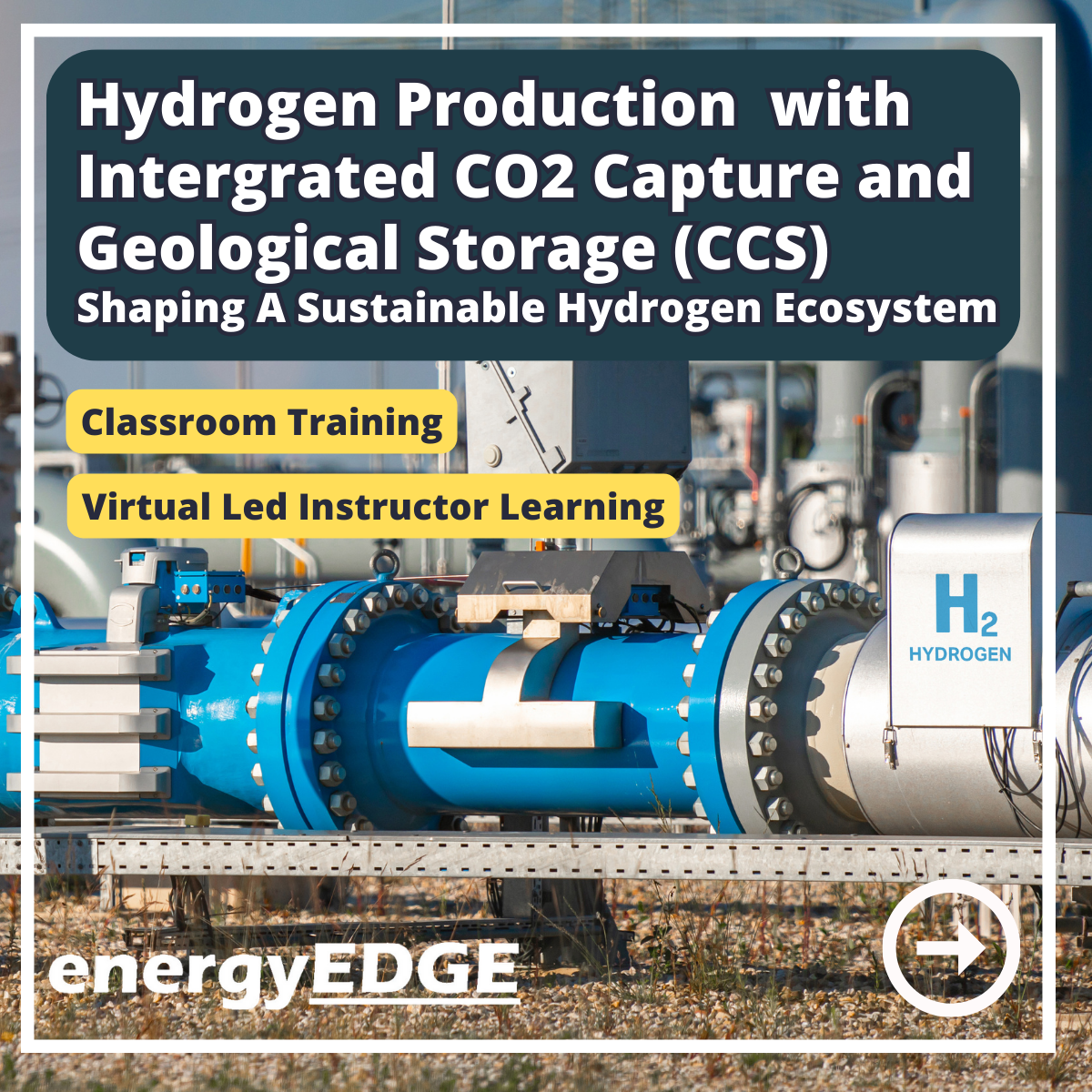
3D Areola Hyper-Realism Masterclass | @LimitlessPMU - Small Group Learning
By ID Liner | Permanent Makeup Training & Supplies
TREATMENT USES A NEW AREOLA TATTOOING TECHNIQUE DESIGNED BY AWARD-WINNING WORLD MASTER ARTIST MIRIAM BEGANOVA (@LIMITLESSPMU)
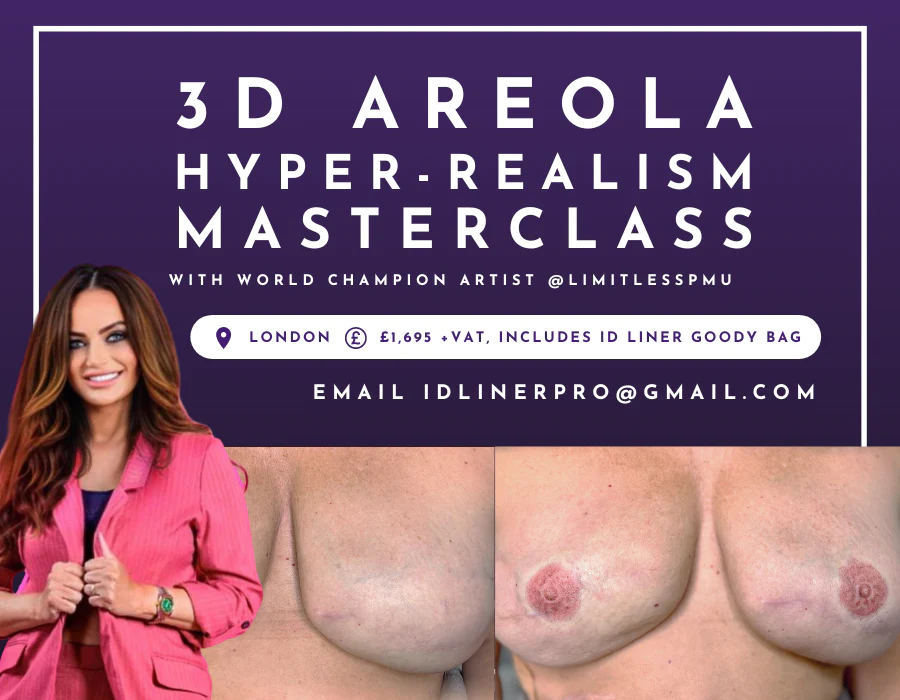
Level 3 SIA Trainer Course is combined of Level 3 Award in Education and Training (former PTLLS) Course, Level 3: Conflict Management Course and Level 3 Award for Physical Intervention Trainers in the Private Security Industry Course. These courses are specifically designed for individuals wishing to become trainers for SIA compliant courses such as: SIA Door Supervision, Security Guarding, CCTV (Public space surveillance), Conflict Management, Vehicle Immobilisation etc courses. ABOUT THIS COURSE: This course consists of following aspects: Introduction to Adult Learning Lesson planning Delivering a lesson Teaching adults Practical teaching sessions How to vary teaching techniques How to recognise and deal with potential problems Assessing how well pupils are learning Teaching equipment and aids Conflict management Physical Intervention COURSE DURATION: It has been designed to be completed by 6 days and assignment afterwards. COURSE ASSESSMENT: For AET / PTLLS, No formal examination is required for this course, but at the end of the course you need to submit portfolio. For level 3 Conflict Management Course; showcase 2 scenario based role in the class, end of the course you need to submit portfolio and they will get assessed. For Level 3 Award for Physical Intervention Trainers in the Private Security Industry Course; demonstrate the PI techniques, they will be recorded, short MCQ Test and end of the course you need to submit portfolio and they will get assessed. If you have a busy life style, you also can spread out this course in two weeks or more to meet your personal commitment. HOW MUCH THIS COURSE COST? Online Course: (AET Online) is £1100.00 (All inclusive no hidden charges). This includes AET Online course, 1 Day CM and 2 days PI training. After successful completion you will receive 3 certificates and PI Licence Agreement which is called PI Master Trainer Licence. Zoom course: (AET Zoom class) is £1150.00 (All inclusive no hidden charges). This includes 3 days AET Zoom course, 1 Day CM and 2 days PI training. After successful completion you will receive 3 certificates and PI Licence Agreement which is called PI Master Trainer Licence. Face to Face Class: (AET Face to Face) is £1200.00 (All inclusive no hidden charges). This includes 3 days AET Class, 1 Day CM and 2 days PI training. After successful completion you will receive 3 certificates and PI Licence Agreement which is called PI Master Trainer Licence.

Managed Pressure Drilling (MPD)
By EnergyEdge - Training for a Sustainable Energy Future
With EnergyEdge's course for managed pressure drilling (MPD) classroom training, you will gain valuable insights and skills to excel in your career.
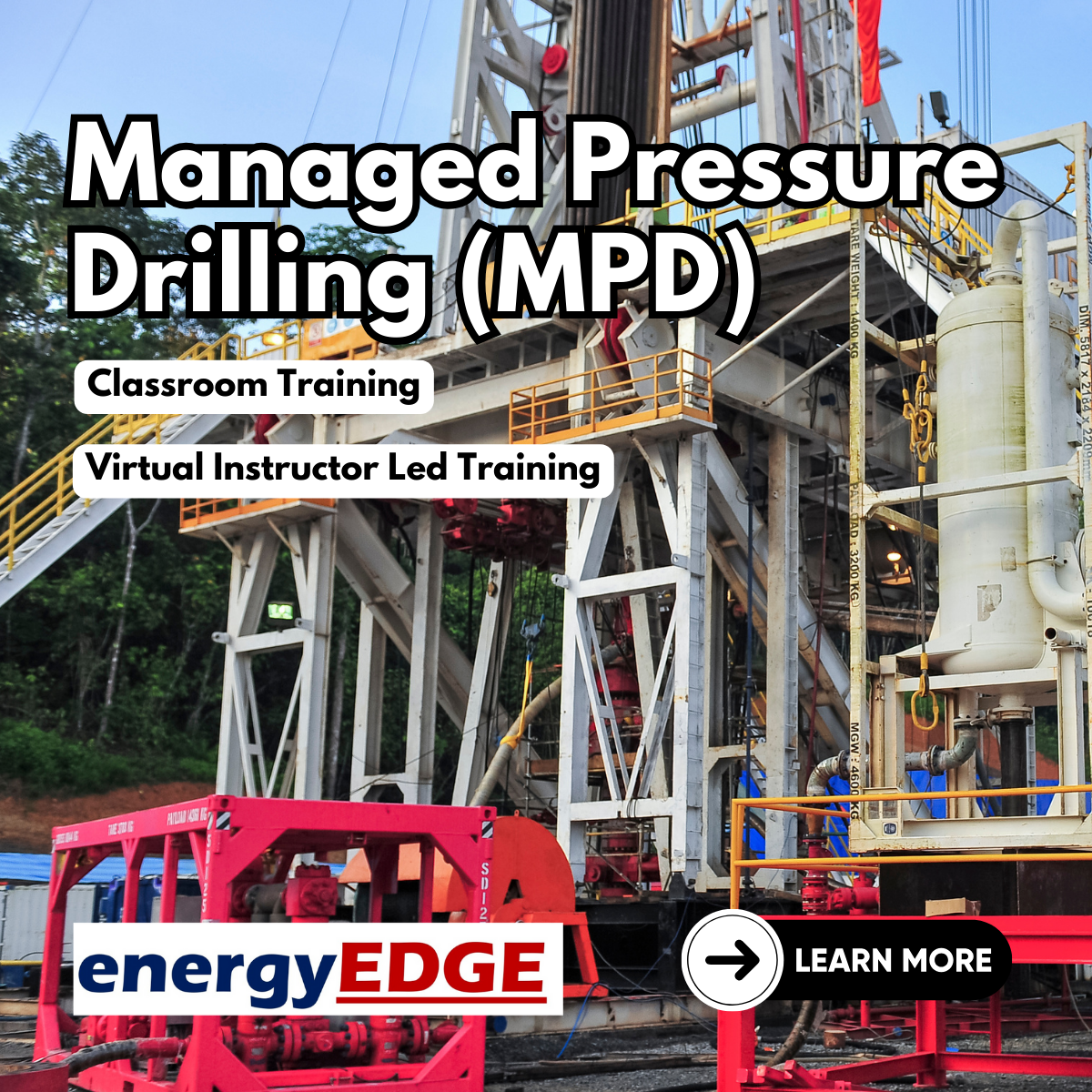
🗓 Date: Tuesday 23rd September ⏰ Time: 9:30am – 10:30am 📍 Location: Hatch 1, The Hat Factory, Luton 🎯 Level: Beginner Are you a business owner or entrepreneur ready to take your first steps into the world of digital marketing? Join us for a free one-hour workshop designed to give you a clear and practical introduction to digital marketing fundamentals—and how to apply them to your business. What You'll Learn: What digital marketing really means and why it matters How to identify and understand your target market Tips on defining your core message and proposition Choosing the right social media channels for your audience How to set up Google My Business to be found locally Building and managing a strong online presence The role of a website—and whether you need one Whether you're just starting out or looking to get more confident with digital tools, this workshop will equip you with the essential knowledge to begin promoting your business online effectively. Limited spaces available – reserve your spot today!

General Anxiety and Phobia Specialist Coaching
By Creature Courage
Freedom In Courage is a specialised anxiety coaching service using powerful neuro science to radically liberate the mind from fear and worry.

Geothermal Project Finance Analysis and Modelling
By EnergyEdge - Training for a Sustainable Energy Future
About this Virtual Instructor Led Training (VILT) This 4 half-day Virtual Instructor Led Training (VILT) course will address a variety of contract and loan structuring issues associated with geothermal energy projects as well as comparison with solar, wind and battery storage. The course is designed to investigate how various project finance techniques and contract structures can be used to achieve a competitive power prices while maintaining a satisfactory equity return. Distinctive project finance features of power facilities that depend on geothermal, wind, hydro or solar resources will be evaluated with financial models. The course will cover economic analysis of exploration and development of geothermal facilities and how to incorporate probability of failure and success into an IRR framework. Subsequent sessions will address the theory underlying liquidated damages for delay, and performance as well as design of other incentives that is inherent in different contract structures. Nuanced project finance issues associated with structuring debt for renewable projects will be discussed including under what conditions the DSCR drives debt capacity and when the debt to capital ratio is instrumental. The course will be taught with a combination of theoretical discussions, term sheet review and focused financial models. Training Objectives Evaluation of the economic risks that arise from uncertainty associated with drilling exploration wells and development wells for geothermal projects. Analyse the theoretical issues with computing LCOE for geothermal projects compared to other renewable and non-renewable resources and the importance of cost of capital for renewable projects; Understand differences in contract structures for renewable projects and dispatchable projects and how a single price structure can distort incentives for efficient construction and operation; Understand components of financing that influence the bid price required to meet a required rate of return on equity and can result in relatively low prices with reasonable returns. Understand the importance of debt sizing constraints and what strategies are relevant when the debt to capital constraint applies relative to when the debt service coverage ratio drives the debt size; Understand how to compute P50, P90 and P99 for different projects driven by resource risk; Understand the difference between mean reverting resource variation and estimation mistakes that do not correct as the basis for 1-year P90 and 10-year P90. Understand under what conditions debt sculpting can affect returns and how synthetic sculpting can be used to increase returns when the DSCR constraint applies. Understand the theory of credit spreads, variable rate debt and interest rates in different currencies and compute the implied probability of default that in inherent in credit spreads. Understand how to evaluate the costs to equity investors and the benefits to lenders for various credit enhancements including DSRA accounts, cash flow sweeps and covenants. Course Level Basic or Foundation Training Methods The VILT will be delivered online in 4 sessions comprising 4 hours per day, with 2 breaks of 10 minutes per day, including time for lectures, discussion, quizzes and short classroom exercises. Trainer Your expert course leader provides financial and economic consulting services to a variety of clients, he teaches professional development courses in an assortment of modelling topics (project finance, M&A, and energy). He is passionate about teaching in Africa, South America, Asia and Europe. Many of the unique analytical concepts and modelling techniques he has developed have arisen from discussion with participants in his courses. He has taught customized courses for MIT's Sloan Business School, Bank Paribas, Shell Oil, Society General, General Electric, HSBC, GDF Suez, Citibank, CIMB, Lind Lakers, Saudi Aramco and many other energy and industrial clients. His consulting activities include developing complex project finance, corporate and simulation models, providing expert testimony on financial and economic issues before energy regulatory agencies, and advisory services to support merger and acquisition projects. Our key course expert has written a textbook titled Corporate and Project Finance Modelling, Theory and Practice published by Wiley Finance. The book introduces unique modelling techniques that address many complex issues that are not typically used by even the most experienced financial analysts. For example, it describes how to build user-defined functions to solve circular logic without cumbersome copy and paste macros; how to write function that derives the ratio of EV/EBITDA accounting for asset life, historical growth, taxes, return on investment, and cost of capital; and how to efficiently solve many project finance issues related to debt structuring. He is in the process of writing a second book that describes a series of valuation and analytical mistakes made in finance. This book uses many case studies from Harvard Business School that were thought to represent effective business strategies and later turned into valuation nightmares. Over the course of his career our key course expert has been involved in formulating significant government policy related to electricity deregulation; he has prepared models and analyses for many clients around the world; he has evaluated energy purchasing decisions for many corporations; and, he has provided advice on corporate strategy. His projects include development of a biomass plant, analysis and advisory work for purchase of electricity generation, distribution and transmission assets by the City of Chicago, formulation of rate policy for major metro systems and street lighting networks, advocacy testimony on behalf of low income consumers, risk analysis for toll roads, and evaluation of solar and wind projects. He has constructed many advisory analyses for project finance and merger and acquisition transactions. Lastly, our key course expert was formerly Vice President at the First National Bank of Chicago where he directed analysis of energy loans and also created financial modelling techniques used in advisory projects. He received an MBA specializing in econometrics (with honours) from the University of Chicago and a BSc in Finance from the University of Illinois (with highest university honours). POST TRAINING COACHING SUPPORT (OPTIONAL) To further optimise your learning experience from our courses, we also offer individualized 'One to One' coaching support for 2 hours post training. We can help improve your competence in your chosen area of interest, based on your learning needs and available hours. This is a great opportunity to improve your capability and confidence in a particular area of expertise. It will be delivered over a secure video conference call by one of our senior trainers. They will work with you to create a tailor-made coaching program that will help you achieve your goals faster. Request for further information about post training coaching support and fees applicable for this. Accreditions And Affliations

Search By Location
- EQ Courses in London
- EQ Courses in Birmingham
- EQ Courses in Glasgow
- EQ Courses in Liverpool
- EQ Courses in Bristol
- EQ Courses in Manchester
- EQ Courses in Sheffield
- EQ Courses in Leeds
- EQ Courses in Edinburgh
- EQ Courses in Leicester
- EQ Courses in Coventry
- EQ Courses in Bradford
- EQ Courses in Cardiff
- EQ Courses in Belfast
- EQ Courses in Nottingham
