- Professional Development
- Medicine & Nursing
- Arts & Crafts
- Health & Wellbeing
- Personal Development
3566 Courses
Course Overview Learn Java programming from the Fundamental Concepts of Java course and be able to create object-oriented programs using your skill. This course will help you to create interactive object-oriented programS for your desktop, phone or website. In this Fundamental Concepts of Java course, you will learn about the modern Java programming tools, Java 9 and 11, inheritance, abstraction, interference, different Java features and many other functions that will help you to program using Java language. You will be able to understand how Java programming works for websites, desktops and Android mobiles. You will also be able to understand why the functions work instead of only understanding how to use them. This course will help you to understand how to create Java programming from scratch. This is an ideal course for anyone who wants to learn Java programming understand the use of it and start their career as a programmer. Learning Outcomes Learn the fundamentals of the Java programming language Understand object-oriented programming Know about exception handling enums and type wrapper Be able to understand the concept of inserting animation into programming Learn how Java works and convert code to the understandable computer language Who is this course for? This course is ideal for anyone who wants to learn the Java programming language and build their career as a programmer. This course will help you understand the function of Java programming from scratch. Entry Requirement This course is available to all learners, of all academic backgrounds. Learners should be aged 16 or over to undertake the qualification. Good understanding of English language, numeracy and ICT are required to attend this course. Certification After you have successfully completed the course, you will be able to obtain an Accredited Certificate of Achievement. You can however also obtain a Course Completion Certificate following the course completion without sitting for the test. Certificates can be obtained either in hardcopy at the cost of £39 or in PDF format at the cost of £24. PDF certificate's turnaround time is 24 hours, and for the hardcopy certificate, it is 3-9 working days. Why choose us? Affordable, engaging & high-quality e-learning study materials; Tutorial videos/materials from the industry-leading experts; Study in a user-friendly, advanced online learning platform; Efficient exam systems for the assessment and instant result; The UK & internationally recognized accredited qualification; Access to course content on mobile, tablet or desktop from anywhere anytime; The benefit of career advancement opportunities; 24/7 student support via email. Career Path Fundamental Concepts of Java is a useful qualification to possess and would be beneficial for any related profession or industry such as: Programmer Web Developer Android App Developer Web Designer Data Security Officer Fundamental Concepts of Java Module 01: Hello World _ IDE 00:07:00 Module 02: What is Java? 00:13:00 Module 03: Working With Variables 00:12:00 Module 04: Variable Types 00:14:00 Module 05: Non-Numeric Data Types 00:10:00 Module 06: Strings 00:16:00 Module 07: Arithmetic Operators 00:14:00 Module 08: Relational Operators 00:10:00 Module 09: Logical Operators 00:10:00 Module 10: Assignment Operators 00:10:00 Module 11: Solving Problems with Google 00:09:00 Module 12: If in Java 00:11:00 Module 13: Else If Else 00:16:00 Module 14: Switch 00:12:00 Module 15: While Loop 00:14:00 Module 16: For Loop 00:13:00 Module 17: Arrays 00:14:00 Module 18: Sorting Array 00:15:00 Module 19: Methods 00:15:00 Module 20: Recursion 00:07:00 Module 21: OOP #1 - Classes _Object 00:12:00 Module 22: OOP #2 - Constructors 00:08:00 Module 23: OOP #3 - Inheritance 00:14:00 Module 24: OOP #4 - Modifier Types 00:17:00 Module 25: OOP #5 - Encapsulation 00:12:00 Module 26: OOP #6 - Abstraction 00:16:00 Module 27: OOP #7 - Polymorphism 00:09:00 Certificate and Transcript Order Your Certificates and Transcripts 00:00:00

Performance Tuning Deep Learning in Python - A Masterclass
By Packt
This course is designed around three main activities for getting better results with deep learning models: better or faster learning, better generalization to new data, and better predictions when using final models. Take this course if you're passionate about deep learning with a solid foundation in this space and want to learn how to squeeze the best performance out of your deep learning models.
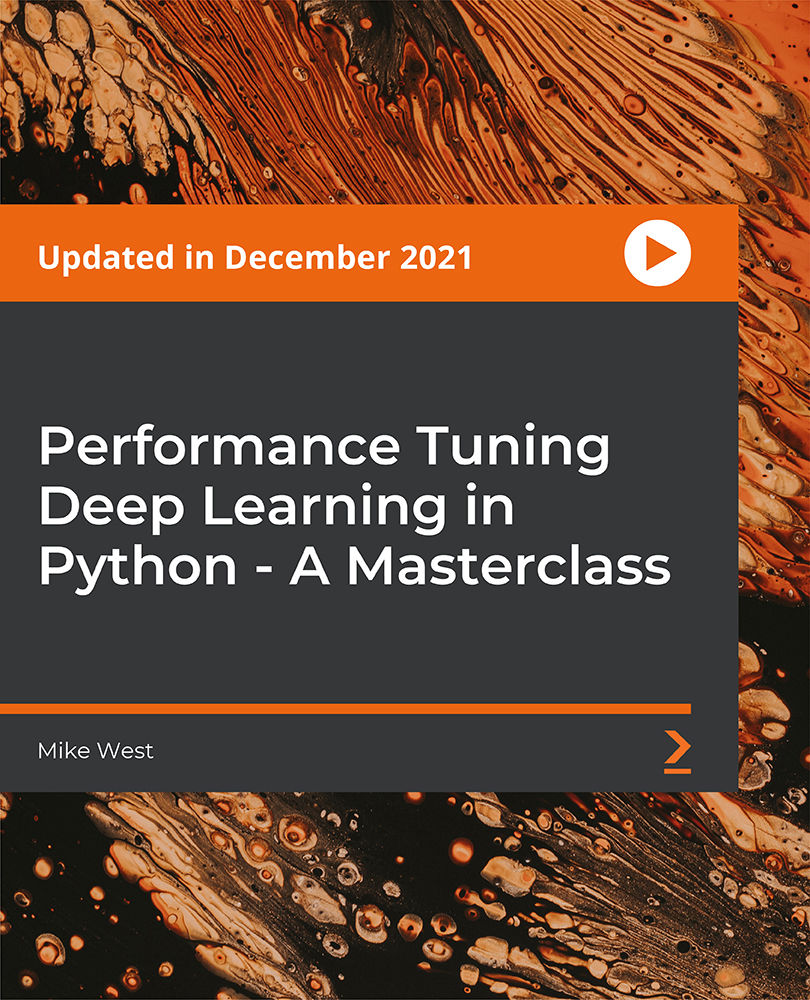
Diploma in Teaching Assistant Course Online
By Lead Academy
This course will help you gain a complete understanding of the academic curriculum, learn how to create your teaching assistant portfolio, and learn how to improve yourself. You'll discover how to assist kids so they get the most out of their academic experience and classroom-based personal growth. This Course At A Glance Accredited by CPD UK Endorsed by Quality Licence Scheme Know how to become and start your role as a teaching assistant Know how to create a supportive learning system Master the art of teaching and understand how to culture your presence Understand the pupils and school curriculums Know how to design an effective portfolio and improve yourself further Understand SEN and demonstrate its statutory and regulatory context Know how SEN affects pupil's learning and participation Understand how to apply teaching strategies and approaches for pupils with SEN Develop a whole-school policy on assessment Understand inclusive education for students with SEN Understand the national minimum standards for residential special schools Demonstrate the role and functions of the board of management Know how to do education planning for individuals Diploma in Teaching Assistant Course Overview The Diploma in Teaching Assistant Course Online is suitable for anybody who wants to work as a teaching assistant in a primary, secondary, or special needs school or who is currently employed in a position that supports students learning. This course will help you deal with kids who have learning disabilities and promote improved social behaviour. You will understand how to start your role as a teaching assistant, become a part of the school and master the art of teaching. You will also master various teaching strategies, techniques and approaches for people with special educational needs and learn how to develop inclusive whole-school policies and procedures for SEN. This Diploma in Teaching Assistant Course Online also provides a concise insight into the role and responsibilities of the board of management and leadership for special schools. Finally, you'll discover how to offer support for learning based on an individual's requirements and needs. Upon successful completion of this Diploma in Teaching Assistant Course Online, you will gain a solid foundation to become a confident teaching assistant and contribute to making both students with and without special needs' lives better so they can have more fruitful lives. Who should take this course? This Diploma in Teaching Assistant Course Online is primarily aimed at: SENco SEN tutor Teaching Assistant School Staff Aspiring Teaching Assistant SEN teaching assistant Aspiring SEN teaching assistant Learning support assistant Parents of children with learning disabilities Anyone associated with the SEN teaching industry However, this course is not restricted to a specific industry or field of employment. This course can be taken by anyone interested in acquiring knowledge about effective teaching methods and strategies. Entry Requirements There are no academic entry requirements for this diploma in teaching assistant course online, and it is open to students of all academic backgrounds. However, you are required to have a laptop/desktop/tablet or smartphone and a good internet connection. Assessment Method This Diploma in Teaching Assistant Course Online assesses learners through multiple-choice questions (MCQs). Upon successful completion of the modules, learners must answer MCQs to complete the assessment procedure. Through the MCQs, it is measured how much a learner could grasp from each section. In the assessment pass mark is 60%. Course Curriculum Module 1: Becoming a Teaching Assistant Becoming a Teaching Assistant Module 2: Starting Your Role as a Teaching Assistant Starting Your Role as a Teaching Assistant Module 3: Becoming a Part of the School Becoming a Part of the School Module 4: A Supportive Learning System A Supportive Learning System Module 5: The Art Of Teaching The Art Of Teaching Module 6: Culturing Your Presence Culturing Your Presence Module 7: The School Curriculums The School Curriculums Module 8: Understanding The Pupils Understanding The Pupils Module 9: Your Portfolio as a Teaching Assistant Your Portfolio as a Teaching Assistant Module 10: Improving Yourself Further Improving Yourself Further Module 11: Conclusion Conclusion Module 12: Introduction to Special Educational Needs (Sen) Teaching Introduction to Special Educational Needs (Sen) Teaching Module 13: Statutory and Regulatory Context for SEN Statutory and Regulatory Context for SEN Module 14: Understanding How Special Educational Needs & Disabilities Affect Pupils' Participation and Learning Understanding How Special Educational Needs & Disabilities Affect Pupils' Participation and Learning Module 15: Teaching Strategies and Approaches for Pupils with Special Educational Needs Teaching Strategies and Approaches for Pupils with Special Educational Needs Module 16: Drawing Up Inclusive Whole-School Policies and Procedures for SEN Drawing Up Inclusive Whole-School Policies and Procedures for SEN Module 17: Developing a Whole-School Policy on Assessment Developing a Whole-School Policy on Assessment Module 18: Inclusive Education for Students with Special Educational Needs Inclusive Education for Students with Special Educational Needs Module 19: Leadership of Special Schools Leadership of Special Schools Module 20: National Minimum Standards for Residential Special Schools National Minimum Standards for Residential Special Schools Module 21: Role and Functions of the Board of Management Role and Functions of the Board of Management Module 22: Education Planning for Individual Students Education Planning for Individual Students Assessment Assessment - Diploma in Teaching Assistant Course Online Recognised Accreditation CPD Certification Service This course is accredited by continuing professional development (CPD). CPD UK is globally recognised by employers, professional organisations, and academic institutions, thus a certificate from CPD Certification Service creates value towards your professional goal and achievement. CPD certificates are accepted by thousands of professional bodies and government regulators here in the UK and around the world. Many organisations look for employees with CPD requirements, which means, that by doing this course, you would be a potential candidate in your respective field. Quality Licence Scheme Endorsed The Quality Licence Scheme is a brand of the Skills and Education Group, a leading national awarding organisation for providing high-quality vocational qualifications across a wide range of industries. It will give you a competitive advantage in your career, making you stand out from all other applicants and employees. Certificate of Achievement Endorsed Certificate from Quality Licence Scheme After successfully passing the MCQ exam you will be eligible to order the Endorsed Certificate by Quality Licence Scheme. The Quality Licence Scheme is a brand of the Skills and Education Group, a leading national awarding organisation for providing high-quality vocational qualifications across a wide range of industries. It will give you a competitive advantage in your career, making you stand out from all other applicants and employees. There is a Quality Licence Scheme endorsement fee to obtain an endorsed certificate which is £65. Certificate of Achievement from Lead Academy After successfully passing the MCQ exam you will be eligible to order your certificate of achievement as proof of your new skill. The certificate of achievement is an official credential that confirms that you successfully finished a course with Lead Academy. Certificate can be obtained in PDF version at a cost of £12, and there is an additional fee to obtain a printed copy certificate which is £35. FAQs Is CPD a recognised qualification in the UK? CPD is globally recognised by employers, professional organisations and academic intuitions, thus a certificate from CPD Certification Service creates value towards your professional goal and achievement. CPD-certified certificates are accepted by thousands of professional bodies and government regulators here in the UK and around the world. Are QLS courses recognised? Although QLS courses are not subject to Ofqual regulation, they must adhere to an extremely high level that is set and regulated independently across the globe. A course that has been approved by the Quality Licence Scheme simply indicates that it has been examined and evaluated in terms of quality and fulfils the predetermined quality standards. When will I receive my certificate? For CPD accredited PDF certificate it will take 24 hours, however for the hardcopy CPD certificate takes 5-7 business days and for the Quality License Scheme certificate it will take 7-9 business days. Can I pay by invoice? Yes, you can pay via Invoice or Purchase Order, please contact us at info@lead-academy.org for invoice payment. Can I pay via instalment? Yes, you can pay via instalments at checkout. How to take online classes from home? Our platform provides easy and comfortable access for all learners; all you need is a stable internet connection and a device such as a laptop, desktop PC, tablet, or mobile phone. The learning site is accessible 24/7, allowing you to take the course at your own pace while relaxing in the privacy of your home or workplace. Does age matter in online learning? No, there is no age limit for online learning. Online learning is accessible to people of all ages and requires no age-specific criteria to pursue a course of interest. As opposed to degrees pursued at university, online courses are designed to break the barriers of age limitation that aim to limit the learner's ability to learn new things, diversify their skills, and expand their horizons. When I will get the login details for my course? After successfully purchasing the course, you will receive an email within 24 hours with the login details of your course. Kindly check your inbox, junk or spam folder, or you can contact our client success team via info@lead-academy.org

Microsoft Office is a leading family of software, with over 1 billion users worldwide. Employers often expect their employees to have at least fundamental knowledge of its essential functions and features. The Microsoft Office 2010 Essentials course is designed to help you master Microsoft Office and equip you with the practical skills to manage everyday administrative tasks with ease. Whether you have little or no experience, this training program will take you from beginner to expert in no time. In this masterclass, you will familiarise with the essential features of Word, Excel, PowerPoint, Outlook and Access. You will learn how to create engaging presentations, automate tasks, create documents and much more. On course completion, you will have the practical skills to utilise Microsoft Office programs for ultimate career progression. Learning Outcomes of The Microsoft Office 2010 Essentials: Familiarise with Microsoft Office 2010's key functions and features Get expert training on Excel, Word, PowerPoint, Outlook and Access Go from beginner to expert in just a few hours & add new skills to your CV Learn how to automate tasks in Microsoft Excel using macros Utilise Microsoft PowerPoint to deliver killer work presentations and slides Understand how to format and align text Improve your proficiency in everyday administrative tasks Know how to create queries and reports in Access Why choose this course Earn an e-certificate upon successful completion. Accessible, informative modules taught by expert instructors Study in your own time, at your own pace, through your computer tablet or mobile device Benefit from instant feedback through mock exams and multiple-choice assessments Get 24/7 help or advice from our email and live chat teams Full Tutor Support on Weekdays Course Design The course is delivered through our online learning platform, accessible through any internet-connected device. There are no formal deadlines or teaching schedules, meaning you are free to study the course at your own pace. You are taught through a combination of Video lessons Online study materials Mock exams Multiple-choice assessment Certification After the successful completion of the final assessment, you will receive a CPD-accredited certificate of achievement. The PDF certificate is for £9.99, and it will be sent to you immediately after through e-mail. You can get the hard copy for £15.99, which will reach your doorsteps by post. Course Content Microsoft Word Module One - Getting Started 00:15:00 Module Two - Opening and Closing Word 00:30:00 Module Three - Working with Documents 00:20:00 Module Four - Your First Document 00:25:00 Module Five - Basic Editing Tasks 00:20:00 Module Six - Basic Formatting Tasks 00:25:00 Module Seven - Advanced Formatting Tasks 00:20:00 Module Eight - Formatting Paragraphs 00:30:00 Module Nine - Working with Styles 00:25:00 Module Ten - Formatting the Page 00:25:00 Module Eleven - Adding the Finishing Touches 00:25:00 Module Twelve - Wrapping Up 00:10:00 Activities - Microsoft Word 2010 for Beginners 00:00:00 Microsoft Excel Module One - Getting Started 00:15:00 Module Two - Opening and Closing Excel 00:20:00 Module Three - Your First Worksheet 00:20:00 Module Four - Working with Excel Files 00:20:00 Module Five - Viewing Excel Data 00:20:00 Module Six - Printing Excel Data 00:20:00 Module Seven - Building Formulas 00:30:00 Module Eight - Using Excel Functions 00:25:00 Module Nine - Using Time Saving Tools 00:30:00 Module Ten - Formatting Your Data 00:25:00 Module Eleven - Advanced Formatting Tools 00:25:00 Module Twelve - Wrapping Up 00:30:00 Microsoft PowerPoint Module One - Getting Started 00:10:00 Module Two - Opening and Closing PowerPoint 00:30:00 Module Three - Working with Presentations 00:25:00 Module Four - Your First Presentation 00:30:00 Module Five - Working with Text 00:20:00 Module Six - Formatting Text 00:20:00 Module Seven - Formatting Paragraphs 00:30:00 Module Eight - Advanced Formatting Tasks 00:20:00 Module Nine - Customizing Slide Elements 00:30:00 Module Ten - Setting Up Your Slide Show 00:20:00 Module Eleven - Showtime 00:25:00 Module Twelve - Wrapping Up 00:20:00 Activities-Microsoft PowerPoint 2010 for Beginners 00:00:00 Microsoft Access Module One - Getting Started 00:15:00 Module Two - Getting Started With Access 00:30:00 Module Three - Using the Access Interface 00:30:00 Module Four - Working with Database Objects 00:35:00 Module Five - Creating Tables 00:30:00 Module Six - Working with Tables 00:35:00 Module Seven - Creating Forms 00:25:00 Module Eight - Working with Forms 00:40:00 Module Nine - Creating Reports 00:40:00 Module Ten - Creating Queries 00:35:00 Module Eleven - Managing Your Database 00:20:00 Module Twelve - Wrapping Up 00:10:00 Activities - Microsoft Access 2010 for Beginners 00:00:00 Microsoft Outlook Module One - Getting Started 00:20:00 Module Two - Opening and Closing Outlook 00:25:00 Module Three - Working with E-mail 00:20:00 Module Four - Creating a New E-mail 00:25:00 Module Five - Managing E-mail 00:30:00 Module Six - Managing Junk Mail 00:30:00 Module Seven - Outlook's Organization Tools 00:30:00 Module Eight - Searching for Items 00:20:00 Module Nine - An Introduction to the Calendar 00:35:00 Module Ten - An Introduction to Tasks 00:25:00 Module Eleven - An Introduction to Contacts 00:30:00 Module Twelve - Wrapping Up 00:45:00 Activities-Microsoft Outlook 2010 for Beginners 00:00:00 Order your Certificates & Transcripts Order your Certificates & Transcripts 00:00:00 Frequently Asked Questions Are there any prerequisites for taking the course? There are no specific prerequisites for this course, nor are there any formal entry requirements. All you need is an internet connection, a good understanding of English and a passion for learning for this course. Can I access the course at any time, or is there a set schedule? You have the flexibility to access the course at any time that suits your schedule. Our courses are self-paced, allowing you to study at your own pace and convenience. How long will I have access to the course? For this course, you will have access to the course materials for 1 year only. This means you can review the content as often as you like within the year, even after you've completed the course. However, if you buy Lifetime Access for the course, you will be able to access the course for a lifetime. Is there a certificate of completion provided after completing the course? Yes, upon successfully completing the course, you will receive a certificate of completion. This certificate can be a valuable addition to your professional portfolio and can be shared on your various social networks. Can I switch courses or get a refund if I'm not satisfied with the course? We want you to have a positive learning experience. If you're not satisfied with the course, you can request a course transfer or refund within 14 days of the initial purchase. How do I track my progress in the course? Our platform provides tracking tools and progress indicators for each course. You can monitor your progress, completed lessons, and assessments through your learner dashboard for the course. What if I have technical issues or difficulties with the course? If you encounter technical issues or content-related difficulties with the course, our support team is available to assist you. You can reach out to them for prompt resolution.

Corporate Finance and Investment Banking - Endorsed Certificate
By Imperial Academy
Level 2 & 3 Endorsed Training | QLS Hard Copy Certificate Included | Plus 5 CPD Courses | Lifetime Access

Wedding and Party Planner - QLS Endorsed
By Imperial Academy
2 QLS Endorsed Course | CPD Certified | Free PDF + QLS Hardcopy Certificates | 180 CPD Points | Lifetime Access

24 Hour Flash Deal **33-in-1 CNC Programming for Machining Mega Bundle** CNC Programming for Machining Enrolment Gifts **FREE PDF Certificate**FREE PDF Transcript ** FREE Exam** FREE Student ID ** Lifetime Access **FREE Enrolment Letter ** Take the initial steps toward a successful long-term career by studying the CNC Programming for Machining package online with Studyhub through our online learning platform. The CNC Programming for Machining bundle can help you improve your CV, wow potential employers, and differentiate yourself from the mass. This CNC Programming for Machining course provides complete 360-degree training on CNC Programming for Machining. You'll get not one, not two, not three, but thirty-three CNC Programming for Machining courses included in this course. Plus Studyhub's signature Forever Access is given as always, meaning these CNC Programming courses are yours for as long as you want them once you enrol in this course This CNC Programming for Machining Bundle consists the following career oriented courses: Course 01: CNC (Computer Numerical Control) Programming for Machining Course 02: AutoCAD VBA Programming - Beginner course Course 03: Python Basic Programming for Absolute Beginners Course 04: 3D Modeling for 3D Printing Course 05: AutoCAD Programming using with Windows Forms Course 06: Digital Art - Sketching In Photoshop Course 07: Electronic Device and Circuits Protection Training Course 08: Foundations of Artificial Intelligence: Building Intelligent Systems Course 09: Information Architecture (IA) Fundamentals for Website Design Course 10: Node JS: API Development with Swagger Interface Description Language Course 11: Refactor Javascript Course Course 12: Responsive Web Design Course 13: Solidworks Drawing Tools Training: Test Preparation Course 14: Web Design with Adobe XD Course 15: Learn MySQL from Scratch Course 16: PHP Web Development with MySQL Course 17: Learn Spring & Angular Material with a Full Web Application Course 18: JavaScript Foundations Course 19: jQuery Masterclass Course: JavaScript and AJAX Coding Bible Course 20: Basic HTML 5 Course 21: CSS Fundamentals Course 22: HTML and CSS Coding: Beginner to Advanced Course 23: JavaScript Functions Course 24: Microcontroller Simulation Course 25: Computer Simulation of Realistic Mathematical Models Training Course 26: Mechanical Engineering Course 27: Supercharger Automobile Engineering Course 28: Data Center Training Essentials: Mechanical & Cooling Course 29: Power Electronics for Electrical Engineering Course 30: Engineering Mechanics Course for Beginners Course 31: Robotics - Sensors Course 32: MVC and Entity Framework Course 33: Power Tools and How to Use Them In this exclusive CNC Programming for Machining bundle, you really hit the jackpot. Here's what you get: Step by step CNC Programming for Machining lessons One to one assistance from CNC Programming for Machining professionals if you need it Innovative exams to test your knowledge after the CNC Programming for Machining course 24/7 customer support should you encounter any hiccups Top-class learning portal Unlimited lifetime access to all thirty-three CNC Programming for Machining courses Digital Certificate, Transcript and student ID are all included in the price PDF certificate immediately after passing Original copies of your CNC Programming for Machining certificate and transcript on the next working day Easily learn the CNC Programming for Machining skills and knowledge you want from the comfort of your home The CNC Programming for Machining course has been prepared by focusing largely on CNC Programming for Machining career readiness. It has been designed by our CNC Programming specialists in a manner that you will be likely to find yourself head and shoulders above the others. For better learning, one to one assistance will also be provided if it's required by any learners. The CNC Programming for Machining Bundle is one of the most prestigious training offered at StudyHub and is highly valued by employers for good reason. This CNC Programming for Machining bundle course has been created with thirty-three premium courses to provide our learners with the best learning experience possible to increase their understanding of their chosen field. This CNC Programming for Machining Course, like every one of Study Hub's courses, is meticulously developed and well researched. Every one of the topics is divided into CNC Programming Elementary modules, allowing our students to grasp each lesson quickly. The CNC Programming for Machining course is self-paced and can be taken from the comfort of your home, office, or on the go! With our Student ID card you will get discounts on things like music, food, travel and clothes etc. CPD 330 CPD hours / points Accredited by CPD Quality Standards Who is this course for? This CNC Programming for Machining training is suitable for - Students Recent graduates Job Seekers Individuals who are already employed in the relevant sectors and wish to enhance their knowledge and expertise in CNC Programming for Machining Please Note: Studyhub is a Compliance Central approved resale partner for Quality Licence Scheme Endorsed courses. Requirements To participate in this CNC Programming for Machining course, all you need is - A smart device A secure internet connection And a keen interest in CNC Programming for Machining Career path You will be able to kickstart your CNC Programming for Machining career because this course includes various courses as a bonus. This CNC Programming for Machining is an excellent opportunity for you to learn multiple skills from the convenience of your own home and explore CNC Programming for Machining career opportunities. Certificates CPD Accredited Certificate Digital certificate - Included CPD Accredited e-Certificate - Free CPD Accredited Hardcopy Certificate - Free Enrolment Letter - Free Student ID Card - Free

It’s time to create authentic, long-lasting change in the lives of your clients. As an NASM Behavior Change Specialist, you’ll be able to do just that by learning how to identify the things that motivate your clients most and how to use them to build sustainable results. You’ll learn tactics and tools such as effective goal setting, behavior change techniques, cognitive behavior therapy techniques, effective imagery, interpersonal and social influences on behavior change, and more. Once complete, you’ll be equipped with everything necessary to help your clients reach goals they never thought they could. Enroll today and start helping your clients do things they never thought possible.

Description: The administrative office is the department assigned to craft and ensure that the rules and procedures are well implemented in a business or organization. This would help in the operations and functions of each department work well. To learn about administrative functions, this bundle course will provide you six fundamental courses: (1) admin support; (2) personal assistant; (3) business writing; (4) customer service; (5) time management; and (6) organizational skills. All of which are fundamental functions of the administrative department that will be a great contribution to the success of any business. Who is the course for? Professionals, employees or businessmen who want to improve the administration department of their company. People who want to know how administrative management works. Entry Requirement: This course is available to all learners, of all academic backgrounds. Learners should be aged 16 or over to undertake the qualification. Good understanding of English language, numeracy and ICT are required to attend this course. Assessment: At the end of the course, you will be required to sit an online multiple-choice test. Your test will be assessed automatically and immediately so that you will instantly know whether you have been successful. Before sitting for your final exam, you will have the opportunity to test your proficiency with a mock exam. Certification: After you have successfully passed the test, you will be able to obtain an Accredited Certificate of Achievement. Certificates can be obtained either in hard copy at the cost of £39 or in PDF format at the cost of £24. PDF certificate's turnaround time is 24 hours, and for the hardcopy certificate, it is 3-9 working days. Why choose us? Affordable, engaging & high-quality e-learning study materials; Tutorial videos/materials from the industry leading experts; Study in a user-friendly, advanced online learning platform; Efficient exam systems for the assessment and instant result; The UK & internationally recognized accredited qualification; Access to course content on mobile, tablet or desktop from anywhere anytime; The benefit of career advancement opportunities; 24/7 student support via email. Career Path: The Administration Bundle course is a useful qualification to possess, and would be beneficial for the following careers: Accounting Technician Admin Assistant Bookkeeper Civil Service Administrative Officer Data Entry Clerk Finance Officer Hotel Receptionist Legal Secretary Payroll Administrator Liaison Officer Supervisor Typist. Administrative Management Module One - Getting Started 00:30:00 Module Two - Why Your Office Needs Administrative Procedures 01:00:00 Module Three - Gathering the Right Tools 01:00:00 Module Four - Identifying Procedures to Include 01:00:00 Module Five - Top Five Procedures to Record 01:00:00 Module Six - What to Include in Your Binder (I) 01:00:00 Module Seven - What to Include in Your Binder (II) 01:00:00 Module Eight - Organizing Your Binder 01:00:00 Module Nine - What Not to Include in the Procedure Guide 01:00:00 Module Ten - Share Office Procedure Guide 01:00:00 Module Eleven - Successfully Executing the Guide 01:00:00 Module Twelve - Wrapping Up 00:30:00 Admin Support Module One - Getting Started 00:30:00 Module Two - Getting Organized (I) 01:00:00 Module Three - Getting Organized (II) 01:00:00 Module Four - Managing Time 01:00:00 Module Five - Getting It All Done On Time 01:00:00 Module Six - Special Tasks 01:00:00 Module Seven - Verbal Communication Skills 01:00:00 Module Eight - Non-Verbal Communication Skills 01:00:00 Module Nine - Empowering Yourself 01:00:00 Module Ten - The Team of Two 01:00:00 Module Eleven - Taking Care of Yourself 01:00:00 Module Twelve - Wrapping Up 00:30:00 Personal Assistant Module One - Getting Started 00:30:00 Module Two - Working with Your Manager 01:00:00 Module Three - Administrative Soft Skills 01:00:00 Module Four - Effective Time Management 01:00:00 Module Five - Meeting Management 01:00:00 Module Six - Tools of the Trade (I) 01:00:00 Module Seven - Tools of the Trade (II) 01:00:00 Module Eight - Being an Effective Gatekeeper 01:00:00 Module Nine - Organizational Skills 01:00:00 Module Ten - Confidentiality Guidelines 01:00:00 Module Eleven - Special Tasks 01:00:00 Module Twelve - Wrapping Up 00:30:00 Executive and Personal Assistant Training Course- Activities 00:00:00 Business Writing Module One - Getting Started 00:30:00 Module Two - Working with Words 01:00:00 Module Three - Constructing Sentences 01:00:00 Module Four - Creating Paragraphs 01:00:00 Module Five - Writing Meeting Agendas 01:00:00 Module Six - Writing E-mails 01:00:00 Module Seven - Writing Business Letters 01:00:00 Module Eight - Writing Proposals 01:00:00 Module Nine - Writing Reports 01:00:00 Module Ten - Other Types of Documents 01:00:00 Module Eleven - Proofreading and Finishing 01:00:00 Module Twelve - Wrapping Up 00:30:00 Customer Service Introduction To Customer Service 00:15:00 The Power of Positive Thinking in Customer Service 00:30:00 Types of Difficult Customers and How to Help them 01:00:00 How to Deal with Difficult Customers 00:30:00 Conclusion 00:15:00 Time Management Where Do You Spend Your Time 01:00:00 Managing Tasks 01:00:00 Planning 01:00:00 Goals 01:00:00 Tips From The Gurus 01:00:00 Wrapping Up 00:15:00 Organisational Skills Module One - Getting Started 00:30:00 Module Two - Remove the Clutter 01:00:00 Module Three - Prioritize 01:00:00 Module Four - Scheduling Your Time 01:00:00 Module Five - To Do Lists 01:00:00 Module Six - Paper and Paperless Storage 01:00:00 Module Seven - Organization in Your Work Area 01:00:00 Module Eight - Tools to Fight Procrastination 01:00:00 Module Nine - Organizing Your Inbox 01:00:00 Module Ten - Avoid the Causes of Disorganization 01:00:00 Module Eleven - Discipline is the Key to Stay Organized 01:00:00 Module Twelve - Wrapping Up 00:30:00 Organisational Skills Course for Administrator- Activities 00:00:00 Self Esteem & Confidence Building Module One - Getting Started 01:00:00 Module Two - What Does Self-Confidence Mean To You 01:00:00 Module Three - Obstacles to Our Goals 01:00:00 Module Four - Communication Skills 01:00:00 Module Five - The Importance of Goal Setting 01:00:00 Module Six - Feeling the Part 01:00:00 Module Seven - Looking the Part 01:00:00 Module Eight - Sounding the Part 01:00:00 Module Nine - Powerful Presentations 00:30:00 Module Ten - Coping Techniques 01:00:00 Module Eleven - Dealing with Difficult Behavior 00:30:00 Module Twelve - Wrapping Up 00:15:00 Microsoft Word Module One - Getting Started 00:30:00 Module Two - Opening 01:00:00 Module Three - Working with the Interface 01:00:00 Module Four - Your First Document 01:00:00 Module Five - Basic Editing Tasks 01:00:00 Module Six - Basic Formatting Tasks 01:00:00 Module Seven - Formatting Paragraphs 01:00:00 Module Eight - Advanced Formatting Tasks 01:00:00 Module Nine - Working with Styles 01:00:00 Module Ten - Formatting the Page 01:00:00 Module Eleven - Sharing Your Document 01:00:00 Module Twelve - Wrapping Up 00:30:00 Microsoft PowerPoint Module One - Getting Started 00:30:00 Module Two - Opening PowerPoint 01:00:00 Module Three - Working with the Interface 01:00:00 Module Four - Your First Presentation 01:00:00 Module Five - Working with Text 01:00:00 Module Six - Formatting Text and Paragraphs 01:00:00 Module Seven - Adding Pictures 01:00:00 Module Eight - Advanced Formatting Tasks 01:00:00 Module Nine - Working with Transitions and Animations 01:00:00 Module Ten - Setting Up Your Slide Show 01:00:00 Module Eleven - Showtime! 01:00:00 Module Twelve - Wrapping Up 00:30:00 Microsoft Excel Module One - Getting Started 00:30:00 Module Two - Opening Excel 01:00:00 Module Three - Working with the Interface 01:00:00 Module Four - Your First Worksheet 01:00:00 Module Five - Viewing Excel Data 01:00:00 Module Six - Building Formulas 01:00:00 Module Seven - Using Excel Functions 01:00:00 Module Eight - Using Quick Analysis 01:00:00 Module Nine - Formatting Your Data 01:00:00 Module Ten - Using Styles, Themes, and Effects 01:00:00 Module Eleven - Printing and Sharing Your Workbook 01:00:00 Module Twelve - Wrapping Up 01:00:00 Refer A Friend Refer A Friend 00:00:00 Mock Exam Mock Exam- Administration Bundle Course 00:30:00 Final Exam Final Exam- Administration Bundle Course 00:30:00

This course covers everything you need to know about food and nutrients, focusing on how to implement and maintain a healthy, balanced diet. You will learn about food groups and superfoods, the benefits of vitamins, unhealthy foods to avoid and much more. You will also gain valuable information about the metabolic and immune systems and how they function. Throughout this training program, you will also develop your understanding of how healthy eating aids weight loss and how to detox and diet safely. This course is ideal for those looking to gain fundamental skills and practical knowledge to pursue a career in nutrition. Learning Objectives Increase your awareness of food intolerances, allergies and weight-related health diseases Learn about the functions of the metabolic and digestive systems Know the key to a balanced diet and how to maintain a healthy weight through exercise and nutrition Familiarise with the different food groups, with an introduction to vitamins and macronutrients Understand how the body burns calories, uses energy and stores fat Get tips and advice on detoxing the body for mental clarity and physical wellbeing Learn how to read food labels to understand the nutritional content Who is this course for? This course is suitable for anyone who wants to know more about dieting and nutrition, whether for professional or personal growth. It is an entry-level course designed to introduce the basics of maintaining a healthy diet. There are no entry requirements for this course, which can be studied full-time or part-time. Entry Requirement: This course is available to all learners, of all academic backgrounds. Good understanding of English language, numeracy and ICT are required to attend this course. Certificate of Completion from Course Gate At the successful completion of the course, you can obtain your CPD certificate from us. You can order the PDF certificate for £9 and the hard copy for £15. Also, you can order both PDF and hardcopy certificates for £22. Career path On successful completion of this course, learners will be equipped with the practical skills and knowledge to kickstart their career or healthy lifestyle. This course is ideal for aspiring nutritionists and dieticians, with related professions in this field including: Company Nutritionist Dietician Nutrition Specialist Research Nutritionist Course Curriculum Module 1: Basics of Food and Nutrition Basics of Food and Nutrition 00:15:00 Assessment Module 01 Module 01 Final Quiz Exam - Diet and Nutrition Fundamentals Level 2 00:10:00 Module 2: Macronutrients: Classification & Functions of Carbohydrates Macronutrients: Carbohydrates 00:20:00 Assessment Module 02 Module 02 Final Quiz Exam - Diet and Nutrition Fundamentals Level 2 00:10:00 Module 3: Macronutrients: Classification & Functions of Lipids and Proteins Macronutrients: Lipids and Proteins 00:25:00 Assessment Module 03 Module 03 Final Quiz Exam - Diet and Nutrition Fundamentals Level 2 00:10:00 Module 4: Micronutrients I & II Micronutrients I 00:10:00 Micronutrients II 00:20:00 Assessment Module 04 Module 04 Final Quiz Exam - Diet and Nutrition Fundamentals Level 2 00:10:00 Module 5: Digestion and Absorption Digestion and Absorption 00:15:00 Assessment Module 05 Module 05 Final Quiz Exam - Diet and Nutrition Fundamentals Level 2 00:10:00 Module 6: Detoxification Detoxification 00:25:00 Assessment Module 06 Module 06 Final Quiz Exam - Diet and Nutrition Fundamentals Level 2 00:10:00 Order Your Certificate 00:00:00

Search By Location
- Functions Courses in London
- Functions Courses in Birmingham
- Functions Courses in Glasgow
- Functions Courses in Liverpool
- Functions Courses in Bristol
- Functions Courses in Manchester
- Functions Courses in Sheffield
- Functions Courses in Leeds
- Functions Courses in Edinburgh
- Functions Courses in Leicester
- Functions Courses in Coventry
- Functions Courses in Bradford
- Functions Courses in Cardiff
- Functions Courses in Belfast
- Functions Courses in Nottingham