- Professional Development
- Medicine & Nursing
- Arts & Crafts
- Health & Wellbeing
- Personal Development
20403 Courses
Overview Become a fluent multilingual adopting the fundamental skills of European language by joining the exclusive European Languages Training Bundle (5 Languages Masterclass) course. This expertlydesigned course offers you a comprehensive and productive learning session,teaching you the skills to speak in European languages, maintaining all the grammar and linguistic features. What's more, the course will develop your listening skills alongside. The self-paced course will be a perfect initiative for determined aspirants who want to build on their professional skills and become a strong candidate in the job sector. Our dedicated tutors will be available to resolve all your queries. How will I get my certificate? You may have to take a quiz or a written test online during or after the course. After successfully completing the course, you will be eligible for the certificate. Who is this course for? There is no experience or previous qualifications required for enrolment on this European Languages Training Bundle (5 Languages Masterclass). It is available to all students, of all academic backgrounds. Requirements Our European Languages Training Bundle (5 Languages Masterclass) is fully compatible with PC's, Mac's, Laptop, Tablet and Smartphone devices. This course has been designed to be fully compatible on tablets and smartphones so you can access your course on wifi, 3G or 4G. There is no time limit for completing this course, it can be studied in your own time at your own pace. Career path Having these various qualifications will increase the value in your CV and open you up to multiple sectors such as Business & Management , Admin, Accountancy & Finance, Secretarial & PA, Teaching & Mentoring etc. Course Curriculum 54 sections • 314 lectures • 19:10:00 total length •Introduction: 00:05:00 •Lesson 1a: 00:03:00 •Lesson 1b: 00:04:00 •Lesson 1c: 00:04:00 •Lesson 1d: 00:04:00 •Lesson 2a: 00:03:00 •Lesson 2b: 00:04:00 •Lesson 2c: 00:04:00 •Lesson 2d: 00:04:00 •Lesson 2e: 00:03:00 •Lesson 3a: 00:04:00 •Lesson 3b: 00:03:00 •Lesson 3c: 00:04:00 •Lesson 3d: 00:03:00 •Lesson 3e: 00:03:00 •Lesson 3f: 00:05:00 •Lesson 4a: 00:03:00 •Lesson 4b: 00:03:00 •Lesson 4c: 00:03:00 •Lesson 4d: 00:03:00 •Lesson 4e: 00:03:00 •Lesson 4f: 00:03:00 •Lesson 4g: 00:03:00 •Lesson 4h: 00:04:00 •Lesson 5a: 00:03:00 •Lesson 5b: 00:03:00 •Lesson 5c: 00:03:00 •Lesson 5d: 00:03:00 •Lesson 5e: 00:03:00 •Lesson 5f: 00:03:00 •Lesson 5g: 00:03:00 •Lesson 5h: 00:03:00 •Lesson 5i: 00:03:00 •Lesson 5j: 00:03:00 •Lesson 5k: 00:03:00 •Lesson 6a: 00:03:00 •Lesson 6b: 00:03:00 •Lesson 6c: 00:03:00 •Lesson 6d: 00:03:00 •Lesson 6e: 00:03:00 •Lesson 6f: 00:03:00 •Lesson 6g: 00:03:00 •Lesson 7a: 00:03:00 •Lesson 7b: 00:03:00 •Lesson 7c: 00:03:00 •Lesson 7d: 00:03:00 •Lesson 7e: 00:03:00 •Lesson 7f: 00:03:00 •Lesson 7g: 00:03:00 •Lesson 7h: 00:03:00 •Lesson 8a: 00:03:00 •Lesson 8b: 00:03:00 •Lesson 8c: 00:03:00 •Lesson 8d: 00:03:00 •Lesson 8e: 00:03:00 •Lesson 8f: 00:04:00 •Lesson 8g: 00:03:00 •Lesson 8h: 00:03:00 •Lesson 8i: 00:03:00 •Lesson 8j: 00:03:00 •Lesson 8k: 00:04:00 •Lesson 9a: 00:03:00 •Lesson 9b: 00:03:00 •Lesson 9c: 00:03:00 •Lesson 9d: 00:03:00 •Lesson 9e: 00:03:00 •Lesson 9f: 00:03:00 •Lesson 9g: 00:03:00 •Introduction: 00:05:00 •Lesson 1a: 00:03:00 •Lesson 1b: 00:03:00 •Lesson 1c: 00:05:00 •Lesson 1d: 00:04:00 •Lesson 2a: 00:04:00 •Lesson 2b: 00:04:00 •Lesson 2c: 00:03:00 •Lesson 2d: 00:04:00 •Lesson 2e: 00:04:00 •Lesson 2f: 00:03:00 •Lesson 3a: 00:03:00 •Lesson 3b: 00:04:00 •Lesson 3c: 00:03:00 •Lesson 3d: 00:04:00 •Lesson 3e: 00:04:00 •Lesson 3f: 00:03:00 •Lesson 3g: 00:03:00 •Lesson 4a: 00:03:00 •Lesson 4b: 00:03:00 •Lesson 4c: 00:03:00 •Lesson 4d: 00:03:00 •Lesson 4e: 00:03:00 •Lesson 4f: 00:03:00 •Lesson 4g: 00:03:00 •Lesson 4h: 00:03:00 •Lesson 4i: 00:04:00 •Lesson 5a: 00:04:00 •Lesson 5b: 00:03:00 •Lesson 5c: 00:03:00 •Lesson 5d: 00:03:00 •Lesson 5e: 00:03:00 •Lesson 5f: 00:03:00 •Lesson 5g: 00:03:00 •Lesson 5h: 00:03:00 •Lesson 5i: 00:03:00 •Lesson 5j: 00:04:00 •Lesson 6a: 00:03:00 •Lesson 6b: 00:03:00 •Lesson 6c: 00:03:00 •Lesson 6d: 00:03:00 •Lesson 6e: 00:03:00 •Lesson 6f: 00:04:00 •Lesson 6g: 00:04:00 •Lesson 7a: 00:03:00 •Lesson 7b: 00:03:00 •Lesson 7c: 00:03:00 •Lesson 7d: 00:03:00 •Lesson 7e: 00:03:00 •Lesson 7f: 00:03:00 •Lesson 7g: 00:03:00 •Lesson 7h: 00:03:00 •Lesson 7i: 00:02:00 •Lesson 7j: 00:03:00 •Lesson 8a: 00:03:00 •Lesson 8b: 00:03:00 •Lesson 8c: 00:03:00 •Lesson 8d: 00:03:00 •Lesson 8e: 00:03:00 •Lesson 8f: 00:03:00 •Lesson 8g: 00:03:00 •Lesson 8h: 00:03:00 •Lesson 8i: 00:03:00 •Lesson 8j: 00:03:00 •Lesson 8k: 00:04:00 •Lesson 9a: 00:03:00 •Lesson 9b: 00:03:00 •Lesson 9c: 00:04:00 •Lesson 9d: 00:03:00 •Lesson 9e: 00:03:00 •Lesson 9f: 00:03:00 •Lesson 9g: 00:05:00 •Resources - Beginners German Course: 00:00:00 •Lesson 1a: 00:03:00 •Lesson 1b: 00:03:00 •Lesson 1c: 00:03:00 •Lesson 1d: 00:03:00 •Lesson 2a: 00:03:00 •Lesson 2b: 00:03:00 •Lesson 2c: 00:03:00 •Lesson 2d: 00:03:00 •Lesson 2e: 00:05:00 •Lesson 3a: 00:03:00 •Lesson 3b: 00:03:00 •Lesson 3c: 00:04:00 •Lesson 3d: 00:03:00 •Lesson 3e: 00:03:00 •Lesson 3f: 00:03:00 •Lesson 4a: 00:03:00 •Lesson 4b: 00:03:00 •Lesson 4c: 00:03:00 •Lesson 4d: 00:03:00 •Lesson 4e: 00:03:00 •Lesson 4f: 00:03:00 •Lesson 4g: 00:05:00 •Lesson 5a: 00:03:00 •Lesson 5b: 00:03:00 •Lesson 5c: 00:03:00 •Lesson 5d: 00:03:00 •Lesson 5e: 00:04:00 •Lesson 5f: 00:03:00 •Lesson 5g: 00:03:00 •Lesson 5h: 00:03:00 •Lesson 5i: 00:05:00 •Lesson 6a: 00:03:00 •Lesson 6b: 00:03:00 •Lesson 6c: 00:03:00 •Lesson 6d: 00:03:00 •Lesson 6e: 00:03:00 •Lesson 6f: 00:03:00 •Lesson 6g: 00:04:00 •Lesson 7a: 00:03:00 •Lesson 7b: 00:03:00 •Lesson 7c: 00:03:00 •Lesson 7d: 00:03:00 •Lesson 7e: 00:03:00 •Lesson 7f: 00:03:00 •Lesson 7g: 00:03:00 •Lesson 7h: 00:03:00 •Lesson 8a: 00:03:00 •Lesson 8b: 00:03:00 •Lesson 8c: 00:03:00 •Lesson 8d: 00:05:00 •Lesson 8e: 00:03:00 •Lesson 8f: 00:04:00 •Lesson 8g: 00:03:00 •Lesson 8h: 00:03:00 •Lesson 8i: 00:03:00 •Lesson 8j: 00:03:00 •Lesson 8k: 00:03:00 •Lesson 9a: 00:03:00 •Lesson 9b: 00:03:00 •Lesson 9c: 00:03:00 •Lesson 9d: 00:03:00 •Lesson 9e: 00:03:00 •Lesson 9f: 00:06:00 •Introduction: 00:05:00 •Lesson 1a: 00:03:00 •Lesson 1b: 00:04:00 •Lesson 1c: 00:04:00 •Lesson 1d: 00:04:00 •Lesson 2a: 00:03:00 •Lesson 2b: 00:00:00 •Lesson 2c: 00:03:00 •Lesson 2d: 00:03:00 •Lesson 2e: 00:04:00 •Lesson 3a: 00:03:00 •Lesson 3b: 00:03:00 •Lesson 3c: 00:04:00 •Lesson 3d: 00:03:00 •Lesson 3e: 00:05:00 •Lesson 3f: 00:04:00 •Lesson 4a: 00:03:00 •Lesson 4b: 00:03:00 •Lesson 4c: 00:03:00 •Lesson 4d: 00:03:00 •Lesson 4e: 00:03:00 •Lesson 4f: 00:03:00 •Lesson 4g: 00:05:00 •Lesson 5a: 00:03:00 •Lesson 5b: 00:03:00 •Lesson 5c: 00:03:00 •Lesson 5d: 00:03:00 •Lesson 5e: 00:03:00 •Lesson 5f: 00:03:00 •Lesson 5g: 00:03:00 •Lesson 5h: 00:03:00 •Lesson 5i: 00:03:00 •Lesson 5j: 00:04:00 •Lesson 6a: 00:03:00 •Lesson 6b: 00:03:00 •Lesson 6c: 00:03:00 •Lesson 6d: 00:03:00 •Lesson 6e: 00:03:00 •Lesson 6f: 00:03:00 •Lesson 6g: 00:05:00 •Lesson 7a: 00:03:00 •Lesson 7b: 00:03:00 •Lesson 7c: 00:03:00 •Lesson 7d: 00:03:00 •Lesson 7e: 00:03:00 •Lesson 7f: 00:03:00 •Lesson 7g: 00:03:00 •Lesson 7h: 00:04:00 •Lesson 8a: 00:03:00 •Lesson 8b: 00:03:00 •Lesson 8c: 00:03:00 •Lesson 8d: 00:04:00 •Lesson 8e: 00:03:00 •Lesson 8f: 00:03:00 •Lesson 8g: 00:03:00 •Lesson 8h: 00:03:00 •Lesson 8i: 00:04:00 •Lesson 8j: 00:03:00 •Lesson 8k: 00:03:00 •Lesson 8l: 00:03:00 •Lesson 8m: 00:03:00 •Lesson 9a: 00:03:00 •Lesson 9b: 00:03:00 •Lesson 9c: 00:03:00 •Lesson 9d: 00:03:00 •Lesson 9e: 00:03:00 •Lesson 9f: 00:03:00 •Lesson 9g: 00:04:00 •Resource - Beginners Italian Course: 00:30:00 •Lesson 1a: 00:03:00 •Lesson 1b: 00:03:00 •Lesson 1c: 00:04:00 •Lesson 2a: 00:04:00 •Lesson 2b: 00:03:00 •Lesson 2c: 00:05:00 •Lesson 2d: 00:05:00 •Lesson 2e: 00:01:00 •Lesson 3a: 00:04:00 •Lesson 3b: 00:03:00 •Lesson 3c: 00:04:00 •Lesson 3d: 00:04:00 •Lesson 3e: 00:03:00 •Lesson 3f: 00:03:00 •Lesson 4a: 00:03:00 •Lesson 4b: 00:03:00 •Lesson 4c: 00:03:00 •Lesson 4d: 00:03:00 •Lesson 4e: 00:03:00 •Introducing 3 categories of words in Arabic اÙعÙربÙةأÙÙاع٠اÙÙÙÙ Ø©Ù Ù٠اÙÙغة: 00:05:00 •Arabic nouns according to their intelligence اÙعÙاÙÙÙ ÙاÙغÙÙر اÙعÙاÙÙÙ ÙاÙجÙÙ Ùاد: 00:04:00 •Arabic nouns according to their gender اÙتÙÙØ°ÙÙÙر ÙاÙتÙÙØ£ÙÙØ«: 00:02:00 •Arabic nouns according to their number اÙÙ ÙÙرد ÙاÙÙ ÙØ«ÙÙ ÙاÙجÙ٠ع: 00:07:00 •Formula 1 How to convert singular masculine noun to singular feminine noun تÙØÙ: 00:06:00 •Formula 2 How to convert singular noun to dual masculine noun with examples: 00:11:00 •Formula 3 How to convert singular noun to dual feminine noun with examples: 00:09:00 •Formula 4 How to convert singular noun to masculine sound plural noun with example: 00:07:00 •Formula 5 How to convert singular noun to feminine sound plural noun with example: 00:09:00 •Formula 6 Broken plural different forms with examples جÙÙ Ùع اÙتÙÙسÙÙر: 00:12:00 •More examples on nouns according to gender, number, intelligence and case ending: 00:18:00 •Introducing the doerاÙÙاع٠and its 2 types; apparent and hidden with example: 00:13:00 •Understanding the apparent doer اÙÙاع٠اÙظاÙرand typical syntax when it is singu: 00:06:00 •Understanding the apparent doer اÙÙÙاعÙ٠اÙظÙÙاÙرand typical syntax when it is d: 00:07:00 •Understanding the apparent doer اÙÙÙاعÙ٠اÙظÙÙاÙر and typical syntax when it is: 00:06:00 •Understanding the hidden doer اÙÙÙاعÙ٠اÙÙ ÙسÙتÙتÙرand typical syntax when it is: 00:05:00 •Understanding the hidden doer اÙÙÙاعÙ٠اÙÙ ÙسÙتÙتÙرand typical syntax: 00:05:00 •Understanding the hidden doer اÙÙÙاعÙ٠اÙÙ ÙسÙتÙتÙرand typical syntax when it is: 00:05:00 •Introducing the subject of the passive Ùائب اÙÙاعÙÙ: 00:16:00 •Understanding 'the subject of the passive' Ùائب٠اÙÙÙاعÙÙand typical syntax اÙ: 00:07:00 •Understanding 'the subject of the passive' and typical syntax analysis اÙإعراب w: 00:07:00 •Understanding 'the subject of the passive' and typical syntax analysis اÙإعراب: 00:10:00
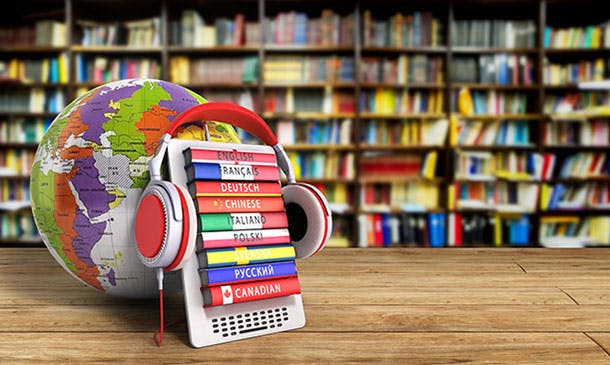
Overview This comprehensive course on Data Visualization and Reporting with Power BI will deepen your understanding on this topic. After successful completion of this course you can acquire the required skills in this sector. This Data Visualization and Reporting with Power BI comes with accredited certification from CPD, which will enhance your CV and make you worthy in the job market. So enrol in this course today to fast track your career ladder. How will I get my certificate? You may have to take a quiz or a written test online during or after the course. After successfully completing the course, you will be eligible for the certificate. Who is This course for? There is no experience or previous qualifications required for enrolment on this Data Visualization and Reporting with Power BI. It is available to all students, of all academic backgrounds. Requirements Our Data Visualization and Reporting with Power BI is fully compatible with PC's, Mac's, Laptop, Tablet and Smartphone devices. This course has been designed to be fully compatible with tablets and smartphones so you can access your course on Wi-Fi, 3G or 4G. There is no time limit for completing this course, it can be studied in your own time at your own pace. Career Path Learning this new skill will help you to advance in your career. It will diversify your job options and help you develop new techniques to keep up with the fast-changing world. This skillset will help you to- Open doors of opportunities Increase your adaptability Keep you relevant Boost confidence And much more! Course Curriculum 15 sections • 140 lectures • 14:25:00 total length •Welcome!: 00:01:00 •What is Power BI?: 00:03:00 •Download & Installing Power BI Desktop: 00:04:00 •Getting to know the interface: 00:03:00 •Mini Project: Transform Data: 00:07:00 •Mini Project: Visualize Data: 00:05:00 •Mini Project: Creating a Data Model: 00:07:00 •Course Outline: What will you learn in this course?: 00:05:00 •How to learn best with this course?: 00:03:00 •Creating our initial project file: 00:04:00 •Working with the attached project files: 00:04:00 •Exploring the Query Editor: 00:06:00 •Connecting to our data source: 00:07:00 •Editing rows: 00:08:00 •Changing data types: 00:08:00 •Replacing values: 00:03:00 •Close & Apply: 00:03:00 •Connecting to a csv file: 00:03:00 •Connecting to a web page: 00:05:00 •Extracting characters: 00:06:00 •Splitting & merging columns: 00:09:00 •Creating conditional columns: 00:06:00 •Creating columns from examples: 00:09:00 •Merging Queries: 00:17:00 •Pivoting & Unpivoting: 00:06:00 •Appending Queries: 00:08:00 •Practice & Solution: Population table: 00:15:00 •The Fact-Dimension-Model: 00:09:00 •Practice: Load the dimension table: 00:04:00 •Organizing our queries in groups: 00:03:00 •Entering data manually: 00:05:00 •Creating an index column: 00:03:00 •Workflow & more transformations: 00:05:00 •Module summary: 00:05:00 •Exercise 1 - Instruction: 00:02:00 •Exercise 1 - Exercise Solution: 00:11:00 •Advanced Editor - Best practices: 00:09:00 •Performance: References vs. Duplicating: 00:10:00 •Performance: Enable / Disable Load & Report Refresh: 00:05:00 •Group by: 00:05:00 •Mathematical Operations: 00:05:00 •Run R Script: 00:15:00 •Using Parameters to dynamically transform data: 00:06:00 •M formula language: Basics: 00:07:00 •M formula language: Values, Lists & Tables: 00:14:00 •M formula language: Functions: 00:13:00 •M formula language: More functions & steps: 00:05:00 •Exercise 2 - Instructions: 00:01:00 •Exercise 2 - solution: 00:05:00 •Understanding the relationship: 00:05:00 •Create & edit relationships: 00:06:00 •One-to-many & one-to-one relationship: 00:06:00 •Many-to-many (m:n) relationship: 00:08:00 •Cross filter direction: 00:06:00 •Activate & deactivate relationships: 00:06:00 •Model summary: 00:03:00 •Exercise 3 Create Model: 00:02:00 •Exercise 3 Solution: 00:02:00 •Our first visual: 00:08:00 •The format tab: 00:12:00 •Understanding tables: 00:10:00 •Conditional formatting: 00:09:00 •The Pie Chart: 00:06:00 •All about the filter visual: 00:13:00 •The filter pane for developers: 00:09:00 •Cross filtering & edit interactions: 00:04:00 •Syncing slicers across pages: 00:07:00 •Creating drill downs: 00:08:00 •Creating drill throughs: 00:07:00 •The tree map visual: 00:07:00 •The decomposition tree: 00:05:00 •Understanding the matrix visual: 00:05:00 •Editing pages: 00:07:00 •Buttons & Actions: 00:09:00 •Bookmarks to customize your report: 00:10:00 •Analytics and Forecasts with line charts: 00:10:00 •Working with custom visuals: 00:07:00 •Get data using R Script & R Script visual: 00:08:00 •Asking questions - Q&A visual: 00:04:00 •Wrap up - data visualization: 00:08:00 •Python in Power BI - Plan of attack: 00:03:00 •Setting up Python for Power BI: 00:03:00 •Transforming data using Python: 00:11:00 •Creating visualizations using Python: 00:08:00 •Violin plots, pair plots & ridge plots using Python: 00:15:00 •Machine learning (BayesTextAnalyzer) using Python: 00:00:00 •Performance & Troubleshooting: 00:03:00 •Introduction: 00:01:00 •Show Empathy & Identify the Requirement: 00:03:00 •Finding the Most Suitable KPI's: 00:02:00 •Choose an Effective Visualization: 00:04:00 •Make Use of Natural Reading Pattern: 00:03:00 •Tell a Story Using Visual Cues: 00:05:00 •Avoid Chaos & Group Information: 00:02:00 •Warp Up - Storytelling with Data: 00:02:00 •Introduction: 00:03:00 •The project data: 00:04:00 •Measures vs. Calculated Columns: 00:15:00 •Automatically creating a date table in DAX: 00:08:00 •CALENDAR: 00:05:00 •Creating a complete date table with features: 00:04:00 •Creating key measure table: 00:03:00 •Aggregation functions: 00:06:00 •The different versions of COUNT: 00:14:00 •SUMX - Row based calculations: 00:09:00 •CALCULATE - The basics: 00:11:00 •Changing the context with FILTER: 00:07:00 •ALL: 00:08:00 •ALL SELECTED: 00:03:00 •ALL EXCEPT: 00:07:00 •How to go on now?: 00:03:00 •Power BI Pro vs Premium & Signing up: 00:04:00 •Exploring the interface: 00:04:00 •Discovering your workspace: 00:03:00 •Connecting Power BI Desktop & Cloud: 00:04:00 •Understanding datasets & reports: 00:03:00 •Working on reports: 00:04:00 •Updating reports from Power BI Desktop: 00:04:00 •Creating and working with workspaces: 00:07:00 •Installing & using a data gateway: 00:13:00 •Get Quick Insights: 00:03:00 •Creating dashboards: 00:04:00 •Sharing our results through Apps: 00:10:00 •Power BI Mobile App: 00:05:00 •Creating the layout for the Mobile App: 00:04:00 •Wrap up - Power BI Cloud: 00:07:00 •Introduction: 00:03:00 •Creating a Row-Level Security: 00:05:00 •Row-Level Security in the Cloud: 00:04:00 •Row-Level Security & Data Model: 00:05:00 •Dynamic Row-Level Security: 00:07:00 •Dynamic Many-to-Many RLS: 00:04:00 •Hierarchical Row-Level Security: 00:13:00 •JSON & REST API: 00:10:00 •Setting up a local MySQL database: 00:14:00 •Connecting to a MySQL database in Power BI: 00:05:00 •Connecting to a SQL database (PostgreSQL): 00:05:00 •Congratulations & next steps: 00:06:00 •The End: 00:01:00 •Resources - Data Visualization and Reporting with Power BI: 00:00:00

Overview This comprehensive course on Complete Microsoft Power BI 2021 will deepen your understanding on this topic. After successful completion of this course you can acquire the required skills in this sector. This Complete Microsoft Power BI 2021 comes with accredited certification from CPD, which will enhance your CV and make you worthy in the job market. So enrol in this course today to fast track your career ladder. How will I get my certificate? You may have to take a quiz or a written test online during or after the course. After successfully completing the course, you will be eligible for the certificate. Who is This course for? There is no experience or previous qualifications required for enrolment on this Complete Microsoft Power BI 2021. It is available to all students, of all academic backgrounds. Requirements Our Complete Microsoft Power BI 2021 is fully compatible with PC's, Mac's, Laptop, Tablet and Smartphone devices. This course has been designed to be fully compatible with tablets and smartphones so you can access your course on Wi-Fi, 3G or 4G. There is no time limit for completing this course, it can be studied in your own time at your own pace. Career Path Learning this new skill will help you to advance in your career. It will diversify your job options and help you develop new techniques to keep up with the fast-changing world. This skillset will help you to- Open doors of opportunities Increase your adaptability Keep you relevant Boost confidence And much more! Course Curriculum 15 sections • 140 lectures • 14:25:00 total length •Welcome!: 00:01:00 •What is Power BI?: 00:03:00 •Download & Installing Power BI Desktop: 00:04:00 •Getting to know the interface: 00:03:00 •Mini Project: Transform Data: 00:07:00 •Mini Project: Visualize Data: 00:05:00 •Mini Project: Creating a Data Model: 00:07:00 •Course Outline: What will you learn in this course?: 00:05:00 •How to learn best with this course?: 00:03:00 •Creating our initial project file: 00:04:00 •Working with the attached project files: 00:04:00 •Exploring the Query Editor: 00:06:00 •Connecting to our data source: 00:07:00 •Editing rows: 00:08:00 •Changing data types: 00:08:00 •Replacing values: 00:03:00 •Close & Apply: 00:03:00 •Connecting to a csv file: 00:03:00 •Connecting to a web page: 00:05:00 •Extracting characters: 00:06:00 •Splitting & merging columns: 00:09:00 •Creating conditional columns: 00:06:00 •Creating columns from examples: 00:09:00 •Merging Queries: 00:17:00 •Pivoting & Unpivoting: 00:06:00 •Appending Queries: 00:08:00 •Practice & Solution: Population table: 00:15:00 •The Fact-Dimension-Model: 00:09:00 •Practice: Load the dimension table: 00:04:00 •Organizing our queries in groups: 00:03:00 •Entering data manually: 00:05:00 •Creating an index column: 00:03:00 •Workflow & more transformations: 00:05:00 •Module summary: 00:05:00 •Exercise 1 - Instruction: 00:02:00 •Exercise 1 - Exercise Solution: 00:11:00 •Advanced Editor - Best practices: 00:09:00 •Performance: References vs. Duplicating: 00:10:00 •Performance: Enable / Disable Load & Report Refresh: 00:05:00 •Group by: 00:05:00 •Mathematical Operations: 00:05:00 •Run R Script: 00:15:00 •Using Parameters to dynamically transform data: 00:06:00 •M formula language: Basics: 00:07:00 •M formula language: Values, Lists & Tables: 00:14:00 •M formula language: Functions: 00:13:00 •M formula language: More functions & steps: 00:05:00 •Exercise 2 - Instructions: 00:01:00 •Exercise 2 - solution: 00:05:00 •Understanding the relationship: 00:05:00 •Create & edit relationships: 00:06:00 •One-to-many & one-to-one relationship: 00:06:00 •Many-to-many (m:n) relationship: 00:08:00 •Cross filter direction: 00:06:00 •Activate & deactivate relationships: 00:06:00 •Model summary: 00:03:00 •Exercise 3 Create Model: 00:02:00 •Exercise 3 Solution: 00:02:00 •Our first visual: 00:08:00 •The format tab: 00:12:00 •Understanding tables: 00:10:00 •Conditional formatting: 00:09:00 •The Pie Chart: 00:06:00 •All about the filter visual: 00:13:00 •The filter pane for developers: 00:09:00 •Cross filtering & edit interactions: 00:04:00 •Syncing slicers across pages: 00:07:00 •Creating drill downs: 00:08:00 •Creating drill throughs: 00:07:00 •The tree map visual: 00:07:00 •The decomposition tree: 00:05:00 •Understanding the matrix visual: 00:05:00 •Editing pages: 00:07:00 •Buttons & Actions: 00:09:00 •Bookmarks to customize your report: 00:10:00 •Analytics and Forecasts with line charts: 00:10:00 •Working with custom visuals: 00:07:00 •Get data using R Script & R Script visual: 00:08:00 •Asking questions - Q&A visual: 00:04:00 •Wrap up - data visualization: 00:08:00 •Python in Power BI - Plan of attack: 00:03:00 •Setting up Python for Power BI: 00:03:00 •Transforming data using Python: 00:11:00 •Creating visualizations using Python: 00:08:00 •Violin plots, pair plots & ridge plots using Python: 00:15:00 •Machine learning (BayesTextAnalyzer) using Python: 00:00:00 •Performance & Troubleshooting: 00:03:00 •Introduction: 00:01:00 •Show Empathy & Identify the Requirement: 00:03:00 •Finding the Most Suitable KPI's: 00:02:00 •Choose an Effective Visualization: 00:04:00 •Make Use of Natural Reading Pattern: 00:03:00 •Tell a Story Using Visual Cues: 00:05:00 •Avoid Chaos & Group Information: 00:02:00 •Warp Up - Storytelling with Data: 00:02:00 •Introduction: 00:03:00 •The project data: 00:04:00 •Measures vs. Calculated Columns: 00:15:00 •Automatically creating a date table in DAX: 00:08:00 •CALENDAR: 00:05:00 •Creating a complete date table with features: 00:04:00 •Creating key measure table: 00:03:00 •Aggregation functions: 00:06:00 •The different versions of COUNT: 00:14:00 •SUMX - Row based calculations: 00:09:00 •CALCULATE - The basics: 00:11:00 •Changing the context with FILTER: 00:07:00 •ALL: 00:08:00 •ALL SELECTED: 00:03:00 •ALL EXCEPT: 00:07:00 •How to go on now?: 00:03:00 •Power BI Pro vs Premium & Signing up: 00:04:00 •Exploring the interface: 00:04:00 •Discovering your workspace: 00:03:00 •Connecting Power BI Desktop & Cloud: 00:04:00 •Understanding datasets & reports: 00:03:00 •Working on reports: 00:04:00 •Updating reports from Power BI Desktop: 00:04:00 •Creating and working with workspaces: 00:07:00 •Installing & using a data gateway: 00:13:00 •Get Quick Insights: 00:03:00 •Creating dashboards: 00:04:00 •Sharing our results through Apps: 00:10:00 •Power BI Mobile App: 00:05:00 •Creating the layout for the Mobile App: 00:04:00 •Wrap up - Power BI Cloud: 00:07:00 •Introduction: 00:03:00 •Creating a Row-Level Security: 00:05:00 •Row-Level Security in the Cloud: 00:04:00 •Row-Level Security & Data Model: 00:05:00 •Dynamic Row-Level Security: 00:07:00 •Dynamic Many-to-Many RLS: 00:04:00 •Hierarchical Row-Level Security: 00:13:00 •JSON & REST API: 00:10:00 •Setting up a local MySQL database: 00:14:00 •Connecting to a MySQL database in Power BI: 00:05:00 •Connecting to a SQL database (PostgreSQL): 00:05:00 •Congratulations & next steps: 00:06:00 •The End: 00:01:00 •Resources - Complete Microsoft Power BI 2021: 00:00:00

Overview This comprehensive course on Data Analysis and Forecasting in Excel will deepen your understanding on this topic. After successful completion of this course you can acquire the required skills in this sector. This Data Analysis and Forecasting in Excel comes with accredited certification from CPD, which will enhance your CV and make you worthy in the job market. So enrol in this course today to fast track your career ladder. How will I get my certificate? You may have to take a quiz or a written test online during or after the course. After successfully completing the course, you will be eligible for the certificate. Who is This course for? There is no experience or previous qualifications required for enrolment on this Data Analysis and Forecasting in Excel. It is available to all students, of all academic backgrounds. Requirements Our Data Analysis and Forecasting in Excel is fully compatible with PC's, Mac's, Laptop, Tablet and Smartphone devices. This course has been designed to be fully compatible with tablets and smartphones so you can access your course on Wi-Fi, 3G or 4G. There is no time limit for completing this course, it can be studied in your own time at your own pace. Career Path Learning this new skill will help you to advance in your career. It will diversify your job options and help you develop new techniques to keep up with the fast-changing world. This skillset will help you to- Open doors of opportunities Increase your adaptability Keep you relevant Boost confidence And much more! Course Curriculum 10 sections • 31 lectures • 04:43:00 total length •Insert, Delete, and Adjust Cells, Columns, and Rows: 00:10:00 •Search for and Replace Data: 00:09:00 •Use Proofing and Research Tools: 00:07:00 •Sort Data: 00:10:00 •Filter Data: 00:10:00 •Query Data with Database Functions: 00:09:00 •Outline and Subtotal Data: 00:09:00 •Apply Intermediate Conditional Formatting: 00:07:00 •Apply Advanced Conditional Formatting: 00:05:00 •Create Charts: 00:13:00 •Modify and Format Charts: 00:12:00 •Use Advanced Chart Features: 00:12:00 •Create a PivotTable: 00:13:00 •Analyze PivotTable Data: 00:12:00 •Present Data with PivotCharts: 00:07:00 •Filter Data by Using Timelines and Slicers: 00:11:00 •Use Links and External References: 00:12:00 •Use 3-D References: 00:06:00 •Consolidate Data: 00:05:00 •Use Lookup Functions: 00:12:00 •Trace Cells: 00:09:00 •Watch and Evaluate Formulas: 00:08:00 •Apply Data Validation: 00:13:00 •Search for Invalid Data and Formulas with Errors: 00:04:00 •Work with Macros: 00:18:00 •Create Sparklines: 00:07:00 •MapData: 00:07:00 •Determine Potential Outcomes Using Data Tables: 00:08:00 •Determine Potential Outcomes Using Scenarios: 00:09:00 •Use the Goal Seek Feature: 00:04:00 •Forecasting Data Trends: 00:05:00

Overview We live in an era where data, data and data surround us. You need to share something one way or another to use most of the services around you; just name it. Whether it is about reading a blog post, visiting a website, surveying for a service, seeing any social media post, or looking for offers, you must share some data, if not anything, and your email, at least.But do you ever realise why, in all these situations, you need to share your data? Because your data is oxygen in this world. Companies want to know what you are thinking or what you are about to do before you even think or are about to do it. Sounds crazy, right? Don't be.It is a new branch of knowledge and profession. A data analyst gathers, cleans, and evaluates data sets to find an explanation or resolve an issue. The most common tool for doing these is Microsoft Excel. Our Data Analysis in Microsoft Excel Complete Training course will prepare you to use Microsft Excel in data analysis. What Can You Expect To Achieve By Completing This Course? Proficiency in modifying and organising data within Excel worksheets. Skills in working with lists and effectively analysing data. Ability to create visual representations of data using charts and graphs. Competence in using PivotTables and PivotCharts for data summarisation and analysis. Command in managing multiple worksheets, workbooks, and advanced Excel functions for data manipulation and forecasting. How will I get my certificate? You may have to take a quiz or a written test online during or after the course. After successfully completing the course, you will be eligible for the certificate. Who is this course for? There is no experience or previous qualifications required for enrolment on this Data Analysis in Microsoft Excel Complete Training. It is available to all students, of all academic backgrounds. Requirements Our Data Analysis in Microsoft Excel Complete Training is fully compatible with PC's, Mac's, Laptop, Tablet and Smartphone devices. This course has been designed to be fully compatible on tablets and smartphones so you can access your course on wifi, 3G or 4G.There is no time limit for completing this course, it can be studied in your own time at your own pace. Career path Having these various qualifications will increase the value in your CV and open you up to multiple sectors such as Business & Management , Admin, Accountancy & Finance, Secretarial & PA, Teaching & Mentoring etc. Course Curriculum 11 sections • 31 lectures • 04:46:00 total length •Insert, Delete, and Adjust Cells, Columns, and Rows: 00:10:00 •Search for and Replace Data: 00:09:00 •Use Proofing and Research Tools: 00:07:00 •Sort Data: 00:10:00 •Filter Data: 00:10:00 •Query Data with Database Functions: 00:09:00 •Outline and Subtotal Data: 00:09:00 •Apply Intermediate Conditional Formatting: 00:07:00 •Apply Advanced Conditional Formatting: 00:05:00 •Create Charts: 00:13:00 •Modify and Format Charts: 00:12:00 •Use Advanced Chart Features: 00:12:00 •Create a PivotTable: 00:13:00 •Analyze PivotTable Data: 00:12:00 •Present Data with PivotCharts: 00:07:00 •Filter Data by Using Timelines and Slicers: 00:11:00 •Use Links and External References: 00:12:00 •Use 3-D References: 00:06:00 •Consolidate Data: 00:10:00 •Use Lookup Functions: 00:12:00 •Trace Cells: 00:05:00 •Watch and Evaluate Formulas: 00:10:00 •Apply Data Validation: 00:13:00 •Search for Invalid Data and Formulas with Errors: 00:04:00 •Work with Macros: 00:18:00 •Create Sparklines: 00:07:00 •MapData: 00:07:00 •Determine Potential Outcomes Using Data Tables: 00:08:00 •Determine Potential Outcomes Using Scenarios: 00:09:00 •Use the Goal Seek Feature: 00:04:00 •Forecasting Data Trends: 00:05:00

Overview Gain the core office skills by enrolling in the Office Skills & Management Level 3course. No matter which industry you work in, office skills and management techniques is a must for everyone. This expert-designed Office Skills & Management Level 3 course will teach you core competencies in business writing, professional communication and organisational skills and more. It will provide ambitious professionals like you with all the fundamental abilities you need to have a successful career.So feed your passion for learning and reach the top of the career ladder. How will I get my certificate? You may have to take a quiz or a written test online during or after the course. After successfully completing the course, you will be eligible for the certificate. Who is this course for? There is no experience or previous qualifications required for enrolment on this Office Skills & Management Level 3. It is available to all students, of all academic backgrounds. Requirements Our Office Skills & Management Level 3 is fully compatible with PC's, Mac's, Laptop, Tablet and Smartphone devices. This course has been designed to be fully compatible on tablets and smartphones so you can access your course on wifi, 3G or 4G. There is no time limit for completing this course, it can be studied in your own time at your own pace. Career path Having these various qualifications will increase the value in your CV and open you up to multiple sectors such as Business & Management , Admin, Accountancy & Finance, Secretarial & PA, Teaching & Mentoring etc. Course Curriculum 12 sections • 54 lectures • 19:19:00 total length •Personal Assistant: 01:23:00 •Admin Support: 01:54:00 •Administrative Management: 01:00:00 •Organisational Skills: 01:16:00 •Telephone Etiquette: 01:07:00 •Business Writing: 01:24:00 •Time Management: 01:09:00 •Body Language and Effective Communication: 01:23:00 •Meeting Management: 01:24:00 •Navigate the Excel User Interface: 00:28:00 •Use Excel Commands: 00:10:00 •Create and Save a Basic Workbook: 00:19:00 •Enter Cell Data: 00:12:00 •Use Excel Help: 00:05:00 •Create Worksheet Formulas: 00:15:00 •Insert Functions: 00:17:00 •Reuse Formulas and Functions: 00:17:00 •Insert, Delete, and Adjust Cells, Columns, and Rows: 00:10:00 •Search for and Replace Data: 00:09:00 •Use Proofing and Research Tools: 00:07:00 •Apply Text Formats: 00:16:00 •Apply Number Format: 00:08:00 •Align Cell Contents: 00:09:00 •Apply Styles and Themes: 00:12:00 •Apply Basic Conditional Formatting: 00:11:00 •Create and Use Templates: 00:08:00 •Preview and Print a Workbook: 00:10:00 •Set Up the Page Layout: 00:09:00 •Configure Headers and Footers: 00:07:00 •Manage Worksheets: 00:05:00 •Manage Workbook and Worksheet Views: 00:07:00 •Manage Workbook Properties: 00:06:00 •Customize the User Interface: 00:19:00 •Set PowerPoint 2016 Options: 00:07:00 •Modify Slide Masters and Slide Layouts: 00:16:00 •Add Headers and Footers: 00:05:00 •Modify the Notes Master and the Handout Master: 00:04:00 •Create SmartArt: 00:09:00 •Modify SmartArt: 00:05:00 •Write Math Equations: 00:07:00 •Add Audio to a Presentation: 00:09:00 •Add Video to a Presentation: 00:10:00 •Customize Animations and Transitions: 00:14:00 •Review a Presentation: 00:15:00 •Store and Share Presentations on the Web: 00:06:00 •Annotate a Presentation: 00:07:00 •Set Up a Slide Show: 00:08:00 •Create a Custom Slide Show: 00:03:00 •Add Hyperlinks and Action Buttons: 00:07:00 •Record a Presentation: 00:05:00 •Secure a Presentation: 00:11:00 •Broadcast a Slide Show: 00:07:00 •Create a Video or a CD: 00:08:00 •Assignment - Office Skills & Management Level 3: 00:00:00

Overview Embark on a transformative journey with the Office Skills and Administration Management Diploma, a comprehensive course designed to equip learners with essential skills for thriving in today's dynamic office environments. This course offers a deep dive into the core competencies required for excellence in administrative roles, addressing the increasing demand for skilled professionals in this sector. Participants will explore various topics, from the fundamentals of administrative management to advanced skills in business writing and digital proficiency. The curriculum is meticulously crafted to ensure a thorough understanding of both theoretical and applied aspects of office administration. This includes developing exceptional organisational skills, mastering effective communication, and honing expertise in essential software like Excel and PowerPoint. By completing this course, learners will be well-equipped to navigate and excel in the ever-evolving landscape of office administration. How will I get my certificate? You may have to take a quiz or a written test online during or after the course. After successfully completing the course, you will be eligible for the certificate. Who is this course for? There is no experience or previous qualifications required for enrolment on this Office Skills and Administration Management Diploma. It is available to all students, of all academic backgrounds. Requirements Our Office Skills and Administration Management Diploma is fully compatible with PC's, Mac's, Laptop, Tablet and Smartphone devices. This course has been designed to be fully compatible on tablets and smartphones so you can access your course on wifi, 3G or 4G.There is no time limit for completing this course, it can be studied in your own time at your own pace. Career path Having these various qualifications will increase the value in your CV and open you up to multiple sectors such as Business & Management , Admin, Accountancy & Finance, Secretarial & PA, Teaching & Mentoring etc. Course Curriculum 11 sections • 53 lectures • 19:18:00 total length •Personal Assistant: 01:23:00 •Admin Support: 01:54:00 •Administrative Management: 01:00:00 •Organisational Skills: 01:16:00 •Telephone Etiquette: 01:07:00 •Business Writing: 01:24:00 •Time Management: 01:09:00 •Body Language and Effective Communication: 01:23:00 •Meeting Management: 01:24:00 •Navigate the Excel User Interface: 00:28:00 •Use Excel Commands: 00:10:00 •Create and Save a Basic Workbook: 00:19:00 •Enter Cell Data: 00:12:00 •Use Excel Help: 00:05:00 •Create Worksheet Formulas: 00:15:00 •Insert Functions: 00:17:00 •Reuse Formulas and Functions: 00:17:00 •Insert, Delete, and Adjust Cells, Columns, and Rows: 00:10:00 •Search for and Replace Data: 00:09:00 •Use Proofing and Research Tools: 00:07:00 •Apply Text Formats: 00:16:00 •Apply Number Format: 00:07:00 •Align Cell Contents: 00:09:00 •Apply Styles and Themes: 00:12:00 •Apply Basic Conditional Formatting: 00:11:00 •Create and Use Templates: 00:08:00 •Preview and Print a Workbook: 00:10:00 •Set Up the Page Layout: 00:09:00 •Configure Headers and Footers: 00:07:00 •Manage Worksheets: 00:05:00 •Manage Workbook and Worksheet Views: 00:07:00 •Manage Workbook Properties: 00:06:00 •Customize the User Interface: 00:19:00 •Set PowerPoint 2016 Options: 00:07:00 •Modify Slide Masters and Slide Layouts: 00:16:00 •Add Headers and Footers: 00:05:00 •Modify the Notes Master and the Handout Master: 00:04:00 •Create SmartArt: 00:09:00 •Modify SmartArt: 00:05:00 •Write Math Equations: 00:07:00 •Add Audio to a Presentation: 00:09:00 •Add Video to a Presentation: 00:10:00 •Customize Animations and Transitions: 00:14:00 •Review a Presentation: 00:15:00 •Store and Share Presentations on the Web: 00:06:00 •Annotate a Presentation: 00:07:00 •Set Up a Slide Show: 00:08:00 •Create a Custom Slide Show: 00:03:00 •Add Hyperlinks and Action Buttons: 00:07:00 •Record a Presentation: 00:05:00 •Secure a Presentation: 00:11:00 •Broadcast a Slide Show: 00:07:00 •Create a Video or a CD: 00:08:00

Course Overview: The Office Skills and Administration Level 3 course covers everything from business writing and phone etiquette to body language interpretation and minute-taking methods. You will not only learn to improve your communication and organisational aptitudes, but you will also even be trained to get the most out of Microsoft's Excel and PowerPoint. Maximise your career potential and take your office abilities to a new standard. Key Features of the Course: CPD certificate upon completion 24/7 learning assistance for continuous support Engaging and interactive learning materials A comprehensive curriculum covering various aspects of Office Skills and Administration Level 3 Learn at your own pace, anywhere and anytime Who is This Course For? The Office Skills and Administration Level 3 course is for individuals looking to improve their office skills and administrative capabilities. It's suitable for office professionals, administrators, and those aspiring to enhance their office management expertise, whether you're new to the field or have some experience. What You Will Learn: This Office Skills and Administration Level 3 course covers: Efficient personal assistant skills. Effective admin support techniques. Administrative management strategies. Enhanced organisational skills. Professional telephone etiquette. Business writing proficiency. Time management, effective communication, meeting management, and basic Excel and PowerPoint skills. Why Enrol in This Course: Taking part in the Office Skills and Administration Level 3 course has several advantages. It is a highly popular programme that was recently upgraded to reflect modern office management trends and practices. By staying current with industry standards, you will increase your employability and open the door to great career opportunities in the administrative profession. Requirements: To enrol in the Quality Tools and Problem Solving Methods course, you typically need: Basic office management knowledge. Interest in advanced administrative skills. Computer and internet proficiency. Proficiency in English. Completion of the course provider's requirements. Career Path: Upon completing the Office Skills and Administration Level 3 course, you can pursue diverse and rewarding career opportunities. Here are five related professions, along with their average UK salaries: Office Manager (£30,000-£50,000 per year) Administrative Coordinator (£25,000-£40,000 per year) Executive Assistant (£30,000-£55,000 per year) Data Entry Specialist (£20,000-£30,000 per year) Customer Service Representative (£20,000-£35,000 per year) Certification: After successfully completing the Office Skills and Administration Level 3 course, you will be issued a CPD certificate that is acknowledged across many sectors. This recognised accreditation can help you improve your professional reputation and broaden your employment opportunities.Take part now for proficiency in office skills and administration, and join a global community of learners on this transforming educational adventure. Course Curriculum 12 sections • 54 lectures • 18:19:00 total length •Personal Assistant: 01:23:00 •Admin Support: 01:54:00 •Administrative Management: 00:00:00 •Organisational Skills: 01:16:00 •Telephone Etiquette: 01:07:00 •Business Writing: 01:24:00 •Time Management: 01:09:00 •Body Language and Effective Communication: 01:23:00 •Meeting Management: 01:24:00 •Navigate the Excel User Interface: 00:28:00 •Use Excel Commands: 00:10:00 •Create and Save a Basic Workbook: 00:19:00 •Enter Cell Data: 00:12:00 •Use Excel Help: 00:05:00 •Create Worksheet Formulas: 00:15:00 •Insert Functions: 00:17:00 •Reuse Formulas and Functions: 00:17:00 •Insert, Delete, and Adjust Cells, Columns, and Rows: 00:10:00 •Search for and Replace Data: 00:09:00 •Use Proofing and Research Tools: 00:07:00 •Apply Text Formats: 00:16:00 •Apply Number Format: 00:08:00 •Align Cell Contents: 00:09:00 •Apply Styles and Themes: 00:12:00 •Apply Basic Conditional Formatting: 00:11:00 •Create and Use Templates: 00:08:00 •Preview and Print a Workbook: 00:10:00 •Set Up the Page Layout: 00:09:00 •Configure Headers and Footers: 00:07:00 •Manage Worksheets: 00:05:00 •Manage Workbook and Worksheet Views: 00:07:00 •Manage Workbook Properties: 00:06:00 •Customize the User Interface: 00:19:00 •Set PowerPoint 2016 Options: 00:07:00 •Modify Slide Masters and Slide Layouts: 00:16:00 •Add Headers and Footers: 00:05:00 •Modify the Notes Master and the Handout Master: 00:04:00 •Create SmartArt: 00:09:00 •Modify SmartArt: 00:05:00 •Write Math Equations: 00:07:00 •Add Audio to a Presentation: 00:09:00 •Add Video to a Presentation: 00:10:00 •Customize Animations and Transitions: 00:14:00 •Review a Presentation: 00:15:00 •Store and Share Presentations on the Web: 00:06:00 •Annotate a Presentation: 00:07:00 •Set Up a Slide Show: 00:08:00 •Create a Custom Slide Show: 00:03:00 •Add Hyperlinks and Action Buttons: 00:07:00 •Record a Presentation: 00:05:00 •Secure a Presentation: 00:11:00 •Broadcast a Slide Show: 00:07:00 •Create a Video or a CD: 00:08:00 •Assignment - Office Skills and Administration Level 3: 00:00:00

Overview This comprehensive course on Monetize Your Mobile Game or App will deepen your understanding on this topic. After successful completion of this course you can acquire the required skills in this sector. This Monetize Your Mobile Game or App comes with accredited certification from CPD, which will enhance your CV and make you worthy in the job market. So enrol in this course today to fast track your career ladder. How will I get my certificate? You may have to take a quiz or a written test online during or after the course. After successfully completing the course, you will be eligible for the certificate. Who is This course for? There is no experience or previous qualifications required for enrolment on this Monetize Your Mobile Game or App. It is available to all students, of all academic backgrounds. Requirements Our Monetize Your Mobile Game or App is fully compatible with PC's, Mac's, Laptop, Tablet and Smartphone devices. This course has been designed to be fully compatible with tablets and smartphones so you can access your course on Wi-Fi, 3G or 4G. There is no time limit for completing this course, it can be studied in your own time at your own pace. Career Path Learning this new skill will help you to advance in your career. It will diversify your job options and help you develop new techniques to keep up with the fast-changing world. This skillset will help you to- Open doors of opportunities Increase your adaptability Keep you relevant Boost confidence And much more! Course Curriculum 5 sections • 14 lectures • 02:46:00 total length •Introduction: 00:01:00 •How to Monetize Your Game or App: 00:28:00 •Monetize Your Game or App with ADS: 00:17:00 •Monetize Your Game or App with in App Purchases: 00:15:00 •How to Make Your First Download - Tips & Tricks: 00:12:00 •Upload Your Game or App on Google Play and Apple Store: 00:14:00 •Ad Formats - Banner: 00:07:00 •Ad Formats - Interstitial: 00:13:00 •Ad Formats - Rewarded Ad: 00:14:00 •Ad Formats - Offerwall: 00:15:00 •In-App Purchases - Consumable: 00:13:00 •In-App Purchases - Non-Consumable: 00:07:00 •In-App Purchases - Subscriptions: 00:10:00 •Assignment - Monetize Your Mobile Game or App: 00:00:00

Search By Location
- form Courses in London
- form Courses in Birmingham
- form Courses in Glasgow
- form Courses in Liverpool
- form Courses in Bristol
- form Courses in Manchester
- form Courses in Sheffield
- form Courses in Leeds
- form Courses in Edinburgh
- form Courses in Leicester
- form Courses in Coventry
- form Courses in Bradford
- form Courses in Cardiff
- form Courses in Belfast
- form Courses in Nottingham
