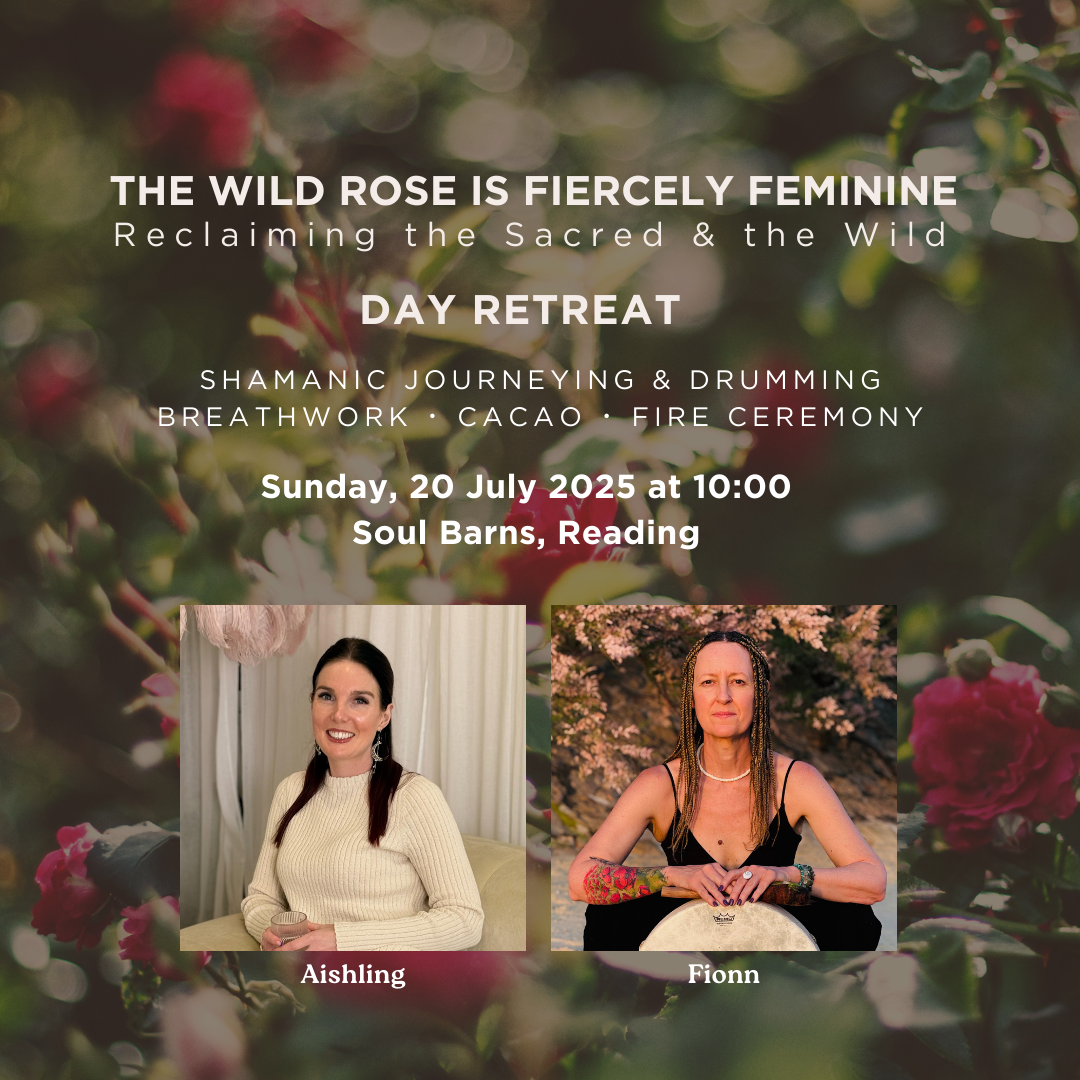- Professional Development
- Medicine & Nursing
- Arts & Crafts
- Health & Wellbeing
- Personal Development
2140 Courses
Successfully managing smaller projects (In-House)
By The In House Training Company
The aim of this course is to provide an overview of the principles and practice for leading and managing a portfolio of smaller projects in a multi-project / multi-task environment. It presents a range of practical methods and techniques relevant to the smaller project scenario, using exercises and case studies to show how these can be applied. The scope of the programme includes: The course also emphasises the importance of the leadership and team-working skills needed by project managers and team members in carrying out their roles. The principal training objectives for this programme are to: Explain and demonstrate the key principles of successful project management Demonstrate a range of useful project management tools and techniques Define the role, and help participants understand the skills required by, the project leader Provide a structured framework to help participants manage multiple projects Identify opportunities to improve project management within the organisation DAY ONE 1 Introduction (Course sponsor) Why this programme has been developed Review of participants' needs and objectives 2 Managing smaller projects Projects and project management Lessons from past projects; the essential requirements for success Differences between projects; characteristic project life cycles Key issues and challenges of smaller projects The multi-project world; project portfolio management 3 Project exercise Syndicate teams plan and manage a small project Review of the project exercise: What are the keys to successful management of small projects? 4 Setting up the project Getting organised Managing the definition process Identifying and managing project stakeholders Working with the customer to define the scope and agree deliverables 5 Case study 1 Defining the project scope and deliverables Syndicate teams define the scope and deliverables for a typical project 6 Project planning The importance and cost benefit of effective planning Planning the plan; deciding how detailed a plan to create Packaging the work and estimating timescales and costs Developing project / resource schedules; setting milestones for control v Identifying and managing critical path activities 7 Case study 2 Creating the project plan Syndicate teams develop and analyse the project plan DAY TWO 8 Managing project risks Identifying risks to the project outcome, timescale and cost Evaluating risks and adopting an appropriate risk strategy Defining risk ownership; keeping a simple risk log Keeping risk management up to date; staying pro-active Integrating planning and risk management 9 Project control Managing change, minimising scope creep Selecting the data needed to provide early warning of problems Monitoring performance easily with 'S' curves and slip charts Using trend forecasting to assess true project status Running project review meetings 10 Managing a multi-project portfolio Understanding the world of multiple projects Establishing ownership of project / programme management Classifying projects and creating the 'master schedule' Defining and applying project lifecycle management Resource management: essential pre-requisites and mechanisms Project prioritisation criteria and techniques; pain / gain analysis 11 Managing the multi-project team Characteristics of small project teams / part-time team membership Clarifying line and project management responsibilities Implementing effective manpower planning Establishing professional working practices in the team Developing project management competences in the team Establishing team roles and integrating team members 12 Course review and transfer planning (Course sponsor present) Identify actions to be implemented individually Identify corporate opportunities for improving project management Sponsor-led review and discussion of proposals Conclusion

Leadership - turning values into action (In-House)
By The In House Training Company
A question of trust. Leadership implies followership. And that means trust. Because who's going to follow a leader they don't trust? This programme takes a values-driven approach to leadership. It gets current and aspiring leaders to hold up the mirror to themselves and to see their reflections as leaders of people. It asks them whether what they see justifies their view of themselves as leaders. It helps them understand just what it takes to be an effective leader. And it does so in a highly practical, constructive manner. It helps the course participants to truly understand the core skills of effective leadership. It focuses on the difference between leadership and management, defining what high performing teams do and how they do it. It helps people to see their teams from different perspectives, allowing them to adapt their styles to maximise team outputs. And it explores concepts such as emotional intelligence, authentic leadership and the RAIV approach (relationships-achievement-independence-vocation) to help explore underlying values and use them to drive effective leadership. Because what worth do our values have unless we put them into practice? The course will help you:• Appreciate the key skills a leader needs to be effective• Understand what the organisation expects of you as a leader• Recognise your leadership style and the impact it has on others• Consider your role models - who inspires you?• See leadership from the 'followers' perspective - how do you like to be led?• Discover what holds you back - limiting beliefs• Examine your core values -do they support your ambition?• Explore the concept of Emotional Intelligence - how do we manage ourselves?• Discover how to lead through change• Explore the concept of 'Authentic Leadership' - consider how it can work for you• Practice some of the skills essential to motivating and influencing for success• Use the RAIV approach to generating enthusiasm and commitment• Plan how best to 'walk the leadership talk' - in your role, in your organisation Above all, this course will help you put theory into practice, values into actions, in a mature, considered, effective way. Day 1 1 Welcome and introduction Participants are welcomed to the programme and invited to share their personal objectives and people challenges Participants given an action plan template to complete throughout the workshop Participants required to bring an inspirational quote to share with the group 2 What is leadership? The concept of 'leadership' The role of a leader Skills assessment for all participants# Leadership v Management Assess your team effectiveness 3 Your leadership style Leadership questionnaire You and your role models Push v Pull styles of leadership Empowerment v Control Team goals and role profiling Day 2 1 You, the leader Your core values Your communication style Situational leadership The Emotional Bank Account Buy Me Today 2 Are you Emotionally Intelligent? (EI) What is emotional intelligence? Self-assessment exercise Manage your emotions Nine strategies for promoting EI 3 Leading through change Identify the major changes affecting you / your team Types of change The roles of resistance How safe are you to talk to? Forcefield Analysis Day 3 1 Authentic Leadership (AL) What is AL? Managing perceptions is managing their truth A leadership challenge 2 Motivating and influencing for success What motivates you? Motivational theory Leading by example Influencing skills required Influencing styles The influence challenge! 3 Creating enthusiasm and commitment The RAIV approach (relationships-achievement-independence-vocation) Building self-worth What drives your team? Your leadership legacy Your commitment to leadership

Professional Arduino Data Visualisation using Python
By Lead Academy
Professional Arduino Data Visualisation using Python Course Overview Are you looking to begin your Arduino data visualisation career or want to develop more advanced skills in Arduino data visualisation? Then this professional Arduino data visualisation using Python course will set you up with a solid foundation to become a confident Python progammer or electronic and electrical engineer and help you to develop your expertise in Arduino data visualisation. This professional Arduino data visualisation using Python course is accredited by the CPD UK & IPHM. CPD is globally recognised by employers, professional organisations and academic intuitions, thus a certificate from CPD Certification Service creates value towards your professional goal and achievement. CPD certified certificates are accepted by thousands of professional bodies and government regulators here in the UK and around the world. Whether you are self-taught and you want to fill in the gaps for better efficiency and productivity, this professional Arduino data visualisation using Python course will set you up with a solid foundation to become a confident Python progammer or electronic and electrical engineer and develop more advanced skills. Gain the essential skills and knowledge you need to propel your career forward as a Python progammer or electronic and electrical engineer. The professional Arduino data visualisation using Python course will set you up with the appropriate skills and experience needed for the job and is ideal for both beginners and those currently working as a Python progammer or electronic and electrical engineer. This comprehensive professional Arduino data visualisation using Python course is the perfect way to kickstart your career in the field of Arduino data visualisation. This professional Arduino data visualisation using Python course will give you a competitive advantage in your career, making you stand out from all other applicants and employees. If you're interested in working as a Python progammer or electronic and electrical engineer or want to learn more skills on Arduino data visualisation but unsure of where to start, then this professional Arduino data visualisation using Python course will set you up with a solid foundation to become a confident Python progammer or electronic and electrical engineer and develop more advanced skills. As one of the leading course providers and most renowned e-learning specialists online, we're dedicated to giving you the best educational experience possible. This professional Arduino data visualisation using Python course is crafted by industry experts, to enable you to learn quickly and efficiently, and at your own pace and convenience. Who should take this course? This comprehensive professional Arduino data visualisation using Python course is suitable for anyone looking to improve their job prospects or aspiring to accelerate their career in this sector and want to gain in-depth knowledge of Arduino data visualisation. Entry Requirements There are no academic entry requirements for this professional Arduino data visualisation using Python course, and it is open to students of all academic backgrounds. As long as you are aged seventeen or over and have a basic grasp of English, numeracy and ICT, you will be eligible to enrol. Career path This professional Arduino data visualisation using Python course opens a brand new door for you to enter the relevant job market and also provides you with the chance to accumulate in-depth knowledge at the side of needed skills to become flourishing in no time. You will also be able to add your new skills to your CV, enhance your career and become more competitive in your chosen industry. Course Curriculum Introduction Introduction Who We Are Hardware and Software Requirements Download and Install Software Section Download and Install Arduino Pro IDE Download and Install Python Editor Download and Install Required Libraries Python Coding to Control Arduino Pins Python Coding to Control Pin Via Serial Arduino Coding to Control Pin Via Serial Running Python Script to Control the Pin Python Coding to Control Arduino Pins Python GUI with Button to Control Arduino Pins Arduino Real-Time Plotting with Python Arduino Real-Time Plotting with Python Arduino Input/Output Control Via Python Blink Simple Led Example with Python Reading Digital Input and Sending Digital Output with Python Extra Installing Python and PIP Recognised Accreditation CPD Certification Service This course is accredited by continuing professional development (CPD). CPD UK is globally recognised by employers, professional organisations, and academic institutions, thus a certificate from CPD Certification Service creates value towards your professional goal and achievement. CPD certificates are accepted by thousands of professional bodies and government regulators here in the UK and around the world. Many organisations look for employees with CPD requirements, which means, that by doing this course, you would be a potential candidate in your respective field. Certificate of Achievement Certificate of Achievement from Lead Academy After successfully passing the MCQ exam you will be eligible to order your certificate of achievement as proof of your new skill. The certificate of achievement is an official credential that confirms that you successfully finished a course with Lead Academy. Certificate can be obtained in PDF version at a cost of £12, and there is an additional fee to obtain a printed copy certificate which is £35. FAQs Is CPD a recognised qualification in the UK? CPD is globally recognised by employers, professional organisations and academic intuitions, thus a certificate from CPD Certification Service creates value towards your professional goal and achievement. CPD-certified certificates are accepted by thousands of professional bodies and government regulators here in the UK and around the world. Are QLS courses recognised? Although QLS courses are not subject to Ofqual regulation, they must adhere to an extremely high level that is set and regulated independently across the globe. A course that has been approved by the Quality Licence Scheme simply indicates that it has been examined and evaluated in terms of quality and fulfils the predetermined quality standards. When will I receive my certificate? For CPD accredited PDF certificate it will take 24 hours, however for the hardcopy CPD certificate takes 5-7 business days and for the Quality License Scheme certificate it will take 7-9 business days. Can I pay by invoice? Yes, you can pay via Invoice or Purchase Order, please contact us at info@lead-academy.org for invoice payment. Can I pay via instalment? Yes, you can pay via instalments at checkout. How to take online classes from home? Our platform provides easy and comfortable access for all learners; all you need is a stable internet connection and a device such as a laptop, desktop PC, tablet, or mobile phone. The learning site is accessible 24/7, allowing you to take the course at your own pace while relaxing in the privacy of your home or workplace. Does age matter in online learning? No, there is no age limit for online learning. Online learning is accessible to people of all ages and requires no age-specific criteria to pursue a course of interest. As opposed to degrees pursued at university, online courses are designed to break the barriers of age limitation that aim to limit the learner's ability to learn new things, diversify their skills, and expand their horizons. When I will get the login details for my course? After successfully purchasing the course, you will receive an email within 24 hours with the login details of your course. Kindly check your inbox, junk or spam folder, or you can contact our client success team via info@lead-academy.org

Course Summary Elevate Your Diagnostic Skills: Master Orthopedic Special Tests for Common MSK Conditions! Stop guessing and start confidently identifying musculoskeletal issues with this dynamic, practical CPD course. Led by experienced Register Osteopath Becky Tyler, you’ll go beyond basic assessment and gain mastery in performing and interpreting key orthopaedic special tests. This intensive course will equip you with the essential skills to accurately assess a wide range of commonly seen conditions, including Tennis Elbow, Plantar Fasciitis, Rotator Cuff Tears, and more. This is a critical CPD for any manual therapist wanting to refine their diagnostic accuracy and provide more effective treatment. Course Content Comprehensive Review of Common MSK Conditions: An in-depth overview of prevalent musculoskeletal conditions encountered in clinical practice Mastering Upper Limb Special Tests: Practical, hands-on instruction and practice in performing and interpreting key special tests for the shoulder (e.g., Empty Can, Hawkins-Kennedy, Neer’s), elbow (e.g., Jobe’s), wrist and hand (e.g., Phalen’s, Tinel’s, Finkelstein’s), and cervical spine (e.g., Spurling’s) etc. Emphasis will be placed on proper technique, sensitivity, specificity, and clinical relevance. Mastering Lower Limb and Lumbar Spine Special Tests:Practical, hands-on instruction and practice in performing and interpreting key special tests for the lumbar spine (e.g., Straight Leg Raise, Slump Test, Quadrant Test), sacroiliac joint (e.g., FABER), hip (e.g., Trendelenburg, Thomas), knee (e.g., McMurray’s, LCL), ankle and foot (e.g., Anterior Drawer, Windlass) etc. Emphasis will be placed on proper technique, sensitivity, specificity, and clinical relevance. Clinical Reasoning and Interpretation: Developing critical thinking skills to integrate special test findings with patient history and other assessment components to arrive at accurate diagnoses and inform treatment plans. Case studies and real-world scenarios will be utilised. Practical Application and Refinement: Ample opportunity for hands-on practice in pairs, receiving feedback on technique and interpretation to build confidence and proficiency in performing special tests. Understanding Sensitivity, Specificity, and Clinical Relevance:Gaining a deeper understanding of the diagnostic accuracy of various special tests and how to apply this knowledge in clinical decision-making. We only have small numbers on all our courses ensuring you have plenty of time with Becky to really develop your technique and feel confident in offering this technique to your patients. We pride ourselves on always being there ready to help and offer advise not only during the course but after as well, all you need to do is ask! Who can attend Physiotherapists Osteopaths Chiropractors Acupuncturists Manual Therapists Sports Therapists Level 4 Sports Massage Therapists We may ask you to provide a copy of your qualification. Assessment Observation during the course day

Artificial Intelligence & Project Management
By OnlinePMCourses
Artificial Intelligence is here. What does it mean for Project Management and Project Managers? I delivered a special live briefing on 1 November 2022, to answer the questions I was asking: 🤖 What is Artificial Intelligence? 🦾 What is the role of AI in Project Management? ⚠️ What are the issues surrounding AI? 🧩 What do Project Managers need to do to prepare ourselves? ⚖️ And ended with my assessment of Artificial Intelligence in Project Management

3 Minute Spanish - Course 2
By iStudy UK
Course Overview The 3 Minute Spanish - Course 2 course is designed to help students master everyday Spanish, covering basic fundamentals such as common phrases and conversation starters, pronunciation, grammar and listening. This course is to help learners familiarise with the structure of the Spanish language, to gain the ability to take part in day-to-day conversations in Spanish with confidence. Whether you have little or no knowledge of Spanish, our instructor-led training lessons will help you to learn Spanish in the most effective and engaging way. You will be introduced to a number of practical exercises, covering key topics such as introducing yourself, asking for directions and booking a taxi. On completion, you will have the confidence and skills to make small talk in Spanish, with a broader vocabulary and new phrases to use for everyday situations. You will also be fully equipped to progress to our Level 3 course. What you'll learn Further develop the skills that you learned in course 1 Learn everyday phrases and conversation starters Gain a better understanding of the structure of the Spanish language Understand how to tell the time in Spanish Familiarise with Spanish grammar rules and linguistic features Develop your vocabulary to be able to participate in basic conversations Become a more confident speaker and improve your pronunciation Sharpen your ability to listen in Spanish and understand what's being said Who is This course for? This course is suitable for beginners and those who have a very basic knowledge of Spanish. It is ideal for anyone who wants to improve their vocabulary and gain confidence and understanding to participate in everyday conversations. Career Path Spanish is the second most common language in the world, and being able to speak Spanish as a foreign language is a highly desired business skill. On successful completion of this course, learners can go on to study Level 3 Spanish, working their way up to complete fluency. Career opportunities include teaching and translating. Introduction Spanish - Course 2 Introduction 00:01:00 Lesson 10 Spanish - Lesson 10a 00:03:00 Spanish - Lesson 10b 00:03:00 Spanish - Lesson 10c 00:03:00 Spanish - Lesson 10d 00:03:00 Spanish - Lesson 10e 00:03:00 Spanish - Lesson 10f 00:03:00 Spanish - Lesson 10g 00:03:00 Spanish - Lesson 10h 00:03:00 Lesson 11 Spanish - Lesson 11a 00:03:00 Spanish - Lesson 11b 00:03:00 Spanish - Lesson 11c 00:03:00 Spanish - Lesson 11d 00:03:00 Spanish - Lesson 11e 00:03:00 Spanish - Lesson 11f 00:03:00 Spanish - Lesson 11g 00:05:00 Lesson 12 Spanish - Lesson 12a 00:03:00 Spanish - Lesson 12b 00:03:00 Spanish - Lesson 12c 00:03:00 Spanish - Lesson 12d 00:03:00 Spanish - Lesson 12e 00:03:00 Spanish - Lesson 12f 00:03:00 Spanish - Lesson 12g 00:03:00 Spanish - Lesson 12h 00:03:00 Spanish - Lesson 12i 00:05:00 Lesson 13 Spanish - Lesson 13a 00:03:00 Spanish - Lesson 13b 00:03:00 Spanish - Lesson 13c 00:03:00 Spanish - Lesson 13d 00:03:00 Spanish - Lesson 13e 00:03:00 Spanish - Lesson 13f 00:03:00 Spanish - Lesson 13g 00:03:00 Spanish - Lesson 13h 00:03:00 Spanish - Lesson 13i 00:03:00 Lesson 14 Spanish - Lesson 14a 00:03:00 Spanish - Lesson 14b 00:03:00 Spanish - Lesson 14c 00:03:00 Spanish - Lesson 14d 00:03:00 Spanish - Lesson 14e 00:03:00 Spanish - Lesson 14f 00:03:00 Spanish - Lesson 14g 00:03:00 Spanish - Lesson 14h 00:03:00 Spanish - Lesson 14i 00:03:00 Lesson 15 Spanish - Lesson 15a 00:03:00 Spanish - Lesson 15b 00:03:00 Spanish - Lesson 15c 00:03:00 Spanish - Lesson 15d 00:03:00 Spanish - Lesson 15e 00:03:00 Spanish - Lesson 15f 00:03:00 Spanish - Lesson 15g 00:03:00 Spanish - Lesson 15h 00:03:00 Spanish - Lesson 15i 00:03:00 Spanish - Lesson 15j 00:03:00 Spanish - Lesson 15k 00:03:00 Spanish - Lesson 15l 00:04:00 Lesson 16 Spanish - Lesson 16a 00:03:00 Spanish - Lesson 16b 00:03:00 Spanish - Lesson 16c 00:03:00 Spanish - Lesson 16d 00:03:00 Spanish - Lesson 16e 00:03:00 Spanish - Lesson 16f 00:03:00 Spanish - Lesson 16g 00:03:00 Spanish - Lesson 16h 00:03:00 Spanish - Lesson 16i 00:04:00 Lesson 17 Spanish - Lesson 17a 00:03:00 Spanish - Lesson 17b 00:03:00 Spanish - Lesson 17c 00:03:00 Spanish - Lesson 17d 00:03:00 Spanish - Lesson 17e 00:03:00 Spanish - Lesson 17f 00:03:00 Spanish - Lesson 17g 00:03:00 Spanish - Lesson 17h 00:03:00 Spanish - Lesson 17i 00:03:00 Spanish - Lesson 17j 00:04:00 Lesson 18 Spanish - Lesson 18a 00:03:00 Spanish - Lesson 18b 00:03:00 Spanish - Lesson 18c 00:03:00 Spanish - Lesson 18d 00:03:00 Spanish - Lesson 18e 00:03:00 Spanish - Lesson 18f 00:03:00 Spanish - Lesson 18g 00:03:00 Spanish - Lesson 18h 00:04:00 Spanish - Lesson 18i 00:04:00

Presentation Skills: Effective Techniques for Public Speaking and Presentations Course
5.0(14)By Training Express
PowerPoint Designed Blue Print: Game Changing PowerPoint Presentation Skills Instructor-Led PowerPoint Presentation Skills Course Powerpoint Presentation Skills is considered a classic and easy-to-use presentation tool. Professionals use PowerPoint on all levels to communicate important information through a simple slide presentation. In fact, a study states that over 500 million users use PowerPoint, and 30 million PowerPoint presentations are created daily around the world. Do you want to take your PowerPoint Presentation Skills to the next level and create visually stunning and engaging presentations? Look no further! Our PowerPoint Presentation Skills course is here to help you do just that. We are offering this high-quality, learner-focused Online PowerPoint Presentation Skills: Slide Creation course to increase your skills and confidence. In this PowerPoint Presentation Skills course, you will learn how to effectively use all of the features and tools within PowerPoint to create professional-grade presentations. We will cover everything from design principles and layout techniques to animating slides and incorporating multimedia. You will learn how to create custom templates, work with shapes and images, and use advanced formatting options. We will also delve into more advanced topics such as creating charts and diagrams, using action buttons and triggers, and integrating PowerPoint with other Microsoft Office tools. Throughout the PowerPoint Presentation Skills course, you can practice what you've learned through hands-on exercises and projects. By the end of the course, you will have the skills and confidence to create dynamic and effective presentations that will impress your audience and help you stand out in the professional world. Moreover, you can achieve a certificate for free to showcase your achievement in professional life after the successful completion of the Online PowerPoint Presentation Skills Training course. Key Features: Accredited by CPD Premium quality learning content Instant e-certificate Fully online, interactive PowerPoint Presentation Skills Course Self-paced learning and laptop, tablet, and smartphone-friendly 24/7 Learning Assistance Enrol now and join our community of like-minded individuals who are passionate about improving their PowerPoint Presentation skills. With our comprehensive lessons and helpful resources, you'll be creating professional-grade presentations in no time! Free Gifts Life Coaching Course Our Game-Changing PowerPoint Presentation Skills course materials are developed by industry experts, and all related content is updated regularly to ensure learners stay caught up on recent developments in the related field. This course is designed in a well-paced manner to assist learners in quick learning. Whether you're a student, business person, teacher, or other job holder, this Game-changingPowerPoint Presentation Skills course can help you to learn PowerPoint slide creation and effectively communicate your message and engage your audience through it. Keeping this in mind, we've tried to cover the following in this Effective Presentation Skills course: Mapping out message Introduction Preparing opening slides Preparing core content slides Preparing closing slides Adding verity to the visual intro Using illustrations to slides Moreover, we're offering Life Coaching Course as a gift with our PowerPoint Presentation Skills: Slide Creation course, which we believe will help to improve your self-confidence and discover your best self. Course Curriculum of PowerPoint Presentation Skills Training Unit 01 - Introduction and Welcome Unit 02 - Map Out Your Message Unit 03 - Add Variety to Your Visuals Unit 04 - Additional Material Accreditation All of our courses are fully accredited, including this Microsoft PowerPoint Presentation Skills course, providing you with up-to-date skills and knowledge and helping you to become more competent and effective in your chosen field. Certification Once you've successfully completed your PowerPoint Presentation Skills course, you will immediately be sent a digital certificate. Also, you can have your printed certificate delivered by post (shipping cost £3.99). CPD 10 CPD hours / points Accredited by CPD Quality Standards Who is this course for? This course is ideal for all employees or anyone who genuinely wishes to learn more about Microsoft PowerPoint Presentation Skills: Slide Creation basics. Requirements There are no specific prerequisites to enrol in this course. Anyone from any academic background can take this course. Access to any smart device that is internet enabled. Growth mindset Learning enthusiastic Career path Presentation Skills Specialist CEO Business Planning Presenter Public Speaker Motivational Speaker Youtube Presenter Social Media Influencer Certificates Certificate of completion Digital certificate - Included Certificate of completion Hard copy certificate - Included You will get the hard copy certificates for Free! The delivery charge of the hard copy certificate inside the UK is £3.99 each.

Electronics Repair 2 Course
By Hi-Tech Training
Electronics Equipment Repair 2 (Online Virtual Classroom) is a follow on course to Electronics Equipment Repair 1. This course builds on the skills gained and enables participants to build, test and fault-find more complex Analogue Electronic circuits

Introduction to Ansible: Automation with Ansible (TTDV7580)
By Nexus Human
Duration 3 Days 18 CPD hours This course is intended for This is an Introductory level course for experienced Linux system administrators, DevOps engineers, infrastructure automation engineers, and systems design engineers. Ideally students should have familiarity with basic Python scripting. Attendees without programming skills can follow along with the scripting portion of the labs. Overview This course is approximately 50% hands-on, combining expert lecture, real-world demonstrations and group discussions with machine-based practical labs and exercises. Working in a hands-on learning environment led by our expert practitioner attendees will explore how to: Describe Ansible concepts and install Red Hat Ansible Engine (optional - we can pre-install is as well if desired, depending on the audience) Deploy Ansible and Configure Ansible to manage hosts and run ad hoc Ansible commands. Implement playbooks Write a simple Ansible playbook and run it to automate tasks on multiple managed hosts. Manage variables and facts Write playbooks that use variables to simplify management of the playbook and facts to reference information about managed hosts. Implement task control; Manage task control, handlers, and task errors in Ansible playbooks. Deploy files to managed hosts Deploy, manage, and adjust files on hosts managed by Ansible. Manage large projects Write playbooks that are optimized for larger, more complex projects. Simplify playbooks with roles Use Ansible roles to develop playbooks more quickly and to reuse Ansible code. Troubleshoot Ansible Troubleshoot playbooks and managed hosts. Automate Linux administration tasks Automate common Linux system administration tasks with Ansible This lab-intensive course is geared toward those responsible for automation of configuration management; consistent and repeatable application deployment; provisioning and deployment of development, testing, and production servers; and integration with DevOps CI/CD workflows. Throughout the course you will explore core Ansible features such as automatic provisioning, configuration management, service deployment and operational processes. Ansible Overview Overview of Architecture Overview of Deployments Inventory Deploying Ansible Installing Configuration Files Running Ad Hoc Commands Dynamic Inventory Playbooks Writing YAML Files Modules Variables and Inclusions Variables Facts Inclusions Task Control Constructing Flow Control Handlers Tags Handling Errors Jinja2 Templates Jinja2 Templates Jinja2 Templates Roles Role Structure Creating Roles Deploying Roles with Ansible Galaxy Optimizing Ansible Configuring Connection Types Configuring Delegation Configuring Parallelism Ansible Vault Configuring Ansible Vault Executing with Ansible Vault Troubleshooting Ansible Troubleshooting Playbooks Troubleshooting Managed Hosts Ansible Tower Ansible Tower overview Installing Account management Hosts Jobs Optional: Ansible in a DevOps Environment Provisioning Vagrant Machines Deploying Vagrant in a DevOps Environment Deploying Docker in a DevOps Environment Additional course details: Nexus Humans Introduction to Ansible: Automation with Ansible (TTDV7580) training program is a workshop that presents an invigorating mix of sessions, lessons, and masterclasses meticulously crafted to propel your learning expedition forward. This immersive bootcamp-style experience boasts interactive lectures, hands-on labs, and collaborative hackathons, all strategically designed to fortify fundamental concepts. Guided by seasoned coaches, each session offers priceless insights and practical skills crucial for honing your expertise. Whether you're stepping into the realm of professional skills or a seasoned professional, this comprehensive course ensures you're equipped with the knowledge and prowess necessary for success. While we feel this is the best course for the Introduction to Ansible: Automation with Ansible (TTDV7580) course and one of our Top 10 we encourage you to read the course outline to make sure it is the right content for you. Additionally, private sessions, closed classes or dedicated events are available both live online and at our training centres in Dublin and London, as well as at your offices anywhere in the UK, Ireland or across EMEA.

Search By Location
- LED Courses in London
- LED Courses in Birmingham
- LED Courses in Glasgow
- LED Courses in Liverpool
- LED Courses in Bristol
- LED Courses in Manchester
- LED Courses in Sheffield
- LED Courses in Leeds
- LED Courses in Edinburgh
- LED Courses in Leicester
- LED Courses in Coventry
- LED Courses in Bradford
- LED Courses in Cardiff
- LED Courses in Belfast
- LED Courses in Nottingham